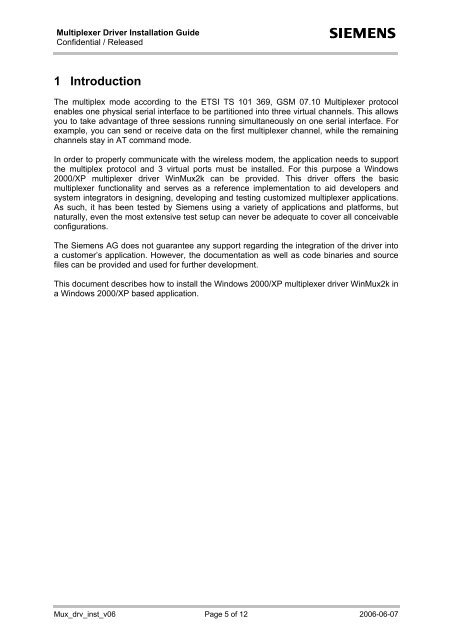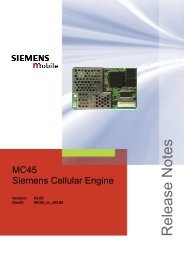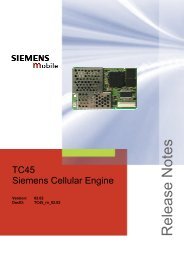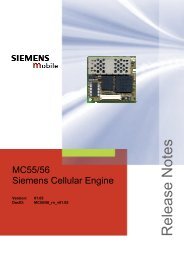User's Guide - Wireless Data Modules
User's Guide - Wireless Data Modules
User's Guide - Wireless Data Modules
You also want an ePaper? Increase the reach of your titles
YUMPU automatically turns print PDFs into web optimized ePapers that Google loves.
Multiplexer Driver Installation <strong>Guide</strong>Confidential / Releaseds1 IntroductionThe multiplex mode according to the ETSI TS 101 369, GSM 07.10 Multiplexer protocolenables one physical serial interface to be partitioned into three virtual channels. This allowsyou to take advantage of three sessions running simultaneously on one serial interface. Forexample, you can send or receive data on the first multiplexer channel, while the remainingchannels stay in AT command mode.In order to properly communicate with the wireless modem, the application needs to supportthe multiplex protocol and 3 virtual ports must be installed. For this purpose a Windows2000/XP multiplexer driver WinMux2k can be provided. This driver offers the basicmultiplexer functionality and serves as a reference implementation to aid developers andsystem integrators in designing, developing and testing customized multiplexer applications.As such, it has been tested by Siemens using a variety of applications and platforms, butnaturally, even the most extensive test setup can never be adequate to cover all conceivableconfigurations.The Siemens AG does not guarantee any support regarding the integration of the driver intoa customer’s application. However, the documentation as well as code binaries and sourcefiles can be provided and used for further development.This document describes how to install the Windows 2000/XP multiplexer driver WinMux2k ina Windows 2000/XP based application.Mux_drv_inst_v06 Page 5 of 12 2006-06-07