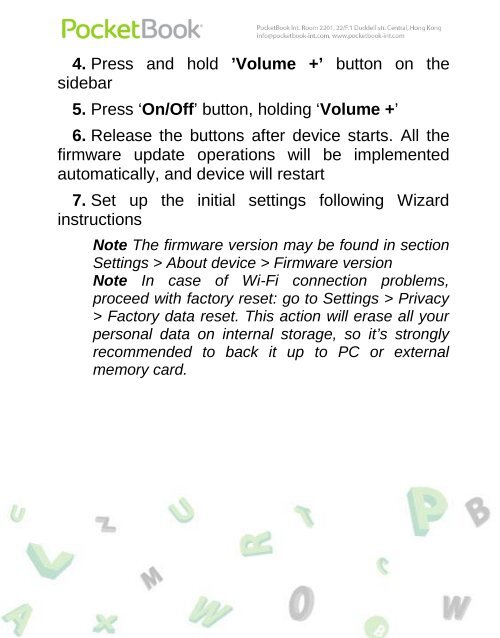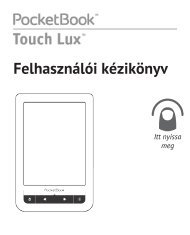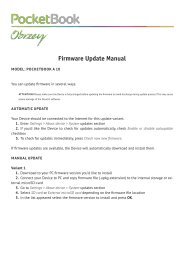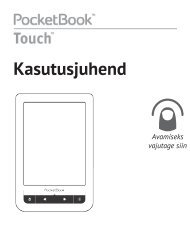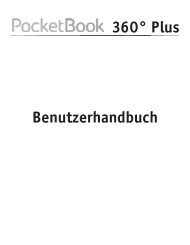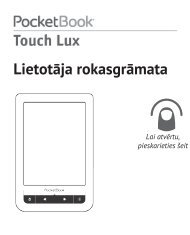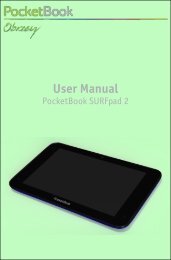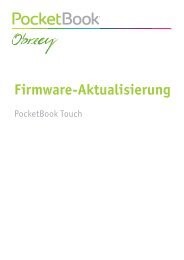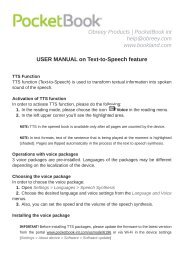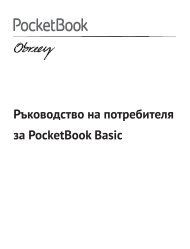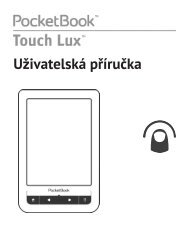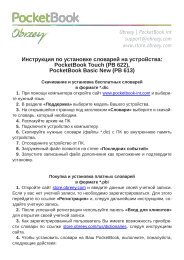FW Update manual IQ701 - PocketBook
FW Update manual IQ701 - PocketBook
FW Update manual IQ701 - PocketBook
You also want an ePaper? Increase the reach of your titles
YUMPU automatically turns print PDFs into web optimized ePapers that Google loves.
4. Press and hold ’Volume +’ button on thesidebar5. Press ‘On/Off’ button, holding ‘Volume +’6. Release the buttons after device starts. All thefirmware update operations will be implementedautomatically, and device will restart7. Set up the initial settings following WizardinstructionsNote The firmware version may be found in sectionSettings > About device > Firmware versionNote In case of Wi-Fi connection problems,proceed with factory reset: go to Settings > Privacy> Factory data reset. This action will erase all yourpersonal data on internal storage, so it’s stronglyrecommended to back it up to PC or externalmemory card.