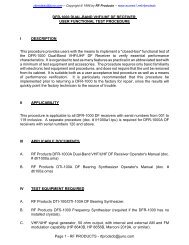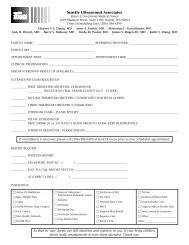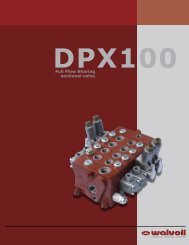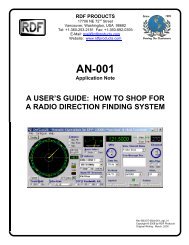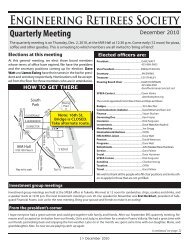DFP-1010 RS-232 DF Bearing Processor User ... - RDF Products
DFP-1010 RS-232 DF Bearing Processor User ... - RDF Products
DFP-1010 RS-232 DF Bearing Processor User ... - RDF Products
You also want an ePaper? Increase the reach of your titles
YUMPU automatically turns print PDFs into web optimized ePapers that Google loves.
mail@rfproducts-rdf.com -- Copyright © 2001 by RF <strong>Products</strong> -- www.rfproducts-rdf.comI. FINAL STEPS__Disconnect all test equipment and restore the <strong><strong>DF</strong>P</strong>-<strong>1010</strong> front-panel configurationsetup switches to their original positions (recorded in step V-A-5). If it is believed thatsome of these original switch settings are in error, resolve this matter first. Once theseswitches have been properly set, re-install the front-panel configuration setup coverplate using the four captive thumbscrews. Re-install the tethered protective cap to theupper 11-16 VDC power connector if this has not already been done.VIRETURNING EQUIPMENT TO FACTORY FOR REPAIRWhen returning equipment to the factory for repair, it is very important that the equipment beaccompanied by a detailed report listing all symptoms, along with any background informationregarding the circumstances that may have led to the failure. If a problem occursintermittently or only in specific modes of operation, this should be noted as well. If the aboveuser functional test procedure has been performed, the specific test(s) the unit failed shouldbe listed. Before returning any equipment, please contact RF <strong>Products</strong> at (619) 583-2024/2140 (Tel/Fax) or via e-mail at mail@rfproducts-rdf.com to obtain return authorization.Rev C01/09-01/dfp<strong>1010</strong>_tpu_01Copyright © 2001 by RF <strong>Products</strong>Original Writing: May, 1998Page 10 - RF <strong>Products</strong> - San Diego, California, USA