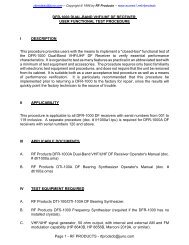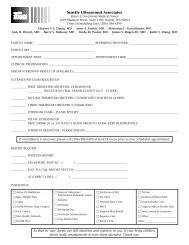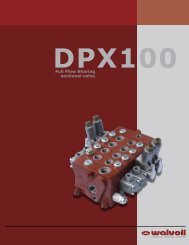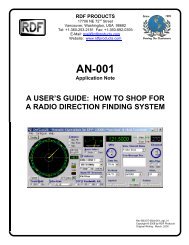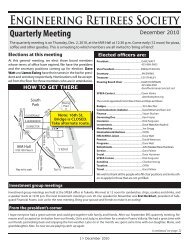DFP-1010 RS-232 DF Bearing Processor User ... - RDF Products
DFP-1010 RS-232 DF Bearing Processor User ... - RDF Products
DFP-1010 RS-232 DF Bearing Processor User ... - RDF Products
Create successful ePaper yourself
Turn your PDF publications into a flip-book with our unique Google optimized e-Paper software.
mail@rfproducts-rdf.com -- Copyright © 2001 by RF <strong>Products</strong> -- www.rfproducts-rdf.comnot start, follow the troubleshooting steps discussed in that Section.D. LISTEN-THROUGH TESTS1__2__3__4__5__6__7__8__9__Restore all of <strong>DF</strong>Control’s Operating Modes to their default attributes. To do this, firstclick Configure and then Operating Modes. Once done, click the Restore toDefaults bar for the current Mode to Edit (represented by a number from 1 to 10).Next, repeat this process for the remaining 9 Modes to Edit so that all 10 OperatingModes are reset to their default attributes.Connect the audio monitor to the LINE AUDIO OUT phono jack.Set the Operating Mode is to FM Voice, verify that the IF Bandwidth is set to Wide,and set the Audio Output to Enabled.A hissing sound should be audible from the audio monitor. Adjust its volume controlas required for a comfortable listening level.Verify that the hissing sound can be muted by setting the Audio Output to Disabled.Once verified, reset to Enabled.Without changing the setting of the audio monitor volume control, change theOperating Mode to AM Voice and verify that the hissing sound greatly diminishes involume as compared to FM Voice. Verify that the IF Bandwidth is still set to Wide.Increase the audio monitor volume control as required so that the hissing sound isagain plainly audible.Set the Operating Mode to SSB Voice and verify that the hissing sound is similar involume as compared to AM Voice, but lower in pitch. Also verify that this causes theIF Bandwidth to change to Narrow.With the Operating Mode still in SSB Voice, change the IF Bandwidth to Wide andverify that the hissing sound becomes higher in pitch as a result.10__ Return the Operating Mode to FM Voice, set up the signal generator for a 10.700MHz -60 dBm CW output and connect the signal generator RF output to the <strong><strong>DF</strong>P</strong>-<strong>1010</strong>IF IN jack through a short length of 50 ohm coaxial cable.11__ Verify that the application of the 10.700 MHz CW signal to the <strong><strong>DF</strong>P</strong>-<strong>1010</strong> fully quietsthe FM hissing sound and results in an approximately half-scale meter indication. (Besure that the Meter Type is set to Signal Strength.)12__ Set the signal generator for 3 kHz deviation internal FM at a 1 kHz modulation rate.A clean-sounding 1 kHz tone should be plainly audible. Adjust the audio monitorvolume control as required for a comfortable listening level.13__ Verify that the Signal Strength Meter is still at approximately half-scale.Page 4 - RF <strong>Products</strong> - San Diego, California, USA