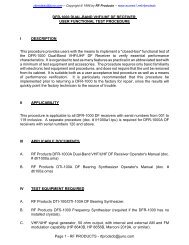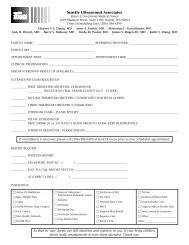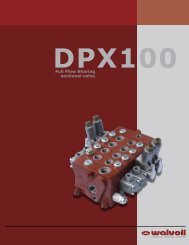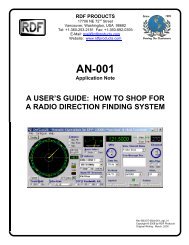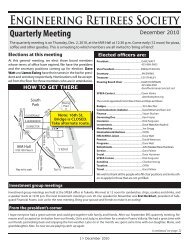DFP-1010 RS-232 DF Bearing Processor User ... - RDF Products
DFP-1010 RS-232 DF Bearing Processor User ... - RDF Products
DFP-1010 RS-232 DF Bearing Processor User ... - RDF Products
Create successful ePaper yourself
Turn your PDF publications into a flip-book with our unique Google optimized e-Paper software.
mail@rfproducts-rdf.com -- Copyright © 2001 by RF <strong>Products</strong> -- www.rfproducts-rdf.comSignal Strength, disconnect the audio monitor, and leave the test setup intact for thetests that follow.E. BEARING DISPLAY TESTS1__2__3__4__5__6__7__8__9__Verify that the signal generator is still set for a 10.700 MHz -60 dBm CW output andconfirm that nothing is plugged into the AM AUDIO IN jack.Set the Operating Mode to FM Voice and verify that the IF Bandwidth is set to Wide.Set the Video Gain to Low Gain and verify that the Track & Hold is set to Off,Antenna Orientation to Ground, <strong>Bearing</strong> Offset and Averaging Time both to 0.0,and <strong>DF</strong> operation not disabled.Configure the bearing display for 0.2° resolution. To do this, first click Configure, thenDisplay Options, then 0.2.Connect the DTI-100A <strong>DF</strong> <strong>Bearing</strong> Synthesizer to the signal generator and <strong><strong>DF</strong>P</strong>-<strong>1010</strong>(refer to the DTI-100A Operator's Manual as required for details regarding this testsetup). Set the DTI-100A AZIMUTH selector to 0° and the signal generator for 30%external AM (note that the DTI-100A GAIN control must be appropriately set incoordination with any relevant signal generator modulation gain controls to establishthe required 30% modulation level).A 0° bearing should now be visible with a full-length analog bearing display bearingvector, and a numeric bearing display indication of 0° (+/- 1.0°).Verify that the center dot in the analog bearing display is yellow (as opposed to red).Rotate the DTI-100A AZIMUTH selector in succession to the remaining 11 azimuthsand confirm that the correct bearings are indicated on both the analog and numericbearing displays. All azimuths should be correct to within 1.0°.Set the DTI-100A AZIMUTH selector back to 0°. With the Operating Mode still set toFM Voice, rotate the DTI-100A AZIMUTH selector to 315°. The analog bearing displayvector should correspondingly move from 0° to 315° in approximately 2 seconds.10__ Change the Operating Mode to CW Beacon and wait a moment for the display tosettle. Rotate the DTI-100A AZIMUTH selector from 315° back to 0°. The analogbearing display vector should correspondingly move from 315° to 0° in just under onesecond.11__ Change the Operating Mode to A.I.D. Beacon and wait a moment for the display tosettle. Rotate the DTI-100A AZIMUTH selector from 0° to 315°. The analog bearingdisplay vector should correspondingly move from 0° to 315° in approximately half asecond.12__ Set the Operating Mode back to FM Voice and the Video Gain to High Gain.Page 6 - RF <strong>Products</strong> - San Diego, California, USA