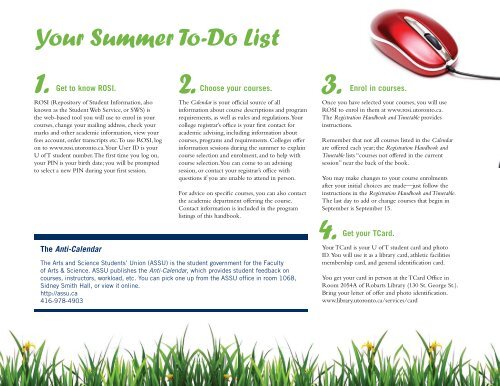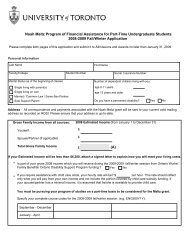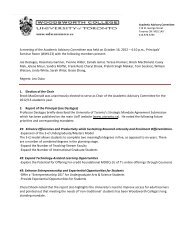First-Year Handbook 2009/10 - Woodsworth College - University of ...
First-Year Handbook 2009/10 - Woodsworth College - University of ...
First-Year Handbook 2009/10 - Woodsworth College - University of ...
Create successful ePaper yourself
Turn your PDF publications into a flip-book with our unique Google optimized e-Paper software.
Your Summer To-Do List1. 2.Get to know ROSI.Choose your courses.3.Enrol in courses.ROSI (Repository <strong>of</strong> Student Information, alsoknown as the Student Web Service, or SWS) isthe web-based tool you will use to enrol in yourcourses, change your mailing address, check yourmarks and other academic information, view yourfees account, order transcripts etc. To use ROSI, logon to www.rosi.utoronto.ca. Your User ID is yourU <strong>of</strong> T student number. The first time you log on,your PIN is your birth date; you will be promptedto select a new PIN during your first session.The Calendar is your <strong>of</strong>ficial source <strong>of</strong> allinformation about course descriptions and programrequirements, as well as rules and regulations. Yourcollege registrar’s <strong>of</strong>fice is your first contact foracademic advising, including information aboutcourses, programs and requirements. <strong>College</strong>s <strong>of</strong>ferinformation sessions during the summer to explaincourse selection and enrolment, and to help withcourse selection. You can come to an advisingsession, or contact your registrar’s <strong>of</strong>fice withquestions if you are unable to attend in person.For advice on specific courses, you can also contactthe academic department <strong>of</strong>fering the course.Contact information is included in the programlistings <strong>of</strong> this handbook.Once you have selected your courses, you will useROSI to enrol in them at www.rosi.utoronto.ca.The Registration <strong>Handbook</strong> and Timetable providesinstructions.Remember that not all courses listed in the Calendarare <strong>of</strong>fered each year; the Registration <strong>Handbook</strong> andTimetable lists “courses not <strong>of</strong>fered in the currentsession” near the back <strong>of</strong> the book.You may make changes to your course enrolmentsafter your initial choices are made—just follow theinstructions in the Registration <strong>Handbook</strong> and Timetable.The last day to add or change courses that begin inSeptember is September 15.4.Get your TCard.The Anti-CalendarThe Arts and Science Students’ Union (ASSU) is the student government for the Faculty<strong>of</strong> Arts & Science. ASSU publishes the Anti-Calendar, which provides student feedback oncourses, instructors, workload, etc. You can pick one up from the ASSU <strong>of</strong>fice in room <strong>10</strong>68,Sidney Smith Hall, or view it online.http://assu.ca416-978-4903Your TCard is your U <strong>of</strong> T student card and photoID. You will use it as a library card, athletic facilitiesmembership card, and general identification card.You get your card in person at the TCard Office inRoom 2054A <strong>of</strong> Robarts Library (130 St. George St.).Bring your letter <strong>of</strong> <strong>of</strong>fer and photo identification.www.library.utoronto.ca/services/card