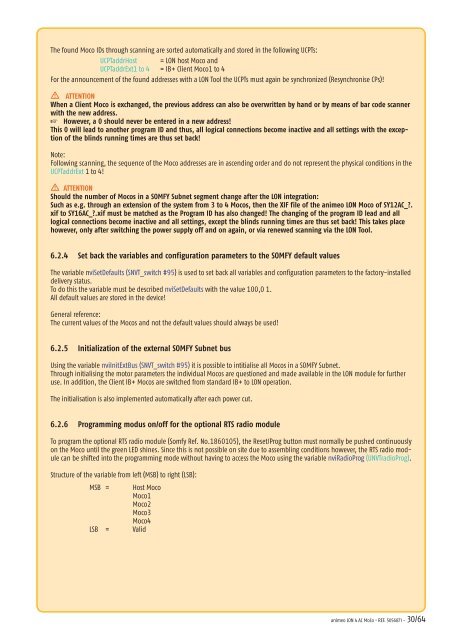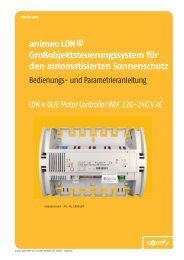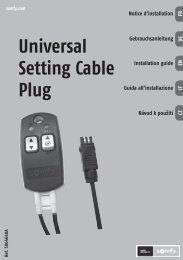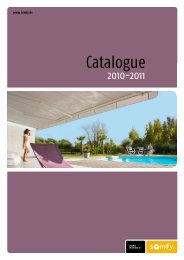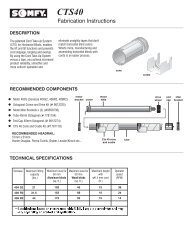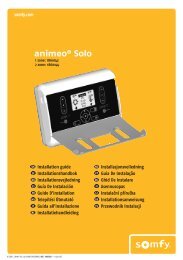animeo © LON 4 AC Motor Controller WM 220-240 V AC - Somfy
animeo © LON 4 AC Motor Controller WM 220-240 V AC - Somfy
animeo © LON 4 AC Motor Controller WM 220-240 V AC - Somfy
You also want an ePaper? Increase the reach of your titles
YUMPU automatically turns print PDFs into web optimized ePapers that Google loves.
The found Moco IDs through scanning are sorted automatically and stored in the following UCPTs:UCPTaddrHost = <strong>LON</strong> host Moco andUCPTaddrExt1 to 4 = IB+ Client Moco1 to 4For the announcement of the found addresses with a <strong>LON</strong> Tool the UCPTs must again be synchronized (Resynchronise CPs)! ATTENTIONWhen a Client Moco is exchanged, the previous address can also be overwritten by hand or by means of bar code scannerwith the new address.☞ However, a 0 should never be entered in a new address!This 0 will lead to another program ID and thus, all logical connections become inactive and all settings with the exceptionof the blinds running times are thus set back!Note:Following scanning, the sequence of the Moco addresses are in ascending order and do not represent the physical conditions in theUCPTaddrExt 1 to 4! ATTENTIONShould the number of Mocos in a SOMFY Subnet segment change after the <strong>LON</strong> integration:Such as e.g. through an extension of the system from 3 to 4 Mocos, then the XIF file of the <strong>animeo</strong> <strong>LON</strong> Moco of SY12<strong>AC</strong>_?.xif to SY16<strong>AC</strong>_?.xif must be matched as the Program ID has also changed! The changing of the program ID lead and alllogical connections become inactive and all settings, except the blinds running times are thus set back! This takes placehowever, only after switching the power supply off and on again, or via renewed scanning via the <strong>LON</strong> Tool.6.2.4 Set back the variables and configuration parameters to the SOMFY default valuesThe variable nviSetDefaults (SNVT_switch #95) is used to set back all variables and configuration parameters to the factory-installeddelivery status.To do this the variable must be described nviSetDefaults with the value 100,0 1.All default values are stored in the device!General reference:The current values of the Mocos and not the default values should always be used!6.2.5 Initialization of the external SOMFY Subnet busUsing the variable nviInitExtBus (SNVT_switch #95) it is possible to intitialise all Mocos in a SOMFY Subnet.Through initialising the motor parameters the individual Mocos are questioned and made available in the <strong>LON</strong> module for furtheruse. In addition, the Client IB+ Mocos are switched from standard IB+ to <strong>LON</strong> operation.The initialisation is also implemented automatically after each power cut.6.2.6 Programming modus on/off for the optional RTS radio moduleTo program the optional RTS radio module (<strong>Somfy</strong> Ref. No.1860105), the Reset/Prog button must normally be pushed continuouslyon the Moco until the green LED shines. Since this is not possible on site due to assembling conditions however, the RTS radio modulecan be shifted into the programming mode without having to access the Moco using the variable nviRadioProg (UNVTradioProg).Structure of the variable from left (MSB) to right (LSB):MSB = Host MocoMoco1Moco2Moco3Moco4LSB = Valid<strong>animeo</strong> <strong>LON</strong> 4 <strong>AC</strong> MoCo • REF. 5056871 - 30/64