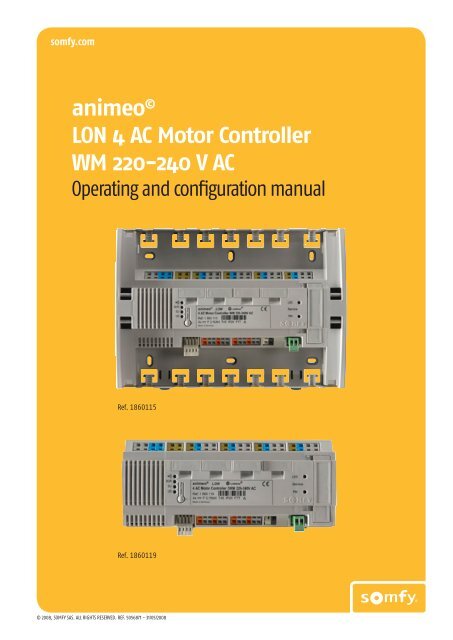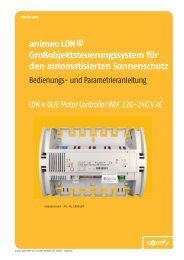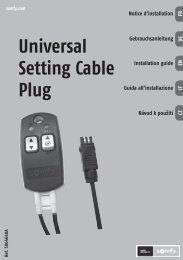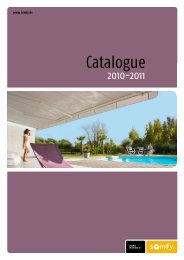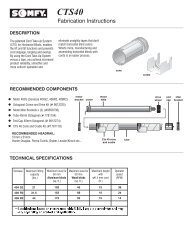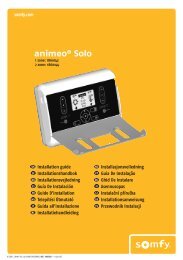animeo © LON 4 AC Motor Controller WM 220-240 V AC - Somfy
animeo © LON 4 AC Motor Controller WM 220-240 V AC - Somfy
animeo © LON 4 AC Motor Controller WM 220-240 V AC - Somfy
Create successful ePaper yourself
Turn your PDF publications into a flip-book with our unique Google optimized e-Paper software.
6.3 Sunblind actuator #6110 object.........................................................................326.3.1 Description of details of Sunblind Actuator object................................................................ 336.3.2 Extra signal outputs for messaging the upper and down end limit position................................. 346.3.3 Interaction input........................................................................................................ 346.3.4 Heartbeat position...................................................................................................... 356.3.5 Slats tilting range in degrees.......................................................................................... 356.3.6 Blinds cycle counter.................................................................................................... 366.3.7 Input of varying blinds running times for UP and DOWN........................................................ 366.3.8 Input slats tilting time for venetian blinds......................................................................... 366.3.9 Additional slats tilting time for venetian blinds with 3rd end limit........................................... 366.3.10 Compensation parameters for special venetian blinds........................................................... 366.3.11 Compensation of mechanical delay time when tilting blinds slats............................................ 376.3.12 Input slats tilting time for venetian blinds......................................................................... 376.4 Sunblind Switch object #3200...........................................................................376.4.1 Detailed description of Switch object................................................................................ 386.4.2 Selection of the push button ergonomic........................................................................... 386.4.3 Key function allocation and response times of the local push buttons....................................... 396.4.4 Release/blocking of the local push button inputs................................................................. 406.4.5 Radio or infrared remote control..................................................................................... 406.5 Scene Panel Object #3250.................................................................................416.5.1 Detailed description of Scene Panel Object #3250................................................................ 416.6 Occupancy object #1060...................................................................................426.6.1 Detailed description of Occupancy object #1060................................................................. 426.6.2 Parameters to invert the potentially free sensor input........................................................... 436.7 Sunblind <strong>Controller</strong> Object #6111.......................................................................436.7.1 Detailed description of Sunblind <strong>Controller</strong> Object #6111...................................................... 436.7.2 Wind speed alarm function........................................................................................... 476.7.3 Wind direction alarm function....................................................................................... 476.7.4 Sun automatic function............................................................................................... 486.7.5 Suntracking.............................................................................................................. 496.7.6 Rain alarm function.................................................................................................... 526.7.7 Frost function............................................................................................................ 526.7.8 Ice function.............................................................................................................. 536.7.9 Ventilation function (natural ventilation).......................................................................... 536.7.10 Ventilation function with switching command.................................................................... 556.7.11 Room brightness dependent blind control......................................................................... 566.7.12 Scene function.......................................................................................................... 566.7.13 Window contact function............................................................................................. 576.7.14 Auto mode input....................................................................................................... 576.7.15 Teminal load input..................................................................................................... 576.7.16 Occupancy function.................................................................................................... 586.7.17 Priority management of the inputs.................................................................................. 586.8 SOMFY Adapter object #2000.............................................................................596.8.1 Description of details of SOMFY Adapter object.................................................................... 606.8.2 Function of the SOMFY Adapter object.............................................................................. 606.8.3 Configuration of the SOMFY adapter................................................................................. 606.9 Virtual object................................................................................................617 Glossary.......................................................................................................628 Technical Data...............................................................................................63<strong>animeo</strong> <strong>LON</strong> 4 <strong>AC</strong> MoCo •REF. 5056871 - 4/64
1.2 Varying LNS versionsThis product has been developed based on the LonMark Guidelines 3.4 and LNS 3.23 (LNS Turbo). If <strong>LON</strong> Tools with an older LNSversion should be used, which is not LNS turbo updatable, then function restrictions have to be expected.In this case, an examination of desired functionality by means of a structure test should generally take place.Note:The used tool must be able to support “Extended Network Management Messages” to utilise the full functionality of thisproduct. If necessary, consult your tool manufacturer.1.2.1 LonMark resource filesTo reach a perfect operation with the <strong>animeo</strong> <strong>LON</strong> devices, the current LonMark standard resource files version 13 or higher must beused. Download from the homepagewww.lonmark.org under http://www.lonmark.org/technical_resources/resource_files/1.2.2 <strong>Somfy</strong> resource filesWe recommend always using the most current <strong>Somfy</strong> resource files. These files are included in the selfinstalling file <strong>animeo</strong><strong>LON</strong>_v1_0.exe. Download under www.somfy.de\planner range\Lon_Produkte\Downloads or inform yourself about this at your local<strong>Somfy</strong> partner.<strong>animeo</strong> <strong>LON</strong> 4 <strong>AC</strong> MoCo • REF. 5056871 - 6/64
1.4 Further documentationFurther information for installing, commissioning and the “Functional Profiles” of the individual objects of the <strong>animeo</strong> <strong>LON</strong> 4<strong>AC</strong>Moco can be found in the product included installation guide or at www.somfy.com/dfs/manuals.Further information concerning the used network variables can also be found in the LonMark® SNVT master list version 13 orhigher at http://www.lonmark.org/technical_resources/resource_files/.<strong>animeo</strong> <strong>LON</strong> 4 <strong>AC</strong> MoCo • REF. 5056871 - 9/64
2 Safety referencesThis product including the additionally needed software was developed and examined by us to ensure the latest state-of-the-arttechnology. A residual risk, however, to 100 % cannot be excluded.It is recommended to read this guide before the first commissioning of a Moco.In addition, you should keep this guide for further use.Safety references in this document are characterized as follows:m WARNINGSafety references with WARNING must be observed to avoid most serious consequences such as personal injuries.m ATTENTIONSafety references with ATTENTION must be observed to avoid serious consequences such as damage to property and personal injury.☝ CAUTIONNot observing the safety reference CAUTION can lead to damage to property.2.1 Intended usem WARNINGIf the <strong>animeo</strong> <strong>LON</strong> Moco described in this document should be used for other intended purposes, authorization by SOMFY is necessary.The consequences of a not-intended usage can have serious consequences and cause personal injuries as well as damage to propertyon the sun protection facility or the mobile mechanical sections of the entire solution.2.2 Reader target groupThis document is addressed to <strong>LON</strong> system integrators and to <strong>LON</strong> technology and their application-trained technical personnel incommissioning the sun protection facility with our actuator.2.3 General safety referencesm WARNINGElectrical commissioning:Prior to commissioning, the safety instructions delivered with the equipment must be observed. SOMFY is not liable for defects anddamage if faults in the system are based on not paying attention to the operating instructions (wrong installation, faulty operationetc.). Installation, examination and starting up of the system may only be done by a specialist (as per VDE100 in Germany).Switching on all connecting cables without voltage! Take precautions against unintentional switching on!m ATTENTIONRemote control and automatic control of the sun protection:Due to the most varying control possibilities, it can not always be foreseen when the mechanics of the sun protection facility setin motion! For this reason, it is absolutely necessary in the running system to keep sufficient distance away from the moving parts(observe rules for the prevention of accidents).☝ CAUTIONDuring a power failure, the entire facility is not functioning and is thus unprotected against all influences of weather. In these conditions,in good time with a storm, move the sun protection in the commissioning/start-up phase to a safety position. Make surethat all blinds are blocked in this position!Operating the sun protection in freezing conditions up with an active wind alarm will lead to the expiry of a warranty and no liabilityclaims can be made to SOMFY!<strong>animeo</strong> <strong>LON</strong> 4 <strong>AC</strong> MoCo • REF. 5056871 - 10/64
3.1.1 Signification of the 5 different LED’s of the <strong>LON</strong> Mocos during normal operationIn total, 5 Leds are on the front side of the <strong>LON</strong> Moco.The 4 Leds on the left side of the <strong>LON</strong> Moco serve in the status and communication display of the Moco.The yellow Service ID LED of the <strong>LON</strong> module is for the status indication of the <strong>LON</strong> module.Signification green LED:•l Flashing after a short press on the Reset/Prog push button = RTS module not learned in.•l Continuous light for 2 seconds after a short press on the Reset/Prog push button = RTS module learned in.Signification yellow LED:•l Continuous flashing for 250 msec. every 3 seconds (default) = Heartbeat with Subnet communication (both with the <strong>LON</strong> andIB+ Moco).•l No signal after a short press on the Reset/Prog push button = different blinds types are selected in the Moco.•l Flashing after a short press on the Reset/Prog push button = blinds running times not learned in. Selected blinds type: Screen,roller shutter.•l Continuous light for 2 seconds after a short press on the Reset/Prog push button = blinds running times learned in. Selectedblinds type: Screen, roller shutter.Signification orange LED:•l No signal after a short press on the Reset/Prog push button = varying blinds types are selected in the Moco.•l Flashing after a short press on the Reset/Prog push button = blinds running times not learned in. Selected blinds type: Venetianblinds with EU push button ergonomics.•l Continuous light for 2 seconds after a short press on the Reset/Prog push button = blinds running times learned in. Selectedblinds type: Venetian blinds with EU push button ergonomics.Signification red LED:•l Continuous flashing for 1 sec. every 3 seconds (default) = heartbeat with <strong>LON</strong> communication (only with the <strong>LON</strong> Moco).•l Continuous light signals an overwrite command at the nviOverride input of the Sunblind Actuator of object.•l No signal after a short press on the Reset/Prog push button = different blinds types are selected in the Moco.•l Flashing after a short press on the Reset/Prog push button = blinds running times not learned in. Selected blinds type: Venetianblinds with US push button ergonomics.•l Continuous light for 2 seconds after a short press on the Reset/Prog push button = blinds running times learned in. Selectedblinds type: Venetian blinds with US push button ergonomics.Signification of the yellow <strong>LON</strong> service Pin LED:•l No signal = delivery status default or commissioned.•l Continuous flashing in 1 second cycles = device un-commissioned.•l Continuous light for 2 seconds after a short press on service ID push button = sending the neuron ID on the bus.<strong>animeo</strong> <strong>LON</strong> 4 <strong>AC</strong> MoCo • REF. 5056871 - 12/64
3.1.2 Reset with the Reset/Prog push buttonm ATTENTIONWhen the Reset/Prog push button is pushed for longer than 10 seconds it causes a reset back to the factory deliveredstatus of the Moco!In this procedure, all logical connections and all settings are reset back to the factory delivered status!Indicate the LEDs during the last reset procedure:After pressing the Reset/Prog push button for 10 seconds, the green and orange LED shine two times briefly. After releasing theReset/Prog push button all 5 LEDs of the Mocos shine briefly and the resetting process starts.This process can last, depending upon number of connected Subnet Mocos, up to 4 minutes. During this time, the LEDs most varyingsamples will be displayed.The reset procedure is completed when the yellow LED starts with the cyclical 3 second heartbeat signal.3.1.3 Allocation of the push buttons/binary inputs to the objectsAll push buttons/binary inputs of the Mocos are marked by symbols.The designations in brackets refer only to the <strong>LON</strong> Moco and not to the IB+ Moco.C (1 to 4)= Common, rootArrow up (A, C, E, G) = Up, binary input 1Arrow down (B, D, F, H) = Down, binary input 2<strong>animeo</strong> <strong>LON</strong> 4 <strong>AC</strong> <strong>Motor</strong> <strong>Controller</strong>3.2 System requirements for the <strong>LON</strong> system integration of the <strong>animeo</strong> <strong>LON</strong> 4 <strong>AC</strong> Mocos• The <strong>LON</strong> Tool with which the integration is done must work under LNS 3.23 (LNS turbo) or higher and support “Extended NetworkManagement Messages”.• The PC with which the system integration is done should correspond to the up-to-date standard to keep the time requirementof the system integration to a minimum.Minimum requirement:1. Processor 2.0 GHz2. Memory 512 MB• The most current LonMark standard and <strong>Somfy</strong> resource files must be installed.<strong>animeo</strong> <strong>LON</strong> 4 <strong>AC</strong> MoCo • REF. 5056871 - 13/64
3.3 Installation of the <strong>animeo</strong> <strong>LON</strong> filesBy starting the file <strong>animeo</strong><strong>LON</strong>_v1_0.exe, all necessary files are stored on your PC and the resource files are registered.Without the use of and the registering of SOMFY Resource files, the display of the variable values in a wrong format will be displayed.Example:instead ofNote:Should this occur, that the variable values are displayed in the wrong format, the resource files must be registered.E.g. under <strong>LON</strong>Maker with the LNS Resource File Catalogue UtilityLocated under Start/Programs/Echelon LNS Utilities/LNS Resource File Catalogue UtilityThe following files are contained in the <strong>animeo</strong><strong>LON</strong>_v1_0.exe:• Xif files• <strong>Somfy</strong> resource files• <strong>Somfy</strong> Visio stencils• Documentation <strong>animeo</strong> <strong>LON</strong> 4 <strong>AC</strong>• Installer manualYou can download these files also from our homepage under www.somfy.com/fachpartnerbereich/idnex.cfg?page=/fachpartnerbereich/home/partnerservice/lontechnik&language=de-deor we can send them to you on a CD. Please contact your responsible<strong>Somfy</strong> partner.3.4 Proceeding with the <strong>LON</strong> system integration of the <strong>animeo</strong> <strong>LON</strong> 4 <strong>AC</strong> MocoThere are various options of integration:• Offline integration with Xif file• Online integration with Xif file using “Recover”• Online integration with Xif file3.4.1 Offline integration with Xif fileThe intended Xif can be seen in the diagram, or in the table with the bar code stickers of the Mocos. See also point 1.2.3.After successful integration, 22 LonMark objects and a Virtual object are available per <strong>LON</strong> Moco. With this method, the produced,electrically-commissioned “self bindings” will be deleted. This means that local operation will no longer function!If you use LonMaker, you should work with Visio stencils. The <strong>Somfy</strong> standard Visio stencils will appear after starting the program<strong>animeo</strong><strong>LON</strong>_v1_0.exe in the folder C:\LonWorks\LonMaker\Visio.You can download this file also from our homepage under www.somfy.de\Planerbereich\Lon_Produkte\Downloads or we can sendthis to you on a CD. Please contact your responsible <strong>Somfy</strong> partner.3.4.2 On-line commissioning by recovering the <strong>LON</strong>-data from the deviceOnly one <strong>LON</strong> Moco and/or one <strong>LON</strong> Moco + up to 4 IB+ Subnet Mocos per network are possible. Due to the factory settings, all <strong>LON</strong>Subnet addresses are identical which means that by using 2 subnets per network you will have address collisions.First, a new <strong>LON</strong> network must be established.To see the 8 factory-pre-installed “bindings” (push button function 1 to 1) per Moco, the option “Recover database from network”is recommended.<strong>animeo</strong> <strong>LON</strong> 4 <strong>AC</strong> MoCo • REF. 5056871 - 14/64
The current values from the device should always be used (upload values from device)<strong>animeo</strong> <strong>LON</strong> 4 <strong>AC</strong> MoCo • REF. 5056871 - 15/64
Upload of the Domain ID through the service pin push button of a device in the network<strong>animeo</strong> <strong>LON</strong> 4 <strong>AC</strong> MoCo • REF. 5056871 - 16/64
Follow the instructions “LNS Database Recovery Wizard”<strong>animeo</strong> <strong>LON</strong> 4 <strong>AC</strong> MoCo • REF. 5056871 - 17/64
<strong>animeo</strong> <strong>LON</strong> 4 <strong>AC</strong> MoCo • REF. 5056871 - 18/64
<strong>animeo</strong> <strong>LON</strong> 4 <strong>AC</strong> MoCo • REF. 5056871 - 19/64
1 channel, 2 devices, 8 bindings and 623 variable were found.<strong>animeo</strong> <strong>LON</strong> 4 <strong>AC</strong> MoCo • REF. 5056871 - 20/64
<strong>animeo</strong> <strong>LON</strong> 4 <strong>AC</strong> MoCo • REF. 5056871 - 21/64
Follow the instructions: “Resynchronize”<strong>animeo</strong> <strong>LON</strong> 4 <strong>AC</strong> MoCo • REF. 5056871 - 22/64
<strong>animeo</strong> <strong>LON</strong> 4 <strong>AC</strong> MoCo • REF. 5056871 - 23/64
<strong>LON</strong>Maker (Visio) exhibits the found functional objects with their bindings according to standard.Functional modules from left to right: Switch Object, Sunblind <strong>Controller</strong> Object and SunblindActuator Object.The start-up process with “Recovery” and resynchronise lasts, according to standard, approx. 3 - 4 minutesdue to the larger number of variables and configuration parameters.<strong>animeo</strong> <strong>LON</strong> 4 <strong>AC</strong> MoCo • REF. 5056871 - 24/64
3.4.3 OFFLINE or ONLINE commissioning with XIF fileThis kind of commissioning can take place in an existing or new <strong>LON</strong> network. The XIF files are in the folder…\LonWorks\import\<strong>Somfy</strong>\. 5 different XIF files are available (see also 1.2.3).The number following SY.. e.g. SY04<strong>AC</strong>_? .xif indicates how many motor outputs the <strong>LON</strong> device has in total. In this example, thereare 4 motor outputs. It refers to an individual <strong>animeo</strong> <strong>LON</strong> 4<strong>AC</strong> Moco without SOMFY Subnet. With the file SY20<strong>AC</strong>_? .xif, it refers intotal to 5 <strong>animeo</strong> Mocos with a total of 20 motor outputs, whereby this SOMFY Subnet includes one <strong>animeo</strong> <strong>LON</strong> 4<strong>AC</strong> Moco and 4 x<strong>animeo</strong> IB+ 4<strong>AC</strong> Mocos.? = software-Version indexAfter this start up and commissioning, the e.g. <strong>animeo</strong> <strong>LON</strong> 20<strong>AC</strong> Moco with all 102 functional and 1 virtual objects without preset“bindings” is available.3.5 Use of LonMaker Visio StencilsThe simplest and most efficient kind of commissioning and pre-configuration is done using Visio Stencils provided by <strong>Somfy</strong> forLonMaker. These <strong>Somfy</strong> standard stencils can be found after starting the program <strong>animeo</strong><strong>LON</strong>_v1_0.exe in the folder C:\LonWorks\LonMaker\Visio. In the Visio file <strong>Somfy</strong> <strong>animeo</strong> <strong>LON</strong> Shapes.vss you can find many different configuration templates which you canuse as a basis for further use in your project.You can download this file from our homepage under www.somfy.com/fachpartnerbereich/idnex.cfg?page=/fachpartnerbereich/home/partnerservice/lontechnik&language=de-de ore we can send it to you on CD. Please contact your responsible <strong>Somfy</strong> partner.3.6 Online information regarding individual variablesIn the <strong>Somfy</strong> resource files, a short description is given for each variable. These short descriptions are shown e.g. under “Properties”in the Browser.Example: Sunblind actuator object, UCPTrunTimeDn3.7 DeinstallationDelete the individual Xif files.Delete the documentation.Delete the Visio stencils.Deregister the <strong>Somfy</strong> resource files and then delete them.<strong>animeo</strong> <strong>LON</strong> 4 <strong>AC</strong> MoCo • REF. 5056871 - 25/64
4 Uploading the application to the <strong>LON</strong> moduleContrary to most other <strong>LON</strong> devices on the market, there is only one application for the <strong>animeo</strong> <strong>LON</strong> 4<strong>AC</strong> Moco. This applicationcontains all functions including those for the <strong>Somfy</strong> Subnet. This application is already contained in the <strong>LON</strong> module in the factoryinstalledversion.Nevertheless, should an application download be necessary, please contact your local <strong>Somfy</strong> partner, or contact us directly at <strong>Somfy</strong>CBS Business support.Email: cbs.business.support@somfy.com5 LNS PluginCurrently, there is no LNS Plug-in available.Availability is forseen as from 08 /2008.<strong>animeo</strong> <strong>LON</strong> 4 <strong>AC</strong> MoCo • REF. 5056871 - 26/64
6 Description of the functions and the objects of the <strong>animeo</strong> <strong>LON</strong> actuator6.1 Overview of LonMark objectsApart from the Node, <strong>Somfy</strong> adapter and Virtual object, of which only one per device and/or per <strong>Somfy</strong> Subnet is present, all otherobjects 1 x per motor output are available. This guarantees maximum flexibility for your projects.When using SOMFY Subnet technology every additional Client Moco generates additionally 5 objects per motor output.With the SOMFY Subnet technology, a maximum of 4 <strong>animeo</strong> IB+ 4<strong>AC</strong> Moco (Clients) with <strong>animeo</strong> <strong>LON</strong> 4<strong>AC</strong> Moco over a separate2-wire bus can be used.Finally, at this maximum stage of development, 1 <strong>LON</strong> device with 102 functional and 1 virtual objects, 20 motor outputs and 40configurable <strong>LON</strong> binary inputs are at your disposal.The following object descriptions refer to the sun protection specific variables and configuration parameters. Furtherinformation can be found in the “Functional Profiles” document of the respective objects.Note:The numbering of the objects and Mocos always starts with 0.Example 1: Switch object 0 (2)This refers to the third Switch object of the first <strong>LON</strong> Moco.Example 2: Switch object 2 (3)This refers to the fourth Switch object of the third Subnet Moco<strong>animeo</strong> <strong>LON</strong> 4 <strong>AC</strong> MoCo • REF. 5056871 - 27/64
6.2 Node object #00001 x per <strong>LON</strong> moduleThe Node object is the Central Management Block for the announcement and configuration states of all objects. This object hasnetwork variables for the entire structure and its 22 to 102 objects are valid. These 102 objects result from the optional use of the<strong>Somfy</strong> <strong>LON</strong> Subnets with 5 Mocos in total.1 x <strong>LON</strong> Moco and 4 x IB+ MocoFig. 6.2 Node object #00006.2.1 Detailed description of Node object #0000In addition to the function range described in the LonMark standard Node Object the following SOMFY functions are implemented:• 6.2.2 Time and date input• 6.2.3 Reading in the external SOMFY Subnet buses• 6.2.4 Set the variables and configuration parameters to the SOMFY default values• 6.2.5 Initialization of the external SOMFY Subnet bus• 6.2.6 Programming mode on/off for the optional RTS radio module• 6.2.7 Selection of network configuration or preset configuration (self installation)• 6.2.8 Building position input• 6.2.9 Heartbeat of the device<strong>animeo</strong> <strong>LON</strong> 4 <strong>AC</strong> MoCo • REF. 5056871 - 28/64
LonMaker Browser view of the Node object6.2.2 Time and date inputThe variable nviTimeSet (SNVT_time_stamp #84) serves the internal real time clock of the Moco for the synchronization. This signalshould be received at least once per day in order to ensure the calculation of the exact sun positioning for the suntracking function.The transmitter of this signal must accomplish the change-over from summer to winter time independently!6.2.3 Reading in of the external SOMFY Subnet busWith the variable nviScanExtBus (SNVT_switch #95), reading in of the Mocos in a SOMFY Subnet is possible, also over <strong>LON</strong> to start.There are two possibilities for starting the reading in process:•l Automatic reading in of the Mocos in a SOMFY Subnet after every switching on of the mains voltage.• l Via <strong>LON</strong> with the variable nviScanExtBus.After switching on the mains voltage and by reading in/scanning, the found Moco IDs are sorted automatically and stored in thefollowing UCPTs:UCPTaddrHost = <strong>LON</strong> host Moco andUCPTaddrExt1 to 4 = IB+ Client Moco 1 to 4When the IB+ Mocos are connected one after each other and in tilt, the power supply is switched on and off, the scanning isstarted new again up to as many as maximum 5 Mocos have been found.As long as these Mocos have not been integrated with a <strong>LON</strong> tool, the internal changes of the program ID have no effect.For starting the scanning via <strong>LON</strong>, the variable nviScanExtBus must be set with the value 100,0 1. Shortly afterwards, the yellowand red LED at the <strong>animeo</strong> <strong>LON</strong> Moco and/or only the yellow at all connected <strong>animeo</strong> IB+ (Client) Mocos will shine to confirmreceipt of the telegram. Following this, different LEDs at the Mocos are controlled depending on the reading in process.The duration for reading in the SOMFY Subnets depends on the number of connected Mocos and can last up to 3 to 4 minutes.<strong>animeo</strong> <strong>LON</strong> 4 <strong>AC</strong> MoCo • REF. 5056871 - 29/64
The found Moco IDs through scanning are sorted automatically and stored in the following UCPTs:UCPTaddrHost = <strong>LON</strong> host Moco andUCPTaddrExt1 to 4 = IB+ Client Moco1 to 4For the announcement of the found addresses with a <strong>LON</strong> Tool the UCPTs must again be synchronized (Resynchronise CPs)! ATTENTIONWhen a Client Moco is exchanged, the previous address can also be overwritten by hand or by means of bar code scannerwith the new address.☞ However, a 0 should never be entered in a new address!This 0 will lead to another program ID and thus, all logical connections become inactive and all settings with the exceptionof the blinds running times are thus set back!Note:Following scanning, the sequence of the Moco addresses are in ascending order and do not represent the physical conditions in theUCPTaddrExt 1 to 4! ATTENTIONShould the number of Mocos in a SOMFY Subnet segment change after the <strong>LON</strong> integration:Such as e.g. through an extension of the system from 3 to 4 Mocos, then the XIF file of the <strong>animeo</strong> <strong>LON</strong> Moco of SY12<strong>AC</strong>_?.xif to SY16<strong>AC</strong>_?.xif must be matched as the Program ID has also changed! The changing of the program ID lead and alllogical connections become inactive and all settings, except the blinds running times are thus set back! This takes placehowever, only after switching the power supply off and on again, or via renewed scanning via the <strong>LON</strong> Tool.6.2.4 Set back the variables and configuration parameters to the SOMFY default valuesThe variable nviSetDefaults (SNVT_switch #95) is used to set back all variables and configuration parameters to the factory-installeddelivery status.To do this the variable must be described nviSetDefaults with the value 100,0 1.All default values are stored in the device!General reference:The current values of the Mocos and not the default values should always be used!6.2.5 Initialization of the external SOMFY Subnet busUsing the variable nviInitExtBus (SNVT_switch #95) it is possible to intitialise all Mocos in a SOMFY Subnet.Through initialising the motor parameters the individual Mocos are questioned and made available in the <strong>LON</strong> module for furtheruse. In addition, the Client IB+ Mocos are switched from standard IB+ to <strong>LON</strong> operation.The initialisation is also implemented automatically after each power cut.6.2.6 Programming modus on/off for the optional RTS radio moduleTo program the optional RTS radio module (<strong>Somfy</strong> Ref. No.1860105), the Reset/Prog button must normally be pushed continuouslyon the Moco until the green LED shines. Since this is not possible on site due to assembling conditions however, the RTS radio modulecan be shifted into the programming mode without having to access the Moco using the variable nviRadioProg (UNVTradioProg).Structure of the variable from left (MSB) to right (LSB):MSB = Host MocoMoco1Moco2Moco3Moco4LSB = Valid<strong>animeo</strong> <strong>LON</strong> 4 <strong>AC</strong> MoCo • REF. 5056871 - 30/64
To shift a RTS module into the programming mode, the bit of the respective Moco must be assigned with the module to be programmedand the valid bit assigned with 1!Example:The RTS radio module in Moco3 is to be programmed.nviRadioProg must be described with 000101.There are 3 possibilities to end the programming mode:1. After successful programming by finally pushing the press buttons of the learned-in hand transmitter for 1 second.2. When the RTS radio module does not recognize a radio telegram for longer than 60 seconds, the programming mode isautomatically ended.3. To end the programming mode, the valid bit of the variable UCPTradioProg is selected with 1 and the respective bit of theMoco with 0 (0 0 0 0 0 1).6.2.7 Selection network configuration or preset configuration (self installation)Note:This parameter should not be changed manually. See also LonMark SCPT Master List!With the configuration parameter SCPTnwrkCnfg it is possible to select between external configuration over the <strong>LON</strong> network, or thelocal preset configuration with a total of X = 8 “bindings”.CFG_LOCAL = 0 is the delivery status. On delivery, the equipment is ready for use after allocating the power supply including thelocal push buttons which affect, 1 to 1, the motor outputs.When a Moco with a <strong>LON</strong> Tool is brought into operation, the CFG_LOCAL changes to CFG_EXTERNAL.CFG_EXTERNAL = 1 means that all functional modules without preset “bindings” are available. The local push buttons are no longerassigned 1 to 1 to the motor outputs!Should this parameter nevertheless be changed manually, this change only becomes active after a restart e.g. Power off active!<strong>animeo</strong> <strong>LON</strong> 4 <strong>AC</strong> MoCo • REF. 5056871 - 31/64
6.2.8 Building position inputTo calculate the sun position for suntracking, the building position in degrees and its height above sea level are needed. Theseparameters are entered with the help of the variable UCPTearthPos.The configuration parameter consists of 7 values on the left (MSB) as follows:MSB = Latitude_direction positive (1) or negative (0) degree of latitudeLongitude_direction positive (1) or negative (0) degree of longitudeLatitude_deg latitude in degreesLatitude_min latitude in minutesLongitude_deg longitude in degreesLongitude_min longitude in minutesLSB = height_above_sea height of the building above sea level in metersN = Northern hemisphere Latitude_direction (1) positive degree of latitudeS = Southern hemisphere Latitude_direction (0) negative degree of latitudeW = Western hemisphere Longitude_direction (1) positive degree of longitudeE = Eastern hemisphere Longitude_direction (0) negative degree of longitudeExample: Rottenburg am Neckar = UCPTearthPos 1 0 N 48 0 E 8 0 337Rottenburg am Neckar = + 48 ° northern latitude, - 8 ° eastern longitude, 337 m above sea level.6.2.9 Heartbeat of the equipmentAfter successful commissioning by the electrician, all <strong>animeo</strong> <strong>LON</strong> Mocos send a message with a cyclical LED signal (yellow and redLED) every 3 seconds. Identical to this, all Subnet Mocos announce themselves with this cyclical signal. Here however, only the yellowLED flashes every 3 seconds.These 3 seconds correspond to the default setting of the parameter UCPTheartBeatTmOut.During the 3 seconds standard setting, the heartbeat position (safety position) is only started after 30 seconds without receipt ofthe signal!Ratio UCPTheartBeatTmOut to safety position = 1 to 10!The heartbeat signal for the Subnet bus is generated by the <strong>LON</strong> Moco. Additionally, this heartbeat is triggered by each Lon telegramfor the actuator over the <strong>LON</strong> bus. Range of adjustment from 0 to 254 seconds.6.3 Sunblind actuator #6110 object1 x per motor outputThe “Sunblind Actuator Object” is for controlling the sun protection or window motor connected to the device. Controlling is donee.g. through a “Sunblind CONTROLLER Object”. A feedback output can be attached to a Sunblind CONTROLLER Object e.g. for learningscenes.<strong>animeo</strong> <strong>LON</strong> 4 <strong>AC</strong> MoCo • REF. 5056871 - 32/64
Fig. 6.3 Sunblind Actuator Object #61106.3.1 Description of details of Sunblind Actuator objectIn dependence with the function range described in the LonMark standard Sunblind Actuator Object, the following SOMFY functionsare implemented:•l•l•l•l•l•l•l•l•l•l•l6.3.2 Extra signal outputs for messaging the upper and down end limit position6.3.3 Interaction input6.3.4 Heartbeat position6.3.5 Slats tilting range in degrees6.3.6 Blinds cycle counter6.3.7 Input of varying blinds running times for UP and DOWN6.3.8 Input of the slats tilting time for venetian blinds6.3.9 Additional slats tilting time for venetian blinds with third end position.6.3.10 Compensation parameters for special venetian blinds6.3.11 Compensation of mechanical delay times with tilting of venetian blinds slats6.3.12 Priority input sunblind override<strong>animeo</strong> <strong>LON</strong> 4 <strong>AC</strong> MoCo • REF. 5056871 - 33/64
LonMaker Browser view of the <strong>Somfy</strong> Sunblind Actuator Object6.3.2 Extra signal outputs for messaging the upper and down end limit positionAdditionally to the detailed feedback of the position and of other end-product data by means of nvoSblndStatus, we offer 2 variablesof the type SNVT_Switch for messaging of end positions.These variables can be used e.g. for the announcement of the blinds position through an LED on a <strong>LON</strong> push button or on theBMS level. In addition, this can be used also in connection with our Interaction Input to achieve cascading of the blinds (see also6.3.3).Upper limit reached = nvoUpperEnd 100,0 1 nvoLowerEnd 0,00 0blinds to 70% down = nvoUpperEnd 70,0 0 nvoLowerEnd 30,00 0Down limit reached = nvoUpperEnd 0,00 0 nvoLowerEnd 100,0 1Venetian blind operation:In the down limit nvoLowerEnd, the entire slats tilting range remains at the value of 100,0 1!These variables are send when there is a change, and/or cyclically depending on the parameter setting nciMaxSendMode.6.3.3 Interaction inputThe Interaction function consists of the input nviInteractionX and the configuration variable UCPTinteract.With this function it is possible to block the nviSblndSet input or to release it.<strong>animeo</strong> <strong>LON</strong> 4 <strong>AC</strong> MoCo • REF. 5056871 - 34/64
Example: Common blocking of windows and blinds to avoid an operational error with no existing window contacts.Binding exampleUCPTinteract = IA_UNLOCK_setgOnly if the window is totally closed the blind can move and only if the blind is in the upper end limit the window can move.With UCPTinteract this function can be activated and stopped.IA_NULL = deactivated (default)IA_LOCK_SETG = activated, nviSblndSet input is closeduntil at nviInteraction the input value 0,0 0 is shown!IA_UNLOCK_SETG = activated, nviSblndSet input is so long closeduntil at nviInteraction the input value 100,0 1 is shown!The last received instruction over the input, nviSblndSet is always stored in the blocking time and implemented after the release!Note:This cascading function of the blinds should only be used with central control when a correct sequence of functions can no longerbe ensured in local operation!6.3.4 Heartbeat positionWith activated heartbeat function of the Moco with the parameter (UCPTheartBeatTmOut), size 0 seconds in the Node object (see6.2.9), a position between 0,0 (default) and 100,0 can be set with the parameter (UCPTheartBeatPos).This position will be moved to by the Moco if the heartbeat signal is no longer received.6.3.5 Slats tilting range in degreesWith the configuration parameter (UCPTslatRange) the slats tilting range of a venetian blind with 2 values is entered in degrees.UCPTslatRange - 90 90 (default) means:- 90 = tilting range of the slats in the horizontal position downwards!90 = tilting range of the slats in the horizontal position upwards!Note:To obtain an optimal result these angles should be determined accurately!<strong>animeo</strong> <strong>LON</strong> 4 <strong>AC</strong> MoCo • REF. 5056871 - 35/64
6.3.6 Blinds cycle counterThis counter (UCPTmoveCount) is an additional display function per motor output. Each stop of the blinds is counted. This countercan be set back only by <strong>Somfy</strong>!6.3.7 Input of varying blinds running times for UP and DOWNDepending on the end-product, the running times for a complete movement from the down limit to the up limit can deviate considerablyfrom the running times from the upper to the down limit. For this reason we offer two parameters.Both variables can be configured within the range of 0,0 to 327,6 seconds. The more precise these values are entered, the moreaccurate is the positioning of the blinds after a position movement command!Default value of the variables:Running time downRunning time upnciRunTimeDn 326,2 secondsnciRunTimeUp 326,2 seconds6.3.8 Input slats tilting time for venetian blindsThe parameter UCPTrunTimeTilt defines the necessary time of a full slats tilting from the minimum to the maximum slats angle. Thisparameter is entered in seconds.Default values of the variable:Slats tilting time UCPTrunTimeTilt 1,5 seconds (default)If other blinds types like e.g. screens or roller shutters without slats are used, this value must be set at 0,0 seconds!Note:To obtain an optimal result, these angles should be determined accurately!6.3.9 Additional slats tilting time for venetian blinds with 3rd end limitThe parameter UCPTrunTimeTilt2 defines the necessary time of a full slats tilting from the minimum to the maximum slats angle inthe down limit of the 3rd end limit of the venetian blind. This parameter is entered in seconds.Default value of the variable:Slats tilting time UCPTrunTimeTilt2 0,0 secondsRange of adjustment: 0,0 to 327,6 seconds.If other blinds types are used, this value should remain at 0,0 seconds!Note: To obtain an optimal result, these angles should be determined accurately!6.3.10 Compensation parameters for special venetian blindsThe parameter UCPTcompTime serves for the compensation of the so-called sag with special venetian blinds in the down limit. Allmovement commands after reaching the down limit need this additional compensation time as the blinds must move from this sagbefore the slats move.Default value of the variable:Compensation time UCPTcompTime 0,0 secondsRange of adjustment: 0,0 to 327,6 seconds<strong>animeo</strong> <strong>LON</strong> 4 <strong>AC</strong> MoCo • REF. 5056871 - 36/64
6.3.11 Compensation of mechanical delay time when tilting blinds slatsIn that the mechanical components of a venetian blind as a rule always have tolerances and hereby do not work without delay, itis necessary to compensate for this especially with regards to the tilting time (approx. 1,5 seconds).This concerns 2 settings UCPTbacklashDn and UCPTbacklashUp.Backlash refers to the change of the slats tilting direction from up to down or the other way around. Hereby, is created each time adead time where the slats do not move.UCPTbacklashDn serves in compensating for dead time with a change of the slats tilting direction from down to up.UCPTbacklashUp serves in compensating for dead time with a change of the slats tilting direction from up to down.Default values: 0,0Range of adjustment: 0,0 to 327,6 secondsNote:To obtain an optimal result these angles should be determined accurately!6.3.12 Input slats tilting time for venetian blindsThis priority input nviSblndOvr overwrites the input to general nviSblndSet!This can be used for different requirements, like e.g. superordinate BMS management, additional alarm function, blocking all<strong>Controller</strong> functions, window cleaning …m ATTENTION:Here, safety movement commands can also be overwritten by the Sunblind <strong>Controller</strong> object and thus the blinds can possibly bedamaged!nviSblndOvr = SET_NUL = 0,0 0,00 (default) = deactivated!6.4 Sunblind Switch object #32001 x per double push button inputThe Sunblind Switch object serves in evaluating and configuring both assigned binary inputs. The state of these two inputs is madeavailable in the form of SNVT_Setting and SNVT_Switch output variables for further processing by <strong>LON</strong> objects.m ATTENTION:The Sunblind Switch object #3200, Scene panel object #3250 and Occupancy object #1060 uses the same local binary inputs. Thismeans that a closed contact (1) at a binary input in each of the 3 objects initiates a reaction. Specified by the “binding” and theconfiguration, the signal to be used for further processing is determined in the network.Fig. 6.4 Switch object #3200<strong>animeo</strong> <strong>LON</strong> 4 <strong>AC</strong> MoCo • REF. 5056871 - 37/64
6.4.1 Detailed description of Switch objectDepending on the function range described in the LonMark standard “Switch Object” the following SOMFY functions are implemented:•l•l•l•l6.4.2 Selection of the push button ergonomic6.4.3 Key function allocation and response times of the local push buttons (<strong>LON</strong>)6.4.4 Release/blocking of the local push button inputs6.4.5 Radio or infrared remote controlLonMaker Browser view of the <strong>Somfy</strong> Switch objectThis object has a Setting and two Switch outputs. The Switch outputs can be used with both switch feedback inputs as a “closedloop”. This is necessary e.g. with lighting control with several switching locations.The variable nvoSetting (SNVT_Setting #117) sends movement commands according to the assigned binary inputs and the configurationof the UCPTs.6.4.2 Selection of the push button ergonomicWith the configuration parameter UCPTkeyMode one of nine different push button ergonomics can be selected.Four of these modes are fully <strong>LON</strong> modes and thus dependent on configuration and above all “bindings”.<strong>LON</strong> modesKEY_DEFAULTKEY_TOGGLEKEY_DIMMKEY_US_EUBinary inputs are used only as <strong>LON</strong> inputs, the “nvoSetting” output is dependent on theconfiguration and the operating time of the connected push buttonsThe “nvoSwitch” output is active/On (100,0 1) as long as the push button is pressed.The “nvoSwitch” output changes (edge controlled, toggled) with each push button between inactive/Off(0,0 0) and active/On (100,0 1).The “nvoSwitch” output dims continuously upwards from 0,0 0 to 100,0 1 and then again downwardsfrom 100,0 1 to 0,0 0 as long as the push button remains pressed.The “nvoSwitch” output is active/On (100,0 1) as long as the push button is pressed.<strong>animeo</strong> <strong>LON</strong> 4 <strong>AC</strong> MoCo • REF. 5056871 - 38/64
6.4.3 Key function allocation and response times of the local push buttonsBehaviour of the variable “nvoSetting” in “KEY_DEFAULT” mode depending on the configuration parameter:•l UCPTlocalCtrl•l UCPTdlyEndLongUCPTmaintainOnDelay•l UCPTdlyEndShort•l UCPTsetgStop•l UCPTsetgUpUCPTlocalCtrl: This parameter serves in displaying the active/deactive local modes of the binary or push button or switch inputs.Activated = BOOL_TRUE or deactivated = BOOL_FALSE.Only when, in the field UCPTkeyMode in all 4 switch objects of a Moco, one of the 6 local modes is selected, can this also be used.In this case, the announcement of BOOL_FALSE changes to BOOL_TRUE!Default = BOOL_FALSE = <strong>LON</strong> modesUCPTdlyEndLong & UCPTdlyEndShort: The duration of the signal at the binary input initiates different “Setting” movement commandsdepending on the configuration of these parameters.SOMFY US mode without step function:UCPTdlyEndLong = 2.0 andUCPTdlyEndShort = 0.3 andInitiates the following movement commands:Short pressing of the push button under 0,3 seconds releases the respective push button assigned movement command. This commandremains active up to the next push button activation (self-holding).Longer pressing of the push button between 0,3 and 2,0 seconds releases the respective push button assigned movement command,which is always followed by a stop command at the end of depressing the key (dead man).Longer pressing of the push button over 2,0 seconds releases the respective key assigned movement command. This commandremains active up to the next push button activation (self-holding).SOMFY EU mode without step function:UCPTdlyEndLong = 2,0 andUCPTdlyEndShort = 0,0Initiates the following movement commands:Pressing the push button between 0,0 and 2,0 seconds initiates the respective push button assigned movement command fromwhich always a stop command at the end of depressing the push button follows (dead man).Longer pressing of the push button over 2,0 seconds releases the respective push button assigned movement command. This commandremains active up to the next activation of a push button (self-holding).SOMFY Screen mode:UCPTmaintainOffDelay = 0,0 andUCPTmaintainOnDelay = 0,0Initiates the following movement commands:Each pressing of the push button, independent of the duration, releases the respective push button assigned movement command.This command remains active up to the next activation of a push button (self-holding).Only by simultaneously pressing the up and down press button will a stop command be send.Push button function assignment:UCPTsetgDown Down push button Default = SET_Down 127 655UCPTsetgUp Up push button Default = SET UP 127 655UCPTsetgStop Down and Up push button Default = SET stop 0 0simultaneously pressed!Each of these keys can be assigned with a command according to SNVT_Masterlist for the variable SNVT_Setting #117.<strong>animeo</strong> <strong>LON</strong> 4 <strong>AC</strong> MoCo • REF. 5056871 - 39/64
The remaining 6 modes are local modes which <strong>LON</strong> independently and directly refers to the motor output of the Moco. The allocationof the push button inputs is device-internally 1 to 1 and not visible over <strong>LON</strong>!Local modesEU_MODEUS_MODETILT_MODESCREEN_MODEWINDOW_PRESSFIX_MAINTAINBinary inputs are used only as local inputs, the “nvoSetting” output is inactive! The nvoSwitchoutputs announce only the current status of the connected push buttons (push button pressed100,0 1, push button not pressed 0,0 0)Dead man operation in the slats tilting time, after the slats tilting time toggle mode.Short depressing of the push button (until 0,4 sec.) = movement command, longer depressing the pushbutton (>0,4 sec.) = like EU mode.Only the slats tilting time between the min. and max. slat angle is possible. The slats tilting time can beadjusted in the Actuator object under UCPTRunTimeTilt!The motor output changes (toggled) with each pressing of the push button between stop and moving.The motor moves in the so-called dead man mode, they moves only if the push button is pushed.Dead man operation, the push button is thus pressed only so long, for 2 sec., after 2 sec. moving operation,stop with next pressing of the push button.If the binary inputs in one of the 6 local modes are used and additionally a <strong>LON</strong> integration follows, the controlling ofthe motor object over the Override input should take place nviSblndOvr (priorities management)!6.4.4 Release/blocking of the local push button inputsThis is done by configuring the priority level of the local input in the Sunblind <strong>Controller</strong> object. See 6.7.176.4.5 Radio or infrared remote controlIt is possible, with the optional RTS radio module Ref. No. 1860105 to upgrade any <strong>animeo</strong> 4 motor Moco. For remote controlthere is a wall (Centralis RTS) and different hand transmitters (Telis 1/Telis 4/Telis 4 Modulis) for selection.After the module is plugged in and learned in according to the enclosed instructions, it is possible to use up to 5 radio channelsparallel to binary inputs!With the optional infrared module, Ref. No. 1860098, and the infrared receiver IR3, Ref. No. 9154205, it is possible to upgradeeach <strong>animeo</strong> 4 motor Moco also at any time. For remote control, an 8 channel hand transmitter IRT 803, Ref No. 1870010, isavailable. After the module is plugged in and learned in according to the enclosed instructions, it is possible to use up to 8 radiochannels parallel to binary inputs!If the binary inputs are used in one of the <strong>LON</strong> modes, then the RTS radio module works with the last used local modes of therespective channel e.g. EU mode.In order to change over from this mode and work again in the <strong>LON</strong> modes afterwards, it is necessary to describe the parameterUCPTkeyMode twice successively!1.2.Change-over from e.g. KEY_DEFAULT to TILT_MODEBack from e.g. TILT_MODE to KEY_DEFAULTThis guarantees that the UCPTkeyMode was really set to KEY_DEFAULT.The remote control comes into effect on the IB+ Moco level and can not be “bound” as a <strong>LON</strong> output variable!<strong>animeo</strong> <strong>LON</strong> 4 <strong>AC</strong> MoCo • REF. 5056871 - 40/64
6.5 Scene Panel Object #32501 x per double push button inputThe Scene panel object serves in evaluating and configuring both assigned binary inputs as scene push button inputs. The state ofthese two inputs is made available in the form of SNVT_Scene output variables for further processing by <strong>LON</strong> objects.G CAUTION:The Sunblind Scene panel object #3250, Switch object #3200 and Occupancy object #1060 use the same local binary inputs. Thismeans that a closed contact (1) at a binary input in each of the 3 objects initiates a reaction. Through the “binding” it is determinedwhich signals are to be used for further processing in the network.Fig. 6.5 Scene object #32506.5.1 Detailed description of Scene Panel Object #3250There are no additional SOMFY functions implemented to the function range described in the LonMark Standard Scene object:LonMaker Browser view of the <strong>Somfy</strong> Scene Panel objectTwo SNVT_Scene outputs are implemented per Scene object. Each of these outputs supports the commands:Re-call = Re-call of a scene<strong>animeo</strong> <strong>LON</strong> 4 <strong>AC</strong> MoCo • REF. 5056871 - 41/64
Re–call of a scene is the standard function. The scene number e.g. 4 is defined with the parameter (UCPTsceneNmbr).In line with the LonMark standard, all scene outputs are pre-configured with Scene 1!In combination with the <strong>LON</strong> Sunblind <strong>Controller</strong> object the scenes 1 to 6 can be learned-in freely in the <strong>animeo</strong> <strong>LON</strong> Moco. Sceneswith higher scene numbers are reserved for other functions (Scene <strong>Controller</strong>s) and shall only be re-called and not overwritten.☝ CAUTIONThe changing and overwriting of the higher zones (7 to 16) changes also the behavoir of the fix linked functions like e.g. windalarm (scene 7)6.6 Occupancy object #10601 x per double push button inputThe “Ocupancy Object” serves in evaluating and configuring both assigned binary inputs as occupancy or movement detector inputs.The state of these two inputs is made available in the form of SNVT_occupancy output variables for further processing by <strong>LON</strong>objects.G CAUTION:The Sunblind Occupancy object #1060, Switch object #3200 and Scene panel object #3250 use the same local binary inputs. Thismeans that a closed contact (1) at a binary input in each of the 3 objects initiates a reaction. Through the “binding” it is determinedwhich signals are to be used for further processing in the network.Fig. 6.6 Occupancy object #10606.6.1 Detailed description of Occupancy object #1060This SOMFY function is implemented depending on the function range described in the LonMark standard Occupancy object:6.6.2 Parameters to invert the potentially free sensor inputLonMaker Browser view of the <strong>Somfy</strong> Occupancy objectTwo SNVT_occupancy outputs are implemented per occupancy object.<strong>animeo</strong> <strong>LON</strong> 4 <strong>AC</strong> MoCo • REF. 5056871 - 42/64
6.6.2 Parameters to invert the potentially free sensor inputDue to the fact that there occupancy sensors with varying circuit logic on the market which can be connected to our local binaryinputs, it is necessary to adapt these with the following parameter:UCPTinvertInputN.O = normaly open contact = Bool_false (default)N.C = normaly closed contact = Bool_true6.7 Sunblind <strong>Controller</strong> Object #61114 x per MocoThe “Sunblind <strong>Controller</strong> Object” serves in evaluating and configurating different inputs like e.g. brightness values, temperature,wind speed and binary inputs. From these inputs and according to the function of the configuration, the movement commands aregenerated. The “Sunblind <strong>Controller</strong> Object” in general is bound e. g. between “Switch Object” and “Sunblind Actuator Object”.Sunblind <strong>Controller</strong> Object #6111 see page 2 “Functional Profile”6.7.1 Detailed description of Sunblind <strong>Controller</strong> Object #6111These SOMFY functions are implemented depending on the function range described in the LonMark Standard Sunblind <strong>Controller</strong>Object:• 6.7.2 Wind speed alarm function• 6.7.3 Wind direction alarm function• 6.7.4 Sun automatic function• 6.7.5 Suntracking function• 6.7.6 Rain alarm function• 6.7.7 Frost function• 6.7.8 Ice function• 6.7.9 Ventilation function (natural ventilation)• 6.7.10 Ventilation function with switching command• 6.7.11 Room brightness blinds control• 6.7.12 Scenes function• 6.7.13 Window contact function• 6.7.14 Auto mode input• 6.7.15 Terminal load input• 6.7.16 Occupancy function• 6.7.17 Priority mangement of the inputs<strong>animeo</strong> <strong>LON</strong> 4 <strong>AC</strong> MoCo • REF. 5056871 - 43/64
LonMaker Browser view of the <strong>Somfy</strong> Sunblind <strong>Controller</strong> object<strong>animeo</strong> <strong>LON</strong> 4 <strong>AC</strong> MoCo • REF. 5056871 - 44/64
<strong>animeo</strong> <strong>LON</strong> 4 <strong>AC</strong> MoCo • REF. 5056871 - 45/64
<strong>animeo</strong> <strong>LON</strong> 4 <strong>AC</strong> MoCo • REF. 5056871 - 46/64
6.7.2 Wind speed alarm functionThis central safety function for the blinds is to prevent damages caused by high wind speeds. In the case of emergency, the blindsare moved to the safety position and blocked!By an activated monitoring of the wind speed signal (SCPTmaxRcvTime) greater than 0,0 seconds, the blinds are also blocked in thesafety position when no wind speed signal is received within the set (SCPTmaxRcvTime).Parameters and their default values:nviWindSpeed current in m/Sek. Wind speed inputSCPTclOffDelay 900,0 seconds Delay time wind alarm deactivationSCPTclOnDelay 2,0 seconds Delay time wind alarm activationSCPTmaxRcvTime 0,0 seconds (deactivated) Sensor monitoringUCPTwindPos7 SET_UP (up limit) Wind safety positionUCPTwindThreshold 6.9 m/Sek. Wind speed threshold value 1A wind alarm is initiated when the following conditions are fulfilled:If nviWindSpeed is for longer than 2,0 seconds (SCPTclOnDelay) higher than 6.9 m/sec. (UCPTwindTreshold). After the wind alarmhas been initiated, the blind is moved with SET_UP to the up limit = wind alarm safety position (UCPTwindPos7). The blinds areblocked during the entire wind alarm!A wind alarm is ended when the following conditions are fulfilled:If nviWindSpeed is for longer than 900 seconds (SCPTclOffDelay) lower than 6.9 m/secs. (UCPTwindTreshold). After ending, the windalarm moves the blinds to the default position (UCPTdefaultPos) if no other signal has been given or an old one is active.6.7.3 Wind direction alarm functionThis direction-oriented safety function for exterior blinds is to prevent damages by high wind speeds. Different to the wind speedalarm function described under 6.7.2, in addition, the wind direction is also evaluated. This has the advantage of being able toreact faster and only the blinds which are affected are blocked in the safety position.During activated monitoring of the wind direction signal (SCPTmaxRcvTime) greater than 0,0 seconds, the blinds are also blocked inthe safety position if no signal has been received within the set (SCPTmaxRcvTime).Parameters and their default values:nviWindSpeed current in m/sec. Wind speed inputSCPTclOffDelay 900,0 seconds Delay time deactivation wind alarmSCPTclOnDelay 2,0 seconds Delay time activation wind alarmSCPTmaxRcvTime 0,0 seconds Monitoring wind direction signalUCPTwindPos7 SET_UP (upper limit) Wind alarm safety positionUCPTwindThreshold 6,0 m/sec. Wind speed threshold value 2nviWindDir current in degrees Wind direction inputSCPTorientation 180,0 degrees Main wind direction of the blindsA wind alarm is initiated when the following conditions are fulfilled:The value of nviWindSpeed is longer than 2,0 seconds (SCPTclOnDelay) greater than 6,9 m/secs. (UCPTwindTreshold) and the valuenviWindDir are in the range of +-90 degrees related to 180,0 degrees (SCPTorientation).After initiation of the wind alarm, the blinds are moved with the SET_UP to the upper limit = wind alarm safety position(UCPTwindPos7). The blinds are blocked during the entire wind alarm!<strong>animeo</strong> <strong>LON</strong> 4 <strong>AC</strong> MoCo • REF. 5056871 - 47/64
A wind alarm is ended if the following conditions are fulfilled:The value of nviWindSpeed is longer than 900,0 seconds (SCPTclOffDelay) lower than the wind velocity threshold value 1 with6,0 m/secs. (UCPTwindTreshold) or the value nviWindDir is no longer within the range of +-90 degrees related to 180,0 degrees(SCPTorientation), and the value nviWindSpeed of the wind speed is not higher than the wind speed threshold value 2 with 6,9 m/sec. (UCPTwindTreshold).After ending the wind direction alarm, the blinds move to the default position (UCPTdefaultPos) if no other signal has been given oran old one is active.e.g.Direction (SCPTorientation) = 90 ° (East)Range (fixed) = 180 ° (from 0 ° to 180 °)6.7.4 Sun automatic functionWith this function, the sun protection is moved to different positions depending on the brightness measurement and configurationof the parameters below. The main advantage here is the protecting against glare and solar heating. This function is active only inthe automatic mode with deactivated position of the sun (UCPTsunTrackUpdate = 0).Parameters and their default values:nviSunLux current in Lux Brightness measured value inputSCPTclOffDelay 1800,0 sec. Delay time of the deactivationSCPTclOnDelay 600,0 sec. Delay time of the activationUCPTsunPosition10 SET_STATE 50,0 -90,00 Sun automatic positionUCPTsunOffPosition16 SET_UP Position after sun automaticUCPToffAngleUse BOOL_FALSE Slats horizontal after 10% SCPTclOffDelay. Active with BOOL_TRUE!UCPTsunOnThreshold 20000 Lux Threshold value activation sun automaticUCPTsunOffThreshold 10000 Lux Threshold value deactivation sun automaticThe sun automatic function is active when the following conditions are fulfilled:The value of nviSunLux is longer than 600,0 seconds (SCPTclOnDelay) higher than 20000 Lux (UCPTsunOnThreshold). After activationof the sun automatic function, the blinds with SET_STATE 50 - 90 (UCPTsunPos10) move to their sun automatic position.The sun automatic function is again deactivated when the following conditions are fulfilled:The value of nviSunLux is longer than 1800,0 seconds (SCPTclOffDelay) lower than 10000 lux (UCPTsunOffThreshold). After deactivationof the sun automatic function, the blinds move with SET_UP (UCPTsunOffPos16) to their position after the sun automatic.The additional parameter UCPToffAngleUse permits an automatic tilting of the blinds slats after 10 % of the delay time (SCPTclOffDelay)befor the deactivation of the sun automatic.This is particularly interesting in changing weather conditions as this function prevents some blinds moves and thus increases thelife expectancy of the end-product!<strong>animeo</strong> <strong>LON</strong> 4 <strong>AC</strong> MoCo • REF. 5056871 - 48/64
Example without UCPToffAngleUse = BOOL_FALSE:10 minutes with 43000 lux then4 minutes with 8000 lux then7 minutes with <strong>220</strong>00 luxResult = 2 x movement to sun automatic position + 1 x movement to the upper limitExample with UCPToffAngleUse = BOOL_TRUE:10 minutes with 43000 lux then4 minutes with 8000 lux then7 minutes with <strong>220</strong>00 luxResult = 1 x movement to sun automatic position + 1 x slats tilt in horizontal position + 1 x slats tilt back in sun automaticposition.2 complete blind moves are saved as only 2 times the slats are tilted!6.7.5 SuntrackingWith this function, the sun protection according to the building orientation to the position of the sun and brightness measurement,moves to different positions in line with the configurations of the parameters below. The main advantage here lies in a fullyautomatic protection against solar heating and glare. This function is active only in the automatic mode.Parameters and their default values:nviTimeSet Date/time Date and time input (Node object)UCPTearthPos Rottenburg/Germany Building position and altitude (Node object)nviSunLux current in lux Brightness value inputSCPTclOffDelay 1800,0 sec. Delay time of the deactivationSCPTclOnDelay 600,0 sec. Delay time of the activationSCPTorientation 180.0 degrees Main sun direction of the blindsUCPTsunOffPosition16 SET_UP Position after suntrackingUCPTminSlatAngle - 90 degrees Minimum slats angleUCPTminSlatStep 0 degrees Minimum slats tilting stepUCPTsunTrackUpdate 0 min. (deactivated) Repeating rate position of the sun computationUCPToffAngleUse BOOL_FALSE Slats horizontal after 10 % of (SCPTclOffDelay).Active with BOOL_TRUE!UCPTscreenLength 0,0 mm (deactivated) Blind length (Only with screens and roller shutters!)UCPTsunDepth 0,0 mm Maximum penetration depth of the sun rays in the room(Only with screens and roller shutters!)UCPTsunOnThreshold 20000 lux Threshold value activation position of the suntrackingUCPTsunOffThreshold 10000 lux Threshold value deactivation position of suntrackingnviSunAzimuth current value External azimuth angle of the sun 0 – 359,9 degreesnviSunElevation current value External elevation angle of the sun 0 ~ 70 degrees<strong>animeo</strong> <strong>LON</strong> 4 <strong>AC</strong> MoCo • REF. 5056871 - 49/64
The suntracking for venetian blinds is active when the following conditions are fulfilled:The date and the time (nviTimeSet) in the Node object must be currentANDThe building position (UCPTearthPos), must be registered accurately to the degree in the Node objectANDThe repeating rate of the internal position of the sun computation (UCPTsunTrackUpdate) is equivalent/greater than 1 min.(activated)ORThe date and the time (nviTimeSet) in the Node object must be currentANDThe building position (UCPTearthPos), must be registered accurately to the degree in the Node objectANDCurrent external values over (nviSunAzimuth) and (nviSunElavation) in degreesNote:The normal sun automatic is deactivated by the activation of the suntracking!To generate a movement command with an activated suntracking the following criteria must be fulfilled:The values for this example correspond mainly to the default values!The value of (nviSunLux) is longer than 600,0 seconds (SCPTclOnDelay) higer than 20000 lux (UCPTsunOnThreshold)ANDThe azimuth angle of the sun e.g. 110 degrees (internally computed from date + time + building position or as an external signal(nviSunAzimuth) lies within the range of +/-90 degrees of the blinds/façade orientation (SCPTorientation) with 180,0 degreesANDThe elevation angle of the sun e.g. 35 degrees (internally computed from date + time + building position or as external signal(nviSunElevation)) is higher than the minimum slat angle (UCPTminSlatAngle)The elevation angle 0,0 degrees corresponds to -90 degree slat position!The elevation angle 35.0 degrees corresponds to -55 degree slat position!ANDThe difference of the elevation angle of the sun between the first and the second movement command is greater than the minimumslat tilting step (UCPTminSlatStep).With the first movement command this parameter (UCPTminSlatStep) does not play a role.With the fulfilment of all criteria in this example, the blinds will move to the down end limit and the slats position will take on -55 degrees.The number of movement commands per day in one year are seen as varying and are thus here it refers to a dynamic suntracking.This correlates to the elevation angle difference of the sun over the year.E.g. Germany:Minimum elevation angle at 12:00 noon approx. + 20 degreesMaximum elevation angle at 12:00 noon approx. + 70 degrees<strong>animeo</strong> <strong>LON</strong> 4 <strong>AC</strong> MoCo • REF. 5056871 - 50/64
e.g. 12,64 = 12:00 o’clock noon, 64 degree sun elevation angleNote:The minimum slats tilting step (UCPTminSlatStep) depends mainly on the blinds used and their mechanical characteristics.We recommend as a minimum slats tilting step (UCPTminSlatStep) 8 degrees. The smaller the tilting step, the morefrequently the blinds are moved, which has a direct effect on its life expectancy!To be able to use the suntracking for screens and roller shutters, the blinds length (A) in millimetres (UCPTscreenLength) and thedepth of the sunrays (B) in the room in millimeters (UCPTsunDepth) must be entered.Note:The input of the blinds length (UCPTscreenLength) deactivates (UCPTminSlatAngle) and (UCPTminSlatStep)!The suntracking is again deactivated when the following condition is fulfilled:The value of nviSunLux is longer than 1800,0 seconds (SCPTclOffDelay) smaller than 10000 Lux (UCPTsunOffThreshold)ORThe azimuth angle range of the blinds to the sun (internally computed from date + time + building position or as external signal(nviSunAzimuth) e.g. has gone through 90 to 270 degrees (SCPTorientation).<strong>animeo</strong> <strong>LON</strong> 4 <strong>AC</strong> MoCo • REF. 5056871 - 51/64
After deactivation of the suntracking, the blinds move with SET_UP (UCPTsunOffPos16) to its position after suntracking.The additional parameter (UCPToffAngleUse) permits an automatic tilting of the blinds slats after 10 % delay time (SCPTclOffDelay) forthe deactivation of suntracking.This is interesting in changing weather conditions since with this function some blinds moves are prevented and the life expectancyof the end-product is thus increased! See also 6.7.4 at the end.Note:When the internal suntracking is used, the variables (nviSunAzimuth) and (nviSunElevation) show the internally computedcurrent value in degrees.6.7.6 Rain alarm functionThis safety function protects the exterior blinds or the window behind them from rain.With activated monitoring of the rain signal (SCPTmaxRcvTime) greater than 0,0 seconds, the blinds are also blocked in the safetyposition in case no measurement value is received within the set (SCPTmaxRcvTime)!Parameters and their default values:nviRain current value Rain signal input SNVT_SwitchSCPTmaxRcvTime 0,0 seconds Monitoring rain sensor signalSCPTclOffDelay 1800,0 seconds Delay time deactivation rain functionSCPTclOnDelay 1,0 seconds Delay time activation rain functionUCPTrainPosition8 SET_UP (up limit) Rain alarm positionWhen a value at the rain signal input (nviRain) is greater than 0,0 1 for longer than 1,0 seconds (SCPTclOnDelay), all blinds move tothe rain alarm position (UCPTrainPosition8) and are blocked there as long as the value at the rain signal input (nviRain) is smallerthan 1,01ANDthe delay time (SCPTclOffDelay) of 1800,0 seconds has elapsed.6.7.7 Frost functionThis safety function protects the exterior blinds from frost, i.e. dry cold. With activated monitoring of the frost signal (SCPTmaxRcv-Time) greater than 0,0 seconds, the blinds are also blocked in the safety position in case no measurement value is received withinthe set (SCPTmaxRcvTime)!Parameters and their default values:nviFrost current value Frost signal input SNVT_switchnviOutdoorTemp current value Outside temperature input SNVT_temp_pUCPTfrostTemp 0,00 ° C Upper frost temperature threshold valueSCPTmaxRcvTime 0,0 seconds Monitoring frost sensor signalSCPTclOffDelay 1800,0 seconds Delay time deactivation frost functionSCPTclOnDelay 600,0 seconds Delay time activation frost functionUCPTfrostPosition9 SET_UP (up limit) Frost alarm positionWhen a value at the frost signal input (nviFrost) is greater than x,x 0 for longer than 600,0 seconds (SCPTclOnDelay), all blinds moveto the frost alarm position (UCPTfrostPosition9).Here they are blocked as long as the value at the frost signal input (nviFrost) is smaller than x, x 1ANDthe delay time (SCPTclOffDelay) 1800,0 seconds has elapsedORWhen the outside temperature input (nviOutdoorTemp) is lower than 0,00 ° C (UCPTfrostTemp) for longer than 600,0 seconds(SCPTclOnDelay), all blinds move to the frost alarm position (UCPTfrostPosition9).Here they are blocked as long as the value at outside temperature input (nviOutdoorTemp) is higher than 0,00 ° C (UCPTfrostTemp)ANDthe delay time (SCPTclOffDelay) 1800,0 seconds has elapsed.<strong>animeo</strong> <strong>LON</strong> 4 <strong>AC</strong> MoCo • REF. 5056871 - 52/64
6.7.8 Ice functionThis safety function protects the exterior blinds against damage through ice like e.g. freezing of the mechanics. Since the ice functionis closely connected to the frost function, several of the described parameters below are used for both functions.With activated monitoring of the ice signal (SCPTmaxRcvTime) greater than 0,0 seconds, the blinds are also blocked in the safetyposition in case no measurement value is received within the set (SCPTmaxRcvTime)!Parameters and their default values:nviFrost current value frost signal input SNVT_switchnviOutdoorTemp current value outside temperature input SNVT_temp_pnviIceReset 0,0 0 release ice alarm SNVT_switchUCPTrainHistory 0 = deactivated rain history in hoursUCPTiceRH 50% relative humidityUCPTfrostTemp 0,00 °C upper frost temperature threshold valueSCPTmaxRcvTime 0,0 seconds monitoring frost sensor signalSCPTclOffDelay 1800,0 seconds delay time deactivation frost functionSCPTclOnDelay 600,0 seconds delay time activation frost functionUCPTfrostPosition9 SET_UP (up limit) frost alarm positionWhen a value at the frost input (nviFrost) is greater than x, x 0 for longer than 600,0 seconds (SCPTclOnDelay) and it has rained(nviRain) within the time (UCPTrainHistory), or e.g. the outside air humidity (nviOutdoorRH) is higher than the value e.g. 50 % as in(UCPTiceRH) parametered, all blinds move to the ice/frost alarm position (UCPTfrostPosition9).Here they are blocked until the value at the frost signal input (nviFrost) is smaller than x, x 1 AND the delay time (SCPTclOffDelay) of1800,0 seconds has elapsed or until a manual reset by (nviIceReset) = 100,0 1 has been done.ORWhen a value at the outside temperature input (nviOutdoorTemp) is lower than 0,00 ° C (UCPTfrostTemp) for longer than 600,0seconds (SCPTclOnDelay) and it has rained (nviRain) within the time (UCPTrainHistory) or the outside air humidity (nviOutdoorRH) ishigher than the value e.g. 50 % as in (UCPTiceRH) parametered, the blinds move to the ice/frost alarm position (UCPTfrostPosition9).Here they are blocked as long as the value at the outside temperature input (nviOutdoorTemp) is higher than 0,00 ° C (UCPTfrost-Temp)ANDthe delay time (SCPTclOffDelay) of 1800,0 seconds has elapsed or a manual reset over (nviIceReset) = 100,0 1 has been done.6.7.9 Ventilation function (natural ventilation)With this function it is possible to control windows depending on indoor temperature, outside temperature, relative indoor humidityand relative external humidity.The following combinations are possible:•l•l•l•l•lOnly indoor temperature controlledIndoor and outside temperature-dependent controlledOnly indoor humidity controlledIndoor and external humidity-dependent controlledIndoor and outside temperature-dependent and additionally indoor and external humidity-dependent controlledAll other combinations are also possible, but should however, generally be tested before application.Parameters and their default values:nviIndoorTemp current value in ° C Indoor temperature input SNVT_temp_pnviOutdoorTemp current value in ° C Outside temperature input SNVT_temp_pnviIndoorRH current value in % Relative indoor humidity SNVT__lev_percentnviOutdoorRH current value in % Relative external humidity SNVT__lev_percentSCPTmaxRemoteTempSetpoint 20,0 ° C Threshold value indoor temperatureSCPTonOffHysteresis 0,0 (deactivated) in % hysteresis window function On/OffSCPTstepValue 10,0 in % Window movement in %UCPTthresholdRH 40 % Threshold value indoor humidity<strong>animeo</strong> <strong>LON</strong> 4 <strong>AC</strong> MoCo • REF. 5056871 - 53/64
Only indoor-temperature controlled (easiest control)When the indoor temperature value (nviIndoorTemp) is over the threshold value e.g. 20,0 ° C (SCPTmaxRemoteTempSetpoint) thewindows concerned drive 10 % up (SCPTstepValue). This up movement in steps of 10% occurs so long as the window is eithercompletely opened = 100 % or the demanded temperature of e.g. 20,0 ° C (SCPTmaxRemoteTempSetpoint) is reached.Note:The delay times between the steps depend on the transmission rate of the temperature sensor!Example see diagramWhen the indoor temperature (nviIndoorTemp) was under 19,0 ° C and therfore under the threshold e.g. 20,0 ° C (SCPTmaxRemoteTempSetpoint)minus the Hysteresis e.g. 5 % = 1 ° K (SCPTonOffHysteresis) the windows concerned drive 10 % down (SCPTstepValue).Thisdown movment in steps of 10 % occurs so long as the window is either completely closed = 0 % or the demandedtemperature was between e.g. 19,0 ° C and 21,0 ° C (SCPTonOffHysteresis).Indoor and outside temperature-dependent control (most common application)When the indoor temperature value (nviIndoorTemp) is over the threshold value e.g. 20,0 ° C (SCPTmaxRemoteTempSetpoint) andover the current measured value of the outside temperature (nviOutdoorTemp), the windows move 10 % up (SCPTstepValue). Thisup movement in steps of 10 % occurs so long as the window is either completely opened = 100 %, or the required temperatureof e.g. 20,0 ° C is reached (SCPTmaxRemoteTempSetpoint) or the outside temperature (nviOutdoorTemp) is higher than the indoortemperature (nviIndoorTemp).Note:The delay time between the steps depends on the transmission rate of the temperature sensors!When the indoor temperature measured value (nviIndoorTemp) is under the threshold value (SCPTmaxRemoteTempSetpoint) e.g.20,0 ° C less 5 % (SCPTonOffHysteresis) = 19 ° C or the outside temperature value (nviOutdoorTemp) is higher than the indoor temperature(nviIndoorTemp), the windows close 10 % (SCPTstepValue). This closing movement in steps of 10 % occurs so long as thewindow is either completely closed = 0% or the measured temperature is e.g. between 19,0 ° C and 20,0 ° C (SCPTonOffHysteresis).Only controlled over relative indoor humidityWhen the relative indoor humidity value (nviIndoorRH) is over the threshold value e.g. 40 % (UCPTthresholdRH), the windowsmove 10 % up (SCPTstepValue). This movement up in steps of 10 % occurs so long as the window is either completely opened =100 % or the required indoor humidity of e.g. 40 % (UCPTthresholdRH) is reached.Note:The delay time between the steps depends on the transmission rate of the humidity sensor!<strong>animeo</strong> <strong>LON</strong> 4 <strong>AC</strong> MoCo • REF. 5056871 - 54/64
When the relative indoor humidity measured value (nviIndoorRH) is under the threshold value e.g. 40 % (UCPTthresholdRH) lesse.g. 5 % from the threshold value (SCPTonOffHysteresis) = 38 %, the windows close 10 % (SCPTstepValue). This movement in stepsof 10 % occurs so long as the window is either completely closed = 0 % or the measured relative indoor humidity is e.g. between38 % and 42 % SCPTonOffHysteresis).Indoor and external humidity dependently controlledWhen the relative indoor humidity value (nviIndoorRH) is over the threshold value e.g. 40 % (UCPTthresholdRH) and over thecurrent value of the relative external humidity (nviOutdoorRH), the windows move up 10 % (SCPTstepValue). This movement upin steps of 10 % occurs so long as the window is either completely opened = 100 % or the required indoor humidity of e.g. 40 %(UCPTthresholdRH) is reached, or the relative external humidity (nviOutdoorRH) is higher than the relative indoor humidity(nviIndoorRH).Note:The delay time between the steps depends on the transmission rate of the humidity sensors!When the relative indoor humidity measured value (nviIndoorRH) is under the threshold value e.g. 40 % (UCPTthresholdRH) lesse.g. 5 % from the threshold value (SCPTonOffHysteresis) = 38 % or the relative external humidity (nviOutdoorRH) is higher than therelative indoor humidity measured value (nviIndoorRH), the windows close 10 % (SCPTstepValue). This movement in steps of 10 %occurs so long as the window is either completely closed = 0 %, or the measured relative indoor humidity (nviIndoorRH) is e.g.between 38 %and 42 % (SCPTonOffHysteresis).Indoor and outside temperature-dependent and additionally indoor and external humidity-dependently controlledWhen the windows are controlled depending on these 4 inputs, all 4 criterias must always be fulfilled to be able to generate amovement command!Example for opening the window:(nviIndoorTemp) is over the threshold value e.g. 20,0 ° C (SCPTmaxRemoteTempSetpoint)and(nviOutdoorTemp) is lower than (nviIndoorTemp)and(nviIndoorRH) is over the threshold value e.g. 40 % (UCPTthresholdRH)and(nviOutdoorRH) is lower than (nviIndoorRH)= the windows movement 10 % up (SCPTstepValue).See also “indoor and outside temperature-dependently controlled” and “indoor and external humidity-dependently controlled”.6.7.10 Ventilation function with switching commandWith this function it is possible to open or close windows step by step over a switching command. This switching command cancome e.g. from a 2 point room temperature regulator and send cyclically over a binary input as SNVT switch.Parameters and their default values:nviInTempHigh 0,0 0 or 100,0 1 Window movement command close or openSCPTstepValue 10,0 in % Window movement in %When a value 100,0 1 is received at the input (nviInTempHigh), all windows concerned will open 10,0 % (SCPTstepValue). Thismovement in steps of 10 % occurs max. 10 times until the windows is completely opened = 100 %.When at the input (nviInTempHigh) a value 0,0 0 is received, all windows concerned will close 10,0 %. This movement in steps of10 % occurs max. 10 times until the windows are completely closed = 0 %.The delay time between the movement commands depends on the cyclical transmission e.g. (SCPTMaxSendTime) of the value at theinput (nviInTempHigh).<strong>animeo</strong> <strong>LON</strong> 4 <strong>AC</strong> MoCo • REF. 5056871 - 55/64
6.7.11 Room brightness dependent blind controlHere, the blinds position, depending on the strength of light (lux), measured in the room, can be controlled automatically.Parameters and their default values:nviIllumLev current value in lux Room/indoor brightness input SNVT_luxSCPTluxSetpoint 0 in lux = deactivated Brightness threshold with a fixed hysteresis of 20 %SCPTstepValue 10,0 in % Blind movement in %When the measured value of indoor room brightness (nviIllumLev) is over the brightness threshold value of e.g. 20000 Lux(SCPTluxSetpoint), the blinds move 10 % (SCPTstepValue) down to reduce the indoor room brightness (nviIllumLev). This movementcommand is repeated so long as the indoor room brightness (nviIllumLev) is within the range of 20000 lux +/- 20 % (fixedhysteresis).Likewise, when the room is too dark, the blinds move up until the indoor room brightness (nviIllumLev) is lower as 16000 Lux,(SCPTluxSetpoint) = 20000 lux - 20 % (defined hysteresis).6.7.12 Scene functionEach of the 4 Sunblind <strong>Controller</strong> objects contains a scenes <strong>Controller</strong> with 16 scenes.Parameters and their default values:nviScene current value Scene input SNVT_sceneUCPTlocalIP1 SET_STATE 50 90 local intermediate position/Scene1UCPTscenePos2 SET_STATE 10 0 Scene2UCPTscenePos3 SET_STATE 20 0 Scene3UCPTscenePos4 SET_STATE 30 0 Scene4UCPTscenePos5 SET_STATE 40 0 Scene5UCPTscenePos6 SET_STATE 50 0 Scene6UCPTwindPos7 SET_UP Scene7, wind alarm positionUCPTrainPos8 SET_UP Scene8, rain alarm positionUCPTfrostPos9 SET_UP Scene9, frost alarm positionUCPTsunPos10 SET_STATE 50,-90 Scene10, sun function positionUCPTdawnPos11 SET_STATE 20 0 Scene11, dawn positionUCPTduskPos12 SET_STATE 30 0 Scene12, dusk positionUCPTglarePos13 SET_STATE 40 0 Scene13, position on glareUCPToverrPos14 SET_UP Scene14, override positionUCPTmaintPos15 SET_UP Scene15, maintenance positionUCPTsunOffPos16 SET_UP Scene16, position after sun automaticThe scenes 1 to 6 can be parametered freely with SNVT_setting movement commands or written with the current blinds positionvalue using the learn command SC_LEARN xx.Advice:Scene 1 can be re-called additionally with a stop command if the blind are stopped if all 4 Switch Objects (binary inputs) of theMoco are in one of the local modes described under 6.4.3.Learning in a scene is started with an entry of the command SC_LEARN xx over the variable (nviScene).Following this action, the current position of the corresponding blind and the Sunblind <strong>Controller</strong> Object are stored and can then bere-called with SC_RECALL xx at any time.m ATTENTION:Changing the movement command of scene 7 to 16 likewise changes the corresponding function!The scenes 7 to 16 are assigned with function-corresponding positions like e.g. Scene 10 = UCPTsunPos10.All scenes can be send however, with the appropriate scene number over the command SC_RECALL xx.The blinds concerned then move to the position stored under the appropriate scene number.<strong>animeo</strong> <strong>LON</strong> 4 <strong>AC</strong> MoCo • REF. 5056871 - 56/64
6.7.13 Window contact functionThis window contact input can be used for a superordinate control of blinds and windows.If this function is to be used, the window contact function must be registered first in the priority table (see also 6.7.17)!UCPTnvPriorityxx BF_WINDOWCONT<strong>AC</strong>T Window contact inputParameters and their default values:nviWindowContact0,0 0 (deactivated) or 100,0 1 Window contact inputSCPTmaxRcvTime 0,0 sec. (deactivated) Max. time for receiving the window contact signal (heartbeat)SCPTdefaultSetting SET_UP Movement command open window!When a window with a window contact is opened, the value 100,0 1 is send to the window contact input (nviWindowContact).This results that the blinds or windows concerned moving to the upper end limit with SET_UP (SCPTdefaultSetting) and are blockedthere as long as the window is closed and the value 0,0 0 is send to the window contact (nviWindowContact).When, in addition, the heartbeat monitor of the window input is activated e.g. 5,0 seconds (SCPTmaxRcvTime), the blinds or windowsconcerned move to the upper end limit with SET_UP (SCPTdefaultSetting) if no new signal is received at the window contactinput within 5.0 seconds. They block as long they do not receive a new signal!Naturally, the blinds cannot only move upwards if the window is opened, they can be also blocked in the current position.This is possible with the (SCPTdefaultSetting) = SET_STOP.6.7.14 Auto mode inputWith this input it is possible to switch the following functions/inputs on and off:•l•l•l•l•l•l•lLocal operationSun automatic/suntrackingIndoor temperature inputIndoor temperature switching inputRelative indoor humidity inputIndoor brightness inputGlobal sunray inputWith (nviAutoMode) = 00,0 0 the auto mode is switched off and switched on with 100,0 1.When auto mode is switched off the above mentioned functions and inputs are ignored.The function auto mode on/off can also be switched over the inputs:•l•l•l•l•lLocalGroupGlobalOverrideMaintenanceAuto mode off = SET_OFFAuto mode on = SET_ON6.7.15 Teminal load inputWith this input, the venetian blind slats can be adjusted in % via the requirement for heating or cooling load (nviTerminalLoad)A heating load requirement (nviTerminalLoad) e.g. of 50 % will open the slats to the horizontal position to allow sun warmth intothe room.Likewise with a cooling load requirement (nviTerminalLoad) of e.g. - 30 %, the slats close completely so that heat from the sundoes not enter the room.<strong>animeo</strong> <strong>LON</strong> 4 <strong>AC</strong> MoCo • REF. 5056871 - 57/45
6.7.16 Occupancy functionWith the occupancy function the controlling of the blinds of a room or area can be switched over from local to superordinate/global control.Parameters and their default values:nviOccSensor current value Occupancy inputnviGlobal current value Central controlSCPTbypassTime 0 min. (deactivated) Occupancy delay time when leaving the roomWhen the input (nviOccSensor) receives the signal OC_OCCUPIED = occupancy, there is someone in the room, and local operationwith the input (nviLocalControl) is active.When the person leaves the room, the signal OC_UNOCCUPIED = absence is received and local control, after the occupancy delaytime (SCPTbypassTime) has ended, is deactivated. When the room is not occupied then it is controlled centrally via (nviGlobal) e.g.to save energy. This can occur e.g. through automatic closing of the blinds in summer or by opening the blinds in winter to heatthe room with sunshine.By newly entering the room at the same day, the blinds move to the last internally stored position.6.7.17 Priority management of the inputsWith the 16 configuration parameters (UCPTnvPriority00) to (UCPTnvPriority15) the priority level of the individual input signals isspecified. The input variable referred to in the configuration variable (UCPTnvPriority00), has the highest priority in the Sunblind<strong>Controller</strong> object.The configuration parameters UCPTnvPriority00 to 08 are assigned as follows:UCPTnvPriority00 = BF_SET_OVERWRITEUCPTnvPriority01 = BF_OVERWRITEUCPTnvPriority02 = BF_WINDSPEEDUCPTnvPriority03 = BF_WIND_DIRUCPTnvPriority04 = BF_FROSTUCPTnvPriority05 = BF_OUTTEMPUCPTnvPriority06 = BF_RAINUCPTnvPriority07 = BF_GLOBALUCPTnvPriority08 = BF_GROUPThe configuration parameter (UCPTnvPriority09 to 15) is assigned with BF_NULL and thus deactivated.Each of these 16 UCPTnvPriority parameters can be assigned with one of 28 arbitrary input variables from the following table:BF_WIND_DIRBF_NULLBF_LocalBF_GROUPBF_WINDSPEEDBF_SUNLUXBF_RAINBF_FROSTBF_DAWNBF_DUSKBF_OUTTEMPBF_INDOORTEMPBF_OUTDOOR_RHBF_INDOOR_RHBF_ILLUM_LEVWind direction inputDeactivated/is not assignedLocal control inputGroup control inputWind speed inputBrightness inputRain message inputFrost message inputDawn message inputDusk message inputOutside temperature inputInside temperature inputRelative outside air humidity inputRelative indoor humidity inputIndoor illumination level input<strong>animeo</strong> <strong>LON</strong> 4 <strong>AC</strong> MoCo • REF. 5056871 - 58/64
BF_SCENEBF_GLOBALBF_WINDOWCONT<strong>AC</strong>TBF_AUTOMODE_CHANGEDBF_OVERRIDEBF_MAINTENANCEBF_TERMINAL_LOADBF_OCC_SENSORBF_OCC_OVERRIDEBF_GLAREBF_ELEVATIONBF_AZIMUTHBF_SET_OVERRIDEScene inputGlobal control inputWindow contact inputAutomode inputOverride inputMaintenance inputHV<strong>AC</strong> - InputOccupancy sensor inputOccupancy override inputGlare message inputSun elevation angle inputSun azimuth angle inputSetting override inputWhen several signals of these input variables are assigned at the same time, the signal with the highest priority is always processedfirst! If this signal is no longer active, the signal with the next lower priority is processed, if in the meantime, no new signal with ahigher priority is received.All input signals that are not prioritised over an (UCPTnvPriority) are only carried out if there are no longer any input signals withpriority was active. Here the last input signal is always carried out!6.8 SOMFY Adapter object #20001 x per <strong>LON</strong> moduleThe “SOMFY Adapter Object” is a converter to use the old SOMFY and the <strong>LON</strong>MARK standard usage of the variable SNVT_setting. Thisfunction was needed to replace an old SOMFY <strong>LON</strong> device with a new <strong>animeo</strong> <strong>LON</strong> device or to implement old SOMFY <strong>LON</strong> devicesinto a new network together with <strong>animeo</strong> <strong>LON</strong> devices.Fig. 6.8: SOMFY Adapter object #2000<strong>animeo</strong> <strong>LON</strong> 4 <strong>AC</strong> MoCo • REF. 5056871 - 59/64
6.8.1 Description of details of SOMFY Adapter objectThis object can be used to convert up to 4 separate SNVT_setting commands from:•l•lSOMFY to <strong>LON</strong>MARK and also from<strong>LON</strong>MARK to SOMFY6.8.2 Function of the SOMFY Adapter object•l6.8.3 Configuration of the SOMFY adapterLonMaker Browser view of the <strong>Somfy</strong> Adapter Object6.8.3 Configuration of the SOMFY adapterEach of the 4 nviSourceSetg SNVT_setting inputs are directly linked to a nvoConverterSet SNVT_setting output. The function how theadapter shall work can be configured for each input separatly by the 4 UCPTadapterType parameters.Parameters and their default values:nviSourceSetg0 to 3 SET_NUL 0,0 0,00 Adapter input SNVT_settingUCPTadapterType0 to 3 OLD_SOMFY_TO_<strong>LON</strong>MARK Function positionnvoConverterSet0 to 3 SET_NUL 0,0 0,00 Adapter outputConfiguration:UCPTadapterType = OLD_SOMFY_TO_<strong>LON</strong>MARK (Default)Old SOMFY SNVT_setting commands are translated to be <strong>LON</strong>MARK. This function is needed if an old SOMFY <strong>LON</strong> device e.g BIU 2<strong>AC</strong>,will be replaced by an <strong>animeo</strong> <strong>LON</strong> 4<strong>AC</strong> <strong>Motor</strong> <strong>Controller</strong>.See example in the upper browser view (nviSourceSet0 + nvoConvertSet0, nviSourceSet2 + nvoConvertSet2)UCPTadapterType = <strong>LON</strong>MARK_TO_OLD_SOMFY<strong>LON</strong>MARK SNVT_setting commands are translated to be conform to the Old SOMFY interpretation of SNVT_setting. This function isneeded if an old SOMFY <strong>LON</strong> device e.g BIU 2<strong>AC</strong>, will be controlled by new <strong>LON</strong>MARK certified or conform devices.See example in the upper browser view (nviSourceSet1 + nvoConvertSet1)<strong>animeo</strong> <strong>LON</strong> 4 <strong>AC</strong> MoCo • REF. 5056871 - 60/64
Old SOMFY interpretation of SNVT_setting:Function Setting * Rotation ** Description InterpretationSET_OFF XX XX OFF active UnusedSET_ON XX XX ON active UnusedSET_DOWN invalid or 0 %invalid or 0 %invalid or 0 °> 0 ° to 180 °Down activeRelative DownGoing down to the down limit positionrelative downward orientationSET_UP invalid or 0 %invalid or 0 %invalid or 0 °> 0 ° to 180 °Up activeRelative upGoing up to the up limit positionrelative upward orientationSET_STOP XX XX Stop active Stop actionSET_STATE 0 %> 0 % to 100 %0 %invalid or 0 °XX> 0 ° to 180 °Position activePosition activePosition &Angle activeGoing down to the down limit positionGoing to the positionGoing down to the down limit position thenupward orientationSET_NUL XX XX Release Release of the previous command* invalid data FF** invalid data 7FFFA NUL setting has to be received to release an absolute settingThese SOMFY products are working with the old SNVT_setting rules:• BIU 1LT• BIU 2LT• BIU 2<strong>AC</strong>• BIU 6<strong>AC</strong>• BIU 2ILT• BIU 2DC• BIU 2DCE• GCU• GCU US6.9 Virtual object1 x per <strong>LON</strong> moduleIn “Virtual Object” all configuration parameters of all objects of a <strong>LON</strong> module of the types SCPT and UCPT parallel are made availableas “bindable” nci (network configuration input).m ATTENTIONAll configuration parameters are stored in the internal Flash and are thus subject to the physical conditions of a Flashmemory. As a consequence, this can mean that a “bound” nci, due to an integration error, is overwritten cyclically witha high repeating rate. This can destroy the memory! A Flash storage can be overwritten at an average approx. 100,000times.<strong>animeo</strong> <strong>LON</strong> 4 <strong>AC</strong> MoCo • REF. 5056871 - 61/64
7 GlossaryFor further explanations of the <strong>LON</strong> terminology please go to:http://www.lonmark.org/technical_resources/terminology_a-c<strong>animeo</strong><strong>animeo</strong> IB+ 4 <strong>AC</strong> <strong>Motor</strong> <strong>Controller</strong>BacklashEuropean ModeIB+<strong>LON</strong> software configuration tool:MocoRunning timeSuntrackingTilting timeUS Mode<strong>animeo</strong> is the name for the complete SOMFY Big Building Controlling System which encompassesa large number of devices in IB+, KNX/EIB and <strong>LON</strong> Bus technology.This refers to SOMFY 4 <strong>AC</strong> <strong>Motor</strong> <strong>Controller</strong>s. These <strong>Motor</strong> <strong>Controller</strong>s can be connected overRS485 to the <strong>animeo</strong> <strong>LON</strong> 4 <strong>AC</strong> <strong>Motor</strong> <strong>Controller</strong>. The protocol for data exchange is proprietary.This is the compensation of the mechanical play occurring when the slats are tilted. This refersto the delay time in seconds before tilting of the slats.Short pressing of the push buttons (e.g. < 0.5 s) = slats tiltLonger pressing of the push buttons (e.g. > 0.5 s) = start of the slats tilt, STOP after releasingthe push buttons and start of a complete up or down movement when the push buttonremains pressed.The unidirectional proprietary SOMFY 4 wired bus. It refers to a RS485 bus and an additionaltwo wires to transmit priority signals like up and down. This bus is used to communicate withSOMFY <strong>animeo</strong> IB+ products.This is a PC software used for the integration, configuration and maintenance of <strong>LON</strong> componentsin a <strong>LON</strong> network (Lonmaker, Alex, NL<strong>220</strong>).Short name for <strong>Motor</strong> <strong>Controller</strong>. The plural of Moco in this document read as Mocos.This value refers to the blinds and has to be measured.The running time is entered in seconds. Two running times per blind can be entered(in the upper end limit and in the down end limit and vice versa).The blinds position, depending on brightness and the facade orientation, tracks the positionof the sun. The sun`s current position is calculated based on the data; position of the building,date and time.This parameter defines the time in seconds the slats need to move from the minimum(e.g. - 90 °) to the maximum slats angle (e.g. + 90 °).Short pressing of the push buttons (e.g. < 0.5 s) = start of a complete up or down movement.Longer pressing of the push buttons (e.g. > 0.5 s) = start of the slats tilt, STOP after releasingthe push buttons and start of a complete up or down movement when the push buttonremains pressed.<strong>animeo</strong> <strong>LON</strong> 4 <strong>AC</strong> MoCo • REF. 5056871 - 62/64
8 Technical DataThe 4 <strong>AC</strong> <strong>Motor</strong> <strong>Controller</strong> <strong>animeo</strong> <strong>LON</strong> is an electronic operated, independently mounted control withlooped-through PE-connection.4 <strong>AC</strong> <strong>Motor</strong> <strong>Controller</strong> <strong>LON</strong> <strong>WM</strong> Ref. 1 860 115 DRM Ref. 1860119Supply voltage <strong>220</strong>-<strong>240</strong> V <strong>AC</strong> / 50/60 Hz <strong>220</strong>-<strong>240</strong> V <strong>AC</strong> / 50/60 Hz<strong>LON</strong> transceiver FTT FTTStand-by current (primary) 39 mA <strong>AC</strong> @ 230 V 39 mA <strong>AC</strong> @ 230 VMax. motor current consumption 4 x 3.15 A, cos j = 0.95 4 x 3.15 A, cos j = 0.95Supply voltage of group control input SELV, 16 V DC = SELV, 16 V DC =Supply voltage of local push buttons SELV, 16 V DC = SELV, 16 V DC =Terminals Spring connectors Spring connectorsTerminals <strong>LON</strong> <strong>LON</strong> bus terminal (green) <strong>LON</strong> bus terminal (green)Running time per output (relay contact) Max. 327 seconds Max. 327 secondsFuses per output 4 x F 3.15 AH 4 x F 3.15 AHOperation temperature 0 °C to 45 °C 0 °C to 45 °CRelative humidity 85 % 85 %Material of housing CC-ABS polycarbonate CC-ABS polycarbonateHousing dimensions (H x B x W) 180 x 255 x 63 mm 90 x 210 x 63 mm (12 TE)Degree of protection IP 20 IP 20Protection class II, corresponding to the installation II, corresponding to the installationConformity CE by EN 60730-1 CE by EN 60730-1<strong>animeo</strong> <strong>LON</strong> 4 <strong>AC</strong> MoCo • REF. 5056871 - 63/64
iwww.somfy.com/DFS/manuals/AUSTRALIASOMFY Pty Limitedwww.somfy.com.auTel.: (61) 2 96 38 07 44FINLANDSOMFY Nordic ABwww.somfy.fiTel.: (358) 9 57 130 230JAPANSOMFY K.Kwww.somfy.com/jpTel.: (81) 45 481 6800RUSSIASOMFY LLCwww.somfy.ruTel.: (7) 49 57 81 47 72AUSTRIASOMFY GmbHwww.somfy.atTel.: (43) 662 6 25 30 80FRANCESOMFY Francewww.somfy.frTel.: (33) 450 96 70 96KOREASOMFY JOOwww.somfy.co.krTel.: (82) 2 5 94 43 33KINGDOM OF SAUDI ARABIASOMFY Jeddahwww.somfy.com.saTel.: (966) 26 98 33 53BELGIUMSOMFY NV SAwww.somfy.beTel.: (32) 27 12 07 70GERMANYSOMFY GmbHwww.somfy.deTel.: (49) 7472 93 00KUWAITSOMFY Kuwaitwww.somfy.com.kwTel.: (965) 4 34 89 01SERBIAMIGROwww.somfy.co.yuTel.: (381) 25 84 15 10BRASILSOMFY BRASIL Ltdawww.somfy.com.brTel.: (5511) 36 95 35 85GREAT BRITAINSOMFY Ltd.www.somfy.co.ukTel.: (44) 11 33 91 30 30LEBANONSOMFY Lebanonwww.somfy.com.lbTel.: (961) 1 391 2 24SINGAPORESOMFY PTE LTDwww.somfy.com.sgTel.: (65) 63 83 38 55CanadaSOMFY ULCwww.somfysystems.comTel.: (1) 905 564 6446GREECESOMFY Hellas SAwww.somfy.grTel.: (30) 210 6 14 67 68MEXICOSOMFY MEXICO S.A. de C.V.www.somfysystems.comTel.: (52) 55 53 90 56 64SPAINSOMFY España S.A.www.somfy.esTel.: (34) 9 34 80 09 00CHINASOMFY China Co Ltd.www.somfy.com.cnTel.: (86) 21 62 80 96 60HONG KONGSOMFY Co. Ltd.www.somfy.com.hkTel.: (852) 25 23 63 39NETHERLANDSSOMFY Nederland B.Vwww.somfy.nlTel.: (31) 2 35 54 49 00SWEDENSOMFY Nordic ABwww.somfy.seTel.: (46) 40 16 59 00CROATIABFT Adria d.o.o.www.somfy.com.hrTel.: (385) 51 50 26 40CYPRUSSOMFY Middle East Co. Ltd.www.somfy.grTel.: (357) 25 34 55 40HUNGARYSOMFY Kftwww.somfy.huTel.: (36) 18 14 51 20INDIASOMFY India Pvt Ltdwww.somfy.co.inTel.: (91) 11 41 65 91 76NORWAYSOMFY Nordic ABwww.somfy.noTel.: (47) 81 50 08 13POLANDSOMFY Sp. z o. o.www.somfy.plTel.: (48) 2 25 09 53 00SWITZERLANDSOMFY AGwww.somfy.chTel.: (41) 44 8 38 40 30TAIWANSOMFY DevelopmentTaiwan Branchwww.somfy.com.twTel.: (886) 2 85 09 89 34CZECH REPUBLICSOMFY, spol. s r.o.www.somfy.czTel.: (420) 2 96 37 24 86DENMARKSOMFY Nordic AB Denmarkwww.somfy.dkTel.: (45) 65 32 57 93ISRAELSISA HOME AUTOMATION LTDwww.somfy.co.ilTel.: (972) 3 9 52 55 54ITALYSOMFY Italia S.R.Lwww.somfy.itTel.: (39) 0 24 84 71 81PORTUGALSOMFY Portugalwww.somfy.ptTel.: (351) 2 29 39 68 40ROMANIASOMFY SRLwww.somfy.roTel.: (40) 3 68 44 40 81TURKEYSOMFY EV OTOMASYONSISTEMLERI LTD STIwww.somfy.com.trTel.: (90) 21 66 51 30 15USASOMFY Systems Inc.www.somfysystems.comTel.: (1) 609 395 1300