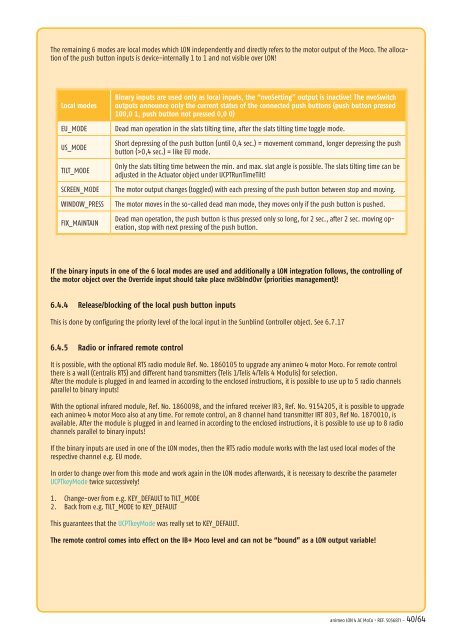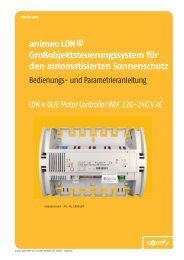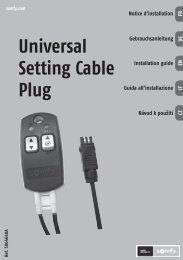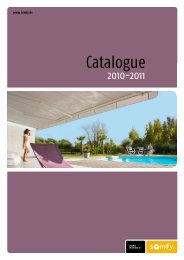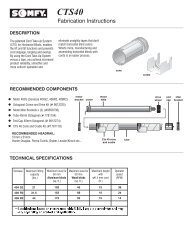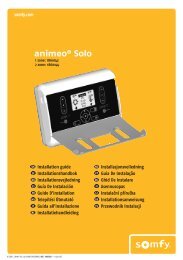animeo © LON 4 AC Motor Controller WM 220-240 V AC - Somfy
animeo © LON 4 AC Motor Controller WM 220-240 V AC - Somfy
animeo © LON 4 AC Motor Controller WM 220-240 V AC - Somfy
Create successful ePaper yourself
Turn your PDF publications into a flip-book with our unique Google optimized e-Paper software.
The remaining 6 modes are local modes which <strong>LON</strong> independently and directly refers to the motor output of the Moco. The allocationof the push button inputs is device-internally 1 to 1 and not visible over <strong>LON</strong>!Local modesEU_MODEUS_MODETILT_MODESCREEN_MODEWINDOW_PRESSFIX_MAINTAINBinary inputs are used only as local inputs, the “nvoSetting” output is inactive! The nvoSwitchoutputs announce only the current status of the connected push buttons (push button pressed100,0 1, push button not pressed 0,0 0)Dead man operation in the slats tilting time, after the slats tilting time toggle mode.Short depressing of the push button (until 0,4 sec.) = movement command, longer depressing the pushbutton (>0,4 sec.) = like EU mode.Only the slats tilting time between the min. and max. slat angle is possible. The slats tilting time can beadjusted in the Actuator object under UCPTRunTimeTilt!The motor output changes (toggled) with each pressing of the push button between stop and moving.The motor moves in the so-called dead man mode, they moves only if the push button is pushed.Dead man operation, the push button is thus pressed only so long, for 2 sec., after 2 sec. moving operation,stop with next pressing of the push button.If the binary inputs in one of the 6 local modes are used and additionally a <strong>LON</strong> integration follows, the controlling ofthe motor object over the Override input should take place nviSblndOvr (priorities management)!6.4.4 Release/blocking of the local push button inputsThis is done by configuring the priority level of the local input in the Sunblind <strong>Controller</strong> object. See 6.7.176.4.5 Radio or infrared remote controlIt is possible, with the optional RTS radio module Ref. No. 1860105 to upgrade any <strong>animeo</strong> 4 motor Moco. For remote controlthere is a wall (Centralis RTS) and different hand transmitters (Telis 1/Telis 4/Telis 4 Modulis) for selection.After the module is plugged in and learned in according to the enclosed instructions, it is possible to use up to 5 radio channelsparallel to binary inputs!With the optional infrared module, Ref. No. 1860098, and the infrared receiver IR3, Ref. No. 9154205, it is possible to upgradeeach <strong>animeo</strong> 4 motor Moco also at any time. For remote control, an 8 channel hand transmitter IRT 803, Ref No. 1870010, isavailable. After the module is plugged in and learned in according to the enclosed instructions, it is possible to use up to 8 radiochannels parallel to binary inputs!If the binary inputs are used in one of the <strong>LON</strong> modes, then the RTS radio module works with the last used local modes of therespective channel e.g. EU mode.In order to change over from this mode and work again in the <strong>LON</strong> modes afterwards, it is necessary to describe the parameterUCPTkeyMode twice successively!1.2.Change-over from e.g. KEY_DEFAULT to TILT_MODEBack from e.g. TILT_MODE to KEY_DEFAULTThis guarantees that the UCPTkeyMode was really set to KEY_DEFAULT.The remote control comes into effect on the IB+ Moco level and can not be “bound” as a <strong>LON</strong> output variable!<strong>animeo</strong> <strong>LON</strong> 4 <strong>AC</strong> MoCo • REF. 5056871 - 40/64