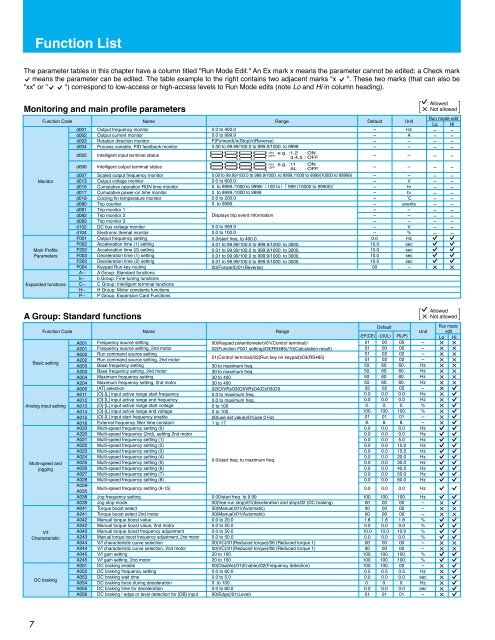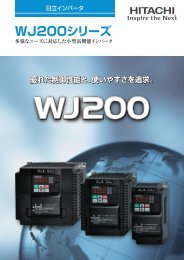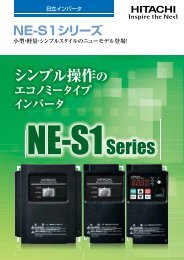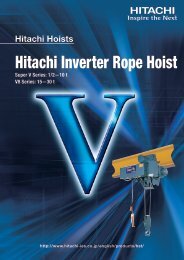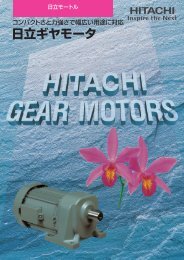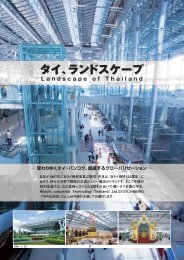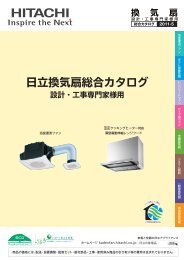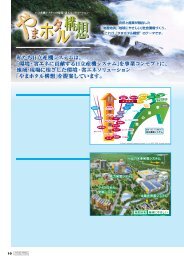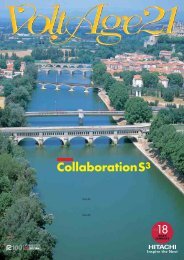Function List
Function List
Function List
- No tags were found...
You also want an ePaper? Increase the reach of your titles
YUMPU automatically turns print PDFs into web optimized ePapers that Google loves.
<strong>Function</strong> <strong>List</strong>The parameter tables in this chapter have a column titled "Run Mode Edit." An Ex mark x means the parameter cannot be edited; a Check markmeans the parameter can be edited. The table example to the right contains two adjacent marks "x ". These two marks (that can also be"xx" or " ") correspond to low-access or high-access levels to Run Mode edits (note Lo and Hi in column heading).Monitoring and main profile parameters<strong>Function</strong> Code Name Range Default Unitd001 Output frequency monitor0.0 to 400.0-Hzd002 Output current monitor0.0 to 999.9-Ad003 Rotation direction monitorF(Forward)/o(Stop)/r(Reverse)- -d004 Process variable, PID feedback monitor0.00 to 99.99/100.0 to 999.9/1000. to 9999.- -ON e.g. : 1,2 : ONd005 Intelligent input terminal statusOFF- -5 4 3 2 1 3,4,5 : OFFONd006 Intelligent output terminal statusOFF- -AL 11d007 Scaled output frequency monitor0.00 to 99.99/100.0 to 999.9/1000. to 9999./1000 to 9999(10000 to 99999) - -Monitord013 Output voltage monitor0.0 to 600.0-Vd016 Cumulative operation RUN time monitor0. to 9999./1000 to 9999/ 100 to 999 (10000 to 99900) -hrd017 Cumulative power-on time monitor0. to 9999./1000 to 9999-hrd018 Cooling fin temperature monitor0.0 to 200.0-˚Cd080 Trip counter0. to 9999.-eventsd081 Trip monitor 1- -d082 Trip monitor 2Displays trip event information- -d083 Trip monitor 3- -d102 DC bus voltage monitor0.0 to 999.9-Vd104 Electronic themal monitor0.0 to 100.0-%F001 Output frequency setting0.0/start freq. to 400.00.0HzF002 Acceleration time (1) setting0.01 to 99.99/100.0 to 999.9/1000. to 3000.10.0secMain Profile F202 Acceleration time (2) setting0.01 to 99.99/100.0 to 999.9/1000. to 3000.10.0secParameters F003 Deceleration time (1) setting0.01 to 99.99/100.0 to 999.9/1000. to 3000.10.0secF203 Deceleration time (2) setting0.01 to 99.99/100.0 to 999.9/1000. to 3000.10.0secF004 Keypad Run key routing00(Forward)/01(Reverse)00 -A-- A Group: Standard functionsb-- b Group: Fine-tuning functionsExpanded functions C-- C Group: Intelligent terminal functionsH-- H Group: Motor constants functionsP-- P Group: Expansion Card <strong>Function</strong>se.g. : 11 : ONAL : OFFA Group: Standard functions<strong>Function</strong> Code Name RangeBasic settingAnalog input settingMulti-speed andjoggingV/fCharacteristicDC brakingA001A201A002A202A003A203A004A204A005A011A012A013A014A015A016A020A220A021A022A023A024A025A026A027A028A029-A035A038A039A041A241A042A242A043A243A044A244A045A245A051A052A053A054A055A056Frequency source settingFrequency source setting, 2nd motorRun command source settingRun command source setting, 2nd motorBase frequency settingBase frequency setting, 2nd motorMaximum frequency settingMaximum frequency setting, 2nd motor[AT] selection[O]-[L] input active range start frequency[O]-[L] input active range end frequency[O]-[L] input active range start voltage[O]-[L] input active range end voltage[O]-[L] input start frequency enableExternal frequency filter time constantMulti-speed frequency setting (0)Multi-speed frequency (2nd), setting 2nd motorMulti-speed frequency setting (1)Multi-speed frequency setting (2)Multi-speed frequency setting (3)Multi-speed frequency setting (4)Multi-speed frequency setting (5)Multi-speed frequency setting (6)Multi-speed frequency setting (7)Multi-speed frequency setting (8)Multi-speed frequency setting (9-15)Jog frequency settingJog stop modeTorque boost selectTorque boost select 2nd motorManual torque boost valueManual torque boost value, 2nd motorManual torque boost frequency adjustmentManual torque boost frequency adjustment, 2nd motorV/f characteristic curve selectionV/f characteristic curve selection, 2nd motorV/f gain settingV/f gain setting, 2nd motorDC braking enableDC braking frequency settingDC braking wait timeDC braking force during decelerationDC braking time for decelerationDC braking / edge or level detection for [DB] input00(Keypad potentiometer)/01(Control terminal)/02(<strong>Function</strong> F001 setting)/03(RS485)/10(Calculation result)01(Control terminal)/02(Run key on keypad)/03(RS485)30 to maximum freq.30 to maximum freq.30 to 40030 to 40002(O/VR)/03(OI/VR)/04(O)/05(OI)0.0 to maximum freq.0.0 to maximum freq.0 to 1000 to 10000(use set value)/01(use 0 Hz)1 to 170.0/start freq. to maximum freq.0.00/start freq. to 9.9900(free-run stop)/01(deceleration and stop)/02 (DC braking)00(Manual)/01(Automatic)00(Manual)/01(Automatic)0.0 to 20.00.0 to 20.00.0 to 50.00.0 to 50.000(VC)/01(Reduced torque)/06 (Reduced torque 1)00(VC)/01(Reduced torque)/06 (Reduced torque 1)20 to 10020 to 10000(Disable)/01(Enable)/02(Frequency detection)0.0 to 60.00.0 to 5.00. to 100.0.0 to 60.000(Edge)/01(Level)0101010150.50.50.50.020.00.00.100.018.0.00.00.00.00.00.00.00.00.00.00.0100.0000001.80.010.00.00000100.100.100.0.50.00.0.001Default-EF(CE) -U(UL) -R(JP)0000020260.60.60.60.020.00.00.100.018.0.00.00.00.00.00.00.00.00.00.00.0100.0000001.80.010.00.00000100.100.100.0.50.00.0.0010000020260.60.60.60.020.00.00.100.018.0.00.05.010.015.020.030.040.050.060.00.0100.0000001.80.010.00.00000100.100.000.50.00.0.001: Allowed[ X: Not allowed ]Run mode editLo Hi- -- -- -- -- -------------X------------: Allowed[ X: Not allowed ]Unit----HzHzHzHz-HzHz%%--HzHzHzHzHzHzHzHzHzHzHzHz---%%%%--%%-HzsecHzsec-Run modeeditLoXXXXXXXXXXXXXXXXXXXXXXXXXXXHiXXXXXXXXXXXX7