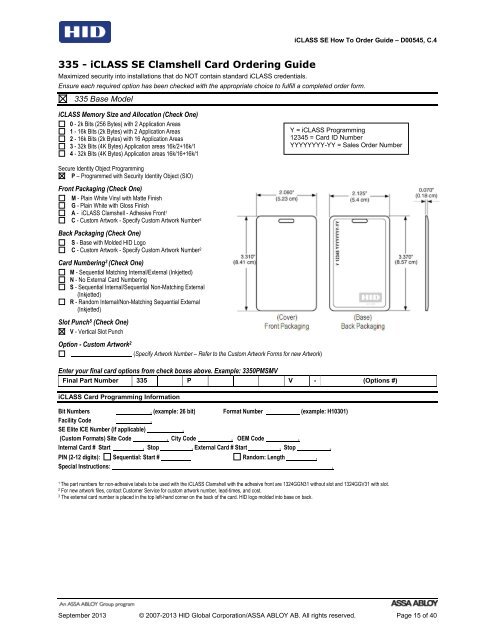iCLASS SE How to Order Guide - HID Global
iCLASS SE How to Order Guide - HID Global
iCLASS SE How to Order Guide - HID Global
Create successful ePaper yourself
Turn your PDF publications into a flip-book with our unique Google optimized e-Paper software.
Option - Cus<strong>to</strong>m Artwork 2 (Specify Artwork Number – Refer <strong>to</strong> the Cus<strong>to</strong>m Artwork Forms for new Artwork)<strong>iCLASS</strong> <strong>SE</strong> <strong>How</strong> To <strong>Order</strong> <strong>Guide</strong> – D00545, C.4335 - <strong>iCLASS</strong> <strong>SE</strong> Clamshell Card <strong>Order</strong>ing <strong>Guide</strong>Maximized security in<strong>to</strong> installations that do NOT contain standard <strong>iCLASS</strong> credentials.Ensure each required option has been checked with the appropriate choice <strong>to</strong> fulfill a completed order form.335 Base Model<strong>iCLASS</strong> Memory Size and Allocation (Check One)0 - 2k Bits (256 Bytes) with 2 Application Areas1 - 16k Bits (2k Bytes) with 2 Application Areas2 - 16k Bits (2k Bytes) with 16 Application Areas3 - 32k Bits (4K Bytes) Application areas 16k/2+16k/14 - 32k Bits (4K Bytes) Application areas 16k/16+16k/1Y = <strong>iCLASS</strong> Programming12345 = Card ID NumberYYYYYYYY-YY = Sales <strong>Order</strong> NumberSecure Identity Object ProgrammingP – Programmed with Security Identity Object (SIO)Front Packaging (Check One)M - Plain White Vinyl with Matte FinishG - Plain White with Gloss FinishA - <strong>iCLASS</strong> Clamshell - Adhesive Front 1C - Cus<strong>to</strong>m Artwork - Specify Cus<strong>to</strong>m Artwork Number 2Back Packaging (Check One)S - Base with Molded <strong>HID</strong> LogoC - Cus<strong>to</strong>m Artwork - Specify Cus<strong>to</strong>m Artwork Number 2Card Numbering 3 (Check One)M - Sequential Matching Internal/External (Inkjetted)N - No External Card NumberingS - Sequential Internal/Sequential Non-Matching External(Inkjetted)R - Random Internal/Non-Matching Sequential External(Inkjetted)Slot Punch 5 (Check One)V - Vertical Slot PunchEnter your final card options from check boxes above. Example: 3350PMSMVFinal Part Number 335 P V - (Options #)<strong>iCLASS</strong> Card Programming InformationBit Numbers . (example: 26 bit) Format Number (example: H10301)Facility Code .<strong>SE</strong> Elite ICE Number (if applicable) .(Cus<strong>to</strong>m Formats) Site Code . City Code . OEM Code .Internal Card # Start . S<strong>to</strong>p . External Card # Start . S<strong>to</strong>p .PIN (2-12 digits): Sequential: Start # Random: Length .Special Instructions: .1The part numbers for non-adhesive labels <strong>to</strong> be used with the <strong>iCLASS</strong> Clamshell with the adhesive front are 1324GGN31 without slot and 1324GGV31 with slot.2For new artwork files, contact Cus<strong>to</strong>mer Service for cus<strong>to</strong>m artwork number, lead-times, and cost.3The external card number is placed in the <strong>to</strong>p left-hand corner on the back of the card. <strong>HID</strong> logo molded in<strong>to</strong> base on back.September 2013 © 2007-2013 <strong>HID</strong> <strong>Global</strong> Corporation/ASSA ABLOY AB. All rights reserved. Page 15 of 40