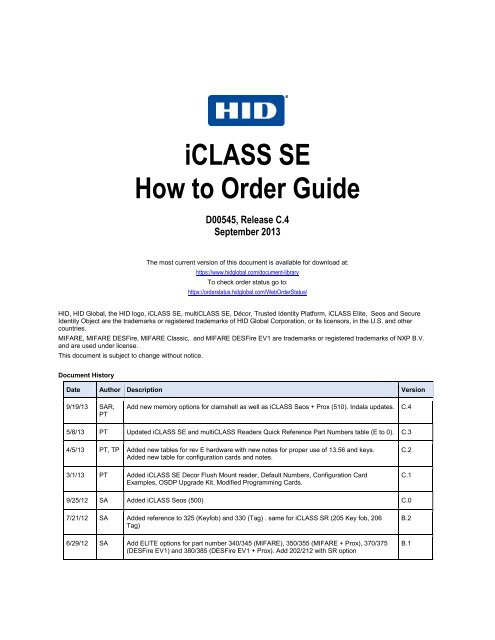iCLASS SE How to Order Guide - HID Global
iCLASS SE How to Order Guide - HID Global
iCLASS SE How to Order Guide - HID Global
Create successful ePaper yourself
Turn your PDF publications into a flip-book with our unique Google optimized e-Paper software.
<strong>iCLASS</strong> <strong>SE</strong> <strong>How</strong> To <strong>Order</strong> <strong>Guide</strong> – D00545, C.4<strong>iCLASS</strong> <strong>SE</strong> Credential and Reader System IntroductionBuilding upon the success of <strong>HID</strong> <strong>iCLASS</strong> ® 13.56 MHz contactless smart card technology, <strong>HID</strong> <strong>Global</strong> has created <strong>iCLASS</strong> <strong>SE</strong> ® , thenext-generation access control platform and open ecosystem. This new platform is based on the <strong>HID</strong> Trusted Identity Platform ®(TIP) architecture for a new era of advanced applications, mobility and heightened security threats. <strong>iCLASS</strong> <strong>SE</strong> enables a new classof portable identity credentials for securely provisioning and safely embedding in<strong>to</strong> both fixed and mobile devices. <strong>iCLASS</strong> <strong>SE</strong>,provides advanced security and performance functionality while enabling the use of portable and virtual credentials on SecureElement-based devices (such as mobile devices). <strong>iCLASS</strong> <strong>SE</strong> also enables users <strong>to</strong> add security levels, cus<strong>to</strong>mize securityprotection, and extend system capabilities without having <strong>to</strong> overhaul the device infrastructure and applications.<strong>iCLASS</strong> <strong>SE</strong> goes beyond the traditional smart card model <strong>to</strong> introduce a more secure, standards-based, technology-independentand flexible identity data structure based on a new portable credential and virtual methodology called the Secure Identity Object(SIO ® ).In November 2011, <strong>HID</strong> introduced <strong>iCLASS</strong> <strong>SE</strong> credentials and readers as the first products with SIO support. These productssupport interpretation and authentication of this data structure and is <strong>HID</strong> <strong>Global</strong>’s <strong>iCLASS</strong> SIO-Enabled (<strong>SE</strong>) reader and credentialfamily.In Oc<strong>to</strong>ber 2012, <strong>HID</strong> <strong>Global</strong> introduced the next generation of credentials with <strong>iCLASS</strong> Seos ®. This product provides a highlysecure, standards-based system for the generation, delivery, and revocation of digital keys <strong>to</strong> open doors and verify identities.The <strong>iCLASS</strong> <strong>SE</strong> credential and reader ecosystem is designed <strong>to</strong> raise the bar for overall system security while supporting keyemerging technologies that deliver superior performance, enhanced usability, and increased environmental sustainability. Inaddition, <strong>iCLASS</strong> <strong>SE</strong> readers and credentials are the first access control products <strong>to</strong> operate under the <strong>HID</strong> TIP framework creatinga secure and trusted boundary in which all cryp<strong>to</strong>graphic keys governing system security are delivered with end-<strong>to</strong>-end privacy andintegrity.<strong>iCLASS</strong> <strong>SE</strong> Platform OverviewThe first endpoints based on the Secure Identity Object platform are <strong>iCLASS</strong> <strong>SE</strong> readers and credentials. The family includes thefollowing:<strong>iCLASS</strong> Seos• <strong>iCLASS</strong> <strong>SE</strong> and SIO-Ready (SR) both belong <strong>to</strong> <strong>iCLASS</strong> <strong>SE</strong> family• SIO-Enabled Technology for MIFARE ®• SIO-Enabled Technology for MIFARE DESFire ® EV1Readers• <strong>iCLASS</strong> <strong>SE</strong>• mult<strong>iCLASS</strong> <strong>SE</strong> ®Support and Accessories• Configuration cards• Firmware update cardsCredentials<strong>iCLASS</strong> Seos credentials deliver enhanced security, data confidentiality and stronger authentication for user data. Seos comprises ageneric card edge (card command interface) <strong>to</strong> meet the growing demand for interoperability; a secure messaging pro<strong>to</strong>col <strong>to</strong>protect data transmission. In addition, Seos provides an open software architecture that is portable <strong>to</strong> a range of mobile devices andmicro processors. The credential offers enhanced privacy protection by delivering data confidentiality and integrity between thesmart card and the reader <strong>to</strong> prevent sensitive/personal data from being intercepted or cloned. Seos credentials are only deliveredwith SIO objects and are not backwards compatible with standard <strong>iCLASS</strong> offerings (one or several according <strong>to</strong> your requirements).<strong>iCLASS</strong> <strong>SE</strong> Credentials are available in either SIO-Enabled (<strong>SE</strong>) or SIO-Ready (SR) configurations:<strong>SE</strong> credentials come with a single access control data payload, the SIO. <strong>iCLASS</strong> <strong>SE</strong> credentials provide the highest level of dataintegrity and privacy, this type of card maximizes security.SR credentials come with at least two access control data payloads, the SIO and a legacy access control data payload. SRcredentials provide backward compatibility with currently deployed systems, this type of card maximizes compatibility. SRcredentials should be purchased when the site needs legacy application support, or when the site plans <strong>to</strong> eventually migrate <strong>to</strong> SIOsecurity.<strong>iCLASS</strong> <strong>SE</strong> and SR credentials are available in all standard card bodies and form fac<strong>to</strong>rs offered by <strong>HID</strong>.<strong>iCLASS</strong> <strong>SE</strong> credentials are designed <strong>to</strong> work in a new installation of <strong>iCLASS</strong> <strong>SE</strong> readers and are not compatible with standard<strong>iCLASS</strong> readers.September 2013 © 2007-2013 <strong>HID</strong> <strong>Global</strong> Corporation/ASSA ABLOY AB. All rights reserved. Page 3 of 40
<strong>iCLASS</strong> <strong>SE</strong> <strong>How</strong> To <strong>Order</strong> <strong>Guide</strong> – D00545, C.4<strong>iCLASS</strong> SR credentials are designed <strong>to</strong> work in an existing installation of standard <strong>iCLASS</strong> readers. <strong>iCLASS</strong> SR credentials arecompatible with standard <strong>iCLASS</strong> readers. <strong>iCLASS</strong> SR credentials are also compatible with <strong>iCLASS</strong> <strong>SE</strong> readers.Card TypeDataPayloadWorks with Standard<strong>iCLASS</strong> Cards & ReadersAdvantage<strong>iCLASS</strong> Seos Single No Increased security, programmable card, portability,interoperability (standards based) and usability (readrange).SIO-Enabled (<strong>SE</strong>) Single No Maximizes SecuritySIO-Ready (SR) Dual Yes Maximizes compatibility with deployed reader base.MIFARE Classic and MIFARE DESFire EV1 credentials are available in <strong>SE</strong> configuration only. MIFARE DESFire EV1 <strong>SE</strong>credentials come in standard card body options.Card Technology <strong>SE</strong> Available SR Available<strong>iCLASS</strong> <strong>SE</strong> 2, 16. 32 kb Yes YesSIO-Enabled Technology for MIFARE DESFire EV1 8KB Yes NoSIO-Enabled Technology for MIFARE Classic 1K or 4KB Yes NoNote: SIO objects only apply <strong>to</strong> 13.56 MHz contactless Smart Card technology.Credential Card MarkingsModel Number Description External Card Designation3000 <strong>iCLASS</strong> <strong>SE</strong> 2k ©<strong>HID</strong> <strong>iCLASS</strong> JH <strong>SE</strong>3001 / 3002 <strong>iCLASS</strong> <strong>SE</strong> 16k ©<strong>HID</strong> <strong>iCLASS</strong> JH <strong>SE</strong>3003 / 3004 <strong>iCLASS</strong> <strong>SE</strong> 32k ©<strong>HID</strong> <strong>iCLASS</strong> JH <strong>SE</strong>3050 <strong>iCLASS</strong> <strong>SE</strong> 2k Composite ©<strong>HID</strong> <strong>iCLASS</strong> JH <strong>SE</strong> XT3051 / 3052 <strong>iCLASS</strong> <strong>SE</strong> 16k Composite ©<strong>HID</strong> <strong>iCLASS</strong> JH <strong>SE</strong> XT3053 / 3054 <strong>iCLASS</strong> <strong>SE</strong> 32k Composite ©<strong>HID</strong> <strong>iCLASS</strong> JH <strong>SE</strong> XT3100 <strong>iCLASS</strong> <strong>SE</strong> 2k + Prox ©<strong>HID</strong> <strong>iCLASS</strong> JAH <strong>SE</strong>3101 / 3102 <strong>iCLASS</strong> <strong>SE</strong> 16k + Prox ©<strong>HID</strong> <strong>iCLASS</strong> JAH <strong>SE</strong>3103 / 3104 <strong>iCLASS</strong> <strong>SE</strong> 32k + Prox ©<strong>HID</strong> <strong>iCLASS</strong> JAH <strong>SE</strong>3150 <strong>iCLASS</strong> <strong>SE</strong> 2k + Prox ©<strong>HID</strong> <strong>iCLASS</strong> JAH <strong>SE</strong> XT3151 / 3152 <strong>iCLASS</strong> <strong>SE</strong> 16k + Prox ©<strong>HID</strong> <strong>iCLASS</strong> JAH <strong>SE</strong> XT3153 / 3154 <strong>iCLASS</strong> <strong>SE</strong> 32k + Prox ©<strong>HID</strong> <strong>iCLASS</strong> JAH <strong>SE</strong> XT3400 SIO-Enabled Technology for MIFARE 1K ©<strong>HID</strong> MIFARE BH <strong>SE</strong>3406 SIO-Enabled Technology for MIFARE 4K ©<strong>HID</strong> MIFARE CH <strong>SE</strong>3450 SIO-Enabled Technology for MIFARE 1K Composite ©<strong>HID</strong> MIFARE BH <strong>SE</strong> XT3456 SIO-Enabled Technology for MIFARE 4K Composite ©<strong>HID</strong> MIFARE CH <strong>SE</strong> XT3500 SIO-Enabled Technology for MIFARE 1K + Prox ©<strong>HID</strong> MIFARE BAH <strong>SE</strong>3506 SIO-Enabled Technology for MIFARE 4K + Prox ©<strong>HID</strong> MIFARE CAH <strong>SE</strong>3550 SIO-Enabled Technology for MIFARE 1K + Prox Composite ©<strong>HID</strong> MIFARE BAH <strong>SE</strong> XT3556 SIO-Enabled Technology for MIFARE 4K + Prox Composite ©<strong>HID</strong> MIFARE CAH <strong>SE</strong> XT3700 SIO-Enabled Technology for MIFARE DESFire EV1 8K ©<strong>HID</strong> DESFire DH <strong>SE</strong>3750 SIO-Enabled Technology for MIFARE DESFire EV1 8K Composite ©<strong>HID</strong> DESFire DH <strong>SE</strong> XT3800 SIO-Enabled Technology for MIFARE DESFire EV1 8K + Prox ©<strong>HID</strong> DESFire DAH <strong>SE</strong>3850 SIO-Enabled Technology for MIFARE DESFire EV1 8K + Prox Composite ©<strong>HID</strong> DESFire DAH <strong>SE</strong> XT5005 <strong>iCLASS</strong> Seos 16K Composite ©<strong>HID</strong> <strong>iCLASS</strong> Seos JH XT5105 <strong>iCLASS</strong> Seos 16K + Prox Composite ©<strong>HID</strong> <strong>iCLASS</strong> Seos JAH XTPage 4 of 40 © 2007-2013 <strong>HID</strong> <strong>Global</strong> Corporation/ASSA ABLOY AB. All rights reserved. September 2013
<strong>iCLASS</strong> <strong>SE</strong> <strong>How</strong> To <strong>Order</strong> <strong>Guide</strong> – D00545, C.4<strong>iCLASS</strong> <strong>SE</strong> ReadersInterpreters:<strong>iCLASS</strong> <strong>SE</strong> readers support multiple card data interpreters that enable authentication, extraction, interpretation and output of theprogrammed credential data. The following is a list of interpreters and their primary card compatibility.• Default - All <strong>iCLASS</strong> <strong>SE</strong> and mult<strong>iCLASS</strong> <strong>SE</strong> Readerso Secure Identity Object Interpreter: Choose Secure Identity Object Interpreter for compatibility with <strong>HID</strong>’s SIO,offers highest level of security of all reader interpreters because it is based on data layer protection utilizing industrystandard secure authentication and signing algorithms.• Default for all mult<strong>iCLASS</strong> <strong>SE</strong> Readerso 125 kHz Prox Interpreter: For 125 kHz credentials including simultaneous support of <strong>HID</strong> Prox, Indala (ASP1002226-bit), AWID and EM4102.• Non-Default (security can be downgraded during order entry or in field <strong>to</strong> support)o Standard <strong>iCLASS</strong> Access Control Interpreter: For compatibility with standard <strong>iCLASS</strong> Access ControlApplications on <strong>iCLASS</strong> credentials, choose 13.56 MHz Interpreter = “Standard”.o CSN Interpreter: For CSNs of ISO14443A/B and ISO15693 compliant credentials, choose the CSN Interpreter.Form Fac<strong>to</strong>rs:Additionally, <strong>iCLASS</strong> <strong>SE</strong> and mult<strong>iCLASS</strong> <strong>SE</strong> readers come in a variety of finished reader forms and hardware configurationsincluding the following.• Mini-Mullion: For a mullion mounted product, which is the smallest version, choose Mini-Mullion.• Mullion: For a mullion mounted product sized the same as MiniProx, select Mullion.• Wall Switch: For standard Wall Switch mount, US / EU / APAC mount choose Wall Switch.• Euro Square: For standard EU / APAC 60mm mount, select Euro Square.• Wall Switch Keypad: For standard wall switch mount, US / EU / APAC Keypad mount choose Wall Switch Keypad.Panel Communication:<strong>iCLASS</strong> <strong>SE</strong> and mult<strong>iCLASS</strong> <strong>SE</strong> readers support a variety of communication pro<strong>to</strong>col variations for maximum panel compatibility,including the following:• Wiegand: Choose Wiegand for industry standard compatibility.• Clock-and-Data: Choose Clock-and-Data for industry standard compatibility.September 2013 © 2007-2013 <strong>HID</strong> <strong>Global</strong> Corporation/ASSA ABLOY AB. All rights reserved. Page 5 of 40
<strong>iCLASS</strong> <strong>SE</strong> <strong>How</strong> To <strong>Order</strong> <strong>Guide</strong> – D00545, C.4README – Important <strong>Guide</strong>linesBelow are simple guidelines for system integra<strong>to</strong>rs, product managers and purchasing agents.Logistics - <strong>Order</strong>ing Information• <strong>Order</strong> <strong>iCLASS</strong> Seos for the highest security level with the maximum portability of your credentials on<strong>to</strong> other form fac<strong>to</strong>rs(such as an NFC enabled phone).• <strong>Order</strong> <strong>iCLASS</strong> <strong>SE</strong>, SIO-Enabled Technology for MIFARE Classic or MIFARE DESFire EV1 credentials if you want your<strong>iCLASS</strong> <strong>SE</strong> readers <strong>to</strong> work out-of-the-box without configuration and with maximized security.• Your <strong>iCLASS</strong> SR credentials work out-of-the-box with standard <strong>iCLASS</strong> readers!• Your <strong>iCLASS</strong> <strong>SE</strong> credentials DO NOT work with standard <strong>iCLASS</strong> readers!• Downgrade the security of your <strong>iCLASS</strong> <strong>SE</strong> readers either when ordering product (order non-defaultT = standard setting) or in the field using a configuration card in order <strong>to</strong> read standard <strong>iCLASS</strong> credentials. <strong>iCLASS</strong> <strong>SE</strong>readers always work with <strong>iCLASS</strong> <strong>SE</strong> credentials.Interoperability - Important Situations• New Sites - When deploying credentials for a new site, deploy <strong>iCLASS</strong> <strong>SE</strong> Credentials with <strong>iCLASS</strong> <strong>SE</strong> Readers formaximum security with the most up-<strong>to</strong>-date credentialing and reader system.• <strong>iCLASS</strong> Existing Sites: When deploying credentials <strong>to</strong> an existing site with standard <strong>iCLASS</strong> credentials and readers,purchasing <strong>iCLASS</strong> SR credentials along with <strong>iCLASS</strong> <strong>SE</strong> readers with downgraded security (supporting standardinterpreters) provides full interoperability with <strong>HID</strong>’s latest and greatest credential and reader platform. This providesoptions <strong>to</strong> upgrade security in the future without rip-and-replace of the newly purchased readers. Once all readers on siteare <strong>iCLASS</strong> <strong>SE</strong> the cus<strong>to</strong>mer can begin ordering <strong>iCLASS</strong> <strong>SE</strong> cards. <strong>iCLASS</strong> <strong>SE</strong>, SR and standard <strong>iCLASS</strong> cards can worksimultaneously in the field using <strong>iCLASS</strong> <strong>SE</strong>s 13.56 MHz “Standard” interpreter. Once all cards in the population are SR or<strong>SE</strong>, readers can be upgraded <strong>to</strong> support only SIO’s on either SR or <strong>SE</strong> cards.• 125 kHz Existing Sites: Deploying credentials <strong>to</strong> an existing 125 kHz site with <strong>HID</strong> Prox/Indala Proximity credentials andreaders (<strong>HID</strong>, Indala, AWID, and EM4102), purchase multi-technology <strong>iCLASS</strong> <strong>SE</strong> Credentials along with mult<strong>iCLASS</strong> <strong>SE</strong>Readers for full credential and reader interoperability and a relaxed migration timeline.• CP400 & CP575: The field programmers are NOT compatible with <strong>iCLASS</strong> <strong>SE</strong>/SR credentials. Only fac<strong>to</strong>ry programmingof <strong>iCLASS</strong> credentials with SIO is available at this time.What should I know about security keysets?<strong>iCLASS</strong> <strong>SE</strong> readers and <strong>SE</strong> credentials offer two keyset security schemes, Standard and Elite.The Standard Security Program provides universal keysets that offer maximized compatibility by keying readers and cards withmatching security for use in the general population. This allows for maximized compatibility because readers and cards are notkeyed on a per site/company basis but rather all keyed the same. This offers the advantage <strong>to</strong> the integra<strong>to</strong>r as a standard s<strong>to</strong>ck ofreaders and cards will interoperate for a variety of sites/companies, rather than needing different s<strong>to</strong>cks of readers and cards foreach individual site. <strong>iCLASS</strong> <strong>SE</strong> readers provide two Standard Security Keysets that offer compatibility with the followingcredentials.Standard SecurityKeysetVersion 1Use WithStandard 13.56 MHzInterpreterCompatibility with these Credentials<strong>iCLASS</strong> Seos (+ Prox)<strong>iCLASS</strong> <strong>SE</strong> (+ Prox)<strong>iCLASS</strong> SR (+ Prox)Standard <strong>iCLASS</strong> (+ Prox)SIO-Enabled Technology for MIFARE Classic (+ Prox)SIO-Enabled Technology for MIFARE DESFire EV1 (+ Prox)Version 2SIO 13.56 MHzInterpreter<strong>iCLASS</strong> Seos (+ Prox)<strong>iCLASS</strong> <strong>SE</strong> (+ Prox)SIO-Enabled Technology for MIFARE Classic (+ Prox)SIO-Enabled Technology for MIFARE DESFire EV1 (+ Prox)Page 6 of 40 © 2007-2013 <strong>HID</strong> <strong>Global</strong> Corporation/ASSA ABLOY AB. All rights reserved. September 2013
<strong>iCLASS</strong> <strong>SE</strong> <strong>How</strong> To <strong>Order</strong> <strong>Guide</strong> – D00545, C.4Alternatively, the <strong>SE</strong> Elite Security Program supports a unique keyset on a per site/company basis.The keyset governs a variety of keys, including:• Media (credential) keys for <strong>iCLASS</strong> <strong>SE</strong>/SR, SIO-Enabled Technology for MIFARE Classic and MIFARE DESFire EV1credentials• SIO authenticity and privacy keys (media independent)• Configuration programming keys (for programming reader configuration, also media independent)When utilizing <strong>HID</strong>’s standard key set for the above keys, all standard keyed credentials work with all standard keyed readers.Additionally, any Standard Security configuration card configures a Standard Security reader (only accomplished during the first five(5) seconds after reader powers-up). Conversely, when utilizing the <strong>SE</strong> Elite program, only site/company specific Elite credentialsand programming cards work with matching readers.Elite Key Components – <strong>Order</strong>ing Information• Direct cus<strong>to</strong>mers of <strong>HID</strong> must be authorized <strong>to</strong> purchase components with Elite keys. If you are not authorized, you musthave the key owner authorize you through the Authorization form.See www.hidglobal.com/main/services/credential-programs/class-elite.• Ensure the Elite flag is set in the part number (of readers, credentials and programming cards).• All Purchase <strong>Order</strong>s for Elite components must be ordered with the Elite reference number (starts with ICE).September 2013 © 2007-2013 <strong>HID</strong> <strong>Global</strong> Corporation/ASSA ABLOY AB. All rights reserved. Page 7 of 40
<strong>iCLASS</strong> <strong>SE</strong> <strong>How</strong> To <strong>Order</strong> <strong>Guide</strong> – D00545, C.4<strong>iCLASS</strong> Seos Credentials500 - <strong>iCLASS</strong> Seos Card <strong>Order</strong>ing <strong>Guide</strong>Increased security and interoperability cards for installation supporting <strong>iCLASS</strong> <strong>SE</strong> platform.Ensure each required option has been checked with the appropriate choice <strong>to</strong> fulfill a completed order form.Base Model<strong>iCLASS</strong> Memory Size and Allocation (Check One)5 – 16K BytesSecure Identity Object ProgrammingP – Programmed with Security Identity Object (SIO)Front Packaging (Check One)G - Plain White with Gloss FinishC - Cus<strong>to</strong>m Artwork with Gloss Finish –Specify Cus<strong>to</strong>m Artwork Number 1500 Composite 40% Polyester / PVC*Back Packaging (Check One)G - Plain White with Gloss Finish 2C - Cus<strong>to</strong>m Artwork with Gloss Finish – Specify Cus<strong>to</strong>m Artwork Number 11 - Plain White with Gloss Finish with Magnetic Stripe 23 - Cus<strong>to</strong>m Artwork with Gloss Finish with Magnetic Stripe -Specify Cus<strong>to</strong>m Artwork Number 1Card Numbering 3 (Check One)M - Sequential Matching Internal/External (Inkjetted)N - No External Card NumberingS - Sequential Internal/Sequential Non-Matching External (Inkjetted)R - Random Internal/Non-Matching Sequential External (Inkjetted)A - Sequential Matching Internal/External (Laser Engraved) 4B - Sequential Internal/Sequential Non-Matching External(Laser Engraved) 4C - Random Internal/Non-Matching Sequential External(Laser Engraved) 4Slot Punch 5 (Check One)N - No Slot PunchOption - Cus<strong>to</strong>m Artwork 1(Specify Artwork Number – Refer <strong>to</strong> the Cus<strong>to</strong>m Artwork Forms for new artwork)Enter your final card options from check boxes above. Example: 5005PGGNNFinal Part Number 500 P N - (Options #)<strong>iCLASS</strong> Card Programming InformationY = <strong>iCLASS</strong> Programming12345 = Card ID NumberYYYYYYYY-YY = Sales <strong>Order</strong> NumberBit Numbers . (example: 26 bit) Format Number (example: H10301)Facility Code .<strong>SE</strong> Elite ICE Number (if applicable) - .(Cus<strong>to</strong>m Formats) Site Code . City Code . OEM Code .Internal Card # Start . S<strong>to</strong>p . External Card # Start . S<strong>to</strong>p .PIN (2-12 digits) : Sequential: Start # Random: Length .Special Instructions: .1For new artwork files, contact Cus<strong>to</strong>mer Service for cus<strong>to</strong>m artwork number, lead-times, and cost.2Cards ordered with plain white front and back packaging, or cus<strong>to</strong>m artwork, will still have a small <strong>HID</strong> logo and reference number printed in the lower left-hand corner and aslot punch target printed on the back of the card.3The external card number is placed in the bot<strong>to</strong>m right-hand corner on the back of the card.4For Laser Engraved external numbers, consult fac<strong>to</strong>ry for lead times and cost.5Cards are provided with an optional slot punch at no additional charge. Some video imaging printers cannot accommodate pre-slot punched cards.6The ability <strong>to</strong> add a horizontal slot punch requires a different <strong>iCLASS</strong> antenna design. Users can expect a read range reduction of approximately 20% if they order options B or H forthe Slot Punch.Page 8 of 40 © 2007-2013 <strong>HID</strong> <strong>Global</strong> Corporation/ASSA ABLOY AB. All rights reserved. September 2013
510 - <strong>iCLASS</strong> Seos + Prox Card <strong>Order</strong>ing <strong>Guide</strong>Migration solution from proximity <strong>to</strong> high security for support in <strong>iCLASS</strong> <strong>SE</strong> platform.Ensure each required option has been checked with the appropriate choice <strong>to</strong> fulfill a completed order form.Base Model 510 Composite 40% Polyester / PVC*<strong>iCLASS</strong> <strong>SE</strong> <strong>How</strong> To <strong>Order</strong> <strong>Guide</strong> – D00545, C.4<strong>iCLASS</strong> Memory Size and Allocation (Check One)5 - 16K BytesSecure Identity Object ProgrammingP - Programmed with Security Identity Object (SIO), Prox non programmedR - Both interfaces programmed: <strong>iCLASS</strong> Seos with Security IdentityObject (SIO), Prox programmed with <strong>HID</strong> formatFront Packaging (Check One)G - Plain White with Gloss FinishC - Cus<strong>to</strong>m Artwork with Gloss Finish – Specify Cus<strong>to</strong>m Artwork Number 1Back Packaging (Check One)G - Plain White with Gloss Finish 2C - Cus<strong>to</strong>m Artwork with Gloss Finish – Specify Cus<strong>to</strong>m Artwork Number 11 - Plain White with Gloss Finish with Magnetic Stripe 23 - Cus<strong>to</strong>m Artwork with Gloss Finish with Magnetic Stripe - Specify Cus<strong>to</strong>mArtwork Number 113.56 MHz <strong>iCLASS</strong> Card Numbering 3 (Check One)M - Sequential Matching Internal/External (Inkjetted)N - No External Card NumberingS - Sequential Internal/Sequential Non-Matching External (Inkjetted)R - Random Internal/Non-Matching Sequential External (Inkjetted)A - Sequential Matching Internal/External (Laser Engraved) 4B - Sequential Internal/Sequential Non-Matching External (Laser Engraved) 4C - Random Internal/Non-Matching Sequential External (Laser Engraved) 4Slot Punch 5 (Check One)N - No Slot Punch125 kHz Card Numbering 3 (Check One)M - Sequential Matching Internal/External (Inkjetted)Y = <strong>iCLASS</strong> Seos ProgrammingN - No External Card Numbering12345 = Card ID NumberS - Sequential Internal/Sequential Non-Matching External (Inkjetted)YYYYYYYY-YY = Sales <strong>Order</strong> NumberR - Random Internal/Non-Matching Sequential External (Inkjetted)A - Sequential Matching Internal/External (Laser Engraved) 4B - Sequential Internal/Sequential Non-Matching External (Laser Engraved) 4C - Random Internal/Non-Matching Sequential External (Laser Engraved) 4Option - Cus<strong>to</strong>m Artwork 1(Specify Artwork Number – Refer <strong>to</strong> the Cus<strong>to</strong>m Artwork Forms for new artwork)Enter your final card options from check boxes above. Example: 5105PGGNNNFinal Part Number 510 N - (Options #)<strong>iCLASS</strong> Seos Card Programming InformationBit Numbers . (example: 26 bit) Format Number (example: H10301) Facility Code .<strong>SE</strong> Elite ICE Number (if applicable) - .(Cus<strong>to</strong>m Formats) Site Code . City Code . OEM Code .Internal Card # Start . S<strong>to</strong>p . External Card # Start . S<strong>to</strong>p .PIN (2-12 digits) : Sequential: Start # Random: Length .125 kHz Card Programming InformationBit Numbers . (example: 26 bit) Format Number (example: H10301) Facility Code .(Cus<strong>to</strong>m Formats) Site Code City Code OEM CodeInternal Card # Start . S<strong>to</strong>p . External Card # Start . S<strong>to</strong>p .Special Instructions: .1For new artwork files, contact Cus<strong>to</strong>mer Service for cus<strong>to</strong>m artwork number, lead-times, and cost.2Cards ordered with plain white front and back packaging, or cus<strong>to</strong>m artwork, will still have a small <strong>HID</strong> logo and reference number printed in the lower left-hand corner and aslot punch target printed on the back of the card.3The external card number is placed in the bot<strong>to</strong>m right-hand corner on the back of the card.4For Laser Engraved external numbers, consult fac<strong>to</strong>ry for lead times and cost.5Cards are provided with an optional slot punch at no additional charge. Some video imaging printers cannot accommodate pre-slot punched cards.6The ability <strong>to</strong> add a horizontal slot punch requires a different <strong>iCLASS</strong> antenna design. Users can expect a read range reduction of approximately 20% if they order options B or H forthe Slot Punch.* The composite construction is recommended for all cards with over-laminate applied. Consult with the printer manufacturer prior <strong>to</strong> ordering.September 2013 © 2007-2013 <strong>HID</strong> <strong>Global</strong> Corporation/ASSA ABLOY AB. All rights reserved. Page 9 of 40
<strong>iCLASS</strong> <strong>SE</strong> <strong>How</strong> To <strong>Order</strong> <strong>Guide</strong> – D00545, C.4<strong>iCLASS</strong> <strong>SE</strong> Credentials300/305 - <strong>iCLASS</strong> <strong>SE</strong> Card <strong>Order</strong>ing <strong>Guide</strong>Maximized security in<strong>to</strong> installations that do NOT contain standard <strong>iCLASS</strong> credentials.Ensure each required option has been checked with the appropriate choice <strong>to</strong> fulfill a completed order form.Base Model 300 Standard PVC 305 Composite 40% Polyester / PVC*<strong>iCLASS</strong> Memory Size and Allocation (Check One)0 - 2k Bits (256 Bytes) with 2 Application Areas1 - 16k Bits (2k Bytes) with 2 Application Areas2 - 16k Bits (2k Bytes) with 16 Application Areas3 - 32k Bits (4K Bytes) Application areas 16k/2+16k/14 - 32k Bits (4K Bytes) Application areas 16k/16+16k/1Secure Identity Object ProgrammingP – Programmed with Security Identity Object (SIO)Front Packaging (Check One)G - Plain White with Gloss FinishC - Cus<strong>to</strong>m Artwork with Gloss Finish – Specify Cus<strong>to</strong>m Artwork Number 1Back Packaging (Check One)G - Plain White with Gloss Finish 2C - Cus<strong>to</strong>m Artwork with Gloss Finish – Specify Cus<strong>to</strong>m Artwork Number 11 - Plain White with Gloss Finish with Magnetic Stripe 23 - Cus<strong>to</strong>m Artwork with Gloss Finish with Magnetic Stripe - Specify Cus<strong>to</strong>m ArtworkNumber 1Card Numbering 3 (Check One)M - Sequential Matching Internal/External (Inkjetted)N - No External Card NumberingS - Sequential Internal/Sequential Non-Matching External (Inkjetted)R - Random Internal/Non-Matching Sequential External (Inkjetted)A - Sequential Matching Internal/External (Laser Engraved) 4B - Sequential Internal/Sequential Non-Matching External (Laser Engraved) 4C - Random Internal/Non-Matching Sequential External (Laser Engraved) 4Slot Punch 5 (Check One)N - No Slot Punch (Printed location of vertical slot punch will remain)V - Vertical Slot PunchH - Horizontal Slot Punch 6Option - Cus<strong>to</strong>m Artwork 1 (Specify Artwork Number – Refer <strong>to</strong> the Cus<strong>to</strong>m Artwork Forms for new artwork)Y = <strong>iCLASS</strong> Programming12345 = Card ID NumberYYYYYYYY-YY = Sales <strong>Order</strong> NumberEnter your final card options from check boxes above. Example: 3000PGGNNFinal Part Number P - (Options #)<strong>iCLASS</strong> Card Programming InformationBit Numbers . (example: 26 bit) Format Number (example: H10301)Facility Code .<strong>SE</strong> Elite ICE Number (if applicable) - .(Cus<strong>to</strong>m Formats) Site Code . City Code . OEM Code .Internal Card # Start . S<strong>to</strong>p . External Card # Start . S<strong>to</strong>p .PIN (2-12 digits) : Sequential: Start # Random: Length .Special Instructions: .1For new artwork files, contact Cus<strong>to</strong>mer Service for cus<strong>to</strong>m artwork number, lead-times, and cost.2Cards ordered with plain white front and back packaging, or cus<strong>to</strong>m artwork, will still have a small <strong>HID</strong> logo and reference number printed in the lower left-hand corner and aslot punch target printed on the back of the card.3The external card number is placed in the bot<strong>to</strong>m right-hand corner on the back of the card.4For Laser Engraved external numbers, consult fac<strong>to</strong>ry for lead times and cost.5Cards are provided with an optional slot punch at no additional charge. Some video imaging printers cannot accommodate pre-slot punched cards.6The ability <strong>to</strong> add a horizontal slot punch requires a different <strong>iCLASS</strong> antenna design. Users can expect a read range reduction of approximately 20% if they order options B or H forthe Slot Punch.* The composite construction is recommended for all cards with over-laminate applied. Consult with the printer manufacturer prior <strong>to</strong> ordering.Page 10 of 40 © 2007-2013 <strong>HID</strong> <strong>Global</strong> Corporation/ASSA ABLOY AB. All rights reserved. September 2013
Option - Cus<strong>to</strong>m Artwork 1 (Specify Artwork Number – Refer <strong>to</strong> the Cus<strong>to</strong>m Artwork Forms for new artwork)<strong>iCLASS</strong> <strong>SE</strong> <strong>How</strong> To <strong>Order</strong> <strong>Guide</strong> – D00545, C.4310/315 - <strong>iCLASS</strong> <strong>SE</strong> + Prox Card <strong>Order</strong>ing <strong>Guide</strong>Maximized compatibility with added security in<strong>to</strong> installations that DO contain standard Prox credentials.Ensure each required option has been checked with the appropriate choice <strong>to</strong> fulfill a completed order form.Base Model 310 Standard PVC 315 Composite 40% Polyester / PVC*<strong>iCLASS</strong> Memory Size and Allocation (Check One)0 - 2k Bits (256 Bytes) with 2 Application Areas1 - 16k Bits (2k Bytes) with 2 Application Areas2 - 16k Bits (2k Bytes) with 16 Application Areas3 - 32k Bits (4K Bytes) Application areas 16k/2+16k/14 - 32k Bits (4K Bytes) Application areas 16k/16+16k/1Secure Identity Object Programming (Check One)P – Programmed with Security Identity Object (SIO), Prox non programmedR – Both interfaces programmed: <strong>iCLASS</strong> with Security Identity Object (SIO), Prox programmed with <strong>HID</strong> formatFront Packaging (Check One)G - Plain White with Gloss FinishC - Cus<strong>to</strong>m Artwork with Gloss Finish – Specify Cus<strong>to</strong>m Artwork Number 1Back Packaging (Check One)G - Plain White with Gloss Finish 2C - Cus<strong>to</strong>m Artwork with Gloss Finish – Specify Cus<strong>to</strong>m Artwork Number 11 - Plain White with Gloss Finish with Magnetic Stripe 23 - Cus<strong>to</strong>m Artwork with Gloss Finish with Magnetic Stripe -Specify Cus<strong>to</strong>m Artwork Number 113.56 MHz <strong>iCLASS</strong> Card Numbering 3 (Check One)M - Sequential Matching Internal/External (Inkjetted)N - No External Card NumberingS - Sequential Internal/Sequential Non-Matching External (Inkjetted)R - Random Internal/Non-Matching Sequential External (Inkjetted)A - Sequential Matching Internal/External (Laser Engraved) 4B - Sequential Internal/Sequential Non-Matching External(Laser Engraved) 4C - Random Internal/Non-Matching Sequential External(Laser Engraved) 4Slot Punch 5 (Check One)N - No Slot Punch (Printed location of vertical slot punch will remain)V - Vertical Slot PunchH - Horizontal Slot Punch 6125 kHz Card Numbering 3 (Check One)M - Sequential Matching Internal/External (Inkjetted)N - No External Card NumberingS - Sequential Internal/Sequential Non-Matching External (Inkjetted)R - Random Internal/Non-Matching Sequential External (Inkjetted)A - Sequential Matching Internal/External (Laser Engraved) 4B - Sequential Internal/Sequential Non-Matching External (Laser Engraved) 4C - Random Internal/Non-Matching Sequential External (Laser Engraved) 4Y = <strong>iCLASS</strong> Programming12345 = Card ID NumberYYYYYYYY-YY = Sales <strong>Order</strong> NumberEnter your final card options from check boxes above. Example: 3101PGGNNNFinal Part Number P - (Options #)<strong>iCLASS</strong> Card Programming InformationBit Numbers . (example: 26 bit) Format Number (example: H10301)Facility Code .<strong>SE</strong> Elite ICE Number (if applicable) - .(Cus<strong>to</strong>m Formats) Site Code . City Code . OEM Code .Internal Card # Start . S<strong>to</strong>p . External Card # Start . S<strong>to</strong>p .PIN (2-12 digits) : Sequential: Start # Random: Length .September 2013 © 2007-2013 <strong>HID</strong> <strong>Global</strong> Corporation/ASSA ABLOY AB. All rights reserved. Page 11 of 40
<strong>iCLASS</strong> <strong>SE</strong> <strong>How</strong> To <strong>Order</strong> <strong>Guide</strong> – D00545, C.4125 kHz Card Programming InformationBit Numbers(example: 26 bit)Format Number (example: H10301)Facility Code(Cus<strong>to</strong>m Formats) Site Code City Code OEM CodeInternal Card No. StartS<strong>to</strong>pExternal Card No. StartS<strong>to</strong>pSpecial Instructions: .1For new artwork files, contact Cus<strong>to</strong>mer Service for cus<strong>to</strong>m artwork number, lead-times, and cost.2Cards ordered with plain white front and back packaging, or cus<strong>to</strong>m artwork, will still have a small <strong>HID</strong> logo and reference number printed in the lower left-hand corner and aslot punch target printed on the back of the card.3The external card number is placed in the bot<strong>to</strong>m right-hand corner on the back of the card.4For Laser Engraved external numbers, consult fac<strong>to</strong>ry for lead times and cost.5Cards are provided with an optional slot punch at no additional charge. Some video imaging printers cannot accommodate pre-slot punched cards.6The ability <strong>to</strong> add a horizontal slot punch requires a different <strong>iCLASS</strong> antenna design. Users can expect a read range reduction of approximately 20% if they order option H for the SlotPunch.* The composite construction is recommended for all cards with over-laminate applied. Consult with the printer manufacturer prior <strong>to</strong> ordering.Page 12 of 40 © 2007-2013 <strong>HID</strong> <strong>Global</strong> Corporation/ASSA ABLOY AB. All rights reserved. September 2013
<strong>iCLASS</strong> <strong>SE</strong> <strong>How</strong> To <strong>Order</strong> <strong>Guide</strong> – D00545, C.4325 – <strong>iCLASS</strong> <strong>SE</strong> Key <strong>Order</strong>ing <strong>Guide</strong>The <strong>iCLASS</strong> <strong>SE</strong> contactless smart Key offers read/write capability while leveraging Security Identity Object for increasedsecurity. Attach <strong>to</strong> a key ring or badge clip for convenient use.Ensure each required option has been checked with the appropriate choice <strong>to</strong> fulfill a completed order form.325 Base Model<strong>iCLASS</strong> Memory Size and Allocation (Check One)0 - 2k Bits (256 Bytes) with 2 Application Areas1 - 16k Bits (2k Bytes) with 2 Application Areas2 - 16k Bits (2k Bytes) with 16 Application AreasProgramming (Check One)P - Programmed with Security identity Object (SIO)Front PackagingN – <strong>iCLASS</strong> Key II - Black with blue insert. Includes <strong>HID</strong> Standard ArtworkBack PackagingN - NoneKey Numbering 1M - Sequential Matching Internal/External (Inkjetted)N - No External Key NumberingS - Sequential Internal/Sequential Non-Matching External (Inkjetted)R - Random Internal/Non-Matching Sequential External (Inkjetted)A - Sequential Matching Internal/External (Engraved) 2B - Sequential Internal/Sequential Non-Matching External (Engraved) 2C - Random Internal/Non-Matching Sequential External (Engraved) 2Additional Options 3N - NoneEnter your final card options from the above selections. Example: 3250PNNMN3 - 32k Bits (4K Bytes) Application areas 16k/2+16k/14 - 32k Bits (4K Bytes) Application areas 16k/16+16k/1.24 in[6 mm]1. 25 in [31.75 mm]Shown – Front Packaging Option NFinal Part Number 325 P N N N1. 55 in [39.4 mm]<strong>iCLASS</strong> Key Programming InformationBit Numbers . (example: 26 bit) Format Number (example: H10301)Facility Code .<strong>SE</strong> Elite ICE Number (if applicable) - .(Cus<strong>to</strong>m Formats) Site Code . City Code . OEM Code .Internal Card # Start . S<strong>to</strong>p . External Card # Start . S<strong>to</strong>p .PIN: Sequential: Start # Random: Length .Special Instructions: .1The external key number is placed on the back of the key.2For Laser Engraved external numbers, consult fac<strong>to</strong>ry for lead times and cost.3Key Ring sold separately (Part Number: 57-0001-02) .September 2013 © 2007-2013 <strong>HID</strong> <strong>Global</strong> Corporation/ASSA ABLOY AB. All rights reserved. Page 13 of 40
Option - Cus<strong>to</strong>m Artwork 1 (Specify Artwork Number – Refer <strong>to</strong> the Cus<strong>to</strong>m Artwork Forms for new artwork)<strong>iCLASS</strong> <strong>SE</strong> <strong>How</strong> To <strong>Order</strong> <strong>Guide</strong> – D00545, C.4330 – <strong>iCLASS</strong> <strong>SE</strong> Tag <strong>Order</strong>ing <strong>Guide</strong>The <strong>iCLASS</strong> <strong>SE</strong> contactless smart Tag offers read/write capability while leveraging Security Identity Object for increasedsecurity. <strong>iCLASS</strong> enable existing credentials or non-metallic devices such as cell phones or PDAs by adhering the <strong>iCLASS</strong>Tag.Ensure each required option has been checked with the appropriate choice <strong>to</strong> fulfill a completed order form.330 Base Model<strong>iCLASS</strong> Memory Size and Allocation (Check One)0 - 2k Bits (256 Bytes) with 2 Application Areas1 - 16k Bits (2k Bytes) with 2 Application Areas2 - 16k Bits (2k Bytes) with 16 Application Areas3 - 32k Bits (4K Bytes) Application areas 16k/2+16k/14 - 32k Bits (4K Bytes) Application areas 16k/16+16k/1Programming (Check One)P - Programmed <strong>iCLASS</strong>. Specify Programming Information.Front Packaging (Check One)S - Gray with <strong>HID</strong> Standard ArtworkK - Black with <strong>HID</strong> Standard ArtworkC - Cus<strong>to</strong>m Artwork – Specify Cus<strong>to</strong>m Artwork Number 2Back PackagingS - Adhesive BackingTag Numbering 1 (Check One)M - Sequential Matching Internal/External (Inkjetted)N - No External Tag NumberingS - Sequential Internal/Sequential Non-Matching External (Inkjetted)R - Random Internal/Non-Matching Sequential External (Inkjetted)Slot PunchN - NoneFront PackagingEnter your final Tag options from check boxes above. Example: 3302PSSNNFinal Part Number 330 P S N - (Options #)<strong>iCLASS</strong> Tag Programming InformationBit Numbers . (example: 26 bit) Format Number (example: H10301)Facility Code .<strong>SE</strong> Elite ICE Number (if applicable) - .(Cus<strong>to</strong>m Formats) Site Code . City Code . OEM Code .Internal Card # Start . S<strong>to</strong>p . External Card # Start . S<strong>to</strong>p .PIN: Sequential: Start # Random: Length .Special Instructions: .1The external tag number is placed on the back of the tag.2For new artwork files, contact Cus<strong>to</strong>mer Service for cus<strong>to</strong>m artwork number, lead-times, minimumorder quantities, and cost.3The <strong>iCLASS</strong> Tag is not for use on cards that use full insertion or trac<strong>to</strong>r feed type readers.Do not adhere <strong>to</strong> metal surfaces. Metal shields the RF, making the taginoperable. Due <strong>to</strong> variations in cards and reading devices, <strong>HID</strong> does notclaim that the <strong>iCLASS</strong> Tag will work in every situation. Functional andnon-functional <strong>iCLASS</strong> Tags are available for compatibility testing withexisting credential and reader technologies. Compatibility should beconfirmed prior <strong>to</strong> ordering.Page 14 of 40 © 2007-2013 <strong>HID</strong> <strong>Global</strong> Corporation/ASSA ABLOY AB. All rights reserved. September 2013
Option - Cus<strong>to</strong>m Artwork 2 (Specify Artwork Number – Refer <strong>to</strong> the Cus<strong>to</strong>m Artwork Forms for new Artwork)<strong>iCLASS</strong> <strong>SE</strong> <strong>How</strong> To <strong>Order</strong> <strong>Guide</strong> – D00545, C.4335 - <strong>iCLASS</strong> <strong>SE</strong> Clamshell Card <strong>Order</strong>ing <strong>Guide</strong>Maximized security in<strong>to</strong> installations that do NOT contain standard <strong>iCLASS</strong> credentials.Ensure each required option has been checked with the appropriate choice <strong>to</strong> fulfill a completed order form.335 Base Model<strong>iCLASS</strong> Memory Size and Allocation (Check One)0 - 2k Bits (256 Bytes) with 2 Application Areas1 - 16k Bits (2k Bytes) with 2 Application Areas2 - 16k Bits (2k Bytes) with 16 Application Areas3 - 32k Bits (4K Bytes) Application areas 16k/2+16k/14 - 32k Bits (4K Bytes) Application areas 16k/16+16k/1Y = <strong>iCLASS</strong> Programming12345 = Card ID NumberYYYYYYYY-YY = Sales <strong>Order</strong> NumberSecure Identity Object ProgrammingP – Programmed with Security Identity Object (SIO)Front Packaging (Check One)M - Plain White Vinyl with Matte FinishG - Plain White with Gloss FinishA - <strong>iCLASS</strong> Clamshell - Adhesive Front 1C - Cus<strong>to</strong>m Artwork - Specify Cus<strong>to</strong>m Artwork Number 2Back Packaging (Check One)S - Base with Molded <strong>HID</strong> LogoC - Cus<strong>to</strong>m Artwork - Specify Cus<strong>to</strong>m Artwork Number 2Card Numbering 3 (Check One)M - Sequential Matching Internal/External (Inkjetted)N - No External Card NumberingS - Sequential Internal/Sequential Non-Matching External(Inkjetted)R - Random Internal/Non-Matching Sequential External(Inkjetted)Slot Punch 5 (Check One)V - Vertical Slot PunchEnter your final card options from check boxes above. Example: 3350PMSMVFinal Part Number 335 P V - (Options #)<strong>iCLASS</strong> Card Programming InformationBit Numbers . (example: 26 bit) Format Number (example: H10301)Facility Code .<strong>SE</strong> Elite ICE Number (if applicable) .(Cus<strong>to</strong>m Formats) Site Code . City Code . OEM Code .Internal Card # Start . S<strong>to</strong>p . External Card # Start . S<strong>to</strong>p .PIN (2-12 digits): Sequential: Start # Random: Length .Special Instructions: .1The part numbers for non-adhesive labels <strong>to</strong> be used with the <strong>iCLASS</strong> Clamshell with the adhesive front are 1324GGN31 without slot and 1324GGV31 with slot.2For new artwork files, contact Cus<strong>to</strong>mer Service for cus<strong>to</strong>m artwork number, lead-times, and cost.3The external card number is placed in the <strong>to</strong>p left-hand corner on the back of the card. <strong>HID</strong> logo molded in<strong>to</strong> base on back.September 2013 © 2007-2013 <strong>HID</strong> <strong>Global</strong> Corporation/ASSA ABLOY AB. All rights reserved. Page 15 of 40
<strong>iCLASS</strong> <strong>SE</strong> <strong>How</strong> To <strong>Order</strong> <strong>Guide</strong> – D00545, C.4390 / 391 - <strong>iCLASS</strong> <strong>SE</strong> / Other HF - Combination Card <strong>Order</strong>ing <strong>Guide</strong>The SIO-Enabled <strong>iCLASS</strong> with MIFARE or DESFire contactless smart card offers multiple High Frequency technologies <strong>to</strong> simplifycard issuance for diverse systems or migration projects. Add new applications while leveraging your investment in existing accesscontrol systems. Personalize the card with a pho<strong>to</strong> ID, magnetic stripe, barcode, or anti-counterfeiting element. This card offersmaximized compatibility with added security in<strong>to</strong> installations that DO not contain standard <strong>iCLASS</strong> or MIFARE/DESFire credentials.Ensure each required option has been checked with the appropriate choice <strong>to</strong> fulfill a completed order form.Base Model 390 Standard PVC 391 Composite 40% Polyester / PVC *<strong>iCLASS</strong> Memory Size and Allocation (Check One)0 - 2k Bits (256 Bytes) with 2 Application Areas (only available with MIFARE CLASSIC 1K)3 - 32k Bits (4K Bytes) Application areas 16k/2+16k/14 - 32k Bits (4K Bytes) Application areas 16k/16+16k/1Card Programming (Check One)R –SIO Programmed <strong>iCLASS</strong> & 2 nd Technology. Specify Programming Information –P - Programmed <strong>iCLASS</strong> with SIO only not 2 nd Technology. Specify Programming Information.A - Configured, Non-Programmed <strong>iCLASS</strong>, SIO Programmed 2 nd Technology. Specify Programming Information.2 nd High Frequency Technology (Check One)M – MIFARE 1K Bytes (only available with <strong>iCLASS</strong> 2k bits)N – MIFARE 4K BytesK – DESFire EV1 8K BytesFront Packaging (Check One)G - Plain White with Gloss FinishC - Cus<strong>to</strong>m Artwork with Gloss Finish – Specify Cus<strong>to</strong>m Artwork Number 1Back Packaging (Check One)G - Plain White with Gloss Finish 2C - Cus<strong>to</strong>m Artwork with Gloss Finish – Specify Cus<strong>to</strong>m Artwork Number 11 - Plain White with Gloss Finish with Magnetic Stripe 23 - Cus<strong>to</strong>m Artwork with Gloss Finish with Magnetic Stripe - Specify Cus<strong>to</strong>m Artwork Number 1<strong>iCLASS</strong> Card Numbering 3 (Check One)M - Sequential Matching Internal/External (Inkjetted)N - No External Card NumberingS - Sequential Internal/Sequential Non-Matching External (Inkjetted)R - Random Internal/Non-Matching Sequential External (Inkjetted)A - Sequential Matching Internal/External (Laser Engraved) 412345 = Card ID NumberYYYYYYYY-YY = Sales <strong>Order</strong> NumberFront PackagingB - Sequential Internal/Sequential Non-Matching External (LaserEngraved) 4C - Random Internal/Non-Matching Sequential External (LaserEngraved) 4Slot Punch 5 (Check One)(IMPORTANT – Dual High Frequency credentials do not allow a slot punch due <strong>to</strong> the antenna design. <strong>HID</strong> recommends using abadge holder <strong>to</strong> attach this card <strong>to</strong> a lanyard or badge clip).N - No Slot Punch2 nd High Frequency Technology Card Numbering 3 (Check One)M - Sequential Matching Internal/External (Inkjetted)B - Sequential Internal/Sequential Non-Matching External (LaserN - No External Card NumberingEngraved) 4S - Sequential Internal/Sequential Non-Matching External (Inkjetted)C - Random Internal/Non-Matching Sequential External (LaserR - Random Internal/Non-Matching Sequential External (Inkjetted)Engraved) 4A - Sequential Matching Internal/External (Laser Engraved) 4Option - Cus<strong>to</strong>m Artwork 1 (Specify Artwork Number – Refer <strong>to</strong> the Cus<strong>to</strong>m Artwork Forms for new artwork)Enter your final card options from the above selections. Example: 3904RNGCMNMFinal Part Number N - (Options #)<strong>iCLASS</strong> Programming Information2 nd 13.56 MHz Programming InformationBit Numbers. (example: 26 bit)Bit Numbers. (example: 26 bit)Format Number (example: H10301)Format Number (example: H10301)Facility Code .Facility Code .<strong>SE</strong> Elite ICE Number (if applicable) -<strong>SE</strong> Elite ICE Number (if applicable) -(Cus<strong>to</strong>m Formats) Site Code . City Code .(Cus<strong>to</strong>m Formats) Site Code . City Code .OEM Code .OEM Code .Internal Card No. Start . S<strong>to</strong>p .Internal Card No. Start . S<strong>to</strong>p .External Card No. Start . S<strong>to</strong>p .External Card No. Start . S<strong>to</strong>p .PIN: Sequential: Start # Random: Length .Special Instructions: .1For new artwork files, contact Cus<strong>to</strong>mer Service for cus<strong>to</strong>m artwork number, lead-times, and cost.2Cards ordered with plain white front and back packaging, or cus<strong>to</strong>m artwork, will still have a small <strong>HID</strong> logo and reference number printed in the lower left-hand corner and a slotpunch target printed on the back of the card.4For Laser Engraved external numbers, consult fac<strong>to</strong>ry for lead times and cost.5Cards are provided with an optional slot punch at no additional charge. Some video imaging printers cannot accommodate pre-slot punched cards.* The composite construction is recommended for all cards with over-laminate applied. Consult with the printer manufacturer prior <strong>to</strong> ordering.Page 16 of 40 © 2007-2013 <strong>HID</strong> <strong>Global</strong> Corporation/ASSA ABLOY AB. All rights reserved. September 2013
<strong>iCLASS</strong> <strong>SE</strong> <strong>How</strong> To <strong>Order</strong> <strong>Guide</strong> – D00545, C.4395 / 396 - <strong>iCLASS</strong> <strong>SE</strong> / Other 13.56MHz / Prox - Combination Card<strong>Order</strong>ing <strong>Guide</strong>The SIO-enabled card with MIFARE or DESFire contactless smart card as well as <strong>HID</strong> Proximity offers multiple High Frequencytechnologies <strong>to</strong> simplify card issuance for diverse systems or migration projects. Add new applications while leveraging yourinvestment in existing access control systems. Personalize the card with a pho<strong>to</strong> ID, magnetic stripe, barcode, or anti-counterfeitingelement. This card offers maximized compatibility with added security in<strong>to</strong> installations that DO not contain standard <strong>iCLASS</strong> orMIFARE/DESFire credentials.Ensure each required option has been checked with the appropriate choice <strong>to</strong> fulfill a completed order form.Base Model 395 Standard PVC 396 Composite 40% Polyester / PVC *<strong>iCLASS</strong> Memory Size and Allocation (Check One)0 - 2k Bits (256 Bytes) with 2 Application Areas (only available with MIFARE CLASSIC 1K)3 - 32k Bits (4K Bytes) Application areas 16k/2+16k/14 - 32k Bits (4K Bytes) Application areas 16k/16+16k/1Front Packaging13.56 MHz Technology Card Programming (Check One)R –SIO Programmed <strong>iCLASS</strong> & 2 nd Technology. Specify Programming InformationP - Programmed <strong>iCLASS</strong> with SIO only not 2 nd Technology. Specify Programming Information.A - Configured, Non-Programmed <strong>iCLASS</strong>, SIO Programmed 2 nd Technology. Specify ProgrammingInformation.2 nd High Frequency (13.56 MHz) Technology (Check One)M – MIFARE 1K Bytes (only available with <strong>iCLASS</strong> 2k bits)N – MIFARE 4K BytesK – DESFire EV1 8K Bytes125 kHz Technology Card Programming (Check One)P – “<strong>HID</strong> Prox” Programmed 125 kHz Technology. Specify Programming InformationC – “Indala/Casi Prox” Programmed 125 kHz Technology. Specify Programming InformationN – Initialized 125 kHz Technology. Programming Information Not RequiredFront Packaging (Check One)G - Plain White with Gloss FinishC - Cus<strong>to</strong>m Artwork with Gloss Finish – Specify Cus<strong>to</strong>m Artwork Number 1Back Packaging (Check One)G - Plain White with Gloss Finish 2C - Cus<strong>to</strong>m Artwork with Gloss Finish – Specify Cus<strong>to</strong>m Artwork Number 11 - Plain White with Gloss Finish with Magnetic Stripe 23 - Cus<strong>to</strong>m Artwork with Gloss Finish with Magnetic Stripe - Specify Cus<strong>to</strong>m Artwork Number 1<strong>iCLASS</strong> Card Numbering 3 (Check One)M - Sequential Matching Internal/External (Inkjetted)N - No External Card NumberingS - Sequential Internal/Sequential Non-Matching External (Inkjetted)R - Random Internal/Non-Matching Sequential External (Inkjetted)A - Sequential Matching Internal/External (Laser Engraved) 4B - Sequential Internal/Sequential Non-Matching External (LaserEngraved) 4C - Random Internal/Non-Matching Sequential External (LaserEngraved) 4Slot Punch 5 (Check One)(IMPORTANT – Dual High Frequency credentials do not allow a slot punch due <strong>to</strong> the antenna design. <strong>HID</strong> recommends using abadge holder <strong>to</strong> attach this card <strong>to</strong> a lanyard or badge clip).N - No Slot Punch2 nd 13.56 MHz Card Numbering 3 (Check One)M - Sequential Matching Internal/External (Inkjetted)N - No External Card NumberingS - Sequential Internal/Sequential Non-Matching External (Inkjetted)R - Random Internal/Non-Matching Sequential External (Inkjetted)A - Sequential Matching Internal/External (Laser Engraved) 4125 kHz Card Numbering 3 (Check One)M - Sequential Matching Internal/External (Inkjetted)N - No External Card NumberingS - Sequential Internal/Sequential Non-Matching External (Inkjetted)R - Random Internal/Non-Matching Sequential External (Inkjetted)A - Sequential Matching Internal/External (Laser Engraved) 412345 = Card ID NumberYYYYYYYY-YY = Sales <strong>Order</strong> NumberB - Sequential Internal/Sequential Non-Matching External (LaserEngraved) 4C - Random Internal/Non-Matching Sequential External (LaserEngraved) 4B - Sequential Internal/Sequential Non-Matching External (LaserEngraved) 4C - Random Internal/Non-Matching Sequential External (LaserEngraved) 4September 2013 © 2007-2013 <strong>HID</strong> <strong>Global</strong> Corporation/ASSA ABLOY AB. All rights reserved. Page 17 of 40
<strong>iCLASS</strong> <strong>SE</strong> <strong>How</strong> To <strong>Order</strong> <strong>Guide</strong> – D00545, C.4Option - Cus<strong>to</strong>m Artwork 1 (Specify Artwork Number – Refer <strong>to</strong> the Cus<strong>to</strong>m Artwork Forms for new artwork)Enter your final card options from the above selections. Example: 3964PNPGGNNMFinal Part Number N - (Options #)<strong>iCLASS</strong> Programming InformationBit Numbers . (example: 26 bit)Format Number (example: H10301)Facility Code .<strong>SE</strong> Elite ICE Number (if applicable) -(Cus<strong>to</strong>m Formats) Site Code . City Code .OEM Code .Internal Card No. Start . S<strong>to</strong>p .External Card No. Start . S<strong>to</strong>p .PIN: Sequential: Start # Random: Length .2 nd 13.56 MHz Programming InformationBit Numbers . (example: 26 bit)Format Number (example: H10301)Facility Code .<strong>SE</strong> Elite ICE Number (if applicable) -(Cus<strong>to</strong>m Formats) Site Code . City Code .OEM Code .Internal Card No. Start . S<strong>to</strong>p .External Card No. Start . S<strong>to</strong>p .PIN: Sequential: Start # Random: Length .125 kHz Programming InformationBit Numbers . (example: 26 bit)Format Number (example: H10301)Facility Code .<strong>SE</strong> Elite ICE Number (if applicable) -(Cus<strong>to</strong>m Formats) Site Code . City Code .OEM Code .Internal Card No. Start . S<strong>to</strong>p .External Card No. Start . S<strong>to</strong>p .PIN: Sequential: Start # Random: Length .1For new artwork files, contact Cus<strong>to</strong>mer Service for cus<strong>to</strong>m artwork number, lead-times, and cost.2Cards ordered with plain white front and back packaging, or cus<strong>to</strong>m artwork, will still have a small <strong>HID</strong> logo and reference number printed in the lower left-hand corner and a slotpunch target printed on the back of the card.3The external card number is placed in the bot<strong>to</strong>m right-hand corner for <strong>iCLASS</strong> 13.56 MHz and in the bot<strong>to</strong>m center for 125 kHz Proximity on the back of the card.4For Laser Engraved external numbers, consult fac<strong>to</strong>ry for lead times and cost.5Cards are provided with an optional slot punch at no additional charge. Some video imaging printers cannot accommodate pre-slot punched cards.* The composite construction is recommended for all cards with over-laminate applied. Consult with the printer manufacturer prior <strong>to</strong> ordering.Page 18 of 40 © 2007-2013 <strong>HID</strong> <strong>Global</strong> Corporation/ASSA ABLOY AB. All rights reserved. September 2013
<strong>iCLASS</strong> <strong>SE</strong> <strong>How</strong> To <strong>Order</strong> <strong>Guide</strong> – D00545, C.4<strong>iCLASS</strong> SR Credentials200/210 - <strong>iCLASS</strong> SR Card <strong>Order</strong>ing <strong>Guide</strong>Maximized compatibility with added security in<strong>to</strong> installations that DO contain standard <strong>iCLASS</strong> credentials.Ensure each required option has been checked with the appropriate choice <strong>to</strong> fulfill a completed order form.Base Model 200 Standard PVC 210 Composite 40% Polyester / PVC*<strong>iCLASS</strong> Memory Size and Allocation (Check One)0 - 2k Bits (256 Bytes) with 2 Application Areas1 - 16k Bits (2k Bytes) with 2 Application Areas2 - 16k Bits (2k Bytes) with 16 Application AreasSecure Identity Object ProgrammingH – Programmed with Security Identity Object (SIO)Standard ProgrammingP - Programmed with standard <strong>iCLASS</strong> Access Control ApplicationFront Packaging (Check One)G - Plain White with Gloss FinishC - Cus<strong>to</strong>m Artwork with Gloss Finish – Specify Cus<strong>to</strong>m Artwork Number 1Back Packaging (Check One)G - Plain White with Gloss Finish 2C - Cus<strong>to</strong>m Artwork with Gloss Finish – Specify Cus<strong>to</strong>m Artwork Number 11 - Plain White with Gloss Finish with Magnetic Stripe 23 - Cus<strong>to</strong>m Artwork with Gloss Finish with Magnetic Stripe - Specify Cus<strong>to</strong>m ArtworkNumber 1Card Numbering 3 (Check One)M - Sequential Matching Internal/External (Inkjetted)N - No External Card NumberingS - Sequential Internal/Sequential Non-Matching External (Inkjetted)R - Random Internal/Non-Matching Sequential External (Inkjetted)A - Sequential Matching Internal/External (Laser Engraved) 4B - Sequential Internal/Sequential Non-Matching External (Laser Engraved) 4C - Random Internal/Non-Matching Sequential External (Laser Engraved) 4Slot Punch 5 (Check One)N - No Slot Punch (Printed location of vertical slot punch will remain)V - Vertical Slot PunchH - Horizontal Slot Punch 63 - 32k Bits (4K Bytes) Application areas 16k/2+16k/14 - 32k Bits (4K Bytes) Application areas 16k/16+16k/1Y = <strong>iCLASS</strong> Programming12345 = Card ID NumberYYYYYYYY-YY = Sales <strong>Order</strong> NumberOption - Cus<strong>to</strong>m Artwork 1 (Specify Artwork Number – Refer <strong>to</strong> the Cus<strong>to</strong>m Artwork Forms for new artwork)Enter your final card options from check boxes above. Example: 2001HPGGNNFinal Part Number H P - (Options #)<strong>iCLASS</strong> Card Programming InformationBit Numbers . (example: 26 bit)Format Number (example: H10301)Facility Code .<strong>SE</strong> Elite ICE Number (if applicable) - .(Cus<strong>to</strong>m Formats) Site Code . City Code . OEM Code .Internal Card # Start . S<strong>to</strong>p . External Card # Start . S<strong>to</strong>p .PIN (2-12 digits) : Sequential: Start # Random: Length .Special Instructions: .1For new artwork files, contact Cus<strong>to</strong>mer Service for cus<strong>to</strong>m artwork number, lead-times, and cost.2Cards ordered with plain white front and back packaging, or cus<strong>to</strong>m artwork, will still have a small <strong>HID</strong> logo and reference number printed in the lower left-hand corner and aslot punch target printed on the back of the card.3The external card number is placed in the bot<strong>to</strong>m right-hand corner on the back of the card.4For Laser Engraved external numbers, consult fac<strong>to</strong>ry for lead times and cost.5Cards are provided with an optional slot punch at no additional charge. Some video imaging printers cannot accommodate pre-slot punched cards.6The ability <strong>to</strong> add a horizontal slot punch requires a different <strong>iCLASS</strong> antenna design. Users can expect a read range reduction of approximately 20% if they order option H for the SlotPunch.* The composite construction is recommended for all cards with over-laminate applied. Consult with the printer manufacturer prior <strong>to</strong> ordering.September 2013 © 2007-2013 <strong>HID</strong> <strong>Global</strong> Corporation/ASSA ABLOY AB. All rights reserved. Page 19 of 40
<strong>iCLASS</strong> <strong>SE</strong> <strong>How</strong> To <strong>Order</strong> <strong>Guide</strong> – D00545, C.4202/212 - <strong>iCLASS</strong> SR + Prox <strong>Order</strong>ing <strong>Guide</strong><strong>iCLASS</strong> SR + Prox contactless card offers read/write and <strong>HID</strong> proximity capability in a single card which leverages the SIO datamodel. Add new applications while leveraging your investment in existing access control systems. Personalize the card with a pho<strong>to</strong>ID, magnetic stripe, barcode, or anti-counterfeiting element.Ensure each required option has been checked with the appropriate choice <strong>to</strong> fulfill a completed order form.Base Model 202 Standard PVC 212 Composite 40% Polyester / PVC *<strong>iCLASS</strong> Memory Size and Allocation (Check One)0 - 2k Bits (256 Bytes) with 2 Application Areas1 - 16k Bits (2k Bytes) with 2 Application Areas2 - 16k Bits (2k Bytes) with 16 Application Areas3 - 32k Bits (4K Bytes) Application areas 16k/2+16k/14 - 32k Bits (4K Bytes) Application areas 16k/16+16k/1Secure Identity Object ProgrammingH – Programmed with Security Identity Object (SIO)<strong>iCLASS</strong> Programming (Check One)P - Programmed <strong>iCLASS</strong> only and Prox initialized. Specify Programming Information.B - Programmed 125 kHz Proximity and <strong>iCLASS</strong>. Specify Programming Information.Front Packaging (Check One)G - Plain White with Gloss FinishC - Cus<strong>to</strong>m Artwork with Gloss Finish – Specify Cus<strong>to</strong>m Artwork Number 1Back Packaging (Check One)G - Plain White with Gloss Finish 2C - Cus<strong>to</strong>m Artwork with Gloss Finish – Specify Cus<strong>to</strong>m Artwork Number 11 - Plain White with Gloss Finish with Magnetic Stripe 23 - Cus<strong>to</strong>m Artwork with Gloss Finish with Magnetic Stripe - Specify Cus<strong>to</strong>m Artwork Number 1<strong>iCLASS</strong> Card Numbering 3 (Check One)M - Sequential Matching Internal/External (Inkjetted)N - No External Card NumberingS - Sequential Internal/Sequential Non-Matching External (Inkjetted)R - Random Internal/Non-Matching Sequential External (Inkjetted)A - Sequential Matching Internal/External (Laser Engraved) 412345 = Card ID NumberYYYYYYYY-YY = Sales <strong>Order</strong> NumberFrontPackagingBack PackagingB - Sequential Internal/Sequential Non-Matching External(Laser Engraved) 4C - Random Internal/Non-Matching Sequential External(Laser Engraved) 4Slot Punch 5 (Check One)N - No Slot Punch (Printed location of vertical slot punch will remain)V - Vertical Slot PunchH - Horizontal Slot Punch125 kHz Card Numbering 3 (Check One)M - Sequential Matching Internal/External (Inkjetted)N - No External Card NumberingS - Sequential Internal/Sequential Non-Matching External (Inkjetted)R - Random Internal/Non-Matching Sequential External (Inkjetted)B - Sequential Internal/Sequential Non-Matching External(Laser Engraved) 4C - Random Internal/Non-Matching Sequential External(Laser Engraved) 4A - Sequential Matching Internal/External (Laser Engraved) 4Option - Cus<strong>to</strong>m Artwork 1 (Specify Artwork Number – Refer <strong>to</strong> the Cus<strong>to</strong>m Artwork Forms for new artwork)Enter your final card options from the above selections. Example: 2022HPGGNNNFinal Part Number H - (Options #)<strong>iCLASS</strong> Programming Information125 kHz Programming InformationBit Numbers . (example: 26 bit)Format Number (example: H10301)Facility Code .<strong>SE</strong> Elite ICE Number (if applicable) - .(Cus<strong>to</strong>m Formats) Site Code . City Code .OEM Code .Internal Card No. Start . S<strong>to</strong>p .External Card No. Start . S<strong>to</strong>p .PIN: Sequential: Start # Random: Length .Bit Numbers . (example: 26 bit)Format Number (example: H10301)Facility Code .(Cus<strong>to</strong>m Formats) Site Code . City Code .OEM Code .Internal Card No. Start . S<strong>to</strong>p .External Card No. Start . S<strong>to</strong>p .Special Instructions: .1For new artwork files, contact Cus<strong>to</strong>mer Service for cus<strong>to</strong>m artwork number, lead-times, and cost.2Cards ordered with plain white front and back packaging, or cus<strong>to</strong>m artwork, will still have a small <strong>HID</strong> logo and reference number printed in the lower left-hand corner and a slotpunch target printed on the back of the card.3The external card number is placed in the bot<strong>to</strong>m right-hand corner for <strong>iCLASS</strong> 13.56 MHz and in the bot<strong>to</strong>m center for 125 kHz Proximity on the back of the card.4For Laser Engraved external numbers, consult fac<strong>to</strong>ry for lead times and cost.5Cards are provided with an optional slot punch at no additional charge. Some video imaging printers cannot accommodate pre-slot punched cards.* The composite construction is recommended for all cards with over-laminate applied. Consult with the printer manufacturer prior <strong>to</strong> ordering.Page 20 of 40© 2007-2013 <strong>HID</strong> <strong>Global</strong> Corporation/ASSA ABLOY AB. All rights reserved.
205 – <strong>iCLASS</strong> SR Key <strong>Order</strong>ing <strong>Guide</strong><strong>iCLASS</strong> <strong>SE</strong> <strong>How</strong> To <strong>Order</strong> <strong>Guide</strong> – D00545, C.4The <strong>iCLASS</strong> <strong>SE</strong> contactless smart Key offers read/write capability. Attach <strong>to</strong> a key ring or badge clip for convenient use.This key has supports for SIO (Security Identity Object) for added security but is also compatible added with installationsthat DO contain standard <strong>iCLASS</strong> credentials.Ensure each required option has been checked with the appropriate choice <strong>to</strong> fulfill a completed order form.Base Model205 Base Model<strong>iCLASS</strong> Memory Size and Allocation (Check One)0 - 2k Bits (256 Bytes) with 2 Application Areas1 - 16k Bits (2k Bytes) with 2 Application Areas2 - 16k Bits (2k Bytes) with 16 Application AreasSecure Identity Object ProgrammingH – Programmed with Security Identity Object (SIO)Front PackagingN – <strong>iCLASS</strong> Key II - Black with blue insert. Includes <strong>HID</strong> Standard ArtworkBack PackagingN - NoneKey Numbering 1M - Sequential Matching Internal/External (Inkjetted)N - No External Key NumberingS - Sequential Internal/Sequential Non-Matching External (Inkjetted)R - Random Internal/Non-Matching Sequential External (Inkjetted)A - Sequential Matching Internal/External (Engraved) 2B - Sequential Internal/Sequential Non-Matching External (Engraved) 2C - Random Internal/Non-Matching Sequential External (Engraved) 2Additional Options 3N - NoneEnter your final card options from the above selections. Example: 2052HNNMN3 - 32k Bits (4K Bytes) Application areas 16k/2+16k/14 - 32k Bits (4K Bytes) Application areas 16k/16+16k/1Final Part Number 205 H N N N<strong>iCLASS</strong> Key Programming InformationBit Numbers . (example: 26 bit) Format Number (example: H10301)Facility Code .<strong>SE</strong> Elite ICE Number (if applicable) - .(Cus<strong>to</strong>m Formats) Site Code . City Code . OEM Code .Internal Card # Start . S<strong>to</strong>p . External Card # Start . S<strong>to</strong>p .PIN: Sequential: Start # Random: Length .Special Instructions: ..24 in[6 mm]1. 25 in [31.75 mm]Shown – Front Packaging Option N1. 55 in [39.4 mm]1The external key number is placed on the back of the key.2For Laser Engraved external numbers, consult fac<strong>to</strong>ry for lead times and cost.3Key Ring sold separately (Part Number: 57-0001-02) .September 2013 © 2007-2013 <strong>HID</strong> <strong>Global</strong> Corporation/ASSA ABLOY AB. All rights reserved. Page 21 of 40
<strong>iCLASS</strong> <strong>SE</strong> <strong>How</strong> To <strong>Order</strong> <strong>Guide</strong> – D00545, C.4206 - <strong>iCLASS</strong> SR Tag <strong>Order</strong>ing <strong>Guide</strong>The <strong>iCLASS</strong> contactless smart Tag offers read/write capability. <strong>iCLASS</strong> enable existing credentials or non-metallic devicessuch as cell phones or PDAs by adhering the <strong>iCLASS</strong> Tag. This tag carries SIO (Security Identity Object) for added securitybut is still compatible with installations that DO support standard <strong>iCLASS</strong> credentials.Ensure each required option has been checked with the appropriate choice <strong>to</strong> fulfill a completed order form.206 Base Model<strong>iCLASS</strong> Memory Size and Allocation (Check One)0 - 2k Bits (256 Bytes) with 2 Application Areas1 - 16k Bits (2k Bytes) with 2 Application Areas2 - 16k Bits (2k Bytes) with 16 Application Areas3 - 32k Bits (4K Bytes) Application areas 16k/2+16k/14 - 32k Bits (4K Bytes) Application areas 16k/16+16k/Secure Identity Object ProgrammingH – Programmed with Security Identity Object (SIO)Front Packaging (Check One)S - Gray with <strong>HID</strong> Standard ArtworkK - Black with <strong>HID</strong> Standard ArtworkC - Cus<strong>to</strong>m Artwork – Specify Cus<strong>to</strong>m Artwork Number 2Back PackagingS - Adhesive BackingTag Numbering 1 (Check One)M - Sequential Matching Internal/External (Inkjetted)N - No External Tag NumberingS - Sequential Internal/Sequential Non-Matching External (Inkjetted)R - Random Internal/Non-Matching Sequential External (Inkjetted)Slot PunchFront PackagingN - NoneOption - Cus<strong>to</strong>m Artwork 1 (Specify Artwork Number – Refer <strong>to</strong> the Cus<strong>to</strong>m Artwork Forms for new artwork)Enter your final Tag options from check boxes above. Example: 2062CSSNNFinal Part Number 206 H S N - (Options #)<strong>iCLASS</strong> Tag Programming InformationBit Numbers . (example: 26 bit) Format Number (example: H10301)Facility Code .<strong>SE</strong> Elite ICE Number (if applicable) - .(Cus<strong>to</strong>m Formats) Site Code . City Code . OEM Code .Internal Card # Start . S<strong>to</strong>p . External Card # Start . S<strong>to</strong>p .PIN: Sequential: Start # Random: Length .Special Instructions: .1The external tag number is placed on the back of the tag.2For new artwork files, contact Cus<strong>to</strong>mer Service for cus<strong>to</strong>m artwork number, lead-times, minimumorder quantities, and cost.3The <strong>iCLASS</strong> Tag is not for use on cards that use full insertion or trac<strong>to</strong>r feed type readers.Do not adhere <strong>to</strong> metal surfaces. Metal shields the RF, making the taginoperable. Due <strong>to</strong> variations in cards and reading devices, <strong>HID</strong> does notclaim that the <strong>iCLASS</strong> Tag will work in every situation. Functional andnon-functional <strong>iCLASS</strong> Tags are available for compatibility testing withexisting credential and reader technologies. Compatibility should beconfirmed prior <strong>to</strong> ordering.Page 22 of 40© 2007-2013 <strong>HID</strong> <strong>Global</strong> Corporation/ASSA ABLOY AB. All rights reserved.
208 - <strong>iCLASS</strong> SR Clamshell Card <strong>Order</strong>ing <strong>Guide</strong><strong>iCLASS</strong> <strong>SE</strong> <strong>How</strong> To <strong>Order</strong> <strong>Guide</strong> – D00545Maximized compatibility with added security in<strong>to</strong> installations that DO contain standard <strong>iCLASS</strong> credentials.Ensure each required option has been checked with the appropriate choice <strong>to</strong> fulfill a completed order form.208 Base Model<strong>iCLASS</strong> Memory Size and Allocation (Check One)0 - 2k Bits (256 Bytes) with 2 Application Areas1 - 16k Bits (2k Bytes) with 2 Application Areas2 - 16k Bits (2k Bytes) with 16 Application Areas3 - 32k Bits (4K Bytes) Application areas 16k/2+16k/14 - 32k Bits (4K Bytes) Application areas 16k/16+16k/Secure Identity Object ProgrammingH – Programmed with Security Identity Object (SIO)Standard ProgrammingP - Programmed with standard <strong>iCLASS</strong> Access ControlApplication.Front Packaging (Check One)M - Plain White Vinyl with Matte FinishG - Plain White with Gloss FinishA - <strong>iCLASS</strong> Clamshell - Adhesive Front 1C - Cus<strong>to</strong>m Artwork - Specify Cus<strong>to</strong>m Artwork Number 2Back Packaging (Check One)S - Base with Molded <strong>HID</strong> LogoC - Cus<strong>to</strong>m Artwork - Specify Cus<strong>to</strong>m Artwork Number 2Card Numbering 3 (Check One)M - Sequential Matching Internal/External (Inkjetted)N - No External Card NumberingS - Sequential Internal/Sequential Non-Matching External(Inkjetted)R - Random Internal/Non-Matching Sequential External(Inkjetted)Slot Punch 5 (Check One)V - Vertical Slot PunchOption - Cus<strong>to</strong>m Artwork 2 (Specify Artwork Number – Refer <strong>to</strong> the Cus<strong>to</strong>m Artwork Forms for new Artwork)Y = <strong>iCLASS</strong> Programming12345 = Card ID NumberYYYYYYYY-YY = Sales <strong>Order</strong> NumberEnter your final card options from check boxes above. Example: 2080HPGSMVFinal Part Number 208 H P V - (Options #)<strong>iCLASS</strong> Card Programming InformationBit Numbers . (example: 26 bit) Format Number (example: H10301)Facility Code .<strong>SE</strong> Elite ICE Number (if applicable) .(Cus<strong>to</strong>m Formats) Site Code . City Code . OEM Code .Internal Card # Start . S<strong>to</strong>p . External Card # Start . S<strong>to</strong>p .PIN (2-12 digits): Sequential: Start # Random: Length .Special Instructions: .1The part numbers for non-adhesive labels <strong>to</strong> be used with the <strong>iCLASS</strong> Clamshell with the adhesive front are 1324GGN31 without slot and 1324GGV31 with slot.2For new artwork files, contact Cus<strong>to</strong>mer Service for cus<strong>to</strong>m artwork number, lead-times, and cost.3The external card number is placed in the <strong>to</strong>p left-hand corner on the back of the card. <strong>HID</strong> logo molded in<strong>to</strong> base on back.September 2013 © 2007-2013 <strong>HID</strong> <strong>Global</strong> Corporation/ASSA ABLOY AB. All rights reserved. Page 23 of 40
<strong>iCLASS</strong> <strong>SE</strong> <strong>How</strong> To <strong>Order</strong> <strong>Guide</strong> – D00545, C.4232/242 – <strong>iCLASS</strong> SR/Other HF - Combination Card <strong>Order</strong>ing <strong>Guide</strong>SIO-Ready (SR) with MIFARE or DESFire contactless smart card offers multiple High Frequency technologies <strong>to</strong> simplify cardissuance for diverse systems or migration projects. Add new applications while leveraging your investment in existing access controlsystems. Personalize the card with a pho<strong>to</strong> ID, magnetic stripe, barcode, or anti-counterfeiting element. This card providesmaximized compatibility with added security in<strong>to</strong> installations that DO contain standard <strong>iCLASS</strong>/MIFARE credentials.For MIFARE Classic: This credential is only delivered with MIFARE Classic UID on 4 Bytes long only (32 Bit). It is not available with7 bytes UID for Classic, only for DESFire EV1.Ensure each required option has been checked with the appropriate choice <strong>to</strong> fulfill a completed order form.Base Model 232 Standard PVC 242 Composite 40% Polyester / PVC *<strong>iCLASS</strong> Memory Size and Allocation (Check One)0 - 2k Bits (256 Bytes) with 2 Application Areas (only available with MIFARE CLASSIC 1K)3 - 32k Bits (4K Bytes) Application areas 16k/2+16k/14 - 32k Bits (4K Bytes) Application areas 16k/16+16k/1Front PackagingSecure Identity Object ProgrammingH – Programmed with Security Identity Object (SIO) for <strong>iCLASS</strong> onlyI – Programmed with SIO Identity Object (SIO) for 2 nd technology onlyJ – Programmed with SIO Identity Object (SIO) <strong>iCLASS</strong> and 2 nd technology2 nd High Frequency Technology (Check One)M – MIFARE 1K Bytes (only available with <strong>iCLASS</strong> 2k bits)N – MIFARE 4K BytesK – DESFire EV1 8K BytesFront Packaging (Check One)G - Plain White with Gloss FinishC - Cus<strong>to</strong>m Artwork with Gloss Finish – Specify Cus<strong>to</strong>m Artwork Number 1Back Packaging (Check One)G - Plain White with Gloss Finish 2C - Cus<strong>to</strong>m Artwork with Gloss Finish – Specify Cus<strong>to</strong>m Artwork Number 11 - Plain White with Gloss Finish with Magnetic Stripe 23 - Cus<strong>to</strong>m Artwork with Gloss Finish with Magnetic Stripe - Specify Cus<strong>to</strong>m Artwork Number 1<strong>iCLASS</strong> Card Numbering 3 (Check One)M - Sequential Matching Internal/External (Inkjetted)N - No External Card NumberingS - Sequential Internal/Sequential Non-Matching External (Inkjetted)R - Random Internal/Non-Matching Sequential External (Inkjetted)A - Sequential Matching Internal/External (Laser Engraved) 412345 = Card ID NumberYYYYYYYY-YY = Sales <strong>Order</strong> NumberB - Sequential Internal/Sequential Non-Matching External (LaserEngraved) 4C - Random Internal/Non-Matching Sequential External (LaserEngraved) 4Slot Punch 5 (Check One)(IMPORTANT – Dual High Frequency credentials do not allow a slot punch due <strong>to</strong> the antenna design. <strong>HID</strong> recommends using a badge holder <strong>to</strong>attach this card <strong>to</strong> a lanyard or badge clip).N - No Slot Punch2 nd High Frequency Technology Card Numbering 3 (Check One)M - Sequential Matching Internal/External (Inkjetted)N - No External Card NumberingS - Sequential Internal/Sequential Non-Matching External (Inkjetted)R - Random Internal/Non-Matching Sequential External (Inkjetted)A - Sequential Matching Internal/External (Laser Engraved) 4B - Sequential Internal/Sequential Non-Matching External (LaserEngraved) 4C - Random Internal/Non-Matching Sequential External (LaserEngraved) 4Option - Cus<strong>to</strong>m Artwork 1 (Specify Artwork Number – Refer <strong>to</strong> the Cus<strong>to</strong>m Artwork Forms for new artwork)Enter your final card options from the above selections. Example: 2324HNGGNNNFinal Part Number N - (Options #)Page 24 of 40© 2007-2013 <strong>HID</strong> <strong>Global</strong> Corporation/ASSA ABLOY AB. All rights reserved.
<strong>iCLASS</strong> <strong>SE</strong> <strong>How</strong> To <strong>Order</strong> <strong>Guide</strong> – D00545<strong>iCLASS</strong> Programming InformationBit Numbers . (example: 26 bit)Format Number (example: H10301)Facility Code .<strong>iCLASS</strong> Elite ICE Number (if applicable)(Cus<strong>to</strong>m Formats) Site Code City Code OEM Code .Internal Card No. Start . S<strong>to</strong>p .External Card No. Start . S<strong>to</strong>p .PIN: Sequential: Start # Random: Length .2 nd 13.56 MHz Programming InformationBit Numbers . (example: 26 bit)Format Number (example: H10301)Facility Code .(Cus<strong>to</strong>m Formats) Site Code . City Code OEM Code .Internal Card No. Start . S<strong>to</strong>p .External Card No. Start . S<strong>to</strong>p .Special Instructions: .1For new artwork files, contact Cus<strong>to</strong>mer Service for cus<strong>to</strong>m artwork number, lead-times, and cost.2Cards ordered with plain white front and back packaging, or cus<strong>to</strong>m artwork, will still have a small <strong>HID</strong> logo and reference number printed in the lower left-hand corner and a slotpunch target printed on the back of the card.3The external card number is placed in the bot<strong>to</strong>m right-hand corner for <strong>iCLASS</strong> 13.56 MHz and in the bot<strong>to</strong>m center for 125 kHz Proximity on the back of the card.4For Laser Engraved external numbers, consult fac<strong>to</strong>ry for lead times and cost.5Cards are provided with an optional slot punch at no additional charge. Some video imaging printers cannot accommodate pre-slot punched cards.* The composite construction is recommended for all cards with over-laminate applied. Consult with the printer manufacturer prior <strong>to</strong> ordering.September 2013 © 2007-2013 <strong>HID</strong> <strong>Global</strong> Corporation/ASSA ABLOY AB. All rights reserved. Page 25 of 40
<strong>iCLASS</strong> <strong>SE</strong> <strong>How</strong> To <strong>Order</strong> <strong>Guide</strong> – D00545, C.4252/262 - <strong>iCLASS</strong>/Other 13.56MHz/Prox - Combination Card<strong>Order</strong>ing <strong>Guide</strong>The <strong>iCLASS</strong> with MIFARE or DESFire contactless smart card as well as <strong>HID</strong> Proximity offers multiple High Frequency technologies<strong>to</strong> simplify card issuance for diverse systems or migration projects. Add new applications while leveraging your investment inexisting access control systems. Personalize the card with a pho<strong>to</strong> ID, magnetic stripe, barcode, or anti-counterfeiting element.For MIFARE Classic: This credential is only delivered with MIFARE Classic UID on 4 Bytes long only (32 Bit). It is not available with7 bytes UID for Classic, only for DESFire EV1.Ensure each required option has been checked with the appropriate choice <strong>to</strong> fulfill a completed order form.Base Model 252 Standard PVC 262 Composite 40% Polyester / PVC *<strong>iCLASS</strong> Memory Size and Allocation (Check One)0 - 2k Bits (256 Bytes) with 2 Application Areas (only available with MIFARE CLASSIC 1K)3 - 32k Bits (4K Bytes) Application areas 16k/2+16k/14 - 32k Bits (4K Bytes) Application areas 16k/16+16k/Secure Identity Object ProgrammingH – Programmed with Security Identity Object (SIO) for <strong>iCLASS</strong> onlyI – Programmed with SIO Identity Object (SIO) for 2 nd technology onlyJ – Programmed with SIO Identity Object (SIO) <strong>iCLASS</strong> and 2 nd technology2 nd High Frequency (13.56 MHz) Technology (Check One)M – MIFARE 1K Bytes (only available with <strong>iCLASS</strong> 2k bits)N – MIFARE 4K BytesK – DESFire EV1 8K Bytes125 kHz Technology Card Programming (Check One)P – “<strong>HID</strong> Prox” Programmed 125 kHz Technology. Specify Programming InformationC – “Indala/Casi Prox” Programmed 125 kHz Technology. Specify Programming InformationN – Initialized 125 kHz Technology. Programming Information Not RequiredFront Packaging (Check One)G - Plain White with Gloss FinishC - Cus<strong>to</strong>m Artwork with Gloss Finish – Specify Cus<strong>to</strong>m Artwork Number 1Back Packaging (Check One)G - Plain White with Gloss Finish 2C - Cus<strong>to</strong>m Artwork with Gloss Finish – Specify Cus<strong>to</strong>m Artwork Number 11 - Plain White with Gloss Finish with Magnetic Stripe 23 - Cus<strong>to</strong>m Artwork with Gloss Finish with Magnetic Stripe - Specify Cus<strong>to</strong>m Artwork Number 1<strong>iCLASS</strong> Card Numbering 3 (Check One)M - Sequential Matching Internal/External (Inkjetted)N - No External Card NumberingS - Sequential Internal/Sequential Non-Matching External (Inkjetted)R - Random Internal/Non-Matching Sequential External (Inkjetted)A - Sequential Matching Internal/External (Laser Engraved) 4B - Sequential Internal/Sequential Non-Matching External (LaserEngraved) 4C - Random Internal/Non-Matching Sequential External (LaserEngraved) 4Slot Punch 5 (Check One)(IMPORTANT – Dual High Frequency credentials do not allow a slot punch due <strong>to</strong> the antenna design. <strong>HID</strong> recommends using abadge holder <strong>to</strong> attach this card <strong>to</strong> a lanyard or badge clip).N - No Slot Punch2 nd 13.56 MHz Card Numbering 3 (Check One)M - Sequential Matching Internal/External (Inkjetted)N - No External Card NumberingS - Sequential Internal/Sequential Non-Matching External (Inkjetted)R - Random Internal/Non-Matching Sequential External (Inkjetted)A - Sequential Matching Internal/External (Laser Engraved) 4125 kHz Card Numbering 3 (Check One)M - Sequential Matching Internal/External (Inkjetted)N - No External Card NumberingS - Sequential Internal/Sequential Non-Matching External (Inkjetted)R - Random Internal/Non-Matching Sequential External (Inkjetted)A - Sequential Matching Internal/External (Laser Engraved) 4B - Sequential Internal/Sequential Non-Matching External (LaserEngraved) 4C - Random Internal/Non-Matching Sequential External (LaserEngraved)B - Sequential Internal/Sequential Non-Matching External (LaserEngraved) 4C - Random Internal/Non-Matching Sequential External (LaserEngraved) 4Page 26 of 40© 2007-2013 <strong>HID</strong> <strong>Global</strong> Corporation/ASSA ABLOY AB. All rights reserved.
<strong>iCLASS</strong> <strong>SE</strong> <strong>How</strong> To <strong>Order</strong> <strong>Guide</strong> – D00545Option - Cus<strong>to</strong>m Artwork 1 (Specify Artwork Number – Refer <strong>to</strong> the Cus<strong>to</strong>m Artwork Forms for new artwork)Enter your final card options from the above selections. Example: 2524HNGGNNNFinal Part Number N - (Options #)<strong>iCLASS</strong> Programming InformationBit Numbers . (example: 26 bit)Format Number (example: H10301)Facility Code .<strong>iCLASS</strong> Elite ICE Number (if applicable)(Cus<strong>to</strong>m Formats) Site Code . City Code .OEM Code .Internal Card No. Start . S<strong>to</strong>p.External Card No. Start . S<strong>to</strong>p .PIN: Sequential: Start # Random: Length .2 nd 13.56 MHz Programming InformationBit Numbers . (example: 26 bit)Format Number (example: H10301)Facility Code .(Cus<strong>to</strong>m Formats) Site Code . City Code .OEM Code .Internal Card No. Start . S<strong>to</strong>p .External Card No. Start . S<strong>to</strong>p .Special Instructions: .125 kHz Programming InformationBit Numbers . (example: 26 bit)Format Number (example: H10301)Facility Code .(Cus<strong>to</strong>m Formats) Site Code . City Code .OEM Code .Internal Card No. Start . S<strong>to</strong>p .External Card No. Start . S<strong>to</strong>p .Special Instructions: .September 2013 © 2007-2013 <strong>HID</strong> <strong>Global</strong> Corporation/ASSA ABLOY AB. All rights reserved. Page 27 of 40
<strong>iCLASS</strong> <strong>SE</strong> <strong>How</strong> To <strong>Order</strong> <strong>Guide</strong> – D00545, C.4SIO-Enabled Technology for MIFARE Classic Credentials340/345 – MIFARE Classic Card <strong>Order</strong>ing <strong>Guide</strong>Encompasses the industry’s broadest range of open standard contactless smart card products. Provides the memory structure andcapacity <strong>to</strong> s<strong>to</strong>re multiple applications on a single credential.Ensure each required option has been checked with the appropriate choice <strong>to</strong> fulfill a completed order form.Base Models3400 (1K) Standard PVC 3406 (4K) Standard PVC3450 (1K) Composite 40% Polyester / PVC * 3456 (4K) Composite Polyester 40% / PVC *Secure Identity Object ProgrammingP - Programmed with Security Identity Object (SIO)Front Packaging (Check One)G - Plain White with Gloss FinishC - Cus<strong>to</strong>m Artwork with Gloss Finish – Specify Cus<strong>to</strong>m Artwork Number 1Back Packaging (Check One)G - Plain White with Gloss Finish 2S - Standard <strong>HID</strong> MIFARE Artwork 21 - Plain White with Gloss Finish with Magnetic Stripe 22 - Standard <strong>HID</strong> MIFARE Artwork with Magnetic StripeC - Cus<strong>to</strong>m Artwork with Gloss Finish – Specify Cus<strong>to</strong>m Artwork Number 1, 23 - Cus<strong>to</strong>m Artwork with Gloss Finish with Magnetic Stripe - Specify Cus<strong>to</strong>m ArtworkNumber 1, 2Card Numbering 3 (Check One)M - Sequential Matching Internal/External (Inkjetted)N - No External Card NumberingU - UID (CSN) HEX card numbering only (Inkjetted)V - UID (CSN) Decimal card numbering only (Inkjetted)S - Sequential Internal/Sequential Non-Matching External (Inkjetted)R - Random Internal/Non-Matching Sequential External (Inkjetted)A - Sequential Matching Internal/External (Laser Engraved) 4B - Sequential Internal/Sequential Non-Matching External (Laser Engraved) 4C - Random Internal/Non-Matching Sequential External (Laser Engraved) 4Slot Punch 5 (Check One)(IMPORTANT – MIFARE Classic credentials do not allow a slot punch due <strong>to</strong> theantenna design, use a badge holder <strong>to</strong> attach this card <strong>to</strong> a lanyard or badge clip.)N - No Slot Punch (Printed location of vertical slot punch will remain)Option - Cus<strong>to</strong>m Artwork 1 (Specify Artwork Number – Refer <strong>to</strong> the Cus<strong>to</strong>m Artwork forms for new artwork)12345 = Card ID NumberYYYYYYYY-YY = Sales <strong>Order</strong> NumberEnter your final card options from check boxes above. Example: 3400PGGNNFinal Part Number P N - (Options #)13.56 MHz Card Programming InformationBit Numbers . (example: 26 bit) Format Number (example: H10301)Facility Code .<strong>SE</strong> Elite ICE Number (if applicable) .(Cus<strong>to</strong>m Formats) Site Code . City Code . OEM Code .Internal Card No. Start . S<strong>to</strong>p .External Card No. Start . S<strong>to</strong>p .Special Instructions: .For Contact Smart Chip selection, refer <strong>to</strong> Logical Access <strong>How</strong> <strong>to</strong> <strong>Order</strong> <strong>Guide</strong>. Standard configuration does not include a contactsmart chip module.1For new artwork files, contact Cus<strong>to</strong>mer Service for cus<strong>to</strong>m artwork number, lead-times, and cost.2Cards ordered with plain white front and back packaging, with no <strong>HID</strong> artwork or with cus<strong>to</strong>m artwork, will still have a small <strong>HID</strong> logo and reference number printed in the lowerleft-hand corner and a slot punch target printed on the back of the card.3The external card number is placed in the bot<strong>to</strong>m right-hand corner on the back of the card on Proximity Format Programming only.4For Laser Engraved external numbers, consult fac<strong>to</strong>ry for lead times and cost.5Cards are provided with an optional slot punch at no additional charge. Some video imaging printers cannot accommodate pre-slot punched cards. Consult with the printermanufacturer prior <strong>to</strong> ordering.6Includes a permanent Unique MIFARE 32 Bit Serial number.* The composite construction is recommended for all cards with over-laminate applied.Page 28 of 40© 2007-2013 <strong>HID</strong> <strong>Global</strong> Corporation/ASSA ABLOY AB. All rights reserved.
<strong>iCLASS</strong> <strong>SE</strong> <strong>How</strong> To <strong>Order</strong> <strong>Guide</strong> – D00545350/355 – MIFARE Classic + Prox Card <strong>Order</strong>ing <strong>Guide</strong>Encompasses the industry’s broadest range of open standard contactless smart card products. Provides the memory structure andcapacity <strong>to</strong> s<strong>to</strong>re multiple applications on a single credential with the addition of Proximity technology for easier migration.Ensure each required option has been checked with the appropriate choice <strong>to</strong> fulfill a completed order form.Base Models3500 (1K) Standard PVC 3506 (4K) Standard PVC3550 (1K) Composite 40% Polyester / PVC * 3556 (4K) Composite Polyester 40% / PVC *Programming (Check One)P – Programmed with Security Identity Object (SIO) for MIFARE, Prox non-programmedR – Both interfaces programmed (MIFARE with Security Identity Object (SIO), Proxprogrammed with <strong>HID</strong> format)Front Packaging (Check One)G - Plain White with Gloss FinishC - Cus<strong>to</strong>m Artwork with Gloss Finish – Specify Cus<strong>to</strong>m Artwork Number 1Back Packaging (Check One)G - Plain White with Gloss Finish 2S - Standard <strong>HID</strong> MIFARE Artwork 21 - Plain White with Gloss Finish with Magnetic Stripe 22 - Standard <strong>HID</strong> MIFARE Artwork with Magnetic StripeC - Cus<strong>to</strong>m Artwork with Gloss Finish – Specify Cus<strong>to</strong>m Artwork Number 1, 23 - Cus<strong>to</strong>m Artwork with Gloss Finish with Magnetic Stripe- Specify Cus<strong>to</strong>m Artwork Number 1, 213.56 MHz MIFARE Card Numbering 3 (Check One)M - Sequential Matching Internal/External (Inkjetted)N - No External Card NumberingU – UID (CSN) HEX card numbering only (Inkjetted)V - UID (CSN) Decimal card numbering only (Inkjetted)S - Sequential Internal/Sequential Non-Matching External (Inkjetted)R - Random Internal/Non-Matching Sequential External (Inkjetted)A - Sequential Matching Internal/External (Laser Engraved) 4B - Sequential Internal/Sequential Non-Matching External (Laser Engraved) 4C - Random Internal/Non-Matching Sequential External (Laser Engraved) 4Slot Punch(IMPORTANT – MIFARE Classic credentials do not allow a slot punch due <strong>to</strong> theantenna design, use a badge holder <strong>to</strong> attach this card <strong>to</strong> a lanyard or badge clip.)N - No Slot Punch (Printed location of vertical slot punch will remain)Note: 350 credential may vary.12345 = Card ID NumberYYYYYYYY-YY = Sales <strong>Order</strong>125 kHz Prox Card Numbering 3 (Check One)M - Sequential Matching Internal/External (Inkjetted)N - No External Card NumberingS - Sequential Internal/Sequential Non-Matching External (Inkjetted)R - Random Internal/Non-Matching Sequential External (Inkjetted)A - Sequential Matching Internal/External (Laser Engraved) 4B - Sequential Internal/Sequential Non-Matching External (LaserEngraved) 4C - Random Internal/Non-Matching Sequential External (LaserEngraved) 4Option - Cus<strong>to</strong>m Artwork 1 (Specify Artwork Number – Refer <strong>to</strong> the Cus<strong>to</strong>m Artwork forms for new artwork)Enter your final card options from check boxes above. Example: 3506PGGMNSFinal Part Number N - (Options #)13.56 MHz Card Programming InformationBit Numbers . (example: 26 bit)Format Number (example: H10301)Facility Code .<strong>SE</strong> Elite ICE Number (if applicable)(Cus<strong>to</strong>m Formats) Site Code . City Code . OEM Code .Internal Card No. Start . S<strong>to</strong>p .External Card No. Start . S<strong>to</strong>p .Special Instructions: .September 2013 © 2007-2013 <strong>HID</strong> <strong>Global</strong> Corporation/ASSA ABLOY AB. All rights reserved. Page 29 of 40
<strong>iCLASS</strong> <strong>SE</strong> <strong>How</strong> To <strong>Order</strong> <strong>Guide</strong> – D00545, C.4125 kHz Card Programming InformationBit Numbers . (example: 26 bit)Format Number (example: H10301)Facility Code .(Cus<strong>to</strong>m Formats) Site Code . City Code . OEM Code .Internal Card No. Start . S<strong>to</strong>p .External Card No. Start . S<strong>to</strong>p .Special Instructions: .For Contact Smart Chip selection, refer <strong>to</strong> Logical Access <strong>How</strong> <strong>to</strong> <strong>Order</strong> <strong>Guide</strong>. Standard configuration does not include a contactsmart chip module.1For new artwork files, contact Cus<strong>to</strong>mer Service for cus<strong>to</strong>m artwork number, lead-times, and cost.2Cards ordered with plain white front and back packaging, with no <strong>HID</strong> artwork or with cus<strong>to</strong>m artwork, will still have a small <strong>HID</strong> logo and reference number printed in the lowerleft-hand corner and a slot punch target printed on the back of the card.3The external card number is placed in the bot<strong>to</strong>m right-hand corner on the back of the card on Proximity Format Programming only.4For Laser Engraved external numbers, consult fac<strong>to</strong>ry for lead times and cost.* The composite construction is recommended for all cards with over-laminate applied.Page 30 of 40© 2007-2013 <strong>HID</strong> <strong>Global</strong> Corporation/ASSA ABLOY AB. All rights reserved.
SIO-Enabled Technology for MIFARE DESFire EV1Credentials<strong>iCLASS</strong> <strong>SE</strong> <strong>How</strong> To <strong>Order</strong> <strong>Guide</strong> – D00545370/375 – MIFARE DESFire EV1 Card <strong>Order</strong>ing Form <strong>Guide</strong>Based on open global standards for security, and is interoperable with existing MIFARE DESFire infrastructures.Ensure each required option has been checked with the appropriate choice <strong>to</strong> fulfill a completed order form.Base Model 3700 Standard PVC 3750 Composite 40% Polyester / PVC *DESFire EV1 Memory SizeC - 8K Bytes DESFire EV1Secure Identity Object ProgrammingP – Programmed with Security Identity Object (SIO)Front Packaging (Check One)G - Plain White with Gloss FinishC - Cus<strong>to</strong>m Artwork with Gloss Finish – Specify Cus<strong>to</strong>m Artwork Number 1Back Packaging (Check One)G - Plain White with Gloss Finish 21 - Plain White with Gloss Finish with Magnetic Stripe 2C - Cus<strong>to</strong>m Artwork with Gloss Finish – Specify Cus<strong>to</strong>m Artwork Number 1, 23 - Cus<strong>to</strong>m Artwork with Gloss Finish with Magnetic Stripe - Specify Cus<strong>to</strong>mArtwork Number 1, 2Card Numbering 3 (Check One)M - Sequential Matching Internal/External (Inkjetted)N - No External Card NumberingS - Sequential Internal/Sequential Non-Matching External (Inkjetted)R - Random Internal/Non-Matching Sequential External (Inkjetted)A - Sequential Matching Internal/External (Laser Engraved) 4B - Sequential Internal/Sequential Non-Matching External (Laser Engraved) 4C - Random Internal/Non-Matching Sequential External (Laser Engraved) 4Slot Punch(IMPORTANT – MIFARE DESFire EV1 credentials do not allow a slot punchdue <strong>to</strong> the antenna design, use a badge holder <strong>to</strong> attach this card <strong>to</strong> alanyard or badge clip.)N - No Slot Punch12345 = Card ID NumberOption - Cus<strong>to</strong>m Artwork 1 YYYYYYYY-YY = Sales <strong>Order</strong> Number(Specify Artwork Number – Refer <strong>to</strong> the Cus<strong>to</strong>m Artwork Forms for new Artwork)Enter your final card options from check boxes above. Example: 3750CPGGNNFinal Part Number C P N - (Options #)13.56 MHz Card Programming InformationBit Numbers . (example: 26 bit)Format Number (example: H10301)Facility Code .<strong>SE</strong> Elite ICE Number (if applicable)(Cus<strong>to</strong>m Formats) Site Code . City Code . OEM Code .Internal Card No. Start . S<strong>to</strong>p .External Card No. Start . S<strong>to</strong>p .Special Instructions: .For Contact Smart Chip selection, refer <strong>to</strong> Logical Access <strong>How</strong> <strong>to</strong> <strong>Order</strong> <strong>Guide</strong>. Standard configuration does not include a contactsmart chip module.1For new artwork files, contact Cus<strong>to</strong>mer Service for cus<strong>to</strong>m artwork number, lead-times, and cost.2Cards ordered with plain white front and back packaging, with no <strong>HID</strong> artwork or with cus<strong>to</strong>m artwork, will still have a small <strong>HID</strong> logo and reference number printed in the lowerleft-hand corner and a slot punch target printed on the back of the card.3The external card number is placed in the bot<strong>to</strong>m right-hand corner on the back of the card on Proximity Format Programming only. Permanent Unique MIFARE 56 Bit serial # cannotbe printed on cards.4For Laser Engraved external numbers, consult fac<strong>to</strong>ry for lead times and cost.* The composite construction is recommended for all cards with over-laminate applied.September 2013 © 2007-2013 <strong>HID</strong> <strong>Global</strong> Corporation/ASSA ABLOY AB. All rights reserved. Page 31 of 40
<strong>iCLASS</strong> <strong>SE</strong> <strong>How</strong> To <strong>Order</strong> <strong>Guide</strong> – D00545, C.4380/385 – MIFARE DESFire EV1 + Prox Card <strong>Order</strong>ing Form <strong>Guide</strong>Based on open global standards for security, and is interoperable with existing MIFARE DESFire infrastructures with the addition ofProximity technology for easier migration.Ensure each required option has been checked with the appropriate choice <strong>to</strong> fulfill a completed order form.Base Model 3800 Standard PVC 3850 Composite 40% Polyester / PVC *DESFire EV1 Memory SizeC - 8K Bytes DESFire EV1Programming (Check One)P – Programmed with Security Identity Object (SIO) for DESFire, Prox non-programmedR – Both interfaces programmed (DESFire with Security Identity Object (SIO), Proxprogrammed with <strong>HID</strong> format)Front Packaging (Check One)G - Plain White with Gloss FinishC - Cus<strong>to</strong>m Artwork with Gloss Finish - Specify Cus<strong>to</strong>m Artwork Number 1Back Packaging (Check One)G - Plain White with Gloss Finish 21 - Plain White with Gloss Finish with Magnetic Stripe 2C - Cus<strong>to</strong>m Artwork with Gloss Finish - Specify Cus<strong>to</strong>m Artwork Number 1, 23 - Cus<strong>to</strong>m Artwork with Gloss Finish with Magnetic Stripe - Specify Cus<strong>to</strong>m ArtworkNumber 1, 213.56 MHz DESFire Card Numbering 3 (Check One)M - Sequential Matching Internal/External (Inkjetted)N - No External Card NumberingS - Sequential Internal/Sequential Non-Matching External (Inkjetted)R - Random Internal/Non-Matching Sequential External (Inkjetted)A - Sequential Matching Internal/External (Laser Engraved) 4B - Sequential Internal/Sequential Non-Matching External (Laser Engraved) 4C - Random Internal/Non-Matching Sequential External (Laser Engraved) 4Slot Punch(IMPORTANT – MIFARE DESFire EV1 credentials do not allow a slot punch due <strong>to</strong> the antenna design, use a badge holder <strong>to</strong>attach this card <strong>to</strong> a lanyardor badge clip.)N - No Slot Punch125 KHz Card Numbering 3M - Sequential Matching Internal/External (Inkjetted)N - No External Card NumberingS - Sequential Internal/Sequential Non-Matching External (Inkjetted)R - Random Internal/Non-Matching Sequential External (Inkjetted)A - Sequential Matching Internal/External (Laser Engraved) 4Note: 380 credential may vary.12345 = Card ID NumberYYYYYYYY-YY = Sales <strong>Order</strong> NumberB - Sequential Internal/Sequential Non-Matching External(Laser Engraved) 4C - Random Internal/Non-Matching Sequential External (LaserEngraved) 4Option - Cus<strong>to</strong>m Artwork 1 (Specify Artwork Number – Refer <strong>to</strong> the Cus<strong>to</strong>m Artwork Forms for new Artwork)Enter your final card options from check boxes above. Example: 3850CPGGNNNFinal Part Number C N - (Options #)13.56 MHz Card Programming InformationBit Numbers . (example: 26 bit)Format Number (example: H10301)Facility Code .<strong>SE</strong> Elite ICE Number (if applicable)(Cus<strong>to</strong>m Formats) Site Code . City Code . OEM Code .Internal Card No. Start . S<strong>to</strong>p .External Card No. Start . S<strong>to</strong>p .Special Instructions: .Page 32 of 40© 2007-2013 <strong>HID</strong> <strong>Global</strong> Corporation/ASSA ABLOY AB. All rights reserved.
<strong>iCLASS</strong> <strong>SE</strong> <strong>How</strong> To <strong>Order</strong> <strong>Guide</strong> – D00545125 kHz Card Programming InformationBit Numbers . (example: 26 bit)Format Number (example: H10301)Facility Code(Cus<strong>to</strong>m Formats) Site Code . City Code . OEM Code .Internal Card No. Start . S<strong>to</strong>p .External Card No. Start . S<strong>to</strong>p .Special Instructions: .For Contact Smart Chip selection, refer <strong>to</strong> Logical Access <strong>How</strong> <strong>to</strong> <strong>Order</strong> <strong>Guide</strong>. Standard configuration does not include a contactsmart chip module.1For new artwork files, contact Cus<strong>to</strong>mer Service for cus<strong>to</strong>m artwork number, lead-times, and cost.2Cards ordered with plain white front and back packaging, with no <strong>HID</strong> artwork or with cus<strong>to</strong>m artwork, will still have a small <strong>HID</strong> logo and reference number printed in the lowerleft-hand corner and a slot punch target printed on the back of the card.3The external card number is placed in the bot<strong>to</strong>m right-hand corner on the back of the card on Proximity Format Programming only. Permanent Unique MIFARE 56 Bit serial # cannotbe printed on cards.4For Laser Engraved external numbers, consult fac<strong>to</strong>ry for lead times and cost.* The composite construction is recommended for all cards with over-laminate applied.September 2013 © 2007-2013 <strong>HID</strong> <strong>Global</strong> Corporation/ASSA ABLOY AB. All rights reserved. Page 33 of 40
<strong>iCLASS</strong> <strong>SE</strong> <strong>How</strong> To <strong>Order</strong> <strong>Guide</strong> – D00545, C.4<strong>iCLASS</strong> <strong>SE</strong> & mult<strong>iCLASS</strong> <strong>SE</strong> ReadersThe <strong>iCLASS</strong> <strong>SE</strong> and mult<strong>iCLASS</strong> <strong>SE</strong> readers are designed for installations that need <strong>to</strong> mount on wiring boxes. The <strong>iCLASS</strong> <strong>SE</strong> and mult<strong>iCLASS</strong> <strong>SE</strong> reader is a flush mount reader thatfits single- and double-gang electrical boxes.Note: Part numbers and schemes have changed from past versions.Part NumberDescriptionBasePart No.125 kHzInterpreters 113.56 MHzInterpreters 2ControllerCommunicationsControllerHardwareConnectionProductVersionColor Security 3 ConfigurationSettings 4<strong>iCLASS</strong> <strong>SE</strong> R10 & mult<strong>iCLASS</strong> <strong>SE</strong> RP10Mini-Mullion Reader900<strong>iCLASS</strong> <strong>SE</strong> R15 & mult<strong>iCLASS</strong> <strong>SE</strong> RP15Mullion Reader<strong>iCLASS</strong> <strong>SE</strong> R30 & mult<strong>iCLASS</strong> <strong>SE</strong> RP30EU / Asia Square Reader<strong>iCLASS</strong> <strong>SE</strong> R40 & mult<strong>iCLASS</strong> <strong>SE</strong> RP40Wall Switch Reader910930920N = No ProxP = <strong>HID</strong> Prox andEM4102 ProxL = Indala ProxT = SIO and Seoswith LegacyN = SIO and SeosW = Cus<strong>to</strong>mProgramming SIO,Seos and Legacy(HF Migration)N = WiegandC = Clock-and-DataP = OSDP using RS-485Half DuplexN = PigtailT = Terminal StripEK = BlackG = Gray0 = Standard-12 = Standard-2E = Elite0000 = StandardXXXX = Specific<strong>iCLASS</strong> <strong>SE</strong> RK40 & mult<strong>iCLASS</strong> <strong>SE</strong> RPK40Wall Switch Keypad Reader9211125 kHz Prox Interpreters:<strong>Order</strong> N for only high frequency 13.56 MHz technology (such as <strong>iCLASS</strong> <strong>SE</strong>, <strong>iCLASS</strong> SR, standard <strong>iCLASS</strong>, <strong>SE</strong> for MIFARE Classic, <strong>SE</strong> for MIFARE DESFire EV1).<strong>Order</strong> P for standard format support = <strong>HID</strong> Prox, AWID, EM4102 (26 bit)<strong>Order</strong> L for cus<strong>to</strong>m Indala format support = All Indala Prox (only), please make sure <strong>to</strong> provide needed format at time of order including Indala 10022 (26-bit)213.56 MHz InterpretersT = Recommended ONLY for Maximum Compatibility with legacy <strong>iCLASS</strong> installations - Supports Secure Identity Object (SIO), Seos, standard <strong>iCLASS</strong> <strong>HID</strong> Access Control Application, MIFARE CSN, and MIFARE DESFire CSN. Compatible with thefollowing credentials: <strong>iCLASS</strong> <strong>SE</strong>, <strong>iCLASS</strong> SR, standard <strong>iCLASS</strong>, <strong>SE</strong> for MIFARE Classic, <strong>SE</strong> for MIFARE DESFire EV1 and MIFARE-CSN. Use 0 or E for security options.N = Recommended for Maximum Security – Supports Secure Identity Object (SIO) and Seos provide the maximum security data model for physical access control. Compatible only with <strong>iCLASS</strong> <strong>SE</strong> and Seos branded credentials. Use 2 or E for securityoptions.3W = For cus<strong>to</strong>m programming options, consult your regional technical support representative. Cus<strong>to</strong>m programming configurations support up <strong>to</strong> two (2) of the following: MIFARE Classic, MIFARE DESFire EV1 (including DESFire 0.6 backward compatibleconfigurations). Additionally readers support ISO14443A CSN3<strong>iCLASS</strong> Security Options (Fac<strong>to</strong>ry or Field Configurable):0 = Standard Security (Version 1) Keyset – coupled with the Standard 13.56 MHz interpreter “T” provides compatibility with <strong>iCLASS</strong> <strong>SE</strong>, <strong>iCLASS</strong> SR, standard <strong>iCLASS</strong>, <strong>SE</strong> for MIFARE Classic and <strong>SE</strong> for MIFARE DESFire EV1 credentials.2 = Standard Security (Version 2) Keyset – coupled with the SIO and Seos (Only) 13.56 MHz interpreter “N” provides compatibility with <strong>iCLASS</strong> <strong>SE</strong>, MIFARE Classic <strong>SE</strong> and MIFARE DESFire EV1 <strong>SE</strong> credentials.E = Elite reads only <strong>SE</strong> Elite credentials with unique matching keys. Works with <strong>iCLASS</strong> <strong>SE</strong>, <strong>iCLASS</strong> SR, standard <strong>iCLASS</strong>, <strong>SE</strong> for MIFARE Classic and <strong>SE</strong> for MIFARE DESFire EV1 with matching Elite keys. Line item on PO requires ICE referencenumber.4Configuration SettingsAll standard readers ship with the following features - 13.56MHz interpreter “T” enabled, Wiegand “N” enabled, and Standard-1 “0” security keys enabled. ANY other option selected requires a specific configuration EXTENSION. To order non-standardconfiguration options, use the <strong>iCLASS</strong> <strong>SE</strong> Configuration Worksheet. Your <strong>HID</strong> <strong>Global</strong> Support or Sales representative can help you determine your final configuration.Standard configuration includes: LED normally Red + Reader beeps / flashes LED green on card read + Intelligent Power Management = Off + Keypad Output is 4-bit (if keypad reader) +125 kHz <strong>HID</strong> Prox, AWID, Indala (ASP10022), EM4102 (ifmult<strong>iCLASS</strong> <strong>SE</strong>).Page 34 of 40 © 2007-2013 <strong>HID</strong> <strong>Global</strong> Corporation/ASSA ABLOY AB. All rights reserved. September 2013
<strong>iCLASS</strong> <strong>SE</strong> & mult<strong>iCLASS</strong> Readers – Quick Reference Part Numbers<strong>iCLASS</strong> <strong>SE</strong> <strong>How</strong> To <strong>Order</strong> <strong>Guide</strong> – D00545ClassSub Prox/NoControllerPigtail/Power13.56 MHz (HF) interpreterColorKeys LED LED Buzzer ReadClass ProxconnectionTerminalmgmtKeypad Part number<strong>iCLASS</strong> <strong>SE</strong> R10 LF OFF Legacy (STD), SIO/<strong>SE</strong>OS Wiegand BLK PIG STD-1 LED RED FLSH GRN BZR ON CSN 32-BIT MSB IPM OFF 900NTNNEK00000LF OFF Legacy (STD), SIO/<strong>SE</strong>OS Wiegand BLK TERM STD-1 LED RED FLSH GRN BZR ON CSN 32-BIT MSB IPM OFF 900NTNTEK00000LF OFF SIO/<strong>SE</strong>OS ONLY Wiegand BLK PIG STD-2 LED RED FLSH GRN BZR ON CSN 32-BIT MSB IPM OFF 900NNNNEK2037PLF OFF SIO/<strong>SE</strong>OS ONLY Wiegand BLK TERM STD-2 LED RED FLSH GRN BZR ON CSN 32-BIT MSB IPM OFF 900NNNTEK2037PR15 LF OFF Legacy (STD), SIO/<strong>SE</strong>OS Wiegand BLK PIG STD-1 LED RED FLSH GRN BZR ON CSN 32-BIT MSB IPM OFF 910NTNNEK00000LF OFF Legacy (STD), SIO/<strong>SE</strong>OS Wiegand BLK TERM STD-1 LED RED FLSH GRN BZR ON CSN 32-BIT MSB IPM OFF 910NTNTEK00000LF OFF SIO/<strong>SE</strong>OS ONLY Wiegand BLK PIG STD-2 LED RED FLSH GRN BZR ON CSN 32-BIT MSB IPM OFF 910NNNNEK2037PLF OFF SIO/<strong>SE</strong>OS ONLY Wiegand BLK TERM STD-2 LED RED FLSH GRN BZR ON CSN 32-BIT MSB IPM OFF 910NNNTEK2037PR30 LF OFF Legacy (STD), SIO/<strong>SE</strong>OS Wiegand BLK PIG STD-1 LED RED FLSH GRN BZR ON CSN 32-BIT MSB IPM OFF 930NTNNEK00000LF OFF Legacy (STD), SIO/<strong>SE</strong>OS Wiegand BLK TERM STD-1 LED RED FLSH GRN BZR ON CSN 32-BIT MSB IPM OFF 930NTNTEK00000LF OFF SIO/<strong>SE</strong>OS ONLY Wiegand BLK PIG STD-2 LED RED FLSH GRN BZR ON CSN 32-BIT MSB IPM OFF 930NNNNEK2037PLF OFF SIO/<strong>SE</strong>OS ONLY Wiegand BLK TERM STD-2 LED RED FLSH GRN BZR ON CSN 32-BIT MSB IPM OFF 930NNNTEK2037PR40 LF OFF Legacy (STD), SIO/<strong>SE</strong>OS Wiegand BLK PIG STD-1 LED RED FLSH GRN BZR ON CSN 32-BIT MSB IPM OFF 920NTNNEK00000LF OFF Legacy (STD), SIO/<strong>SE</strong>OS Wiegand BLK TERM STD-1 LED RED FLSH GRN BZR ON CSN 32-BIT MSB IPM OFF 920NTNTEK00000LF OFF SIO/<strong>SE</strong>OS ONLY Wiegand BLK PIG STD-2 LED RED FLSH GRN BZR ON CSN 32-BIT MSB IPM OFF 920NNNNEK2037PLF OFF SIO/<strong>SE</strong>OS ONLY Wiegand BLK TERM STD-2 LED RED FLSH GRN BZR ON CSN 32-BIT MSB IPM OFF 920NNNTEK2037PRK40 LF OFF Legacy (STD), SIO/<strong>SE</strong>OS Wiegand BLK PIG STD-1 LED RED FLSH GRN BZR ON CSN 32-BIT MSB IPM OFF BFRD 1 KEY 921NTNNEK00000LF OFF Legacy (STD), SIO/<strong>SE</strong>OS Wiegand BLK TERM STD-1 LED RED FLSH GRN BZR ON CSN 32-BIT MSB IPM OFF BFRD 1 KEY 921NTNTEK00000LF OFF SIO/<strong>SE</strong>OS ONLY Wiegand BLK PIG STD-2 LED RED FLSH GRN BZR ON CSN 32-BIT MSB IPM OFF BFRD 1 KEY 921NNNNEK2037RLF OFF SIO/<strong>SE</strong>OS ONLY Wiegand BLK TERM STD-2 LED RED FLSH GRN BZR ON CSN 32-BIT MSB IPM OFF BFRD 1 KEY 921NNNTEK2037Rmult<strong>iCLASS</strong> <strong>SE</strong> RP10 LF STD Legacy (STD), SIO/<strong>SE</strong>OS Wiegand BLK PIG STD-1 LED RED FLSH GRN BZR ON CSN 32-BIT MSB IPM OFF 900PTNNEK00000LF STD Legacy (STD), SIO/<strong>SE</strong>OS Wiegand BLK TERM STD-1 LED RED FLSH GRN BZR ON CSN 32-BIT MSB IPM OFF 900PTNTEK00000LF STD SIO/<strong>SE</strong>OS ONLY Wiegand BLK PIG STD-2 LED RED FLSH GRN BZR ON CSN 32-BIT MSB IPM OFF 900PNNNEK2037QLF STD SIO/<strong>SE</strong>OS ONLY Wiegand BLK TERM STD-2 LED RED FLSH GRN BZR ON CSN 32-BIT MSB IPM OFF 900PNNTEK2037QRP15 LF STD Legacy (STD), SIO/<strong>SE</strong>OS Wiegand BLK PIG STD-1 LED RED FLSH GRN BZR ON CSN 32-BIT MSB IPM OFF 910PTNNEK00000LF STD Legacy (STD), SIO/<strong>SE</strong>OS Wiegand BLK TERM STD-1 LED RED FLSH GRN BZR ON CSN 32-BIT MSB IPM OFF 910PTNTEK00000LF STD SIO/<strong>SE</strong>OS ONLY Wiegand BLK PIG STD-2 LED RED FLSH GRN BZR ON CSN 32-BIT MSB IPM OFF 910PNNNEK2037QLF STD SIO/<strong>SE</strong>OS ONLY Wiegand BLK TERM STD-2 LED RED FLSH GRN BZR ON CSN 32-BIT MSB IPM OFF 910PNNTEK2037QRP40 LF STD Legacy (STD), SIO/<strong>SE</strong>OS Wiegand BLK PIG STD-1 LED RED FLSH GRN BZR ON CSN 32-BIT MSB IPM OFF 920PTNNEK00000LF STD Legacy (STD), SIO/<strong>SE</strong>OS Wiegand BLK TERM STD-1 LED RED FLSH GRN BZR ON CSN 32-BIT MSB IPM OFF 920PTNTEK00000LF STD SIO/<strong>SE</strong>OS ONLY Wiegand BLK PIG STD-2 LED RED FLSH GRN BZR ON CSN 32-BIT MSB IPM OFF 920PNNNEK2037QLF STD SIO/<strong>SE</strong>OS ONLY Wiegand BLK TERM STD-2 LED RED FLSH GRN BZR ON CSN 32-BIT MSB IPM OFF 920PNNTEK2037QRP30 LF STD Legacy (STD), SIO/<strong>SE</strong>OS Wiegand BLK PIG STD-1 LED RED FLSH GRN BZR ON CSN 32-BIT MSB IPM OFF 930PTNNEK00000LF STD Legacy (STD), SIO/<strong>SE</strong>OS Wiegand BLK TERM STD-1 LED RED FLSH GRN BZR ON CSN 32-BIT MSB IPM OFF 930PTNTEK00000LF STD SIO/<strong>SE</strong>OS ONLY Wiegand BLK PIG STD-2 LED RED FLSH GRN BZR ON CSN 32-BIT MSB IPM OFF 930PNNNEK2037QLFSnnTD SIO/<strong>SE</strong>OS ONLY Wiegand BLK TERM STD-2 LED RED FLSH GRN BZR ON CSN 32-BIT MSB IPM OFF 930PNNTEK2037QRPK40 LF STD Legacy (STD), SIO/<strong>SE</strong>OS Wiegand BLK PIG STD-1 LED RED FLSH GRN BZR ON CSN 32-BIT MSB IPM OFF BFRD 1 KEY 921PTNNEK00000LF STD Legacy (STD), SIO/<strong>SE</strong>OS Wiegand BLK TERM STD-1 LED RED FLSH GRN BZR ON CSN 32-BIT MSB IPM OFF BFRD 1 KEY 921PTNTEK00000LF STD SIO/<strong>SE</strong>OS ONLY Wiegand BLK PIG STD-2 LED RED FLSH GRN BZR ON CSN 32-BIT MSB IPM OFF BFRD 1 KEY 921PNNNEK2037TLF STD SIO/<strong>SE</strong>OS ONLY Wiegand BLK TERM STD-2 LED RED FLSH GRN BZR ON CSN 32-BIT MSB IPM OFF BFRD 1 KEY 921PNNTEK2037TSeptember 2013 © 2007-2013 <strong>HID</strong> <strong>Global</strong> Corporation/ASSA ABLOY AB. All rights reserved. Page 35 of 40
<strong>iCLASS</strong> <strong>SE</strong> <strong>How</strong> To <strong>Order</strong> <strong>Guide</strong> – D00545, C.4<strong>iCLASS</strong> <strong>SE</strong> Decor – Flush Mount ReaderThe <strong>iCLASS</strong> <strong>SE</strong> Decor reader is designed for installations that need <strong>to</strong> mount within wiring boxes. The <strong>iCLASS</strong> <strong>SE</strong> Decor reader is a flush mount reader that fits in<strong>to</strong> European electricalboxes.Part NumberDescriptionBase PartNo.125 kHz ProxInterpreters13.56 MHzInterpreters 1ControllerCommunicationControllerHardwareConnectionProductVersionColor Security 2 ConfigurationSettings 3<strong>iCLASS</strong> <strong>SE</strong> Décor ReaderContactless Smart Card Reader:Finished Reader, Flush mountEuropean Style mounting95AN = No ProxN = SIO and SeosT = SIO and Seoswith LegacyW = Cus<strong>to</strong>mProgramming SIO,Seos and Legacy(HF Migration)N = WiegandC = Clock-and-DataP = OSDP usingRS485 Half DuplexT = Terminal StripEK = BlackW= WhiteG= Gray0 = Standard-12 = Standard-2E = EliteXXXX = Specific113.56 MHz InterpretersT = Recommended ONLY for Maximum Compatibility with legacy <strong>iCLASS</strong> installations - SIO, Seos, standard <strong>iCLASS</strong> <strong>HID</strong> Access Control Application, MIFARE CSN, and MIFARE DESFire CSN. Compatible with the following credentials: <strong>iCLASS</strong> <strong>SE</strong>,<strong>iCLASS</strong> SR, standard <strong>iCLASS</strong>, <strong>SE</strong> for MIFARE Classic, <strong>SE</strong> for MIFARE DESFire EV1 and MIFARE-CSN. Use 0 or E for security options.N = Recommended for Maximum Security – Supports SIO and Seos <strong>to</strong> provide the maximum security data model for physical access control. Compatible only with <strong>iCLASS</strong> <strong>SE</strong> and Seos branded credentials. Use 2 or E for security options,W = For cus<strong>to</strong>m programming options, consult your regional technical support representative. Cus<strong>to</strong>m programming configurations support up <strong>to</strong> two (2) of the following: MIFARE Classic, MIFARE DESFire EV1 (including DESFire 0.6 backward compatibleconfigurations). Additionally readers support ISO14443A CSN. W option for select regions only please check your local pricing options <strong>to</strong> determine if the option is available.2<strong>iCLASS</strong> Security Options (Fac<strong>to</strong>ry or Field Configurable):0 = Standard Security (Version 1) Keyset – coupled with the Standard 13.56 MHz interpreter “T” provides compatibility with <strong>iCLASS</strong> <strong>SE</strong>, <strong>iCLASS</strong> SR, standard <strong>iCLASS</strong>, <strong>SE</strong> for MIFARE Classic and <strong>SE</strong> for MIFARE DESFire EV1 credentials.2 = Standard Security (Version 2) Keyset – coupled with the SIO (Only) 13.56 MHz interpreter “N” provides compatibility with <strong>iCLASS</strong> <strong>SE</strong>, MIFARE Classic <strong>SE</strong> and MIFARE DESFire EV1 <strong>SE</strong> credentials.E = Elite reads only <strong>SE</strong> Elite credentials with unique matching keys. Works with <strong>iCLASS</strong> <strong>SE</strong>, <strong>iCLASS</strong> SR, standard <strong>iCLASS</strong>, <strong>SE</strong> for MIFARE Classic and <strong>SE</strong> for MIFARE DESFire EV1 with matching Elite keys. Line item on PO requires ICE referencenumber.3Configuration SettingsTo order non-standard configuration options, use the <strong>iCLASS</strong> <strong>SE</strong> Configuration Worksheet. Your <strong>HID</strong> <strong>Global</strong> support personnel or sales representative can help you determine your final configuration.Page 36 of 40 © 2007-2013 <strong>HID</strong> <strong>Global</strong> Corporation/ASSA ABLOY AB. All rights reserved. September 2013
<strong>iCLASS</strong> <strong>SE</strong> <strong>How</strong> To <strong>Order</strong> <strong>Guide</strong> – D00545Programming CardsUse these cards for cus<strong>to</strong>mer reader configuration. Readers may be reconfigured <strong>to</strong> a target configuration by applying the correct target configuration. Review the ConfigurationWorksheet (http://www.hidglobal.com/main/documents/iclass-se-configuration-guide-en.xls <strong>to</strong> determine the exact configuration required. Apply changes <strong>to</strong> the reader security usingprogramming cards. Contact <strong>HID</strong> Technical Support (support.hidglobal.com) <strong>to</strong> ensure selecting the proper settings.Reader ConfigurationDescriptionPart NumberBase Part No. Elite (E) or Standard Security (0 or 2) 1 Configuration Settings 2Reader Configuration Cards-XXXX = Specific configurationReconfigure reader <strong>to</strong> fac<strong>to</strong>ry standard settings<strong>SE</strong>C9X-CRD-E = Elite Key0 = Standard key 1 or standard key 24 0000 = Fac<strong>to</strong>ry configuration (Rx models)-0001 = Fac<strong>to</strong>ry configuration (RPx models)-0002 = Fac<strong>to</strong>ry configuration (RKx models)-0003 = Fac<strong>to</strong>ry configuration (RPKx models)Security downgrade cardAdd standard <strong>iCLASS</strong> access control application<strong>to</strong> your <strong>iCLASS</strong> <strong>SE</strong> or mult<strong>iCLASS</strong> <strong>SE</strong> readerSecurity upgrade card (key rolling)Setup <strong>iCLASS</strong> <strong>SE</strong> or mult<strong>iCLASS</strong> <strong>SE</strong> readers forSIO (and optionally Prox) interpreters only.<strong>SE</strong>C9X-CRD-Contact your <strong>HID</strong> Support Representative (support.hidglobal.com)1KeysSpecify Elite “E” or Standard-1/Standard-2 ”0” based upon keys ALREADY LOADED in the reader that needs <strong>to</strong> be configured.2Configuration SettingsStandard readers ship with the following features: 13.56MHz interpreter (T), Wiegand (N), and Standard-1 (0) security keys enabled. Any other option selected requires a specific configuration EXTENSION. To order non-standard configuration options, usethe <strong>iCLASS</strong> <strong>SE</strong> Configuration Worksheet at: https://www.hidglobal.com/document-library. Your <strong>HID</strong> <strong>Global</strong> Support or Sales representative can help you determine your final configuration.Standard configuration includes: LED normally Red + Reader beeps / flashes LED green on card read + Intelligent Power Management = Off + Keypad Output is 4-bit (if keypad reader) + 125 kHz <strong>HID</strong> Prox, AWID, Indala (ASP10022), EM4102 (ifmult<strong>iCLASS</strong> <strong>SE</strong>).Note: Reader configuration cards change settings in an additive fashion. Configuration card settings only overwrite old settings for the options selected. Reader settings that have notbeen selected for the configuration retain their original values.To reset reader settings <strong>to</strong> fac<strong>to</strong>ry defaults, use a fac<strong>to</strong>ry default configuration card first, then apply the new configuration with the provided reader configuration card.September 2013 © 2007-2013 <strong>HID</strong> <strong>Global</strong> Corporation/ASSA ABLOY AB. All rights reserved. Page 37 of 40
<strong>iCLASS</strong> <strong>SE</strong> <strong>How</strong> To <strong>Order</strong> <strong>Guide</strong> – D00545, C.4Configuration Cards – Quick Reference Part NumbersConfig Card Number<strong>SE</strong>C9X-CRD-0-0007<strong>SE</strong>C9X-CRD-E-0007<strong>SE</strong>C9X-CRD-0-000B<strong>SE</strong>C9X-CRD-E-000B<strong>SE</strong>C9X-CRD-0-0121<strong>SE</strong>C9X-CRD-E-0121<strong>SE</strong>C9X-CRD-0-0220<strong>SE</strong>C9X-CRD-E-0220<strong>SE</strong>C9X-CRD-0-023M<strong>SE</strong>C9X-CRD-E-023M<strong>SE</strong>C9X-CRD-0-023U<strong>SE</strong>C9X-CRD-E-023U<strong>SE</strong>C9X-CRD-0-024K<strong>SE</strong>C9X-CRD-E-024K<strong>SE</strong>C9X-CRD-0-0261<strong>SE</strong>C9X-CRD-E-0261<strong>SE</strong>C9X-CRD-0-026M<strong>SE</strong>C9X-CRD-E-026M<strong>SE</strong>C9X-CRD-0-032V<strong>SE</strong>C9X-CRD-E-032V<strong>SE</strong>C9X-CRD-0-032Y<strong>SE</strong>C9X-CRD-E-032Y<strong>SE</strong>C9X-CRD-0-033A<strong>SE</strong>C9X-CRD-E-033A<strong>SE</strong>C9X-CRD-0-033B<strong>SE</strong>C9X-CRD-E-033B<strong>SE</strong>C9X-CRD-0-034C<strong>SE</strong>C9X-CRD-E-034C<strong>SE</strong>C9X-CRD-0-034D<strong>SE</strong>C9X-CRD-E-034D<strong>SE</strong>C9X-CRD-0-034E<strong>SE</strong>C9X-CRD-E-034E<strong>SE</strong>C9X-CRD-0-034F<strong>SE</strong>C9X-CRD-E-034F<strong>SE</strong>C9X-CRD-0-034G<strong>SE</strong>C9X-CRD-E-034G<strong>SE</strong>C9X-CRD-0-034H<strong>SE</strong>C9X-CRD-E-034H<strong>SE</strong>C9X-CRD-0-034J<strong>SE</strong>C9X-CRD-E-034J<strong>SE</strong>C9X-CRD-0-034K<strong>SE</strong>C9X-CRD-E-034K<strong>SE</strong>C9X-CRD-0-034L<strong>SE</strong>C9X-CRD-E-034LDescriptionCFG CARD, <strong>SE</strong>, STD, LF STD, HF STD/SIO/<strong>SE</strong>OS/FIPS/CAK, 485FDX, LED RED, FLSH GRN, BZR ON, IPM OFFCFG CARD, <strong>SE</strong>, ELITE, LF STD, HF STD/SIO/<strong>SE</strong>OS/FIPS/CAK, 485FDX, LED RED, FLSH GRN, BZR ON, IPM OFFCFG CARD, <strong>SE</strong>, STD, LF STD, HF STD/SIO/<strong>SE</strong>OS/CAK/PKI, 485FDX, LED RED, FLSH GRN, BZR ON, OPT TAMP, OPEN COLL, IPM OFFCFG CARD, <strong>SE</strong>, ELITE, LF STD, HF STD/SIO/<strong>SE</strong>OS/CAK/PKI, 485FDX, LED RED, FLSH GRN, BZR ON, OPT TAMP, OPEN COLL, IPM OFFCFG CARD, <strong>SE</strong>, STD, LF OFF, HF STD/SIO/<strong>SE</strong>OS/FIPS/CAK, 485FDX, LED RED, FLSH GRN, BZR ON, OPT TAMP, OPEN COLL, KPF, BFFRD 1 KEY, NO PAR, 4-BIT MSG, IPM OFFCFG CARD, <strong>SE</strong>, ELITE, LF OFF, HF STD/SIO/<strong>SE</strong>OS/FIPS/CAK, 485FDX, LED RED, FLSH GRN, BZR ON, OPT TAMP, OPEN COLL, KPF, BFFRD 1 KEY, NO PAR, 4-BIT MSG, IPM OFFCFG CARD, <strong>SE</strong>, STD, LF OFF, HF STD/SIO/<strong>SE</strong>OS/FIPS/CAK, 485FDX, LED RED, FLSH GRN, BZR ON, OPT TAMP, OPEN COLL, IPM OFFCFG CARD, <strong>SE</strong>, ELITE, LF OFF, HF STD/SIO/<strong>SE</strong>OS/FIPS/CAK, 485FDX, LED RED, FLSH GRN, BZR ON, OPT TAMP, OPEN COLL, IPM OFFCFG CARD, <strong>SE</strong>, STD, LF CST, HF STD/SIO/<strong>SE</strong>OS/FIPS/CAK, 485FDX, LED RED, FLSH GRN, BZR ON, OPT TAMP, OPEN COLL, IPM OFFCFG CARD, <strong>SE</strong>, ELITE, LF CST, HF STD/SIO/<strong>SE</strong>OS/FIPS/CAK, 485FDX, LED RED, FLSH GRN, BZR ON, OPT TAMP, OPEN COLL, IPM OFFCFG CARD, <strong>SE</strong>, STD, LF STD, HF STD/SIO/<strong>SE</strong>OS/FIPS/CAK, 485FDX, LED RED, FLSH GRN, BZR ON, OPT TAMP, OPEN COLL, IPM OFFCFG CARD, <strong>SE</strong>, ELITE, LF STD, HF STD/SIO/<strong>SE</strong>OS/FIPS/CAK, 485FDX, LED RED, FLSH GRN, BZR ON, OPT TAMP, OPEN COLL, IPM OFFCFG CARD, <strong>SE</strong>, STD, LF OFF, HF STD/SIO/<strong>SE</strong>OS/FIPS/CAK, 485FDX, LED RED, FLSH GRN, BZR ON, OPT TAMP, OPEN COLL, KPF, BFFRD 1 KEY, DORADO COMPL, NO PAR, 8-BIT MSG, IPM OFFCFG CARD, <strong>SE</strong>, ELITE, LF OFF, HF STD/SIO/<strong>SE</strong>OS/FIPS/CAK, 485FDX, LED RED, FLSH GRN, BZR ON, OPT TAMP, OPEN COLL, KPF, BFFRD 1 KEY, DORADO COMPL, NO PAR, 8-BIT MSG, IPM OFFCFG CARD, <strong>SE</strong>, STD, LF CST, HF STD/SIO/<strong>SE</strong>OS/FIPS/CAK, 485FDX, LED RED, FLSH GRN, BZR ON, OPT TAMP, OPEN COLL, KPF, BFFRD 1 KEY, DORADO COMPL, NO PAR, 8-BIT MSG, IPM OFFCFG CARD, <strong>SE</strong>, ELITE, LF CST, HF STD/SIO/<strong>SE</strong>OS/FIPS/CAK, 485FDX, LED RED, FLSH GRN, BZR ON, OPT TAMP, OPEN COLL, KPF, BFFRD 1 KEY, DORADO COMPL, NO PAR, 8-BIT MSG, IPM OFFCFG CARD, <strong>SE</strong>, STD, LF STD, HF STD/SIO/<strong>SE</strong>OS/FIPS/CAK, 485FDX, LED RED, FLSH GRN, BZR ON, OPT TAMP, OPEN COLL, KPF, BFFRD 1 KEY, DORADO COMPL, NO PAR, 8-BIT MSG, IPM OFFCFG CARD, <strong>SE</strong>, ELITE, LF STD, HF STD/SIO/<strong>SE</strong>OS/FIPS/CAK, 485FDX, LED RED, FLSH GRN, BZR ON, OPT TAMP, OPEN COLL, KPF, BFFRD 1 KEY, DORADO COMPL, NO PAR, 8-BIT MSG, IPM OFFCFG CARD, <strong>SE</strong>, STD, LF OFF, HF STD/SIO/<strong>SE</strong>OS/FIPS/CAK, 485FDX, LED RED, FLSH GRN, BZR ON, OPT TAMP, OPEN COLL, IPM OFFCFG CARD, <strong>SE</strong>, ELITE, LF OFF, HF STD/SIO/<strong>SE</strong>OS/FIPS/CAK, 485FDX, LED RED, FLSH GRN, BZR ON, OPT TAMP, OPEN COLL, IPM OFFCFG CARD, <strong>SE</strong>, STD, LF OFF, HF STD/SIO/<strong>SE</strong>OS/FIPS/CAK, 485FDX, LED RED, FLSH GRN, BZR ON, OPT TAMP, OPEN COLL, IPM OFFCFG CARD, <strong>SE</strong>, ELITE, LF OFF, HF STD/SIO/<strong>SE</strong>OS/FIPS/CAK, 485FDX, LED RED, FLSH GRN, BZR ON, OPT TAMP, OPEN COLL, IPM OFFCFG CARD, <strong>SE</strong>, STD, LF OFF, HF STD/SIO/<strong>SE</strong>OS/FIPS/CAK, 485FDX, LED RED, FLSH GRN, BZR ON, OPT TAMP, OPEN COLL, IPM OFFCFG CARD, <strong>SE</strong>, ELITE, LF OFF, HF STD/SIO/<strong>SE</strong>OS/FIPS/CAK, 485FDX, LED RED, FLSH GRN, BZR ON, OPT TAMP, OPEN COLL, IPM OFFCFG CARD, <strong>SE</strong>, STD, LF STD, HF STD/SIO/<strong>SE</strong>OS/FIPS/CAK, 485FDX, LED RED, FLSH GRN, BZR ON, OPT TAMP, OPEN COLL, IPM OFFCFG CARD, <strong>SE</strong>, ELITE, LF STD, HF STD/SIO/<strong>SE</strong>OS/FIPS/CAK, 485FDX, LED RED, FLSH GRN, BZR ON, OPT TAMP, OPEN COLL, IPM OFFCFG CARD, <strong>SE</strong>, STD, LF OFF, HF STD/SIO/<strong>SE</strong>OS, 485FDX, LED RED, FLSH OFF, BZR OFF, OPT TAMP, OPEN COLL, CSN 32-BIT LSB, KPF, BFFRD 1 KEY, NO PAR, 4-BIT MSG, IPM OFFCFG CARD, <strong>SE</strong>, ELITE, LF OFF, HF STD/SIO/<strong>SE</strong>OS, 485FDX, LED RED, FLSH OFF, BZR OFF, OPT TAMP, OPEN COLL, CSN 32-BIT LSB, KPF, BFFRD 1 KEY, NO PAR, 4-BIT MSG, IPM OFFCFG CARD, <strong>SE</strong>, STD, LF CST, HF STD/SIO/<strong>SE</strong>OS, 485FDX, LED RED, FLSH GRN, BZR OFF, OPT TAMP, OPEN COLL, CSN 32-BIT LSB, KPF, BFFRD 1 KEY, DORADO COMPL, NO PAR, 8-BIT MSG, IPM OFFCFG CARD, <strong>SE</strong>, ELITE, LF CST, HF STD/SIO/<strong>SE</strong>OS, 485FDX, LED RED, FLSH GRN, BZR OFF, OPT TAMP, OPEN COLL, CSN 32-BIT LSB, KPF, BFFRD 1 KEY, DORADO COMPL, NO PAR, 8-BIT MSG, IPM OFFCFG CARD, <strong>SE</strong>, STD, LF OFF, HF STD/SIO/<strong>SE</strong>OS, 485FDX, LED OFF, FLSH GRN, BZR ON, OPT TAMP, OPEN COLL, CSN 26-BIT (W/DEFAULT FC), KPF, BFFRD 1 TO 5 KEYS, PAR, U<strong>SE</strong>R ENTRD FC, 26-BIT MSG, IPM OFFCFG CARD, <strong>SE</strong>, ELITE, LF OFF, HF STD/SIO/<strong>SE</strong>OS, 485FDX, LED OFF, FLSH GRN, BZR ON, OPT TAMP, OPEN COLL, CSN 26-BIT (W/DEFAULT FC), KPF, BFFRD 1 TO 5 KEYS, PAR, U<strong>SE</strong>R ENTRD FC, 26-BIT MSG, IPM OFFCFG CARD, <strong>SE</strong>, STD, LF STD, HF STD/SIO/<strong>SE</strong>OS, 485FDX, LED OFF, FLSH OFF, BZR ON, OPT TAMP, OPEN COLL, CSN 34-BIT LSB, KPF, BFFRD 1 KEY, DORADO COMPL, NO PAR, 8-BIT MSG, IPM OFFCFG CARD, <strong>SE</strong>, ELITE, LF STD, HF STD/SIO/<strong>SE</strong>OS, 485FDX, LED OFF, FLSH OFF, BZR ON, OPT TAMP, OPEN COLL, CSN 34-BIT LSB, KPF, BFFRD 1 KEY, DORADO COMPL, NO PAR, 8-BIT MSG, IPM OFFCFG CARD, <strong>SE</strong>, STD, LF STD, HF STD/SIO/<strong>SE</strong>OS, 485FDX, LED RED, FLSH GRN, BZR ON, OPT TAMP, OPEN COLL, CSN 32-BIT LSB, KPF, BFFRD 1 KEY, NO PAR, 4-BIT MSG, IPM OFFCFG CARD, <strong>SE</strong>, ELITE, LF STD, HF STD/SIO/<strong>SE</strong>OS, 485FDX, LED RED, FLSH GRN, BZR ON, OPT TAMP, OPEN COLL, CSN 32-BIT LSB, KPF, BFFRD 1 KEY, NO PAR, 4-BIT MSG, IPM OFFCFG CARD, <strong>SE</strong>, STD, LF OFF, HF STD/SIO/<strong>SE</strong>OS, 485FDX, LED OFF, FLSH OFF, BZR OFF, OPT TAMP, OPEN COLL, CSN 56-BIT MSB, 56-BIT BCD, IPM OFFCFG CARD, <strong>SE</strong>, ELITE, LF OFF, HF STD/SIO/<strong>SE</strong>OS, 485FDX, LED OFF, FLSH OFF, BZR OFF, OPT TAMP, OPEN COLL, CSN 56-BIT MSB, 56-BIT BCD, IPM OFFCFG CARD, <strong>SE</strong>, STD, LF OFF, HF STD/SIO/<strong>SE</strong>OS, 485FDX, LED OFF, FLSH OFF, BZR ON, OPT TAMP, OPEN COLL, CSN 26-BIT (W/DEFAULT FC), KPF, BFFRD 1 KEY, PAR, 6-BIT MSG, IPM OFFCFG CARD, <strong>SE</strong>, ELITE, LF OFF, HF STD/SIO/<strong>SE</strong>OS, 485FDX, LED OFF, FLSH OFF, BZR ON, OPT TAMP, OPEN COLL, CSN 26-BIT (W/DEFAULT FC), KPF, BFFRD 1 KEY, PAR, 6-BIT MSG, IPM OFFCFG CARD, <strong>SE</strong>, STD, LF CST, HF STD/SIO/<strong>SE</strong>OS, 485FDX, LED RED, FLSH OFF, BZR ON, OPT TAMP, OPEN COLL, CSN 26-BIT (W/DEFAULT FC), KPF, BFFRD 1 KEY, DORADO COMPL, NO PAR, 8-BIT MSG, IPM OFFCFG CARD, <strong>SE</strong>, ELITE, LF CST, HF STD/SIO/<strong>SE</strong>OS, 485FDX, LED RED, FLSH OFF, BZR ON, OPT TAMP, OPEN COLL, CSN 26-BIT (W/DEFAULT FC), KPF, BFFRD 1 KEY, DORADO COMPL, NO PAR, 8-BIT MSG, IPM OFFCFG CARD, <strong>SE</strong>, STD, LF STD, HF STD/SIO/<strong>SE</strong>OS, 485FDX, LED OFF, FLSH GRN, BZR ON, OPT TAMP, OPEN COLL, CSN 32-BIT LSB, KPF, BFFRD 1 KEY, DORADO COMPL, NO PAR, 8-BIT MSG, IPM OFFCFG CARD, <strong>SE</strong>, ELITE, LF STD, HF STD/SIO/<strong>SE</strong>OS, 485FDX, LED OFF, FLSH GRN, BZR ON, OPT TAMP, OPEN COLL, CSN 32-BIT LSB, KPF, BFFRD 1 KEY, DORADO COMPL, NO PAR, 8-BIT MSG, IPM OFFPage 38 of 40 © 2007-2013 <strong>HID</strong> <strong>Global</strong> Corporation/ASSA ABLOY AB. All rights reserved. September 2013
<strong>iCLASS</strong> <strong>SE</strong> <strong>How</strong> To <strong>Order</strong> <strong>Guide</strong> – D00545Firmware Update CardsFor updating reader firmware using RF cards.DescriptionPart NumberProgramming Cards – Firmware Base Part Number Security Version Firmware Bundle 1Firmware Update CardsUpdate reader functionality <strong>to</strong> the latest revision over the RF interface.<strong>SE</strong>F9X-UPG0 = Standard-12 = Standard-2E = EliteD = Rev D versionE = Rev E versionXXXX1Obtain the firmware bundle number after consultation with your <strong>HID</strong> support representative (support.hidglobal.com).September 2013 © 2007-2013 <strong>HID</strong> <strong>Global</strong> Corporation/ASSA ABLOY AB. All rights reserved. Page 39 of 40
<strong>iCLASS</strong> <strong>SE</strong> <strong>How</strong> To <strong>Order</strong> <strong>Guide</strong> – D00545, C.4AccessoriesThe following provides accessories that can be ordered separately for your <strong>iCLASS</strong> <strong>SE</strong> and mult<strong>iCLASS</strong> <strong>SE</strong> readers.Part NumberDescriptionMounting Plates, Spacers, Screws and Accessory Kits6303-104-01 R10 / RP10 (or equivalent sized model) Mini-Mullion Reader Mounting Plate, Any Color6309-103-01 R15 / RP15 (or equivalent sized model) Mullion Reader Mounting Plate, Any Color6402-103-01 R30 / RP30 (or equivalent sized model) EU/Asian Reader Mounting Plate, Any Color6403-109-01 R40 / RP40 (or equivalent sized model) Wall Switch Reader Mounting Plate, Any Color6094-101-01 RK40 / RPK40 (or equivalent sized model) Wall Switch Keypad Reader Mounting Plate, Any Color6132AKB6132AGB6132AKC6132AGC6132AKD6132AGD6132AKE6132AGE6132AK6132AG400-2D71-06R10 / RP10 (or equivalent sized model) Reader Spacer, 12.7mm (0.5 in), BlackR10 / RP10 (or equivalent sized model) Reader Spacer, 12.7mm (0.5 in), GrayR15 / RP15 (or equivalent sized model) Reader Spacer, 12.7mm (0.5 in), BlackR15 / RP15 (or equivalent sized model) Reader Spacer, 12.7mm (0.5 in), GrayR30 / RP30 (or equivalent sized model) Reader Spacer, 12.7mm (0.5 in), BlackR30 / RP30 (or equivalent sized model) Reader Spacer, 25.4mm (1.0 in), GrayR40 / RP40 (or equivalent sized model) Reader Spacer, 25.4mm (1.0 in), BlackR40 / RP40(or equivalent sized model) Reader Spacer, 25.4mm (1.0 in), GrayRK40 / RPK40 (or equivalent sized model) Reader Spacer, 25.4mm (1.0 in), BlackRK40 / RPK40 (or equivalent sized model) Reader Spacer, 25.4mm (1.0 in), GrayHigh Security Screw, Spanner6706-303-03 Pigtail Accessory Kit (includes terminal blocks, screws, and installation guide6706-303-04 Terminal Reader Accessory Kit (includes terminal blocks, screws, and installation guide)56-0009-01 Gasket - Keypad Readers only.OSDP Upgrade KitFor upgrading <strong>iCLASS</strong> <strong>SE</strong> readers <strong>to</strong> OSDP in the field <strong>to</strong> version 1 pro<strong>to</strong>col.OSDP Kit Description (Version 1 pro<strong>to</strong>col)OSDP Upgrade kit 1 (one OSDP module)OSDP Upgrade kit 5 (five OSDP modules)OSDP Upgrade kit 10 (ten OSDP modules)Part Number<strong>SE</strong>-OSDP-1<strong>SE</strong>-OSDP-5<strong>SE</strong>-OSDP-10Page 40 of 40 © 2007-2013 <strong>HID</strong> <strong>Global</strong> Corporation/ASSA ABLOY AB. All rights reserved. September 2013