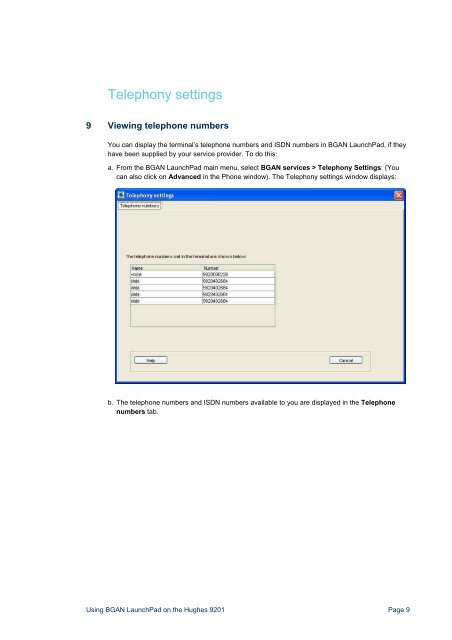Using BGAN LaunchPad on the Hughes 9201 - inmarsat
Using BGAN LaunchPad on the Hughes 9201 - inmarsat
Using BGAN LaunchPad on the Hughes 9201 - inmarsat
Create successful ePaper yourself
Turn your PDF publications into a flip-book with our unique Google optimized e-Paper software.
Teleph<strong>on</strong>y settings9 Viewing teleph<strong>on</strong>e numbersYou can display <strong>the</strong> terminal’s teleph<strong>on</strong>e numbers and ISDN numbers in <str<strong>on</strong>g>BGAN</str<strong>on</strong>g> <str<strong>on</strong>g>LaunchPad</str<strong>on</strong>g>, if <strong>the</strong>yhave been supplied by your service provider. To do this:a. From <strong>the</strong> <str<strong>on</strong>g>BGAN</str<strong>on</strong>g> <str<strong>on</strong>g>LaunchPad</str<strong>on</strong>g> main menu, select <str<strong>on</strong>g>BGAN</str<strong>on</strong>g> services > Teleph<strong>on</strong>y Settings: (Youcan also click <strong>on</strong> Advanced in <strong>the</strong> Ph<strong>on</strong>e window). The Teleph<strong>on</strong>y settings window displays:b. The teleph<strong>on</strong>e numbers and ISDN numbers available to you are displayed in <strong>the</strong> Teleph<strong>on</strong>enumbers tab.<str<strong>on</strong>g>Using</str<strong>on</strong>g> <str<strong>on</strong>g>BGAN</str<strong>on</strong>g> <str<strong>on</strong>g>LaunchPad</str<strong>on</strong>g> <strong>on</strong> <strong>the</strong> <strong>Hughes</strong> <strong>9201</strong> Page 9