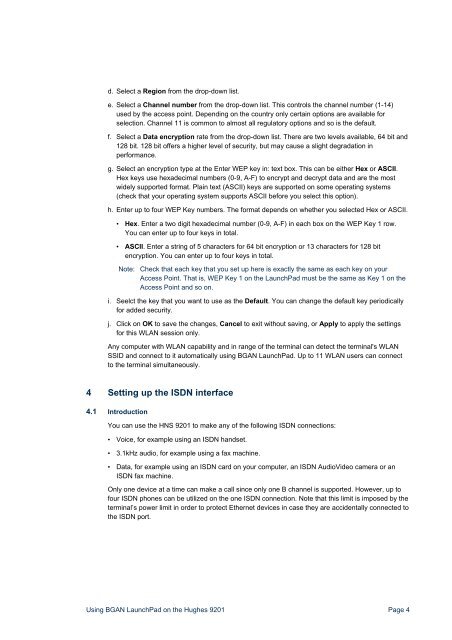Using BGAN LaunchPad on the Hughes 9201 - inmarsat
Using BGAN LaunchPad on the Hughes 9201 - inmarsat
Using BGAN LaunchPad on the Hughes 9201 - inmarsat
Create successful ePaper yourself
Turn your PDF publications into a flip-book with our unique Google optimized e-Paper software.
d. Select a Regi<strong>on</strong> from <strong>the</strong> drop-down list.e. Select a Channel number from <strong>the</strong> drop-down list. This c<strong>on</strong>trols <strong>the</strong> channel number (1-14)used by <strong>the</strong> access point. Depending <strong>on</strong> <strong>the</strong> country <strong>on</strong>ly certain opti<strong>on</strong>s are available forselecti<strong>on</strong>. Channel 11 is comm<strong>on</strong> to almost all regulatory opti<strong>on</strong>s and so is <strong>the</strong> default.f. Select a Data encrypti<strong>on</strong> rate from <strong>the</strong> drop-down list. There are two levels available, 64 bit and128 bit. 128 bit offers a higher level of security, but may cause a slight degradati<strong>on</strong> inperformance.g. Select an encrypti<strong>on</strong> type at <strong>the</strong> Enter WEP key in: text box. This can be ei<strong>the</strong>r Hex or ASCII.Hex keys use hexadecimal numbers (0-9, A-F) to encrypt and decrypt data and are <strong>the</strong> mostwidely supported format. Plain text (ASCII) keys are supported <strong>on</strong> some operating systems(check that your operating system supports ASCII before you select this opti<strong>on</strong>).h. Enter up to four WEP Key numbers. The format depends <strong>on</strong> whe<strong>the</strong>r you selected Hex or ASCII.• Hex. Enter a two digit hexadecimal number (0-9, A-F) in each box <strong>on</strong> <strong>the</strong> WEP Key 1 row.You can enter up to four keys in total.• ASCII. Enter a string of 5 characters for 64 bit encrypti<strong>on</strong> or 13 characters for 128 bitencrypti<strong>on</strong>. You can enter up to four keys in total.Note: Check that each key that you set up here is exactly <strong>the</strong> same as each key <strong>on</strong> yourAccess Point. That is, WEP Key 1 <strong>on</strong> <strong>the</strong> <str<strong>on</strong>g>LaunchPad</str<strong>on</strong>g> must be <strong>the</strong> same as Key 1 <strong>on</strong> <strong>the</strong>Access Point and so <strong>on</strong>.i. Seelct <strong>the</strong> key that you want to use as <strong>the</strong> Default. You can change <strong>the</strong> default key periodicallyfor added security.j. Click <strong>on</strong> OK to save <strong>the</strong> changes, Cancel to exit without saving, or Apply to apply <strong>the</strong> settingsfor this WLAN sessi<strong>on</strong> <strong>on</strong>ly.Any computer with WLAN capability and in range of <strong>the</strong> terminal can detect <strong>the</strong> terminal's WLANSSID and c<strong>on</strong>nect to it automatically using <str<strong>on</strong>g>BGAN</str<strong>on</strong>g> <str<strong>on</strong>g>LaunchPad</str<strong>on</strong>g>. Up to 11 WLAN users can c<strong>on</strong>nectto <strong>the</strong> terminal simultaneously.4 Setting up <strong>the</strong> ISDN interface4.1 Introducti<strong>on</strong>You can use <strong>the</strong> HNS <strong>9201</strong> to make any of <strong>the</strong> following ISDN c<strong>on</strong>necti<strong>on</strong>s:• Voice, for example using an ISDN handset.• 3.1kHz audio, for example using a fax machine.• Data, for example using an ISDN card <strong>on</strong> your computer, an ISDN AudioVideo camera or anISDN fax machine.Only <strong>on</strong>e device at a time can make a call since <strong>on</strong>ly <strong>on</strong>e B channel is supported. However, up tofour ISDN ph<strong>on</strong>es can be utilized <strong>on</strong> <strong>the</strong> <strong>on</strong>e ISDN c<strong>on</strong>necti<strong>on</strong>. Note that this limit is imposed by <strong>the</strong>terminal’s power limit in order to protect E<strong>the</strong>rnet devices in case <strong>the</strong>y are accidentally c<strong>on</strong>nected to<strong>the</strong> ISDN port.<str<strong>on</strong>g>Using</str<strong>on</strong>g> <str<strong>on</strong>g>BGAN</str<strong>on</strong>g> <str<strong>on</strong>g>LaunchPad</str<strong>on</strong>g> <strong>on</strong> <strong>the</strong> <strong>Hughes</strong> <strong>9201</strong> Page 4