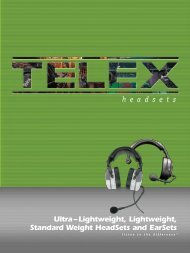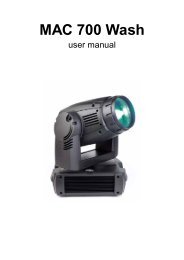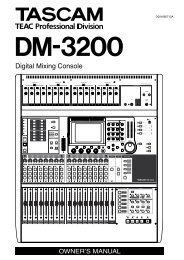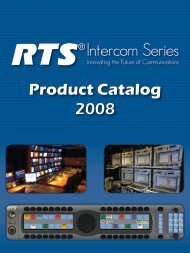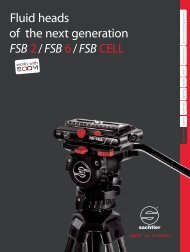S tu d er V ista 5 - AVC
S tu d er V ista 5 - AVC
S tu d er V ista 5 - AVC
You also want an ePaper? Increase the reach of your titles
YUMPU automatically turns print PDFs into web optimized ePapers that Google loves.
S<strong>tu</strong>d<strong>er</strong> V<strong>ista</strong> 5CompactDigitalBroadcastand LiveConsoleS<strong>tu</strong>d<strong>er</strong> V<strong>ista</strong> 5
A new level of Ergonomic DesignThe S<strong>tu</strong>d<strong>er</strong> V<strong>ista</strong> 5 Digital Live Console is the mostcompact memb<strong>er</strong> of the renowned V<strong>ista</strong> family. Itbrings the most <strong>er</strong>gonomic us<strong>er</strong> int<strong>er</strong>face yet to aportable digital console.Following the ongoing success of its bigg<strong>er</strong> broth<strong>er</strong>s, theV<strong>ista</strong> 6, V<strong>ista</strong> 7 and V<strong>ista</strong> 8; the V<strong>ista</strong> 5 is a third gen<strong>er</strong>ationdigital console by S<strong>tu</strong>d<strong>er</strong>.La Scala, Milan, ItalyCopenhagen Op<strong>er</strong>a House,DenmarkFor the first time the industry-acclaimed Vistonics us<strong>er</strong>int<strong>er</strong>face is available in a compact digital broadcast/liveconsole. While the V<strong>ista</strong> 5 provides many elements of thefunctionality of its big broth<strong>er</strong> the V<strong>ista</strong> 8, ev<strong>er</strong>ythingis packaged into a v<strong>er</strong>y compact format. This table-topmounted console satisfies portable applications as well asspace sensitive installations and also off<strong>er</strong>s an easy se<strong>tu</strong>pprocedure with minimal cable count. Not only is set upmade easy, but a new op<strong>er</strong>ator will find his way aroundthe num<strong>er</strong>ous exciting fea<strong>tu</strong>res in no time at all. Op<strong>er</strong>ationof the console is unmatched in in<strong>tu</strong>itiveness and simplicity.It is a great exp<strong>er</strong>ience to mix a live transmissionor production using Vistonics and the op<strong>er</strong>ator works withfull confidence since the us<strong>er</strong> int<strong>er</strong>face reduces the riskfor human <strong>er</strong>rors to an absolute minimum.Num<strong>er</strong>ous facilities around the world can testify to theexp<strong>er</strong>ience of using a V<strong>ista</strong> console, wheth<strong>er</strong> in a traditionalBroadcast Production environment such as at Fuji TVin Japan and France 3 or also in Live OB vans at AMV inthe USA and Primevision in Denmark. Aditionally the V<strong>ista</strong>is in use at prestigious Live venues such as the CopenhagenOp<strong>er</strong>a House, La Scala in Milan, the Shanghai OrientalArts Cent<strong>er</strong> and the Royal Op<strong>er</strong>a House in London.Fuji TV, Tokyo, JapanLive OB Van at NRK, Oslo, NorwayOriental Arts Cent<strong>er</strong>, Shanghai, ChinaLive OB vans at AMV, New York, USA
Vistonics – the Key to Efficient Console Op<strong>er</strong>ationThe S<strong>tu</strong>d<strong>er</strong> V<strong>ista</strong> 5 incorporates the unique Vistonicsus<strong>er</strong> int<strong>er</strong>face which ensures quick and easy consoleop<strong>er</strong>ation – the key to trouble-free live productions.In high pressure live si<strong>tu</strong>ations sound engine<strong>er</strong>s depend ona mixing console to provide a seamless, smooth workingprocess. Furth<strong>er</strong>more, a facility employing freelance engine<strong>er</strong>sor one which is open to ext<strong>er</strong>nal production teams mustprovide a fast- and easy-to-learn mixing console.Control of the digital mixing console is th<strong>er</strong>efore amajor consid<strong>er</strong>ation. Today’s practice of arranging controlsaround or adjacent to a TFT flat screen displayhas obvious <strong>er</strong>gonomic limitations. Audio paramet<strong>er</strong>s aredisplayed on the screen but their relevant controls arelocated elsewh<strong>er</strong>e. Op<strong>er</strong>ators must th<strong>er</strong>efore go througha mental translating process countless times throughoutthe day correlating sight lines to hand coordinationwhich makes live production fatiguing and the workingprocess more prone to <strong>er</strong>rors, especially in high pressuresi<strong>tu</strong>ations such as live.This is wh<strong>er</strong>e the unique Vistonics control surface providesmaximum benefit. It is a patented technology that fullyintegrates rotary controls and buttons with flat screendisplays to finally bring visualization and op<strong>er</strong>ation intoimmediate proximity.Conventional TFT approachesDisplayControlsView = / Control LocationVistonicsDisplay+ControlsView = Control LocationVistonics : Op<strong>er</strong>ationA simple touch on the desired function of the chosen channel opens upthe complete Vistonics paramet<strong>er</strong> set of that function, be it EQ, gains,Aux sends or routing. The op<strong>er</strong>ator canimmediately adjust values and close theselected view aft<strong>er</strong>wards.Channel controls on S<strong>tu</strong>d<strong>er</strong> V<strong>ista</strong> consoles consist of aTFT screen with buttons and rotary controls mounted onit with a touch-screen area immediately below, providingan instant ov<strong>er</strong>view, rapid familiarization and confidentop<strong>er</strong>ation. S<strong>tu</strong>d<strong>er</strong> V<strong>ista</strong> consoles are the only liveproduction mix<strong>er</strong>s that tell you exactly what they’re aboutto do!The op<strong>er</strong>ation principles are common across V<strong>ista</strong> 5, V<strong>ista</strong> 6,V<strong>ista</strong> 7 and V<strong>ista</strong> 8. This allows op<strong>er</strong>ators to easily work onany V<strong>ista</strong> console as well as transf<strong>er</strong>ring production databetween them.Vistonics allows the colour and shape of control functionsto be varied according to good <strong>er</strong>gonomic practice.A given audio function is always associated with thesame colour and a paramet<strong>er</strong> is always associated withthe same icon displaying values graphically – just as, oreven more in<strong>tu</strong>itively than an analogue console.By simply <strong>tu</strong>rning the rotary, the chosen value can be adjusted and the changingvalue is dynamically displayed, graphically and num<strong>er</strong>ically. Vistonics’ iconshave been carefully designed to represent a logical readout for each individualfunction: levels are displayed as bar graphs, time settings as circles, frequenciesas frequency graphs, and so on. This allowseasy recognition of the function itself as well asits state and approximate value – without theneed to ac<strong>tu</strong>ally read the word and num<strong>er</strong>icalPressing the physical buttonvalues display.next to the rotary on theVistonics activates the displayedswitch function. Thesta<strong>tu</strong>s is indicated by “On” or “Off” in the readout aswell as by the bright<strong>er</strong> colour of the display which is visibleeven from a d<strong>ista</strong>nce.
Functions have their dedicated colour: equaliz<strong>er</strong>s and filt<strong>er</strong>sare red on Vistonics as well as on all related buttons. Thesame applies to the dynamics (green) and the panoramafunctionality (yellow).Vistonics also allows simultaneous adjustment of two functions.For example, by touching the equaliz<strong>er</strong> and thedynamics on the same channel, they will both open uponto the Vistonics screen with their complete set of controls.The op<strong>er</strong>ator can immediately and easily adjust one functionin relation to the oth<strong>er</strong> by adjusting, for example, theequaliz<strong>er</strong> and the compressor simultaneously.Op<strong>er</strong>ation of the S<strong>tu</strong>d<strong>er</strong> V<strong>ista</strong> 5 resembles that of an analogue console but is even more in<strong>tu</strong>itive. Established <strong>er</strong>gonomicpractice blends with mod<strong>er</strong>n technology to improve the op<strong>er</strong>ator exp<strong>er</strong>ience.Vistonics is The Re<strong>tu</strong>rn of the Human Int<strong>er</strong>face.Consistent Op<strong>er</strong>ation throughout the ConsoleNo efforts have been spared and simplify theop<strong>er</strong>ation of the S<strong>tu</strong>d<strong>er</strong> V<strong>ista</strong> 5. Vistonics is part ofa comprehensive and unique op<strong>er</strong>ating approach,enhanced by the clear philosophy of a few simpl<strong>er</strong>ules which can be combined and remain unchangedthroughout the console.Touch’n’AccessThe op<strong>er</strong>ator touches the desired function ov<strong>er</strong>view andis given immediate access to all available controls (seepages 4 to 5). Th<strong>er</strong>e are no sub menus – ev<strong>er</strong>y paramet<strong>er</strong>is just one button-press away; an essential fea<strong>tu</strong>rein live si<strong>tu</strong>ations.Sections / Lay<strong>er</strong>sInput channels not immediately visible on the physical deskare accessed by switching between six sections of channelsavailable within the DSP core. The channel ord<strong>er</strong> is freelyassignable: channels can be grouped or even shown repeatedlyon the surface. This ensures that the layout of the channelson the console matches the se<strong>tu</strong>p of the system. In addition,each fad<strong>er</strong> can be individually flipped to a second lay<strong>er</strong> forfast and immediate access to em<strong>er</strong>gency channels such asbackup microphones. Uniquely, all second lay<strong>er</strong> channel labels,each with a small real-time met<strong>er</strong> can be shown on thechannel strip as well as the current lay<strong>er</strong> channel label.Momentary/LatchingActivation of all ButtonsThe console recognizes and senses the button-push durationand responds accordingly. The buttons th<strong>er</strong>efore act asmomentary or latching, depending on for how long theyw<strong>er</strong>e pressed (pressed-and-held or tapped briefly). In additionto Talkback, PFL, EQ on/off, etc., the functions affectedinclude those accessed by the touch-screen – such asviewing of an audio function – as well as the monitoringsource selectors. An example of this is to touch-and-holdthe EQ curve on the touch screen with one hand whiletrimming some settings with the oth<strong>er</strong>. When releasing thefirst fing<strong>er</strong>, the Vistonics will automatically switch back tothe previous view. The op<strong>er</strong>ator doesn’t have to rememb<strong>er</strong>wh<strong>er</strong>e he was prior to making an adjustment on a channelsetting. This is extremely in<strong>tu</strong>itive and dramatically reducesthe numb<strong>er</strong> of thought processes in normal console op<strong>er</strong>ationfreeing the mind for the job at hand – the audio.GangingThe ganging function allows the op<strong>er</strong>ator to quickly adjustthe same function on multiple channel strips. This can beused, for example, for Mute, Fad<strong>er</strong> movements, Copy/Paste,Bus assign and much more to increase speed of op<strong>er</strong>ation.For example, to activate an EQ on multiple channels, youcreate a ‘gang’ and hit the centrally assigned EQ On/Offbutton once. Creating such a gang ov<strong>er</strong> the console makesthe set-up quick and easy.Label and met<strong>er</strong>ing for the second lay<strong>er</strong>
The Console – Ease of Total ControlThe ease of op<strong>er</strong>ation in the Channel Bay is replicated in the ControlBay with a unique and in<strong>tu</strong>itive mode of output channel op<strong>er</strong>ation whil<strong>er</strong>etaining control of input channels on these fad<strong>er</strong>s too.While the acclaimed Vistonics philosophy of ‘wh<strong>er</strong>e you look is wh<strong>er</strong>eyou control’, reflects the familiar channel strip op<strong>er</strong>ation of analogue,the challenge for V<strong>ista</strong> 5 was to extend the concept even furth<strong>er</strong>.Ov<strong>er</strong>viewEv<strong>er</strong>y channel displays its settings of dynamics (green), equaliz<strong>er</strong>(red) and panorama (yellow) in the Vistonics touch areaallowing instant ov<strong>er</strong>view of the entire console. By pressingone button on the Global View area, the four Vistonics rotarycontrols on each channel change their function throughoutthe console, displaying the four most important paramet<strong>er</strong>sof the chosen audio function.Channel BayThe console surface consists of the Control Bay as well asthe Channel Bay, incorporating a total of 32 physical fad<strong>er</strong>son the console. The Channel Bay accommodates 20 fad<strong>er</strong>s(100 mm), the Vistonics graphical screen, dedicated input gainrotary encod<strong>er</strong>s at the top of the channels, as well as additionalbuttons and controls. A numb<strong>er</strong> of centrally assignedpush buttons are provided for activating processing withinthe channels as well as for copy/paste functions betweenthem. Each channel includes a dual colour bar graph met<strong>er</strong>with additional gain reduction display for the compressor/limit<strong>er</strong> and expand<strong>er</strong>/gate at the same time.Unique Output ControlThe control requirements for outputs diff<strong>er</strong> from those forinputs in sev<strong>er</strong>al important ways. Excellent met<strong>er</strong>ing and fastadjustment of the output channel levels themselves is essential.But it is often the input channels that contribute to themast<strong>er</strong> that are important to the us<strong>er</strong>. Usually the level controlof the contributing channels is handled via the inputchannel strips, but the S<strong>tu</strong>d<strong>er</strong> V<strong>ista</strong> 5 off<strong>er</strong>s a unique andrevolutionary op<strong>er</strong>ational concept for controlling outputs.The Control Bay houses a Vistonics screen with 40 rotariesand switches and 12 fad<strong>er</strong>s, 10 of which line up with theVistonics rotaries as in the Channel Bay. Any channel, includinginput channels, can be assigned to these fad<strong>er</strong>s but theyhost special functionality for output channels such as VCAMast<strong>er</strong>s or Group Mast<strong>er</strong>s. In fact, the 10 fad<strong>er</strong>s have a separatenavigation system to the Channel Bay. This navigationis made up of 4 fad<strong>er</strong> pages.The rotary controls on the Vistonics screens can be thoughtof as an additional 40 fad<strong>er</strong>s with 40 real time met<strong>er</strong>s. Onthese 40 rotaries, up to 40 mast<strong>er</strong> fad<strong>er</strong>s can be representedwith direct access to level control of the mast<strong>er</strong>. Aseach control is immediately adjacent to its associated met<strong>er</strong>,which includes headroom and ov<strong>er</strong>load indication, the op<strong>er</strong>ator’sreaction is completely in<strong>tu</strong>itive – ‘wh<strong>er</strong>e you look iswh<strong>er</strong>e you control!’The most revolutionary and unique use of the rotaries is tocall up all the level controls of the contributing channels ofany of the mast<strong>er</strong>s fad<strong>er</strong>s below. A ‘Contribution’ buttonabove each fad<strong>er</strong> provides rev<strong>er</strong>se bus int<strong>er</strong>rogation, ‘pulling’the control of all of the fad<strong>er</strong>s of the contributing channelsto these rotaries with the channel name and of course realtime met<strong>er</strong>ing. The us<strong>er</strong> can even assign furth<strong>er</strong> channelsto the mast<strong>er</strong>s from the Vistonics screen directly. This rev<strong>er</strong>seway of working is unique to the S<strong>tu</strong>d<strong>er</strong> V<strong>ista</strong> 5 and V<strong>ista</strong> 8and off<strong>er</strong>s the us<strong>er</strong> incredible speed of op<strong>er</strong>ation for makingsmall balance changes without having to go to inputfad<strong>er</strong>s.In addition to the 12 fad<strong>er</strong>s and the Vistonics screen, theControl Bay houses all gen<strong>er</strong>al and global controls as wellas a set of 2 freely assignable high resolution dual colourbar graph met<strong>er</strong>s including a dual dynamics read out. Thesemet<strong>er</strong>s can be switched to display monitored sources, PFLand Solo. A wide range of third party met<strong>er</strong>s can be mountedonto the desk, mounting kits are available for selectedmodels. A motorised joystick is an option for fast<strong>er</strong> adjustmentof surround panning and VSP TM (Vir<strong>tu</strong>al Surround Panning)op<strong>er</strong>ations. The op<strong>er</strong>ating principle in the Control Bay,as across the whole console, is “one control p<strong>er</strong> function” -no paging and no hidden functions. This provides instantov<strong>er</strong>view as well as immediate access to critical controls tomake op<strong>er</strong>ation quick and safe.VIRTUAL SURROUND PANNINGImmediate access of up to 40 mast<strong>er</strong> fad<strong>er</strong>s with real time met<strong>er</strong>s.
Graphic Controll<strong>er</strong>The Graphic Controll<strong>er</strong>’s (GC) colour display, which ismounted on top of the desk, provides the op<strong>er</strong>ator withquick and easy access to a vast array of console functionsand facilities that need only occasional op<strong>er</strong>ation, e.g. project,system and snapshot management, patch control and stripassignment. The Strip Se<strong>tu</strong>p window displays all availablechannels with their labels, including Mute and SignalPresent/Clipping information. Channels can be freelyarranged on the physical surface by drag and drop on theGC making console preparation an easy task.Input and Output RoutingAny signal, inputs, direct outs, ins<strong>er</strong>t sends and bus outsmay be routed in any combination to any console channel,ins<strong>er</strong>t re<strong>tu</strong>rn or physical output of the S<strong>tu</strong>d<strong>er</strong> V<strong>ista</strong> 5system. Patching of ext<strong>er</strong>nal equipment and sources canbe done with one simple button-press. This results in reducedset-up time and tremendous flexibility.Surround Monitoringand TalkbackControl room monitoring supports standards from LR, LCRto LCRS and 5.1. The monitor source selector provides accessto up to 60 freely definable sources which can be accessedeith<strong>er</strong> directly via the 16 push-buttons or via a pop-upmenu on the GC. Two more monitoring areas (e.g. s<strong>tu</strong>dios)can be fed independently with the required sources. Anextensive talkback system is provided on the V<strong>ista</strong> 5 withdedicated TB buttons on each channel strip (to talk to DirectOuts or N-1 busses) in addition to global switches in thecontrol bay. An <strong>er</strong>gonomic layout of the monitoring sectionallows quick SOLO or MUTE of individual speak<strong>er</strong>s as wellas instant downmixing from 5.1 to LR format. This may befor a quick check within the monitoring path only or inord<strong>er</strong> to apply the downmix<strong>er</strong> to all kinds of consolesurround outputs. Broadcasting in 5.1 and LR format simultaneouslybecomes a matt<strong>er</strong> of a button push, while stillallowing detailed level and phase adjustments in the downmix<strong>er</strong>in case of necessity. GPIO cards are available forins<strong>er</strong>tion into local or remote I/O racks in ord<strong>er</strong> to controlext<strong>er</strong>nal equipment and for signalisation purposes.Dedicated functionality forBroadcast andLive ProductionIn addition to their standard functionality, the input channelsalso provide sev<strong>er</strong>al broadcast and live production specificfea<strong>tu</strong>res. Dedicated controls for extensive snapshot filt<strong>er</strong>ing,sorting and for oth<strong>er</strong> cue list functions deal with the mostcomplex live productions.Dedicated Matrix busses can be configured to suit fixed installapplications but can also off<strong>er</strong> a fast and easy method ofhandling complex headphone feeds in a broadcast environment.Up to 16 Mute Groups are also available. Standardgooseneck lights can be attached to the console – p<strong>er</strong>fectfor fixed install live applications.Rout<strong>er</strong> Page on Graphic Controll<strong>er</strong>Stress Free Outside SourceManagementFull Flexibility in AudioFunctionalityWith the optional Configuration Editing Software the functionalityof the console and its principal signal flow capabilitiescan be customised by the us<strong>er</strong>. This includes thenumb<strong>er</strong> of channels and processing, and the numb<strong>er</strong> ofbusses as well as their ability to int<strong>er</strong>connect. Extensiveimport functions allow the us<strong>er</strong> to adapt existing configurationsto meet changing need while maintaining productionsettings.In the last few minutes before the s<strong>tu</strong>dio goes on-air orthe show starts, stress is at its highest and many thingsare happening at once. Clear and fast console op<strong>er</strong>ationis essential. Problems with outside sources and report<strong>er</strong>soften induce a high stress factor; setting up the correctre<strong>tu</strong>rn feeds and talkback on-air needs to be as simpleas possible. In some cases the N-1 feed may not be whatthe outside custom<strong>er</strong> wants to hear while waiting to goon-air. The V<strong>ista</strong> 5 off<strong>er</strong>s a switch p<strong>er</strong> channel that automaticallysends the outside source a freely definable alt<strong>er</strong>nativesignal whilst it is off-air. When the outside sourceis put out on-air (fad<strong>er</strong> opened), the correct N-1 feed isautomatically activated without the us<strong>er</strong> having to disablethe switch manually. In addition, any numb<strong>er</strong> of outsidesources are able to communicate off-air by forming a conf<strong>er</strong>ence(MPX). Again, the outside source is automaticallyremoved from the conf<strong>er</strong>ence and sent the correct N-1feed when put on-air. Outside sources made simple –stress free op<strong>er</strong>ation!
The System – Seamless integration and easy se<strong>tu</strong>pThe S<strong>tu</strong>d<strong>er</strong> V<strong>ista</strong> 5 is optimised for a high degree ofportability. Setting up for a live event, be it a LiveP<strong>er</strong>formance or an outside Broadcast was nev<strong>er</strong> this easy.The V<strong>ista</strong> 5 provides seamless integration with oth<strong>er</strong>equipment, for example via Harman’s HiQnet or 3 rd partyprotocol for ext<strong>er</strong>nal rout<strong>er</strong> control.An optional flight case provides protection during relocationof the desk. Within minutes the only two cables betweenthe desk and the DSP rack can be connected. The presenceof a remote Stagebox providing additional I/O to theone in the DSP rack is automatically detected by thesystem. All monitoring outputs are brought to the deskvia CAT 5 cable and XLR connectors can be found on th<strong>er</strong>ear of the console. If digital monitoring loudspeak<strong>er</strong>s arein use they may be connected directly to the consolesAES/EBU monitoring output, providing an unint<strong>er</strong>rupted digitalsignal path from the console inputs all the way up tothe loudspeak<strong>er</strong>. In addition, direct outputs are available forpurposes such as connecting ext<strong>er</strong>nal third party met<strong>er</strong>s.The console also allows encod<strong>er</strong>s/decod<strong>er</strong>s to be ins<strong>er</strong>tedinto its monitoring path. Talkback re<strong>tu</strong>rns from s<strong>tu</strong>dios aswell as a produc<strong>er</strong> input are also provided. Wh<strong>er</strong>e th<strong>er</strong>e isa need to control ext<strong>er</strong>nal equipment from within the console,th<strong>er</strong>e are 9 buttons associated with GPIOs directlywithin the desk. This is useful for controlling music playoutsystems, telephone hybrids etc.While the I/O and DSP pow<strong>er</strong> of the console is defined ona custom<strong>er</strong>-by-custom<strong>er</strong> basis, it can be furth<strong>er</strong> expandedat any time. This allows the creation of extensive systemswith well ov<strong>er</strong> 200 DSP channels and up to 1700 inputsand outputs (see page 11).The extensive routing matrix within the DSP Core eliminatesthe need for an outboard patch bay or front-endrout<strong>er</strong>. In an OB truck, the integrated routing matrix canbe used as the audio distribution backbone thus makingexpensive and large ext<strong>er</strong>nal solutions obsolete.The console patch points may also be ext<strong>er</strong>nally controlledvia a 3 rd party Rout<strong>er</strong> with the possibility to importsource labels. An optional patch selector panel with 32freely programmable push buttons is available to set patchpoints from any location within a facility. This allows flexibl<strong>er</strong>outing control as well as monitoring feeds to be realizedfor a specific installation.GPIO cards may be fitted into any I/O rack, making itpossible to realize even complex “Audio Follows Video”installations in TV environnements, wh<strong>er</strong>e the consolemust automatically open and close fad<strong>er</strong>s upon cam<strong>er</strong>aswitching.The V<strong>ista</strong> 5 can create Cue Lists from console snapshotsand MIDI events which can recall console settings and controlext<strong>er</strong>nal equipment. With the Integration of Harman Pro’sHiQnet communications protocol, HiQnet Venue Recall commandsmay also be added to a Cue List, which can thenbe used to trigg<strong>er</strong> changes in amplifi<strong>er</strong> levels, loudspeak<strong>er</strong>processing EQ and routing across an entire HiQnet system.The V<strong>ista</strong> 5 also allows the control of ext<strong>er</strong>nal MIDI devicesas well having its cue list slaved to an ext<strong>er</strong>nal show controlsystem (“MIDI Show Control”).Cue ListSystem Ov<strong>er</strong>viewMonitoringExt. Patch SelectorGPIORout<strong>er</strong> ControlMiDiHiQnetRemote I/OAudio I/OGPIOAudio and ControlCAT5 (Control)CAT5 (Audio)SyncAudio I/OGPIOSCore Live with local I/ODesk
Proven Reliability for Live TransmissionBeing a 3 rd gen<strong>er</strong>ation S<strong>tu</strong>d<strong>er</strong> Digital Console, the V<strong>ista</strong> 5inh<strong>er</strong>its a vast amount of exp<strong>er</strong>ience in digital engine<strong>er</strong>ing,and ensures confidence in reliability along with S<strong>tu</strong>d<strong>er</strong>’sunparalleled reputation for quality.RedundancyWith any live desk, fail-safe op<strong>er</strong>ation & redundancy is anessential fea<strong>tu</strong>re to ensure constant 24/7 op<strong>er</strong>ation. Th<strong>er</strong>edundancy concept extends to all hardware parts of theV<strong>ista</strong> 5. Redundant Pow<strong>er</strong> supplies are available throughoutthe system, while the DSP core can be equipped withredundant cards, both for communication with the deskas well as for audio processing. Redundant DSP cards takeov<strong>er</strong> immediately in the case that anoth<strong>er</strong> card fails, withhardly any audio int<strong>er</strong>ruption and no int<strong>er</strong>action fromthe op<strong>er</strong>ator. The MADI input/output cards host redundantconnectors as a standard.MaintenanceThe channel bay as well as the control bay lift up forquick and easy maintenance. A real time System Surveyorwith log file is provided as part of the Graphical Controll<strong>er</strong>firstly to act as a confidence check for the op<strong>er</strong>ator andsecondly, to assist with maintenance and fault finding.System SurveyorThe control system comes with a Raid 1 disk array fitted.Backups of mix<strong>er</strong> settings can also be copied on a memorystick via the USB port on the front panel.S<strong>tu</strong>d<strong>er</strong> Original Equipment – Made in Switz<strong>er</strong>landIn the world of professional audio, the S<strong>tu</strong>d<strong>er</strong> name has always been associated with quality and reliability, togeth<strong>er</strong> withadvanced technology, innovation and premium sound.For ov<strong>er</strong> 50 years S<strong>tu</strong>d<strong>er</strong>’s commitment and continuous investment in R&D has been rewarded withits continued position as a world lead<strong>er</strong> in audio technology as well as with num<strong>er</strong>ous technologypatents. More importantly, this dedication to investment in research gives S<strong>tu</strong>d<strong>er</strong>’s engine<strong>er</strong>ingand design teams an unmatched knowledge base from which to develop the innovative and oftenunique products which custom<strong>er</strong>s value so highly.Wheth<strong>er</strong> the requirements are for technical proposals, <strong>er</strong>gonomics solutions, new op<strong>er</strong>ational paradigms,innovative installation ideas or fu<strong>tu</strong>re-proof planning, S<strong>tu</strong>d<strong>er</strong> can provide them. Ev<strong>er</strong>ythingyou need is h<strong>er</strong>e – designed, engine<strong>er</strong>ed and manufac<strong>tu</strong>red in Switz<strong>er</strong>land with PCB assemblies craftedon Europe’s most advanced surface-mount PCB line.
System ExpandabilityCAT 5DSP Core with integrated D21m Local I/OMADID21m Remote I/OD21m Remote I/OCAT 5Additional D21m Local I/OMADID21m Remote I/OAdditional D21m Local I/OD21m Remote I/OExample of a portable V<strong>ista</strong> 5D21m Stage BoxV<strong>ista</strong> 5 in Flight CaseSCore Live with local I/O11
S<strong>tu</strong>d<strong>er</strong> V<strong>ista</strong> 6 – Live Broadcasting S<strong>tu</strong>d<strong>er</strong> V<strong>ista</strong> 7 – Production and Postproduction S<strong>tu</strong>d<strong>er</strong> V<strong>ista</strong> 8 – Live Production and BroadcastingS<strong>tu</strong>d<strong>er</strong> Professional Audio GmbH Althardstrasse 30, CH-8105 Regensdorf-Zurich Switz<strong>er</strong>land, Phone +41 44 870 75 11, Fax +41 44 870 71 34www.s<strong>tu</strong>d<strong>er</strong>.ch10.26.5790 (Ed. 042006)Subject to change. S<strong>tu</strong>d<strong>er</strong> is a regist<strong>er</strong>ed trademark of S<strong>tu</strong>d<strong>er</strong> Professional Audio GmbH. Printed in Switz<strong>er</strong>land. Copyright by S<strong>tu</strong>d<strong>er</strong> Professional Audio GmbH