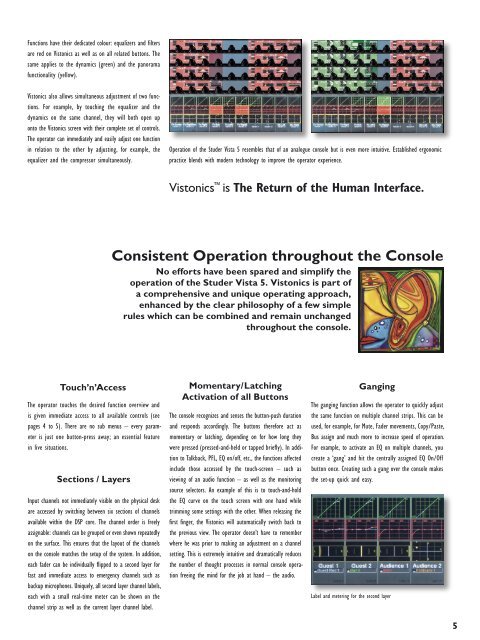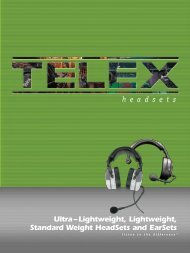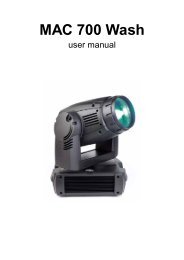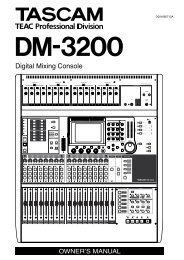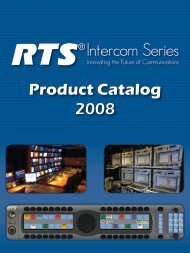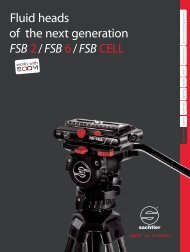S tu d er V ista 5 - AVC
S tu d er V ista 5 - AVC
S tu d er V ista 5 - AVC
You also want an ePaper? Increase the reach of your titles
YUMPU automatically turns print PDFs into web optimized ePapers that Google loves.
Functions have their dedicated colour: equaliz<strong>er</strong>s and filt<strong>er</strong>sare red on Vistonics as well as on all related buttons. Thesame applies to the dynamics (green) and the panoramafunctionality (yellow).Vistonics also allows simultaneous adjustment of two functions.For example, by touching the equaliz<strong>er</strong> and thedynamics on the same channel, they will both open uponto the Vistonics screen with their complete set of controls.The op<strong>er</strong>ator can immediately and easily adjust one functionin relation to the oth<strong>er</strong> by adjusting, for example, theequaliz<strong>er</strong> and the compressor simultaneously.Op<strong>er</strong>ation of the S<strong>tu</strong>d<strong>er</strong> V<strong>ista</strong> 5 resembles that of an analogue console but is even more in<strong>tu</strong>itive. Established <strong>er</strong>gonomicpractice blends with mod<strong>er</strong>n technology to improve the op<strong>er</strong>ator exp<strong>er</strong>ience.Vistonics is The Re<strong>tu</strong>rn of the Human Int<strong>er</strong>face.Consistent Op<strong>er</strong>ation throughout the ConsoleNo efforts have been spared and simplify theop<strong>er</strong>ation of the S<strong>tu</strong>d<strong>er</strong> V<strong>ista</strong> 5. Vistonics is part ofa comprehensive and unique op<strong>er</strong>ating approach,enhanced by the clear philosophy of a few simpl<strong>er</strong>ules which can be combined and remain unchangedthroughout the console.Touch’n’AccessThe op<strong>er</strong>ator touches the desired function ov<strong>er</strong>view andis given immediate access to all available controls (seepages 4 to 5). Th<strong>er</strong>e are no sub menus – ev<strong>er</strong>y paramet<strong>er</strong>is just one button-press away; an essential fea<strong>tu</strong>rein live si<strong>tu</strong>ations.Sections / Lay<strong>er</strong>sInput channels not immediately visible on the physical deskare accessed by switching between six sections of channelsavailable within the DSP core. The channel ord<strong>er</strong> is freelyassignable: channels can be grouped or even shown repeatedlyon the surface. This ensures that the layout of the channelson the console matches the se<strong>tu</strong>p of the system. In addition,each fad<strong>er</strong> can be individually flipped to a second lay<strong>er</strong> forfast and immediate access to em<strong>er</strong>gency channels such asbackup microphones. Uniquely, all second lay<strong>er</strong> channel labels,each with a small real-time met<strong>er</strong> can be shown on thechannel strip as well as the current lay<strong>er</strong> channel label.Momentary/LatchingActivation of all ButtonsThe console recognizes and senses the button-push durationand responds accordingly. The buttons th<strong>er</strong>efore act asmomentary or latching, depending on for how long theyw<strong>er</strong>e pressed (pressed-and-held or tapped briefly). In additionto Talkback, PFL, EQ on/off, etc., the functions affectedinclude those accessed by the touch-screen – such asviewing of an audio function – as well as the monitoringsource selectors. An example of this is to touch-and-holdthe EQ curve on the touch screen with one hand whiletrimming some settings with the oth<strong>er</strong>. When releasing thefirst fing<strong>er</strong>, the Vistonics will automatically switch back tothe previous view. The op<strong>er</strong>ator doesn’t have to rememb<strong>er</strong>wh<strong>er</strong>e he was prior to making an adjustment on a channelsetting. This is extremely in<strong>tu</strong>itive and dramatically reducesthe numb<strong>er</strong> of thought processes in normal console op<strong>er</strong>ationfreeing the mind for the job at hand – the audio.GangingThe ganging function allows the op<strong>er</strong>ator to quickly adjustthe same function on multiple channel strips. This can beused, for example, for Mute, Fad<strong>er</strong> movements, Copy/Paste,Bus assign and much more to increase speed of op<strong>er</strong>ation.For example, to activate an EQ on multiple channels, youcreate a ‘gang’ and hit the centrally assigned EQ On/Offbutton once. Creating such a gang ov<strong>er</strong> the console makesthe set-up quick and easy.Label and met<strong>er</strong>ing for the second lay<strong>er</strong>