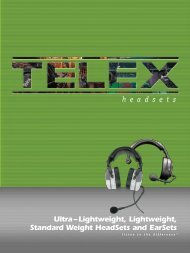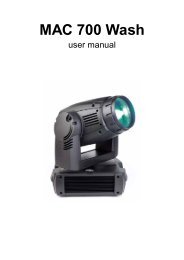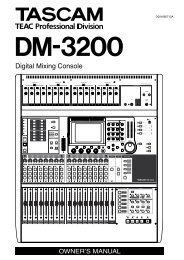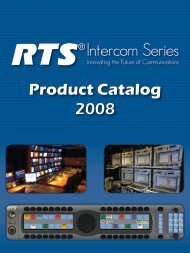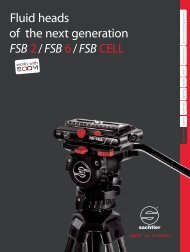S tu d er V ista 5 - AVC
S tu d er V ista 5 - AVC
S tu d er V ista 5 - AVC
You also want an ePaper? Increase the reach of your titles
YUMPU automatically turns print PDFs into web optimized ePapers that Google loves.
Vistonics – the Key to Efficient Console Op<strong>er</strong>ationThe S<strong>tu</strong>d<strong>er</strong> V<strong>ista</strong> 5 incorporates the unique Vistonicsus<strong>er</strong> int<strong>er</strong>face which ensures quick and easy consoleop<strong>er</strong>ation – the key to trouble-free live productions.In high pressure live si<strong>tu</strong>ations sound engine<strong>er</strong>s depend ona mixing console to provide a seamless, smooth workingprocess. Furth<strong>er</strong>more, a facility employing freelance engine<strong>er</strong>sor one which is open to ext<strong>er</strong>nal production teams mustprovide a fast- and easy-to-learn mixing console.Control of the digital mixing console is th<strong>er</strong>efore amajor consid<strong>er</strong>ation. Today’s practice of arranging controlsaround or adjacent to a TFT flat screen displayhas obvious <strong>er</strong>gonomic limitations. Audio paramet<strong>er</strong>s aredisplayed on the screen but their relevant controls arelocated elsewh<strong>er</strong>e. Op<strong>er</strong>ators must th<strong>er</strong>efore go througha mental translating process countless times throughoutthe day correlating sight lines to hand coordinationwhich makes live production fatiguing and the workingprocess more prone to <strong>er</strong>rors, especially in high pressuresi<strong>tu</strong>ations such as live.This is wh<strong>er</strong>e the unique Vistonics control surface providesmaximum benefit. It is a patented technology that fullyintegrates rotary controls and buttons with flat screendisplays to finally bring visualization and op<strong>er</strong>ation intoimmediate proximity.Conventional TFT approachesDisplayControlsView = / Control LocationVistonicsDisplay+ControlsView = Control LocationVistonics : Op<strong>er</strong>ationA simple touch on the desired function of the chosen channel opens upthe complete Vistonics paramet<strong>er</strong> set of that function, be it EQ, gains,Aux sends or routing. The op<strong>er</strong>ator canimmediately adjust values and close theselected view aft<strong>er</strong>wards.Channel controls on S<strong>tu</strong>d<strong>er</strong> V<strong>ista</strong> consoles consist of aTFT screen with buttons and rotary controls mounted onit with a touch-screen area immediately below, providingan instant ov<strong>er</strong>view, rapid familiarization and confidentop<strong>er</strong>ation. S<strong>tu</strong>d<strong>er</strong> V<strong>ista</strong> consoles are the only liveproduction mix<strong>er</strong>s that tell you exactly what they’re aboutto do!The op<strong>er</strong>ation principles are common across V<strong>ista</strong> 5, V<strong>ista</strong> 6,V<strong>ista</strong> 7 and V<strong>ista</strong> 8. This allows op<strong>er</strong>ators to easily work onany V<strong>ista</strong> console as well as transf<strong>er</strong>ring production databetween them.Vistonics allows the colour and shape of control functionsto be varied according to good <strong>er</strong>gonomic practice.A given audio function is always associated with thesame colour and a paramet<strong>er</strong> is always associated withthe same icon displaying values graphically – just as, oreven more in<strong>tu</strong>itively than an analogue console.By simply <strong>tu</strong>rning the rotary, the chosen value can be adjusted and the changingvalue is dynamically displayed, graphically and num<strong>er</strong>ically. Vistonics’ iconshave been carefully designed to represent a logical readout for each individualfunction: levels are displayed as bar graphs, time settings as circles, frequenciesas frequency graphs, and so on. This allowseasy recognition of the function itself as well asits state and approximate value – without theneed to ac<strong>tu</strong>ally read the word and num<strong>er</strong>icalPressing the physical buttonvalues display.next to the rotary on theVistonics activates the displayedswitch function. Thesta<strong>tu</strong>s is indicated by “On” or “Off” in the readout aswell as by the bright<strong>er</strong> colour of the display which is visibleeven from a d<strong>ista</strong>nce.