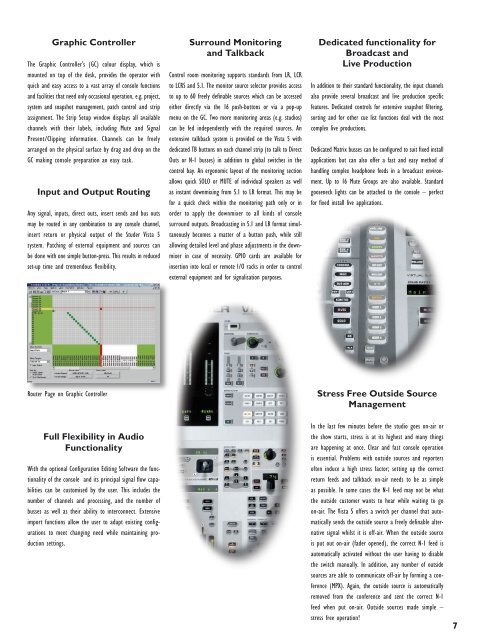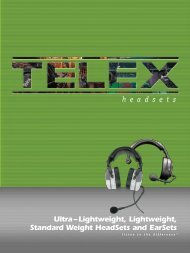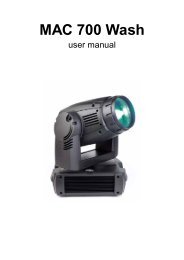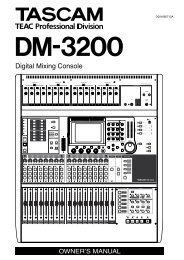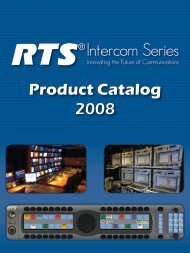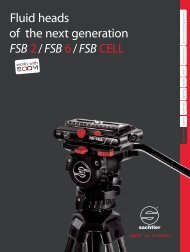The Console – Ease of Total ControlThe ease of op<strong>er</strong>ation in the Channel Bay is replicated in the ControlBay with a unique and in<strong>tu</strong>itive mode of output channel op<strong>er</strong>ation whil<strong>er</strong>etaining control of input channels on these fad<strong>er</strong>s too.While the acclaimed Vistonics philosophy of ‘wh<strong>er</strong>e you look is wh<strong>er</strong>eyou control’, reflects the familiar channel strip op<strong>er</strong>ation of analogue,the challenge for V<strong>ista</strong> 5 was to extend the concept even furth<strong>er</strong>.Ov<strong>er</strong>viewEv<strong>er</strong>y channel displays its settings of dynamics (green), equaliz<strong>er</strong>(red) and panorama (yellow) in the Vistonics touch areaallowing instant ov<strong>er</strong>view of the entire console. By pressingone button on the Global View area, the four Vistonics rotarycontrols on each channel change their function throughoutthe console, displaying the four most important paramet<strong>er</strong>sof the chosen audio function.Channel BayThe console surface consists of the Control Bay as well asthe Channel Bay, incorporating a total of 32 physical fad<strong>er</strong>son the console. The Channel Bay accommodates 20 fad<strong>er</strong>s(100 mm), the Vistonics graphical screen, dedicated input gainrotary encod<strong>er</strong>s at the top of the channels, as well as additionalbuttons and controls. A numb<strong>er</strong> of centrally assignedpush buttons are provided for activating processing withinthe channels as well as for copy/paste functions betweenthem. Each channel includes a dual colour bar graph met<strong>er</strong>with additional gain reduction display for the compressor/limit<strong>er</strong> and expand<strong>er</strong>/gate at the same time.Unique Output ControlThe control requirements for outputs diff<strong>er</strong> from those forinputs in sev<strong>er</strong>al important ways. Excellent met<strong>er</strong>ing and fastadjustment of the output channel levels themselves is essential.But it is often the input channels that contribute to themast<strong>er</strong> that are important to the us<strong>er</strong>. Usually the level controlof the contributing channels is handled via the inputchannel strips, but the S<strong>tu</strong>d<strong>er</strong> V<strong>ista</strong> 5 off<strong>er</strong>s a unique andrevolutionary op<strong>er</strong>ational concept for controlling outputs.The Control Bay houses a Vistonics screen with 40 rotariesand switches and 12 fad<strong>er</strong>s, 10 of which line up with theVistonics rotaries as in the Channel Bay. Any channel, includinginput channels, can be assigned to these fad<strong>er</strong>s but theyhost special functionality for output channels such as VCAMast<strong>er</strong>s or Group Mast<strong>er</strong>s. In fact, the 10 fad<strong>er</strong>s have a separatenavigation system to the Channel Bay. This navigationis made up of 4 fad<strong>er</strong> pages.The rotary controls on the Vistonics screens can be thoughtof as an additional 40 fad<strong>er</strong>s with 40 real time met<strong>er</strong>s. Onthese 40 rotaries, up to 40 mast<strong>er</strong> fad<strong>er</strong>s can be representedwith direct access to level control of the mast<strong>er</strong>. Aseach control is immediately adjacent to its associated met<strong>er</strong>,which includes headroom and ov<strong>er</strong>load indication, the op<strong>er</strong>ator’sreaction is completely in<strong>tu</strong>itive – ‘wh<strong>er</strong>e you look iswh<strong>er</strong>e you control!’The most revolutionary and unique use of the rotaries is tocall up all the level controls of the contributing channels ofany of the mast<strong>er</strong>s fad<strong>er</strong>s below. A ‘Contribution’ buttonabove each fad<strong>er</strong> provides rev<strong>er</strong>se bus int<strong>er</strong>rogation, ‘pulling’the control of all of the fad<strong>er</strong>s of the contributing channelsto these rotaries with the channel name and of course realtime met<strong>er</strong>ing. The us<strong>er</strong> can even assign furth<strong>er</strong> channelsto the mast<strong>er</strong>s from the Vistonics screen directly. This rev<strong>er</strong>seway of working is unique to the S<strong>tu</strong>d<strong>er</strong> V<strong>ista</strong> 5 and V<strong>ista</strong> 8and off<strong>er</strong>s the us<strong>er</strong> incredible speed of op<strong>er</strong>ation for makingsmall balance changes without having to go to inputfad<strong>er</strong>s.In addition to the 12 fad<strong>er</strong>s and the Vistonics screen, theControl Bay houses all gen<strong>er</strong>al and global controls as wellas a set of 2 freely assignable high resolution dual colourbar graph met<strong>er</strong>s including a dual dynamics read out. Thesemet<strong>er</strong>s can be switched to display monitored sources, PFLand Solo. A wide range of third party met<strong>er</strong>s can be mountedonto the desk, mounting kits are available for selectedmodels. A motorised joystick is an option for fast<strong>er</strong> adjustmentof surround panning and VSP TM (Vir<strong>tu</strong>al Surround Panning)op<strong>er</strong>ations. The op<strong>er</strong>ating principle in the Control Bay,as across the whole console, is “one control p<strong>er</strong> function” -no paging and no hidden functions. This provides instantov<strong>er</strong>view as well as immediate access to critical controls tomake op<strong>er</strong>ation quick and safe.VIRTUAL SURROUND PANNINGImmediate access of up to 40 mast<strong>er</strong> fad<strong>er</strong>s with real time met<strong>er</strong>s.
Graphic Controll<strong>er</strong>The Graphic Controll<strong>er</strong>’s (GC) colour display, which ismounted on top of the desk, provides the op<strong>er</strong>ator withquick and easy access to a vast array of console functionsand facilities that need only occasional op<strong>er</strong>ation, e.g. project,system and snapshot management, patch control and stripassignment. The Strip Se<strong>tu</strong>p window displays all availablechannels with their labels, including Mute and SignalPresent/Clipping information. Channels can be freelyarranged on the physical surface by drag and drop on theGC making console preparation an easy task.Input and Output RoutingAny signal, inputs, direct outs, ins<strong>er</strong>t sends and bus outsmay be routed in any combination to any console channel,ins<strong>er</strong>t re<strong>tu</strong>rn or physical output of the S<strong>tu</strong>d<strong>er</strong> V<strong>ista</strong> 5system. Patching of ext<strong>er</strong>nal equipment and sources canbe done with one simple button-press. This results in reducedset-up time and tremendous flexibility.Surround Monitoringand TalkbackControl room monitoring supports standards from LR, LCRto LCRS and 5.1. The monitor source selector provides accessto up to 60 freely definable sources which can be accessedeith<strong>er</strong> directly via the 16 push-buttons or via a pop-upmenu on the GC. Two more monitoring areas (e.g. s<strong>tu</strong>dios)can be fed independently with the required sources. Anextensive talkback system is provided on the V<strong>ista</strong> 5 withdedicated TB buttons on each channel strip (to talk to DirectOuts or N-1 busses) in addition to global switches in thecontrol bay. An <strong>er</strong>gonomic layout of the monitoring sectionallows quick SOLO or MUTE of individual speak<strong>er</strong>s as wellas instant downmixing from 5.1 to LR format. This may befor a quick check within the monitoring path only or inord<strong>er</strong> to apply the downmix<strong>er</strong> to all kinds of consolesurround outputs. Broadcasting in 5.1 and LR format simultaneouslybecomes a matt<strong>er</strong> of a button push, while stillallowing detailed level and phase adjustments in the downmix<strong>er</strong>in case of necessity. GPIO cards are available forins<strong>er</strong>tion into local or remote I/O racks in ord<strong>er</strong> to controlext<strong>er</strong>nal equipment and for signalisation purposes.Dedicated functionality forBroadcast andLive ProductionIn addition to their standard functionality, the input channelsalso provide sev<strong>er</strong>al broadcast and live production specificfea<strong>tu</strong>res. Dedicated controls for extensive snapshot filt<strong>er</strong>ing,sorting and for oth<strong>er</strong> cue list functions deal with the mostcomplex live productions.Dedicated Matrix busses can be configured to suit fixed installapplications but can also off<strong>er</strong> a fast and easy method ofhandling complex headphone feeds in a broadcast environment.Up to 16 Mute Groups are also available. Standardgooseneck lights can be attached to the console – p<strong>er</strong>fectfor fixed install live applications.Rout<strong>er</strong> Page on Graphic Controll<strong>er</strong>Stress Free Outside SourceManagementFull Flexibility in AudioFunctionalityWith the optional Configuration Editing Software the functionalityof the console and its principal signal flow capabilitiescan be customised by the us<strong>er</strong>. This includes thenumb<strong>er</strong> of channels and processing, and the numb<strong>er</strong> ofbusses as well as their ability to int<strong>er</strong>connect. Extensiveimport functions allow the us<strong>er</strong> to adapt existing configurationsto meet changing need while maintaining productionsettings.In the last few minutes before the s<strong>tu</strong>dio goes on-air orthe show starts, stress is at its highest and many thingsare happening at once. Clear and fast console op<strong>er</strong>ationis essential. Problems with outside sources and report<strong>er</strong>soften induce a high stress factor; setting up the correctre<strong>tu</strong>rn feeds and talkback on-air needs to be as simpleas possible. In some cases the N-1 feed may not be whatthe outside custom<strong>er</strong> wants to hear while waiting to goon-air. The V<strong>ista</strong> 5 off<strong>er</strong>s a switch p<strong>er</strong> channel that automaticallysends the outside source a freely definable alt<strong>er</strong>nativesignal whilst it is off-air. When the outside sourceis put out on-air (fad<strong>er</strong> opened), the correct N-1 feed isautomatically activated without the us<strong>er</strong> having to disablethe switch manually. In addition, any numb<strong>er</strong> of outsidesources are able to communicate off-air by forming a conf<strong>er</strong>ence(MPX). Again, the outside source is automaticallyremoved from the conf<strong>er</strong>ence and sent the correct N-1feed when put on-air. Outside sources made simple –stress free op<strong>er</strong>ation!