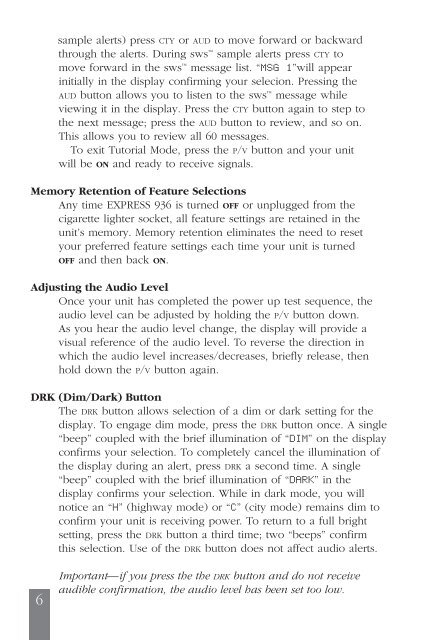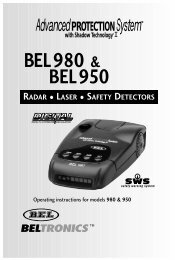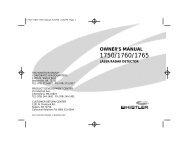Express 936 Owner's Manual - Beltronics
Express 936 Owner's Manual - Beltronics
Express 936 Owner's Manual - Beltronics
Create successful ePaper yourself
Turn your PDF publications into a flip-book with our unique Google optimized e-Paper software.
sample alerts) press CTY or AUD to move forward or backwardthrough the alerts. During sws sample alerts press CTY tomove forward in the sws message list. “MSG 1”will appearinitially in the display confirming your selecion. Pressing theAUD button allows you to listen to the sws message whileviewing it in the display. Press the CTY button again to step tothe next message; press the AUD button to review, and so on.This allows you to review all 60 messages.To exit Tutorial Mode, press the P/V button and your unitwill be ON and ready to receive signals.Memory Retention of Feature SelectionsAny time EXPRESS <strong>936</strong> is turned OFF or unplugged from thecigarette lighter socket, all feature settings are retained in theunit’s memory. Memory retention eliminates the need to resetyour preferred feature settings each time your unit is turnedOFF and then back ON.Adjusting the Audio LevelOnce your unit has completed the power up test sequence, theaudio level can be adjusted by holding the P/V button down.As you hear the audio level change, the display will provide avisual reference of the audio level. To reverse the direction inwhich the audio level increases/decreases, briefly release, thenhold down the P/V button again.DRK (Dim/Dark) ButtonThe DRK button allows selection of a dim or dark setting for thedisplay. To engage dim mode, press the DRK button once. A single“beep” coupled with the brief illumination of “DIM” on the displayconfirms your selection. To completely cancel the illumination ofthe display during an alert, press DRK a second time. A single“beep” coupled with the brief illumination of “DARK” in thedisplay confirms your selection. While in dark mode, you willnotice an “H” (highway mode) or “C” (city mode) remains dim toconfirm your unit is receiving power. To return to a full brightsetting, press the DRK button a third time; two “beeps” confirmthis selection. Use of the DRK button does not affect audio alerts.6Important—if you press the the DRK button and do not receiveaudible confirmation, the audio level has been set too low.