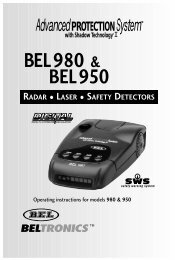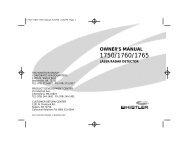Bel PRO 200 - Best Radar Detector
Bel PRO 200 - Best Radar Detector
Bel PRO 200 - Best Radar Detector
Create successful ePaper yourself
Turn your PDF publications into a flip-book with our unique Google optimized e-Paper software.
Owner’s Manual<strong>Bel</strong>tronics5442 West Chester RoadWest Chester OH45069 USAUSA 800.341.2288www.beltronics.com©2012 <strong>Bel</strong>tronicsDesigned in USA • Manufactured In CanadaFeatures, specifications and prices subject to change without notice.Model: ProSeries <strong>200</strong> U L T I M A T ER A D A R / L A S E R / S A F E T Y D E T E C T O R
CongratulationsQuick ReferenceThe <strong>Bel</strong> Pro<strong>200</strong> is the most advanced radar,laser and safety detector ever designed by<strong>Bel</strong>tronics.The <strong>Bel</strong> Pro<strong>200</strong> includes full X, K,SuperWide Ka, and Safety Warning Systemradar capability, front and rear laserdetection, varactor-tuned (VTO) microwavereceiver, digital signal processing (DSP)for superior range and reduced falsealarms, our patented Mute and AutoMute,audible and visual band alerts, and all theperformance you’d expect from <strong>Bel</strong>tronics.In addition, the <strong>Bel</strong> Pro<strong>200</strong> introducesthe following revolutionary features:• Varactor-tuned receiver provideslong-range protection against allradar threats• New easy-to-use Programming letsyou customize up to 6 features• New AutoScan mode intelligentlyreduces unwanted false alarms, plusHighway and City settings• Ultra-bright text-display provideseasy to read information from anyangle• Detects and decodes Safety WarningSystem messagesRegisteronline:@www.beltronics.comIf you’ve used a radar detector before,a review of the Quick Reference Guide onpages 4 and 5, and the Programminginformation on pages 12 and 13 will brieflyexplain the new features.If this is your first detector, please readthe manual in detail to get the most out ofyour Pro<strong>200</strong>’s outstanding performanceand innovative features.Please drive safely.There are 6 user-selectable options so you cancustomize your Pro<strong>200</strong> for your own preferences.The buttons labeled CITY and BRT are also used toenter the Program Mode, REVIEW your currentprogram settings, and to CHANGE any settings asdesired. The words PGM, RVW and CHG are located onthe top of the detector, and are highlighted in graphics.How to use Programming1 To enter Program Mode, press and hold bothCITY and BRT buttons down for 2 seconds. Theunit will beep twice, and will display the wordProgram.2 Then press the RVW button to review thecurrent settings. You can either tap the button tochange from item to item, or hold the button to scrollthrough the items.3 Press the CHG button to change any setting.You can either tap the button to change from setting tosetting, or hold the button to scroll through all theoptions.4 To leave Program Mode, simply wait 8 secondswithout pressing any button. The unit will displayComplete, beep, and return to normal operation.An exampleHere is how you would turn the Pro<strong>200</strong>’s AutoMutefeature off.1 Enter the Program Mode by holding both the CITYand BRT buttons down for 2 seconds. The Pro<strong>200</strong>will beep twice and display Program.2 Then hold the RVW button down. Pro<strong>200</strong> willscroll through the categories, starting with Display(Pilot), then Voice (Voice), then Power-Onsequence (PwrOn), and then AutoMute (aMute).3 Release the RVW button when the Pro<strong>200</strong> showsthe AutoMute item. Since the factory setting is forAutoMute to be on, the Pro<strong>200</strong> will display aMute ON.If you accidentally don’t release the Reviewbutton in time, and the Pro<strong>200</strong> goes to the nextcategory, hold the RVW button down again, andafter the Pro<strong>200</strong> scrolls through all categories, itwill begin again at the top of the list.4 Press the CHG button to change from aMute ON toaMute OFF.5 To complete the Programming, simply wait 8seconds without pressing any button. The Pro<strong>200</strong>will display Complete, beep 4 times, and return tonormal operation.FCC Note:Modifications not expressly approvedby the manufacturer could void theuser’s FCC granted authority to operatethe equipment.Factory Default SettingsTo reset your Pro<strong>200</strong> to its original factory settings,press and hold the “CITY” and “BRT” buttonswhile turning the power on. The Pro<strong>200</strong>’s displaywill provide a Reset message, accompanied by anaudible alert, acknowledging the reset.1 Programming Details
Quick ReferenceTable of ContentsQuick Reference Guide 4-5Programming 11-14Installation 6-7• How to use Programming 11Press the RVW buttonto go from one categoryto the nextPress the CHG buttonto change your settingwithin a category• Power Connection 6• Mounting Location 6• Example of Programming 11• Overview of Programming 12PILOT(Power-on indication)VOICEPilot HWYPilot HVoice ONVoice OFF* Full word: AutoScan or City or HighwayLetter: A or C or H* Voice alerts onVoice alerts off• Windshield Mount 7Controls and Features 8-10• Power and Volume Control 8• Details of Programming 13-14Technical Details 15-21• Specifications 15POWER-ON SEQUENCEAUTOMUTEPwrOn STDPwrOn FSTaMute ONaMute OFF* Standard power-on sequenceFast power-on sequence* AutoMute onAutoMute off• Power-on indication 8• Voice 8• AutoMute 8• Interpreting Alerts 16-17• How <strong>Radar</strong> Works 18• How “POP” Works 18CITY MODE SENSITIVITYBANDSCity STDCity LoXCity NoXBands DFTBands MOD* Standard City mode sensitivityLow X band sensitivity in City ModeNo X band sensitivity in City Mode* Factory default settingsFactory default settings modified• Mute 8• Highway / AutoScan / City Button 9• Brightness and Dark Mode 9• How Laser Works 19• How “TSR” Works 20• How Safety <strong>Radar</strong> Works 20-21Turn bands “ON” or “OFF” bypressing the VOLUME/MUTE buttonTSR ON or OFF (default is on)POP ON or OFF (default is off)SWS ON or OFF (default is off)• Audible Alerts 10• Power Connector 10• Signal Strength Meter 10Service 22-28• Troubleshooting 22-23• Service 24• Warranty and Accessories 25* Factory Default Settings23
Quick Reference GuideTo begin using your Pro<strong>200</strong>,just follow these simple steps1 Plug the small end of the power cordinto the side jack of the detector, andplug the large end of the power cordinto your car’s lighter socket.2 Mount your Pro<strong>200</strong> on the windshieldusing the supplied windshield mount.3 Press the PWR button, located top left,to turn the Pro<strong>200</strong> on.4 Press and hold the Volume/Mutebutton to adjust the volume.Please read the manual to fully understandyour Pro<strong>200</strong>’s operation and features.QuickMount SlotInsert the Pro<strong>200</strong>’s adjustable Windshieldmount into this slot. Page 7QuickMount ButtonPress the button, and slide the Windshieldmount into one of its four locking positions.Page 7City ButtonSwitches between AutoScan, City andHighway, settings. In general, werecommend AutoScan. Page 9PowerPress the PWR button to turn the Pro<strong>200</strong>on or off.AutoMuteYour Pro<strong>200</strong>’s patented AutoMuteautomatically reduces the volume level ofthe audio alert after a brief period. If youprefer, you can turn AutoMute off. Page 8ProgrammingYour Pro<strong>200</strong> is ready to go, just plug it inand turn it on. But you can also easilychange 6 features for your preferences.Page 12-14<strong>Radar</strong> Antenna and Laser LensThe rear panel of your Pro<strong>200</strong> should havea clear view of the road ahead. For bestperformance, do not mount the Pro<strong>200</strong>directly behind windshield wipersor tinted areas. Page 6Alphanumeric Matrix DisplayYour Pro<strong>200</strong>’s display will show Highway,AutoScan, or City as its power-on indication.If you prefer, you can choose other poweronindications. Page 12-14During an alert, the display will indicateradar band, and a precise bar graph of signalstrength. Page 10NOTE: In the Dark Mode the displaywill not light during an alert. Page 9Rear Laser PortReceives laser signals from behind thevehicle.Earphone JackAccepts standard mono 3.5mm earphone.Brightness ButtonPress to adjust display brightness. There arethree brightness settings, plus Dark Mode.In the Dark Mode, the power-onindication will be changed to a “AD,” “HD,”or “CD” (indicating AutoScan Dark, HighwayDark, or City Dark). In the Dark Mode, thePro<strong>200</strong>’s meter will not display during analert, only the audio will alert you.Page 9Power JackPlug the power cord into this connector.Page 6Volume and Mute ButtonPress and hold the Volume/Mute button toadjust the alert volume level. Page 8Briefly press this button to silence theaudio for a specific alert. (The audio willalert you to the next encounter.) Page 845
InstallationPower ConnectionTo power your Pro<strong>200</strong>, plug the smallend of the power cord, (telephone-typeconnector) into the modular jack on thePro<strong>200</strong>’s right side, and plug the lighterplug adapter into your vehicle’s lightersocket or accessory socket.Your Pro<strong>200</strong> operates on 12 volts DCnegative ground only. The lighter plugprovided is a standard size and will workin most vehicles. However, some vehiclesmay require the optional European sleeveto ensure a snug fit. If so, simply call ourservice department to order one. Thissleeve slides over the lighter plug. Ofcourse, your lighter socket must be cleanand properly connected for properoperation.NOTE: Depending on your vehicle, thelighter socket power may either becontinuously on, or it may be switched onand off with your ignition switch.Optional power cordsSee the Accessories section for details onour optional SmartCord or Direct-wirepower cords. Page 25Mounting LocationWARNING: <strong>Bel</strong>tronics cannot anticipate themany ways the Pro<strong>200</strong> can be mounted.It is important that you mount your Pro<strong>200</strong>where it will not impair your view norpresent a hazard in case of an accident.Where to mount your Pro<strong>200</strong>For optimum detection performance, werecommend the following:• Using the QuickMount bracket, mountyour Pro<strong>200</strong> level, and high enough onyour front windshield to provide a clearview of the road from the front and rear.• Mount the Pro<strong>200</strong> away from windshieldwipers, other solid objects, and heavilytinted areas that might obstruct the radarantenna or laser lens.Windshield QuickMountThe Pro<strong>200</strong>’s QuickMount bracket isdesigned for unobtrusive and hassle-freemounting.1 Depress the QuickMount button onthe top of the Pro<strong>200</strong> (by the wordBELTRONICS) and slide the QuickMountbracket into the slot until it is locked intothe position which best fits the angle ofyour windshield (there are four settingsavailable). For extremely horizontalor extremely sloped windshields,the QuickMount bracket canbe bent.To ensure that the suction cupsadhere to the windshield firmly, be sure tokeep both your windshield and the suctioncups clean.2 To adjust the Pro<strong>200</strong> on yourwindshield, use the QuickMountadjustment button located on the top ofthe Pro<strong>200</strong>, and slide the Pro<strong>200</strong> forward orbackward to obtain a level horizontalposition.When installed and adjusted properly, theback top edge of the Pro<strong>200</strong> should restsolidly against your windshield.Caution!A few vehicles (including some Porsches)have windshields with a soft anti-lacerativecoating on the inside surface. Use ofsuction cups will permanently mar thiscoating. Consult your dealership or thevehicle owner’s manual to determine ifyour windshield has this coating.User’s TipYou can leave the QuickMount bracket inplace on your windshield, and easilyremove the Pro<strong>200</strong> by pressing theadjustment button and sliding the Pro<strong>200</strong>off the mount. Again, be sure to position thebracket where it won’t present a hazard inthe event of an accident. Additional mountsare available.67
Controls and FeaturesPowerTo turn your Pro<strong>200</strong> on or off, press thePWR button located on the top. When youturn your Pro<strong>200</strong> on, it goes through asequence of alerts.If you prefer, you may program yourPro<strong>200</strong> for a shorter power-on sequence.See the Programming section for details.VolumePress and hold the Volume/Mute buttonlocated on the top case to adjust thePro<strong>200</strong>’s alert volume level. The audio willramp up and down, accompanied by a bargraphon the display. Once you’ve reachedyour preferred audio level, simply releasethe button.Power-on indicationAfter the Pro<strong>200</strong>’s start-up sequence iscomplete, the alphanumeric display willshow Highway, AutoScan, or City toindicate which sensitivity mode is selected.If you prefer, you can select alternatepower-on displays. See the Programmingsection for details.Voice AlertsThe Pro<strong>200</strong> provides digital voiceannouncements of radar and laser bandsdetected. If Safety <strong>Radar</strong> (SWS) is turned on,a safety radar message will also beannounced. See the Programming sectionfor details.If you prefer, you can turn Voice Alertsoff. See Programming section for details.AutoMuteYour Pro<strong>200</strong> has our patented AutoMutefeature. After the Pro<strong>200</strong> alerts you to aradar encounter at the volume you haveselected, the AutoMute feature willautomatically reduce the volume to a lowerlevel. This keeps you informed without theannoyance of a continuous full-volumealert.If you prefer, you can turn theAutoMute feature off. See the Programmingsection for details.MuteThe Mute button, located on the Pro<strong>200</strong>’stop case, allows you to silence the audioalert during a radar encounter.To mute the audio for a single specificsignal, briefly press the Mute button. Afterthat radar encounter has passed, the mutewill automatically reset and the audio willalert you to the next encounter.Highway / AutoScan / City ButtonThe City button selects the Pro<strong>200</strong>’ssensitivity mode. We recommend theAutoScan mode for most driving.Your Pro<strong>200</strong>’s AutoScan modeprovides long-range warning, withminimum false alarms. In this mode, thePro<strong>200</strong>’s internal computer continuouslyanalyzes all incoming signals andintelligently filters out false alarms.You can also select conventionalHighway and City modes. When driving inurban areas where annoying X-bandintrusion alarms and door openers arecommon, City mode can be engaged tolower X-band sensitivity and reduce X-bandalerts. Full sensitivity is maintained on allother bands. You can also customize yourPro<strong>200</strong>’s City mode sensitivity, including“No X” mode. See the Programming sectionfor details.BrightnessThe Pro<strong>200</strong>’s BRT button selects thebrightness of your Pro<strong>200</strong>’s display. Thereare four settings: Maximum, Medium,Minimum, and Dark. Press the BRT buttonto select your preferred brightness.Dark ModeWhen you select the Dark mode with theBRT switch, your Pro<strong>200</strong> changes to a veryinconspicuous power-on indication: a veryDim AD, HD, or CD. (In this display, the A, H,or C indicates Auto, Highway, or City, andthe D indicates Dark.)When the Pro<strong>200</strong> is in the Dark mode,the display will not show visual alerts whenPro<strong>200</strong> detects signals. Only the audiblealert will tell you of detected signals.89
Controls and FeaturesProgrammingAudible AlertsFor <strong>Radar</strong> signals:Your Pro<strong>200</strong> uses a Geiger-counter-likesound to indicate the signal strength andtype of radar signal being encountered.When you encounter radar, a distinctaudible alert will sound and occur faster asthe signal gets stronger. This allows you tojudge the distance from the signal sourcewithout taking your eyes from the road.Each band has a distinct tone for easyidentification.X-band = chirpingK-band = buzzingKa-band = double-chirpPOP = full double-chirpFor Laser and POP signals:Since laser and POP signals (if turnedon) are a possible threat no matter howweak, the Pro<strong>200</strong> alerts you to these bandsat full strength.For Safety signals:Your Pro<strong>200</strong> will alert you to thesesignals with a double-beep tone, and acorresponding text message. A completelisting of the text messages is on page 21.Power ConnectorThe Pro<strong>200</strong>’s power jack uses a telephonetypeconnector. This 4-conductorconnector only works with the includedpower cord, optional Direct-wire, orSmartCord.For more information or to order, callus toll-free at 1-800-341-2288.Signal Strength MeterYour Pro<strong>200</strong>’s alphanumeric displayconsists of 280 individual LEDs, to providean intuitive ultra-bright display of signalstrength and text messages.The Pro<strong>200</strong>’s standard bar-graph signalstrength meter only displays informationon a single radar signal. If there are multiplesignals present, the Pro<strong>200</strong>’s internalcomputer determines which is the mostimportant threat to show on the bar-graphmeter.When your Pro<strong>200</strong> detects radar,it displays the band (X, K, or Ka), and aprecise bar-graph of the signal strength.When your Pro<strong>200</strong> detects a laser signal,the display will show “LASER.”NOTE: If you are operating the Pro<strong>200</strong>in the Dark mode, the display will not lightwhen a signal is detected, only the audiowill be heard.There are 6 user-selectable options so youcan customize your Pro<strong>200</strong> for your ownpreferences. The buttons labeled CITY andBRT are also used to enter the ProgramMode, REVIEW your current programsettings, and to CHANGE any settings asdesired. The words PGM, RVW, and CHG arelocated on the top of the detector, and arehighlighted in colored graphics. Pages 13-14 explain each option in more detail.How to use Programming1 To enter Program Mode, press andhold both the CITY and BRT buttonsdown for 2 seconds. The unit will beeptwice, and will display the word Program.2 Then press the RVW button toreview the current settings. You caneither tap the button to change from itemto item, or hold the button to scroll throughthe items.3 Press the CHG button to changeany setting. You can either tap the buttonto change from setting to setting, or holdthe button to scroll through all the options.4 To leave the Program Mode,simply wait 8 seconds withoutpressing any button, or press the PWRbutton. The unit will display Complete,beep 4 times, and return to normaloperation.An exampleHere is how you would turn your Pro<strong>200</strong>’sAutoMute feature off.1 Enter the Program Mode by holdingboth the CITY and BRT buttons down for2 seconds. The Pro<strong>200</strong> will beep twice anddisplay Program.2 Then hold the RVW button down. ThePro<strong>200</strong> will scroll through the categories,starting with Pilot (Pilot), Voice(Voice), Power-on sequence (PwrOn),and then AutoMute (aMute).3 Release the RVW button when thePro<strong>200</strong> shows the AutoMute item. Since thefactory setting is for AutoMute to be on,the Pro<strong>200</strong> will display aMute ON.If you accidentally don’t release theRVW button in time, and the Pro<strong>200</strong> goesto the next category, hold the RVW buttondown again, and after your Pro<strong>200</strong> scrollsthrough all categories, it will begin againat the top of the list.4 Press the CHG button to change fromaMute ON to aMute OFF.5 To complete the Programming,simply wait 8 seconds without pressingany button, or press the PWR button. ThePro<strong>200</strong> will display Complete, beep 4times, and return to normal operation.1011
Overview of ProgrammingDetails of ProgrammingPress the REVIEW buttonto go from one categoryto the nextPILOT(Power-on indication)VOICEPOWER-ON SEQUENCEAUTOMUTECITY MODE SENSITIVITYBANDS* Factory Default SettingsTo reset your Pro<strong>200</strong> to its originalfactory settings, press and hold the“CITY” and “BRT” buttons whileturning the power on. The Pro<strong>200</strong>’sdisplay will provide a Resetmessage, accompanied by an audiblealert, acknowledging the reset.Pilot HWYPilot HVoice ONVoice OFFPwrOn STDPwrOn FSTaMute ONaMute OFFCity STDCity LoXCity NoXBands DFTBands MOD12Press the CHANGE buttonto change your settingwithin a category* Full word: Highway or AutoScan or CityLetter: H or A or C* Voice alerts onVoice alerts off* Standard power-on sequenceFast power-on sequence* AutoMute onAutoMute off* Standard City mode sensitivityLow X band sensitivity in City ModeNo X band sensitivity in City Mode* Factory default settingsFactory default settings modifiedTurn bands “ON” or “OFF” bypressing the VOLUME/MUTE buttonPOP ON or OFF (default is off)SWS ON or OFF (default is off)TSR ON or OFF (default is on)Pilot (Power-on indication)NOTE: When you are using the Dark mode,the display will only show HD, AD, or CD(Highway-Dark, AutoScan-Dark, or City-Dark).Pilot HWY (Full description)In this setting, your Pro<strong>200</strong> will display“Highway,” “City,” or “AutoScan” as its poweronindication. (factory default)Pilot H (Letter)In this setting, your Pro<strong>200</strong> will display“H” for Highway, “C” for City, and “A” forAutoScan.VoiceVoice On (Voice announcements on)In this setting, all radar, laser, and SWSmessages (if programmed) will beannounced using a digital voice.Voice Off (Voice announcements off)In this setting, only the distinct audio tonewill be heard when a radar, Laser, or SWSmessage is detected.13Power-on SequencePwrOnSTD (Standard)In this setting, each time you turn on yourPro<strong>200</strong>, it will display “Pro<strong>200</strong>,” “Laser,” “Kaband,”“K-band,” “X-band,” “Safety,” followedby a brief X-band alert. (factory default)If any bands have been changed fromthe factory default settings, a double X-bandtone and corresponding message (i.e. “SWSON”), will alert you that one or more bandshave been changed.PwrOnFST (Fast power-on)In this setting, your Pro<strong>200</strong> will provide asingle X-band tone. If any bands have beenchanged from the factory default settings,a double X-band tone and correspondingmessage (i.e. “SWS ON”), will alert you thatone or more bands have been changed.AutoMuteaMute ON (AutoMute on)In this setting, your Pro<strong>200</strong>’s audio alertswill initially be at the volume you set,but after a few seconds, the Pro<strong>200</strong> willautomatically reduce the volume level,to keep you informed, but not annoyed.(factory default)aMuteOFF (AutoMute off)With AutoMute off, your Pro<strong>200</strong>’s audioalerts will remain at the volume you set forthe duration of the radar encounter.
Details of ProgrammingTechnical DetailsCity Mode SensitivityCity STD (Standard)In this setting, when you put your Pro<strong>200</strong>in the City mode, X-band sensitivity issignificantly reduced, to reduce annoyancefrom X-band intrusion alarms and motionsensors. (factory default)City LoX (Low X band sensitivity)In this setting, when you put your Pro<strong>200</strong>in the City mode, X-band sensitivity isreduced more than the standard setting.This will reduce X-band alarms from othersources even further, but also significantlyreduces range to X-band traffic radar.City NoX (No X-band sensitivity)In this setting, when you put your Pro<strong>200</strong>in the City mode, Pro<strong>200</strong> will not respondto any X-band signals.WARNING: Only choose this settingif you are absolutely certain thatthere are no X-band traffic radarunits where you drive.BandsBandsDFTIn this setting, all North American radar andlaser frequencies are monitored. This is thefactory setting and it is recommended thatyou use your Pro<strong>200</strong> in this mode.BandsMODIn this setting, your Pro<strong>200</strong> will warn youwith an audible alert, and associated textmessage stating which band has changedfrom the original factory setting (i.e. “SWSON”). This warning is displayed during thestart up sequence (standard or fast).Features and SpecificationsOperating Bands• X-band 10.525 GHz ± 25 MHz• K-band 24.150 GHz ± 100 MHz• Ka-band 34.700 GHz ± 1300 MHz• Laser 904nm, 33 MHz bandwidth<strong>Radar</strong> Receiver / <strong>Detector</strong> Type• Superheterodyne, VTO• Scanning Frequency Discriminator• Digital Signal Processing (DSP)Laser Detection• Quantum Limited Video Receiver• Multiple Laser Sensor DiodesDisplay Type• 280 LED Alphanumeric• Bar Graph• 3 Levels of Brightness,plus Dark ModePower Requirement• 12VDC, Negative Ground• Power cord (included)Sensitivity Control• Highway, AutoScan and CityAuto Calibration CircuitryVG2 ImmunityDimensions (Inches)• 1.25 H x 2.75 W x 4.75 LNOTE: These settings only applywhen the Pro<strong>200</strong> is operated inCity mode. X-band sensitivity is notaffected when used in “AutoScan”or “Highway” modes.Programmable Features• Power-On Indication• Voice Alerts• Power-On Sequence• AutoMute• City Mode Sensitivity• Bands14 15
Technical DetailsInterpreting AlertsAlthough the Pro<strong>200</strong> has a comprehensivewarning system and this handbook is ascomplete as we can make it, only experiencewill teach you what to expect from yourPro<strong>200</strong> and how to interpret what it tellsyou. The specific type of radar being used,Alertthe type of transmission (continuous orinstant-on) and the location of the radarsource affect the radar alerts you receive.The following examples will give youan introduction to understanding the yourPro<strong>200</strong>’s warning system for radar, laser andsafety alerts.ExplanationAlertThe Pro<strong>200</strong> alerts slowly for a while and thenabruptly jumps to a strong alert.The Pro<strong>200</strong> alerts intermittently. Rate andstrength of alerts may be inconsistent or varywildly.ExplanationYou are approaching a radar unit concealedby a hill or an obstructed curve.A patrol car is traveling in front of you with aradar source aimed forward. Because signalsare sometimes reflected off of large objectsand sometimes not, the alerts may seeminconsistent.The Pro<strong>200</strong> begins to sound slowly, then therate of alert increases. The Signal Meter rampsaccordingly.You are approaching a continuous radarsource aimed in your direction.The Pro<strong>200</strong> alerts intermittently. Rate andstrength of signal increases with each alert.A patrol car is approaching from the otherdirection, sampling traffic with instant-onradar. Such alerts should be taken seriously.The Pro<strong>200</strong> emits short alerts for a fewseconds and then falls silent only to brieflyalert and fall silent again.The Pro<strong>200</strong> suddenly sounds a continuoustone for the appropriate band received. Allsegments in the Signal Strength Meter are lit.An instant-on radar source is being usedahead of you and out of your view.An instant-on radar source or laser source isbeing used nearby. This kind of alert requiresimmediate attention!The Pro<strong>200</strong> gives an X-band, or K-band alertintermittently.You are driving through an area populatedwith radar motion sensors (door openers,burglar alarms, etc.). Since these transmittersare usually contained inside buildings oraimed toward OR away from you, they aretypically not as strong or lasting as a real radarencounter.A brief laser alert.The Pro<strong>200</strong> receives weak signals. Thesesignals may be a little stronger as you passlarge, roadside objects. The signals increase infrequency.Laser is being used in the area. Because laseris inherently difficult to detect, any laser alertmay indicate a source very close by.A moving patrol car with continuous radar isovertaking you from behind. Because thesesignals are reflected (reflections are increasedby large objects), they may or may noteventually melt into a solid point even whenthe patrol car is directly behind you.CAUTION: Since the characteristics ofthese alerts may be similar to some ofthe preceding examples, overconfidencein an unfamiliar area can be dangerous.Likewise, if an alert in a commonly traveledarea is suddenly stronger or on adifferent band than usual, speed radar maybe set up nearby.16 17
Technical DetailsHow <strong>Radar</strong> WorksTraffic radar, which consists of microwaves,travels in straight lines and is easilyreflected by objects such as cars, trucks,even guardrails and overpasses. <strong>Radar</strong>works by directing its microwave beamdown the road. As your vehicle travels intorange, the microwave beam bounces offyour car, and the radar antenna looks forthe reflections. Using the Doppler Principle,the radar equipment then calculates yourspeed by comparing the frequency ofthe reflection of your car to the originalfrequency of the beam sent out.Traffic radar has limitations, the mostsignificant of these being that it typicallycan monitor only one target at a time. Ifthere is more than one vehicle withinrange, it is up to the radar operator todecide which target is producing thestrongest reflection. Since the strength ofthe reflection is affected by both the sizeof the vehicle and its proximity to theantenna, it is difficult for the radar operatorto determine if the signal is from a sportscar nearby or a semi-truck several hundredfeet away.<strong>Radar</strong> range also depends on thepower of the radar equipment itself.The strength of the radar unit’s beamdiminishes with distance. The farther theradar has to travel, the less energy it has forspeed detection.Because intrusion alarms and motionsensors often operate on the samefrequency as radar, your Pro<strong>200</strong> willoccasionally receive non-police radarsignals. Since these transmitters are usuallycontained inside of a building, or aimedtoward the ground, they will generallyproduce much weaker readings than willa true radar encounter. As you becomefamiliar with the sources of these pseudoalarms in your daily driving, they will serveas confirmation that your Pro<strong>200</strong>’s radardetection abilities are fully operational.How “POP” Works“POP” mode is a relatively new feature forradar gun manufacturers. It works bytransmitting an extremely short burst,within the allocated band, to identifyspeeding vehicles in traffic. Once the targetis identified, or “POPPED,” the gun is thenturned to its normal operating mode toprovide a vehicle tracking history, (requiredby law).How Laser (Lidar) WorksLaser speed detection is actually LIDAR(Light Detection and Ranging). LIDARguns project a beam of invisible infraredlight. The signal is a series of very shortinfrared light energy pulses, which move,in a straight line, reflecting off your car andreturning to the gun. LIDAR uses these lightpulses to measure the distance to a vehicle.Speed is then calculated by measuring howquickly these pulses are reflected given theknown speed of light.LIDAR (or laser) is a newer technologyand is not as widespread as conventionalradar, therefore, you may not encounterlaser on a daily basis. And unlike radardetection, laser detection is not proneto false alarms. Because LIDAR transmitsa much narrower beam than does radar,it is much more accurate in its ability todistinguish between targets and is alsomore difficult to detect. AS A RESULT,EVEN THE BRIEFEST LASER ALERTSHOULD BE TAKEN SERIOUSLY.There are limitations to LIDARequipment. LIDAR is much more sensitiveto weather conditions than RADAR, and aLIDAR gun’s range will be decreased byanything affecting visibility such as rain,fog, or smoke. A LIDAR gun cannot operatethrough glass and it must be stationary inorder to get an accurate reading. BecauseLIDAR must have a clear line of sight andis subject to cosine error (an inaccuracy,which increases as the angle between thegun and the vehicle, increases) policetypically use LIDAR equipment parallel tothe road or from an overpass. LIDAR can beused day or night.18 19
Technical DetailsTSR Traffic Signal Rejection SoftwareYour radar detector includes a newoptional boost in anti-falsing software toeliminate excessive alerts from erroneous Xand K-band sources. One example of this istraffic flow monitoring systems. Thesesystems, which are becoming more widelyused in several countries, generate K-bandsignals to measure the flow of traffic on agiven road. Unfortunately most detectorssee this as a real threat and willalert you to it unnecessarily. Ournew proprietary software (TSR),intelligently sorts, ranks and rejects thistype of false alarm automatically. The resultis ultimate protection without excessivefalse alarms.TSR is a programmable option that isdefaulted “On” in the bands settings.If you have any questions about thisnew feature, please give us a call or visit ourwebsite for more details.How Safety <strong>Radar</strong> WorksSafety Warning System, or SWS, uses amodified K-band radar signal. The SWS safetyradar system has 64 possible messages (60currently allocated). The SWS messagesyour Pro<strong>200</strong> can display are listed on thefacing page.From the factory, your Pro<strong>200</strong> isprogrammed with SWS decoding OFF. IfSWS is used in your area, your Pro<strong>200</strong> willdisplay the safety messages associated withthe signal. If you wish to detect this system,use the Programming feature to turn thePro<strong>200</strong>’s SWS decoding ON.NOTE: Some of the safety messageshave been condensed, so that each messagecan be displayed on one or two screens onthe Pro<strong>200</strong>’s eight-character display.Since Safety radar technology isrelatively new, and the number oftransmitters in operation is not yetwidespread, you will not receive Safetysignals on a daily basis. Do not be surprisedif you encounter emergency vehicles, roadhazards and railroad crossings that areunequipped with these transmitters. AsSafety transmitters become more prevalent(the number of operating transmittersis growing every day), these Safety radarsignals will become more common.SWS Text MessagesHighway Construction or Maintenance1 Work Zone Ahead2 Road Closed Ahead/Follow Detour3 Bridge Closed Ahead/Follow Detour4 Highway Work Crews Ahead5 Utility Work Crews Ahead6 All Traffic Follow Detour Ahead7 All Trucks Follow Detour Ahead8 All Traffic Exit Ahead9 Right Lane Closed Ahead10 Center Lane Closed Ahead11 Left Lane Closed Ahead12 For future useHighway Hazard Zone Advisory13 Stationary Police Vehicle Ahead14 Train Approaching/At Crossing15 Low Overpass Ahead16 Drawbridge Up17 Observe Drawbridge Weight Limit18 Rock Slide Area Ahead19 School Zone Ahead20 Road Narrows Ahead21 Sharp Curve Ahead22 Pedestrian Crossing Ahead23 Deer/Moose Crossing24 Blind/Deaf Child Area25 Steep Grade Ahead/Truck Use Low Gear26 Accident Ahead27 Poor Road Surface Ahead28 School Bus Loading/Unloading29 No Passing Zone30 Dangerous Intersection Ahead31 Stationary Emergency Vehicle Ahead32 For future use20 21Weather Related Hazards33 High Wind Ahead34 Severe Weather Ahead35 Heavy Fog Ahead36 High Water/Flooding Ahead37 Ice On Bridge Ahead38 Ice On Road Ahead39 Blowing Dust Ahead40 Blowing Sand Ahead41 Blinding Snow Whiteout Ahead42 For future useTravel Information/Convenience43 Rest Area Ahead44 Rest Area With Service Ahead45 24 Hour Fuel Service Ahead46 Inspection Station Open47 Inspection Station Closed48 Reduced Speed Area Ahead49 Speed Limit Enforced50 Hazardous Materials Exit Ahead51 Congestion Ahead/Expect Delay52 Expect 10 Minute Delay53 Expect 20 Minute Delay54 Expect 30 Minute Delay55 Expect 1 Hour Delay56 Traffic Alert/Tune AM Radio57 Pay Toll Ahead58 Trucks Exit Right59 Trucks Exit Left60 For future useFast/Slow Moving Vehicles61 Emergency Vehicle In Transit62 Police In Pursuit63 Oversize Vehicle In Transit64 Slow Moving Vehicle
TroubleshootingProblemSolutionProblemSolutionThe Pro<strong>200</strong> beeps briefly at thesame location every day, but noradar source is in sight.• An X or K-band motion sensor or intrusion alarm islocated within range of your route. With time, you will learnpredictable patterns of these signals.Your 14-year old son has changedall 6 of the Programming options.• You can return all of the programming options to thefactory defaults by holding down the CITY and BRT buttonswhile you turn the Pro<strong>200</strong> on.The Pro<strong>200</strong> does not seem sensitiveto radar or laser.• Make sure that windshield wipers do not block yourPro<strong>200</strong>’s radar antenna and that the laser lens is not behindtinted areas.• Determine if your vehicle has an Instaclear ® , ElectriClear ®or solar reflective windshield which may deflect radar or lasersignals.• Your Pro<strong>200</strong> may be in City Mode.The Pro<strong>200</strong> will not turn on.The Pro<strong>200</strong> feels very warm.• Check that the power is ON.• Check that vehicle ignition is ON.• Check that vehicle lighter socket is functional.• Try the Pro<strong>200</strong> in another vehicle.• It is normal for the Pro<strong>200</strong> to feel warm.The Pro<strong>200</strong> did not alert when apolice car was in view.The Pro<strong>200</strong> did not provide a Safetysignal while within range of anemergency vehicle.The Pro<strong>200</strong>’s display is not working.The Pro<strong>200</strong>’s audible alerts are lessloud after the first few alerts.• VASCAR (Visual Average Speed Computer and Recorder) astopwatch method of speed detection, may be in use.• Officer may not have radar or laser unit turned on.• Safety transmitters may not be commonly used in your area.• Press the BRT button to deactivate Dark Mode.• The Pro<strong>200</strong> is in AutoMute Mode. See page 8 for details.Explanation of DisplaysAD Sensitivity control is in AutoScan mode, display is in Dark mode (page 9)HD Sensitivity control is in Highway mode, display is in Dark mode (page 9)CD Sensitivity control is in City mode, display is in Dark mode (page 9)No display The Pro<strong>200</strong> is in the Dark mode (page 9)PilotHWY One of the many programming messages (pages 11-14)The Pro<strong>200</strong> bounces or sags onwindshield.The Pro<strong>200</strong>’s power-on sequencereoccurs while you are driving.• The Pro<strong>200</strong> is not making contact with the windshieldto provide stability. While holding down the Pro<strong>200</strong>’sQuickMount button, slide the Pro<strong>200</strong> toward the windshieldso that the back top edge makes firm contact.• A loose power connection or dirty lighter socket can causethe Pro<strong>200</strong> to be briefly disconnected.WorkZone One of the many Safety <strong>Radar</strong> messages (pages 20-21)CautionSelf CalServiceRequired22 23The Pro<strong>200</strong> has detected a Safety <strong>Radar</strong> Signal, but the signal isn’t yet strongenough to decode the specific safety message (page 20-21)The Pro<strong>200</strong> is running a self-calibration testThe Pro<strong>200</strong> has failed the calibration test. Contact <strong>Bel</strong>tronics for repair
ServiceWarranty and AccessoriesService ProcedureIf your Pro<strong>200</strong> ever needs service, pleasefollow these simple steps:1 Check the troubleshooting section ofthis manual. It may have a solution to yourproblem.2 Call us at 1-800-341-2288. We may beable to solve your problem over the phone.If the problem requires that you send yourPro<strong>200</strong> to the factory for repair, we willprovide you with a Service Order Number,which must be included on the outside ofyour shipping box.Enclose the following information withyour Pro<strong>200</strong>:• Your Service Order Number• Your name and return address• Your daytime telephone number• A description of the problem you areexperiencing• Copy of original purchase receipt<strong>Bel</strong>tronics Extended Service Plan<strong>Bel</strong>tronics offers an optional extendedservice plan. Call <strong>Bel</strong>tronics for details at1-800-341-2288Out Of Warranty RepairsFor out of warranty repairs, includeprepayment in the amount you werequoted by the <strong>Bel</strong>tronics Customer ServiceRepresentative. If the detector has beendamaged, abused or modified, the repaircost will be calculated on a parts and laborbasis. If it exceeds the basic repair charge,you will be contacted with a quotation.If the additional payment is not receivedwithin 30 days (or if you notify us that youchoose not to have your Pro<strong>200</strong> repairedat the price quoted), your Pro<strong>200</strong> will bereturned, without repair. Payment can bemade by check, money order, or credit card.Ship your Pro<strong>200</strong> and power cord to:BELTRONICSCustomer Service DepartmentService Order Number ______________5442 West Chester RoadWest Chester OH 45069For your own protection, we recommendthat you ship your Pro<strong>200</strong> postpaid andinsured. Insist on a proof of delivery, andkeep the receipt until the return of yourPro<strong>200</strong>.BELTRONICS One Year Limited WarrantyWhat this warranty covers: BELTRONICSwarrants your Product against all defects inmaterials and workmanship.For how long: One (1) year from the date ofthe original purchase.What we will do: BELTRONICS, at ourdiscretion, will either repair or replace yourProduct free of charge.What we will not do: BELTRONICS will notpay shipping charges that you incur for sendingyour product to us.What you must do to maintain thiswarranty: Show original proof of purchasefrom an authorized BELTRONICS dealer.Warranty Exclusions: Warranty does notapply to your product under any of thefollowing conditions: 1. The serial number hasbeen removed or modified. 2. Your product hasbeen subjected to misuse or damage (includingwater damage, physical abuse, and/or improperinstallation). 3. Your product has been modifiedin any way. 4. Your receipt or proof-of-purchaseis from a non-authorized dealer or internetauction site including E-bay, U-bid, or other nonauthorizedresellers.To obtain service: 1. Contact BELTRONICS (1-800-341-2288) to obtain a Return Authorizationnumber. 2. Properly pack your product andinclude: your name, complete return address,written description of the problem with yourproduct, daytime telephone number, and acopy of the original purchase receipt. 3. Labelthe outside of the package clearly with yourReturn Authorization number. Ship the productpre-paid (insured, for your protection) to:<strong>Bel</strong>tronics Inc, 5442 West Chester Rd., WestChester, OH 45069.LIMITATION OF WARRANTY: EXCEPT ASEXPRESSLY <strong>PRO</strong>VIDED HEREIN, YOU AREACQUIRING THE <strong>PRO</strong>DUCT “AS IS” AND“WHERE IS,” WITHOUT REPRESENTATIONOR WARRANTY. BELTRONICS SPECIFICALLYDISCLAIMS ANY REPRESENTATION ORWARRANTY INCLUDING, BUT NOT LIMITEDTO THOSE CONCERNING THE MERCHANT-ABILITY AND SUITABILITY OF THE <strong>PRO</strong>DUCTFOR A PARTICULAR PURPOSE. BELTRONICSSHALL NOT BE LIABLE FOR CONSEQUENTIAL,SPECIAL OR INCIDENTAL DAMAGESINCLUDING, WITHOUT LIMITATION,DAMAGES ARISING OUT OF THE USE, MISUSEOR MOUNTING OF THE <strong>PRO</strong>DUCT.The above limitations or exclusions shall belimited to the extent they violate the laws ofany particular state. BELTRONICS is notresponsible for products lost in shipmentbetween the owner and our service center.Other legal rights: This Warranty gives youspecific rights. You may have other legal rights,which vary, from state to state.AccessoriesThe following accessories and replacementparts are available for BEL Pro<strong>200</strong>:Coiled SmartCord $29.95Direct-wire SmartCord $29.95Standard Coiled Power Cord $14.95Direct-wire Power Cord $14.95Zippered Travel Case $14.95<strong>Detector</strong> Accessory Kit $14.95Windshield Suction Cups Mount $9.95Features, specifications and prices aresubject to change without notice.24 25