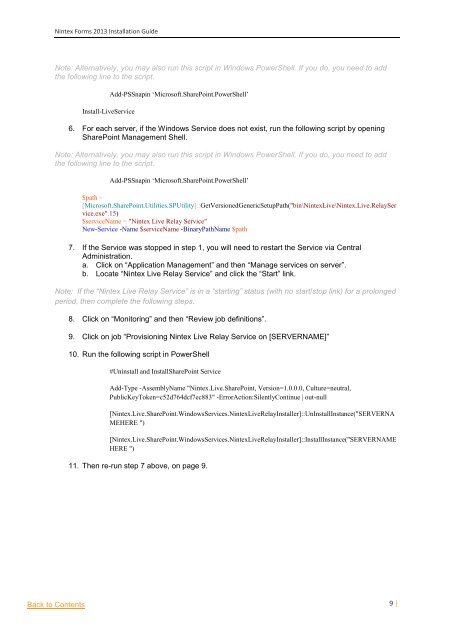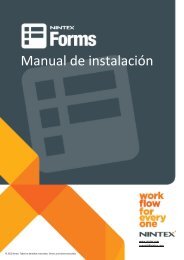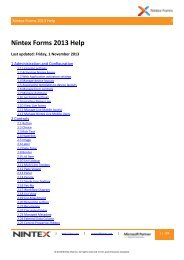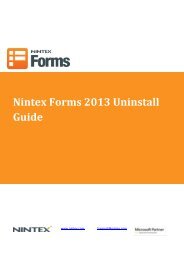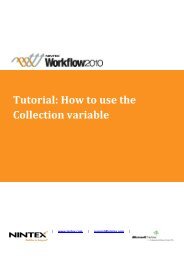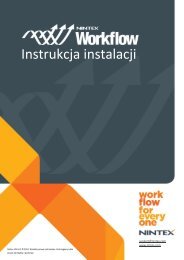Installation Guide
Installation Guide
Installation Guide
- No tags were found...
You also want an ePaper? Increase the reach of your titles
YUMPU automatically turns print PDFs into web optimized ePapers that Google loves.
Nintex Forms 2013 <strong>Installation</strong> <strong>Guide</strong>Note: Alternatively, you may also run this script in Windows PowerShell. If you do, you need to addthe following line to the script.Install-LiveServiceAdd-PSSnapin ‘Microsoft.SharePoint.PowerShell’6. For each server, if the Windows Service does not exist, run the following script by openingSharePoint Management Shell.Note: Alternatively, you may also run this script in Windows PowerShell. If you do, you need to addthe following line to the script.Add-PSSnapin ‘Microsoft.SharePoint.PowerShell’$path =[Microsoft.SharePoint.Utilities.SPUtility]::GetVersionedGenericSetupPath("bin\NintexLive\Nintex.Live.RelayService.exe",15)$serviceName = "Nintex Live Relay Service"New-Service -Name $serviceName -BinaryPathName $path7. If the Service was stopped in step 1, you will need to restart the Service via CentralAdministration.a. Click on “Application Management” and then “Manage services on server”.b. Locate “Nintex Live Relay Service” and click the “Start” link.Note: If the “Nintex Live Relay Service” is in a “starting” status (with no start/stop link) for a prolongedperiod, then complete the following steps.8. Click on “Monitoring” and then “Review job definitions”.9. Click on job “Provisioning Nintex Live Relay Service on [SERVERNAME]”10. Run the following script in PowerShell#Uninstall and InstallSharePoint ServiceAdd-Type -AssemblyName "Nintex.Live.SharePoint, Version=1.0.0.0, Culture=neutral,PublicKeyToken=c52d764dcf7ec883" -ErrorAction:SilentlyContinue | out-null[Nintex.Live.SharePoint.WindowsServices.NintexLiveRelayInstaller]::UnInstallInstance("SERVERNAMEHERE ")[Nintex.Live.SharePoint.WindowsServices.NintexLiveRelayInstaller]::InstallInstance("SERVERNAMEHERE ")11. Then re-run step 7 above, on page 9.Back to Contents9 |