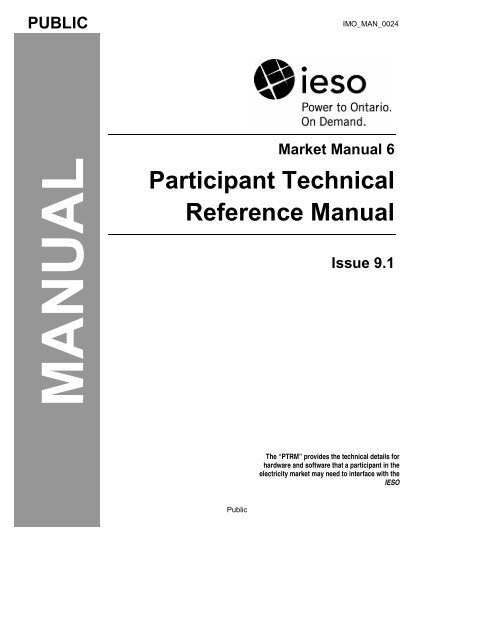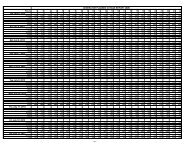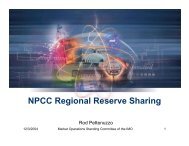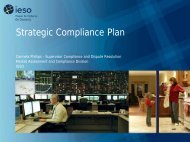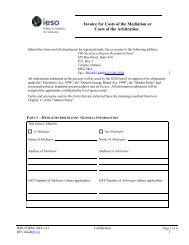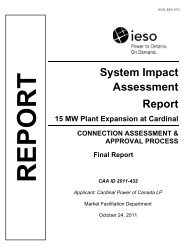Participant Technical Reference Manual - Independent Electricity ...
Participant Technical Reference Manual - Independent Electricity ...
Participant Technical Reference Manual - Independent Electricity ...
- No tags were found...
Create successful ePaper yourself
Turn your PDF publications into a flip-book with our unique Google optimized e-Paper software.
<strong>Participant</strong> <strong>Technical</strong> <strong>Reference</strong> <strong>Manual</strong>Document Change HistoryDocument Change HistoryIssue Reason for Issue Date1.0 Issued for Baseline 8.0 September 25, 20022.0 Issued for Baseline 9.0 March 5, 20033.0 Issued for Baseline 9.1 June 4, 20034.0 Issued for Baseline 11.0 February 18, 20045.0 Update - Baseline 11.0 May 10, 20046.0 Issued for Baseline 12.0 September 1, 20047.0 Issued for Baseline 12.1 December 8, 20048.0 Issued for Baseline 13.1 for both the capability of usingInternet Explorer with the MPI and for IMO to IESOname change in response to Bill 1009.0 Issued for Baseline 14.1for changes related to the PKICertification Authority service provider IP address anddomain name changes and issues related to InternetExplorer 6.0 use with the MPI9.1 Issued for baseline 15.1 for changes related to the IESOPortal and Identity Management systems and access tothe Cybertrust Entrust Authority Administration toolused for creation of version 7.1 certificates that arerequired for TRA users accessing the Portal.June 1, 2005September 30, 2005June 15, 2006Related DocumentsDocument IDMDP_RUL_0002Document TitleMarket RulesIssue 9.1 – June 15, 2006Public
Document ControlIMO_MAN_0024Public Issue 9.1 - June 15, 2006
<strong>Participant</strong> <strong>Technical</strong> <strong>Reference</strong> <strong>Manual</strong>Table of ContentsTable of ContentsTable of Contents..........................................................................................................iList of Figures...............................................................................................................vTable of Changes.......................................................................................................vii1. Overview................................................................................................................11.1 About this <strong>Manual</strong>................................................................................................. 11.2 Purpose................................................................................................................ 11.3 Scope.................................................................................................................... 11.3.1 Out of Scope............................................................................................. 21.4 Limitations............................................................................................................. 21.5 Who Should Use This <strong>Manual</strong>.............................................................................. 21.6 Conventions.......................................................................................................... 31.7 How This <strong>Manual</strong> is Organized............................................................................ 32. <strong>Participant</strong> Workstation, Network & Security...................................................52.1 <strong>Participant</strong> Workstation........................................................................................ 52.1.1 Hardware Requirements.......................................................................... 52.1.2 Software Requirements............................................................................ 62.2 <strong>Participant</strong> Network............................................................................................302.2.1 Internet....................................................................................................302.2.2 Private Network......................................................................................302.2.3 Shared Network......................................................................................312.3 Accounts / Identity Credentials...........................................................................322.3.1 Identity Management and Certification Authority...................................332.3.2 Certificates & Keys.................................................................................352.3.3 Integration of Digital Certificates with IESO Web Servers.....................382.3.4 Portal SSO and Identity Management System......................................442.3.5 Certificate Lifecycle System & Entrust Authority Administration Tool...452.3.6 Requirements for Browser and Digital Certificate Software Compatibility463. Dispatch Information ........................................................................................ 513.1 Dispatch Workstations........................................................................................513.1.1 Hardware Requirements........................................................................513.1.2 Software Requirements..........................................................................523.2 Dispatch Message Exchange.............................................................................523.2.1 Overview.................................................................................................52Issue 9.1 – June 15, 2006 Public i
Table of ContentsIMO_MAN_00243.2.2 Functional Parts......................................................................................543.2.3 Dispatch Messaging...............................................................................553.2.4 Dispatch Message Structure..................................................................573.2.5 Dispatch Message Scenarios.................................................................573.3 Real Time Network.............................................................................................603.4 Voice Communication Specifications.................................................................623.4.1 Normal-Priority PATH.............................................................................623.4.2 High-Priority PATH.................................................................................623.4.3 Security...................................................................................................633.4.4 Diverse Path...........................................................................................634. Operational Metering Equipment & AGC........................................................644.1 Operational Metering Equipment.......................................................................644.1.1 Introduction.............................................................................................644.1.2 Qualified Devices....................................................................................644.1.3 Field Instrumentation Standards............................................................654.1.4 Data Specifications.................................................................................674.1.5 Power Supply Specification....................................................................684.1.6 Communications Specification...............................................................684.1.7 RTU Site Certification.............................................................................684.2 AGC Operational RTU Specifications................................................................695. Market Applications...........................................................................................725.1 Market Application Systems Information............................................................725.1.1 Overview of Dataflow Systems..............................................................725.1.2 Bidding Application.................................................................................735.1.3 Settlements Application..........................................................................785.1.4 Application Interfaces.............................................................................805.2 Funds Administration..........................................................................................815.2.1 HTML and Text File Invoices ................................................................815.2.2 E-mail......................................................................................................815.2.3 Fund Transfers.......................................................................................82Appendix A:Appendix B:Forms..........................................................................................A–1List of Commonly Used Acronyms........................................B–1<strong>Reference</strong>s....................................................................................................................1ii Public Issue 9.1 - June 15, 2006
<strong>Participant</strong> <strong>Technical</strong> <strong>Reference</strong> <strong>Manual</strong>List of FiguresList of FiguresFigure 2-1: Netscape Communicator Preferences...................................................................8Figure 2-2: Internet Explorer, Internet Options - Advanced...................................................10Figure 2-3: Internet Explorer, Internet Options - Security......................................................16Figure 2-4: Internet Explorer, Internet Options - Custom Security Settings Window............17Figure 2-5: Internet Explorer, Internet Options - Trusted Sites Security...............................18Figure 2-6: Internet Explorer, Trusted Sites Security - Web Sites Addition...........................18Figure 2-7: Internet Explorer, Enabling or Disabling Pop-up Blocker....................................22Figure 2-8: Internet Explorer, Activating Pop-up Blocker Settings.......................................23Figure 2-9: Pop-up Blocker Settings Window Filter Setting for MPI Use..............................23Figure 2-10: Addition of MPI URL to Allow Web Site List for Pop-ups..................................24Figure 2-11: Right Mouse Button 'Save Target as ..." Function to Download Java Policy File.........................................................................................................................................25Figure 2-12: File type Selection to Download Java Policy File..............................................26Figure 2-13: Folder Options, File Types Listing window........................................................26Figure 2-14: Create New Extension Window.........................................................................27Figure 2-15: Folder Option Window with Detail on 'POLICY' extension shown....................27Figure 2-16: Edit File Type Extension Window......................................................................28Figure 2-17: Automatic Download of Metering MVWeb Cab file with Internet Explorer........29Figure 2-18: MPI and MIM API Conceptual Architecture......................................................44Figure 2-19: IESO Portal Conceptual Architecture................................................................49Figure 3-1: Message Exchange Interfaces ............................................................................54Figure 3-2: Responsibilities for Telecommunications and Site Readiness for RTUs............61Figure 3-3: Responsibilities for Telecommunications and Site Readiness for DWS.............61Figure 5-1: Overview of Dataflow from the MP to IESO systems..........................................73Figure 5-2: Schematic Overview for Settlement Statements and Data Files........................79Issue 9.1 – June 15, 2006 Public iii
Table of ChangesIMO_MAN_0024Table of Changes<strong>Reference</strong>(Section andParagraph)Section 1.7paragraph 16Section 2.1.1paragraph 19Section 2.1.2paragraph 16, 35Section 2.1.2paragraph 35, 36Section 2.1.2paragraph 38, 39Section 2.1.2paragraph 40Section 2.1.2paragraph 41- 48Section 2.1.2paragraph 49Section 2.3Paragraph 89 - 93Section 2.3.1Paragraph 94 - 96Section 2.3.1Paragraph 97, 98Description of ChangeAdded requirement for User ID account identity credentials in addition todigital certificates.Added content regarding IE browser issues and the IESO Portal .Modified to make browser references specific to MPI. Old paragraph 35 isnow 37.Added new paragraphs to include browser references specific to Portal.Modified Microsoft Internet Explorer Configuration subsection heading andparagraphs to include references specific to MPI and Portal.Added new Browser Settings for Entrust Authority Administration Toolsubsection and content.Added references to Portal and MPI where applicable.Added content to indicate ability of Entrust Truepass to use JRE 1.5.0_01.Renamed heading to Accounts / Identity Credentials from Digital Certificatesand added content regarding use of User ID account credential type.Added content to indicate use of the Entrust TruePass product for PKIpurposes for the Portal as well as Oracle COREid, and Microsoft ActiveDirectory for identity management.Renamed heading Identity Management and Certification Authority andadded content regarding use of new 7.1 version of Entrust PKI for the Portal.Indicated change of role name form LRA officer to Identity ManagementOfficers and inclusion of User ID account credentials. Added directory serverdetails for use in authorization. Removed Limited Subscriber references tomeet security requirements.Updated list of administration activities for digital certificates and user IDaccount credentials. Updated references to indicate changes and addition torequest form names. Modified content for change of role name form LRAofficer to Identity Management Officers and Certificate SubscriberRegistration Officer to Market participant Registration Officer. Clarifiedresponsibilities. Removed Limited Subscriber references to meet securityrequirements.iv Public Issue 9.1 - June 15, 2006
<strong>Participant</strong> <strong>Technical</strong> <strong>Reference</strong> <strong>Manual</strong>Table of Changes<strong>Reference</strong>(Section andParagraph)Section 2.3.1Paragraph 100Section 2.3.2Paragraph 101,102, 110Section 2.3.2and Section 2.3.3Section 2.3.2Section 2.3.3Section 2.3.4Section 2.3.5Section 2.3.6Section 2.3.6paragraph 166Section 2.3.6paragraph 168,169Section 2.3.6Description of ChangeAdded new paragraph for list and description of Entrust TruePassfunctionality.Removed references to Limited Subscriber to meet security requirements andupdated content for clarity on use of EPF and P12 files for MPI, MMP APIand Portal.Modified various reference to PKI Operations Guide to Identity ManagementOperations GuideModified content to include appropriate references to MPI, Portal, MIM APIand TruePass.Added new subsection regarding Portal TruePass applet , its functionality anduse in regard to the Portal PKI solution.Added new section regarding Portal SSO capability and functionality.Old Section 2.3.4 relabeled to 2.3.5 for Certificate Lifecycle System and toinclude the Entrust Authority Administration Tool. Added context on EPFand P12 file usage. Removed Limited Subscriber references to meet securityrequirements.Added subsection of the workstation platform requirements for the PortalBrowser client.Clarified and updated Sandbox and Production Environment references forCA IP addresses to include MPI MIM and Portal.Updated port requirements for LDAP and indicated communication methodused for Portal TruePass component.Added new Portal Conceptual Architecture Diagram.Issue 9.1 – June 15, 2006 Public v
<strong>Participant</strong> <strong>Technical</strong> <strong>Reference</strong> <strong>Manual</strong>1. Overview1. Overview1.1 About this <strong>Manual</strong>1 The “<strong>Participant</strong> <strong>Technical</strong> <strong>Reference</strong> <strong>Manual</strong>” is comprised of the following sections:SectionName of Section1.0 Overview2.0 <strong>Participant</strong> Workstation, Network and Security3.0 Dispatch Information4.0 Operational Metering Equipment and AGC5.0 Market ApplicationsThe content of each is described more fully later in this section.1.2 Purpose2 This “<strong>Participant</strong> <strong>Technical</strong> <strong>Reference</strong> <strong>Manual</strong>” (“PTRM”) provides the potential marketparticipants with the necessary general technical standards to participate in the IESOadministeredmarkets. It also provides references to other documents and informationsources for detailed technical specifications required for participating in the IESOadministeredmarkets. This document is not intended to be used as a stand-alone technicalreference manual for all issues within the realm of electricity production, distribution, orconsumption.3 Written for market participants, it provides only information relevant to the participantfor communicating with the IESO and participating in the electricity market. It providesmore detailed information on the requirements stated in the “Market Rules”.4 It is intended as a generic guide and the relevance of information in certain sections willdepend on the market requirements of the participant. Market participants are expected tounderstand what information they will require for their particular role in the market andapply the required sections accordingly.1.3 Scope5 This document is intended to provide market participants with a description of thevarious facilities and interfaces they require to participate in the IESO-administeredmarkets.Issue 9.1 - June 15, 2006 Public 1
1. Overview IMO_MAN_00246 This document supplements the market rules. It also points to other documents andinformation sources that provide installation, set-up, and configuration information for thevarious tools and facilities required for participation in the electricity market as a supplier,transmitters, distributor, generator, or consumer.7 The material contained in various sections of the PTRM is limited to information that isrelatively stable and not subject to frequent change. <strong>Technical</strong> details that are subject tochange, on a more frequent basis, are posted on the <strong>Technical</strong> Interfaces page of IESO’sWeb site at www.ieso.ca. It is therefore important for market participants to refer to thespecific technical documents on the <strong>Technical</strong> Interfaces page when reviewing therequirements outlined in the “PTRM”. Specific document references are included in eachof the relevant sections of the “PTRM” as well as in the <strong>Reference</strong>s table at the rear of thedocument.1.3.1 Out of Scope8 <strong>Technical</strong> requirements for revenue metering are not contained within the “PTRM”.Details for revenue metering requirements are contained in “Market <strong>Manual</strong> 3: Metering”which is available on IESO’s Web site.1.4 Limitations9 The information in this document is limited to the information available at the time ofpublication. It is subject to change as the various technical interfaces and/or marketrequirements evolve.10 The information in this document is based on the market rules provided to the IESO bythe Minister of Energy, Science and Technology dated April 15, 1999 and subsequentupdates thereof. Future changes in the “Market Rules” may result in changes in thisdocument. No warranty is provided that any participant’s requirements have beencompletely or correctly interpreted or that all issues have been identified.11 The “<strong>Participant</strong> <strong>Technical</strong> <strong>Reference</strong> <strong>Manual</strong>” is only a technical specification manualand does not provide any procedural information. For procedural details please refer tothe relevant user manual and/or guide.1.5 Who Should Use This <strong>Manual</strong>12 The “PTRM” is meant for all those who wish to participate in the IESO-administeredmarket. These include, but are not limited to, the generators, distributors, wholesalesellers, wholesale consumers, retailers, transmitters and the financial marketparticipants.13 The “PTRM” provides the participants with the technical details and specifications of thehardware and software as well as other security-related information required byparticipants for interfacing and information exchange with the IESO.2 Public Issue 9.1 - June 15, 2006
<strong>Participant</strong> <strong>Technical</strong> <strong>Reference</strong> <strong>Manual</strong>1. Overview1.6 Conventions14 The standard conventions followed for market manuals are as follows:• The word ‘shall’ denotes a mandatory requirement;• Terms and acronyms used in this market manual including all Parts thereto that areitalicized have the meanings ascribed thereto in Chapter 11 of the “Market Rules”;• Double quotation marks are used to indicate titles of legislation, publications, forms andother documents.• Any procedure-specific convention(s) shall be identified within the procedure documentitself.1.7 How This <strong>Manual</strong> is Organized15 This document is organized by specific areas of interest and not by market participantroles. It is the responsibility of market participants to know what components arerelevant.16 The “<strong>Participant</strong> <strong>Technical</strong> <strong>Reference</strong> <strong>Manual</strong>” is divided into several parts based onspecific areas of interest. A brief description and summary of each part is provided below:• Section 1.0 - Overview: Contains information about the purpose, scope, limitations andstructure of the manual.• Section 2.0 - <strong>Participant</strong> Workstation, Network and Security: This section contains theminimum technical specifications for the participant workstation required by marketparticipants making bids/offer or obtaining information about market activity. Theminimum hardware and software specifications for the participant network used forinteracting with the IESO are also described. This part also provides market participantswith information and technical specifications for the digital certificates. The participantsrequire the digital certificates or User ID account, identity credentials for purposes of dataconfidentiality and security.• Section 3.0 - Dispatch Information: This part contains information about the technicalrequirement of the dispatch workstation and general information about dispatch messageexchange. The primary audiences for this part are those participants who will be providingelectrical power into or withdrawing electric energy from the IESO-controlled grid and willreceive dispatch instructions from the IESO. It includes as well information on thefunctional aspects of the Dispatch Message Exchange as well as the message structures &actions. Minimum hardware and software specifications for the real time network requiredfor acquiring real time data, dispatch of automatic generation control (AGC) and dispatchmessaging are also provided besides general information on voice communicationspecifications and types.• Section 4.0 - Operational Metering Equipment & AGC: This part details information andtechnical specifications for the operational metering requirements. It does not containinformation on revenue metering which is provided in the “Market <strong>Manual</strong> 3: Metering” onthe IESO’s Web site.Issue 9.1 - June 15, 2006 Public 3
1. Overview IMO_MAN_0024It also provides technical specifications for the AGC Operational Remote Terminal Units(RTUs).• Section 5.0 -Market Applications: Provides technical specifications & requirements for thebidding application, settlement application, invoicing and application interfaces (MIM API).For viewing templates, validation tables and sample data files please refer to the <strong>Technical</strong>Interfaces page of IESO’s Web site.17 The technical specification and requirements contained in the Sections of this <strong>Manual</strong> areauthorized under “Appendix 2.2 of the market rules”. Specific references, whereapplicable, will be included at the beginning of each section.– End of Section –4 Public Issue 9.1 - June 15, 2006
<strong>Participant</strong> <strong>Technical</strong> <strong>Reference</strong> <strong>Manual</strong>2. <strong>Participant</strong> Workstation, Network & Security2. <strong>Participant</strong> Workstation, Network &Security18 (For supporting rule references, please refer to “Appendix 2.2, Section 1.4 of the marketrules”)2.1 <strong>Participant</strong> Workstation2.1.1 Hardware RequirementsPlatform19 The client software provided by the IESO is designed to be platform independent. TheIESO has performed extensive testing of this software on the MS Windows NT 4.0,Windows 2000 and/or Windows XP operating systems. However when using Netscape4.7X to access the MPI on Windows XP, the browser may abruptly terminate whennavigating between MPI applications. There is no known fix for this problem at the timeof this documentation. There are some other issues with the MPI and NetscapeCommunicator 4.7X with window resizing when using Windows XP. Resizing of thebrowser window may cause an interruption in the security context for the session andrequire the user to login again. As a workaround the browser window should not beresized during an MPI session. The software should also function on other versions of theWindows Operating System (i.e. Window 98 or higher). Displays may be renderedincorrectly if a Windows Operating System is not used. Other operating systems andhardware may be used as long as the operating system supports the Java 2 RuntimeEnvironment (see java.sun.com). At this time there are no known issues with the IESOPortal and the supported MS Internet Explorer browser 6.0 SP1/SP2.ProcessorMemoryDisk20 The minimum recommended processor is a 233 MHz Pentium.21 The recommended system requirements are 128 megabytes of internal RAM.22 The recommended available disk space is a minimum of 1.5 gigabytes.Interface Cards23 A minimum 56Kb modem or faster cable modem or equivalent is strongly recommendedif the market participant is interfacing with the IESO over the public Internet.Issue 9.1 – June 15, 2006 Public 5
2. <strong>Participant</strong> Workstation, Network & Security IMO_MAN_002424 If connecting to the IESO through an internal network over the web, then the appropriateparticipant network equipment will be required.MonitorPrinter25 The supported monitor must be SVGA with a resolution capability of 800 x 600 pixels orgreater.26 It is recommended that a printer with high resolution of at least 600 dpi and that supportsmultiple fonts be used.Other Components27 Additional components that should be included with your system are a compatible twobuttonmouse, keyboard, and 1.44 MB high-density floppy disk drive.28 A Smartcard and reader are highly recommended options.2.1.2 Software RequirementsOperating System29 The recommended operating system is Windows NT 4.0 or higher. Windows 98 can alsobe utilized but is no longer recommended due to lack of support from Microsoft. Theoperating system must have support for the TCP/IP protocol.Note: When Windows is used as the operating system, the preferred Short Date format isyyyy/mm/dd. Other Short Date formats may be used provided the year placement is set toyyyy. Go to the Control Panel Regional Settings to make this adjustment. The delivery datesused by the Netscape Communicator or Internet Explorer browser in the submission of bids aregenerated from this date setting and value.Browser30 All IESO applications within the MPI are fully tested with Netscape Communicator 4.75(and up to 4.79). As of Release 13.1 Internet Explorer 6.0 SP1 may be used in place ofNetscape Communicator for the Market <strong>Participant</strong> Interface. Netscape Communicator6.X or 7.X cannot be used on any Windows or other operating system with the MPI.Newer versions of Netscape Communicator may work with other applications but havenot been fully tested. The Netscape Communicator browser release (for any version) mustbe the U.S. domestic version with 128-bit encryption, not the 56-bit internationalencryption release, to enable the highest level of SSL encryption enabled with ‘IESOserver’ digital certificates. The version of Communicator installed can be verified underthe ‘Help’ menu, ‘About Communicator’ option. Information should be available thatstates that “This version supports U.S. security with RSA Public Key Cryptography,MD2, MD5, RC2-CBC, RC4, DES-CBC, DES-EDE3-CBC”. The export 56 bit versionwill state in the same location “This version supports International security with RSA6 Public Issue 9.1 – June 15, 2006
<strong>Participant</strong> <strong>Technical</strong> <strong>Reference</strong> <strong>Manual</strong>2. <strong>Participant</strong> Workstation, Network & SecurityPublic Key Cryptography, MD2, MD5, RC2-CBC, RC4”. It can also be confirmed byclicking on the ‘Security’ button on the Communicator Toolbar, then the ‘Navigator’ link.In the ‘Security Info’ window, click on the ‘Configure SSL v3’ button. The ‘ConfigureCiphers’ window will appear. It should contain an option to allow for selection of ‘RC4encryption with a 128-bit key and an MD5 MAC”. If it is does the 128-bit version hasbeen installed. The international version will state: “RC4 encryption with a 128-bit keyand an MD5 MAC (When permitted). If this is found, the 128-bit version will need to beinstalled.31 128-bit encryption is standard with the Internet Explorer 6.0 SP1 install/upgrade and thiscan be verified under the 'Help' menu and then the 'About Internet Explorer' menuselection.32 The viewing resolution must be 800 x 600 pixels in view maximized mode.33 Internet Explorer 5.5 has been tested with the Notice of Disagreement (NOD) and MeterTrouble Reporting (MTR) applications only. MTR and NOD will function as expectedwith Microsoft Internet Explorer 6.0 SP1 and Windows XP-SP1, Windows 2000 andWindows NT 4.0.34 Internet Explorer 6.0, SP1 for MPI use has only been fully tested with Windows 2000 andWindows XP-SP1. Testing of the MPI with Windows XP-SP2 has not been done as of thetime of release 13.1.35 The IESO Portal is accessible with Internet Explorer 5.5, or 6.0, Netscape 7.1, or 7.2 orMozilla Firefox 1.0. These specifications are provided by the IESO’s Portal vendor.However the IESO is only supporting Internet Explorer 6.0 SP1/SP2 (see section 2.3.5)for use with the Portal.36 Browser requirements as recommended by Entrust for the Entrust AuthorityAdministration tool are as follows:• Microsoft Internet Explorer 5.0, 5.5 or 6.0• Netscape Navigator 7.0• Either should be run on a workstation using a Microsoft Windows operating system thatsupports these browsers.Netscape Communicator Configuration37 For Netscape Communicator to work properly with the IESO MPI there are twoconfiguration settings that need to be made.a. The document cache should be set to refresh every time the web page is displayed.1. Open Netscape Communicator.2. From the menu select Edit --> Preferences...3. From the Preferences dialog box select Advanced --> Cache.4. Ensure the “Document in cache is compared to document on network:” is set to “Everytime” (see Figure 2-1).Issue 9.1 – June 15, 2006 Public 7
2. <strong>Participant</strong> Workstation, Network & Security IMO_MAN_00245. Press the OK button.Figure 2-1: Netscape Communicator Preferencesa. The following command must be added to the configuration preferences:user_pref("signed.applets.codebase_principal_support",true). To add the command performthe following steps :1. Ensure that the Netscape Communicator is not running.2. In the Netscape Directory (C:\Program Files\Netscape\Users\default) locate the fileprefs.jsNote: The drive designation (c:\) and file location will depend on where the Netscape isinstalled. The above assumes a standard installation. If you are using Netscape Navigator as partof Netscape Communicator, and it was installed and registered by a specific user, it would likelyuse that users initials for the directory name. If a specific user hasn’t registered it, the directorywill be listed as Default under Users. If you have difficulty in finding the file, use the WindowsFind command on the Start menu to locate it.1. Open prefs.js in a text editor such as Notepad.2. Although the file says not to edit it, you can add the following line to this file:3. user_pref("signed.applets.codebase_principal_support",true);4. Save the file.Note: When you first connect to the IESO there will be a dialog box for NetscapeCommunicator Security. Click the GRANT button in this dialog to continue. If using the cut and8 Public Issue 9.1 – June 15, 2006
<strong>Participant</strong> <strong>Technical</strong> <strong>Reference</strong> <strong>Manual</strong>2. <strong>Participant</strong> Workstation, Network & Securitypaste utility please ensure that the selected text is free of any formatting (i.e. No Bold or Italicsetc.). Formatted text, when pasted, can cause errors or problems in the browser.Issue 9.1 – June 15, 2006 Public 9
2. <strong>Participant</strong> Workstation, Network & Security IMO_MAN_0024Microsoft Internet Explorer Configuration for MPI and Portal38 For Microsoft Internet Explorer 6.0, SP1 to work properly with the Market <strong>Participant</strong>Interface and Portal there are a number of configuration settings that should be made.This includes configuration items in both the Advanced and Security tabs under InternetOptions menu selection in IE. It is important to note that the settings are unique to eachuser profile for IE on a workstation. Therefore if multiple users with separate logins sharea workstation, settings will need to be checked and altered as required for each user. It isalso important to recognize that Internet Explorer 6.0 has differences in configurationsettings between Windows 2000, XP SP1 and SP2. These differences are documented asrequired.Internet Options - Advanced39 A number of parameters may need to be set for Advanced Internet Options. To do this:1. Under the IE Tools menu select Internet Options2. Select the Advanced tab. See Figure 2-2. (IE / Windows 2000 shown , IE withWindows XP similar)Figure 2-2: Internet Explorer, Internet Options - Advanced10 Public Issue 9.1 – June 15, 2006
<strong>Participant</strong> <strong>Technical</strong> <strong>Reference</strong> <strong>Manual</strong>2. <strong>Participant</strong> Workstation, Network & Security3. Choose the following settings as shown in Table 2-1 and Table 2-2 and then click onthe 'Apply' button. Depending on the user's workstation software environment, specificoptions may need to be altered from the settings recommended here for proper functionof Internet Explorer under all circumstances with other non-IESO applications.Table 2-1 : Internet Explorer 6.0 Advanced Internet Options with Windows 2000 and XPAdvanced Internet Option ParameterAccessibility Parameters - allAlways expand ALT text for imagesMove system caret with focus/selection changesBrowsing ParametersAlways send URLsAutomatically check for Internet Explorer updatesClose unused folders in History and FavoritesDisable script debuggingDisplay a notification about every script errorEnable folder view for FTP sitesEnable install on demand (Internet Explorer)Enable install on demand (Other)Enable offline items to be synchronized on a scheduleEnable page transitionsEnable Personalized Favorites menuEnable third-party browser extensionsForce offscreen compositing even under Terminal ServerNotify when downloads completeReuse windows when launching shortcutsShow friendly HTTP error messagesShow friendly URLsShow Go button in Address barShow Internet Explorer on the desktopUnderline linksUse inline AutoCompleteUse Passive FTPUse smooth scrollingHTTP 1.1 SettingsUse HTTP 1.1Value (blank means no check)no stipulationno stipulationno stipulationNo stipulationNo stipulationNo stipulationNo stipulationNo stipulationNo stipulationNo stipulationNo stipulationNo stipulationAlwaysNo stipulationNo stipulationIssue 9.1 – June 15, 2006 Public 11
2. <strong>Participant</strong> Workstation, Network & Security IMO_MAN_0024Use HTTP 1.1 through proxy connectionsJava(Sun)Use Java 2 v1.5.0_01 for (If shown)Microsoft VMJava Console enabledJava logging enabledJIT compiler for virtual machine enabledMultimediaDon't display online media content in the media barEnable automatic image resizingEnable Image ToolbarPlay animations in web pagesPlay sounds in web pagesPlay videos in web pagesShow image download placeholdersShow picturesShow image ditheringPrintingPrint backgrounds colors and imagesSearch from the Address barWhen searchingSecurityCheck for Publishers certificate revocationCheck for server certificate revocationCheck for signatures on downloaded programsDo not save encrypted pages to diskEmpty Temporary Internet Files folder when browser isclosedEnable Integrated Windows AuthenticationEnable Profile AssistantUse SSL 2.0Use SSL 3.0Use TLS 1.0Warn about invalid site certificatesWarn if changing between secure and not secure modeNo stipulationNo stipulationNo stipulationNo stipulationNo stipulationNo stipulationNo stipulationNo stipulationNo stipulationNo stipulationNo stipulationNo stipulationNo stipulationNo stipulationNo stipulationNo stipulationNo stipulationNo stipulation12 Public Issue 9.1 – June 15, 2006
<strong>Participant</strong> <strong>Technical</strong> <strong>Reference</strong> <strong>Manual</strong>2. <strong>Participant</strong> Workstation, Network & SecurityWarn if forms submittal is being redirectedIssue 9.1 – June 15, 2006 Public 13
2. <strong>Participant</strong> Workstation, Network & Security IMO_MAN_0024Table 2-2 Internet Explorer Internet 6.0 Options - Advanced (Specific to Windows XP/SP2)Advanced Internet Option ParameterValue (blank means no check)Browsing ParametersDisable Script DebuggingNo stipulationBrowser Settings for Entrust Authority Administration Tool40 The browser settings for compatible browsers for accessing the Entrust AuthorityAdministration Tool available at the Cybertrust Certification Authority at:https://ccip.idmpp.cybertrust.com/AdminServices/ are as follows.Browser Setting name SettingNetscapeNavigator 7.0Microsoft InternetExplorer 5.xMicrosoft InternetExplorer 6.xEnable all cookiesAsk me before storing a cookieEnable JavaEnable JavaScript for NavigatorAllow per-session cookies(not stored)Active ScriptingScripting of Java appletsFirst Party CookiesAllow per-session cookies(not stored)Active ScriptingScripting of Java appletsThird party CookiesEnableEnableEnableEnableEnable or PromptEnable or PromptEnable or PromptAccept or PromptEnable or PromptEnable or PromptEnable or PromptBlockThese settings will need to be considered for other third party applications/systems the Market<strong>Participant</strong> may be using. SSL version 3.0 for https is also required and this should be setappropriately. All communications to the CA Entrust Authority system is done over port 443via the Entrust XAP protocol.14 Public Issue 9.1 – June 15, 2006
<strong>Participant</strong> <strong>Technical</strong> <strong>Reference</strong> <strong>Manual</strong>2. <strong>Participant</strong> Workstation, Network & SecurityInternet Explorer 6.0 - Internet Options - Security41 A number of security configuration settings may need to be made in order for properfunctioning of the browser with various IESO web sites. The market participant canchoose to define and place the MPI and Portal URLs for the Production and Sandboxenvironments into the Trusted Sites zone under IE Security or leave those URLs in theInternet zone by default. If the URLs are left in the Internet zone by default then it isrecommended that the Security settings for that zone be configured as defaulted (mediumsecurity level) except where noted.42 If the URL's are included in the 'Trusted Sites' zone then it is recommended that theSecurity settings be configured as Medium-low instead of the default Low. This providesreasonable security but eliminates most prompts.43 However the market participant's IT security people should be involved in deciding theappropriate settings and implement based on their own rules and policies, which may takeprecedence over the settings recommended here. The choice is in the end, up to eachmarket participant.Internet Zone Security Settings44 When leaving the IESO MPI and Portal URLs by default in the IE 'Internet' zone it isrecommended the following settings be made:4. Under the Tools menu select Internet Options5. Select the Security' tab. See Figure 2-3. (IE / Windows 2000 shown , IE with WindowsXP similar)Issue 9.1 – June 15, 2006 Public 15
2. <strong>Participant</strong> Workstation, Network & Security IMO_MAN_0024Figure 2-3: Internet Explorer, Internet Options - Security6. Click on the Internet zone icon to specify its security settings. The default level for theInternet zone in IE is 'Medium'. Most of the settings should be left as is unless securitypolicies for the Market <strong>Participant</strong> require something else.7. Click on the 'Custom Level' button to activate the Security Settings configurationwindow. See Figure 2-4. (IE / Windows 2000 shown , IE with Windows XP similar)8. Verify default settings are as per Table 2-3 and Table 2-4 when IESO MPI and PortalURLs are by default in the Internet zone. If conflicts occur for other IE operations withother web sites modify as required for optimal and secure operation of InternetExplorer.9. Click on the "OK" button to accept all changes.16 Public Issue 9.1 – June 15, 2006
<strong>Participant</strong> <strong>Technical</strong> <strong>Reference</strong> <strong>Manual</strong>2. <strong>Participant</strong> Workstation, Network & SecurityFigure 2-4: Internet Explorer, Internet Options - Custom Security Settings WindowTrusted Sites Security Settings45 When including the IESO MPI and Portal URLs in the IE 'Trusted Sites' zone it isrecommended the following configuration settings be made1. Under the Tools menu select Internet Options2. Select the Security' tab. See Figure 2-3. (IE / Windows 2000 shown , IE with WindowsXP similar)3. Click on the Trusted Sites zone icon to specify its security settings. The default level forthe Trusted Sites zone in IE is 'Low'. It is recommended to change this 'Medium-low'.Notice that the 'Sites' button is now active.4. Click on the 'Sites' button to activate the 'Trusted Sites' entry window. See Figure 2-5Issue 9.1 – June 15, 2006 Public 17
2. <strong>Participant</strong> Workstation, Network & Security IMO_MAN_00245. Type in the address(es) of the trusted sites for the IESO's Production and Sandbox MPIand Portal environments and use the 'add' button to add them. See Figure 2-6. (IE /Windows 2000 shown , IE with Windows XP similar)Deleted:Figure 2-5: Internet Explorer, Internet Options - Trusted Sites SecurityFigure 2-6: Internet Explorer, Trusted Sites Security - Web Sites Addition6. Click on the "Require Server Verification (https) for all sites in this zone" option checkflag if all sites entered here are https sites like the IESO's MPI or Portal.7. Click on the 'OK' button.8. Click on the 'Custom Level' button to activate the Security Settings configurationwindow.18 Public Issue 9.1 – June 15, 2006
<strong>Participant</strong> <strong>Technical</strong> <strong>Reference</strong> <strong>Manual</strong>2. <strong>Participant</strong> Workstation, Network & Security9. Verify settings as per Table 2-3 and Table 2-4 when IESO MPI and/or Portal URLs arein the Trusted Sites zone. If conflicts occur for other IE operations with other web sitesmodify as required for optimal and secure operation of Internet Explorer. Note thatchoosing the 'Prompt' parameter value will require more user overhead than 'Enable'.Note: The user can use the right mouse click and then on 'What's This' on each item in IE 'SecuritySettings' for an explanation of each item.ParameterTable 2-3: IE Internet Options, Security SettingsMPI URLs in 'Internet'zone by defaultIf MPI URLs addedto 'Trusted Sites'zoneGeneral Security Level for zone Medium Defaults Medium-LowActive X Controls and Plug-insDownload Signed ActiveXControlsDownload Unsigned ActiveXControlsInitialize and script ActiveXcontrols not marked as safePromptPromptDisable (prompt acceptable)EnablePromptRun ActiveX controls and plug-ins Enable (prompt acceptable) EnableScript ActiveX controls marked assafeDownloadsEnable (prompt acceptable)Disable (promptacceptable)EnableFile Download Enable EnableFont Download Enable (prompt acceptable) EnableMicrosoft VMJava Permissions High Safety Medium SafetyMiscellaneousAccess data sources across domainsChange from Disable toPrompt or EnableAllow META REFRESH Enable EnableDisplay mixed content Prompt EnableDon't prompt for client certificateselection when no certificates oronly one certificate exists - (i.e.automatic certificate presentation)Drag and drop or copy and pastfilesDisable (may be changed toenable if only one IESOcertificate for the profile hasbeen imported and automaticpresentation is desired)Enable (prompt acceptable)Change from Disableto Prompt or EnableEnableEnableIssue 9.1 – June 15, 2006 Public 19
2. <strong>Participant</strong> Workstation, Network & Security IMO_MAN_0024Installation of desktop items Prompt PromptLaunching programs and files in anIFRAMENavigate sub-frames acrossdifferent domainsPromptEnablePromptEnableSoftware channel permissions Medium Safety Medium SafetySubmit non-encrypted form data Enable (prompt acceptable) EnableUserdata persistence Enable EnableScriptingActive scripting Enable EnableAllow paste operations via script Enable EnableScripting of Java applets Enable EnableUser AuthenticationLogonAutomatic logon only inIntranet zoneAutomatic logononly in Intranet zoneTable 2-4 Internet Explorer, Internet Options – Security (Specific to Windows XP/SP2)ParameterMPI URLs in 'Internet'zone by defaultIf MPI URLs addedto 'Trusted Sites'zoneActiveX controls and plug-insAutomatic prompting for ActiveXcontrolsEnableEnableBinary and script behaviors No stipulation No stipulationDownloadsAutomatic prompting for filedownloadsJava VMEnableEnableJava permissions High Safety Medium safetyMiscellaneousAllow scripting of Internet ExplorerWeb browser controlAllow script initiated windowswithout size or position constraintsAllow web pages to use restrictedprotocols for active contentNo stipulationNo stipulationNo stipulationNo stipulationNo stipulationNo stipulation20 Public Issue 9.1 – June 15, 2006
<strong>Participant</strong> <strong>Technical</strong> <strong>Reference</strong> <strong>Manual</strong>2. <strong>Participant</strong> Workstation, Network & SecurityOpen files based on content, not fileextensionEnableEnableUse Pop-up blocker No Stipulation No StipulationWeb sites in less privileged webcontent zone can navigate into thiszoneEnableEnableIssue 9.1 – June 15, 2006 Public 21
2. <strong>Participant</strong> Workstation, Network & Security IMO_MAN_0024Internet Explorer 6.0 Pop-up Blocker with Windows XP, SP2 and the MPI and PortalDeleted:46 With the release of Windows XP - SP2, pop-up blocker functionality has been enabledwithin Internet Explorer 6.0. This can have some beneficial and some detrimental effectsdepending on the needs of the browser user. When enabled with just default settings, theIE pop-up blocker affects the functionality of the MPI and Portal. The MPI SystemMessages and Market Status windows for example do not activate and properly displaywhen pop-up blocking is active and not disabled for the MPI web site. It is recommendedthat IE configuration settings for pop-up blocking be set so that MPI functionality is notaffected.Internet Explorer 6.0 Turn Pop-up Blocker On or Off47 In order to turn off (or on) the IE pop-up blocker function:1. Under the Tools menu select the Pop-Up Blocker menu option2. A submenu list will display. If the pop-up blocker is enabled the first submenu optionwill indicate Turn Off Pop-up Blocker. If it is disabled the first submenu option willindicate Turn On Pop-up Blocker. This option works as a toggle to enable or disablethe pop-up blocker. See Figure 2-7.Figure 2-7: Internet Explorer, Enabling or Disabling Pop-up BlockerInternet Explorer 6.0 Configure Pop-up Blocker SettingsDeleted:48 In order to access pop-up blocker settings and set up the pop-up blocker filter parametersto allow the proper functioning of MPI:1. Under the Tools menu select the Pop-Up Blocker menu option2. A submenu list will display. Select the Pop-up Blocker settings submenu option. SeeFigure 2-8.3. The Pop-up Blocker Settings windows will activate See Figure 2-922 Public Issue 9.1 – June 15, 2006
<strong>Participant</strong> <strong>Technical</strong> <strong>Reference</strong> <strong>Manual</strong>2. <strong>Participant</strong> Workstation, Network & Security4. Select the desired Filter setting (e.g. 'Low: Allow pop-ups from secure sites' as an optionif pop-ups are required to be blocked from all sites except those sites protected by SSL).It is up to the discretion of the market participant to choose the required filter level fortheir needs. The low setting will allow all MPI windows as the MPI URL is a securesite.5. Enter in the URL addresses of the Sandbox and Production MPI and Portal sites in theaddress of Web site to allow and use the Add button (see Figure 2-9 and 2-10). Thiswill allow the proper functioning of MPI and Portal, no matter what the filter levelsetting.Figure 2-8: Internet Explorer, Activating Pop-up Blocker SettingsFigure 2-9: Pop-up Blocker Settings Window Filter Setting for MPI UseIssue 9.1 – June 15, 2006 Public 23
2. <strong>Participant</strong> Workstation, Network & Security IMO_MAN_0024Figure 2-10: Addition of MPI URL to Allow Web Site List for Pop-upsSun Java Runtime Environment49 For those participant workstations using Internet Explorer 6.0, SP1 to access the MPI,Sun's Java Runtime Environment 1.5.0_01 and plug-in is required to be installed for theMPI. The Portal’s Entrust TruePass component will be able to utilize this version of theJRE. Obtaining this software from the Sun Java web site and its installation on theworkstation is detailed in the Identity Management Operations Guide It does not need tobe set as the default for the browser however in either the Java control panel or IE InternetOptions.Deleted: PKI50 Only a user with administrative rights may be able to set the default use of the JRE1.5.0_01 Plug-in with IE or not.24 Public Issue 9.1 – June 15, 2006
<strong>Participant</strong> <strong>Technical</strong> <strong>Reference</strong> <strong>Manual</strong>2. <strong>Participant</strong> Workstation, Network & SecurityIESO Java Policy File51 A special IESO Java policy file with the file name ".java.policy" (note the dot at thebeginning of the filename) is required for successful IESO PKI and MPI processing on theworkstation when using Internet Explorer as the browser for the MPI. This is a simpletext-format file available from the IESO <strong>Technical</strong> Interfaces page. It must be installed ineach user's "C:\Documents and Settings\userID" (e.g. C:\Documents and Settings\smithj)directory on the workstation where userID represents the login ID for the user. This is asmall file with the content:grant {permission java.security.AllPermission;};Without this file with the above content in the correct location for each user the MPI applet PKIcode will not function correctly when attempting to locate the PKI certificates and login. Undersuch circumstances an "applet not inited" error on the browser status line at the bottom maydisplay and/or a dialogue box with an error message "Login failed: access denied(java.security.SecurityPermission removeProvider.IAIK)".52 To download the file from the <strong>Technical</strong> Interfaces page the user can right mouse buttonclick on the file's POL link on the web-site and choose to save to the required location asshow in Figure 2-7. This will activate the typical Windows "Save As" window to allowthe user to choose the directory location to save the file to.Figure 2-11: Right Mouse Button 'Save Target as ..." Function to Download Java Policy File53 The file type 'policy' is not a normal registered file type and this is not required forsuccessful download of the IESO '.java.policy' file. To download the file, the user mustchoose the 'Save as type' option "All Files" and choose the appropriate C:\Documents andSettings\userID directory path. The file name must not be changed. See Figure 2-8. Oncethis has been done login to the MPI with IE should be successful.Issue 9.1 – June 15, 2006 Public 25
2. <strong>Participant</strong> Workstation, Network & Security IMO_MAN_0024Figure 2-12: File type Selection to Download Java Policy File54 However prior or after download, Windows 2000 and XP users (or administrators) maycreate a 'policy' document file type, extension to make the purpose of the file moreexplicit. To do so, after opening Windows Explorer (or any window), select the 'Tools'menu, then 'Folder Options…' and then the 'File Types' tab selection. See Figure 2-9 forthe resultant window.Figure 2-13: Folder Options, File Types Listing window26 Public Issue 9.1 – June 15, 2006
<strong>Participant</strong> <strong>Technical</strong> <strong>Reference</strong> <strong>Manual</strong>2. <strong>Participant</strong> Workstation, Network & Security55 Click in the 'New' button to activate the 'Create New Extension' window as shown inFigure 2-10 and type in 'POLICY' in the file extension field and leave the Associated FileType as . Click on the OK button.Figure 2-14: Create New Extension Window56 The Folder Options window will now typically indicate some details for the 'POLICY'extension and that files of the 'POLICY" extension are of type FT000001, (or FT000002and so on if other customized file extensions have been created previously, Windowscreates the numbered file types automatically). See Figure 2-11 for an example.Figure 2-15: Folder Option Window with Detail on 'POLICY' extension shown.Issue 9.1 – June 15, 2006 Public 27
2. <strong>Participant</strong> Workstation, Network & Security IMO_MAN_0024Click on the 'Advanced' button in order to activate the 'Edit File Type' window as shown inFigure 2-12Figure 2-16: Edit File Type Extension WindowReplace the 'FT00001 entry (or FT000002..FT000003 etc.), with the term 'Java Policy File" forease of identification of the file type and them click on the 'OK' button. Ensure that the correctfile type for the 'POLICY' extension is being changed and not some other file type.Correct file extension editing will let the user see that the '.java.policy' file is of the 'Java PolicyFile' type in folder windows.User Administrative Rights and the MPI Metering Web-Site57 Use of Internet Explorer with the MPI has certain consequences to MV-WEB users whoaccess the MPI with Internet Explorer. Upon choosing to re-direct to the 'Metering' sitewithin the MPI menu, unless the user has administrative rights to enable a one-time filedownload, access to the Metering application will fail. No indication of the failure isdisplayed on the MPI GUI and the user will not be made aware of what the underlyingproblem is.58 It is recommended to have an IT administrator login as the user once to ensure that theone time download from the Metering web-site is done correctly.28 Public Issue 9.1 – June 15, 2006
<strong>Participant</strong> <strong>Technical</strong> <strong>Reference</strong> <strong>Manual</strong>2. <strong>Participant</strong> Workstation, Network & Security59 Administrative access is only required to enable the required MVWeb 'mvweb.cab' filedownload. When logging in to the MPI and re-directing to the Metering site for the firsttime with administrative privileges on the workstation, a prompt as displayed in Figure 2-13 will activate. The user must check the "Always trust content from Itron" flag to enablethe download and not have the prompt display again.Figure 2-17: Automatic Download of Metering MVWeb Cab file with Internet Explorer60 The 'mvweb.cab' file will be downloaded to the user's C:\Documents andSettings\useraccount\Local Settings\Temporary Internet Files directory and acorresponding "MVWeb DataControl1.0" object will be created in theC:\WINNT\Downloaded Program Files location on the workstation.61 Once this has been done administrative privileges may be removed from the user. Thistask can and should be co-ordinated with the install of the JRE 1.5.0_01, which isrequired for use with the MPI and Internet Explorer.Internet Connection62 For market participants planning to connect to the IESO through the public Internet, themarket participant must have an established Internet connection. This may be in the formof either a dial-up link to an ISP (Internet Service Provider) or through an internal Webgateor proxy server. The speed of this Internet connection will directly affect applicationperformance.Issue 9.1 – June 15, 2006 Public 29
2. <strong>Participant</strong> Workstation, Network & Security IMO_MAN_00242.2 <strong>Participant</strong> Network63 Market participants will submit bids/offers, access market, settlements, and meteringinformation through the use of the IESO participant network.64 There are three methods for a market participant to connect to the IESO. These aredefined as PUBLIC over the Internet or as PRIVATE through a facility contracted by themarket participant with a telecommunications service provider, or SHARED over theIESO provided frame relay switched network. Market participants who require highperformance or reliability may wish to consider the PRIVATE or SHARED networkalternatives.65 Regardless of the method chosen, failure of the telecommunications network can occur.Market participants should take this into consideration and establish alternate paths orcontingency plans, as required.2.2.1 Internet66 The connectivity bandwidth should be at least 28.8-Kbps but higher speeds arerecommended to maintain optimal performance.67 Market participants will access the IESO using IESO digital certificates. To authenticateto the IESO Web site the market participant will present an IESO digital certificate to theIESO Web Server MOSMIM (a.k.a. MOSWEB). If the IESO certificate is valid, the userwill be granted access to selected systems. Market participants must register for IESOdigital certificates. Certificate registration will be performed as specified in the IdentityManagement Operations Guide (see <strong>Technical</strong> Interfaces page of IESO’s Web site).Deleted: PKI68 Secure Sockets Layer (SSL) is used to encrypt the messages between the client system atthe market participant and the Web Server at the IESO. SSL uses a combination ofasymmetric (public and private keys) and symmetric keys (shared secret) to negotiate thesecure session between the market participant system and the IESO Web Servers. This isa standard technology developed by Netscape and used extensively by Internet webservers to establish secure connections between two systems.2.2.2 Private Network69 The Private Network option is recommended to market participants concerned abouthaving direct control over the performance of telecommunications with the IESO forcommercial purposes. As the name implies, the market participant privately arranges thisservice with a commercial telecommunications service provider. The quality of service issubject to the contract between the market participant and the service provider. Allassociated costs will be borne by the market participant.70 The IESO enables this option, by permitting the telecommunications service provider toestablish a point of presence at the IESO’s main and backup operating centers. The IESOalso will provide space and a physically and electrically secure environment for thepremises equipment.30 Public Issue 9.1 – June 15, 2006
<strong>Participant</strong> <strong>Technical</strong> <strong>Reference</strong> <strong>Manual</strong>2. <strong>Participant</strong> Workstation, Network & Security71 Market participant is expected to terminate its point-of-presence at the IESO’s premiseswith routers, supplied by the market participant, located at the IESO’s main and backupoperating centers. The actual demarcation point is the Ethernet connection to the router.The market participant is solely responsible for the management of itstelecommunications facilities.72 In the interest of manageability, a list of preferred telecommunications service providershas been established. These are listed below. As the list may be revised periodically, it isrecommended that the market participant check the latest version of this document. Also,the IESO is prepared to review on a case-by-case basis if the market participant prefers atelecommunications service provider not in the list.73 The current list of preferred telecommunications carriers consists of the following:ATT, Bell Canada, Hydro One Telecommunications, and Sprint.2.2.3 Shared Network74 The Frame Relay network will be maintained through AT&T with IESO havingresponsibility for connectivity up to the Frame Relay Access Device (FRAD) or Routerlocated on the market participant site. Static routing will be used across the interfacesbetween IESO and the market participant’s network. Reserved internal TCP/IP addresseswill not be accepted due to possible conflicting addressing schemes on the network. Anincremental cost sharing agreement must be agreed to with the IESO and theproportionate cost will be borne by the market participant.75 The market participant must provide the IESO with a registered TCP/IP Ethernet addressfor the Ethernet port that connects to the market participant’s internal network.76 To arrange for a Frame Relay connection, contact the IESO (see www.IESO.ca).Connecting to the Supplied Ethernet Port77 A network connection will need to be established between the Ethernet Port on the FRADand the market participant’s Internal Network.78 If distance between the Ethernet Port on the FRAD and the market participant’s InternalNetwork is an issue, then a recommended solution will be to deploy an Ethernet Repeateror “Ethernet Extender.” Ethernet Repeaters can effectively increase the distance of typical10BASE-T Ethernet connections from around 182 meters (600 feet) to over 7,300 meters(24,000 feet) using existing ordinary copper telephone wires.79 The IEEE 802.3 10BASE-T standard requires that 10BASE-T transceivers be able totransmit over a 100-meter (328 feet) link-using 24AWG unshielded twisted pair wire.Due to cable delay, the maximum link length is nearly always limited to about 200 meters(656 feet), regardless of the cable type.80 As a general rule, links up to 150 meters (492 feet) long are achievable for unshielded andshielded twisted pair cable, with a maximum 200 meters (656 feet) due to cable delay. Foreach connector or patch panel in the link, subtract 12 meters (39.4 feet) from the 150-meter limit. This will allow for links of up to 126 meters (413.4 feet) using standard 24Issue 9.1 – June 15, 2006 Public 31
2. <strong>Participant</strong> Workstation, Network & Security IMO_MAN_0024AWG UTP wire and two patch panels within the link. Higher quality low attenuationcables may be required when using links greater than 126 meters.Traffic Aggregation81 The IESO will preserve the predictable response time of the Real Time network formarket participants who chose to use the Frame Relay Network to submit bids, offers,and access market settlements and metering information over the Frame Backbone.82 Separate Permanent Virtual Circuits (PVC’s) will be established with an appropriateCommitted Information Rate (CIR) for each specific type of function. For example:Browser based HTTP traffic will be allocated its own Frame Relay PVC. The CIR valuewill be adjusted to accommodate the individual bandwidth requirements of each marketparticipant. The incremental cost of this will be charged to the market participant.Market <strong>Participant</strong> Firewall Configuration83 Web based network communications will be secured using SSL. Depending on the marketparticipant’s internal network configuration, changes may have to be made to allow aSSL connection if firewalls are used.84 Changes to the market participant’s firewall configuration will be dependent upon thetype of firewall in use. TCP Ports 80, 389, 443 and 829 will need to be open. See section2.3.5 for specific IP address and port information for Certification Authority systems.85 In cases where FTP is required by a market participant, TCP Ports 20 & 21 will need tobe open.86 The market participant’s firewall configuration will need to ensure e-mail can be receivedfrom the Cybertrust Certification Authority's data centre from IP address 62.173.252.110.E-mail for test certificate activation codes from this location should not be blocked by e-mail gateways or spam filters. E-mail will arrive from domain "CYBERTRUST.BIZ"(Domain ID - D1442132-BIZ) regarding test certificate activation codes.87 The market participant’s firewall configuration will need to ensure e-mail can be receivedfrom the Cybertrust Certification Authority's data centre from IP address 212.162.235.5.E-mail for production certificate activation codes from this location should not be blockedby e-mail gateways or spam filters. E-mail will arrive from domain"CYBERTRUST.NET" regarding production certificate activation codes.88 Firewall changes - Firewall rule changes should be made accordingly by marketparticipants before and after September 30, 2005 to account for primary and failover IPaddresses for associated Cybertrust CA domain names for communications between API,MPI and CLS workstations and CA systems.Deleted: Digital Certificates2.3 Accounts / Identity Credentials89 The market rules require that the IESO implement access control protocols to protect theunauthorized disclosure of confidential information transmitted by electronic32 Public Issue 9.1 – June 15, 2006
<strong>Participant</strong> <strong>Technical</strong> <strong>Reference</strong> <strong>Manual</strong>2. <strong>Participant</strong> Workstation, Network & Securitycommunications. The use of X.509 version 3, medium level assurance, digital certificatesand User ID account identity credentials allows the IESO to fulfill the appropriate marketrules governing confidentiality. Additionally, digital certificate identity credentials can beused to establish authentication, authorization, integrity and non-repudiation while UserID account identity credentials in conjunction with SSL protocols can be used to establishauthentication, authorization and integrity.Deleted: fulfilDeleted: s90 Canadian legislation regarding digital certificates and digital signatures also exists withinBill C6 (Personal Information Protection and Electronic Documents Act) that may haveapplicable sections or those that may become applicable in time and is available forreview and consideration at :www.parl.gc.ca/36/2/parlbus/chambus/house/bills/government/C-6/C-6_3/C-6_cover-E.html91 The IESO, in conjunction with ABB, Santa Clara, developed the PKI code within its' MPIand MIM API based market applications for creating, managing and using X.509 version3, digital certificates. The PKI enabled application code used at the IESO, underwentmultiple formal independent reviews by Entrust prior to market opening to ensure itconformed to industry standard PKI coding practices. Any deficiencies found werecorrected to the satisfaction of Entrust, Scotiabank (the original CA) and the IESO.Entrust, a major PKI systems provider worldwide, is the supplier of the Entrust JavaToolkit, which was used by the IESO and ABB to develop the PKI enabled applications.The Entrust web site is available at: http://www.entrust.com.Deleted: all92 The IESO utilizes a commercial PKI package, ‘TruePass’ from Entrust to provide PKIauthentication and management services using X.509 version 3, digital certificates inconjunction with its Portal. The IESO Portal is based on the BEA Aqualogic product line.93 User ID account identity credentials used with the IESO Portal are authenticated andmanaged for identity management and Single Sign on by a combination of productsincluding Oracle COREid Access and Identity and Microsoft Active Directory.2.3.1 Identity Management and Certification Authority94 The current Certification Authority, Cybertrust has been providing CA services sinceFebruary 28, 2004. Prior to that date, the original Certification Authority (CA), e-Scotiaor Scotiabank (formerly e-Scotia Incorporated), handled all external management aspectsof the PKI (Public Key Infrastructure) and digital certificates.95 The Cybertrust Certification Authority is providing a newer version of the Entrust PKI foruse with the IESO Portal. This is version 7.1 as opposed to version 6.1 which is currentlyin use with the MPI and MIM API.96 IESO Identity Management Officers (formerly known as LRA (Local RegistrationAuthority Officers) (a.k.a. Market Coordinators), handle all internal IESO managementaspects of the PKI and other Identity Management processes and coordinate their effortswith both market participants and the Certification Authority. Access to the IESO secureweb servers requires the use of digital certificates or User ID account identity credentialsfor authentication in combination with directory services using Netscape and MicrosoftActive Directory, directory servers for authorization.Deleted: OfficersDeleted:Deleted: andIssue 9.1 – June 15, 2006 Public 33
2. <strong>Participant</strong> Workstation, Network & Security IMO_MAN_002497 Administration activities for digital certificates and User ID account identity credentialsinclude:• Registration• Identification• Approval• Creation and system access privileges assignment• Identity credential Revocation and removal of system access privileges• Change of system access privileges• Certificate Revocation & Re-issue• Certificate Recovery• User ID password reset• Certificate Update• Certificate Name or USERID Extension Change• Activation Code Expiration98 Individual Subscriber refers to a person at the market participant or agent of such.Application Subscriber refers to an application at the market participant or agent of such.Either can be referred to as Credential Subscribers. Market <strong>Participant</strong> RegistrationOfficers who request certificates or User ID account identity credentials for themselvesshall be considered Individual Subscribers when dealing with their own certificates orUser ID account identity credentials. Each Individual Subscriber, Application Subscribermust be identified by one of three identification models (see “Identity ManagementOperations Guide” which is available on the <strong>Technical</strong> Interfaces page of IESO’s Website):1) IESO Identity Management Officer Model2) Market <strong>Participant</strong> Registration Officer ModelDeleted: InitializationDeleted: Certificate Subscriber refersto the market participant.Deleted:Deleted: Limited Subscriber refers toa group or role at the market participantor agent of such where non-transactionalaccess to the Market systems is required.Deleted: Certificate SubscriberDeleted: and Limited SubscriberDeleted: PKIDeleted: Local Registration AuthorityDeleted: Certificate Subscriber3) Notary Public ModelThe different models dictate the way different administrative activities are completed. In allcases where digital certificates are involved, the IESO will archive the “Certificate SubscriberAgreement” (see the <strong>Technical</strong> Interfaces Page of IESO’s Web site) and for all credentials, allinstances of “Certificate Subscriber Request Form” (Section 1). From the “CertificateSubscriber Request Form” (Section 1), the IESO can identify what action (issue, recover,revoke, revoke & re-issue or name or extension change) the market participant would like totake. User ID account password reset is handled by direct communication with IESO CustomerRelations and does not involve the request form.The Certification Authority is responsible for issuing X.509 digital certificates, secureinitialization of the digital certificates and associated key maintenance and updates. TheCertification Authority is also responsible for maintaining digital certificate history for eachuser over time (for audit and recovery purposes). The IESO Identity Management Officer isresponsible for issuing and maintaining User ID account identity credentials.Deleted: PartDeleted: PartDeleted:34 Public Issue 9.1 – June 15, 2006
<strong>Participant</strong> <strong>Technical</strong> <strong>Reference</strong> <strong>Manual</strong>2. <strong>Participant</strong> Workstation, Network & Security99 The ABB provided software coding for PKI is based on the Entrust/Java Toolkit, 5.1.1,SP5, supplied by Entrust Technologies for the Netscape Communicator browsercompatible MPI. For the Internet Explorer 6.X browser the software coding for PKI isbased on the Entrust/Java Toolkit, 7.0 as supplied by Entrust. The digital certificatesprovided by the Certification Authority are X.509 version 3 certificates. The certificatesand software in combination provide for:• Confidentiality – The encrypted transmission of messages and proprietary information;• Access Control – Allowing access to information based on a given set of rules;• Authentication – The verification of the identity of a person or process sending andreceiving a message and information;• Data Integrity – Verification that a message sent is the message received and has not beenaltered in transit etc. from that sent; and• Non-Repudiation (Digital Signatures) – A sender shall not be able to deny later that hesent a message.100 The Entrust provided TruePass software for the Portal PKI is a java based package thatprovides:• Confidentiality – The encrypted transmission of messages and proprietary information;• Access Control – Allowing access to information based on a given set of rules;• Authentication – The verification of the identity of a person or process sending andreceiving a message and information;• Data Integrity – Verification that a message sent is the message received and has not beenaltered in transit etc. from that sent; and• Non-Repudiation (Digital Signatures) – A sender shall not be able to deny later that he senta message.2.3.2 Certificates & Keys101 Each certificate will be registered to an individual person or custodian (IndividualSubscriber, Application Subscriber).102 For the Individual Subscriber, two types of certificates will be generated. These include a‘verification’ or ‘signing’ certificate (associated with the private signing key) and an‘encryption’ certificate (associated with the private decryption key). Each type ofcertificate has a private and public key associated with it. Individuals using the MPI webbrowser interface will use these certificates and keys in the two file formats (EPF andP12) while the Portal and MPI API will use just one format (EPF). The verification andencryption certificates are encapsulated within an Entrust Profile File (EPF file extension)which is presented by the user along with the user generated password for the EPF filewhen prompted by the MPI applet login or the Portal’s TruePass applet login. Theverification certificate and signing key is also encapsulated within a PKCS#12 format file(P12 file extension) for the MPI. The P12 certificate content must be imported into thebrowser certificate database for the appropriate browser user profile prior to attemptingany login to the IESO MPI secure web servers. The password chosen by the user at thetime of creation of the EPF and P12 files must be used to import the P12 file contents intothe browser (this is not required for using the imported certificates within the browser).Deleted: or Limited SubscriberDeleted: and Limited SubscriberDeleted: in two file formatsDeleted: areIssue 9.1 – June 15, 2006 Public 35
2. <strong>Participant</strong> Workstation, Network & Security IMO_MAN_0024103 Since it is possible for users to share workstations, it is recommended by the IESO thatseparate browser profiles be created for each user where the workstation is shared and thatthe certificate database within each profile be protected by a password. The browser hasthe capability of password protecting the certificate database it uses for each user profile.It is up to the market participant to determine and use a password for each user profilecertificate database, which is completely independent of the EPF and P12 files password.104 For the Application Subscriber, two types of certificates will be generated in one fileformat. A verification (associated with the private signing key) certificate and anencryption certificate (associated with the private decryption key). Each type of certificatehas a private and public key associated with it. Applications using the MIM APIApplication will use these types of certificates and keys. The verification and encryptioncertificates are encapsulated within an Entrust Profile File (EPF file extension).105 The “Certificate Subscriber Agreement”, signed by an Authorized Signatory at the marketparticipant, governs the certificate modes of use, accountability and responsibility.106 The private signing keys within the EPF and P12 files are never backed up by the CA.This ensures that only the owner has access to them. Only the individual or applicationsubscriber should have access to the private keys assigned to them. Messages and datasigned will be verified as authentic with a corresponding verification public key registeredto the Certificate Subscriber.107 In order to comply with the ”Certificate Subscriber Agreement”, the IESO recommendsthe market participant store all private keys (in the EPF and P12 files) on secure media.The IESO strongly suggests, if and when available, the use of Smartcard technology tosecure the certificate/private keys EPF and P12 files. Smartcard use will benefit themarket participant in key management, non-repudiation and portability between serversand workstations. The IESO will announce when provision for Smartcards can bedeployed. Until then, the IESO does not recommend placing private keys in a publiclyaccessible directory on the hard drive of any system. Private keys placed on unsecuredhard drives are highly vulnerable to password attacks. These private keys allowdesignated individuals’ access to sensitive, proprietary information, and in some cases,allow for submission of bids and offers. Bids and offers are signed with these private keys.If private keys are stolen undetected, and this act is not reported to the IESO LRA, it ispossible to submit counterfeit bids and offers. Successfully stolen private keys could alsobe used by competitors to gain a market advantage by passively watching transactions.Market participants are solely responsible for protecting their private keys and arerequired under the provisions of the "Certificate Subscriber Agreement" to reportimmediately to the IESO LRA any suspicious act regarding such that may have takenplace.108 The IESO suggests at a minimum, market participants provide for storage of keys on afloppy disk, secured directory on a workstation or network drive or, some other form ofsecure media for operational use (e.g. user controlled USB memory card or equivalent).This should be combined with normal backup practices for the most current EPF and P12files to provide for disaster recovery purposes and to ensure reasonable continuity ofaccess to the IESO secure web servers. If and where the EPF and P12 files are stored onnetwork servers, the IESO recommends that secure individual directories for each user becreated and used, rather than a single common directory for all certificate files used at amarket participant. The access to each user's directory must be limited to the user/owner36 Public Issue 9.1 – June 15, 2006
<strong>Participant</strong> <strong>Technical</strong> <strong>Reference</strong> <strong>Manual</strong>2. <strong>Participant</strong> Workstation, Network & Securityof the certificate files stored within each directory and, where required, to authorizedadministrative personnel. The management of certificates is up to the market participantwithin the restrictions of the "Certificate Subscriber Agreement". This does not imply thatlost or corrupt EPF and P12 files will result in critical loss of service since the IESO andits CA can securely enable recovery or re-creation of any Certificate Subscriber’scertificates as per the procedures documented in the "Identity Management OperationsGuide". However, there is a procedural time component for ‘recovery’ or re-creation,which may result in longer loss of access time than anticipated for the user.Deleted: PKI109 Each current EPF file must be stored in one and only one location to prevent potentialautomatic update conflict problems when used within the MPI or Portal. Multiple copiesof an EPF file spread over and actively used at several workstations will result inproblems when automatic update is required and will result in de-activation of thecertificates until recovery is requested and achieved.110 The certificate user (i.e. an individual person, computer application) must have read/writeaccess to their certificate EPF and P12 files for access and create/update purposes, but noaccess to another user's certificate files. As discussed, this can be a local floppy drive, asecure network directory location or other form of secure read/write capable media etc.Read/write access to the files is required only by the market participant user (or in thecase of certificates used for access to the market systems via the MIM API, theapplication/custodian) who 'owns' them. This read/write access does not provide outsideparties, such as the IESO or the IESO's Certification Authority, access to the marketparticipant's certificates, servers or workstations through the MPI, Portal or API exceptthose privileges granted by the user during login for downloading the applet and reportsetc. All communications between the market participant's systems accessing the IESOsecure servers is encrypted within a SSL v3 session for each user.Deleted: or an individual of anauthorized group for limitedcertificates111 Only a small, limited amount of disk space is required for storage of digital certificatefiles. Each EPF file typically takes about 10 to 15KB initially upon creation, while theP12 file takes about 4KB in size. Over time, with each updating event, these files willgrow as they will contain key and certificate update history. A reasonable storage spacerequirement for certificate files in any directory / media location is about 100 KB for asingle user. Any change to this is easily manageable.112 MOSMIM and/or the Portal’s TruePass and COREid identity management componentswill check for data integrity, authenticity, and authorization. When bids or offers areuploaded to MOSMIM or an application hosted in the Portal, the Individual orApplication Subscriber digitally signs (via the Netscape Communicator or InternetExplorer browser and MIM MPI Applet, TruePass applet or the MIM Programmatic APIApplication) and submits the bid/offer data and the associated unique digital signature ofthe data to the IESO. Upon receipt of the uploaded bid/offer data the MOSMIM WebServer or Portal Truepass component takes the data and re-computes the hash of the data.MOSMIM or the Portal hosted application then takes the received digital signaturecreated automatically by user with their private signing key and the MPI Applet, TruePassapplet or MIM API and recreates the hash of the data from the signature (a signature isjust an encrypted one way hash) using the Individual or Application Subscriber’s publicverification key. If the two independently derived hashes agree, this ensures the data sentand received is identical and was not tampered with in transit. For the MPI and MIM APIto ensure the signer is the authenticated user, the user is identified from the SSL (SecureSocket Layer) session logon established with the certificate presented to the server fromDeleted: Web ServerDeleted: TIssue 9.1 – June 15, 2006 Public 37
2. <strong>Participant</strong> Workstation, Network & Security IMO_MAN_0024the browser certificate database. This is inherent in the Portal’s TruePass componentfunctionality. This successfully accomplishes data integrity checking, authenticity andauthorization of the user.113 The ABB provided software helps to make the use of certificates as transparent and userfriendly as possible.114 Entrust supports the following Digital Signature Algorithms:• RSA• DSA• ECDSAThe current choice for the IESO is RSA.115 Entrust supports the following Hashing Algorithms:• SHA-1• MD5• MD2• RIPEMD-160The current choice by the IESO is SHA-1.2.3.3 Integration of Digital Certificates with IESO Web ServersMIM MPI (Market <strong>Participant</strong> (Graphical User) Interface) Applet(Browser Based Solution)116 All market participants must have the ability to use the browser-based solution.117 Market participants can download the “Identity Management Operations Guide”, the“Market <strong>Participant</strong> Graphical User Interface User’s Guide” and “Portal User InterfaceUser’s Guide” ( see the <strong>Technical</strong> Interfaces Page of IESO’s Web site) for instructions onbrowser interface use.Deleted: PKIDeleted: andDeleted:118 The MIM MPI Applet is automatically downloaded after an individual browses to theIESO secure MPI Web site URL and presents their authentic digital certificate from thebrowser certificate database and establishes an SSL session.119 To enable access to the IESO MOSMIM Web Server, the IESO and ABB developed aJava Applet that uses IESO Digital Certificates and keys. To use the browser interface,certificates and keys must also be available within the browser certificate database.Browser based keys and certificates are generated by exporting a set of signing keys andcertificate from the Entrust Profile file (EPF) into a file format the browser canunderstand (for example in the IESO environment, the PKCS#12 file format). Periodiccertificate and key updates to the EPF and P12 files shall require re-importing of thecertificates form the P12 file into the browser certificate database. When a marketparticipant browses to the IESO MOSMIM Web Server, a SSL (Secure Socket Layer)session is started. The market participant uses the IESO digital certificate to authenticate38 Public Issue 9.1 – June 15, 2006
<strong>Participant</strong> <strong>Technical</strong> <strong>Reference</strong> <strong>Manual</strong>2. <strong>Participant</strong> Workstation, Network & Securityto the IESO. The user is then logged in to the IESO Web site based on the individual“REGISTRATION profile” (see below for REGISTRATION Profile information). Figure3.1 illustrates the conceptual architecture for the PKI / digital certificate solution.120 For Netscape Communicator or Internet Explorer browser users, during the SSLhandshake, and after the user has manually or automatically presented an IESO issued andvalid browser based certificate, the MOSMIM Web Server identifies itself and requeststhat certain access permissions are granted by the user to enable downloading of the MIMMPI Applet and the running of that software. This means that the MOSWEB serverrequires that the user present his or her P12 based certificate previously imported into theNetscape Communicator or Internet Explorer browser certificate database. The server willverify that the client certificate within Netscape Communicator or Internet Explorer is avalid certificate issued by the IESO’s Certification Authority through comparison with theCA certificate installed on the IESO’s web server. In fact this happens to a large extentautomatically and the user can only present IESO issued client certificates to theMOSWEB server. The client P12 certificate information within the NetscapeCommunicator or Internet Explorer browser presented for logon must also correspond inversion and content with the EPF file to be used in the next step or logon will not bepermitted.121 After establishment of an SSL session, the MIM MPI Applet is downloaded to user’sworkstation and the market participant user is taken to a main Web site where he/she isrequired to enter the name and path of an EPF file and the Passphrase (a string of wordsand characters that one types in to authenticate) for the EPF. The user at EPF creationwith the IESO CLS application chose this passphrase. This gives the individual, rights tothe necessary areas of the Web site. The process works like this; an End Entity at themarket participant presents their digital certificate (encapsulated in an EPF) to theCertification Authority system via the MPI applet. The MPI applet completes somechecks. A critical check is the validity check of the client’s IESO digital certificate. Toperform this check the MPI applet PKI code downloaded from the MOSMIM Web Serverchecks a current CRL (Certificate Revocation List) that resides on a X.500 directory atthe Certification Authority under normal online mode operation. If the digital certificatepasses the checks, a USERID value is parsed from the certificate and is used to allowaccess to predefined web sites. If the user’s certificates require updating due to reachingthe rollover point of the encryption or signing keys the EPF and P12 files shall be updatedby the MPI applet PKI code and the keys and certificates will be renewed automaticallyupon login.Deleted: userDeleted: a specified122 The IESO may choose to operate the MPI in certificate offline mode if the need arisesdue to service outages at the Certificate Authority. The probability of this occurring islikely to be minimal and of short duration. The IESO maintains total control over themode of operation, online or offline. Under such circumstance the Market <strong>Participant</strong>users will still be able to login to the Market systems and conduct business. Noconfiguration changes are required on the part of Market <strong>Participant</strong>s for the mode of MPIoperation and it will be completely transparent. Under such circumstances the IESOissued certificates will not undergo CRL checks during login but will go through all otherbackend security checks as they do now. This does not impact the technical requirementsfor normal communications to the CA systems.123 The layout of the USERID is the REGISTRATION User Login Name, concatenated withan @ symbol, and finished with the REGISTRATION market participant ConstantIssue 9.1 – June 15, 2006 Public 39
2. <strong>Participant</strong> Workstation, Network & Security IMO_MAN_0024Shortname. See the <strong>Technical</strong> Interfaces Page of IESO’s Web site for details on how theREGISTRATION User Login Name and REGISTRATION market participant ConstantShortname are created. Below is an example of the syntax of the userID:REGISTRATION_User_Login_Name@REGISTRATION_MP_ShortnameThe required “REGISTRATION Profile” (Registration Profile) is accessed via the userID. The userIDis stored in a non-critical extension in the digital certificate. In this instance the extension is anoptional (“non-critical”) information storage place in the digital certificate. An important aspect of anextension is an OID (Object Identifier). The OID uniquely identifies the USERID (known as an“attribute type”). The OID for this IESO specific “attribute type” for the Cybertrust issued digitalcertificates is 1.3.6.1.4.1.6334.2.1.2.5.x .124 When an End Entity at the market participant authenticates, the USERID is parsed fromthe correct certificate and is used to fetch the “REGISTRATION Profile” from the MIMNetscape Directory Server. The “REGISTRATION Profile” is the access permissionsgiven to the userID by a specified, responsible individual at the market participant. Formore information on the use of the REGISTRATION system please see the <strong>Technical</strong>Interfaces Page of IESO’s Web site.125 See the Certificate Lifecycle System (below) for details on how keys and digitalcertificates are generated.126 The users, as noted previously, must have read/write access to their own digital certificatefiles (EPF and P12), wherever they are stored at the time of login to the MPI. Individualsubscriber (person) certificates contained in the EPF and P12 files, when used on aconsistent basis for login to the MPI applet via the Netscape Communicator or InternetExplorer browser will be automatically updated by the MPI PKI code when required. Theupdate schedule for encryption and signing keys is currently every 12 months based ondate of creation for each user. The triggering point for update is about 110 days beforeexpiry. If the automatic update is successful, a dialogue window in the MPI will informthe user. The use of the Certificate Lifecycle System (CLS) is not required for update ofcertificates for users logging onto the MPI on a regular basis. If read/write access to theEPF and P12 files is not enabled, certificate updates, when triggered, will not completesuccessfully and access to the IESO secure systems by the user will be lost untilcertificate key recovery can be processed between the market participant and IESO LRA.The CLS is still required for initial certificate creation and recovery purposes. The CLScan be used for manual certificate update if it is known by the user that their certificatehas passed its update trigger point and login to the MPI has not been done recently or isnot required for some time or will not occur until after certificate expiry.127 Bids and offers may be submitted via the browser in two ways: Template and HTMLForm. When the bid or offer is submitted in the browser, the bid or offer data is signedwith the private signing key from the EPF file of the individual that has beenauthenticated during the SSL session and a unique digital signature of the data is createdin the process and stored with the unique transaction ID on the IESO systems. Thetransaction ID binds the submitted bids and offers to the signature as it is also embeddedwithin the signature as well as the MIM database.128 The browser is also used to verify the digital signatures of Templates and HTML Forms.40 Public Issue 9.1 – June 15, 2006
<strong>Participant</strong> <strong>Technical</strong> <strong>Reference</strong> <strong>Manual</strong>2. <strong>Participant</strong> Workstation, Network & Security129 The MIM MPI Applet requires communications access 'via' the following ports to the PKIservers: 389 (LDAP protocol), 443 (SSL protocol) and 829 (PKIX-CMP protocol).Market participants with firewalls must have these ports open appropriately forcommunication with the IESO and its CA. Port 829 for communications with the CAManager is extremely critical for certificate updates as secure PKI communications forcertificate management is processed via this port.Portal TruePass Applet(Browser Based Solution)130 Market participants can download the “Identity Management Operations Guide” and the“Portal User Interface User’s Guide” (see the <strong>Technical</strong> Interfaces Page of IESO’s Website) for instructions on browser interface use.131 The small TruePass Applet is automatically downloaded after an individual browses tothe IESO Portal Web site URL, chooses to login with a digital certificate (instead of aUser ID / Password) and presents their authentic digital certificate EPF file to login to thePortal.132 To enable digital certificate access to the IESO Portal, the IESO employs the EntrustTruePass Java Applet that uses IESO Digital Certificates and keys held in the EPF file.Periodic certificate and key updates to the EPF is handled by the TruePass product. Whena market participant browses to the IESO Portal and chooses to login, a SSL (SecureSocket Layer) session is started. The market participant can then choose to login with adigital certificate instead of the standard User ID / password and uses the IESO digitalcertificate to authenticate to the IESO Portal. The user is then logged in to the IESO Portalbased on the individual’s access profile and authorization level”.133 After establishment of an SSL session when the user chooses to login with a digitalcertificate the TruePass Applet is automatically downloaded to user’s workstation and themarket participant user is taken to a web page where he/she is required to enter the nameand path of an EPF file and the password for the EPF. The user at EPF creation with theEntrust Authority Administration tool chose this password. Once authenticated this givesthe individual, rights to the authorized areas of the Portal web site. A critical check is thevalidity check of the client’s IESO digital certificate. To perform this check the TruePassapplet PKI code downloaded from the IESO Portal server checks a current CRL(Certificate Revocation List) that resides on a X.500 directory at the CertificationAuthority. If the digital certificate passes the checks, the user is logged in to the Portalwith their authentication passed through to the Portal Identity Management system andPortal. If the user’s certificates require updating due to reaching the rollover point of theencryption or signing keys the EPF file shall be updated by the TruePass applet and thekeys and certificates will be renewed automatically upon login.134 The users, as noted previously, must have read/write access to their own digital certificateEPF file, wherever they are stored at the time of login to the Portal. Individual subscriber(person) certificates contained in the EPF file, when used on a consistent basis for login tothe Portal via browser will be automatically updated by the Truepass PKI code whenrequired. The update schedule for encryption and signing keys is currently every 12months based on date of creation for each user. The triggering point for update is about110 days before expiry. If the automatic update is successful, a TruePass dialogueIssue 9.1 – June 15, 2006 Public 41
2. <strong>Participant</strong> Workstation, Network & Security IMO_MAN_0024window / page will inform the user. If read/write access to the EPF file is not enabled,certificate updates, when triggered, will not complete successfully and access to the IESOPortal by the user will be lost until certificate key recovery can be processed between themarket participant and IESO Identity Management Officer. The web based EntrustAuthority Administration tool is still required for initial certificate creation and recoverypurposes for digital certificates used with the IESO Portal.135 The Portal Truepass applet only requires communications access 'via' port 443 (SSL protocol)to the IESO Portal server. Except for communications to the CA’s web based Entrust AuthorityAdministration tool, the IESO server based TruePass components proxy all communicationsbetween the Certification Authority systems and the market participant workstation.136 The IESO Portal User Interface User’s Guide should be referenced for Portal loginprocedures.MIM Programmatic API Application (Application Based Solution)137 Market participants can choose to use the application based MIM programmatic APIsolution.138 The MIM API Application can be downloaded from the IESO Web site as a part of theIDK (IMO Development Kit) (see the <strong>Technical</strong> Interfaces Page of IESO’s Web site).139 An alternative route for accessing the MOSMIM Web Server is via the MIMprogrammatic API with a Market <strong>Participant</strong> custom application. This MIMprogrammatic API uses the same underlying code set as the MIM MPI Applet. There aretwo differences between the MIM programmatic API and the MIM MPI Applet. First, theMIM programmatic API does not need a browser-based certificate. This means noexporting and importing of the PKCS#12 browser based file format is required. (See MIMMPI Applet above for references to exporting and importing). Secondly, only Templatebased bids and offers may be submitted using the MIM programmatic API. HTML Formdata cannot be submitted using the MIM programmatic API Application because HTMLForm data is browser based and the MIM programmatic API Application is not using abrowser.140 See MIM MPI Applet section for SSL Handshake details.141 See MIM MPI Applet section for userID details.142 See MIM MPI Applet section for REGISTRATION Profile details.143 See MIM MPI Applet section for key generation reference.144 See MIM MPI Applet section for key storage recommendations.145 To enable access to the MOSMIM Web Server, the IESO & ABB developed a Java MIMprogrammatic API Application that uses IESO Digital Certificates. When a marketparticipant uses the MIM programmatic API Application to access the IESO Web ServerMOSMIM, a SSL (Secure Socket Layer) is session is started. The market participant uses42 Public Issue 9.1 – June 15, 2006
<strong>Participant</strong> <strong>Technical</strong> <strong>Reference</strong> <strong>Manual</strong>2. <strong>Participant</strong> Workstation, Network & Securityan IESO digital certificate to authenticate to the IESO. The End Entity is able toautomatically navigate the IESO site based on the End Entity’s “REGISTRATIONProfile.” Figure 2-2 illustrates the conceptual architecture for the PKI / digital certificatesolution.146 Bids and offers may be submitted using the MIM programmatic API Application inTemplate form only. The bid or offer is signed with the private signing key of the EndEntity that has been authenticated during the SSL session.147 See MIM MPI Applet for signature verification.148 The MIM programmatic API Application requires access to the following ports: 389(LDAP), 443 (SSL) and 829 (Entrust based CA). Market participants with firewalls musthave these ports open for communication with the IESO and its CA. Port 829 for the CAManager is extremely critical for certificate updates as secure PKI communications forcertificate management is processed via this port. “The IMO Developer's Toolkit (IDK),Implementation <strong>Manual</strong>” should also be referenced for information on definingcommunications with the CA Manager.149 The IESO shall choose to control the mode that the API utilizes a certificate, as ofSeptember 2004 for enabling web access continuity. If and when the need arises due toservice outages at the Certificate Authority, the IESO is able to set certificate use tooffline mode. The probability of this occurring is likely to be minimal and of shortduration. The IESO shall maintain total control over the mode of operation, online oroffline. Under such circumstance the Market <strong>Participant</strong> users will still be able to login tothe Market systems with the API and conduct business. In general this is centrallycontrolled by the IESO so that no configuration changes are required on the part ofMarket <strong>Participant</strong>s for the mode of API operation and it shall be transparent. Under suchcircumstances the IESO issued certificates do not undergo CRL checks during login butwill go through all other backend security checks as they do now. This does not impactthe technical requirements for normal communications to the CA systems.150 ‘Application’ (i.e. used by a computer application) certificates contained in the EPF file,when used only for login with the programmatic MIM API, can be updated automaticallyby the API. This will only occur if the CA Manager IP address and port is specified by themarket participant as described in “The IMO Developer's Toolkit (IDK), Implementation<strong>Manual</strong>”. The custodian of the certificates must manually update the certificates using theCLS, if the CA Manager IP address information is not specified. Management of such isup to the market participant.Issue 9.1 – June 15, 2006 Public 43
2. <strong>Participant</strong> Workstation, Network & Security IMO_MAN_0024IESO Conceptual Architecturefor Secure Web ServerConnectivityClient CustomSoftwareEPF FileMarket <strong>Participant</strong>UsersMIM programmatic API Application usesan EPF to authenticate and authorize EndEntities to the site as well as sign bidsand offers.Cybertrust CACertificationAuthorityCertificateDatabaseCAX. 500DirectoryServerMIMProgrammaticAPIMIM MPIAppletInternetBrowserCertificateClientBrowserMIM MPI Applet uses abrowser certificate to authenticate anduses an EPF based certificate to authorizeand sign bids and offers.SSL (Secure Socket Layer)Server and Client communicationsto Certification Authority and tothe IESO.FirewallDMZThawte WebServerCertificateTR AuctionWeb ServerThawte WebServerCertificateCA ParentCertificateMOSMIM MPIWeb ServerThawte WebServerPLCCertificateWeb ServerMV-WEBWeb ServerSecure redirection andsecure establishment ofnew SSL sessionThawte WebServerCertificateFirewallInternalPLC User Profile is inthis directoryMIM Server(& NetscapeDirectory Server)Figure 2-18: MPI and MIM API Conceptual Architecture2.3.4 Portal SSO and Identity Management System151 In addition to Entrust digital certificates, Portal users can login with a User ID accountcredential where transactional read/write access privileges are not required. Any user whoneeds access for read–only purposes to confidential information can apply, register forand utilize a User ID account identity credential with the Portal.152 The Portal is protected by the Oracle CoreID Identity and Access components inconjunction with Microsoft Active Directory. These components provide for single-signon,authentication, authorization and in conjunction with SSL protocols confidentialityand integrity of communications.153 All Portal identity management components for User ID account credentials are serverbased and only a web browser is required by the market participant, as specified in thisdocument, to access the Portal with this type of identity credential.154 The IESO Portal User Interface User’s Guide should be referenced for Portal loginprocedures.44 Public Issue 9.1 – June 15, 2006
<strong>Participant</strong> <strong>Technical</strong> <strong>Reference</strong> <strong>Manual</strong>2. <strong>Participant</strong> Workstation, Network & Security2.3.5 Certificate Lifecycle System & Entrust AuthorityAdministration Tool155 The Certificate Lifecycle System can be downloaded from the IESO Web site (see the<strong>Technical</strong> Interfaces Page of IESO’s Web site).156 The Entrust Profile File (EPF) and P12 File for use with the MPI or MIM API (but not thePortal) are initially created by the end user using the Certificate Lifecycle System (CLS).The CLS is a Java software application supplied by ABB. The code used in the MIM MPIApplet and MIM programmatic API Application is the same underlying code set used inthe CLS. The CLS lets the End Entity (i.e. user) interface with the Certification Authorityfor initialization, recovery, viewing and testing of EPF’s. The CLS is a platformindependent application, meaning it may be run on any operating system that supports aJava 2 Runtime Environment.157 To initialize or recover an EPF and P12 using the CLS, the End Entity needs ActivationCodes. The Activation Codes consist of a <strong>Reference</strong> Number and an Authorization Code,which are good for a one-time use and for a limited time of 14 days. The <strong>Reference</strong>Number is e-mailed directly to the End Entity by the Certification Authority after the EndEntity has been registered or recovered (see the <strong>Technical</strong> Interfaces Page of IESO’s Website for digital certificate registration information). The Authorization Code is sent from adesignated officer at the IESO (i.e. a Local Registration Authority Officer (LRA Officer)(a.k.a. Market Coordinator) to the End Entity via a secure channel (ex: in person or viasecure courier).158 The process of initialization employs the CLS in conjunction with the Activation Codes.New keys and certificates are created through secure Internet communications with thePKI infrastructure and stored in the chosen, secured media at the market participant. Thekeys are secured by entering a Passphrase meeting the required content rules within theCLS. The Passphrase is determined and set by the Individual Subscriber or ApplicationSubscriber Custodian and only they and other formally authorized individuals at themarket participant as applicable should know it. Please reference the CertificateSubscriber Agreement regarding market participant obligations regarding this.Deleted: ,Deleted: or Limited159 Recovery uses the CLS in conjunction with the Activation Codes. The Recovery functionof the CLS application allows certificates and Encryption/Decryption keys to berecovered and stored with new Signing/Verification keys and certificate on the chosen,secured media at the market participant. The keys are secured by entering a Passphrasemeeting the required content rules within the CLS. The original Passphrase can bechanged at the time of recovery.160 The CLS requires access to be provided by the MP ‘to’ the following ports at theCertification Authority: 389 (for the CA Directory Server LDAP calls), and 829 (forEntrust CA Manager functions). Market participants with firewalls must have these portsopen for the specific Certification Authority IP addresses for communication with theIESO and its CA. The domain names, IP addressees for all test and production PKIsystems are included in section 2.3.6 below.Deleted: 5Issue 9.1 – June 15, 2006 Public 45
2. <strong>Participant</strong> Workstation, Network & Security IMO_MAN_0024Installing & Operating the Certificate Lifecycle System161 An “Identity Management Operations Guide” has been provided on the IESO Web site(see the <strong>Technical</strong> Interfaces Page of IESO’s Web site). This guide describesrecommended procedures for an on-site System Administrator or End Entity to performinitial installation and operation of the CLS.Deleted: PKIOperating the Entrust Authority Administration Tool162 The “Identity Management Operations Guide” guide describes recommended proceduresfor an on-site System Administrator or End Entity to access and use the CertificationAuthority’s web based “Entrust Authority Administration” tool which must be used forcreating or recovering digital certificate EPF files used with the IESO Portal.2.3.6 Requirements for Browser and Digital Certificate SoftwareCompatibilityWorkstation Platform for MPI Browser Client163 The browser client recommended by the IESO for the MPI is either NetscapeCommunicator 4.75 (although versions 4.76 up to and including 4.79 may also be used)or Internet Explorer 6.x (6.0 as of Release 13.1).Deleted: HardwareDeleted: IMWorkstation Platform for Portal Browser Client164 The browser client recommended by the IESO portal vendor BEA Plumtree is either:• Internet Explorer 5.5, or 6.0,• Netscape 7.1, or 7.2, or• Mozilla Firefox 1.0Any of these will work. However the Portal’s Entrust TruePass component is compatible with:• Microsoft Internet Explorer 5.5-6.0 SP1/SP2 in combination with the Sun JVM 1.4.2 or1.5, or the Microsoft JVM• Netscape Navigator 7.0 in combination with the Sun JVM 1.4.2• Mozilla FireFox 1.0 in combination with Sun JVM 1.4.2Therefore due to cross compatibility issues between products and other IESO websystems the only browser the IESO will support for use with the Portal is InternetExplorer 6.0 SP1/SP2 at this time.Internet Access165 Internet access is required for all market participants even those using the Private orShared Network as described earlier in this document. For basic functionality and fullutilization of the key management functionality of the Entrust PKI products,communication between the client (CLS, MIM MPI Applet, or MIM programmatic APIApplication) and the CA is necessary. The CLS, MIM MPI Applet and MIM46 Public Issue 9.1 – June 15, 2006
<strong>Participant</strong> <strong>Technical</strong> <strong>Reference</strong> <strong>Manual</strong>2. <strong>Participant</strong> Workstation, Network & Securityprogrammatic API Application use calls to the CA Server and LDAP Servers that allowaccess to the MOSMIM Web Server and/or allow for digital signing of bids and offers.Certification Authority IP Addresses and Domain Names166 The Certification Authority system IP Addresses applicable are as follows:MPI /MIM Sandbox Environment• Cybertrust Test System CA Manager - version 6.1• IP Address = 82.44.130.154• Domain name = ieseca1.idmpp.cybertrust.com• Cybertrust Test System Directory Server version 6.1• IP Address = 82.44.130.168• Domain name = iesdir1.idmpp.cybertrust.comMPI/MIM Production Environment• Cybertrust Production System CA Manager Domain - version 6.1• Primary IP Address = 64.18.21.75• Failover IP Address = 64.18.19.143• Domain name = ieseca1.idm.cybertrust.com• Cybertrust Production System Directory Server Domain - version 6.1• Primary IP Address = 64.18.22.26• Failover IP Address = 64.18.19.216• Domain name = iesdir1.idm.cybertrust.comPortal Sandbox/ Production EnvironmentsPorts• Cybertrust Production System CA Manager Domain - version 7.1• Domain name = ccip.idm.cybertrust.com• Access is via https through IESO portal servers as all certificate managementcommunication (except for creation and recovery) is proxied through the IESO toCybertrust. The IESO administers all IP address configuration for the CertificationAuthority systems used with the Portal.167 Port 443 must be open to allow access over SSL (Secure Socket Layer). Marketparticipants with firewalls must have this port open for communication with the IESOsystems and its Certification Authority.Deleted: The above IPAddresses and domainnames for CertificationAuthority systems areavailable as of September 4,2005. the previous IPaddresses will continue tofunction in parallel untilSeptember 30, 2005, afterwhich time, only the aboveones will work. Issue 9.1 – June 15, 2006 Public 47
2. <strong>Participant</strong> Workstation, Network & Security IMO_MAN_0024168 Port 389 must be open to allow access to the IESO's Certification Authority's LDAPServers (Directory Server Domain) for the MPI. For the IESO Portal’s TruePasscomponent all CA directory communications are routed through the IESO systems viaport 443 (https/ssl). LDAP Servers contain the following and more:• Certificate Revocation Lists (CRL’s)• The CA's credentials• The policy certificates• The attribute certificates (if applicable)• User CertificatesMarket participants with firewalls must have this port open for communication with the IESOCertification Authority.169 Port 829 must be open to allow access to the Certification Authority (CA) (CA Domain).Market participants with firewalls must have this port open for communication with theIESO CA for the Certificate Management Protocol. This provides for automatic or manualupdating of certificate files upon imminent expiry of certificate keys. Automaticcertificate updates will be processed by the MPI (Market <strong>Participant</strong> Graphical UserInterface) or MIM API and manual updates can be accomplished with the CLS. For theIESO Portal’s TruePass component all CA management communications are routedthrough the IESO systems via port 443 (https/ssl) . See Figure 2-19 Portal ConceptualArchitecture170 Ports 20 & 21 should be open for market participants using FTP.48 Public Issue 9.1 – June 15, 2006
<strong>Participant</strong> <strong>Technical</strong> <strong>Reference</strong> <strong>Manual</strong>2. <strong>Participant</strong> Workstation, Network & SecurityFigure 2-19: IESO Portal Conceptual ArchitectureOther Documentation171 The relevant IESO/ABB, Market <strong>Participant</strong> Interface, IESO Portal and MIMprogrammatic API manuals should be referred to when appropriate.Deleted: Third PartyDeleted: MIMDeleted: mDeleted: p– End of Section –Issue 9.1 – June 15, 2006 Public 49
2. <strong>Participant</strong> Workstation, Network & Security IMO_MAN_002450 Public Issue 9.1 – June 15, 2006
<strong>Participant</strong> <strong>Technical</strong> <strong>Reference</strong> <strong>Manual</strong>3. Dispatch Information3. Dispatch Information172 (For supporting rule references, please refer to “Appendix 2.2, Sections 1.1 & 1.3 of themarket rules” )3.1 Dispatch Workstations173 This section provides description of the dispatch workstations required by marketparticipants injecting into or withdrawing electrical power from the IESO-controlled gridor will receive and transmit information to the IESO.3.1.1 Hardware RequirementsProcessor174 The minimum required processor speed is 300 MHz PII or equivalent, however 500MHz,PIII or equivalent is recommended.Memory175 The PC must have a minimum of 256 megabytes of internal RAM. For betterperformance however, 512 megabytes RAM is recommended.Hard Disk176 The PC must have at least four gigabytes of available disk space.Interface Cards177 The network card must support a high-speed (10 Mbps or greater) network, as it will berequired to communicate over Ethernet to an IESO supplied router at the marketparticipant site. The wiring between the dispatch workstation and the router is theresponsibility of the market participant. The IESO supplied router will communicate overprivate network (frame relay) to the IESO.Monitor and Graphic Card178 The supported monitor must be SVGA with a graphic card that is configurable to 1024 x768 pixels with ‘small font’ and 65536 colors at a minimum. A higher resolution of 1280x 1024 pixels is however, recommended.Sound Card179 The PC must include an appropriate sound card and speakers for receiving audible alarms.Issue 9.1 – June 15, 2006 Public 51
3.Dispatch InformationIMO_MAN_0024Printer180 The recommended printer is high resolution with at least 600 dpi and supports multiplefonts.Other Components181 Additional components that should be included with your PC are a compatible two-buttonmouse, keyboard, and 1.44 MB high-density floppy disk drive.3.1.2 Software RequirementsOperating System182 The PC should be operating with Windows 98 / NT 4.0 or higher with support for TCP/IPprotocol. It is recommended that the latest version of the operating system be maintained.Internet Browser183 For WEB based message exchange the PC should include a Browser IE 5.5 or higher orNetscape 4.75 or higher.Connectivity184 All dispatch workstations must maintain a live connection that will allow workstations toreceive, send, and acknowledge the messages with the minimum throughput establishedby the IESO.Power Supply185 Given its importance, it is strongly recommended that the market participant(s) providean Uninterruptible Power Supply (UPS) to power the dispatch workstation.3.2 Dispatch Message Exchange3.2.1 Overview186 Market participants using a dispatch workstation will be integrating directly with theEMS systems at the IESO and will require interaction with the Message Exchange system.Market participants that require this module will be receiving the client software from theIESO via the network and will be instructed on its installation and application.187 Message Exchange information will be stored in the IESO Operations Database (ODB),for use by the Compliance Monitor. This verifies that the requested dispatch actuallytakes place based on the measurement availability.188 The market participant will:52 Public Issue 9.1 – June 15, 2006
<strong>Participant</strong> <strong>Technical</strong> <strong>Reference</strong> <strong>Manual</strong>3. Dispatch Information• acknowledge receipt of the message;• accept or refuse the dispatch request; and• perform the requested control action.189 The Message Exchange function is used by the IESO to send dispatch instructions to themarket participants. This function is triggered by the dispatch request of an application(such as energy dispatch) to issue a message either automatically by Inter-Control CenterCommunications Protocol (ICCP) or by WEB-based Message Exchange or manually (offlineby telephone or fax) by the Exchange Coordinator to a market participant.190 The Message Exchange function sends dispatch instruction to the IESO marketparticipants using ABB’s ICCP Block 4 capabilities or the WEB-based MessageExchange facilities.191 In order to interface with the Message Exchange using ICCP the market participants mustalso have ICCP Block 4 configured on their dispatch workstations and have specializedsoftware to interpret and manage the ICCP block 4 messages.192 WEB-based Message Exchange is an alternative facility made available to the IESOmarket participants that can be use to support the Message Exchange requirements. TheWEB-based Message Exchange adds additional capability to the existing MessageExchange functionality. WEB-Based Message Exchange permits dispatch instructions tobe sent to the market participants using browser compatible user interface and applicationprogramming interface. These interfaces will be included with the delivery of thisproduct. WEB-Based Message Exchange will be simpler to deploy than the ICCP-basedMessage Exchange and more cost effective for the market participants, however this maybe a less reliable approach.Issue 9.1 – June 15, 2006 Public 53
3.Dispatch InformationIMO_MAN_0024193 Interfaces (see figure below) shows the relationship that Message Exchange (ME) haswith other parts of the system. Most of the functions are internal to IESO however on theright of the diagram is the interface with the market participants.ResourceDispatchOperator MEOverviewPAInterchangeSchedulerMessageExchangeICCPInterfaceRTICApplication XComplianceMonitorWEB interfaceIPANTFigure 3-1: Message Exchange Interfaces194 Specifics of ICCP Block 4 are discussed in the ICCP guidelines, which can be orderedfrom EPRI – Report TR-107176 over the Internet.195 A WEB-Based Message Exchange user guide has been posted on the IESO Web site. Theuser guide provides information on message displays, user actions and contractmanagement message displays, etc. Market participants are encouraged to consult theWeb site for further details and latest updates to the user guide.3.2.2 Functional Parts196 Message Exchange (ME) consists of several independent functional parts:a. An ICCP Server responsible for establishing and maintaining the communication betweenutilities using the ICCP protocol and maintains the communication parameters and statusfor each link.b. A Web Server (Servlet or Application Server) responsible for establishing and maintainingcommunication between market participants using the https protocol and managing userlogins, client requests, publishing client response to SCADA (Supervisory Control and DataAcquisition), subscribing to & performing action requests from SCADA and publishingresults of action requests to SCADA.54 Public Issue 9.1 – June 15, 2006
<strong>Participant</strong> <strong>Technical</strong> <strong>Reference</strong> <strong>Manual</strong>3. Dispatch Informationc. A Web Client providing user interface for WEB-Based Message Exchange. This willessentially be a JAVA applet running on IE5.5 or IE 6.0 SP1 or Netscape 4.7.X. Thebrowsers will require JAVA plug-in 1.5.0_01 or higher to be installed in order to executethe Message Exchange Applet.d. The ME Database Server is responsible for storing and retrieving the messages and theirstatus. This database will support both WEB & ICCP.e. The ME Application Server will co-ordinate the message exchange between differentfunctions. It is responsible for message scheduling and tracking (both WEB and ICCP).3.2.3 Dispatch Messaging197 The dispatch messages are generated automatically by the dispatch algorithm every fiveminutes. The Exchange Coordinator (EC) monitors the dispatches and the EC can preventthe messages from being sent out in the event of a system disturbance while activatingoperating reserve.198 The availability and reliability of the supporting facilities must be such that the followingcriteria is met:a. The Exchange Coordinator (IESO BES Control Room Operator), in not more than sixtyseconds after issuance of the dispatch message, must receive the acknowledgement andcompliance indication after issuance of the dispatch instruction.b. The acknowledgement of receipt of a dispatch message is automatically performed by theClient application (either IESO provided or market participant). The compliance is amanual action by the market participant to accept or reject the instruction.c. The IESO shall manage and/or control the ICCP and Web-Based communications facilitiesthat support the transmission of dispatch instructions to the market participants’ dispatchagent at the point of system injection.d. Failure of any of the facilities such that the dispatch message and/or the reply are notsent/received is alarmed through monitoring software to the Exchange Coordinator upondetection. The alarm is displayed within the message dispatch tool and it will be logged inthe systems control log. The alarm indicates the actual, or most likely, reason for the failure.e. An outage to any of the supporting message dispatch facilities must be addressed with thehighest priority.Dispatches Processed Through Message ExchangeEnergy Dispatch199 The IESO issues dispatch instructions for each registered facility, other than a boundaryentity and an hour-ahead dispatchable load facility, prior to each dispatch interval,indicating for that dispatch interval:• The target energy level to be achieved (in MW) by the facility at the end of the dispatch intervalat a rate, in the case of a dispatchable load, equal to the rate provided by the market participantas dispatch data, and in the case of a generation facility equal to the most limiting of:Issue 9.1 – June 15, 2006 Public 55
3.Dispatch InformationIMO_MAN_0024• The last dispatch instruction and offered ramp rate: or• Actual MW output and the generations facility’s effective ramp rateReserve Dispatch200 The IESO will process reserve dispatches through the Message Exchange. Reservedispatches are targets for capacity, in the reserve class specified that are available from amarket participant’s resource after acceptance of the dispatch instruction.Reserve Activation201 The IESO will process reserve activation dispatches through the Message Exchange.Energy dispatches are target energy output or load reduction from a market participant’sresource. The market participant’s resource is expected to follow the emergency ramp ratespecified during registration of the resource and be at the target within the timeframespecified by the operating reserve market for which the dispatchable generation/loadfacility was scheduled.Automatic Generation Regulation Activation202 The IESO will specify AGC obligations of a resource through the Message Exchange.The AGC obligations include the Regulation Range and may include a specified BasePoint that the market participant’s resource is required to support for a specified period oftime.Voltage Regulation Dispatch203 IESO will be installing the capability to specify voltage regulation dispatches for Loadand Generator market participants through the Message Exchange. Currently the IESOcontinues to manage the voltage regulation dispatches manually. Voltage regulationdispatches can be specified in terms of terminal voltage set point or MVAR output.Voltage regulation dispatches are targets for terminal voltage and MVAR output for amarket participant’s resource that should be reached within 5 minutes of acceptance ofthe dispatch instruction.Invoking the Call Option204 IESO will be installing the capability to inform market participants that they are requiredfor Must Run or Voltage Support through the Message Exchange. Currently the IESOcontinues to inform market participants, manually, that they are required for Must Run orVoltage Support. The Call dispatch will identify the dispatch period that the marketparticipant’s resource is required for. The market participant is expected to bid/offer intothe market as define in the “Market Rules”, for the specified dispatch period.56 Public Issue 9.1 – June 15, 2006
<strong>Participant</strong> <strong>Technical</strong> <strong>Reference</strong> <strong>Manual</strong>3. Dispatch Information3.2.4 Dispatch Message StructureGeneral Structure of All Dispatch Messages205 Dispatch messages are composed of a message header and a message body. The contentof messages is not ‘case sensitive’.206 The message header identifies the message and is a common format for all messages.207 The HEARTOUT, HEARTIN, ACCEPT, REJECT, RECEIPT, CONFIRMATIONOK,AND CONFIRMATIONNOTOK only include the header information.208 For details of the Dispatch Message Structures and sample examples of all the messagetypes, please refer to the “Web Based Message Exchange – Market <strong>Participant</strong>’s Guide”document, which is available on IESO’s web site (see the <strong>Technical</strong> Interfaces page ofIESO’s web site).3.2.5 Dispatch Message Scenarios209 Heart beat messages are sent by the IESO to determine whether the market participant isable to receive dispatch instructions from the IESO.IESO – Action MP –Response CommentHEARTOUT HEARTIN The IESO will send a HEARTOUT messageevery 60s to check for an active MP messageexchange client. If the IESO does not receivethe HEARTIN response from the client with aspecified period of time (currently configuredto 10s) the MP client is considered out ofservice and the Exchange Coordinator beinformed of the problem.210 The following scenario demonstrates the Based on the bids and dispatch schedulingoptimizer (DSO) dispatches GENERIC-LT.G2 to 268MW at 2000/08/30 9:05 with theexpectation that that the instruction will be met at 2000/08/30 9:10. The dispatch MPaccepts the dispatch and complies with the instruction.ENERGY DISPATCH:IESO – Action MP – Response CommentRESOURCE_ID=GENERIC-LT.G2DISPATCH_TYPE=ENGAMOUNT=268DELIVERY_DATE=2000/08/30DELIVERY_HOUR=10DELIVERY_INTERVAL=2RECEIPTThe MP client should immediately send aRECEIPT message back to the IESOacknowledging that the message has beenreceived.ACCEPTThe MP client should send an ACCEPTmessage to inform the IESO that they intend tocomply with the dispatch.The IESO receives the ACCEPT message andIssue 9.1 – June 15, 2006 Public 57
3.Dispatch InformationIMO_MAN_0024CONFIRMATIONOKIESO – Action MP – Response Commentinitiates compliance monitoring of therequested dispatch.The COMFIRMATIONOK message is sent toconfirm that the ACCEPT message wasreceived and acknowledged by the IESO.211 The following scenario demonstrates what will happen when the market participantrejects a dispatch message.58 Public Issue 9.1 – June 15, 2006
<strong>Participant</strong> <strong>Technical</strong> <strong>Reference</strong> <strong>Manual</strong>3. Dispatch InformationENERGY DISPATCH:IESO – Action MP – Response CommentRESOURCE_ID=GENERIC-LT.G2DISPATCH_TYPE=ENGAMOUNT=268DELIVERY_DATE=2000/08/30DELIVERY_HOUR=10DELIVERY_INTERVAL=2RECEIPTThe MP client should immediately send aRECEIPT message back to the IESOacknowledging that the message has beenreceived.CONFIRMATIONOKREJECTThe MP should send a REJECT message toinform that they do not intend to comply withthe dispatch.The Exchange Coordinator is informed that thedispatch was rejected.The COMFIRMATIONOK message is sent toconfirm that the REJECT message wasreceived and acknowledged by the IESO.The Exchange Coordinator will assess theimpact of the REJECT and choose alternateresources as required.The Exchange Coordinator will requestadditional information from the marketparticipant to explain the reasoning behind theREJECT of the dispatch instruction.212 The following scenario demonstrates what will happen if the market participant does notrespond to a dispatch instruction.ENERGY DISPATCH:IESO – Action MP – Response CommentRESOURCE_ID=GENERIC-LT.G2DISPATCH_TYPE=ENGAMOUNT=268DELIVERY_DATE=2000/08/30DELIVERY_HOUR=10DELIVERY_INTERVAL=2The MP client should immediately send aRECEIPT message back to the IESOacknowledging that the message has beenreceived. If the RECEIPT message is notreceived within 20s the Exchange Coordinatorwill be made aware of the problem.If a response to the dispatch instruction is notreceived within 60 seconds, the dispatchinstruction is considered to be in a timeoutstate, which locks out the MP client fromfurther accepting or rejecting the dispatchinstruction. If, within 30 seconds after adispatch instruction has timed out, marketparticipants call and request the IESO tomanually accept or reject the dispatchinstruction, the IESO will attempt to do so ontheir behalf. If, within those 30 seconds, themarket participants do not request the IESO tomanually accept or reject the dispatchinstruction, the IESO will consider that theIssue 9.1 – June 15, 2006 Public 59
3.Dispatch InformationIMO_MAN_0024IESO – Action MP – Response Commentmarket participants have rejected the dispatchinstruction.3.3 Real Time Network213 The Real Time Network will be used for:a. Real time data acquisition of power system data required by the IESO to operate the powersystem;b. Dispatch of automatic generation control (AGC) control commands; andc. Dispatch messaging.214 Function (a) and (b) above are typically executed by an RTU, and function (c) by adispatch workstation.215 Real-time network communication with the IESO Control Center is via a Frame Relaycommunications network, except for dispatch messaging which will also use the Web asan alternative. This real-time network will be made available by the IESO to the marketparticipant. In some cases, where the size and the location of the market participant’selectrical plant warrants, a secondary communications system for increased reliabilitywill also be made available.216 The connection to the Real Time Network for an RTU or a functionally equivalent devicee.g. PML meter, requires the market participant to provide the following:a. Access for the communications carrier to the market participant site to install a local loopand other customer premises equipment such as the DSU and FRAD.b. A dedicated dial-up telephone line connected to the FRAD to enable remote maintenance.c. Space to house the customer premises equipment in a suitable environment (e.g. dry, clean,0 – 40°C, free of Electro-Magnetic interference, etc.)d. A suitable power source for the customer premises equipment (typically a reliable source of120V ac, 60 Hz – usually from a UPS with a total load capacity of 500 Watts) with at least8 hours of survivability after loss of commercial power.e. Access for maintenance personnel as needed.f. Connectivity from the market participant equipment to the customer premises equipment asstated for the particular device.g. A point of contact (a person and telephone number) to enable the IESO to request repairs bythe market participant for telemetry failures.60 Public Issue 9.1 – June 15, 2006
<strong>Participant</strong> <strong>Technical</strong> <strong>Reference</strong> <strong>Manual</strong>3. Dispatch InformationDial-up telephone lineLocalTelcoOfficeLocalLoopTelecomIsolatingDeviceTelecomInternal WiringDSUFRADTelecomRoomUPSUPSInterconnectCableRTUMarket <strong>Participant</strong>’s PremisesEquipment Room(Legend: IESO responsibility Market <strong>Participant</strong> responsibility )Figure 3-2: Responsibilities for Telecommunications and Site Readiness for RTUs217 The connection to the Real Time Network for a dispatch workstation requires the marketparticipant to provide the following:a. Access for the communications carrier to the market participant site to install a local loopand other customer premises equipment.b. A dedicated dial-up telephone line connected to the Router to enable remote maintenance.c. Space to house the customer premises equipment (Router) in a suitable environment (e.g.dry, clean, 0 – 40°C, free of Electro-Magnetic interference, etc.)d. A suitable power source for the customer premises equipment, typically a reliable source of120V ac, 60 Hz.e. Access for maintenance personnel as needed.LocalTelcoOfficeLocalLoopTelecomIsolatingDevice (ifrequired)TelecomRoomDial-up Telephone LineTelecomInternal WiringRouterInterconnectCableDWSMarket <strong>Participant</strong>’s Premises(Legend: IESO responsibility Market <strong>Participant</strong> responsibility )Figure 3-3: Responsibilities for Telecommunications and Site Readiness for DWSIssue 9.1 – June 15, 2006 Public 61
3.Dispatch InformationIMO_MAN_00243.4 Voice Communication Specifications218 Voice communications are broken into two categories:• Normal-priority path market participants; and• High-priority path market participants.219 The determination for whether a market participant requires a High Priority path isdefined in the “Market Rules” Appendix 2.2. Regardless of the status of the marketparticipant, all calls will be ‘caller identified’ and handled through confidential linksbetween sites. All calls involving IESO operations will be recorded by the IESO and mustbe responded to as set out in the market rules.220 In either category, voice communications between the IESO and market participants iscritical for reliable and secure operations of the high-voltage electrical grid and isrequired by the “Market Rules” (Chapter 5, Section 12.2).1. The IESO uses MSAT telephone and data services. MSAT satellite telephoneservice is considered to be a High Priority path in that it does not use the PublicSwitched Telephone Network to complete calls between MSAT callers. It istherefore capable of providing an independent communication function between theIESO and new market participants. Other satellite telephone services are notconsidered because they require Public Switched Telephone Network links toeither complete a call or to interconnect with IESO MSAT communications3.4.1 Normal-Priority PATH221 A normal priority path will be of a type and capacity that allows unblockedcommunication with the IESO. This will be the primary path used during the normalconduct of business between a market participant and the IESO. It may consist of adedicated telephone number on the Public Switched Telephone Network (PSTN) to beused by the IESO only or an extension of a private network or Virtual Private Network(VPN) from either party. This path may involve connection to an IESO approved oradministered network. Whatever mode is used this circuit will:a. provide inherent privacy for the users with the ability to add other parties by invitation only;b. interface with the IESO through the normally available PSTN facilities. Where available,caller identification will be available on this line. Such a facility shall be exempt fromrestriction by Line Load Control and/or have Priority Access for Dialing status; andc. not be routed by the market participant into an answering machine or Voice Mail thatimpedes or delays an immediate interactive conversation with a live person in attendance atthe facility.3.4.2 High-Priority PATH222 A High Priority circuit will be of a type that provides backup communication betweenfacilities. It must be ‘hardened’ against failure due to loss of commercial power at anypoint (MSAT Synchronous satellite communication facilities may be considered as62 Public Issue 9.1 – June 15, 2006
<strong>Participant</strong> <strong>Technical</strong> <strong>Reference</strong> <strong>Manual</strong>3. Dispatch Information‘hardened’ facilities but are not desired as primary operating facilities due to the delaytime involved in conversing over the link). In addition to the normal priority pathrequirements these facilities will:a. continue to operate for a minimum of eight hours after the loss of commercial power at anypoint;b. be protected against loss of service that may result from overload of the common carrier’spublic facilities; andc. be a circuit with physically diverse path from the Normal Priority path to eliminate anycommon point of failure.223 An ‘autoringdown’ circuit and other similar dedicated facilities may be considered asHigh Priority and ‘hardened’ depending on location.224 Connection to an IESO approved, administered, or operated network may also beconsidered acceptable as a High Priority path. The MSAT network is a presentlyapproved network. Other satellite networks are not approved due to reliance on PSTNconnectivity being required to either complete a call or to interconnect with MSATtelephones.225 All conversations between a market participant and the IESO are confidential and willordinarily connect only the two concerned parties. Other parties may join the conversationby invitation only.226 The IESO will record all calls involving IESO operations. For all other cases, if a marketparticipant desires call recording, it is the responsibility of that market participant torecord the call.3.4.3 Security227 All communications between the IESO and the market participant are consideredconfidential and therefore it is recommended that unencrypted radio frequencytransmitters, such as cellular phones and other wireless technologies, not be used forcommunications3.4.4 Diverse Path228 A diverse path will not use either the same physical path or equipment between sites. Thisdoes not include the end user devices.– End of Section –Issue 9.1 – June 15, 2006 Public 63
4. Operational Metering Equipment & AGC IMO_MAN_00244. Operational Metering Equipment &AGC229 (For supporting rule references, please refer to “Appendix 2.2, Section 1.2 of the marketrules”)4.1 Operational Metering Equipment4.1.1 Introduction230 This section covers operational metering requirements. It does not cover specific revenuemetering requirements.231 Real-time operational information from market participants is required by the IESO forthe operation of the high voltage electricity system. Market participants provide thisinformation by using appropriate monitoring equipment that they supply. The informationis sent to the IESO over IESO provided Real Time Network.232 Specifics for the types of monitoring equipment required by the IESO are detailed in the“Market Rules”, Chapter 4. The requirements in terms of quantities measured andperformance for operational metering are mainly based on the facility ratings.233 Remote real-time data can be provided to the IESO by the market participants using twostandard data transfer protocols:a. Distributed Network Protocol (DNP), and/orb. Inter Control Center Protocol (ICCP).4.1.2 Qualified Devices234 The standard device for collecting real-time information is the Remote Terminal Unit(RTU). Real-time information about the disposition of the market participants’ facility iscollected from the market participant supplied RTU’s and forwarded on a regular basis tothe IESO Control Center. The Energy Management System (EMS) at the IESO ControlCenter polls the RTUs for information every two to four seconds. Total data latency mustnot exceed four seconds.235 The EMS communicates with the RTUs using the DNP 3.0 protocol. The Binary InputData are Object 1, Qualifier 01, Variation 1 (normal) and Variation 2 (not normal). TheAnalog Input Data are Object 30, Qualifier 01, Variation 4 (normal) and Variation 2 (notnormal) with Application Confirm Request. All data must show Data Quality Flags whennot normal, such as Off Line, Restart, Communication Lost, Local/Remote Forced, Overrange.If data are derived from some intermediate devices, these flags must indicate any64 Public Issue 9.1 – June 15, 2006
<strong>Participant</strong> <strong>Technical</strong> <strong>Reference</strong> <strong>Manual</strong>4. Operational Metering Equipment & AGCmanual manipulation or failure of these data in these devices. Pseudo data do not requireany Data Quality Flags.236 DNP (Distributed Network Protocol) is an open, standards-based protocol used in theelectric utility industry to address interoperability between substation computers, RTUs,IEDs (Intelligent Electronic Devices) and master stations. This protocol is based on thestandards of the International Electrotechnical Commission (IEC). DNP 3.0 is therecommended practice by the IEEE C.2 Task Force for RTU to IED communications.237 The document "DNP 3.0 Subset Definitions" is available to DNP User Group members atthe DNP User Group Web site (http:/www.dnp.org). This document will help DNPimplementers to identify protocol elements that should be implemented.238 Two RTU manufacturers using the DNP 3.0 protocol have been qualified for use by theIESO. These are the GE model D20, D200 and D25 and Quindar models XPPQ and ScoutRTUs. Further information on additional qualified devices or assistance on RTU set-upand configuration is available from the IESO.239 In addition to the RTUs above, the IESO has qualified Cybectec SMP Gateway and thefollowing models of PML meters: 7330, 7500, 7600, 7700 and 8500.240 The IESO may add qualified devices from other manufacturers. Market participantsshould contact the IESO to get information on the current set of qualified devices.241 If the market participant wishes to use more than one meter at a location for thetransmission of real-time data to the IESO, the IESO requires that the data be combined toone data concentrator such as an RTU so that only one telecommunications connection isrequired. The data from a failed meter or device must show the Offline andCommunication Lost Flags.242 If ICCP (Inter Control Center Protocol) is used for real-time data transfer to the IESO, themarket participants will provide their own ICCP server and software. Co-ordination withthe IESO is necessary to establish the communication link between the market participantand the IESO Control Centers.243 The overall requirements for reliability and performance of the monitoring and controlequipment are specified in Chapter 4 of the “Market Rules”.4.1.3 Field Instrumentation Standards244 The field instrumentation standard focuses on overall accuracy of the measurements beingreported to the IESO. The accuracy requirement is for an overall end-to-end measurementerror no greater than two percent of full scale.245 This measurement error is the sum of all the errors in the measurement chain. Typicallythe measurement chain is comprised of:a. primary conversion by potential and/or current transformers;b. secondary conversion by transducers; andc. report by the RTU.Issue 9.1 – June 15, 2006 Public 65
4. Operational Metering Equipment & AGC IMO_MAN_0024246 Any load meter reading must accurately reflect the quantity being measured regardless ofload balance across the phases. For generation, a minimum of 2 metering elements isrequired.66 Public Issue 9.1 – June 15, 2006
<strong>Participant</strong> <strong>Technical</strong> <strong>Reference</strong> <strong>Manual</strong>4. Operational Metering Equipment & AGC247 As a guideline to the market participants, the anticipated errors in the measurement chaindescribed above are:a. Primary conversion 0.5% of full scaleb. Secondary conversion (transducers) 0.5% of full scalec. Report by the RTU, comprising analogue to digitalconversion by the RTU and quantification errors1.0% of full scale248 The above accuracy standards are expected to be met by all new installations. However,for existing installations, the existing instrumentation transformers and burdens will beaccepted by the IESO, for the life of the instrumentation transformers, except where theiraccuracy is insufficient for monitoring quantities that affect the system limits of the IESOcontrolled electricity network. It is up to the market participant to ascertain with theIESO, during facility registration, whether the accuracy of their instrumentationtransformers would have such impact.4.1.4 Data Specifications249 The specific data that needs to be made available to the IESO depends not only on theelectrical capacity of the market participant facility and its participation in the market, butalso on other factors that influence the safe operation of the IESO-controlled grid. Thedetailed requirements are available in Chapter 4 and associated Appendices of the“Market Rules” and through consultation with the IESO.250 In a generic sense, the data monitored falls into two classes – analogue and status.Analogue Points251 These are continuously varying measurements such as watts, volts and amps. Typicallythe measurements are derived from a primary conversion device such as potential orcurrent transformer and a transducer. This measurement chain scales down the actualelectrical value that the RTU can report, for example, 0 – 100 MW to an analoguerepresentation of 4-20 mA or 0-1 mA. Market participants may contact the IESO formore detailed information.Status Points252 Status points are typically discreet, binary values such as the open or closed status of aswitch. This information is presented to the RTU by a contact whose state isrepresentative of the state of the device being monitored. Market participants shouldcheck the RTU vendors’ literature for available options in status monitoring.4.1.5 Power Supply Specification253 As the data received from the RTU is an integral piece to the operation of the electricitygrid, the RTU and associated communications equipment requires connection to a secureIssue 9.1 – June 15, 2006 Public 67
4. Operational Metering Equipment & AGC IMO_MAN_0024source of power. Therefore the RTUs must be powered from an industrial gradeuninterruptible Power Supply (UPS) or from continuously charged batteries. In case of apower failure, sufficient battery capacity must be provided to permit ongoing operation ofthe RTU for a minimum of eight hours.254 The RTUs must be operated in an environment of –40°C to +80°C and 95% noncondensingrelative humidity.4.1.6 Communications Specification255 The RTUs can communicate with the IESO using either a serial port (operating in therange of 4.8 - 19.2 kbps) or an Ethernet port (10 Mbps) using IP - please check with theIESO at the time of your installation. Ethernet (IP) connections must comply with thespecifications outlined by the DNP Users Group in the document entitled, "TransportingDNP3 over Local and Wide Area Networks." The communications port will be connectedto the Real Time Network supplied by the IESO located at the market participant'sfacilities.256 The Real Time Network’s customer premises equipment (FRAD and DSU) require asecure source of power supplying 115 Vac. The use of an inverter, backed with at least 8hours of battery power, will normally provide this reliability. The inverter may alsosupply power to the RTU. If required, the IESO can recommend a dedicated inverter anda bypass-switch for powering the telecommunications equipment. In this case, theprimary source of power will be a market participant provided dc supply to the inverter inthe range of 100-280 Vdc capable of supplying the load for at least 8 hours and asecondary 115V ac source connected to the bypass switch.257 For the IESO supplied telecommunications equipment, the acceptable environment is 0°Cto +40°C and 5% - 90% non-condensing relative humidity.4.1.7 RTU Site Certification258 The certification of an RTU site is composed of the following activities:a. Field Instrumentation Accuracy Audit;b. Environment Audit;c. Telecommunications connection; andd. RTU Check-In Service.259 Upon the successful completion of the site certification process by the IESO, the RTUSite is certified as acceptable for market use. Each of the above certification activities isdescribed in more detail below.260 Field Instrumentation Accuracy Audit, which is the verification of all the errors in themeasurement chain, may be required by the IESO. The market participant should be ableto demonstrate that the overall measurement error is no greater than two percent of fullscale. An acceptable method would involve a combination of manufacturers’specifications and calibration records.68 Public Issue 9.1 – June 15, 2006
<strong>Participant</strong> <strong>Technical</strong> <strong>Reference</strong> <strong>Manual</strong>4. Operational Metering Equipment & AGC261 Environment Audit may be required to verify the physical and electrical environment forthe RTU and IESO installed telecommunications equipment. The market participant maybe required to demonstrate that the electrical power supplies meet the requirements. Also,the market participant may be required to demonstrate that the environment in which theRTU and telecommunications equipment is installed meets the manufacturer’senvironmental requirements.262 A telecommunication connection must be established between the market participant andIESO. Market participants will grant access to their premises to IESO staff or IESOdesignated staff to establish the required telecommunication connection.263 The work involved in establishing this connection typically includes:a. installation of a local loop between the RTU location and a telecommunications serviceprovider;b. installation of telecommunication equipment at the market participant’s premises. Typicallythis equipment is comprised of three small modules, the Frame Relay Access Device(FRAD), the Digital Service Unit (DSU) and the dial-up modem; andc. verifying that the telecommunication connection is working properly.264 RTU Check-In Service is the final step in RTU Site Certification. This involves theverification of the accuracy of the RTUs database to ensure a proper correspondencebetween the actual field device such as a breaker or measurement and the representationin the RTU. The proper operation of the RTU with IESO’s Energy Management System(EMS) and the verification of the RTU database being transmitted to the IESO will alsobe verified. Details of the check-in-service process are available from the IESO.4.2 AGC Operational RTU Specifications265 Automatic generation control (AGC) is a contracted ancillary service used by the IESO tofine-tune the match between generation and load. Specific details of implementation willbe determined during the contracting process.266 The actual control of generators under AGC is accomplished by control signals sentdirectly by the IESO to the plant controller or RTU installed for data gathering andcontrol. A number of associated data inputs, such as generator status, generator output,etc. must also be telemetered by the RTU to the IESO Control Center.267 The control signals from the plant controller or RTU will issue raise/lower pulses using anoutput relay. These can be dry or wet contacts depending on the configuration. The pulsestypically are one second in length. On receipt of a raise/lower pulse, the generating unitsunder AGC control are expected to change their output MW by a pre-determined amount.268 The information necessary to control the generation facility under the terms andconditions of the AGC contract will reside and operate in the EMS according to theexisting control schemes.Issue 9.1 – June 15, 2006 Public 69
4. Operational Metering Equipment & AGC IMO_MAN_0024269 It is the market participant’s responsibility to protect their equipment from damage due toerroneous pulses or spurious signals that may cause the equipment to operate beyond itsdesigned parameters, regardless of how these signals were generated or transmitted.270 Two models of RTU have been qualified for use by the IESO for AGC. These are GEmodels D20/200 and D25 RTUs.70 Public Issue 9.1 – June 15, 2006
<strong>Participant</strong> <strong>Technical</strong> <strong>Reference</strong> <strong>Manual</strong>4. Operational Metering Equipment & AGCIssue 9.1 – June 15, 2006 Public 71
5. Market Applications IMO_MAN_00245. Market Applications5.1 Market Application Systems Information5.1.1 Overview of Dataflow Systems271 The figure below provides an overview of the dataflow from the market participants tothe IESO systems. The following paragraphs also provide technical details of variousmarket applications and application interfaces. It is not intended to provide proceduralinformation, being outside the purview of this document. Procedural information isavailable in the relevant market manuals.72 Public Issue 9.1 – June 15, 2006
<strong>Participant</strong> <strong>Technical</strong> <strong>Reference</strong> <strong>Manual</strong>5. Market ApplicationsEnergy Bids & Offers (Gen, Ld, Imp, Exp)Energy Schedules (Int, Slf, NonD)BilateralsOperating Reserve Offers (Gen, Imp, Load)Standing Bids for Energy, OR & SchedSUBMIT, REVISE, DELETE, REVIEWRevenue Metering SystemMarket <strong>Participant</strong>sMarket Results:Accepted AmountsClearing PricesAcceptance of SubmissionTransaction CodeErrors if anyInvoicesCR- ReportsHandOff for MV-StarData RequestsEnergy Bids & OffersOR OffersSchedulesContractsMIS SystemFinancial Bids & OffersStanding BidsSUBMIT, REVISE, DELETE, REVIEWInterface System (MIM*)Accepted AmountsClearing Prices & VolumesConstraintsShadow Prices?Accepted AmountsSchedules?EMS SystemPublic InformationSystem ForecastsSystem StatusMarket Prices & VolumesMIS ConstraintsFEM Schd & PrcRTEM Schd & PrcOR Schd & PrcCR Schd & PrcBIlateralsRTEM Prc CrvsOR Prc CrvsRTEM Zonal PrcOR Zonal PrcInvoicesCR ReportsCommercial ReconciliationMarket <strong>Participant</strong>s&Public InfoFigure 5-1: Overview of Dataflow from the MP to IESO systems5.1.2 Bidding Application272 The Market Information Management (MIM) system at the IESO is responsible forreceiving market participant bids and schedules, and then publishing market results.Commercial settlement reports and invoices may also be downloaded via the MIMsystem. The market participant may communicate with the system using threemechanisms:a. Through a Default IESO provided GUI using Web Page based Forms;b. Through a Default IESO provided GUI by uploading and downloading ASCII data files;and/orc. Through a programmatic interface via an IESO provided API (IDK).Issue 9.1 – June 15, 2006 Public 73
5. Market Applications IMO_MAN_0024Bidding TemplatesTemplate Format273 There will be upwards of 25 data template file formats for submitting and downloadingdata. All template files are simple Comma Separated Text (CST) files containing onlyASCII characters with no hidden formatting information.274 These CST files will be subject to validation. The extension of the file is NOT importantas the file format described in the data template and validation rule documents, which arelocated on the <strong>Technical</strong> Interfaces page of IESO’s Web site, determines whether the fileis accepted. Three types of validation rules are recognized, which consist of: syntaxvalidation, technical feasibility checks, and commercial acceptability checks. Invalid datawill be rejected with the appropriate error messages being posted to the sender.Template File Structure275 A single transmission file may contain one or more bids. The entire file will be consideredas one transaction. Each file must have a file header with information common to theentire file. The file header can be followed by one or more bids. Each bid begins with abid header followed by one bid body. The file header defines the application process andin some cases the market process and the data that is common to bids that belong to thetransaction. Data associated with a bid is entered into a data template in a predefinedstructure.Rules for Submitting Data & Using Template Files276 Except where otherwise mentioned, the following rules are common to all the datatemplate files:a. A template file is a simple comma separated text file containing only ASCII characters. Nohidden formatting information is allowed.b. PM keyword in the file header indicates that the transaction is targeted for the physicalmarket. The FM keyword in the file header indicates that the transaction is targeted for theFinancial Market.c. RTEM, SCHEDULE, BILATERAL, OPER_RESV or CAP_RESV keyword in thetransaction header of PM template file indicates that the transaction is targeted for the realtimeenergy market, real-time schedule market, bilateral contract market, operating reservemarket or the capacity reserve market respectively. The DAEFM keyword in the transactionheader of FM template file indicates that the transaction is targeted for the day-aheadfinancial market. The above markets may contain all 24 hours data or data for a range ofhours or just the data for a particular hour.d. The Bid_Type field describes the type of resource submitting the bid/offer. The followingkeywords, and their assigned definitions, are used within the context of these templates:• GENERATOR: A generation resource located within the IESO-controlled grid inOntario.• LOAD: A load located within the IESO-controlled grid in Ontario.74 Public Issue 9.1 – June 15, 2006
<strong>Participant</strong> <strong>Technical</strong> <strong>Reference</strong> <strong>Manual</strong>5. Market Applications• INJECTION: A generation resource located outside Ontario. Can also be considered asimports by IESO.• OFFTAKE: A load located outside Ontario. Can also be considered as exports byIESO.e. Standard time will be used for the date fields. There will be no 23-hour short days and no25-hour long days. All days will have 24 hours.f. Blank lines are permitted in the data files, and are ignored. White space is also ignored.Comma is used as the only data field separator.g. Comment lines must begin with \\. Comments can also be added at the end of a data line butit must be preceded by \\. Any text following \\ will be interpreted as comment and will beignored. Comments cannot extend past across multiple lines unless each line begins with a\\.h. A semi-colon is a record terminator. It will be used as a file header, bid header, and bidbody delimiter. The record terminator is not needed for those records that are commentlines. A data record must be on a single line. There is no maximum length for a line in anincoming file so long as a record terminator is specified for record termination. The recordterminator signals the end of the record instead of the end-of-line character.i. The asterisk character is used to separate multiple bids/offers in a single file. The asteriskcharacter should be used before and after each bid, which can contain up to 24 hours ofdata.j. All data information in a given template must be included in exactly the same order aslisted. Any additional information or omissions will be considered as an error and will berejected.k. An optional field can have a value or null. If a value has been entered, it will takeprecedence over the default value. All fields are mandatory if not specified otherwise.Optional fields are denoted with field names enclosed within [square brackets] in thetemplate definitions.l. All mandatory fields must have values entered. If there is no data for a particular field thenNULL value should be submitted. For example, ‘value1,,value2’ contains a NULL valuebetween value1 and value2.m. Each tuplet of data, as in the case of (Price, Quantity) or (RampBreakQuantity, RampUp,RampDown) must be enclosed within parentheses. The entire set of tuplets, i.e. the curveitself, must be enclosed within curly brackets. For the RTEM, the Price/Quantity data foran hour or range of hours can have up to 20 tuplets of values with a minimum of twotuplets. For Energy Ramp Rate tuplets, the maximum is 5 tuplets with a minimum of 1tuplet. Whatever the number of tuplets is, the data must be included first within parenthesisand then within curly brackets. As an example ‘1, {(23.50,0), (23.50,70)}’ means that theprice curve for 1AM has a two P, Q pairs.n. A shorthand notation can be used for specifying bid data that does not change across acontiguous range of hours. The format of the shorthand notation is ‘x-y’ for an hour fieldand ‘{(p1, q1), (p20, q20)}’ for a price curve, where x and y are the start and end hours thathave the same value or the same curve. As an example, the shorthand notation ‘1-5, 70’implies that the value 70 is valid for all hours from 1 AM through 5AM. This shorthandnotation is valid for incoming bids. This data, once received, will be stored on a per hourbasis. This also implies that outgoing data will be given on an hourly basis.Issue 9.1 – June 15, 2006 Public 75
5. Market Applications IMO_MAN_0024o. When using shorthand notation the hours must be in ascending order only. If there are anyoverlaps the records are invalid and will be rejected. As an example1-57-102-3 will be rejected1-57-106 will be rejectedp. Rejected records will be identified to the market participant through a report created at theend of the transmission, identifying the rejected records and the reason for rejection.q. Output data templates may use the letters 'N/A' to indicate that the data value is notavailable.r. Data that is in the form of text strings must be entered within double quotes (i.e. “ ”). Suchdata cannot have double quotes embedded within it. For example field ‘other_reason’,which is a text string should be submitted within double quotes (i.e. “ ”).s. All bid submission templates can be used for download purposes also. The valid bid datathat will be downloaded will be in a similar format as it is during an upload. As mentionedabove, hour ranges will not be used to download data but on a per hour basis. Thedownloaded data can be updated/modified, if needed, and then resubmitted without havingto make any formatting changes.Bid Data Validation277 There is no sequence, template files can be submitted at any time. Submissions arechecked for date and all other validations. Submissions for bids in the mandatory windowmust be made not later than 10 minutes before the mandatory hour closing.278 Data coming in to the Market Operating System (MOS) is subject to validation. Threetypes of validation rules are recognized: syntax validation, technical feasibility checks,and commercial acceptability checks. Invalid data will be rejected with the appropriateerror messages being posted to the sender.279 Bids/offers submitted during the mandatory or restricted window will require IESOoperator approval/rejection. In case of acceptance of a bid/offer that is submitted duringthe mandatory/restricted window and which exceeds the change tolerances, the IESOoperator will communicate the decision to the market participant as a system logmessage. This bid/offer will then also be included in the valid bid report. If the bid isrejected by the Exchange Coordinator, the decision is communicated to the marketparticipant via a system log message.Template Description and Samples280 All sample data templates (described below) and associated data sample files are providedat the IESO Web site under <strong>Technical</strong> Interfaces (Market <strong>Participant</strong> Submissions) forviewing or downloading. Comment lines may be included within the template to explainits structure. Comments are not required in the actual templates. Data values are76 Public Issue 9.1 – June 15, 2006
<strong>Participant</strong> <strong>Technical</strong> <strong>Reference</strong> <strong>Manual</strong>5. Market Applicationsincluded to illustrate the structural characteristics. Since these values were randomlychosen, there may not be a logical consistency across the data fields. In addition, somedata, such as Market participant ID and Resource ID have been edited for confidentialityreasons.• The Energy Template is used to specify the bids or offers for various resources likegenerators, loads, off-takes and injections. This template can be used for data submission inany window and can be used to view the energy data. These will be version sensitive andnew versions will be available to all Market participants when available. Older versionscannot be used when a new version is issued.• The Bilateral Contract Template is used to specify the hourly amount exchanged betweentwo Market participants. This template can also be used to view the bilateral contract data.• Real Time Energy Schedule Template is used to specify the schedules for variousresources. Market participants will use this template to send their schedule data to the IESO.This template can also be used to view the schedule data. This template can be used bymarket participants that are:• Self-scheduling generators, or• Intermittent generators• Operating Reserve Template is used by market participants to send their bid/offer data tothe IESO. It can also be used to view the operating reserve data. All operating reserveancillary service data loading use the same template. There are 3 types of Reservessupported and they are 10-min Non-Spin Reserve, 10-min Spin Reserve & 30-min Reserve.• The Capacity Reserve Bid Template is used to send bid/offer data to IESO. This templatecan also be used to view the bid/offer data.Note: The Capacity Reserve Market is not yet implemented.• Public Market Information, which is available on the <strong>Technical</strong> Interfaces page of IESO’sWeb site, is used by Market participants to view the public market information and/or themarket results.• Private Market <strong>Participant</strong> Information, which is available via through the MPI or API isused by market participants to view their dispatch information.281 Although the IESO is not bound to rigorously follow any particular ISO standard itrecognizes the benefit of taking some of them into account. ISO 9001 regulations areconsidered in the attempt for achieving quality interfaces.5.1.3 Settlements Application282 The current Commercial Reconciliation system produces settlement statements. TheIESO Funds Administration (FA) applications group produces invoices. Marketparticipants have the ability to review and/or download the invoices through the marketparticipant interface reporting function (MIM). Settlement statements are similarlyavailable through MIM.Issue 9.1 – June 15, 2006 Public 77
5. Market Applications IMO_MAN_0024283 Detailed information regarding the precise format of settlement statement files andsupporting data files is detailed on the <strong>Technical</strong> Interfaces page of IESO’s Web site.284 Further information regarding charge type calculations may be found on the <strong>Technical</strong>Interfaces page of the IESO’s Web site.Settlement Statement Files285 The settlement statement files and supporting data files contain settlement amounts andthe underlying data used in those calculations for a market participant. The data includedmostly pertains to a particular trading date (the primary trade date), but it may alsocontain missing charges from prior trading dates. Content, field usage, and format aredetailed, in “Format Specification for Settlement Statement Files and Data Files”, andmay be found on the <strong>Technical</strong> Interfaces page of the IESO’s Web site.286 Some general notes about the statement files are listed below:Market participants will download the files through the IESO Market Information ManagementSystem.The timeline for generating the preliminary and final statements for the financial and physicalmarkets is detailed in the “Settlement <strong>Manual</strong>”. In general terms however, their issuance isbased on a business day timeline rather than on a calendar day timeline and is specificallygoverned by:• The IMO Settlement Schedule & Payment Calendar (“Market Rules” Ch. 9 Section 6.2,“Market <strong>Manual</strong> 5: Settlements Part 5.1: Settlement Schedule and Payment Calendars(SSPCs)”); and• Any emergency procedures that may have to be invoked by the IESO under the IESO“Market Rules”.The companion data files are issued following the same timeline as the Statement Files.78 Public Issue 9.1 – June 15, 2006
<strong>Participant</strong> <strong>Technical</strong> <strong>Reference</strong> <strong>Manual</strong>5. Market ApplicationsRT PreliminarySettlementStatementEFM/TRPreliminarySettlementStatementRTPreliminarySettlementStatementFileRTPreliminaryData FileEFM/TRPreliminarySettlementStatementFileRT FinalSettlementStatementEFM/TR FinalSettlementStatementRT FinalSettlementStatementFileRT FinalData FileEFM/TRFinalSettlementStatementFileReal-time Market Settlement Statements and Data FilesEnergy Forward Market Settlement Statements and Data Files(including TR auction settlement)Figure 5-2: Schematic Overview for Settlement Statements and Data Files287 The preliminary settlement statement provides each market participant with anopportunity to review all settlement amounts that have been calculated for a particulartrading day and raise a notice of disagreement if necessary. After a predetermined noticeof disagreement period, a final statement is generated.288 Information regarding the format of the settlement statement files and supporting datafiles is provided in, “Format Specification for Settlement Statement Files and Data Files”.Settlement Statement Supporting Data Files289 The timeline for issuing the preliminary and final data files for a given trading date aredetailed in the “Settlement <strong>Manual</strong>”. In general terms however, their issuance is based ona business day timeline rather than on a calendar day timeline and is specifically governedby:• The IESO Settlement Schedule & Payment Calendar (“Market Rules” Ch. 9 Section 6.2,“Market <strong>Manual</strong> 5: Settlements Part 5.1: Settlement Schedule and Payment Calendars(SSPCs)”); andIssue 9.1 – June 15, 2006 Public 79
5. Market Applications IMO_MAN_0024• Any emergency procedures that may have to be invoked by the IESO under the IESO“Market Rules”.• With each set of settlement statement files, each market participant will receive a data file.Each data file will correspond to a statement, and will have the same settlement statementID.• The data contained in the supporting data file provides each market participant supportingdata that is used in calculating the preliminary settlement for a particular trading date in thephysical market. The final settlement data file contains the supporting data that is used incalculating the final settlement.5.1.4 Application Interfaces290 The Market Information Management (MIM) site is one of the three Web sites that allowthe market participant to interface with the IESO. Specifically, the MIM represents thesecure internet-based client gateway to functionality provided by the IESO energy biddingsystem.291 The market participants can interact with the MIM using the following two methods:• Netscape Communicator or Internet Explorer browser. The browser is GUI based andinterprets tag languages such as HTML. It allows client interaction through thekeyboard/mouse; and• MIM Client API (IAPI). The API emulates the functions of the browser. It allows Clientsprogrammatic access to the MIM functionality using third party applications.292 Application Interface (API) code will allow market participants to customize theirinterface to interact with the IESO. Using the Java interface, these API’s provide accessto MIM. They act as wrappers to validate and normalize parameters passed to the MIMsystem through Java class libraries. It is these same class libraries that also run within theCommunicator browser environment and are fetched when the secure MIM site is firstvisited. These library routines provide the following functionality:• Template Upload;• Template Download;• System Message Download;• Market Status Download; and• Report Download.293 To support platform independence, as of IDK 1.46 all of the IDK's C-languagedevelopment content has been removed. Only the Java interface is now supported by theIESO. To download the latest version of the IDK visit the <strong>Technical</strong> Interfaces page of theIESO’s Web site.294 Also, client-side certificates will be required to access the MIM. An API, such as SSLava,will be necessary to establish the SSL session with the MIM Web server.295 In summary the following hardware/software recommendations are made :80 Public Issue 9.1 – June 15, 2006
<strong>Participant</strong> <strong>Technical</strong> <strong>Reference</strong> <strong>Manual</strong>5. Market Applications• Minimum 128 MB of system memory;• Intel based PC running Windows NT 4.0, or higher;• Java 2 Runtime Environment at a minimum. This contains the required JVM and runtimeclasses;• Netscape Communicator or Internet Explorer to download the IAPI bundle; and• Client-side digital certificates and the software to establish a secure (e.g. SSL) session withthe MIM server.296 Detailed information on these functions can be found in the “IMO Developer's Toolkit(IDK), Implementation <strong>Manual</strong>” which is available at on the <strong>Technical</strong> Interfaces page ofIESO’s Web site. It provides details of the following six functions:• Login to MIM;• Upload Bids;• Download Bids;• Download System Messages;• Download Market Status Information; and• Download Reports.5.2 Funds Administration5.2.1 HTML and Text File Invoices297 Invoices will be distributed to the market participants via HTML or text files hosted onthe web via MIM. Individual HTML or text files containing invoices of each customerwill be copied to the MIM server. The market participant using any standard webbrowser over the web can view these HTML files or text files. The market participantcan also download and save the HTML or text file and print the invoice.298 Descriptions of the text file invoice may be found in the technical interface documententitled, “Text File Invoice Format Specification”.5.2.2 E-mail299 Emailing of invoices and statements will not be available as an option.5.2.3 Fund Transfers300 Banks used by the market participants must have electronic funds transfer capability.Electronic funds transfer is a computerized mode for payment and withdrawal used intransferring funds from the market participant’s bank account to the IESO and vice versa.Issue 9.1 – June 15, 2006 Public 81
5. Market Applications IMO_MAN_0024301 There are 3 types of electronic funds transfer used by banks including EDI, WireTransfers, and pay-only electronic funds transfer (Direct Deposit). The amount ofinformation passed to the IESO with each of these types of payment is different. Theshort time frame within which the IESO is required to remit payment to the credit side ofthe market makes it important to identify the source and relevant invoices associated withpayments made to the IESO as quickly as possible. The EDI and Wire transferapproaches to electronic funds transfer provide the IESO with sufficient detail to makeidentification possible. Pay-only electronic funds transfer (Direct Deposit), however, cannot provide the IESO with the needed information. The IESO is therefore requestingmarket participants using pay-only electronic funds transfer to send a fax to the IESOFinance Department with the details of the payment provided (market participant name,invoice number(s), amount of payment).– End of Section –82 Public Issue 9.1 – June 15, 2006
<strong>Participant</strong> <strong>Technical</strong> <strong>Reference</strong> <strong>Manual</strong>5. Market ApplicationsIssue 9.1 – June 15, 2006 Public 83
<strong>Participant</strong> <strong>Technical</strong> <strong>Reference</strong> <strong>Manual</strong>Appendix A: FormsAppendix A: FormsThis appendix contains a list of the forms and agreements associated with <strong>Participant</strong> <strong>Technical</strong><strong>Reference</strong> <strong>Manual</strong>. These are available on the IESO public Web site on the Market Entry Page. Theforms and agreements included are as follows:Form NameIESO Certificate Subscriber Request FormIESO Certificate Subscriber Registration Officer RequestFormIMO Certificate Subscriber AgreementForm NumberIMO_FORM_1276IMO_FORM_1277IMP_AGR_0016– End of Section –Issue 9.1 – June 15, 2006 Public A–1
Appendix A: FormsIMO_MAN_0024A–2 Public Issue 9.1 – June 15, 2006
<strong>Participant</strong> <strong>Technical</strong> <strong>Reference</strong> <strong>Manual</strong>Appendix B: List of Commonly Used AcronymsAppendix B: List of Commonly UsedAcronymsANSIAGCAPIBESBOCBpsDAEFMDMIDSUEDIEMSFISGUIICCPICGIEEEIESOIPISOITKBKbpsLANMBMbpsMIMMMPMPIMSPMWNERCOSPCPSTNPKIPLCRTURTEMSCADAAmerican National Standards InstituteAutomatic generation controlApplication Program InterfaceBulk <strong>Electricity</strong> SystemBackup Operating CenterBits per secondDay Ahead Energy Financial MarketDesktop Management InterfaceDigital Service UnitElectronic Data InterchangeEnergy Management SystemFinancial Information SystemsGraphical User InterfaceInter Control Center ProtocolIESO-Controlled GridInstitute of Electrical and Electronics Engineers<strong>Independent</strong> <strong>Electricity</strong> System OperatorInternet ProtocolInternational Standards OrganizationInformation TechnologyKilobytesKilobits per secondLocal Area NetworkMegabytesMegabits per secondMarket Information ManagementMetered Market <strong>Participant</strong>Market <strong>Participant</strong> InterfaceMeter Service ProvidermegawattsNorth American Electric Reliability CouncilOperating SystemsPersonal Computer (IBM compatible)Public Switched Telephone NetworkPublic Key Infrastructure<strong>Participant</strong> Life Cycle or Registration SystemRemote Terminal UnitReal-Time Energy MarketSupervisor Control and Data AcquisitionIssue 9.1 – June 15, 2006 Public B–1
Appendix B: List of Commonly Used AcronymsIMO_MAN_0024TCPUPSURLVArTransmission Control ProtocolUninterruptible Power SupplyUniform Resource LocatorVolt-Ampere-Reactive– End of Section –B–2 Public Issue 9.1 – June 15, 2006
<strong>Participant</strong> <strong>Technical</strong> <strong>Reference</strong> <strong>Manual</strong><strong>Reference</strong>s<strong>Reference</strong>sDNP 3.0 Subset DefinitionsJava 2 Runtime EnvironmentMarket RulesDocument NameMarket <strong>Manual</strong> 3: Metering; Part 3.0: Metering OverviewMarket <strong>Manual</strong> 1: Market Entry, Maintenance & Exit; Part1.3: Identity Management Operations GuideFormat Specifications for Settlement Statement Files andData FilesMarket <strong>Manual</strong> 5: Settlements Part 5.0: SettlementsOverviewMarket <strong>Manual</strong> 5: Settlements Part 5.1: Settlement Scheduleand Payment Calendars (SSPCs)Market <strong>Participant</strong> Graphical User Interface User’s GuideIESO Portal User Interface User’s GuideIESO Developer's Toolkit (IDK), Implementation <strong>Manual</strong>Web Based Message Exchange – Market <strong>Participant</strong>’s GuideDocument IDNon-IESO (www.dnp.org)Non-IESO (http://java.sun.com/)MDP_RUL_0002MDP_MAN_0003IMP_GDE_0088IMP_SPEC_0005MDP_MAN_0005MDP_PRO_0031IMO_GDE_0003IESO_GDE_0209IMO_MAN_0023IMP_MAN_0031Deleted: PKIDeleted: MO– End of Document –Issue 9.1 – June 15, 2006 Public <strong>Reference</strong>s–1