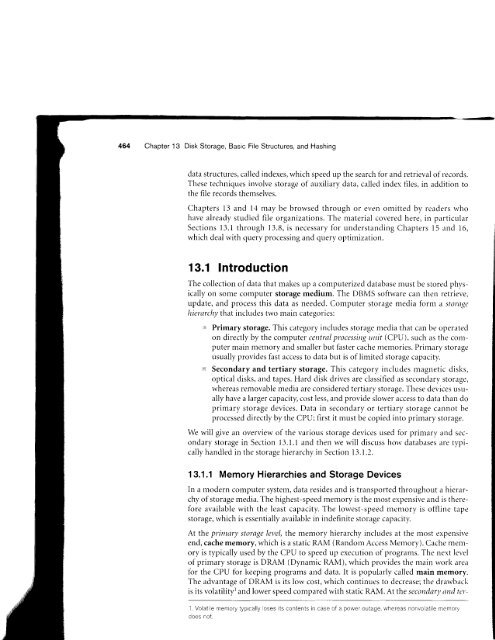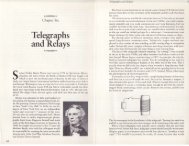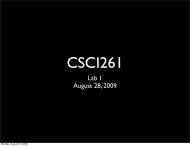.-.-dDChapter 13 Disk Storage, Basic File Structures, <strong>and</strong> Hashingciata structures, called indexes, which speed up the search tbr <strong>and</strong> retrieval oI records.Tl-rese techniques involve storage of auxiliary data, called incler files, in addition tothe file records thernselves.Chapters 13 <strong>and</strong> l4 n-ray be brorvsed <strong>through</strong> or even omitted by reaclers rvhohave already studied file organizations. The material covered here, in particularSections <strong>13.1</strong> <strong>through</strong> 13.8, is necessary for underst<strong>and</strong>ing Chapters l5 <strong>and</strong> 16,which deal with qr-rery processing ancl query optimization.<strong>13.1</strong> IntroductionThe collection of data that makes up a computerized database must be stored physicallyon some computer storage medium. The DBMS software can then retrieve,tupdate, <strong>and</strong> process this data as needed. Cornputer storage media fbrm a -irr)ftiscItit'rnrclty lhat includes two nrain cateqories:'l Primary storage. This category includes storase media that can be operatedon directly by the computer cerrtral processirtg rllir (CPU), such as the computerr.nair.r memory <strong>and</strong> smaller but faster cache rremories. Prirnrrry storageusually provides fast access to data but is of limited storage capacity.,u: Secondary <strong>and</strong> tertiary storage. This category includes magnetic disks,optical disks, :rnd tapes. Hard clisk drives are classifled as secondary storage,whereas removable media are considered tertiary storage. These devices usuallyhave tr larger capacity, cclst less, <strong>and</strong> provide slower access to data than doprimary storage devices. Data in secondary or tertiary storage cannot beprocessedirectly by the CPU; first it rnust be copied into prirnary storage.We will give an overview of the variolrs storage devices used for primary <strong>and</strong> secondarrystorage in Section l3.l.l <strong>and</strong> then we will discuss horv databases ilrc t\'l-ricallyh<strong>and</strong>led in the storage hierarcl-r,v in Section 1-1.1.2.<strong>13.1</strong>.1 Memory Hierarchies <strong>and</strong> Storage DevicesIn a modern computer system, data resides <strong>and</strong> is transported <strong>through</strong>out a hierarchyof storage media. The highest-speed rnemory is the nlost expensive <strong>and</strong> is thereforeavailable with the least capacity. The lowest-speecl r.nenrory is otlline tapestorage, which is essentially available in indefinite storige capacity.At the prinnry storage level, the memory hierarchy includes at the rnost expensiveend, cache memory, which is a static RAM (R<strong>and</strong>om Access Memory). Cache memoryis typically used by the CPU to speed up executiorr of programs. The nert levelo[ primary storage is DRAM (Dynamic RAM), which provides the rnain rvork irreirfbr the CPU for keeping programs <strong>and</strong> data. It is popularly called main memory.The advanttrge of DRAM is its lorv cost, which colrtinues to decrease; the drawbackis its volatilityr <strong>and</strong> lower speed conrpirred with static RAM. hr rhe second(lr), dnd ter-1. Volat le memory typically loses ts contents in case of a power outage, whereas nonvo ati e memorydoes not.
<strong>13.1</strong> Introduction!( ) frl \.i()tl t()\ \\'l)()icul.rrrd 16.phi'stnt-\'c,;l()r(ltecrittcclr colll-toragL-tl isks,.orage,ts Llsur<strong>and</strong>onclt ber f tl8€.rcl sec--' f vrr i-I lerarthere-rcnsivenlemrtlevelrk areir_'mory.ruvbackrt,l ter-tiary storage level, the hierarchy includes magnetic disks, as well as mass storage inthe form of CD-ROM (Compact Disk-Read-Only Memory) <strong>and</strong> DVD devices, <strong>and</strong>finally tapes at the least expensive end of the hierarchy. The storage capacity ismeasured in kilobytes (Kbyte or 1000 bytes), megabytes (MB or 1 million bytes),gigabytes (GB or I billion bytes), <strong>and</strong> even terabytes (1000 GB).Programs reside <strong>and</strong> execute in DRAM. Generally, large permanent databasesreside on secondary storage, <strong>and</strong> portions ofthe database are read into <strong>and</strong> writtenfrom buffers in main memory as needed. Now that personal computers <strong>and</strong> workstationshave hundreds of megabytes of data in DRAM, it is becoming possible toload a large part of the database into main memory. Eight to l6 GB of RAM or.r asingle server is becoming commonplace. In some cases, entire databases can bekept in main memory (with a backup copy on magnetic disk), leading to mainmemory databases; these are particularly useful in real-time applications thatrequire extremely fast response times. An example is telephone switching applications,which store databases that contain routing <strong>and</strong> line information in mainmemory.Between DRAM <strong>and</strong> magnetic disk storage, another form of memory, flash memory,is becoming common, particularly because it is nonvolatile. Flash memories arehigh-density, high-performance memories using EEPROM (Electrically ErasableProgrammable Read-Only Memory) technology. The advantage of flash memory isthe fast access speed; the disadvantage is that an entire block must be erased <strong>and</strong>written over simultaneously.z Flash memory cards are appearing as the data storagemedium in appliances with capacities ranging from a few megabytes to a few gigabytes.These are appearing in cameras, MP3 players, USB storage accessories, <strong>and</strong>so on.CD-ROM disks store data optically <strong>and</strong> are read by a laser. CD-ROMs contain prerecordeddata that cannot be overwritten. WORM (Write-Once-Read-Many) disks area form of optical storage used for archiving data; they allow data to be written once<strong>and</strong> read any number of times without the possibility of erasing. They hold abouthalf a gigabyte of data per disk <strong>and</strong> last much longer than magnetic disks.r Opticaljukebox memories use an array of CD-ROM platters, which are loaded onto driveson dem<strong>and</strong>. Although optical jukeboxes have capacities in the hundreds of gigabytes,their retrieval times are in the hundreds of milliseconds, quite a bit slower than magneticdisks. This type of storage is continuing to decline because of the rapid decreasein cost <strong>and</strong> increase in capacities of magnetic disks. The DVD (Digital Video Disk) isa recent st<strong>and</strong>ard for optical disks allowing 4.5 to 15 GB of storage per disk. Mostpersonal computer disk drives now read CD-ROM <strong>and</strong> DVD disks.Finally, magnetic tapes are used for archiving <strong>and</strong> backup storage of data. Tapejukeboxes-which contain a bank of tapes that are catalogued <strong>and</strong> can be automat-2, For example, the INTEL DD2BF032SA is a 32-megabit capacity flash memory with 7O-nanosecondaccess speed, <strong>and</strong> 430 KBlsecond write transfer rate,3. Their rotational speeds are lower (around 400 rpm), giving higher iatency delays <strong>and</strong> low transferrates (around 1 O0 to 200 KBlsecond),