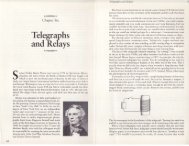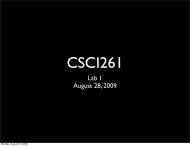13.1 through 13.5, 13.10 and 13.11
13.1 through 13.5, 13.10 and 13.11
13.1 through 13.5, 13.10 and 13.11
You also want an ePaper? Increase the reach of your titles
YUMPU automatically turns print PDFs into web optimized ePapers that Google loves.
Review Ouestions. it has)ntoa'qulremanyserver-typisersof:dinangtoarheralstacheds SANVSIEIT1Smanceportedlegacy,-pointr fiber-services, but simply allow the addition of storage for file sharing. NAS devices allowvast amounts of hard disk storage space to be added to a network <strong>and</strong> can make thatspace available to multiple servers without shutting them down for maintenance<strong>and</strong> upgrades. NAS devices can reside anywhere on a Local Area Network (LAN)<strong>and</strong> may be combined in different configurations. A single hardware device, oftencalled the NAS box or NAS head, acts as the interface between the NAS system <strong>and</strong>network clients. These NAS devices require no monitor, keyboard or mouse. One ormore disk or tape drives can be attached to many NAS systems to increase totalcapacity. Clients connect to the NAS head rather than to the individual storagedevices. A NAS can store any data that appears in the form of files, such as emailboxes, Web content, remote system backups, <strong>and</strong> so on. In that sense, NAS devicesare being deployed as a replacement for traditional file servers.NAS systems strive for reliable operation <strong>and</strong> easy administration. They includebuilt-in features such as secure authentication, or the autornatic sending of emailalerts in case of error on the device. The NAS devices (or appliances, as some vendorsrefer to them) are being offered with a high degree of scalability, reliability,flexibility <strong>and</strong> performance. Such devices typically support RAID levels 0, 1,5.Traditional Storage Area Networks (SANs) differ from NAS in several ways.Specifically, SANs often utilize Fiber Channel rather than Ethernet, <strong>and</strong> a SAN oftenincorporates multiple network devices or endpoints on a self-contained or privateLAN, whereas NAS relies on individual devices connected directly to the existingpublic LAN. Whereas Windows, UNIX, <strong>and</strong> NetWare file servers each dem<strong>and</strong> specificprotocol support on the client side, NAS systems claim greater operating systemindependence of clients.'ontod stor-,r from'ices as\ venievicesapPro-.reriphiscomndardsvaluat-n-rulti-storaSe'itorageurPose.r server<strong>13.1</strong>2 SummaryWe began this chapter by discussing the characteristics of memory hierarchies <strong>and</strong>then concentrated on secondary storage devices. In particular, we focused on magneticdisks because they are used most often to store online database files.Data on disk is stored in blocks; accessing a disk block is expensive because of theseek time, rotational delay, <strong>and</strong> block transfer time. To reduce the average blockaccess time, double buffering can be used when accessing consecutive disk blocks.Other disk parameters are discussed in Appendix B. We presented different ways ofstoring file records on disk. File records are grouped into disk blocks <strong>and</strong> can befixed length or variable length, spanned or unspanned, <strong>and</strong> of the same record typeor mixed types. We discussed the file header, which describes the record formats <strong>and</strong>keeps track of the disk addresses of the file blocks. Information in the file header isused by system software accessing the file records.Then we presented a set of typical comm<strong>and</strong>s for accessing individual file records<strong>and</strong> discussed the concept of the current record of a file. We discussed how complexrecord search conditions are transformed into simple search conditions that areused to locate records in the file.