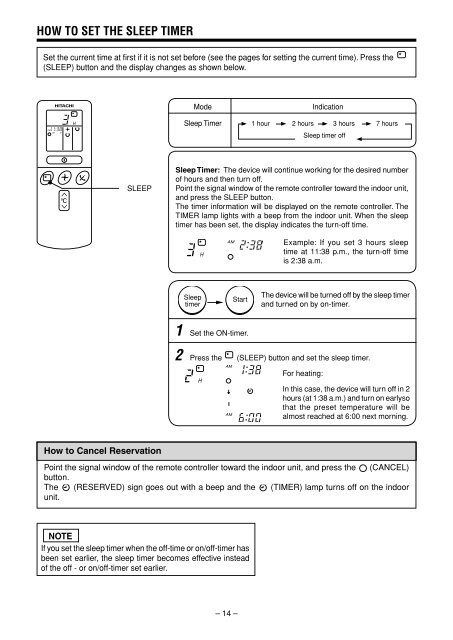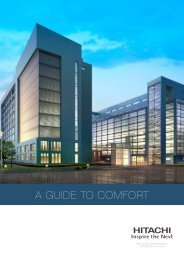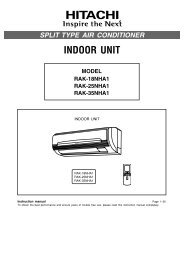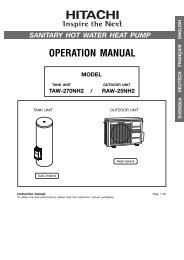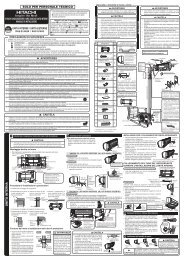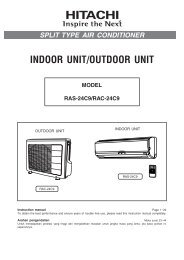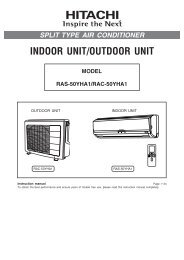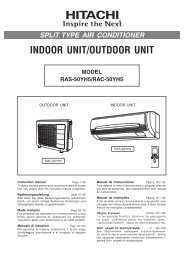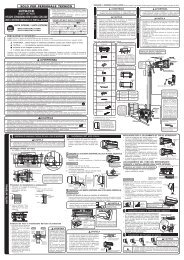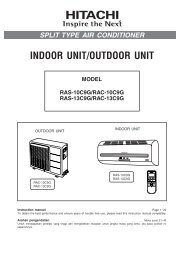RAS-25YHA2.indd - Hitachi Air Conditioning Products
RAS-25YHA2.indd - Hitachi Air Conditioning Products
RAS-25YHA2.indd - Hitachi Air Conditioning Products
You also want an ePaper? Increase the reach of your titles
YUMPU automatically turns print PDFs into web optimized ePapers that Google loves.
HOW TO SET THE SLEEP TIMERSet the current time at first if it is not set before (see the pages for setting the current time). Press the(SLEEP) button and the display changes as shown below.ModeSleep TimerIndication1 hour 2 hours 3 hours 7 hoursSleep timer off SLEEPSleep Timer: The device will continue working for the desired numberof hours and then turn off.Point the signal window of the remote controller toward the indoor unit,and press the SLEEP button.The timer information will be displayed on the remote controller. TheTIMER lamp lights with a beep from the indoor unit. When the sleeptimer has been set, the display indicates the turn-off time.AMExample: If you set 3 hours sleeptime at 11:38 p.m., the turn-off timeis 2:38 a.m.SleeptimerStartThe device will be turned off by the sleep timerand turned on by on-timer.1 Set the ON-timer.2 Press the (SLEEP) button and set the sleep timer.AMFor heating:AMIn this case, the device will turn off in 2hours (at 1:38 a.m.) and turn on earlysothat the preset temperature will bealmost reached at 6:00 next morning.How to Cancel ReservationPoint the signal window of the remote controller toward the indoor unit, and press the (CANCEL)button.The (RESERVED) sign goes out with a beep and the (TIMER) lamp turns off on the indoorunit.NOTEIf you set the sleep timer when the off-time or on/off-timer hasbeen set earlier, the sleep timer becomes effective insteadof the off - or on/off-timer set earlier.– 14 –