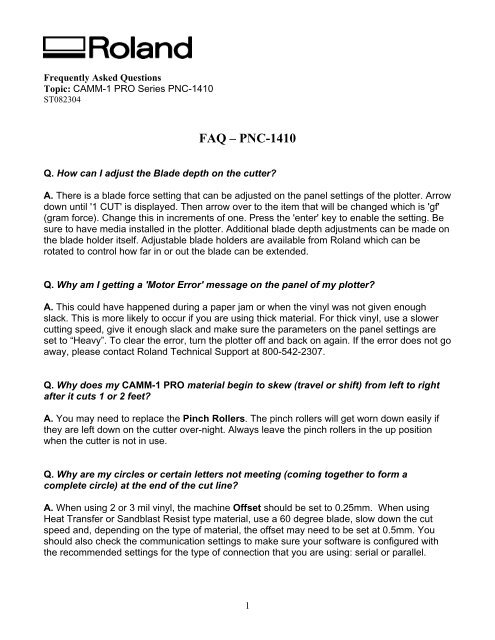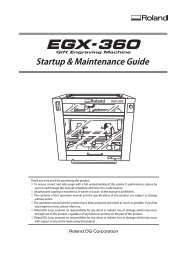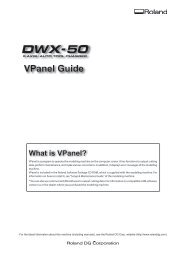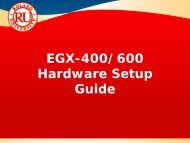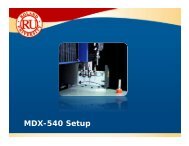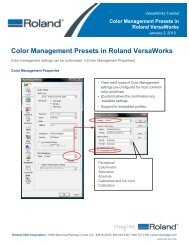FAQ – PNC-1410 - Support - Roland DGA Corporation
FAQ – PNC-1410 - Support - Roland DGA Corporation
FAQ – PNC-1410 - Support - Roland DGA Corporation
- No tags were found...
Create successful ePaper yourself
Turn your PDF publications into a flip-book with our unique Google optimized e-Paper software.
Frequently Asked QuestionsTopic: CAMM-1 PRO Series <strong>PNC</strong>-<strong>1410</strong>ST082304<strong>FAQ</strong> <strong>–</strong> <strong>PNC</strong>-<strong>1410</strong>Q. How can I adjust the Blade depth on the cutter?A. There is a blade force setting that can be adjusted on the panel settings of the plotter. Arrowdown until '1 CUT' is displayed. Then arrow over to the item that will be changed which is 'gf'(gram force). Change this in increments of one. Press the 'enter' key to enable the setting. Besure to have media installed in the plotter. Additional blade depth adjustments can be made onthe blade holder itself. Adjustable blade holders are available from <strong>Roland</strong> which can berotated to control how far in or out the blade can be extended.Q. Why am I getting a 'Motor Error' message on the panel of my plotter?A. This could have happened during a paper jam or when the vinyl was not given enoughslack. This is more likely to occur if you are using thick material. For thick vinyl, use a slowercutting speed, give it enough slack and make sure the parameters on the panel settings areset to “Heavy”. To clear the error, turn the plotter off and back on again. If the error does not goaway, please contact <strong>Roland</strong> Technical <strong>Support</strong> at 800-542-2307.Q. Why does my CAMM-1 PRO material begin to skew (travel or shift) from left to rightafter it cuts 1 or 2 feet?A. You may need to replace the Pinch Rollers. The pinch rollers will get worn down easily ifthey are left down on the cutter over-night. Always leave the pinch rollers in the up positionwhen the cutter is not in use.Q. Why are my circles or certain letters not meeting (coming together to form acomplete circle) at the end of the cut line?A. When using 2 or 3 mil vinyl, the machine Offset should be set to 0.25mm. When usingHeat Transfer or Sandblast Resist type material, use a 60 degree blade, slow down the cutspeed and, depending on the type of material, the offset may need to be set at 0.5mm. Youshould also check the communication settings to make sure your software is configured withthe recommended settings for the type of connection that you are using: serial or parallel.1
Q. What should I do when my letters are getting cut off while plotting?A. Change both the driver settings and plotter panel settings to 'Rotate 90' which is located inthe flow menu. The “Axis” should be set to “90 degrees rotation”. Many times the softwareapplication will override the settings that have been made on the plotter panel, so you must besure both settings are correct. This rotation will cause your output to be cut on the length of thevinyl rather than the width, so your starting position will now be at the bottom right hand cornerand not the left.Q. Which port do you recommend I select for my CAMM-1 PRO Cutter?A. Serial or Parallel is fine. However, if you are using a Parallel port we do not recommendsharing multiple printers or switchboxes on the same port. If you are using a Serial port, makesure to use a ROLAND cable part #(XY-RS-23A Windows) or (XY-2606 Macintosh).Q. Why is the blade cutting deep in some areas and not in others? My ColorCAMM Plus!(PC-50) is cutting jagged and jumps.A. Check to see if the cutter protection strip needs to be replaced. If it is worn, dented or cut upit needs to be replaced. If the cutter protection strip is not damaged, check the position of theblade in the blade holder. Make sure the blade holder is tightened around the blade.Q. Why am I getting a "Change Pinch Roller Position Error" message on the panel of myplotter?A. The location of one or more of the pinch rollers is not correct. To correct this problem, raisethe sheet loading levers and move the pinch rollers to the proper positions above the gritrollers. Reposition the sheet to match this new alignment, then lower the sheet loading leversto hold the sheet in place.Q. Why am I getting a "Sheet Set Error Power On Again" error?A. This error can appear for two different reasons. It will appear if the vinyl is removed whilethe <strong>PNC</strong>-<strong>1410</strong> is in the setup position. It will also appear if a piece of vinyl is loaded into the<strong>PNC</strong>-<strong>1410</strong> and the pinch rollers are not in the proper position. In this case, the sheet sensorcannot function properly. Remove the incorrectly positioned vinyl and reload it according to thesteps under "3-3 Loading Material" on page 5 of your user’s manual to make sure that thematerial is correctly positioned over the sheet sensor and press any key to cancel the errormessage.Disclaimer: All of the information contained in this document is based on the information available at the time of its creation. In no event will <strong>Roland</strong><strong>DGA</strong> <strong>Corporation</strong> be liable to you for any damages, including damages for loss of business profits, business interruption, loss of business informationand the like arising out of the use of or inability to use these materials.2