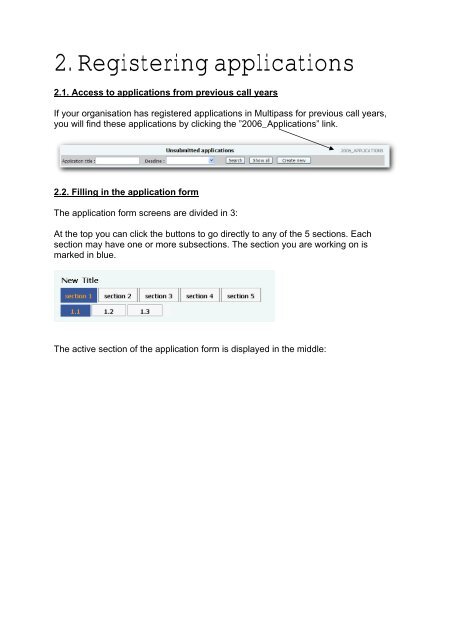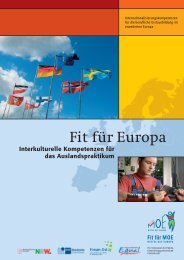Die Datenbank MULTIPASS - Bibliotheksportal
Die Datenbank MULTIPASS - Bibliotheksportal
Die Datenbank MULTIPASS - Bibliotheksportal
- No tags were found...
Create successful ePaper yourself
Turn your PDF publications into a flip-book with our unique Google optimized e-Paper software.
2. Registering applications2.1. Access to applications from previous call yearsIf your organisation has registered applications in Multipass for previous call years,you will find these applications by clicking the ”2006_Applications” link.2.2. Filling in the application formThe application form screens are divided in 3:At the top you can click the buttons to go directly to any of the 5 sections. Eachsection may have one or more subsections. The section you are working on ismarked in blue.The active section of the application form is displayed in the middle: