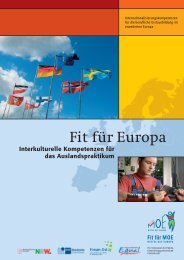Die Datenbank MULTIPASS - Bibliotheksportal
Die Datenbank MULTIPASS - Bibliotheksportal
Die Datenbank MULTIPASS - Bibliotheksportal
- No tags were found...
Create successful ePaper yourself
Turn your PDF publications into a flip-book with our unique Google optimized e-Paper software.
2.9. Complete and submit the applicationWhen you have finished filling in the electronic application form, you need to print itout, sign it and post it to your Leonardo da Vinci agency with the requiredattachments. You also need to submit the application electronically.NOTE: All changes must be made in the online form, not in the Word document. It’simportant that you check your application before you print it out and submit it in thedatabase. When you have submitted your application electronically, the form will belocked and you can no longer edit the application.Your Leonardo da Vinci agency can unlock the application form after submission ifnecessary, but only if the application deadline hasn’t expired.2.9.1 Submitting the application electronicallyWhen you have finished filling in the electronic application form, you must submit theonline version of the application to your Leonardo da Vinci agency. Please note thatall sections must be completely registered (only green ticks), if not the submit iconwill not be visible.Click Applications -> Unsubmitted, and then theicon.Click the ”OK” button to confirm.The application has now been moved to Applications > Submitted in the database.NOTE: It is not possible to submit an application unless each section has a“green tick”.