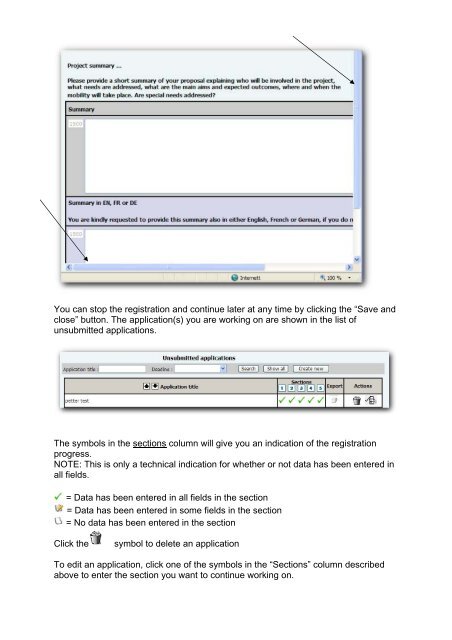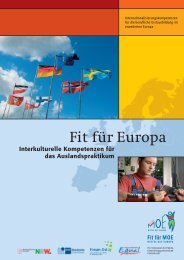Die Datenbank MULTIPASS - Bibliotheksportal
Die Datenbank MULTIPASS - Bibliotheksportal
Die Datenbank MULTIPASS - Bibliotheksportal
- No tags were found...
Create successful ePaper yourself
Turn your PDF publications into a flip-book with our unique Google optimized e-Paper software.
You can stop the registration and continue later at any time by clicking the “Save andclose” button. The application(s) you are working on are shown in the list ofunsubmitted applications.The symbols in the sections column will give you an indication of the registrationprogress.NOTE: This is only a technical indication for whether or not data has been entered inall fields.= Data has been entered in all fields in the section= Data has been entered in some fields in the section= No data has been entered in the sectionClick thesymbol to delete an applicationTo edit an application, click one of the symbols in the “Sections” column describedabove to enter the section you want to continue working on.