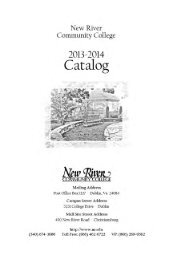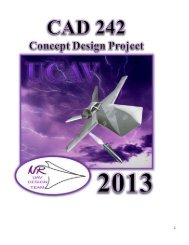Download - New River Community College
Download - New River Community College
Download - New River Community College
- No tags were found...
Create successful ePaper yourself
Turn your PDF publications into a flip-book with our unique Google optimized e-Paper software.
Spring 2013 - ITD 120 Syllabus --Mrs. Eaton<strong>New</strong> <strong>River</strong> <strong>Community</strong> <strong>College</strong>, Dublin, VirginiaITD 120 Design Concepts for MobileApplicationsLast Update: January 23, 2013Course Plan - Spring 2013Course Number and Title: ITD 120 Design Concepts for MobileApplicationsInstructor: Mrs. Carlotta Eaton (signature on file)Approved by: Dan Lookadoo, Dean (signature on file)Note: This one page handout is a subset of the course plan. Please see thecourse web site (www.nr.edu/itd120) for the complete syllabus/plan.I. Course DescriptionProvides skills for designing both Web-based and stand-alone applicationsfor wireless devices. Details discussions of the needs for applicationsincluding mobile phones and a range of rich hand-held devices such asPDAs. Emphasizes the important of usability and performance to createfast-loading business enterprise applications and games. Lesson 3 hoursper week. 3 credits.PrerequisitesThis course is designed as a 4th semester course. Pre-requisites for this class for IT majors or CADmajors are all of the following:Concepts IT Majors CAD MajorsOffice & Computers CSC 110 Intro to Computing ITE 115 Intro to ComputerApplications and ConceptsProgrammingCSC 200 Intro to ComputerScienceITP 160 Introduction to GameDesign & DevelopmenHTML, CSS and Dreamweaver ITD 110 Web Page Design I ITD 110 Web Page Design IGraphics & PhotoshopITD 112 Creating Web PageGraphicsCAD 120 Intro to GraphicRepresentationIf you do not have these pre-requisites you will need to have instructor permission to take this class.Additional Minimum Prerequisite Knowledgehttp://www.nr.edu/itd120/pages/itd120-plan.html[1/23/2013 10:28:50 AM]
Spring 2013 - ITD 120 Syllabus --Mrs. EatonStudents are expected to have completed several courses utilizing computers at the highschool level before attempting this course. Computer Programming is generally consideredan intermediate level computer skill. You should be proficient at the high school level inkeyboarding, Windows XP (or Vista) Email, Web surfing, Word, Excel, Power Point andAccess before starting this course. You should also be proficient at math and logic skills orhigh school level Algebra I course.II. Instructional MaterialsRequired TextbooksAll four of these textbooks are available free from SafariBooks Online. NRCC has paid for a subscriptionfor students to use this service.Click each textbook to jump directly to the online book.Adobe Dreamweaver CS5.5 Designing andDeveloping for Mobile with jQuery, HTML5and CSS3 Studio Techniques by David Powers2011 Peachpit Publishing ISBN: 978-0-321-77325-8 (Read for free online from SafariBooks, alsoavailable as eBook) [Textbook web site] [Publisherweb site]jQuery Mobile Develop and Design by KrisHadlock 2012 Peachpit Press ISBN: 978-0-321-82041-9 (Read for free online from SafariBooks)[Textbook web site]Recommended Optional TextbooksDesigning Web & Mobile Graphics by Beginning PhoneGap by Ghatol and Patel 2012http://www.nr.edu/itd120/pages/itd120-plan.html[1/23/2013 10:28:50 AM]
Spring 2013 - ITD 120 Syllabus --Mrs. EatonChristopher Schmitt 2013 <strong>New</strong> Riders & PearsonISBN: 978-0-321-85854-2 (Read for free onlinefrom SafariBooks, also available as eBook)[Textbook web site]Apress ISBN: 978-1-4302-3903-1 (Read for freeonline from SafariBooks) [Textbook web site]Other MaterialsITD 120 Course Web page -www.nr.edu/itd120This web site will be used for assignment details, due dates and more.Microsoft HTML5 Application Development Fundamentals certifcation atwww.microsoft.com/learningBlackboard will only be used for announcements and to post grades.SoftwareDreamweaver CS5.5 or Dreamweaver CS6 (available on the Macs and in Mall 109)PhoneGap (available as free download from http://phonegap.com/downloadApple iPhone SDK Software (available on MacBooks)Office 2007 or later is needed to complete some Lesson assignments. Office will beavailable on your MacBook.DevicesMacBook will be available for your use this semesteriPad 2 will be available for your use this semesteriPod Touch will be available or you can use your own smart phone or deviceOther itemsData Files (download from textbook web sites)2GB minimum thumb/flash drive for backup and homeworkNotebook to take notes, Folder with pockets to organize handouts and programsIII. EvaluationExercises, assignments, projects and exams will be used to evaluate this class according to the followingpoint schedule.Grading: Assignments = 50% using average of all assignments, Final Mobile Project (25%), MicrosoftHTM5 certification (if we can collaborate with VWCC)A B C D F90 - 100% 80 - 89% 70 - 79% 60 - 69%
Spring 2013 - ITD 120 Syllabus --Mrs. EatonV. Attendance RequirementsStudents are expected to maintain regular, consistent attendance. Please inform yourinstructor in advance in you plan to miss a class. Attendance will be taken at the beginningof each class. If you miss a class, you are responsible for getting the missed material. Readthe textbook material, check the web page, or contact a classmate for notes before contactingyour professor. Missing 2 weeks worth of class or assignments constitutes excessiveabsences. Excessive absences before the withdrawal date will result in Faculty InitiatedWithdrawal with a W grade. No refund will be applicable. Excessive absences after thewithdrawal date will result in a F grade.Inclement Weather PolicyIf NRCC cancels classes due to inclement weather, any quizzes or exams scheduled for thatday will be taken at the next class meeting. Any assignments are also due at the next classmeeting.If NRCC is open, but the roads are bad at your home please stay home. Don't risk your lifeto come to school. Call, cell text, or email your instructor. We will view the high schoolclosings to grant leniency for any assignments due.VI. Course Content (with tentative schedule)This schedule is subject to change depending on the capabilites of the enrolled students.The following textbooks are used in the course content below:DreamweaverTextbookTextbook Title1. Adobe Dreamweaver CS5.5 Designing andDeveloping for Mobile with jQuery, HTML5 andCSS3 Studio TechniquesRequired orRecommendedRequiredjQuery 2. jQuery Mobile Develop and Design RequiredDesign 3. Designing Web & Mobile Graphics RecommendedPhoneGap 4. Beginning PhoneGap RecommendedPlanWeek 1Week 2Textbook or Video CourseWhy PhoneGap?PhoneGap: Chapter 1 Understanding Cross-PlatformMobile Application DevelopmentWhy Dreamweaver?Dreamweaver: Chapter 1 Dreamweaver Goes MobileWhy HTML5?Design: Chapter 1: Understanding HTMLCSS3 Overview for Mobile DesignDesign: Chapter 2 Styling with CSShttp://www.nr.edu/itd120/pages/itd120-plan.html[1/23/2013 10:28:50 AM]
Spring 2013 - ITD 120 Syllabus --Mrs. EatonDesign: Chapter 3 Web TypographyTozai Hotel web site: Change from XHTML toHTML5Dreamweaver: Chapter 2 Progressive Enhancement withHTML5 and CSS3Week 3Week 4Week 5Week 6Week 7Week 8Week 9FTP with DreamweaverTest mobile web site using iPad and iPodsMobile Design ChallengesDesign: Chapter 4 Challenges in Web DesignTozai Hotel web site: Add Media Queries forMobile DevicesDreamweaver: Chapter 3 Adapting Pages for Mobile withMedia QueriesTozai Hotel web site: Make a Web App availableOfflineDreamweaver: Chapter 4 Making your Site AvailableOfflinejQuery IntroductionjQuery: Introducing the Future of Web DevelopmentjQuery: Supported jQuery Mobile PlatformsjQuery: Chapter 1 Understanding jQueryjQuery and HTML5jQuery: Chapter 2 The Role of HTML5jQuery Mobile IntroductionjQuery: Chapter 3 Getting Started with jQuery MobileUI ComponentsMulti-page Mobile SitesjQuery: Chapter 4 Creating Multipage WebsitesDialogs and ButtonsjQuery: Chapter 5 Dialog Windows and ButtonsToolbarsjQuery: Chapter 6 Working with ToolbarsTozai Hotel web site: Create basic multipage websiteDreamweaver: Chapter 5 Introducing jQuery MobileUI ComponentsGrids and Collapsible ContentjQuery: Chapter 7 Layout OptionsLists, Numbered lists, nested listsjQuery: Chapter 8 Working with ListsSearch FiltersjQuery: Chapter 9 Search FilteringWeek 10Forms, textboxes, methods, events, check boxes,http://www.nr.edu/itd120/pages/itd120-plan.html[1/23/2013 10:28:50 AM]
Spring 2013 - ITD 120 Syllabus --Mrs. Eatonradio buttons, sliders, switchesjQuery: Chapter 10 Form ElementsTozai Hotel web site: Add form reservation pageDreamweaver: Chapter 6 Diving Deeper into jQuery MobileWeek 11Week 12Week 13Native Apps using Phone Gap and DreamweaverPhoneGap Introduction and Set UpPhoneGap: Chapter 2 Getting Started with PhoneGapPhoneGap: Chapter 3 Setting the EnvironmentPhoneGap: Chapter 4 Using PhoneGap with jQuery MobileTravel Notes AppDreamweaver: Chapter 7 Building a Native App withPhoneGapMicrosoft HTM5 Certification ExamjQuery Mobile Layout and ThemesjQuery: Chapter 11 Theming jQuery MobileDesign: Chapter 5 Color for the WebDesign : Chapter 12 Laying Out PagesFinal ProjectImages and Mobile DesignDesign: Chapter 6 Images for the WebDesign: Chapter 7 Creating Images for the WebDesign: Chapter 8 Transparency and ShadowDesign: Chapter 11 Image MapsDesign: Chapter 13 Images for Responsible Web DesignDesign: Chapter 14 Aligning ImagesWeek 14Week 15Final Project PresentationsFinal ExamsVII. Learning ObjectivesStudents that successfully complete this course (with a C or higher) will develop knowledgeand skills in the following areas.Mac Operating SystemUse the desktop, Apple menu, dock and dashboardNavigate with FinderSearch with SpotlightStay organized with SpacesGet online with Safari and moreInstall applicatons, transfer filesApple Developer Programhttp://www.nr.edu/itd120/pages/itd120-plan.html[1/23/2013 10:28:50 AM]
Spring 2013 - ITD 120 Syllabus --Mrs. EatonBecome a registered Apple iOS/iPhone Developer (using the Apple web site).Join the iOS developer program.Understand and complete the process for downloading and installing the iOSSDK (Software Developers Kit).Use Xcode IDE and the Interface Builder tool from the SDK.Build and run Xcode projects.Become familiar with the various windows of both Xcode and Interface Builder.Be familiar with modifying attributes in Interface Builder.Set up Xcode settings.Create a new project and understand the differences among the different types ofproject templates.Deploy to iOS deviceiOS Web Applications HTML5 and CSS3use CSS3 and HTML5 to create content that displays on iOS devicescreate special effects using CSSbuild a web app interfacecreate powerfule interactive content including a photo viewer and a video playeruse HTML5 and CS3 techniques to format type, create list driven menus, togglebuttons and morecreate web content tailored for viewing on the iPhone, iPod Touch and iPaddevices that will also work with browsers on other platforms as wellMobile Web Design & Development Fundamentalsunderstand the mobile web environmentdesign using mobiel web development guidelines and best practicesset up a mobile development environmentadapt desktop web sites for mobile devicescreate mobile optimized pagesunderstand mobile browser capabilitiesPhoneGap Development1) Installing PhoneGap2) Building and Debugging on Multiple Platforms3) Mobile Web to Mobile Applications4) Managing a Cross-Platform CodebaseThis course also includes the following Virginia <strong>Community</strong> <strong>College</strong> General EducationLearning Objects:1. Area 2: Critical Thinking2.6 Use problem solving skillsVIII. Instructional ProceduresThe course will consist of discussions, demonstrations, exercises, hands-onexercises, programming exercises, case studies, projects, assignments and exams.IX. Withdrawal PolicyStudent Initiated WithdrawalA student may drop or withdraw from a class without academic penalty during the first60% of a session. For purposes of enrollment reporting, the following procedureshttp://www.nr.edu/itd120/pages/itd120-plan.html[1/23/2013 10:28:50 AM]
Spring 2013 - ITD 120 Syllabus --Mrs. Eatonapply:a. After the add/drop period, but prior to a completion of 60% of a session, astudent who withdraws from a class will be assigned a grade of "W".b. After that time, if a student withdraws from a class, a grade of "F" will beassigned.See the current NRCC Catalog for more details.Instructor Initiated WithdrawalA student who adds a class or registers after the first day of class is counted absentfrom all class meetings missed. Each instructor is responsible for keeping a record ofstudent attendance in each class.Students who have not attended class by the last day to drop the class and receive arefund will be deleted by the instructor during the following week. No refund will beapplicable.When a student’s absences equal twice the number of weekly meetings of a class(within the first 60% of classes), the student will be dropped for unsatisfactoryattendance in the class by the instructor. The student will be notified of the withdrawalgrade of "W" by the Admission and Records Office.After that time, a grade of "F" will be assigned for unsatisfactory attendance.See the current NRCC Catalog for more details.Withdrawal from the <strong>College</strong>A student who wishes to withdraw from the college should contact a counselor todetermine the appropriate procedure. Failure to follow established procedurecould place the student’s college record in doubt and prejudice the student’sreturn to this or another college.X. Academic HonestyThe NRCC Code of Conduct states:As a member of the <strong>New</strong> <strong>River</strong> <strong>Community</strong> <strong>College</strong> Student Body,I will act in a responsible manner with the utmost integrity at all times.I will obey all college rules and regulations.I will respect the rights and privileges of others.Students will be expected to maintain complete honesty and integrity in theirexperiences in the classroom. Any student found guilty of dishonesty in academic workis subject to disciplinary action. Penalties include but are not limited to disciplinaryprobation, withholding of transcript or degree, denial of degree, suspension orexpulsion. See the current NRCC Student Handbook for more information and details.Sexually Explicit Material: Warning! Despite the wealth of great material on theweb, there are also objects in poor taste. Do not download them or view them on anyNRCC computer. Display of sexually explicate images may result in suspension orhttp://www.nr.edu/itd120/pages/itd120-plan.html[1/23/2013 10:28:50 AM]
Spring 2013 - ITD 120 Syllabus --Mrs. Eatonpermanent expulsion from the class at the discretion of the professor. These images arevery clearly marked and cannot be downloaded by "accident". Displaying these imageson any screen in the computer lab, at any time, would cause embarrassment, would bein extremely poor taste and could be seen as sexual harassment.Disability StatementIf you are a student with a documented disability who will require accommodations inthis course, please register with the Disability Services Office located in the CounselingCenter in Rooker Hall for assistance in developing a plan to address your academicneeds.Diversity StatementThe NRCC community values the pluralistic nature of our society. We recognizediversity including, but not limited to, race, ethnicity, religion, culture, social class, age,gender, sexual orientation and physical or mental capability. We respect the variety ofideas, experiences and practices that such diversity entails. It is our commitment toensure equal opportunity and to sustain a climate of civility for all who work or studyat NRCC or who otherwise participate in the life of the college.NRCC Learning LinksAdditional resource materials for some <strong>New</strong> <strong>River</strong> <strong>Community</strong> <strong>College</strong> classes can befound on the NRCC Web-based learning site at nr.edu/learninglinks.©Copyright 2011-2013 by Carlotta Eaton. All rights reserved.Email: ceaton@nr.eduReturn Home: www.nr.edu/itd120Last Update: January 14, 2013http://www.nr.edu/itd120/pages/itd120-plan.html[1/23/2013 10:28:50 AM]