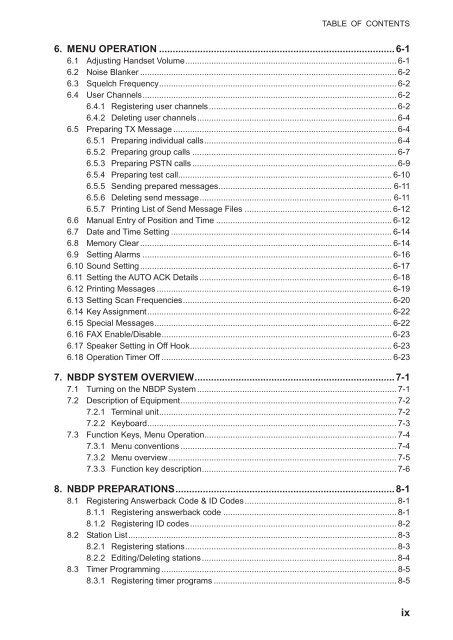Create successful ePaper yourself
Turn your PDF publications into a flip-book with our unique Google optimized e-Paper software.
TABLE OF CONTENTS<br />
6. MENU OPERATION ......................................................................................6-1<br />
6.1 Adjusting Handset Volume......................................................................................... 6-1<br />
6.2 Noise Blanker ............................................................................................................ 6-2<br />
6.3 Squelch Frequency.................................................................................................... 6-2<br />
6.4 User Channels........................................................................................................... 6-2<br />
6.4.1 Registering user channels............................................................................... 6-2<br />
6.4.2 Deleting user channels.................................................................................... 6-4<br />
6.5 Preparing TX Message .............................................................................................. 6-4<br />
6.5.1 Preparing individual calls................................................................................. 6-4<br />
6.5.2 Preparing group calls ...................................................................................... 6-7<br />
6.5.3 Preparing PSTN calls ...................................................................................... 6-9<br />
6.5.4 Preparing test call.......................................................................................... 6-10<br />
6.5.5 Sending prepared messages......................................................................... 6-11<br />
6.5.6 Deleting send message................................................................................. 6-11<br />
6.5.7 Printing List of Send Message Files .............................................................. 6-12<br />
6.6 Manual Entry of Position and Time .......................................................................... 6-12<br />
6.7 Date and Time Setting ............................................................................................. 6-14<br />
6.8 Memory Clear .......................................................................................................... 6-14<br />
6.9 Setting Alarms ......................................................................................................... 6-16<br />
6.10 Sound Setting.......................................................................................................... 6-17<br />
6.11 Setting the AUTO ACK Details ................................................................................. 6-18<br />
6.12 Printing Messages ................................................................................................... 6-19<br />
6.13 Setting Scan Frequencies........................................................................................ 6-20<br />
6.14 Key Assignment....................................................................................................... 6-22<br />
6.15 Special Messages.................................................................................................... 6-22<br />
6.16 FAX Enable/Disable................................................................................................. 6-23<br />
6.17 Speaker Setting in Off Hook..................................................................................... 6-23<br />
6.18 Operation Timer Off ................................................................................................. 6-23<br />
7. NBDP SYSTEM OVERVIEW.........................................................................7-1<br />
7.1 Turning on the NBDP System .................................................................................... 7-1<br />
7.2 Description of Equipment........................................................................................... 7-2<br />
7.2.1 Terminal unit.................................................................................................... 7-2<br />
7.2.2 Keyboard......................................................................................................... 7-3<br />
7.3 Function Keys, Menu Operation................................................................................. 7-4<br />
7.3.1 Menu conventions ........................................................................................... 7-4<br />
7.3.2 Menu overview ................................................................................................ 7-5<br />
7.3.3 Function key description.................................................................................. 7-6<br />
8. NBDP PREPARATIONS................................................................................8-1<br />
8.1 Registering Answerback Code & ID Codes................................................................ 8-1<br />
8.1.1 Registering answerback code ......................................................................... 8-1<br />
8.1.2 Registering ID codes....................................................................................... 8-2<br />
8.2 Station List................................................................................................................. 8-3<br />
8.2.1 Registering stations......................................................................................... 8-3<br />
8.2.2 Editing/Deleting stations.................................................................................. 8-4<br />
8.3 Timer Programming ................................................................................................... 8-5<br />
8.3.1 Registering timer programs ............................................................................. 8-5<br />
ix