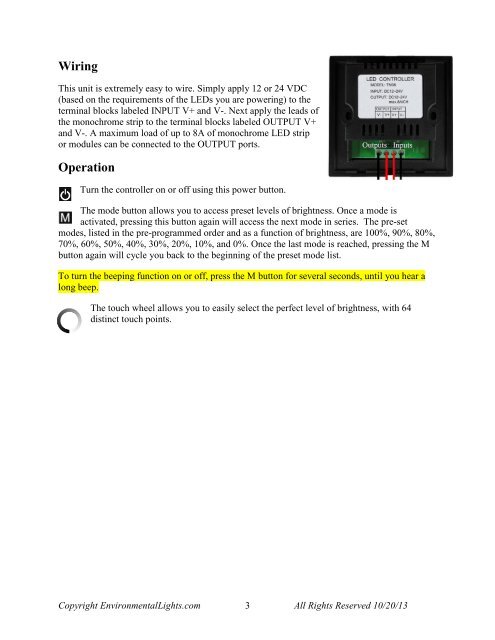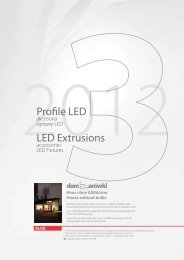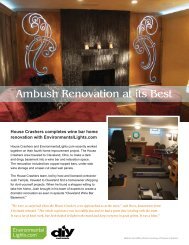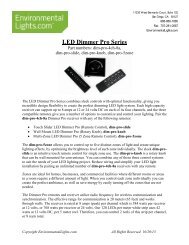Touch Panel LED Dimmer Manual - LED Lighting
Touch Panel LED Dimmer Manual - LED Lighting
Touch Panel LED Dimmer Manual - LED Lighting
- No tags were found...
You also want an ePaper? Increase the reach of your titles
YUMPU automatically turns print PDFs into web optimized ePapers that Google loves.
WiringThis unit is extremely easy to wire. Simply apply 12 or 24 VDC(based on the requirements of the <strong>LED</strong>s you are powering) to theterminal blocks labeled INPUT V+ and V-. Next apply the leads ofthe monochrome strip to the terminal blocks labeled OUTPUT V+and V-. A maximum load of up to 8A of monochrome <strong>LED</strong> stripor modules can be connected to the OUTPUT ports.OperationTurn the controller on or off using this power button.The mode button allows you to access preset levels of brightness. Once a mode isactivated, pressing this button again will access the next mode in series. The pre-setmodes, listed in the pre-programmed order and as a function of brightness, are 100%, 90%, 80%,70%, 60%, 50%, 40%, 30%, 20%, 10%, and 0%. Once the last mode is reached, pressing the Mbutton again will cycle you back to the beginning of the preset mode list.To turn the beeping function on or off, press the M button for several seconds, until you hear along beep.The touch wheel allows you to easily select the perfect level of brightness, with 64distinct touch points.Copyright EnvironmentalLights.com 3 All Rights Reserved 10/20/13