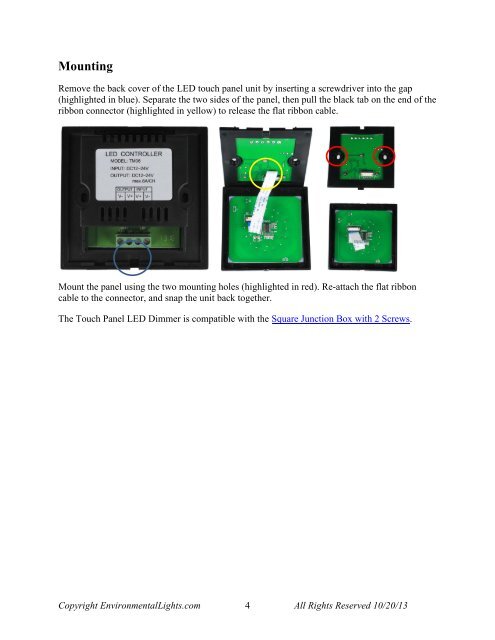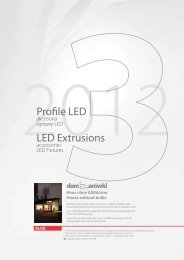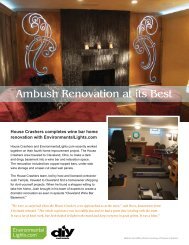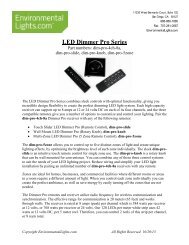Touch Panel LED Dimmer Manual - LED Lighting
Touch Panel LED Dimmer Manual - LED Lighting
Touch Panel LED Dimmer Manual - LED Lighting
- No tags were found...
You also want an ePaper? Increase the reach of your titles
YUMPU automatically turns print PDFs into web optimized ePapers that Google loves.
MountingRemove the back cover of the <strong>LED</strong> touch panel unit by inserting a screwdriver into the gap(highlighted in blue). Separate the two sides of the panel, then pull the black tab on the end of theribbon connector (highlighted in yellow) to release the flat ribbon cable.Mount the panel using the two mounting holes (highlighted in red). Re-attach the flat ribboncable to the connector, and snap the unit back together.The <strong>Touch</strong> <strong>Panel</strong> <strong>LED</strong> <strong>Dimmer</strong> is compatible with the Square Junction Box with 2 Screws.Copyright EnvironmentalLights.com 4 All Rights Reserved 10/20/13