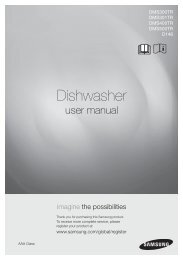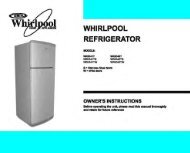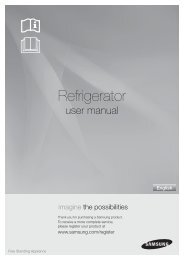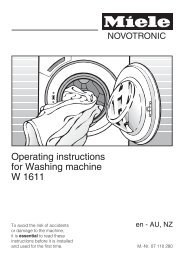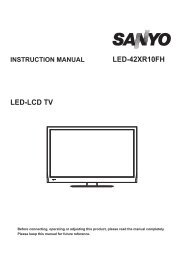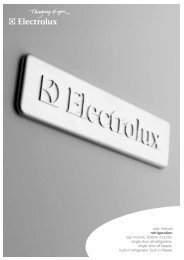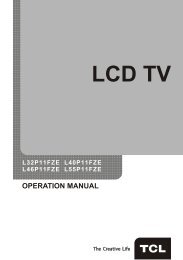- Page 7 and 8: ◀●●●●●●●●Channel:
- Page 9 and 10: ◀Using the Timer Recording (digit
- Page 11 and 12: NNUsing the operation buttons with
- Page 13 and 14: Using the TOOLS button with the Cha
- Page 15 and 16: ●●Delete: Delete a channel to d
- Page 17 and 18: Change the view mode, antenna, sort
- Page 19 and 20: ❑❑Memorising ChannelsOOMENUm
- Page 21 and 22: ■■Manual TuningScans for a chan
- Page 23 and 24: NNChannel mode●●●●P (progra
- Page 25 and 26: ■■Fine Tune(analogue channels o
- Page 27 and 28: ❑❑Adjusting Picture SettingsOOM
- Page 29 and 30: ◀--4:3: The default setting for a
- Page 32 and 33: ❑❑Changing the Picture Options
- Page 34 and 35: ◀●●●●●●RGB Only Mode
- Page 36 and 37: ●●Flesh Tone: Emphasize pink
- Page 39 and 40: ◀●●●●Film Mode (Off / Aut
- Page 41 and 42: ❑❑Setting up the TV with Your P
- Page 43 and 44: ◀Using Your TV as a Computer (PC)
- Page 45 and 46: ❑❑Adjusting Sound SettingsOOMEN
- Page 47 and 48: ●●EqualizerAdjusts the sound mo
- Page 50 and 51: ●●Audio Description(not availab
- Page 52 and 53:
●●SPDIF Output: SPDIF (Sony Phi
- Page 54 and 55:
■■Speaker Settings●●Speaker
- Page 56 and 57:
❑❑Selecting the Dual f-gWhen yo
- Page 58 and 59:
●●You can attach your TV to you
- Page 60 and 61:
●●If you have a Dynamic Network
- Page 62 and 63:
■■Network Setup (Auto)Use the A
- Page 64 and 65:
■■Network Setting (Manual)Use t
- Page 66 and 67:
■■Connecting to a Wireless Netw
- Page 68 and 69:
●●Select a channel for the wire
- Page 71 and 72:
Samsung Wireless LAN Adapter suppor
- Page 73 and 74:
●●Connection Methods: You can s
- Page 75 and 76:
◀3. The Network function searches
- Page 77 and 78:
■■Network Setup (Manual)Use the
- Page 79 and 80:
■■Network Setup (WPS(PBC))How t
- Page 81 and 82:
How to set up using One Foot Connec
- Page 83 and 84:
■■Network Settings (Plug & Acce
- Page 85:
4. The network connection screen ap
- Page 88 and 89:
❑❑Setting the TimeOOMENUm → S
- Page 90 and 91:
Setting the On / Off Timer●On Tim
- Page 92 and 93:
NNNOTE◀●●●●●●●●
- Page 94 and 95:
❑❑Locking ProgrammeOOMENUm →
- Page 96 and 97:
❑❑Economical Solutions■■Eco
- Page 98 and 99:
❑❑Other FeaturesOOMENUm → Sys
- Page 100 and 101:
■■General●●Game Mode (Off /
- Page 102 and 103:
■■Anynet+(HDMI-CEC)For details
- Page 104 and 105:
NNNOTE◀●●●●●●●●
- Page 106 and 107:
❑❑Support MenuOOMENUm → Suppo
- Page 108 and 109:
●●Troubleshooting: If the TV se
- Page 110 and 111:
◀●●●●By Online: Upgrade t
- Page 112 and 113:
Advanced Features❑❑Using the 3D
- Page 114 and 115:
●●A responsible adult should fr
- Page 116 and 117:
◀●●●●●●●●●●3D
- Page 118 and 119:
How to watch the 3D image●●Meth
- Page 120 and 121:
●●Method 21. Press the 3D butto
- Page 122 and 123:
Before using 3D function...NNRecomm
- Page 124 and 125:
◀●●●●●●●●When the
- Page 126 and 127:
Smart Hub brings useful and enterta
- Page 128 and 129:
NNNOTE●●Configure the network s
- Page 130 and 131:
◀Account LoginFor an application
- Page 132 and 133:
◀How to create a Smart Hub IDBefo
- Page 134 and 135:
◀4-4. Press the TTX/MIX button on
- Page 136 and 137:
◀5. Using the remote control, ent
- Page 138 and 139:
❑ Setting up Smart Hub■Settings
- Page 140 and 141:
●●Reset: Resets Smart Hub setti
- Page 142 and 143:
❑❑Using the Smart Hub service
- Page 144 and 145:
● ●●●●●} Blue (Sort by)
- Page 146 and 147:
●●●●●●●●Information
- Page 148 and 149:
■■Skype For LED 6600 series and
- Page 150 and 151:
◀7. Scrolling a web page that all
- Page 152 and 153:
◀21. When you import or export th
- Page 154 and 155:
◀All content and services accessi
- Page 156 and 157:
◀❑❑About AllShareAllShare con
- Page 158 and 159:
❑❑Setting Up AllShareOOMENU →
- Page 160 and 161:
Using the Media FunctionAn alarm wi
- Page 162 and 163:
What is Anynet+? tAnynet+ is a func
- Page 164 and 165:
●●●●●●●●You can con
- Page 166 and 167:
❑❑Setting Up Anynet+■■Anyne
- Page 168 and 169:
◀❑❑Listening through a Receiv
- Page 170 and 171:
I want to start Anynet+.••Check
- Page 172 and 173:
❑❑Using the Smart HubEnjoy phot
- Page 174 and 175:
❑❑Connecting to the PC through
- Page 176 and 177:
◀NNWhen you use media contents mo
- Page 178 and 179:
●●Before connecting your device
- Page 180 and 181:
●●If the TV has been no input d
- Page 182 and 183:
◀❑❑Recorded TVfor LED 6400 se
- Page 184 and 185:
3. Press the l or r button to selec
- Page 186 and 187:
◀Using the Timeshift functionIf y
- Page 188 and 189:
●●If the 5% free memory space l
- Page 190 and 191:
●●If you press (REC) on the re
- Page 192 and 193:
■■VideosPlaying Video1. Press t
- Page 194 and 195:
●●Supported Video Formats◀Fil
- Page 196 and 197:
Other RestrictionsNNNOTE●●Video
- Page 198 and 199:
◀Playing movie file continuously
- Page 200 and 201:
◀Creating My Playlist1. On the Mu
- Page 202 and 203:
Playing the selected music files1.
- Page 204 and 205:
❑❑Media Contents - Additional F
- Page 206 and 207:
Videos / Music / Photos Play Option
- Page 208 and 209:
CategoryOperationsRecordedTVVideos
- Page 210 and 211:
Other Information❑❑Troubleshoot
- Page 212 and 213:
IssuesSolutions and ExplanationsCol
- Page 214 and 215:
IssuesThe speakers are making anina
- Page 216 and 217:
IssuesSolutions and ExplanationsRec
- Page 218 and 219:
◀IssuesA message indicates aperfo
- Page 220 and 221:
IssuesSolutions and ExplanationsThe
- Page 222 and 223:
IssuesSolutions and ExplanationsThe
- Page 224 and 225:
(Teletext on/mix/off)8(store)4(size
- Page 226 and 227:
2Displays the next Teletext page.(p
- Page 228 and 229:
❑❑LicenceTheaterSound, SRS ands