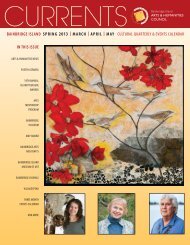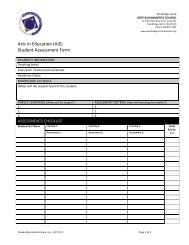Teaching Artist Roster - Bainbridge Island Arts & Humanities Council
Teaching Artist Roster - Bainbridge Island Arts & Humanities Council
Teaching Artist Roster - Bainbridge Island Arts & Humanities Council
You also want an ePaper? Increase the reach of your titles
YUMPU automatically turns print PDFs into web optimized ePapers that Google loves.
HOW TO PLAN A RESIDENCY<br />
1. Use the <strong>Teaching</strong> <strong>Artist</strong> <strong>Roster</strong> to find a teaching artist for your school<br />
• When scheduling residencies with the <strong>Arts</strong> in Education (AiE) program, you may work with artists who<br />
appear on the <strong>Teaching</strong> <strong>Artist</strong> <strong>Roster</strong>. These artists have been prequalified with an eye to rigorous best practices<br />
standards and are knowledgeable about the Washington State Essential <strong>Arts</strong> Learning Requirements (EALRs).<br />
• Additional information is available from Kristin Tollefson, Program Coordinator for <strong>Arts</strong> in Education.<br />
•Ask yourself:<br />
• What do you want your students to learn from this residency?<br />
• What will you learn from this residency?<br />
• What curricular elements or Essential Learnings will the residency connect with in your classroom?<br />
• How will the residency impact teaching and learning in the classroom after it concludes?<br />
2. Contact <strong>Teaching</strong> <strong>Artist</strong>(s)<br />
• Schools may make initial contact directly with <strong>Teaching</strong> <strong>Artist</strong>s to inquire about availability or suitability for<br />
work in their classroom.<br />
• Be clear about your goals, class needs and concerns. <strong>Teaching</strong> <strong>Artist</strong>s are eager to work with Classroom<br />
Teachers to tailor their teaching to best suit the specific environment.<br />
3. Contact AiE Program Coordinator<br />
• Schools must work with the <strong>Arts</strong> in Education Program Coordinator to hire their artist, following the AiE<br />
policy. <strong>Teaching</strong> <strong>Artist</strong>s are not guaranteed payment unless they are contracted directly through the <strong>Arts</strong> &<br />
<strong>Humanities</strong> <strong>Council</strong>, even if your school has been received funding approval.<br />
4. Plan and Implement your Residency<br />
• Classroom teachers are expected to complete the Planning Form with the <strong>Teaching</strong> <strong>Artist</strong> to create a wellintegrated<br />
residency that supports classroom curriculum; participate in residency activities in the classroom at all<br />
times with their students; and assess both student learning and the overall impact and quality of the residency.<br />
• <strong>Teaching</strong> <strong>Artist</strong>s’ planning and preparation time with the Classroom Teacher is a required component of this<br />
program. Allocate one (1) hour preliminary planning time and orientation for the <strong>Teaching</strong> <strong>Artist</strong> with all<br />
participating Classroom Teachers. Familiarize <strong>Teaching</strong> <strong>Artist</strong>s with the space and materials that will be<br />
available. Ask them to provide pre- or post-residency guides or lesson plans for teachers to use with students.<br />
4. Communicate<br />
• Let the <strong>Teaching</strong> <strong>Artist</strong> know if lessons are meeting your planned goals, or conversely, if you observe lessons<br />
that are working particularly well.<br />
• Contact the Program Coordinator with comments, questions or concerns at any point during the planning or<br />
residency process. The success of the program depends on everyone remaining informed!<br />
Thank you for participating in the <strong>Bainbridge</strong> <strong>Arts</strong> & <strong>Humanities</strong> <strong>Council</strong>’s <strong>Arts</strong> in Education program!<br />
Revised 2/28/12, 2:44 PM 4