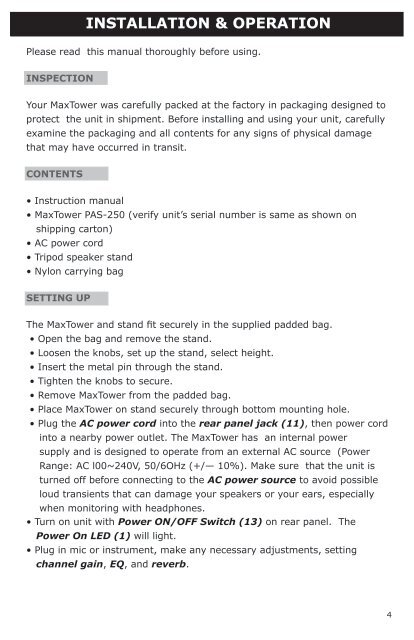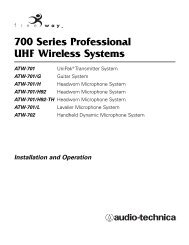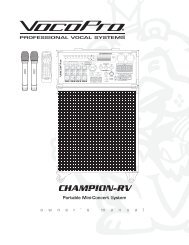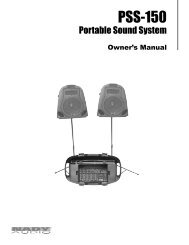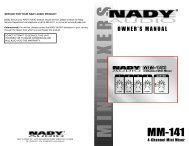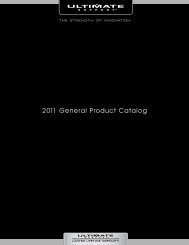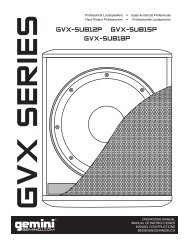MaxTower⢠PAS-250 - Nady
MaxTower⢠PAS-250 - Nady
MaxTower⢠PAS-250 - Nady
- No tags were found...
You also want an ePaper? Increase the reach of your titles
YUMPU automatically turns print PDFs into web optimized ePapers that Google loves.
INSTALLATION & OPERATIONPlease read this manual thoroughly before using.INSPECTIONYour MaxTower was carefully packed at the factory in packaging designed toprotect the unit in shipment. Before installing and using your unit, carefullyexamine the packaging and all contents for any signs of physical damagethat may have occurred in transit.CONTENTS• Instruction manual• MaxTower <strong>PAS</strong>-<strong>250</strong> (verify unit’s serial number is same as shown onshipping carton)• AC power cord• Tripod speaker stand• Nylon carrying bagSETTING UPThe MaxTower and stand fit securely in the supplied padded bag.• Open the bag and remove the stand.• Loosen the knobs, set up the stand, select height.• Insert the metal pin through the stand.• Tighten the knobs to secure.• Remove MaxTower from the padded bag.• Place MaxTower on stand securely through bottom mounting hole.• Plug the AC power cord into the rear panel jack (11), then power cordinto a nearby power outlet. The MaxTower has an internal powersupply and is designed to operate from an external AC source (PowerRange: AC l00~240V, 50/6OHz (+/— 10%). Make sure that the unit isturned off before connecting to the AC power source to avoid possibleloud transients that can damage your speakers or your ears, especiallywhen monitoring with headphones.• Turn on unit with Power ON/OFF Switch (13) on rear panel. ThePower On LED (1) will light.• Plug in mic or instrument, make any necessary adjustments, settingchannel gain, EQ, and reverb.4