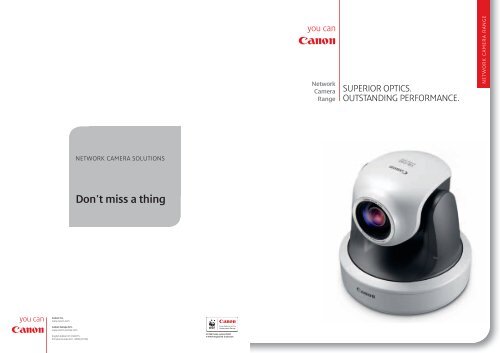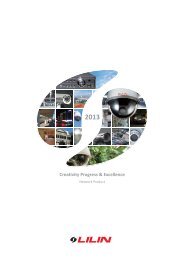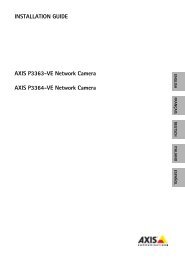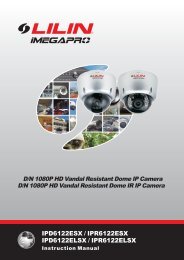Don't miss a thing - Network Webcams
Don't miss a thing - Network Webcams
Don't miss a thing - Network Webcams
- No tags were found...
You also want an ePaper? Increase the reach of your titles
YUMPU automatically turns print PDFs into web optimized ePapers that Google loves.
<strong>Network</strong>CameraRangeSUPERIOR OPTICS.OUTSTANDING PERFORMANCE.NETWORK CAMERA RANGENETWORK CAMERA SOLUTIONS<strong>Don't</strong> <strong>miss</strong> a <strong>thing</strong>Canon Inc.www.canon.comCanon Europa N.V.www.canon-europe.comEnglish Edition 0131W275© Canon Europa N.V., 2009 (0109)©1986 Panda symbol WWF® WWF Registered Trademark
Capability without BoundariesToday, the need has never been greater for effective, reliable security.That’s a given. And Canon <strong>Network</strong> Video Solutions certainly answer thecall. And yet, these products are so flexible and versatile in performance,their capabilities extend beyond security surveillance and are utilised ina host of industries and purposes, including:LAN INTERNET ENVIRONMENT• Remote monitoring for quality assurance at manufacturingand retail locations• Web-based property observation applications for use byhotel and resort guests• Distance learning and other video sharing operationsVB-C60VB-C50iRRouterRouterInternet@Web ServerViewer PC• Traffic reporting for broadcast by TV and municipalitiesThe possibilities are endless. Wherever there’s a need for dependablecapture, recording and distribution of video, Canon <strong>Network</strong> VideoSolutions deliver on all counts.VB-C50FSiRouterViewer PCAdvanced Canon technology lets you maximise every opportunity. Our<strong>Network</strong> Video Solutions are operated — on site or remotely — withintuitive single-point-of-management convenience. They come fullyWeb-enabled for easy networking across LAN or WAN environments.And proprietary Canon breakthroughs like DIGIC NET allow for qualityvideo capture and streaming at full 30fps. These advances, and so manymore — like ingenious power options for reducing installation costs —all make Canon your reliable, flexible, compatible choice for <strong>Network</strong>Video Solutions.Focused on LeadershipLooking for excellence in <strong>Network</strong> Video Solutions?You’ve come to the right source. For over 70 years,Canon’s heritage in optics and colour management haveremained unrivalled. Unlike other manufacturers, Canon’smain focus is the optical sciences. We spend significantR&D resources in cultivating growth in the five “imagingengines” — image capturing, electrophotography, inkjetprinting, photolithography and displays — and theseexciting breakthroughs benefit every Canon product. Ourfull line of <strong>Network</strong> Video Solutions is no exception. Fromthe creation of the incomparable Canon lens to Canon’shigh-accuracy colour management system, Canon opticsare best-of-breed. The image of perfection.2 3
An Eye on PerformanceAt the heart of each Canon <strong>Network</strong> VideoSolution is a powerful Canon camera. Thesemodels represent technology’s finest forcommercial and industrial applications. Andwith world-class Canon engineering anddesign, form and function come together toachieve unparalleled results. Compact bodieswith stylish designs assure unobtrusiveinstallation. Super-wide-angle lenses,enhanced by the industry’s most powerfulzooms plus auto-focus help you increaseclarity and coverage while deploying less gear.Powerful software solutions put more controlin your hands. Our lineup of <strong>Network</strong> VideoSolutions covers every need.VB-C60PTZ <strong>Network</strong> CameraItem Code: 2812B004AAVB-C50i/RPTZ <strong>Network</strong> CameraItem Code: VB-C50i 9781A008AA / VB-C50iR 9782A007AAVB-C300Wide-Angle PTZ <strong>Network</strong> CameraItem Code: 1867B002AAVB-C50FSiFixed <strong>Network</strong> CameraItem Code: 0777B002AAVB-C500DFixed Dome <strong>Network</strong> CameraItem Code: 3934B003AAVK <strong>Network</strong> Video Monitoring& Recording SoftwareCanon offers software to accommodate theneeds of any size operation. For large-scale,multi-location operations requiring the useof up to 64 of our network cameras, choosethe VK-64. For smaller operations, our VK-16software offers all of the same capabilities,but does so for up to 16 network cameras.Our VK-Lite software, which provides basicmonitoring for no more than four cameras,comes bundled with VB-C60 and VB-C500Dmodels.The VB-C60 is an extremely flexible andversatile camera, capable of capturing,recording, and distributing video for awide range of purposes both indoorsand outdoors.• 40x Optical Zoom — Industry’s MostPowerful• 56° Field-of-View Wide-Angle Lens• Full 360° Horizontal Coverage with ExtremePan & Tilt• Fast, Pinpoint Auto-Focus• 3 Metering Modes – Centre-Weighted /Average / Spot Metering• Shutter Speed Priority AE• Low-light sensitivity – Minimum Illumination0.7 lux• Auto Day and Night Mode• 7 Levels of Exposure Compensation• Motion Detection and Auto-Tracking• Event-Based Notification by Email• Powerful DIGIC NET Processor• Two-Way Audio Capability• Audio Playback• IPv6 and Internet Protocol Security (IPsec)• Image Upload via FTP, http or SMTP• Simultaneous JPEG & MPEG-4 Video• Multiple client streaming• Streaming at Full 30fps• Smart Shade Control• Progressive Scan• Viewer & Admin tools• 3 User Authority Levels• PoE (Power over Ethernet), DC or ACOne of Canon’s most advanced networkcameras, the VB-C50i combines ahigh-precision PTZ (pan, tilt, zoom)camera and a built-in Web and FTPserver — all in one sleek, attractive,compact unit. The VB-C50iR is theceiling-mounted version of theVB-C50i.• 26x Optical Zoom• Low-Light Sensitivity — Colour Imaging withOnly 1 Lux Illumination• High-precision Pan, Tilt and Zoom• 3 Levels of Exposure Compensation• JPEG Streaming at Full 25fps• Audio Playback• Fast, Pinpoint Auto-Focus• Infrared Image Capture in Night Mode• Motion Detection and Auto-Tracking• Preset Tours For Auto-Movement through 20Viewing Angles• Built-In <strong>Network</strong> Camera Server• Two-Way Audio Capability (with optionalVB-EX50)• Viewer & Admin toolsThe VB-C300 offers wide coverage andsuperior image quality to meet theneeds of diverse applications. It’s idealfor on-site or remote monitoring intight spaces as well as comprehensivesurveillance of large sites.• 70° Wide-Angle AF Lens• 2.4x Optical Zoom / 4x Digital Zoom• Fast, Pinpoint Auto-Focus• Low-Light Sensitivity — Colour Imaging withOnly 1 Lux Illumination• Full 360° Horizontal Coverage with ExtremePan & Tilt• 3 Levels of Exposure Compensation• JPEG Streaming at Full 30fps• PoE (Power over Ethernet), DC or AC• Progressive Scan• Auto Day and Night Mode• 3 Metering Modes – Centre-Weighted /Average / Spot Metering• Fast, Pinpoint Auto-Focus• Built-In <strong>Network</strong> Camera Server• Two-Way Audio Capability• Optional Dome Cover• Viewer & Admin toolsFor monitoring applications that requirehigh image quality and clarity, theVB-C50FSi is a powerful, cost-effectivesolution. It’s ideal for securing buildingentrances, ATMs, and other locationsthat don’t require pan and tilt control.• 26x Optical Zoom /12x Digital Zoom• Fast, Pinpoint Auto-Focus• Low-Light Sensitivity – Colour Imaging with Only1 Lux Illumination• PoE (Power over Ethernet)• Motion Detection• 10 Zoom Presets• Built-In <strong>Network</strong> Camera Server• Two-Way Audio Capability (with optionalVB-EX50)• Viewer & Admin tools• JPEG Streaming at Full 25fps• PoE (Power over Ethernet), DC or AC• Audio PlaybackFeaturing a wide-angle varifocal lens, 2.4xoptical zoom and colour video recording inlight levels as low as 0.2 lux, the VB-C500Dis an ideal camera for fixed-mount securitymonitoring applications.• Canon wide-angle varifocal 2.4x zoom lens• Motion JPEG & MPEG-4 video up to 640 x 480pixels• Progressive scan CCD, up to 30 fps• Colour video in low light, down to 0.2 lux• Automatic Digital Night Mode• Power over Ethernet• Full-duplex audio4 5
Versatile Features for Viewing ExcellenceThese features are shared by many of our <strong>Network</strong> Video Solutions. Be sure to refer to the chart in the back for a detailed listing of specifications.GENUINE CANON OPTICSIndustry’s Most Powerful ZoomsWith all of our network cameras, you getthe superior optics that have becomesynonymous with the Canon brand. Foroptimal monitoring and recording of keymoments and details at faraway distances,we offer a wide range of zoom lenses onour network cameras, from the powerful26x on the VB-C50i/R and VB-C50FSi, to theindustry’s most powerful 40x on the VB-C60.VB-C60, VB-C50i/R, VB-C50FSiIndustry’s Widest LensesFeaturing the industry’s widest anglelenses for PTZ network video cameras,Canon cameras have horizontal fields ofview ranging from 56° on the VB-C60 toan astonishing 82° on the VB-C500D. Thebroadened visibility offered by these widelenses ensures expanded monitoring of yourlocation site.VB-C60, VB-C300, VB-C500DAuto FocusCanon’s Auto Focus system achieves smoothand immediate focus while maintainingedge-to-edge tonal accuracy and claritythroughout the entire zoom range. TheVB-C60 is equipped with an advanced AutoFocus feature that accomplishes this evenfaster.VB-C60, VB-C50i/R, VB-C300, VB-C50FSi, VB-C500DIMAGING TECHNOLOGYSmart Shade ControlIf the background of animage is too bright to discernthe main subjects, you canadjust the contrast of thedarker areas to make it easier to see. Unlikebacklight compensation, Smart Shade Controladjusts darker areas of the image while maintainingthe brightness of the brighter areas, sothe background image remains clear withoutbeing “blown-out.”VB-C60, VB-C500DProgressive-Scan CCD VideoProgressive-Scan CCD technology allows forthe capture of noiseless, high-quality videoof moving subjects. Genuine Canon opticscombined with high-sensitivity CCD providesoptimal contrast, and primary-color CCD alsodelivers excellent colors and tonal quality,even in low light.VB-C60, VB-C300, VB-C500DImage StabilizationCanon’s Image Stabilization feature effectivelyworks to compensate for image blur causedby shaking of camera when mounted on ceilings,poles, or other places subject to vibration.VB-C60Three Metering ModesIn order to more accurately set camera exposures,Canon offers three selectable meteringmodes for measuring the brightness (amountof light) of subjects — a first in this class ofnetwork cameras. Choose from “Average”,“Center-Weighted” or “Spot”, depending ongiven conditions.VB-C60Multi-Level Exposure CompensationFor automatic exposure compensation, Canontechnology offers distinct levels of correctionranging from three with the VB-C50i/R,VB-C300, to seven with the VB-C60 andVB-C500D. In addition to positive correctionfor backlit situations, select models providenegative correction, as well, for overly brightconditions. The installer can also set the whitebalance and the light source to perfectlymatch the environment.VB-C60, VB-C50i/R, VB-C300, VB-C50FSi, VB-C500DShutter Priority Auto ExposureThis function allows you to select a desiredshutter speed, and the camera will then setthe matching aperture value for the properexposure. If you change the shutter speed, orthe light level changes, the camera adjuststhe aperture value automatically. This is idealfor fast-moving subjects, such as cars inmotion, where setting a faster shutter speedwill ensure blur-free capture.VB-C60, VB-C500DExceptional Low-Light PerformanceCanon’s bright lenses combined with highsensitivityCCD technology, as well as Canon’sproprietary imaging engine, all work togetherto provide clear visibility of subjects andsurroundings even in low-light conditions.In fact, the VB-C500D provides clear colourimages in just 0.2 lux of available light, andthe VB-C50i/R, VB-C300 and VB-C50FSi in1 lux.VB-C60, VB-C50i/R, VB-C300, VB-C50FSi, VB-C500DAuto Day/Night CapabilityThe Auto Day/Night feature switches settingsautomatically when needed for dark nighttimeconditions. You can select up to fivedifferent brightness levels for Auto Day/Nightswitching, delivering more options for a widerrange of environments. Select models areequipped with infrared technology, whichallows for exceptional night-time capture.Day/Night switching is done manually on theVB-C50i/R and VB-C50FSi.VB-C60, VB-C300, VB-C500DCAMERA CONTROL &FUNCTIONALITYPTZ – Pan/Tilt/ZoomPTZ capability moves the camera right-toleftand up-and-down, making it easy toadjust the angle of view. In many cases, thisexpands coverage to a full 360º horizontalfield of view (pan range ±170º).* Thecamera’s viewing angle can be easily adjustedvia software, and images remain exceptionallyclear and blur-free during PTZ movement.*The VB-C50i/R has a pan range of ±100º.VB-C60, VB-C50i/R, VB-C300, VB-C50FSi, VB-C500DMotion Detectionwith Subject Auto-TrackingMotion detection capability enables you to setup to four motion detection areas, each withvarying levels of sensitivity. When subjectmotion (a change in pixels) is detected, thecamera can be set to pan and tilt to follow thesubject’s movement. Pre-recorded audio canalso be set to playback on cue. The VB-C50FSihas motion detection capabilities without theauto-tracking feature.VB-C60, VB-C50i/R, VB-C300,Sensor & Alarm TriggerThe VB-C60, VB-C300 and VB-C500Dare equipped with built-in terminals forconnecting various external devices suchas sensors and alarms. An optional adaptoris needed to perform this function with theVB-C50i/R and VB-C50FSi.VB-C60, VB-C300, VB-C500DImage Upload & E-mail NotificationWhen a subject’s motion is detected, or ifan external sensor is triggered, the VB-C60,VB-C500D, VB-C50i/R, and VB-C50FSi canautomatically send the images to any desiredlocation via e-mail – -even to a mobile phone,PDA, or other portable e-mail address. TheVB-C60 can also be set to upload theseimages to a website. With all four cameras,pre-recorded audio can be set to playback onsite.VB-C60, VB-C50i/R, VB-C50FSi, VB-C500DMultiple Audio FunctionsAdvanced audio features allow for realtimeaudio trans<strong>miss</strong>ion, both to and froman authorized network PC. Full duplex,two-way audio allows administrators whoare logged into the Administration Viewerinterface to listen in on a camera site, makeannouncements to that scene, or do both atthe same time. Pre-recorded audio can alsobe set to play back when triggered by anevent, such as motion detection. An optionaladaptor is needed to accomplish this with theVB-C50i/R and VB-C50FSi.VB-C60, VB-C50i/R, VB-C50FSi, VB-C500DINDUSTRY’S MOST POWERFUL ZOOMSSMART SHADE CONTROLIMAGE STABILIZATIONAUTO DAY/NIGHT CAPABILITYE-MAIL >>> ALARMMotion detection and alarmfeatures may notify you of anevent via PDA or cell phone.26x zoom40x (maximum) zoomOriginalSmart Shade ControlOriginalImage StabilizationOriginalLow-light PerformancePROGRESSIVE-SCAN CCD VIDEO1x wide angleInterlaced ScanProgressive Scan6 7
BUNDLED SOFTWAREDATA ENCODING &TRANSMISSIONPowerful DIGIC NET ProcessorDIGIC NET is a powerful, proprietary,hardware-based compression engine thatperforms all image processing and encoding.Many cameras process or encode images viaPC software, which expends extensive CPUcapacity and results in lowered frame rate.With DIGIC NET, each step of the imagingprocess — capturing, processing, encodingand transmitting — uses virtually zero CPUcapacity.VB-C60, VB-C500DPOWERFUL DATA TRANSMISSION CAPABILITIESSimultaneous Data DistributionWith simultaneous data distribution, imagecapture can be delivered in both M-JPEGand MPEG-4 video, and in high-quality VGAsize (640 x 480 pixels), all at the maximumframe rate of 30fps. The high-image qualityof M-JPEG video is ideal for live monitoring,while the MPEG-4 format is better suited forrecording, due to its smaller file size andlighter network load. Up to 30 simultaneoususers can access and view video images atthe same time.VB-C60, VB-C500DMulti-StreamingCameras with the multi-streaming featurecan distribute JPEG images in three sizessimultaneously. The smallest size, 160 x120, is used for cell phones or PDAs. The320 x 240 middle size proves useful whenmonitoring multiple cameras on a singlescreen. And the larger size, 640 x 480, isideal for storing high-resolution images.VB-C60, VB-C50i/R,, VB-C50FSi, VB-C500DRecorded Stream Functionality –Only available with CanonIn addition to basic live video streaming,Canon lets you stream recorded video. Thisfeature is useful when recorded imagesare viewed after the fact (rather than live),because it greatly minimises the chance ofexperiencing dropped frames due to datatrans<strong>miss</strong>ion interruptions caused by networkcongestion. This feature lets the camerabuffer, save, and restore <strong>miss</strong>ing frames(up to 10fps, up to 1 minute) when thecongestion is alleviated. When recorded videois later played back, all frames are included atthe proper frame rate.VB-C60Viewer and Administration ToolsThe proprietary software engines thatdrive Canon’s <strong>Network</strong> Video Solutions aredesigned to maximise user control and tocustomize camera operation, addressing theunique surveillance and recording challengesof every application. Canon offers a widerange of software options to satisfy yourdiverse image capture requirements. Somecome packaged with our cameras, and otherscan be integrated separately.VB-C60,VB-C50i/R, VB-C300, VB-C50FSi• Panorama Image Creation ToolThis useful tool creates a single image thatdisplays the full field of view of the camera’scapture area.VB-C60, VB-C50i/R, VB-C300• View Restriction ToolSet restrictions on the pan/tilt/zoom range(VB-C60 and VB-C50i/R) or zoom range(VB-C50FSi) that is accessible by viewers.VB-C60, VB-C50i/R, VB-C50FSi• Preset Setting ToolAdministrator can appoint up to 20 presetviewing angles. Once registered, clickingon a preset automatically moves thecamera to a desired position for immediatemonitoring.**The VB-C50FSi only offers 10 zoom presets.VB-C60, VB-C50i/R, VB-C300, VB-C50FSi• Schedule Setting ToolProvides the ability to set up Timer, MotionDetection, Night Mode, External DeviceInput, and External Device Output services toautomatically perform on a specified day ofthe week or at a certain time of day.VB-C50i/R, VB-C50FSi• Log ViewerThis function gives the Administratorgreater control by allowing for viewing andsearching of the camera activity log file.VB-C60, VB-C50i/R, VB-C300, VB-C50FSi• Viewer for AdministratorsFeatures special privilege functions suchas exclusive access to camera controlfunctions, and external device and motiondetection operation.VB-C60, B-C50i/R, VB-C300, VB-C50FSi• NC ViewerPermits viewing of live video images fromthe network camera and features an easyto-useinterface for controlling camerafunctions such as PTZ. There are twoviewing modes, one for a regular user andone for an administrator.VB-C300• VK-Lite v2.0 SoftwareGives administrator the ability to monitor,record, and play back images from upto four cameras on a single screen. Thissoftware is included with the VB-C60.VB-C60• Preset Tour CapabilitiesLets administrator establish a tour of presetlocations with specified times and varyingintervals for the system to cycle throughVB-C60, VB-C50i/RVB-C60VB-C50i/RVB-C300VB-C50FSiMPEG-4*VB-C60 and VB-C500DJPEGVGAQVGAVGA640x480QVGA320x240QQVGA160x120*Only 1resolution at one timeSECURITYCONNECTIVITY & INSTALLATIONIPsec SupportIPsec, or IP security, is a set of protocols for encrypting data streamsto secure IP communications. IPsec secures the data flow to andfrom the camera, and permits access only to authorized users.VB-C60User Access RestrictionUser access restriction provides three levels of user access toensure maximum but customisable security. In addition to theAdministrator, who has control over the entire system, other userson the system can be divided into registered (authorised) usersand general (anonymous) users. Each type of user has access todifferent monitoring functions and camera controls as specifiedby the Administrator. Since the general user level doesn’t requireregistration, it is well-suited for Web casting applications.VB-C60PoE (Power over Ethernet)Canon’s Power over Ethernet (PoE) technology with IEEE802.3afCompliance allows the use of a single LAN cable to both power thecamera and transfer video and audio data when connected to a PoEmidspan or switch. Because a power cable is not required, the cameracan be installed at sites without readily accessible AC outlets. And,because PoE eliminates the cost of running expensive power cabling tothe device, installation costs are kept to a minimum.VB-C60, VB-C300, VB-C50FSi, VB-C500DBuilt-in Reverse Camera ModesThe VB-C60 and VB-C300 have a built-in reverse mode, giving theinstaller more flexible options for achieving optimal coverage whenworking in challenging physical locations. The VB-C50i has a convenient“R” version for reverse mounting. Canon also offers a host of mountingoptions and accessories to facilitate installation for its entire line of<strong>Network</strong> Video Solutions.VB-C50i, B-C60, VB-C300VB ADMINISTRATION TOOLSSchedule Setting ToolPanorama Creation ToolMotion Detecting Setting ToolView Restriction Setting Tool8 9
Smart Software: Brilliant Capabilities.VK-64 | NETWORK VIDEO MONITORING & RECORDING SOFTWAREItem Code: 3099B001For large-scale, multi-location operations in which you can utilise up to 64 Canonnetwork cameras, choose our VK-64 <strong>Network</strong> Video Monitoring & Recording Software. Inaddition to a variety of easy-to-use image and camera control functions, you’ll find manyunique features that set Canon software apart.Camera ControlCUSTOMISABLE VIEWING SCREENSLocationZoneCameraSelection AreaEventIndicator• Camera ControlTake control of each camera directly from the live video window, or use the convenientcamera control panel for quick and easy control.• Smart Shade ControlSmart Shade Control enables you to fine-adjust background brightness and contrast, soyou can see your main subjects more clearly in the foreground.• Remote Monitoring & RecordingUsing an IP network, you can record captured video from a remote camera server, andthen use this recorded content as a crucial off-site backup.• Customisable Viewing ScreensCustomise the quantity, size and placement of image windows in the image displayarea to set up viewing formats that best suit your needs. (See image on page 11.)Recording SettingsCameraControlPanelImageDisplayAreaLiveEventDisplayExtractVideoReturnto Live• Simultaneous Image Display & PlaybackWith an SXGA monitor, up to 35 screens of live or recorded images can be displayed orplayed back simultaneously.IncrementalTime ControlsPlaybackControlsCameraCurrentlySelectedTimelineEventSearchTimelinePlay HeadVK-16 | NETWORK VIDEO MONITORING & RECORDING SOFTWAREItem Code: 3099B002For smaller operations, there’s our VK-16 <strong>Network</strong> Video Monitoring & RecordingSoftware. It covers all the functionality of our VK-64 solution, but does so for up to 16network cameras only.VK-Lite | NETWORK VIDEO MONITORING & RECORDING SOFTWAREItem Code: 3331B001With setups requiring basic monitoring, recording and playback capability for no morethan four network cameras, Canon offers the VK-Lite <strong>Network</strong> Video Monitoring &Recording Software. VK-Lite comes bundled with our VB-C60 camera.AUTOMATIC LAYOUT SWITCHINGChoose Canonand Witnessthe Difference.Clear, crisp video capture for monitoring,recording and playback. Superior camera andVK Viewer | NETWORK VIDEO & MONITORING SOFTWAREVK-64 / VK-16 RECORDING SOFTWAREimage management for maximum systemperformance. Remote or onsite viewing andItem Code: 1-license 3099B003 / 5-license 3099B004For those that only require viewing capability, the VK Viewer displays exactly what youneed to see, allowing you to monitor several cameras on one screen. Size and arrangemultiple video windows for easy monitoring. Can also be used to access VK-64/16storage servers.control of multiple images at once. ChooseCanon <strong>Network</strong> Video Solutions and witnessthe difference yourself.VB-C60VK-64/VK-16ViewerVB-C50i/RCAPACITY CHARTNO. OF CAMERAS IMAGE SIZE FRAME SIZE NETWORK TRAFFIC STORAGE VOLUMEVB-C300VK-64/VK-16Recording Server1 320x240 15kb640x48050kbFPS CAPACITY 1 DAY 1 MONTH1fps5fps1fps5fps120kbps600kbps420kbps2Mbps1GB6GB4GB20GB37GB187G122GB608GBVB-C50FiVB-C50FSi10 320x240 15kb640x48050kb1fps5fps1fps5fps1.2Mbps6Mbps4Mbps20Mbps12GB62GB41GB203GB373GB1,866GB1,216GB6,081GB10 11
Extend System Value withFlexible Options & Accessories.Every application poses uniqueinstallation and system integrationchallenges, but Canon hasprepared for all contingencieswith an expansive set of optionsand accessories. Talk aboutflexibility. Installers will find allthey need and more to ensuresmooth, hassle-free, cost-efficientinstallations – and that includes aknowledgeable technical supportteam that backs up every system.EXPANSION BOXVB-EX50Multi Terminal ModuleItem Code: 9783A003AAAC ADAPTORSPA-V17AC AdaptorItem Code: 2245B001AAThe Multi Terminal Module VB-EX50 enablesconnection of various types of external devicesto the VB-C50i/R and VB-C50FSi.• Audio In for microphone• Audio Out for speakers• Video In/Out (BNC) for analog videocameras already in use• External Sensor In/Out for sensors andalarmsAC adaptor for the VB-C60, VB-C300 andVB-C500D.• Input: 100-240 V AC 50/60Hz• Output: 13V DC 1.8 A (max.)• Dimension: 2.28in. x 4.65in. x 0.98in. (Wx D x H)• Weight: Approx. 0.47 lb.WIDE CONVERTERWL-37Wide Converter LensItem Code: 4674A001AAPA-V16AC AdaptorItem Code: 6588A001AAA wider angle of image capture can beachieved by attaching the optional WideConverter WL-37 to the VB-C50i/ VB-C50FSi.This option is useful when the camera isinstalled too close to the area that requiresmonitoring.• Lens magnification: 0.74x• Expands field-of-view to 65°For safety reasons, this optionalitem cannot be used with ceilingmountedmodelsAC adaptor for the VB-C50i/R and VB-C50FSi.• Input: 100-240 V AC 50/60Hz• Output: 13V DC 1.8 A (max.)• Dimension: 2.28in. x 4.65in. x 0.98in.(W x D x H)• Weight: Approx. 0.50 lb.ACCESSORY COMPATIBILITY CHARTVB-C60 VB-C50i VB-C50iR VB-C300 VB-C50FSi VB-C500DWide Converter Lens WL-37 • •Multi-Terminal Module VB-EX50 • • •AC Adaptor PA-V17 • • •AC Adaptor PA-V16 • • •Indoor Recessed Dome (Smoked) VB-RD51S-S•Indoor Recessed Dome (Clear) VB-RD51S-C•Indoor Recessed Dome (Smoked) VB-RD41S-S•Indoor Recessed Dome (Clear) VB-RD41S-C•Ceiling Mount Cover SS60-B-VB•Recessed Mounting Kit SR500-S-VB•I/O Interface cable WC500-VB•Power Interface Cable WC500-VB•Audio Interface Cable WA500-VB•MEASUREMENT CHARTCONNECTIVITYDOMES FOR VB-C60VB-RD51S-SIndoor DomeHousing (Smoked)Item Code: 2823B001AADOMES FOR VB-C300The optional ultra-compact smoked domehousing designed for the VB-C60 can beused for indoor recessed ceiling installation.The dome can help minimise the appearanceof the camera, and protect the camera fromdust. With a diameter of just 5.24 inches,the new domes still allow for smooth fullrangePTZ movement. The smoked dome isapproximately 50% transparent compared tothe clear dome.• User Environment:Temperature: 14 to 122°FHumidity: 20 to 85% RH (no condensing)• Dimensions:Entire Unit: 8.27 x 7.0in. (D x H)Dome Portion: 5.24 x 3.7in. (D x H)• Weight: 1.151 lb. (excluding the camera)VB-RD51S-CIndoor DomeHousing (Clear)Item Code: 2823B002AAThe optional ultra-compact clear domehousing designed for the VB-C60 can beused for indoor recessed ceiling installation.The dome can help minimise the appearanceof the camera, and protect the camera fromdust. With a diameter of just 5.24 inches, thenew domes still allow for smooth full-rangePTZ movement. The clear dome is 100%transparent.• User Environment:Temperature: 14 to 122°FHumidity: 20 to 85% RH (no condensing)• Dimensions:Entire Unit: 8.27 x 7.01in. (D x H)Dome Portion: 5.24 x 3.78in. (D x H)• Weight: 1.151 lb. (excluding the camera)149mm 5.86” (5.87inch)*VB-C60142mm 5.59” (5.59inch)VB-C50i2.06” 5.13”54mm 2.13” (2.13inch)4.32”3.19”3.15”2.06”1.94”4.13”105mm (4.13inch)142mm (5.60inch) 1.65”4.12” 2.06” 5.13”VB-C50iR3.07”5.35”4.72”71mm 2.8” (2.80inch)1.38”2.44”VB-C50FSiVB-C500D5.35"Ø 3.74"5.28”4.33"CU1/42.52"Ø 0.16-0.18"DC InTerminalPoE(10/100MbpsAutomatic Switching)Ethernet (10/100MbpsAutomatic Switching)DC InTerminalPoE(10/100MbpsAutomatic Switching)Rear view of VB-C60Rear view of VB-C50iRear view of VB-300ExternalSensorIN/OUTLINE OUTLINE IN/MIC INDC InTerminalMulti-terminalInputExternalSensorIN/OUTLINE OUTLINE IN/MIC INVB-RD41S-SIndoor DomeHousing (Smoked)Item Code: 2112B001AAThe optional ultra-compact smoked domehousing designed for the VB-C300 can beused for indoor recessed ceiling installation.The dome can help minimise the appearanceof the camera, and protect the camera fromdust. With a diameter of just 4.33 inches,the new domes still allow for smooth fullrangePTZ movement. The smoked dome isapproximately 50% transparent compared tothe clear dome.• User Environment:Temperature: 32 to 113°FHumidity: 20 to 85% RH (no condensing)• External Dimensions:Entire Unit: 7.20 x 5.86in. (D x H)Dome Portion: 4.33 x 3.26in. (D x H)• Weight: 0.82 lb. (excluding the camera)VB-RD41S-CIndoor DomeHousing (Clear)Item Code:2112B004AAThe optional ultra-compact clear domehousing designed for the VB-C300 can beused for indoor recessed ceiling installation.The dome can help minimise the appearanceof the camera, and protect the camera fromdust. With a diameter of just 4.33 inches, thenew domes still allow for smooth full-rangePTZ movement. The clear dome is 100%transparent.• User Environment:Temperature: 32 to 113°FHumidity: 20 to 85% RH (no condensing)• External Dimensions:Entire Unit: 7.20 x 5.86in. (D x HDome Portion: 4.33 x 3.26in. (D x H)• Weight: 0.82 lb. (excluding the camera)4.82”3.57”VB-C3005.19”3.41”5.19”1.84”2.52”PoE (10/100MbpsAutomatic Switching)Audio/INMicrophoneRear view of VB-C50FSiMulti-terminalInputVB-EX50 Multi-TerminalMulti-terminalInputDC InTerminalAudio/OUTSpeakerCOVER FOR VB-C60SS60-B-VBCeiling Mount CoverItem Code: 3121B002AAThe SS60-B-VB ceiling mount cover isdesigned to fit around the VB-C60. Theceiling mount cover helps to minimize theappearance of the camera.• Dimensions: 7.72in. x 1.61in. (H)• Weight: 0.598 lb. (excluding the camera)Video/IN(BNC Terminal)(external cameraimage input)Video/OUT(BNC Terminal)Contact/IN x2Contact/OUT x312 13
SPECIFICATIONS NETWORK CAMERASSPECIFICATIONS NETWORK VIDEO MONITORING & RECORDING SOFTWARE<strong>Network</strong> Cameras VB-C60 VB-C50i / VB-C50iR VB-C300 VB-C50FSi VB-C500DProduct Class PTZ <strong>Network</strong> Camera PTZ <strong>Network</strong> Camera PTZ <strong>Network</strong> Camera Fixed <strong>Network</strong> Camera Fixed Dome <strong>Network</strong> CameraIMAGE SENSORType ¼ inch CCD with primary colour fi lter ¼” CCD ¼” CCD with primary colour fi lter ¼” CCD ¼ inch CCD with primary colour fi lterNumber of Pixels 310,000 effective 400,000 effective 310,000 effective 400,000 effective 310,000 effectiveScanning System Progressive 2:1 Interlaced Progressive 2:1 Interlaced ProgressiveOPTICSZoom Magnification and 40x Powered Zoom Lens 26x Powered Zoom Lens 2.4x Powered Zoom Lens 26x Powered Zoom Lens 2.4x Powered Zoom LensControlFocal Length 3.4mm (wide) – 136.0mm (telephoto) 3.5mm (wide) – 91mm (telephoto) 3.0mm (wide) – 7.2mm (telephoto) 3.5mm (wide) – 91mm (telephoto) 2.6mm (wide) – 6.2mm (telephoto)Horizontal Field of View 55.8° (wide) - 1.5° (telephoto) 41.0° (wide) - 2° (telephoto) 70.8° (wide) - 29.6° (telephoto) 41.0° (wide) - 2° (telephoto) 82.0° (wide) – 34.0° (telephoto)Lens F-Number f/1.6 – f/5.6 f/1.6 - f/4.0 f/2.0 - f/3.4 f/1.6 - f/4.0 f/1.1 – f/1.4Minimum SubjectIlluminationFocus ControlFocusing RegionDay Mode: 0.7 lux (Colour, f/1.6 at 1/30 sec)*Night Mode: 0.2 lux (Mono, f/1.6 at 1/30 sec)*Auto / Manual / One-Shot AF / Fixed at Infi nity(for dome)Day Mode: 0.3m – infi nity / Night Mode:0.5m - infi nityDay Mode: 1 lux (Colour, at 1/30 sec shutter)Night Mode: 0 lux (Mono, at 1/30 sec, IRilluminator ON)Auto / Manual / Fixed at Infi nity / Auto (DomeMode)Day Mode: 0.01m – infi nity / Night Mode:0.02m - infi nityDay Mode: 1 lux(Colour, at 1/30 sec shutter speed)Night Mode: 0.25 lux(Mono, at 1/30 sec shutter speed)Auto / Manual / Fixed at Infi nity / Auto (DomeMode)Day Mode: 0.3m – infi nity / Night Mode:0.6m - infi nityDay Mode: 1 lux (Colour, at 1/30 sec shutter)Auto / Manual / Fixed at Infi nity / Auto (DomeMode)Day Mode: 0.01m – infi nity / Night Mode:0.02m - infi nityDay Mode: 0.2 lux(Colour, f/1.1 at 1/30 sec, SSC on)**Night Mode: 0.1 lux(Mono, f/1.1 at 1/30 sec, SSC on)**Manual0.7m – infi nityShutter Speed 1/1 - 1/8000 sec - - - 1/1 - 1/8000 secWhite Balance Auto / Manual Preset / Lock (One-Shot) Auto / Manual Preset / Lock (One-Shot) Auto / Manual Preset / Lock (One-Shot) Auto / Manual Preset / Lock (One-Shot) Auto / Manual Preset / Lock (One-Shot)Imaging Modes Day Mode, Night Mode (Auto / Manual /Scheduled)Day Mode, Night Mode (Manual / Scheduled) Day Mode, Night Mode (Auto / Manual /Scheduled)Day Mode, Night Mode (Manual / Scheduled)Day Mode, Night Mode (Manual / Scheduled)Metering Modes Centre-Weighted / Average / Spot Metering - - - Centre-Weighted / Average / Spot MeteringIR Illuminator Type and - 4 x Infrared LEDs, 3m effective range - - -RangeImage Stabilizer Electronic (ON1 / ON2 / OFF) - - - -SERVER UNITVideo CompressionMethodVideo Output Size MJPEG: 640 x 480 / 320 x 240 / 160 x 120(multicast) MPEG4: 640 x 480 / 320 x 240(fi xed size)Frame Rate MJPEG: 0.1 fps - 30 fps (max) / MPEG4: 10 /15 / 30 fpsMotion-JPEG (video), MPEG4, JPEG (still images) Motion-JPEG (video), JPEG (still images) Motion-JPEG (video), JPEG (still images) Motion-JPEG (video), JPEG (still images) Motion-JPEG (video), MPEG4, JPEG (still images)768 x 576 / 384 x 288 / 192 x 144 pixels 640 x 480 / 320 x 240 / 160 x 120 pixels 768 x 576 / 384 x 288 / 192 x 144 pixels MJPEG: 640 x 480 / 320 x 240 / 160 x 120(multicast) MPEG4: 640 x 480 / 320 x 240(fi xed size)0.1fps - 25 fps (max) 0.1fps - 25 fps (max) 0.1fps - 25 fps (max) MJPEG: 0.1 fps - 30 fps (max) / MPEG4: 10 /15 / 30 fpsSimultaneous Distribution MJPEG: 30 clients max / MPEG4: 10 clients max 50 clients 5 clients at 25 fps / 15 clients (max) at 10 fps 50 clients MJPEG: 30 clients max / MPEG4: 10 clients maxAudio CompressionG.711 μ-law (64Kbps), Full duplex G.711 μ-law (64Kbps), Full duplex G.711 μ-law (64Kbps), Full duplex G.711 μ-law (64Kbps), Full duplex G.711 μ-law (64Kbps), Full duplexMethodSupported Protocols IPv4 and IPv6: TCP/IP, UDP, HTTP, FTP, SNMP(MIB2), SMTP (client), DHCP (IPv4 only), DNS(client), ARP, ICMP, POP3, NDP (IPv6 only), NTP,SMTP authentication, WV-HTTP (Canon)TCP/IP, HTTP, DHCP, FTP, WebView (Canon) HTTP, DHCP, WV-HTTP (Canon) TCP/IP, HTTP, DHCP, FTP, WebView (Canon) IPv4 and IPv6: TCP/IP, UDP, HTTP, FTP, SNMP(MIB2), SMTP (client), DHCP (client - IPv4 only),DNS (client), ARP, ICMP, POP3, NDP (IPv6 only),NTP (IPv4 only), SMTP authentication, WV-HTTP(Canon)Camera Access Levels Administrator, Authorised User, Guest User Administrator, Authorised User, Guest UserMotion Detection Yes Yes (with Auto Tracking) No Yes YesInternal Memory Buffer 6MB 14MB None 14MB 6MBEvent Notification Yes (HTTP / SMTP protocols) Yes (HTTP / SMTP protocols) Yes (HTTP / SMTP protocols) Yes (HTTP / SMTP protocols) Yes (HTTP / SMTP protocols)CONNECTORS<strong>Network</strong> Interface RJ-45 Ethernet, 10/100TX Auto-Negotiation RJ-45 Ethernet, 10/100TX Auto-Negotiation RJ-45 Ethernet, 10/100TX Auto-Negotiation RJ-45 Ethernet, 10/100TX Auto-Negotiation RJ-45 Ethernet, 10/100TX Auto-NegotiationComposite Video Output - Via optional VB-EX50 Multi-Terminal Module 3.5mm mini-jack Via optional VB-EX50 Multi-Terminal Module -Audio Input (Line In) 3.5mm mini-jack - 3.5mm mini-jack - Via optional Audio Interface Cable: 3.5mmmini-jackAudio Output (Line Out) 3.5mm mini-jack Via optional VB-EX50 Multi-Terminal Module 3.5mm mini-jack Via optional VB-EX50 Multi-Terminal Module Via optional Audio Interface Cable: 3.5mmmini-jackExternal Devices Built-in 8-pin multi-connector: 2 x Inputs / 2x OutputsMECHANISMSVia optional VB-EX50 Multi-Terminal Module Built-in 6-pin multi-connector: 2 x Inputs /1 x OutputVia optional VB-EX50 Multi-Terminal ModuleVia optional I/O Cable: 2x Inputs, 2x OutputsPan Angle Range 340° (-170º to +170º) VB-C50i: 200° / VB-C50iR: 340° 340° (-170º to +170º) - -Tilt Angle Range 115° (Upright: -25° to +90° / Ceiling: -90° VB-C50i: 120° / VB-C50iR: 100° 115° (-25° to +90°) - -to +25°)Maximum Rotation Speed Pan: 150° per sec / Tilt: 150° per sec Pan: 90° per sec / Tilt: 70° per sec Pan: 90° per sec / Tilt: 70° per sec - -Infrared Cut Filter Power-driven insertion and removal (Day / Power-driven insertion and removal (Day / Power-driven insertion and removal (Day / Power-driven insertion and removal (Day / Manual Day / Night switchingNight Modes)Night Modes)Night Modes)Night Modes)Preset Positions 20 presets (Pan, Tilt, Zoom) 20 preset positions (Pan, Tilt, Zoom) 20 preset positions (Pan, Tilt, Zoom) 10 preset positions (Zoom only) -RATINGSDimensions (W x H x D) 142mm x 149mm x 142mm VB-C50i: 105mm x 109mm x 130mm132mm x 122mm x 130mm 66mm x 97mm x 134mm 136mm x 108mm x 148mmVB-C50iR: 136mm x 111mm x 130mmWeight 840g VB-C50i: 620g / VB-C50iR: 700g 780g / 975g with ceiling mounting hardware 480g 600gPower over EthernetCompatibleYes (Conforms to IEEE 802.3af) No Yes (Conforms to IEEE 802.3af) Yes (Conforms to IEEE 802.3af) Yes (Conforms to IEEE 802.3af)Power Sources100V – 240V AC, 50/60Hz (via optional ACAdaptor)12V DC or 24V AC (via supplied two-pinconnector)Power over Ethernet (via RJ-45 connector)100V – 240V AC, 50/60Hz (via supplied ACAdaptor)13V DC (via DC barrel connector)-100V – 240V AC, 50/60Hz (via optional ACAdaptor)12V DC or 24V AC (via supplied two-pinconnector)Power over Ethernet (via RJ-45 connector)100V – 240V AC, 50/60Hz (via optional ACAdaptor)13V DC (via DC barrel connector)Power over Ethernet (via RJ-45 connector)100V – 240V AC, 50/60Hz (via optional ACAdaptor)12V DC or 24V AC (via optional Power InterfaceCable)Power over Ethernet (via RJ-45 connector)Power Consumption 10W Max (on PoE) / 13W Max (on AC Adaptor) 14W Max 10W Max (on PoE) / 13W Max (on AC Adaptor) 12.95W Max 3.3W Max (on PoE) / 3.5W Max (on AC Adaptor)Operating Environment Temperature: -10°C to +50°C, Humidity: 20%to 85% RHTemperature: 0°C to +40°C, Humidity: 20%to 85% RHTemperature: -10°C to +45°C, Humidity: 20%to 85%RHTemperature: 0°C to +40°C, Humidity: 20%to 85%RHTemperature: -10°C to +50°C, Humidity: 20%to 85% RH<strong>Network</strong> Video Monitoring& Recording SoftwareProduct ClassSUPPORTED EQUIPMENTCompatible <strong>Network</strong> CamerasCompatible Camera ServersNo of Storage Servers per clientNo of Viewer sessions to ServerRECORDING SPECIFICATIONNumber of InputsResolution of Recorded ImageRecording MediaMaximum Supported CapacityFrame Rate of Recorded ImageSelectable Recording ModesDISPLAY - COMMONNumber of Video WindowsLayout SequencerFull Screen VideoTask AreaDISPLAY – VIDEO PLAYBACKPlayback while RecordingMonitoring while RecordingRewind / Fast Forward SearchSearch OptionsDISPLAY – CONTROLPTZ Camera ControlPreset TourEvent NotificationExternal Device Output ControlIMAGE ENHANCEMENTSupport for Night ModeBacklight CompensationMulti-streamingShade CorrectionEXTRACTION FACILITIESVideo Export FormatsVK-64 / VK-16<strong>Network</strong> Video Recording SoftwareCanon VB-C60 / VB-C50i(R) / VB-C300 / VB-C500D / VB-C50FSi / VB-C50Fi / VB-C10 / VB-C10RCanon VB150 / VB101Maximum 3 ServersMaximum 5 simultaneous viewersMaximum 64 video inputs (VK-64)Maximum 16 video inputs (VK-16)192 x 144 pixels (min) - 768 x 576 pixels (max)Hard Disk Drive (local)9999 GB, subject to attached storage hardware25 frames per second (max)Scheduled, Sensor Event, Motion DetectionPre-Event Recording (max 30 seconds at 25 fps)Post-Event Recording (max 999 seconds at 25 fps)Maximum 24 separate windows (XGA display required)SupportedSupportedCan be shown or hidden as requiredYes: simultaneous playback and recordingYes: watch live footage during recording2x, 5x, 10x search speedsDate and TimeEvent Priority and TypeLocation or ZoneSupported on all compatible Canon <strong>Network</strong> camerasYesYesYesYes, on compatible Canon <strong>Network</strong> camerasIncludes Infrared cut fi lter and on-board IR illuminator3 levelsYesVideo Playback – YesMonitoring Live Video – YesQuickTime moving image fi le format (.MOV)* Use of the optional VB-RD41S-S ‘Smoked Indoor Recessed Ceiling Dome Housing’ with the VB-C300 increases the minimum required illumination to 2 lux in Day Mode and 0.5 lux in Night mode** SSC = Smart Shade Control. Disabling this function increases minimum illumination requirements to 0.5 lux in Day Mode and 0.2 lux in Night modeNOTICE ABOUT THE MPEG-4 VISUAL STANDARD: THIS PRODUCT IS LICENSED UNDER THE MPEG-4 VISUAL PATENT PORTFOLIO LICENSE FOR THE PERSONAL AND NON-COMMERCIAL USE OF A CONSUMER TO (i) ENCODING VIDEO IN COMPLIANCE WITH THE MPEG-4 VISUAL STANDARD ("MPEG-4VIDEO") AND/OR (ii) DECODING MPEG-4 VIDEO THAT WAS ENCODED BY A CONSUMER ENGAGED IN A PERSONAL AND NON-COMMERCIAL ACTIVITY. NO LICENSE IS GRANTED OR SHALL BE IMPLIED FOR ANY OTHER USE. ADDITIONAL INFORMATION INCLUDING THAT RELATING TO PROMOTIONAL,INTERNAL AND COMMERCIAL USES AND ADDITIONAL LICENSING MAY BE OBTAINED FROM MPEG LA, LLC. SEE HTTP://WWW.MPEGLA.COM.Specifications are subject to change without notice. Weight and dimensions are approximate. Images are simulated. Canon and imageANYWARE are registered trademarks of Canon Inc. in the United States and may also be registered marks in other countries. Microsoft and Windows are eitherregistered trademarks or trademarks of the Microsoft Corporation in the United States and/or other countries. Other names and products not mentioned above may be registered trademarks or trademarks of their respective companies. Warning: Unauthorized recording of copyrighted materialsmay infringe on the rights of copyright owners and be contrary to copyright laws.14 15