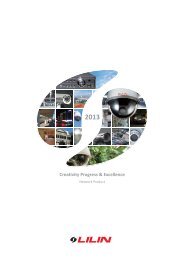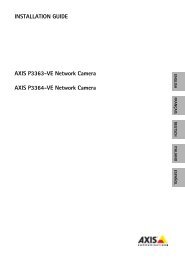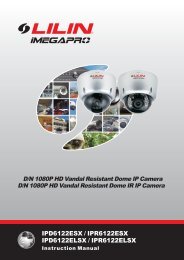Versatile Features for Viewing ExcellenceThese features are shared by many of our <strong>Network</strong> Video Solutions. Be sure to refer to the chart in the back for a detailed listing of specifications.GENUINE CANON OPTICSIndustry’s Most Powerful ZoomsWith all of our network cameras, you getthe superior optics that have becomesynonymous with the Canon brand. Foroptimal monitoring and recording of keymoments and details at faraway distances,we offer a wide range of zoom lenses onour network cameras, from the powerful26x on the VB-C50i/R and VB-C50FSi, to theindustry’s most powerful 40x on the VB-C60.VB-C60, VB-C50i/R, VB-C50FSiIndustry’s Widest LensesFeaturing the industry’s widest anglelenses for PTZ network video cameras,Canon cameras have horizontal fields ofview ranging from 56° on the VB-C60 toan astonishing 82° on the VB-C500D. Thebroadened visibility offered by these widelenses ensures expanded monitoring of yourlocation site.VB-C60, VB-C300, VB-C500DAuto FocusCanon’s Auto Focus system achieves smoothand immediate focus while maintainingedge-to-edge tonal accuracy and claritythroughout the entire zoom range. TheVB-C60 is equipped with an advanced AutoFocus feature that accomplishes this evenfaster.VB-C60, VB-C50i/R, VB-C300, VB-C50FSi, VB-C500DIMAGING TECHNOLOGYSmart Shade ControlIf the background of animage is too bright to discernthe main subjects, you canadjust the contrast of thedarker areas to make it easier to see. Unlikebacklight compensation, Smart Shade Controladjusts darker areas of the image while maintainingthe brightness of the brighter areas, sothe background image remains clear withoutbeing “blown-out.”VB-C60, VB-C500DProgressive-Scan CCD VideoProgressive-Scan CCD technology allows forthe capture of noiseless, high-quality videoof moving subjects. Genuine Canon opticscombined with high-sensitivity CCD providesoptimal contrast, and primary-color CCD alsodelivers excellent colors and tonal quality,even in low light.VB-C60, VB-C300, VB-C500DImage StabilizationCanon’s Image Stabilization feature effectivelyworks to compensate for image blur causedby shaking of camera when mounted on ceilings,poles, or other places subject to vibration.VB-C60Three Metering ModesIn order to more accurately set camera exposures,Canon offers three selectable meteringmodes for measuring the brightness (amountof light) of subjects — a first in this class ofnetwork cameras. Choose from “Average”,“Center-Weighted” or “Spot”, depending ongiven conditions.VB-C60Multi-Level Exposure CompensationFor automatic exposure compensation, Canontechnology offers distinct levels of correctionranging from three with the VB-C50i/R,VB-C300, to seven with the VB-C60 andVB-C500D. In addition to positive correctionfor backlit situations, select models providenegative correction, as well, for overly brightconditions. The installer can also set the whitebalance and the light source to perfectlymatch the environment.VB-C60, VB-C50i/R, VB-C300, VB-C50FSi, VB-C500DShutter Priority Auto ExposureThis function allows you to select a desiredshutter speed, and the camera will then setthe matching aperture value for the properexposure. If you change the shutter speed, orthe light level changes, the camera adjuststhe aperture value automatically. This is idealfor fast-moving subjects, such as cars inmotion, where setting a faster shutter speedwill ensure blur-free capture.VB-C60, VB-C500DExceptional Low-Light PerformanceCanon’s bright lenses combined with highsensitivityCCD technology, as well as Canon’sproprietary imaging engine, all work togetherto provide clear visibility of subjects andsurroundings even in low-light conditions.In fact, the VB-C500D provides clear colourimages in just 0.2 lux of available light, andthe VB-C50i/R, VB-C300 and VB-C50FSi in1 lux.VB-C60, VB-C50i/R, VB-C300, VB-C50FSi, VB-C500DAuto Day/Night CapabilityThe Auto Day/Night feature switches settingsautomatically when needed for dark nighttimeconditions. You can select up to fivedifferent brightness levels for Auto Day/Nightswitching, delivering more options for a widerrange of environments. Select models areequipped with infrared technology, whichallows for exceptional night-time capture.Day/Night switching is done manually on theVB-C50i/R and VB-C50FSi.VB-C60, VB-C300, VB-C500DCAMERA CONTROL &FUNCTIONALITYPTZ – Pan/Tilt/ZoomPTZ capability moves the camera right-toleftand up-and-down, making it easy toadjust the angle of view. In many cases, thisexpands coverage to a full 360º horizontalfield of view (pan range ±170º).* Thecamera’s viewing angle can be easily adjustedvia software, and images remain exceptionallyclear and blur-free during PTZ movement.*The VB-C50i/R has a pan range of ±100º.VB-C60, VB-C50i/R, VB-C300, VB-C50FSi, VB-C500DMotion Detectionwith Subject Auto-TrackingMotion detection capability enables you to setup to four motion detection areas, each withvarying levels of sensitivity. When subjectmotion (a change in pixels) is detected, thecamera can be set to pan and tilt to follow thesubject’s movement. Pre-recorded audio canalso be set to playback on cue. The VB-C50FSihas motion detection capabilities without theauto-tracking feature.VB-C60, VB-C50i/R, VB-C300,Sensor & Alarm TriggerThe VB-C60, VB-C300 and VB-C500Dare equipped with built-in terminals forconnecting various external devices suchas sensors and alarms. An optional adaptoris needed to perform this function with theVB-C50i/R and VB-C50FSi.VB-C60, VB-C300, VB-C500DImage Upload & E-mail NotificationWhen a subject’s motion is detected, or ifan external sensor is triggered, the VB-C60,VB-C500D, VB-C50i/R, and VB-C50FSi canautomatically send the images to any desiredlocation via e-mail – -even to a mobile phone,PDA, or other portable e-mail address. TheVB-C60 can also be set to upload theseimages to a website. With all four cameras,pre-recorded audio can be set to playback onsite.VB-C60, VB-C50i/R, VB-C50FSi, VB-C500DMultiple Audio FunctionsAdvanced audio features allow for realtimeaudio trans<strong>miss</strong>ion, both to and froman authorized network PC. Full duplex,two-way audio allows administrators whoare logged into the Administration Viewerinterface to listen in on a camera site, makeannouncements to that scene, or do both atthe same time. Pre-recorded audio can alsobe set to play back when triggered by anevent, such as motion detection. An optionaladaptor is needed to accomplish this with theVB-C50i/R and VB-C50FSi.VB-C60, VB-C50i/R, VB-C50FSi, VB-C500DINDUSTRY’S MOST POWERFUL ZOOMSSMART SHADE CONTROLIMAGE STABILIZATIONAUTO DAY/NIGHT CAPABILITYE-MAIL >>> ALARMMotion detection and alarmfeatures may notify you of anevent via PDA or cell phone.26x zoom40x (maximum) zoomOriginalSmart Shade ControlOriginalImage StabilizationOriginalLow-light PerformancePROGRESSIVE-SCAN CCD VIDEO1x wide angleInterlaced ScanProgressive Scan6 7
BUNDLED SOFTWAREDATA ENCODING &TRANSMISSIONPowerful DIGIC NET ProcessorDIGIC NET is a powerful, proprietary,hardware-based compression engine thatperforms all image processing and encoding.Many cameras process or encode images viaPC software, which expends extensive CPUcapacity and results in lowered frame rate.With DIGIC NET, each step of the imagingprocess — capturing, processing, encodingand transmitting — uses virtually zero CPUcapacity.VB-C60, VB-C500DPOWERFUL DATA TRANSMISSION CAPABILITIESSimultaneous Data DistributionWith simultaneous data distribution, imagecapture can be delivered in both M-JPEGand MPEG-4 video, and in high-quality VGAsize (640 x 480 pixels), all at the maximumframe rate of 30fps. The high-image qualityof M-JPEG video is ideal for live monitoring,while the MPEG-4 format is better suited forrecording, due to its smaller file size andlighter network load. Up to 30 simultaneoususers can access and view video images atthe same time.VB-C60, VB-C500DMulti-StreamingCameras with the multi-streaming featurecan distribute JPEG images in three sizessimultaneously. The smallest size, 160 x120, is used for cell phones or PDAs. The320 x 240 middle size proves useful whenmonitoring multiple cameras on a singlescreen. And the larger size, 640 x 480, isideal for storing high-resolution images.VB-C60, VB-C50i/R,, VB-C50FSi, VB-C500DRecorded Stream Functionality –Only available with CanonIn addition to basic live video streaming,Canon lets you stream recorded video. Thisfeature is useful when recorded imagesare viewed after the fact (rather than live),because it greatly minimises the chance ofexperiencing dropped frames due to datatrans<strong>miss</strong>ion interruptions caused by networkcongestion. This feature lets the camerabuffer, save, and restore <strong>miss</strong>ing frames(up to 10fps, up to 1 minute) when thecongestion is alleviated. When recorded videois later played back, all frames are included atthe proper frame rate.VB-C60Viewer and Administration ToolsThe proprietary software engines thatdrive Canon’s <strong>Network</strong> Video Solutions aredesigned to maximise user control and tocustomize camera operation, addressing theunique surveillance and recording challengesof every application. Canon offers a widerange of software options to satisfy yourdiverse image capture requirements. Somecome packaged with our cameras, and otherscan be integrated separately.VB-C60,VB-C50i/R, VB-C300, VB-C50FSi• Panorama Image Creation ToolThis useful tool creates a single image thatdisplays the full field of view of the camera’scapture area.VB-C60, VB-C50i/R, VB-C300• View Restriction ToolSet restrictions on the pan/tilt/zoom range(VB-C60 and VB-C50i/R) or zoom range(VB-C50FSi) that is accessible by viewers.VB-C60, VB-C50i/R, VB-C50FSi• Preset Setting ToolAdministrator can appoint up to 20 presetviewing angles. Once registered, clickingon a preset automatically moves thecamera to a desired position for immediatemonitoring.**The VB-C50FSi only offers 10 zoom presets.VB-C60, VB-C50i/R, VB-C300, VB-C50FSi• Schedule Setting ToolProvides the ability to set up Timer, MotionDetection, Night Mode, External DeviceInput, and External Device Output services toautomatically perform on a specified day ofthe week or at a certain time of day.VB-C50i/R, VB-C50FSi• Log ViewerThis function gives the Administratorgreater control by allowing for viewing andsearching of the camera activity log file.VB-C60, VB-C50i/R, VB-C300, VB-C50FSi• Viewer for AdministratorsFeatures special privilege functions suchas exclusive access to camera controlfunctions, and external device and motiondetection operation.VB-C60, B-C50i/R, VB-C300, VB-C50FSi• NC ViewerPermits viewing of live video images fromthe network camera and features an easyto-useinterface for controlling camerafunctions such as PTZ. There are twoviewing modes, one for a regular user andone for an administrator.VB-C300• VK-Lite v2.0 SoftwareGives administrator the ability to monitor,record, and play back images from upto four cameras on a single screen. Thissoftware is included with the VB-C60.VB-C60• Preset Tour CapabilitiesLets administrator establish a tour of presetlocations with specified times and varyingintervals for the system to cycle throughVB-C60, VB-C50i/RVB-C60VB-C50i/RVB-C300VB-C50FSiMPEG-4*VB-C60 and VB-C500DJPEGVGAQVGAVGA640x480QVGA320x240QQVGA160x120*Only 1resolution at one timeSECURITYCONNECTIVITY & INSTALLATIONIPsec SupportIPsec, or IP security, is a set of protocols for encrypting data streamsto secure IP communications. IPsec secures the data flow to andfrom the camera, and permits access only to authorized users.VB-C60User Access RestrictionUser access restriction provides three levels of user access toensure maximum but customisable security. In addition to theAdministrator, who has control over the entire system, other userson the system can be divided into registered (authorised) usersand general (anonymous) users. Each type of user has access todifferent monitoring functions and camera controls as specifiedby the Administrator. Since the general user level doesn’t requireregistration, it is well-suited for Web casting applications.VB-C60PoE (Power over Ethernet)Canon’s Power over Ethernet (PoE) technology with IEEE802.3afCompliance allows the use of a single LAN cable to both power thecamera and transfer video and audio data when connected to a PoEmidspan or switch. Because a power cable is not required, the cameracan be installed at sites without readily accessible AC outlets. And,because PoE eliminates the cost of running expensive power cabling tothe device, installation costs are kept to a minimum.VB-C60, VB-C300, VB-C50FSi, VB-C500DBuilt-in Reverse Camera ModesThe VB-C60 and VB-C300 have a built-in reverse mode, giving theinstaller more flexible options for achieving optimal coverage whenworking in challenging physical locations. The VB-C50i has a convenient“R” version for reverse mounting. Canon also offers a host of mountingoptions and accessories to facilitate installation for its entire line of<strong>Network</strong> Video Solutions.VB-C50i, B-C60, VB-C300VB ADMINISTRATION TOOLSSchedule Setting ToolPanorama Creation ToolMotion Detecting Setting ToolView Restriction Setting Tool8 9