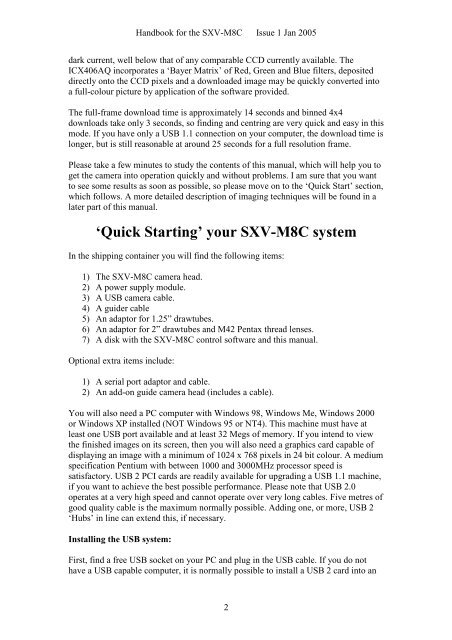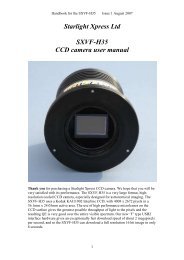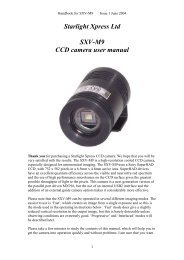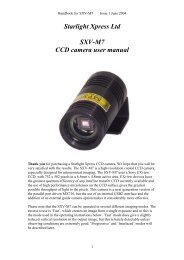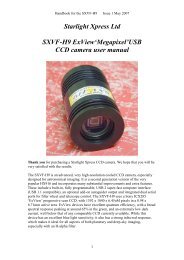SXV-M8C handbook.pdf - Starlight Xpress
SXV-M8C handbook.pdf - Starlight Xpress
SXV-M8C handbook.pdf - Starlight Xpress
- No tags were found...
Create successful ePaper yourself
Turn your PDF publications into a flip-book with our unique Google optimized e-Paper software.
Handbook for the <strong>SXV</strong>-<strong>M8C</strong> Issue 1 Jan 2005dark current, well below that of any comparable CCD currently available. TheICX406AQ incorporates a ‘Bayer Matrix’ of Red, Green and Blue filters, depositeddirectly onto the CCD pixels and a downloaded image may be quickly converted intoa full-colour picture by application of the software provided.The full-frame download time is approximately 14 seconds and binned 4x4downloads take only 3 seconds, so finding and centring are very quick and easy in thismode. If you have only a USB 1.1 connection on your computer, the download time islonger, but is still reasonable at around 25 seconds for a full resolution frame.Please take a few minutes to study the contents of this manual, which will help you toget the camera into operation quickly and without problems. I am sure that you wantto see some results as soon as possible, so please move on to the ‘Quick Start’ section,which follows. A more detailed description of imaging techniques will be found in alater part of this manual.‘Quick Starting’ your <strong>SXV</strong>-<strong>M8C</strong> systemIn the shipping container you will find the following items:1) The <strong>SXV</strong>-<strong>M8C</strong> camera head.2) A power supply module.3) A USB camera cable.4) A guider cable5) An adaptor for 1.25” drawtubes.6) An adaptor for 2” drawtubes and M42 Pentax thread lenses.7) A disk with the <strong>SXV</strong>-<strong>M8C</strong> control software and this manual.Optional extra items include:1) A serial port adaptor and cable.2) An add-on guide camera head (includes a cable).You will also need a PC computer with Windows 98, Windows Me, Windows 2000or Windows XP installed (NOT Windows 95 or NT4). This machine must have atleast one USB port available and at least 32 Megs of memory. If you intend to viewthe finished images on its screen, then you will also need a graphics card capable ofdisplaying an image with a minimum of 1024 x 768 pixels in 24 bit colour. A mediumspecification Pentium with between 1000 and 3000MHz processor speed issatisfactory. USB 2 PCI cards are readily available for upgrading a USB 1.1 machine,if you want to achieve the best possible performance. Please note that USB 2.0operates at a very high speed and cannot operate over very long cables. Five metres ofgood quality cable is the maximum normally possible. Adding one, or more, USB 2‘Hubs’ in line can extend this, if necessary.Installing the USB system:First, find a free USB socket on your PC and plug in the USB cable. If you do nothave a USB capable computer, it is normally possible to install a USB 2 card into an2