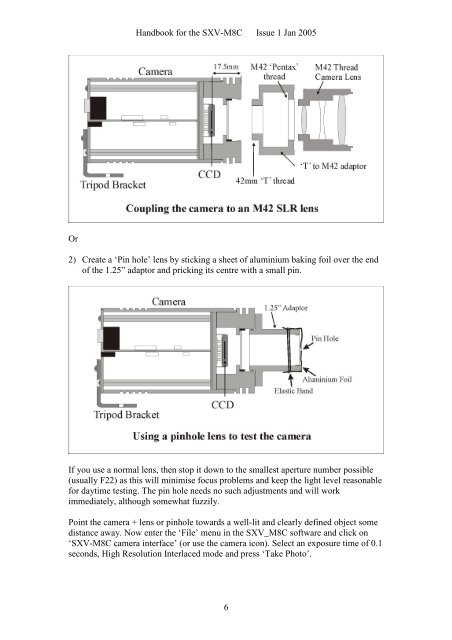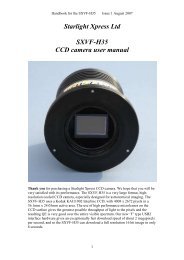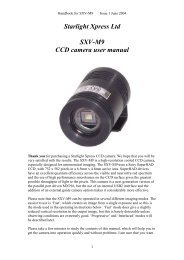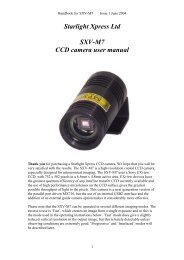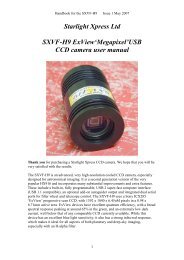SXV-M8C handbook.pdf - Starlight Xpress
SXV-M8C handbook.pdf - Starlight Xpress
SXV-M8C handbook.pdf - Starlight Xpress
- No tags were found...
You also want an ePaper? Increase the reach of your titles
YUMPU automatically turns print PDFs into web optimized ePapers that Google loves.
Handbook for the <strong>SXV</strong>-<strong>M8C</strong> Issue 1 Jan 2005Or2) Create a ‘Pin hole’ lens by sticking a sheet of aluminium baking foil over the endof the 1.25” adaptor and pricking its centre with a small pin.If you use a normal lens, then stop it down to the smallest aperture number possible(usually F22) as this will minimise focus problems and keep the light level reasonablefor daytime testing. The pin hole needs no such adjustments and will workimmediately, although somewhat fuzzily.Point the camera + lens or pinhole towards a well-lit and clearly defined object somedistance away. Now enter the ‘File’ menu in the <strong>SXV</strong>_<strong>M8C</strong> software and click on‘<strong>SXV</strong>-<strong>M8C</strong> camera interface’ (or use the camera icon). Select an exposure time of 0.1seconds, High Resolution Interlaced mode and press ‘Take Photo’.6