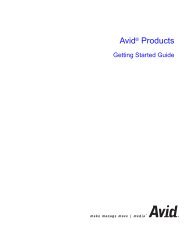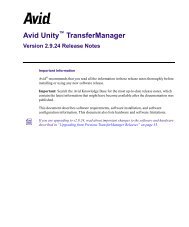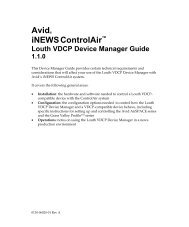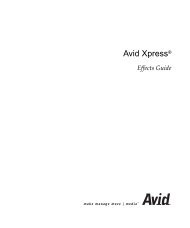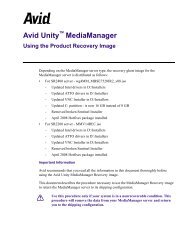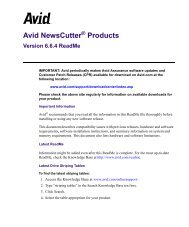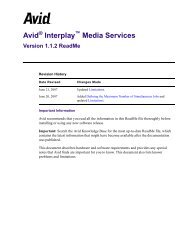iNEWS v4.0.3 ReadMe - Avid
iNEWS v4.0.3 ReadMe - Avid
iNEWS v4.0.3 ReadMe - Avid
- No tags were found...
You also want an ePaper? Increase the reach of your titles
YUMPU automatically turns print PDFs into web optimized ePapers that Google loves.
Version 4.0.3 <strong>ReadMe</strong>Script Templates• <strong>iNEWS</strong> now supports a new feature called Script Templates. Script templates are templates created by anadministrator for users to quickly insert predefined text into stories. The database structure for scripttemplates is the same as the structure used for forms and lists:SYSTEM.SCRIPT-TEMPLATES..For example, if a standard weather story has a set of production cues and presenter text that are always thesame, you can create a story in SYSTEM.SCRIPT-TEMPLATES.W.WEATHER. In this story, place thestandard text, presenter text, and production cues found in the weather story. After the template story issaved, the template is available to users via the Story menu or through an option in the Story Text subpanel’scontext menu.To use a script template:1. Right-click in the Story Text sub-panel.2. Select Insert Script Template. A Templates dialog box will appear with a list of all availabletemplates.3. Enter the name or select the template from the list.4. Click OK.After the template is chosen, the template is inserted in the story’s body at the cursor position.Note: This new feature can replace the use of complex macros currently used to insert templatematerial.NewsCutter media• <strong>iNEWS</strong> can now stream material created using the NewsCutter NRCS Tool 8.0.5 feature that inserts aproduction cue into the story when a user creates a new sequence from a story. If the production cue is notcreated when the sequence is created, <strong>iNEWS</strong> will not be able to stream the mixdown. Depending on theNewsCutter version used to create the production cue, the cue displayed in the <strong>iNEWS</strong> client will either bea full MOB ID or simply a read-only {N}.For <strong>iNEWS</strong> v3.0.0This section contains a listing of new features implemented in <strong>iNEWS</strong> v3.0.0.Hyperlinks• <strong>iNEWS</strong> now supports the addition of hyperlinks in the story body. Links can be in the form of http:// orwww. E-mail addresses are also recognized. A user preference is available defining whether clicked links28