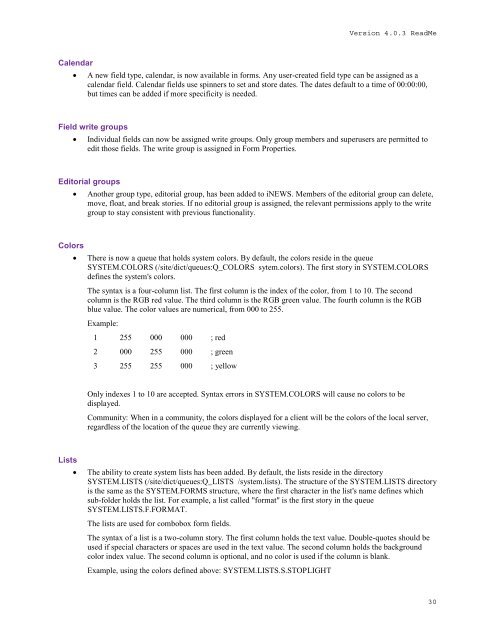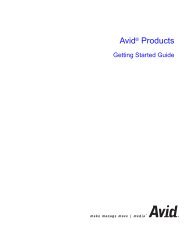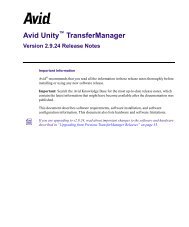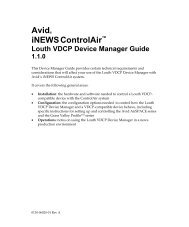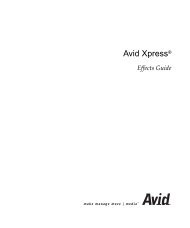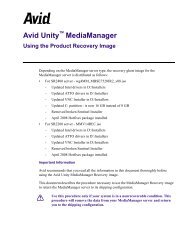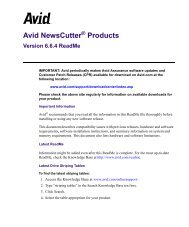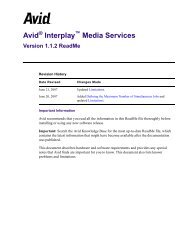iNEWS v4.0.3 ReadMe - Avid
iNEWS v4.0.3 ReadMe - Avid
iNEWS v4.0.3 ReadMe - Avid
- No tags were found...
You also want an ePaper? Increase the reach of your titles
YUMPU automatically turns print PDFs into web optimized ePapers that Google loves.
Version 4.0.3 <strong>ReadMe</strong>Calendar• A new field type, calendar, is now available in forms. Any user-created field type can be assigned as acalendar field. Calendar fields use spinners to set and store dates. The dates default to a time of 00:00:00,but times can be added if more specificity is needed.Field write groups• Individual fields can now be assigned write groups. Only group members and superusers are permitted toedit those fields. The write group is assigned in Form Properties.Editorial groups• Another group type, editorial group, has been added to <strong>iNEWS</strong>. Members of the editorial group can delete,move, float, and break stories. If no editorial group is assigned, the relevant permissions apply to the writegroup to stay consistent with previous functionality.Colors• There is now a queue that holds system colors. By default, the colors reside in the queueSYSTEM.COLORS (/site/dict/queues:Q_COLORS sytem.colors). The first story in SYSTEM.COLORSdefines the system's colors.The syntax is a four-column list. The first column is the index of the color, from 1 to 10. The secondcolumn is the RGB red value. The third column is the RGB green value. The fourth column is the RGBblue value. The color values are numerical, from 000 to 255.Example:1 255 000 000 ; red2 000 255 000 ; green3 255 255 000 ; yellowOnly indexes 1 to 10 are accepted. Syntax errors in SYSTEM.COLORS will cause no colors to bedisplayed.Community: When in a community, the colors displayed for a client will be the colors of the local server,regardless of the location of the queue they are currently viewing.Lists• The ability to create system lists has been added. By default, the lists reside in the directorySYSTEM.LISTS (/site/dict/queues:Q_LISTS /system.lists). The structure of the SYSTEM.LISTS directoryis the same as the SYSTEM.FORMS structure, where the first character in the list's name defines whichsub-folder holds the list. For example, a list called "format" is the first story in the queueSYSTEM.LISTS.F.FORMAT.The lists are used for combobox form fields.The syntax of a list is a two-column story. The first column holds the text value. Double-quotes should beused if special characters or spaces are used in the text value. The second column holds the backgroundcolor index value. The second column is optional, and no color is used if the column is blank.Example, using the colors defined above: SYSTEM.LISTS.S.STOPLIGHT30