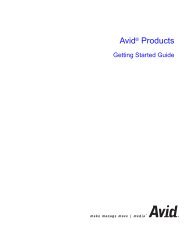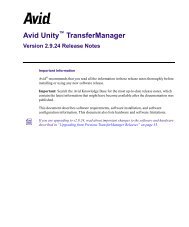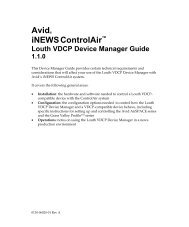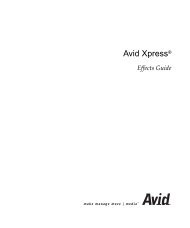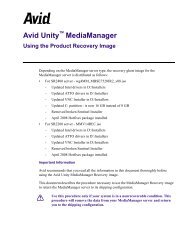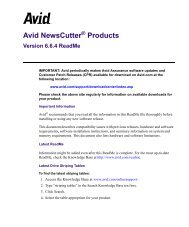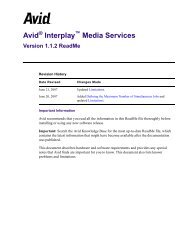iNEWS v4.0.3 ReadMe - Avid
iNEWS v4.0.3 ReadMe - Avid
iNEWS v4.0.3 ReadMe - Avid
- No tags were found...
Create successful ePaper yourself
Turn your PDF publications into a flip-book with our unique Google optimized e-Paper software.
Version 4.0.3 <strong>ReadMe</strong>UNC Paths• As a result of the server-side URL changes in <strong>iNEWS</strong> 3.4.2, UNC paths with spaces no longer workcorrectly in the <strong>iNEWS</strong> client software. In a future version of the <strong>iNEWS</strong> client software, these links willbe client-only, allowing a user to launch them from the <strong>iNEWS</strong> Workstation without saving them as URLson the <strong>iNEWS</strong> Server.• Third-Party Integration<strong>iNEWS</strong> integration with Intelliscribe printing should be configured at 300 DPI with"Enhanced Features" disabled. Setting a higher DPI or enabling enhanced features can cause long delays inprinting.• There are screen painting issues when the Vertigo Xmedia plug-in and the Aurora Assignment List plug-in(version 7 or later) are both installed on the same client. The Xmedia splash screen can cause the Xmediatree to be inaccessible.KeyboardsWorkaround: When this issue occurs, the workaround is to rename or remove skinCrafter3_vs2008.dllfrom the Assignment List installation directory.• Some early versions of <strong>iNEWS</strong> 3 created NSML links in SYSTEM.KEYBOARDS. When the dblinescommand fixes those links, they become invalid keyboards. To repair the keyboards, remove the excesswhitespace at the beginning and the middle of the keystroke line.<strong>iNEWS</strong> Web Services API• The <strong>iNEWS</strong> Web Service API cannot be undeployed via the Tomcat management interface when Tomcat isrunning on a Windows host.To undeploy in Windows:Multiple Monitors1. Stop the Tomcat service2. Delete the inewswebservice file and folder from the Tomcat webapps directory.3. Place the new .war file into the webapps directory.4. Start the Tomcat service.Note:Undeployment through the management interface works correctly if the Tomcat service isrunning on a Linux host.• If running the <strong>iNEWS</strong> client software on a dual monitor workstation, there are some key issues you couldencounter:• If the application is maximized at close, it will be maximized on the primary monitor when it is reopened,regardless of which monitor it was on when closed.• Moving a user from a dual monitor machine to a single monitor machine, such as an undocked laptop,could result in the application opening to a screen that no longer exists.Workaround: Right click on <strong>iNEWS</strong> in the Windows taskbar and select Move. Then press one of thearrow keys on the keyboard; this will lock the application’s window to the mouse. You can then move themouse pointer onto the screen and the <strong>iNEWS</strong> main window will move with it.Macros and Keystrokes• Some PCs, when upgraded from Internet Explorer 6 to Internet Explorer 7 or 8, will experience issues withmacros that perform several functions in rapid succession; the macros might not complete all assigned34