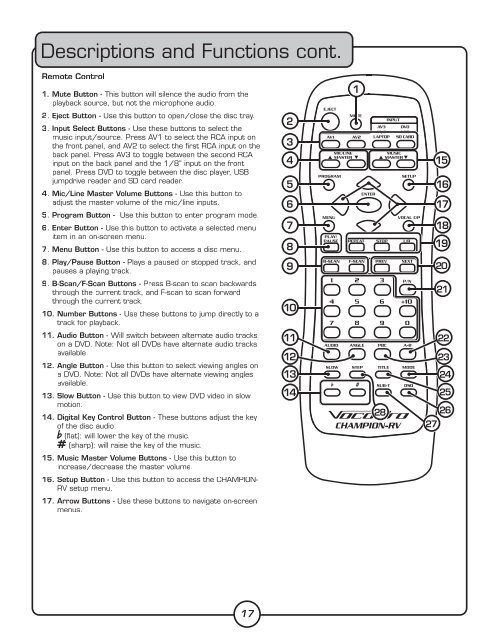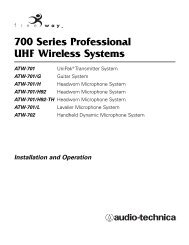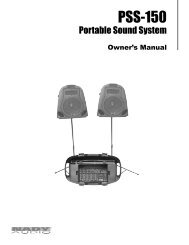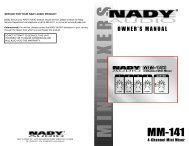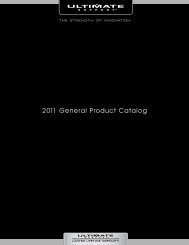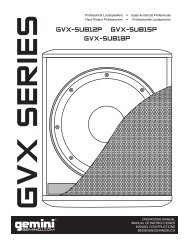CHAMPION-RV AMPION - Full Compass
CHAMPION-RV AMPION - Full Compass
CHAMPION-RV AMPION - Full Compass
- No tags were found...
You also want an ePaper? Increase the reach of your titles
YUMPU automatically turns print PDFs into web optimized ePapers that Google loves.
Descriptions and Functions cont.Remote Control1. Mute Button - This button will silence the audio from theplayback source, but not the microphone audio.2. Eject Button - Use this button to open/close the disc tray.3. Input Select Buttons - Use these buttons to select themusic input/source. Press AV1 to select the RCA input onthe front panel, and AV2 to select the first RCA input on theback panel. Press AV3 to toggle between the second RCAinput on the back panel and the 1/8” input on the frontpanel. Press DVD to toggle between the disc player, USBjumpdrive reader and SD card reader.4. Mic/Line Master Volume Buttons - Use this button toadjust the master volume of the mic/line inputs.5. Program Button - Use this button to enter program mode.6. Enter Button - Use this button to activate a selected menuitem in an on-screen menu.7. Menu Button - Use this button to access a disc menu.8. Play/Pause Button - Plays a paused or stopped track, andpauses a playing track. 9. B-Scan/F-Scan Buttons - Press B-scan to scan backwardsthrough the current track, and F-scan to scan forwardthrough the current track.10. Number Buttons - Use these buttons to jump directly to atrack for playback. 11. Audio Button - Will switch between alternate audio trackson a DVD. Note: Not all DVDs have alternate audio tracksavailable.12. Angle Button - Use this button to select viewing angles ona DVD. Note: Not all DVDs have alternate viewing anglesavailable.13. Slow Button - Use this button to view DVD video in slowmotion.14. Digital Key Control Button - These buttons adjust the keyof the disc audio.(flat): will lower the key of the music.(sharp): will raise the key of the music. 15. Music Master Volume Buttons - Use this button toincrease/decrease the master volume.16. Setup Button - Use this button to access the <strong>CH<strong>AMPION</strong></strong>-<strong>RV</strong> setup menu.17. Arrow Buttons - Use these buttons to navigate on-screenmenus.17