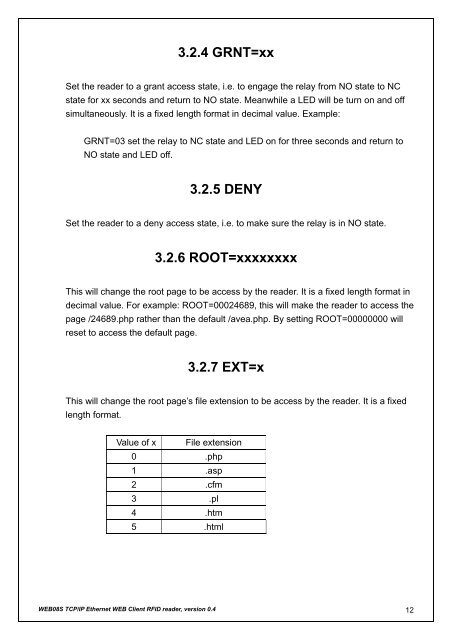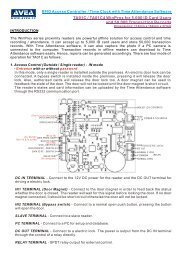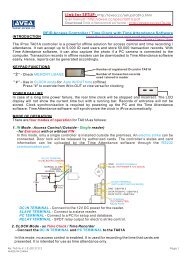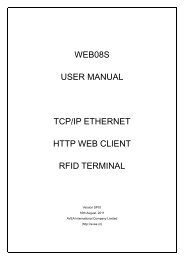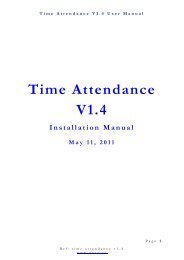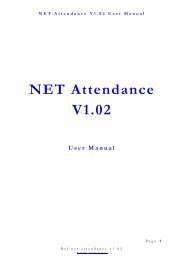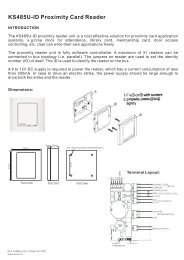WEB01A TCP/IP Ethernet RFID Reader - QKits
WEB01A TCP/IP Ethernet RFID Reader - QKits
WEB01A TCP/IP Ethernet RFID Reader - QKits
- No tags were found...
Create successful ePaper yourself
Turn your PDF publications into a flip-book with our unique Google optimized e-Paper software.
3.2.4 GRNT=xxSet the reader to a grant access state, i.e. to engage the relay from NO state to NCstate for xx seconds and return to NO state. Meanwhile a LED will be turn on and offsimultaneously. It is a fixed length format in decimal value. Example:GRNT=03 set the relay to NC state and LED on for three seconds and return toNO state and LED off.3.2.5 DENYSet the reader to a deny access state, i.e. to make sure the relay is in NO state.3.2.6 ROOT=xxxxxxxxThis will change the root page to be access by the reader. It is a fixed length format indecimal value. For example: ROOT=00024689, this will make the reader to access thepage /24689.php rather than the default /avea.php. By setting ROOT=00000000 willreset to access the default page.3.2.7 EXT=xThis will change the root page’s file extension to be access by the reader. It is a fixedlength format.Value of x File extension0 .php1 .asp2 .cfm3 .pl4 .htm5 .htmlWEB08S <strong>TCP</strong>/<strong>IP</strong> <strong>Ethernet</strong> WEB Client <strong>RFID</strong> reader, version 0.4 12