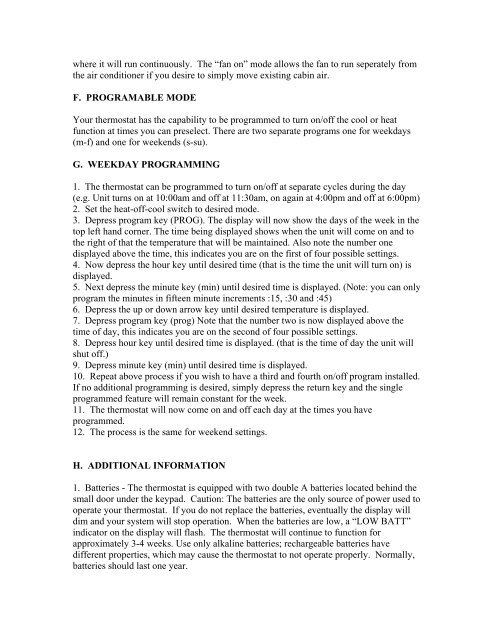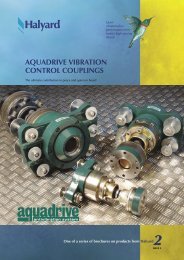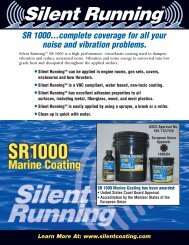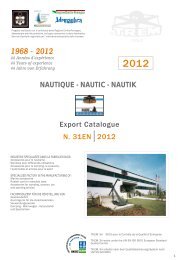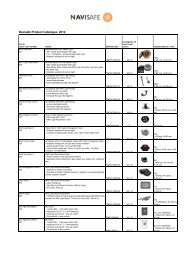Digital Thermostat Model 43103.pdf
Digital Thermostat Model 43103.pdf
Digital Thermostat Model 43103.pdf
- No tags were found...
You also want an ePaper? Increase the reach of your titles
YUMPU automatically turns print PDFs into web optimized ePapers that Google loves.
where it will run continuously. The “fan on” mode allows the fan to run seperately fromthe air conditioner if you desire to simply move existing cabin air.F. PROGRAMABLE MODEYour thermostat has the capability to be programmed to turn on/off the cool or heatfunction at times you can preselect. There are two separate programs one for weekdays(m-f) and one for weekends (s-su).G. WEEKDAY PROGRAMMING1. The thermostat can be programmed to turn on/off at separate cycles during the day(e.g. Unit turns on at 10:00am and off at 11:30am, on again at 4:00pm and off at 6:00pm)2. Set the heat-off-cool switch to desired mode.3. Depress program key (PROG). The display will now show the days of the week in thetop left hand corner. The time being displayed shows when the unit will come on and tothe right of that the temperature that will be maintained. Also note the number onedisplayed above the time, this indicates you are on the first of four possible settings.4. Now depress the hour key until desired time (that is the time the unit will turn on) isdisplayed.5. Next depress the minute key (min) until desired time is displayed. (Note: you can onlyprogram the minutes in fifteen minute increments :15, :30 and :45)6. Depress the up or down arrow key until desired temperature is displayed.7. Depress program key (prog) Note that the number two is now displayed above thetime of day, this indicates you are on the second of four possible settings.8. Depress hour key until desired time is displayed. (that is the time of day the unit willshut off.)9. Depress minute key (min) until desired time is displayed.10. Repeat above process if you wish to have a third and fourth on/off program installed.If no additional programming is desired, simply depress the return key and the singleprogrammed feature will remain constant for the week.11. The thermostat will now come on and off each day at the times you haveprogrammed.12. The process is the same for weekend settings.H. ADDITIONAL INFORMATION1. Batteries - The thermostat is equipped with two double A batteries located behind thesmall door under the keypad. Caution: The batteries are the only source of power used tooperate your thermostat. If you do not replace the batteries, eventually the display willdim and your system will stop operation. When the batteries are low, a “LOW BATT”indicator on the display will flash. The thermostat will continue to function forapproximately 3-4 weeks. Use only alkaline batteries; rechargeable batteries havedifferent properties, which may cause the thermostat to not operate properly. Normally,batteries should last one year.