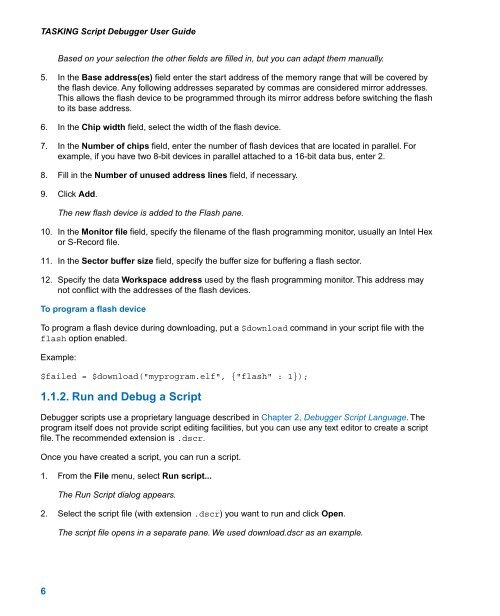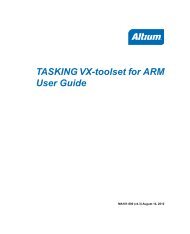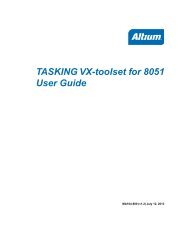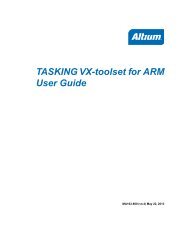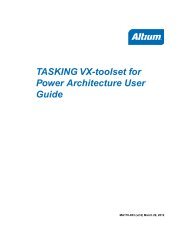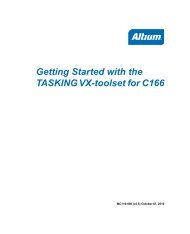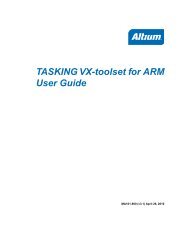TASKING Script Debugger User Guide
TASKING Script Debugger User Guide
TASKING Script Debugger User Guide
- No tags were found...
Create successful ePaper yourself
Turn your PDF publications into a flip-book with our unique Google optimized e-Paper software.
<strong>TASKING</strong> <strong>Script</strong> <strong>Debugger</strong> <strong>User</strong> <strong>Guide</strong>Based on your selection the other fields are filled in, but you can adapt them manually.5. In the Base address(es) field enter the start address of the memory range that will be covered bythe flash device. Any following addresses separated by commas are considered mirror addresses.This allows the flash device to be programmed through its mirror address before switching the flashto its base address.6. In the Chip width field, select the width of the flash device.7. In the Number of chips field, enter the number of flash devices that are located in parallel. Forexample, if you have two 8-bit devices in parallel attached to a 16-bit data bus, enter 2.8. Fill in the Number of unused address lines field, if necessary.9. Click Add.The new flash device is added to the Flash pane.10. In the Monitor file field, specify the filename of the flash programming monitor, usually an Intel Hexor S-Record file.11. In the Sector buffer size field, specify the buffer size for buffering a flash sector.12. Specify the data Workspace address used by the flash programming monitor. This address maynot conflict with the addresses of the flash devices.To program a flash deviceTo program a flash device during downloading, put a $download command in your script file with theflash option enabled.Example:$failed = $download("myprogram.elf", {"flash" : 1});1.1.2. Run and Debug a <strong>Script</strong><strong>Debugger</strong> scripts use a proprietary language described in Chapter 2, <strong>Debugger</strong> <strong>Script</strong> Language. Theprogram itself does not provide script editing facilities, but you can use any text editor to create a scriptfile. The recommended extension is .dscr.Once you have created a script, you can run a script.1. From the File menu, select Run script...The Run <strong>Script</strong> dialog appears.2. Select the script file (with extension .dscr) you want to run and click Open.The script file opens in a separate pane. We used download.dscr as an example.6