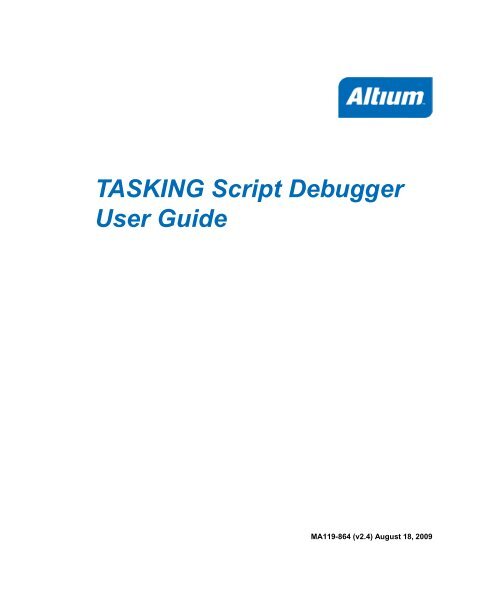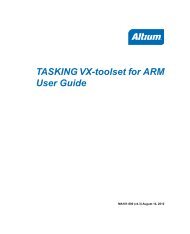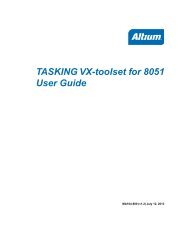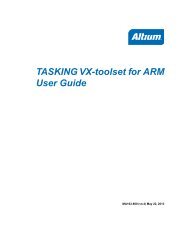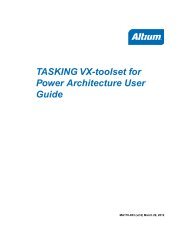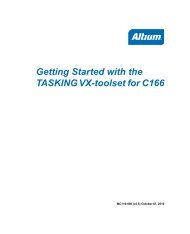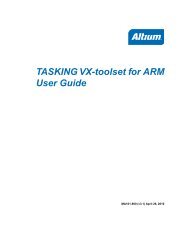TASKING Script Debugger User Guide
TASKING Script Debugger User Guide
TASKING Script Debugger User Guide
- No tags were found...
Create successful ePaper yourself
Turn your PDF publications into a flip-book with our unique Google optimized e-Paper software.
<strong>TASKING</strong> <strong>Script</strong> <strong>Debugger</strong><strong>User</strong> <strong>Guide</strong>MA119-864 (v2.4) August 18, 2009
<strong>TASKING</strong> <strong>Script</strong> <strong>Debugger</strong> <strong>User</strong> <strong>Guide</strong>Copyright © 2009 Altium Limited.All rights reserved. You are permitted to print this document provided that (1) the use of such is for personal use onlyand will not be copied or posted on any network computer or broadcast in any media, and (2) no modifications of thedocument is made. Unauthorized duplication, in whole or part, of this document by any means, mechanical or electronic,including translation into another language, except for brief excerpts in published reviews, is prohibited without theexpress written permission of Altium Limited. Unauthorized duplication of this work may also be prohibited by localstatute. Violators may be subject to both criminal and civil penalties, including fines and/or imprisonment. Altium,<strong>TASKING</strong>, and their respective logos are trademarks or registered trademarks of Altium Limited or its subsidiaries. Allother registered or unregistered trademarks referenced herein are the property of their respective owners and notrademark rights to the same are claimed.
Table of Contents1. Using the Stand-alone <strong>Script</strong> <strong>Debugger</strong> .............................................................................. 11.1. Run the <strong>Debugger</strong> in Interactive Mode ..................................................................... 11.1.1. Configure the <strong>Debugger</strong> ............................................................................. 21.1.2. Run and Debug a <strong>Script</strong> ............................................................................. 61.2. Run the <strong>Debugger</strong> from the Command Line .............................................................. 72. <strong>Debugger</strong> <strong>Script</strong> Language .............................................................................................. 92.1. Introduction ........................................................................................................ 92.2. Identifiers ........................................................................................................... 92.3. Special Identifiers .............................................................................................. 102.4. Whitespace and Comments ................................................................................. 102.5. Include Statements ............................................................................................ 102.6. Nil, $defined(...) and $delete(...) ............................................................................ 102.7. Types, $type(...) ................................................................................................. 112.7.1. Numbers ............................................................................................... 112.7.2. Strings .................................................................................................. 122.7.3. Indexed Arrays ....................................................................................... 132.7.4. Associative Arrays ................................................................................... 132.8. Operators ......................................................................................................... 142.9. Assignment ...................................................................................................... 152.9.1. Assignment by Value or by Reference .......................................................... 152.9.2. Assignment of Literals .............................................................................. 152.9.3. Assignment versus Expression .................................................................. 162.10. Resolving of Identifiers ...................................................................................... 162.11. Flow Control ................................................................................................... 172.11.1. if / elseif / else ....................................................................................... 172.11.2. do and while ......................................................................................... 172.11.3. for ...................................................................................................... 182.11.4. foreach ................................................................................................ 182.11.5. goto .................................................................................................... 192.11.6. continue and break ................................................................................ 192.11.7. switch ................................................................................................. 202.12. Functions ....................................................................................................... 212.12.1. Local Variables ...................................................................................... 222.12.2. Accessing Global Variables ...................................................................... 222.12.3. Return Value ........................................................................................ 232.12.4. Variable Argument List ............................................................................ 232.13. Classes .......................................................................................................... 242.13.1. Constructor and Other Member Functions .................................................. 252.13.2. Class Instance Variables ......................................................................... 262.13.3. Class Variables ..................................................................................... 262.14. Garbage Collection ........................................................................................... 262.15. Exceptions ...................................................................................................... 272.15.1. Throwing Exceptions Explicitly: throw($e) ................................................... 292.16. Built-in Functions ............................................................................................. 292.16.1. Functions Applicable to All Types .............................................................. 292.16.2. Functions Applicable to Numbers .............................................................. 302.16.3. Functions Applicable to Strings ................................................................. 312.16.4. Functions Applicable to Indexed Arrays ...................................................... 34iii
<strong>TASKING</strong> <strong>Script</strong> <strong>Debugger</strong> <strong>User</strong> <strong>Guide</strong>2.16.5. Functions Applicable to Associative Arrays ................................................. 342.16.6. <strong>Debugger</strong> Specific Functions ................................................................... 352.16.7. Miscellaneous Functions ......................................................................... 382.17. Built-in Classes ................................................................................................ 392.17.1. Class $addr .......................................................................................... 392.18. File I/O ........................................................................................................... 392.19. Multithreading ................................................................................................. 41iv
Chapter 1. Using the Stand-alone <strong>Script</strong><strong>Debugger</strong>The <strong>TASKING</strong> VX-toolset for C166 contains two debuggers. One debugger is integrated in the Eclipseenvironment and the other is a separate program, the stand-alone script debugger.This chapter describesthe stand-alone debugger.The stand-alone script debugger is not a complete debugger; facilities such as a register or a memorywindow are not available. Instead, its primary purpose is to run scripts created by the user for testingpurposes.The recommended way of using the program involves the following steps:1. Create a script file in a text editor. The directory examples/dbg166 contains a few example scriptsto get you started. For details about the script language see Chapter 2, <strong>Debugger</strong> <strong>Script</strong> Language.In particular Section 2.16.6, <strong>Debugger</strong> Specific Functions describes the script language functionalitythat you can use to access and control the target.2. Test the correctness of the script (i.e. debug the script itself) using the script debugger in interactive(graphical user interface) mode. This also involves creating a configuration file (.dcf) for the targetto be used.3. Once the script is correct, run it from the command line (possibly from a batch file):dbg166 [options] name_of_script_file1.1. Run the <strong>Debugger</strong> in Interactive ModeTo start the script debugger select <strong>Script</strong> <strong>Debugger</strong> from the Start menu. The program starts with anempty window except for a menu bar at the top. The area below that is used for so-called panes. Youcan resize a pane by dragging one of its four corners and you can move a pane by dragging its title.1
<strong>TASKING</strong> <strong>Script</strong> <strong>Debugger</strong> <strong>User</strong> <strong>Guide</strong>1.1.1. Configure the <strong>Debugger</strong>When the script debugger is started, it creates a default configuration, called "Untitled", that uses thesimulator and the C167 CPU. If this default is not suitable, you need to change the configuration.1. From the File menu, select Edit configuration...The Configuration dialog appears.2
Using the Stand-alone <strong>Script</strong> <strong>Debugger</strong>The dialog consists of several panes, which you can select on the left-hand side.2. Select Target and click on the Copy from predefined...The Copy from Predefined dialog appears. This dialog shows all the predefined target configurationsthat come with the toolset.The information in this dialog is based on Debug Target Configuration (DTC) files. DTC files defineall possible configurations for a debug target.The files are located in the etc directory of the installedproduct and use .dtc as filename suffix. For more information on DTC files, see the <strong>TASKING</strong>VX-toolset for C166 <strong>User</strong> <strong>Guide</strong>.3. Select a predefined configuration and click OK.The settings will be copied to your configuration.3
<strong>TASKING</strong> <strong>Script</strong> <strong>Debugger</strong> <strong>User</strong> <strong>Guide</strong>4. Optionally, adapt the settings in the other panes. For example, in the Registers pane you can addregister settings that may depend on your particular hardware situation and application program.5. Click OK.6. From the File menu, select Save configuration as...The Save Configuration dialog appears.7. Give your configuration file a name with extension .dcf.Global program settingsA few settings that are not expected to be different for different configurations are stored separately in a"global" file settings.dst. For example, you can extend the list of processors.1. From the File menu, select Settings...The Settings dialog appears.2. Click Add...The Add Processor Definition File dialog appears.3. Select the file that contains additional processor definitions and click Open.The new file will be added to the list of processor definition files.4. Click OK.The new settings will be saved automatically when you exit the program.1.1.1.1. Setup a Flash DeviceIn the Flash pane you can setup a flash device. With the <strong>TASKING</strong> script debugger you can downloadan application file to flash memory. Before you download the file, you must specify the type of flash devicesyou use in your system and the address range(s) used by these devices.To program a flash device the debugger needs to download a flash programming monitor to the targetto execute the flash programming algorithm (target-target communication). This method uses temporarytarget memory to store the flash programming monitor and you have to specify a temporary data workspacefor interaction between the debugger and the flash programming monitor.4
Using the Stand-alone <strong>Script</strong> <strong>Debugger</strong>Setup a flash device1. From the File menu, select Edit configuration...The Configuration dialog appears.2. In the left pane, select Flash.The Flash pane appears.3. Click Add... to specify a flash device.The Add Flash Device dialog appears.4. In the Device type box, expand the name of the manufacturer of the device and select a device.5
<strong>TASKING</strong> <strong>Script</strong> <strong>Debugger</strong> <strong>User</strong> <strong>Guide</strong>Based on your selection the other fields are filled in, but you can adapt them manually.5. In the Base address(es) field enter the start address of the memory range that will be covered bythe flash device. Any following addresses separated by commas are considered mirror addresses.This allows the flash device to be programmed through its mirror address before switching the flashto its base address.6. In the Chip width field, select the width of the flash device.7. In the Number of chips field, enter the number of flash devices that are located in parallel. Forexample, if you have two 8-bit devices in parallel attached to a 16-bit data bus, enter 2.8. Fill in the Number of unused address lines field, if necessary.9. Click Add.The new flash device is added to the Flash pane.10. In the Monitor file field, specify the filename of the flash programming monitor, usually an Intel Hexor S-Record file.11. In the Sector buffer size field, specify the buffer size for buffering a flash sector.12. Specify the data Workspace address used by the flash programming monitor. This address maynot conflict with the addresses of the flash devices.To program a flash deviceTo program a flash device during downloading, put a $download command in your script file with theflash option enabled.Example:$failed = $download("myprogram.elf", {"flash" : 1});1.1.2. Run and Debug a <strong>Script</strong><strong>Debugger</strong> scripts use a proprietary language described in Chapter 2, <strong>Debugger</strong> <strong>Script</strong> Language. Theprogram itself does not provide script editing facilities, but you can use any text editor to create a scriptfile. The recommended extension is .dscr.Once you have created a script, you can run a script.1. From the File menu, select Run script...The Run <strong>Script</strong> dialog appears.2. Select the script file (with extension .dscr) you want to run and click Open.The script file opens in a separate pane. We used download.dscr as an example.6
Using the Stand-alone <strong>Script</strong> <strong>Debugger</strong>Unless this has already happened, a connection with the target will be established first. Then, providedthe script contains no syntax errors, the script itself will run. Output of the script is printed in a separatepane (<strong>Script</strong> IO in the example above).Debugging a scriptIf you suspect your script contains an error, you can debug it by inserting $printnl calls or by placingbreakpoints. To place a breakpoint, click in the left-hand margin of the script pane. A breakpoint isrepresented by a yellow dot when it has not actually been placed yet, for example before a connectionto the target has been made, and a red one thereafter.Once your script halts on the breakpoint, you can examine the program state by selecting Variables orExpressions from the Pane menu. If you want to examine a higher stack level, select Threads anddouble click on the relevant stack frame. With the commands in the Debug menu, you can control theexecution of a script thread.1.2. Run the <strong>Debugger</strong> from the Command LineOnce your script is correct, you can run it non-interactively as well. Enter the following command:dbg166 [options] script_fileThe following options are available:7
<strong>TASKING</strong> <strong>Script</strong> <strong>Debugger</strong> <strong>User</strong> <strong>Guide</strong>Option--arg=string-c=configuration_file--fss-initial-dir[=directory]DescriptionThis option allows you to pass arguments to a script. In the script you canuse the $getargs() function to access the string.You can use the optionmore than once, in which case the successive strings will appear in thearray returned by $getargs() in the original order.This option allows you to specify a configuration file (.dcf). If this optionis omitted, the default (simulator) configuration is used.This option allows you to specify the initial directory for file systemsimulation. If the directory is omitted, the current directory is used. If thisoption is omitted, the path from the configuration is used.Once the script has finished executing, the debugger will terminate automatically.8
Chapter 2. <strong>Debugger</strong> <strong>Script</strong> LanguageThe debugger features a proprietary script language that you can use to automate various tasks, forexample to regularly perform a set of tests. This chapter discusses the syntax and semantics of the scriptlanguage. Section 2.16.6, <strong>Debugger</strong> Specific Functions describes the script language functionality thatyou can use to access and control the target. Chapter 1, Using the Stand-alone <strong>Script</strong> <strong>Debugger</strong> describeshow you can use the debugger script to control the debugger.2.1. IntroductionThe debugger script language is powerful, but relatively simple, borrowing concepts from various existinglanguages such as C/C++, Python and Java.For the convenience of readers who are familiar with most of these languages and who want to make aquick start, the language's key properties are listed below:• Partly object-oriented (OO): has classes, but no access control, no inheritance and no overloadedoperators.• Garbage-collected: objects are automatically deleted when they have become unreferenced.• Strings are Unicode, not ASCII.• Weakly typed: type compatibility is checked at run-time, not at compile-time.• Features indexed arrays (any dimension, "jagged") and associative ("hash") arrays (in which the keyscan be numbers and / or strings).• Exceptions are thrown when certain run-time errors occur.• Objects are passed by value or by reference.• Control flow statements similar to those of C, plus a foreach statement.• Operators similar to those of C, plus =ref.• <strong>Script</strong> identifiers must begin with a dollar sign ($), which helps distinguish them from target languageidentifiers. <strong>Script</strong> identifiers are case-sensitive.• Built-in regular expression pattern matching functionality.2.2. IdentifiersThe names of user-defined variables, functions, etc. must begin with a dollar sign ($), which must befollowed by at least one alphabetic character ([A-Za-z]), optionally followed by one or more alpha-numericcharacters or underscore characters ([A-Za-z0-9_]).Examples of a few valid and invalid identifiers:valid: $a, $AbC, $a_4.9
<strong>TASKING</strong> <strong>Script</strong> <strong>Debugger</strong> <strong>User</strong> <strong>Guide</strong>invalid: abc, $0, $_abc.There is no maximum length for identifiers and they are case-sensitive.Identifiers beginning with $_ are used or reserved for internal purposes. With the exception of thosementioned in this document, they are not accessible.2.3. Special IdentifiersThe following table lists identifiers that have a special meaning.Identifier$__FILE__$__LINE__$args and $_args$global$thisDescriptionevaluates to a string equal to the name of the script file, for example"myscript.dscr"evaluates to a number equal to the (one-based) line number where thisidentifier appearssee Section 2.12.4, Variable Argument Listglobal scope prefix; (see Section 2.12.2, Accessing Global Variables)class instance (see Section 2.13, Classes)2.4. Whitespace and CommentsWhitespace is significant in essentially the same situations as it is in C.You can include C++ style sourcecomments or use the number sign (#), which extends to (but does not include) the next line break.Comments of the form /* … */ can be nested. Here are some examples:$c =$a + $b; // Same as $c = $a + $b;/* Following /* code */ will be executed. */ $printnl("Hello");$printnl("world."); # This is a comment.2.5. Include StatementsUsing include "file name", a script can include another script. This inclusion takes place only once,when the including script is compiled.2.6. Nil, $defined(...) and $delete(...)Internally, every variable and expression is represented by a so-called "handle". This handle can refer toan existing object, but may also be nil, which is comparable to NULL in C/C++. Note however that nil isnot a keyword.In many cases, if you try to use a nil handle, an error occurs and the script will cause an exception of type"#NIL_OBJECT".10
<strong>Debugger</strong> <strong>Script</strong> LanguageWith $defined(variable) you can check whether a variable exists. It will yield 0 if the specified variablerepresents either a nil handle or does not exist at all, and 1 otherwise.With $delete(variable) you delete the specified variable. After this, $defined(…) on the same variablewill return zero.You can use $defined(…) and $delete(…) with single identifiers, but also with arrays, as will beexplained later.2.7. Types, $type(...)The types supported by the script language are shown in the following table. With $type(variable) youcan retrieve the type of the specified variable. Unlike C/C++, but like Python, the language is weaklytyped, meaning that the type of a variable is not fixed and not known at compile time. This means that ifyou try to execute "$c = $a + $b;", you have to make sure that the current types of $a and $b arecompatible and support the addition operator; the script language compiler cannot check this when itcompiles a script. In the case above, it will throw an exception if it cannot perform the addition (seeSection 2.15, Exceptions) .Typenumberstringindexed arrayassociative arrayclass instancereference to functionCorresponding $type(…) value See"NUMBER""STRING""INDEXARRAY""ASSOCARRAY""CLASS""FUNCTIONREF"Section 2.7.1, NumbersSection 2.7.2, StringsSection 2.7.3, Indexed ArraysSection 2.7.4, Associative ArraysSection 2.13, Classes and$instance_typeSection 2.12, FunctionsThere is no separate Boolean type: operators such as && yield a number equal to 0 or 1.2.7.1. NumbersAll numbers in the debugger script language are floating-point numbers, i.e. there are no separate typesfor signed and unsigned integers, for example.Literal numbers can be specified in three forms, as shown in the following table. Neither digits nor specialcharacters such as e and x are case-sensitive.FormdecimaloctalOptional exponent indicatore or E(none)Examples-1234+1234.5-1.1e+03-0172+041111
<strong>TASKING</strong> <strong>Script</strong> <strong>Debugger</strong> <strong>User</strong> <strong>Guide</strong>FormhexadecimalOptional exponent indicatorp or P, indicating a power of twoExamples-0x1234abc+0xa.8p1 (equal to 10.5 × 2 = 21)Division by zero will cause an exception of type "#DIV_BY_ZERO".See Section 2.16.2, Functions Applicable to Numbers for a list of built-in functions that can be used withnumbers.2.7.2. Strings<strong>Script</strong> language strings can have an arbitrary length and can be manipulated using a wide range of built-infunctionality. Strings consist of Unicode characters, although the debugger only reads ASCII input files.Literal strings have a syntax similar to that of C. Special characters can be specified using the backslashcharacter as an escape, as shown in the following table.Input\\\'\"\a\b\e\f\n\r\t\v\0 plus zero or more octal charactersResultsingle backslash charactersingle quote characterdouble quote characterbell characterbackspace characterescape characterform feedline feedcarriage returnhorizontal tabvertical tabthe character implied by the octal value, e.g."\0103" for "C"\x plus one or more hexadecimal characters (loweroruppercase)"\x20ac" forthe character implied by the hexadecimal value, e.g."€"\ followed by a newline in the source\ followed by any other characterStrings can be concatenated with the + operator:$a = "app";$b = "le";$printnl($a + $b); // Prints "apple".line continuation, see belowthat character12
<strong>TASKING</strong> <strong>Script</strong> <strong>Debugger</strong> <strong>User</strong> <strong>Guide</strong>$a =ref "hello";$a = $length($a) // Throws "#MODIFIYING_CONSTANT" exception$a =ref $length($a); // Reference a mutable object$a++;// Allowed# OR:$a =ref "hello";$delete($a); // Delete $a$a = "world" // AllowedIn general, it is recommended to use =ref if performance matters.2.9.3. Assignment versus ExpressionIn C/C++, the result of an assignment is an expression, but in the script language this is not the case.Consequently, code such as:if (($a = $length($b)) > 0){…}$c = $b = $a;gives a syntax error. The first example needs to be written as:$a = $length($b);if ($a > 0){…}The second example needs to be rewritten as:$a = $c;$b = $c; // or: $b = $aElsewhere in this document, the syntactical elements expression and assignment are used to make thedifference more explicit.2.10. Resolving of IdentifiersThe script language differs from C in that identifiers are resolved at run-time. One consequence of thisis that the lexical order of definitions is often irrelevant. The following example will work, even though$bar refers to $foo and $x before they are defined (in the lexical sense).func $bar($a){$f = $foo($a * 2);return $f + $global.$x;16
<strong>Debugger</strong> <strong>Script</strong> Language}func $foo($b){$global.$x = 3;return $b + 1;}Another consequence is that if you load a second script that also defines a function $foo, this overridesthe existing definition. All later invocations of $bar will use the new version. Invocations that are stillpending keep using the old definition.2.11. Flow ControlThe following sections describe the flow control mechanisms supported by the debugger script language.The return statement is discussed in Section 2.12.3, Return Value.2.11.1. if / elseif / elseConditionally executing one or more statements can be done using an if statement, optionally with oneor more elseif statements and at most one else.Note that unlike in C/C++, the associated clauses must always be surrounded by curly braces.if ($a > $b){if ($a > $b + 1000){$print("much ");}$printnl("larger");}elseif ($a == $b){$printnl("equal");}else{$printnl("smaller");}if ($a & 1)$printnl("odd"); // Syntax error: missing curly braces.The operand of an if or elseif must be an expression.2.11.2. do and whileThe script language's do and while loops are the same as in C/C++. An example is shown below. Notethe use of a labeled break statement.17
<strong>TASKING</strong> <strong>Script</strong> <strong>Debugger</strong> <strong>User</strong> <strong>Guide</strong>$outer_loop: do{while ($x--){$a += $arr[$x];if ($a == 1000){break $outer_loop;}}} while ($a < 100);// label: do statement2.11.3. forThe script language's for loops are similar to those in C/C++. The required syntax is:for (assignment; expression [; assignment|expression] )where the three operands have the standard meaning.for ($x = 0; $x
<strong>Debugger</strong> <strong>Script</strong> Language}}if ($a[$k] == "there"){$v = "world"; // Remember: $v is not a copy but the element itself!}$printnl($a); // Prints [hello, world].2.11.5. gotoA goto statement causes execution to continue at the labeled statement.This statement must be locatedwithin the current function. In addition, it is not allowed to jump into a catch statement.A label is an identifier and must therefore begin with a dollar sign. Following it must be a colon and,optionally, a statement.if ($a < $b){goto $label3;}$calculate($a);$label3: $process($a);2.11.6. continue and breakA continue or break statement can only appear in the iteration statements: for, foreach, whileand do.A continue statement without a label causes a jump to right after the last statement of the smallestenclosing loop.This means that the next iteration will start straight away, provided the controlling conditionholds.A break without a label causes execution to resume right after the end of the smallest enclosing loop.Unlike in C or Python, a continue or break statement can have an associated label. This can be usefulwhen you want to break out of a nested loop. The label must be attached to an enclosing iterationstatement, as shown in the following example.$outer_while: while ($a < 10){while ($b < 10){$a--;$b--;if ( $a + $b == 7 ){break $outer_while;}19
<strong>TASKING</strong> <strong>Script</strong> <strong>Debugger</strong> <strong>User</strong> <strong>Guide</strong>}}2.11.7. switchThe switch statement has similar semantics to that in C. However, there are some significant differences:• Both strings and numbers can be used for the switch argument and the case expressions. (Mixing typeswill not throw an exception, unless you compare a string and a number explicitly using for example"str" == 4 .)• A case or default must be followed by a single statement or a block of statements enclosed by curlybraces { }.• With case match regular expression, comparison against a regular expression can take place.• Case expressions do not need to be compile-time constants.• There is no "fall through" behavior: once a matching case has been found, no other cases are considered.Because of this, the case statement block should not include a break statement (unless of course itbelongs to an enclosing loop).Examples:$a = "hello";switch ($a){case 10:$a++;/* Does not match. No exception, even though* executing $a == 10 would have thrown an exception. */}case $a: // Not a constant, but valid (and true by definition)// Syntax error: curly braces must be used.$print($a);$printnl(" world");case match "^h": // Matches.{$a += " world";$printnl($a);}default:{ } // Not reached: there is no fall through from the preceding case.20
<strong>Debugger</strong> <strong>Script</strong> Language2.12. FunctionsFunctions are defined using the keyword func, which must be followed by a valid identifier and anargument list of the form (argument 0, argument 1, …). Arguments are not declared with a specifictype and the actual type at run-time may even vary from invocation to invocation. The compiler does notcheck type compatibility. An example is shown below.$v = 3;$a = $multiply($v, 2); /* Will yield 6 */$b = $multiply("hello", 2); /* Will cause exception because "hello" * 2* cannot be performed */func $multiply($x, $y){$x *= $y;return $x;}In the above example, $v is passed to $multiply by value, meaning that the statement $x *= $y;does not affect $v, because $x is initialized with a copy of $v.If the argument identifier is prefixed with the ref keyword, it will be passed by reference, meaning thatthe function does not use a copy, but the actual argument object itself, as illustrated below.$a = "Hello";$append_period($a);$printnl($a); // Prints "Hello."func $append_period(ref $s){$s += "."; // $s refers to the same variable as $a}Using ref can be useful to implement, as above, "in / out" arguments, but can also help script performance.In the following example, the function $check_array_length() operates on a copy of $arr, whichmay require significant resources if the array is long. Because the function does not modify the array,declaring its argument as ref $a gives exactly the same behavior.$arr = $create_very_long_array();$is_long_enough = $check_array_length($arr);func $check_array_length($a){return ($length($a) > 10); // $a is a copy of $arr}If $x is the name of a function or a variable holding a reference to one, $type($x) will return"FUNCTIONREF".21
<strong>TASKING</strong> <strong>Script</strong> <strong>Debugger</strong> <strong>User</strong> <strong>Guide</strong>2.12.1. Local VariablesLocal variables are not explicitly declared. Rather, the script language compiler constructs a local variablewhenever an assignment is made to an identifier that does not match one of the argument identifiers.Note that it does not matter where in the function body the first assignment takes place. Also, within afunction there is only one scope, thus inner blocks do not define a separate scope, as illustrated below.func $foo($x, $y){$y = $defined($a); // Gives 0, but is allowed.}$a = 0; // Defines local.$b = 0; // Defines local.$x = 0; // Modifies argument, does not define local.if ($x > $y){// This is not a separate scope.$c = $y * 5;}if ($x > $y){if ($c > 3) // Allowed; $c is visible within whole function.{...}}2.12.2. Accessing Global VariablesNormally, you can access a global variable just by its identifier. However, if the function scope alreadycontains a variable with the same name (for example, an argument), the scope prefix $global. shouldbe used to access the global variable.If you want to modify a global variable from within a function body, you should always use $global. ,otherwise there would be no way to distinguish this from the definition of a local variable, as illustratedbelow.// Globals.$g = 3;$h = 4;$i = 5;func $foo($g)// $g is defined within the function scope{$printnl($g);// Prints local argument$printnl($global.$g); // Prints global$printnl($i);// Prints global22
<strong>Debugger</strong> <strong>Script</strong> Language$h = 5;$global.$h = 1;}// Defines new local// Modifies global2.12.3. Return ValueWhether or not a function returns a value is not declared explicitly. In fact, you can conditionally just returnfrom the function (return;) or return a specific value (return $x[5];). Like function arguments, thereturn type is not declared explicitly.If a value is returned, it is passed by reference. Thus, in the following example, $x[1] is modified.$x = [1, 2, 3];($get_second_element($x))++; // the returned element is a reference to $x[1]func $get_second_element(ref $arr){return $arr[1];}2.12.4. Variable Argument ListLike C and C++, the script language supports functions with variable arguments specified with an ellipsis(...). This must always appear at the end of the argument list, but unlike in C and C++, it may be theonly argument. Like for named arguments, you can use the ref keyword. The function itself can accessthe arguments via the special array $args, which contains the arguments in the same order as they werepassed to the function.$printnl($count_above_limit(3, 1, 2, 3, 4, 5)); // Prints 2.func $count_above_limit($limit, ...) // Or $limit, ref ...{$c = 0;for ($k = 0; $k < $length($args); $k++){if ($args[$k] > $limit){$c++;}}return $c;}Passing an array of arguments: $_argsInstead of passing a variable number of arguments individually, you can also pass the arguments in anarray.This might be useful if arguments are conditionally constructed before they are passed. For that, youmust initialize the special array $_args and pass it to the function as its last argument. A special case23
<strong>TASKING</strong> <strong>Script</strong> <strong>Debugger</strong> <strong>User</strong> <strong>Guide</strong>is when a variable argument function needs to pass some or all of these arguments to another functionwith variable arguments. In the following example, this is the function itself.if ($b > 0){$_args = [$a, $b];}else{$_args = [$a];}// This has the same effect as either// $count_odd_or_even(1, [$a, $b]);// or// $count_odd_or_even(1, [$a]);$count_odd_or_even(1, $_args);func $count_odd_or_even($odd, ...) /* Counts number of odd/even integers in* possibly multi-dimensional array. */{$c = 0;}for ($k = 0; $k < $length($args); $k++){if ($type($args[$k]) == "ARRAY"){$_args = $args[$k];$c += $count_odd_or_even($odd, $_args); // Recursion.}elseif (($args[$k] & 1) == $odd){$c++;}}return $c;2.13. ClassesClasses are the only types in the language that you can define yourself.You can define a class with the class keyword followed by a valid identifier, an opening curly brace, thedefinitions of the data members and member functions of the class and a closing brace. An example isshown below. In the following sections several details are explained in more detail.Note that the script language also has a number of built-in classes. See Section 2.17, Built-in Classes.class $myclass{24
<strong>Debugger</strong> <strong>Script</strong> Language// Constructor (always required).func $myclass($a, $b){$this.$x = $a * $b; // Defines class instance variable.return;}// Member function.func $set_y($d){$this.$y = $d / 2;}// Defines class instance variable.// Member function.func $multiply_x_by_c(){$this.$x *= $myclass.$c;}$printnl($x); // Run-time error: no local $x, use $this.$x.$printnl($c); // Run-time error. no local $c, use $myclass.$c.}$c = 5; // Defines class variable.Unlike C++, the script language provides neither member access restriction (private, etc.), norinheritance, nor operator overloading.2.13.1. Constructor and Other Member FunctionsAll member functions operate on a specific instance of the class. You can refer to the instance with thespecial variable $this. For example, $instance_type($this) returns a string containing the nameof the class.A class must contain at least one member function, the so-called constructor, which must have the samename as the class. Besides the constructor, a class can have zero or more other member functions. Youcreate an instance of the class by calling the constructor:$myclass_instance = $myclass(1, 2);Note that although semantically the constructor returns an instance of the class, it must be defined witha simple return; (or no return statement at all). So, do not try to return a value.Because the language is garbage-collected, there is no destructor function.For other, non-constructor member functions, the syntax and semantics are the same as for functionsnot associated with a class.25
<strong>TASKING</strong> <strong>Script</strong> <strong>Debugger</strong> <strong>User</strong> <strong>Guide</strong>2.13.2. Class Instance VariablesA class may have zero or more instance variables. Similar to local variables, these are not declaredexplicitly. Instead, the compiler constructs an instance variable whenever you assign an expression to avariable of the form $this.identifier in any of the class member functions. In the example in Section 2.13,Classes, each instance of $myclass has two instance variables, $x and $y.Instance variables of a class instance can be accessed anywhere via .identifier. For example:$arr[3].$xif $arr is an array of instances of $myclass.Within a member function, you must access the variables of the instance with $this.identifier, evenwhen you access it within the same function as where you defined the variable. Without $this., it isassumed that you try to access a local or global variable.2.13.3. Class VariablesThe third and final kind of class member is the class variable. Assignments done within a class body, butoutside any member functions define a class variable (such as $c in the example in Section 2.13, Classes).There is only one copy of each class variable, which is not associated with any instance of the class.Modifying $c will affect any invocation of $multiply_x_by_c() regardless of which instance it isinvoked on.You must access a class variables with class name.identifier, even when you access it withinthe same class as where you defined the variable.2.14. Garbage Collection<strong>Script</strong> language data that is no longer used is deleted (deallocated) automatically. Data is consideredused when it is referred to (directly or indirectly) from a global or local variable. Local variables disappearwhen the function they belong to exits.func $get_data(){$t =ref [1, 2, 3];$global.$d =ref $t;return $t;}$v =ref $get_data();// At this point, the array is referred to by both// $v and the global $d.$v =ref [];$global.$d =ref [];// Array [1, 2, 3] is unreferenced now and will be deleted.26
<strong>Debugger</strong> <strong>Script</strong> Language2.15. ExceptionsErrors, such as attempting to read a non-existing array element or to divide by zero, cause exceptions,in a way similar to Java. In your own script, you can also throw an exception deliberately with the keywordthrow.An exception is represented by an instance of the predefined class $exception. It has the followingmember variables.• $type: A string. If the exception was thrown by the system, this will be one of the strings listed in thetable below. For your own exceptions you can define any string.• $description: String describing the exception, for example "Exception: Global variablenot found, $a".• $user: <strong>User</strong>-caused exceptions can assign any object of any type to this, for example for parametrizedexceptions. For exceptions reported by the system, this will always be nil.• $stack_trace: Stack trace (in the form of a string) indicating the context of the location where theexception was thrown.You can create an instance of the $exception class by calling its constructor. It has the following form:func $exception(type, description [ , user object ] )Try-catchA try-catch statement has the following form:try{statement(s)}catch (variable [, regular expression (string)] ){statement(s)}If there is a relevant try-catch statement in the function where the error occurred or one of its callers,the stack will be unwound to that point and the exception will be delivered there. Execution will continueat the first statement of the catch clause. The $exception object will be passed to the variable that isthe first argument of catch.The second, optional argument of the catch statement is a regular expression or string that is comparedto member $type of the caught exception and determines whether the caught exception should bepassed to this clause or not. This way it is possible to handle several types of exceptions that may occurin the try clause differently.If no matching catch clause is found, an error message is shown and the script is terminated.The next list shows the built-in exception types.27
<strong>TASKING</strong> <strong>Script</strong> <strong>Debugger</strong> <strong>User</strong> <strong>Guide</strong>Exception type (literal string)"#INVALID_OPERAND""#INVALID_INDEX""#DIV_BY_ZERO""#OUT_OF_MEMORY""#FATAL_INTERNAL_ERROR""#FUNCTION_RETURNED_NO_VALUE""#IO_ERROR""#KEY_NOT_FOUND""#USER_DEFINED""#NIL_OBJECT""#THREAD_NOT_STARTED""#OBJ_NOT_HASHABLE""#OPERATION_NOT_ON_THIS_TYPE""#MEMBER_NOT_FOUND""#INVALID_KEY""#TOO_MANY_PARAMETERS""#TOO_FEW_PARAMETERS""#MODIFIYING_CONSTANT""#EMPTY_ARRAY"CauseType or value of operand is invalid.Occurs, for example, when trying to access element-1 of an array.Occurs when attempting to divide by zero using theoperator / /=, % or %=.The host computer has too little memory availableto perform the operation.An internal error has occurred.The calling function is attempting to access itscallee's return value, but the callee did not returnanything.See Section 2.18, File I/OIt was attempted to read a non-existent element ofan associative array.Can be used for custom purposes. Exceptions ofthis type are never thrown by the system itself.See Section 2.6, Nil, $defined(...) and $delete(...).See Section 2.19, Multithreading.An object that is not a number or a string was usedas an associative array key.The requested operation cannot be performed oninstances of the given type.It was attempted to access a specific member of aclass, but it has no member with that name.An error related to an associative array key occurred.The number of arguments specified in a functioncall is larger than the number expected by thefunction.The number of arguments specified in a functioncall is smaller than the number expected by thefunction.Section 2.9.2, Assignment of Literals.An empty array was unused in an inappropriatesituation.Here is an example of how to catch a system generated exception:func $divide($x, $y){return $x / $y;}28
<strong>Debugger</strong> <strong>Script</strong> Languagefunc $foo(){$x = 5;$y = 0;}try{// This division by zero error will be caught.$printnl($divide($x, $y));}catch ($e, "#DIV_BY_ZERO"){$printnl("Caught exception: " + $e.$type);}// This division by zero error will not be caught,// assuming none of the callers of $foo() catch it.// The script thread will be terminated.$printnl($divide($x, $y));$foo();2.15.1. Throwing Exceptions Explicitly: throw($e)You can use the throw statement in your script to explicitly throw an exception. It takes a single argument,which must be an instance of class $exception.2.16. Built-in FunctionsThis section provides an overview of the built-in functions that are available in the debugger script language.The functions are grouped per data type for which you can use them. <strong>Debugger</strong> specific functions aredescribed separately.2.16.1. Functions Applicable to All TypesFunction$defined(expression)DescriptionSee Section 2.6, Nil, $defined(...) and $delete(...).$print([ expression, [ expression Prints the provided expressions, with no whitespace in between....]])The variant $printnl(…) appends a newline character.$printnl([ expression, [expression ...]])$delete(variable)$copy(expression)See Section 2.6, Nil, $defined(...) and $delete(...).Returns a reference to a "deep copy" of the expression, i.e. $b=ref $copy($a) is equivalent to $b = $a.29
<strong>TASKING</strong> <strong>Script</strong> <strong>Debugger</strong> <strong>User</strong> <strong>Guide</strong>Function$type(expression)$instance_type(expression)DescriptionReturns the type of the specified expression as a string. SeeSection 2.7, Types, $type(...).Returns the name of the class that expression is an instance of, e.g."$myclass". If it does not evaluate to a class instance, "" isreturned.2.16.2. Functions Applicable to NumbersFunction$chr(number)$string(number [,format[,precision]])DescriptionReturns a string containing the character associated with thespecified character code. For example, $chr(65) returns "A" and$chr(0x20ac) returns "€". Numbers outside the allowed rangeyield "?".Converts a number to a string with the specified formatting. formatmust be one of the following one-character strings:• "d": signed decimal• "e": exponential floating-point format• "f": non-exponential floating-point format• "g": as "f" for numbers with a small exponent and as "e"otherwise• "o": octal• "u": unsigned decimal (32-bit wrap-around)• "x": lowercase hexadecimal• "X": uppercase hexadecimalThe optional argument precision applies only to "e", "f" and "g"and specifies the number of digits following the decimal point, thedefault being 6.$isinf(number)$isnan(number)$isfinite(number)$modf(number)$ceil(number)All other formats are integral.The input number will be automaticallyrounded if necessary.Returns 1 when the number is -INF or +INF and 0 otherwise.Returns 1 when the number is -NaN or +NaN and 0 otherwise.Returns 1 if the value is finite, 0 if it is +INF, -INF or NaN.Extracts signed integral and fractional values from number. Theresults are returned in an indexed array: [integral part, fraction]. Forexample, $modf(-1.7) returns [-1.0, -0.7].Rounds number up to the nearest integer.30
<strong>Debugger</strong> <strong>Script</strong> LanguageFunction$floor(number)$abs(number)$pow10(number, exp)$frexp(number)$ldexp(number, exp)$copysign(number, signvalue)$random_bigflt()DescriptionRounds number down to the nearest integer.Returns the absolute value of number.Returns number times (10 to the power exp)Splits the number in its normalized fraction in the range [0.5, 1.0>and its power of 2 exponent. The result is an indexed array:[mantissa, exponent].If number is zero, mantissa and exp are zero. If number is NaN orINF, mantiss will assume number, exp will be zero.Returns number times (2 to the power exp)Returns a value that has the sign of signvalue and the absolutevalue of number.Returns a random floating-point value, possibly +Inf, -Inf or 0, butnot NaN.2.16.3. Functions Applicable to StringsFunction$match(string, pattern [, start [, all]])DescriptionSearches for a substring - from left to right - that matches the regularexpression.The substring is returned when a match is found, otherwise theempty string is returned.Argument start indicates the start index of the substring search.With argument all set to 1, all matching strings will be found. In thiscase the return value is an array containing all matching strings.$concat(string, string1)$length(string)The compiler also interprets the '\' character in strings, so matchinga backslash character requires using "\\".Concatenates string1 to string.The return value is not a new object,but the same as string, i.e. string itself will be modified.Returns the number of characters in string.31
<strong>TASKING</strong> <strong>Script</strong> <strong>Debugger</strong> <strong>User</strong> <strong>Guide</strong>Function$number(string [,strict [, radix] [,last]])DescriptionConverts the string to a number. If radix is not provided, the prefixof the string determines the radix. 0x and 0X cause hexadecimalinterpretation, 0 causes octal interpretation and a decimalinterpretation is used otherwise. If radix is provided, it must equal8, 10 or 16. INF, INFINITY and NaN are recognizedcase-insensitively. More information on the allowed notation can befound in Section 2.7.1, Numbers.$ord(string)$pad(string, newlength [, padding])By default, characters that do not belong to the number string arefiltered from the string, but with strict set to 1 all characters are usedin the conversion.When provided, argument last is set to the index of the last characterread by $number.Returns a number representing the character code correspondingto the first letter in string. For example, $ord("A") returns 65.$ord("") returns zero.Prefixes or suffixes a string string to reach the desired string lengthnewlength.Prepending occurs when the second argument is positive, appendingoccurs when it is negative. If the last argument is not provided, asingle space character is used. Note that the padding string cancontain more than one character.When prefixing a multi-character padding string, the prefixing isdone such that the last char of the prefix string is always the lastchar being prefixed at all.$slice(string, start [ , length ])$slice(string, range)$search(string, pattern [, last,[start]])$rsearch(string, pattern[, last,[start]])If the new length is smaller than the input string, truncation occurs.Returns a slice (substring) of string starting at the zero-based indexstart (inclusive). If length is provided, the slice will have that length,otherwise it will run from start to the end of the string.As above, but here the start index (inclusive) and end index(exclusive) are specified via the two-element array range. Forexample, $slice("abcde", [2, 4]) returns "cd".Returns the start index in the string where regular expression patternis first found, or -1 if the pattern is not found. If argument last isprovided the index of the end of the first occurrence of the patternin the string is returned. Argument start indicates the start index ofthe search. The search is from left to rightAs $search(…), except that the search is performed from right toleft.32
<strong>Debugger</strong> <strong>Script</strong> LanguageFunction$replace(string, pattern,replacement [, all [, start [, end]]])$rreplace(string, pattern,replacement [, start [, end]])$at(string, number)$set_at(string, index, char)$separate(string, patterninclude_pattern [, return_assoc] ])DescriptionReturns a copy of string in which the first (if all is absent or equalto 0) or all occurrences of regular expression pattern has / havebeen replaced by the string replacement. The search can berestricted to a part of string via the optional index arguments start(inclusive) and end (exclusive).As $replace(…), but the search is performed from right to left.Returns a string of length 1 that contains the character at zero-basedindex number of the string. For example, $at("abcdef", 2)returns "c".Replaces the character at the specified zero-based index by char,which must be a string of length 1. Note that this function operatesdirectly on string; it does not return a value.Partitions string using the regular expression separator pattern,returning an indexed array of strings. If the optional argumentinclude_pattern is equal to 1, the separator characters are includedin the strings in the output arrays.If the optional argument return_assoc is equal to 1, the result is anassociative array.Examples:$indxd =ref $separate("abc#def", "#");// Returns ["abc", "def"].$indxd =ref $separate("abc#def", "#", 1);// Returns ["abc#", "def"].$assoc =ref $separate("abc#def", "#", 0, 1);// Returns {"abc" : "abc", "def" : "def"}.$upper(string)$lower(string)$strip(string)$lstrip(string)$rstrip(string)$strip1(string)Returns a copy of string in which all lowercase / uppercasecharacters have been substituted by the corresponding uppercase/ lowercase characters.$strip(string) returns a copy of string from which all leadingand trailing whitespace characters have been removed.The variants $lstrip(…) and $rstrip(…) only remove leadingand trailing whitespace, respectively.Returns a copy of string in which all sequences of multipleconsecutive whitespace characters have been reduced to a singlewhitespace character.33
<strong>TASKING</strong> <strong>Script</strong> <strong>Debugger</strong> <strong>User</strong> <strong>Guide</strong>2.16.4. Functions Applicable to Indexed ArraysFunction$slice(array, start [ , length ])$slice(array, range)$insert(array, pos, elem)$append(array, elem)$append(array, array1)$length(array)DescriptionReturns a slice of array starting at the zero-based index start(inclusive). If length is provided, the slice will have that length,otherwise it will run from start to the end of the array.As above, but here the start index (inclusive) and end index(exclusive) are specified via the two-element array range. Forexample, $array([51, 52, 53, 54], [1, 3]) returns [52,53].Inserts the specified element (by reference) into array. The returnvalue is array itself. Argument pos may be any non-negative integer.If there already is an element at this index, that and any followingelements are shifted one place.Appends the specified element (by reference) into array. The returnvalue is array itself. Equivalent to array[$length(array)] =refelem.Appends array1 to array. All elements are copied by reference. Thereturn value is array itself.Returns the index of the highest ever defined element plus 1. Thisis not necessarily equal to the number of currently defined elements,as explained by the following example.$a[2] = 3.5;$printnl($length($a)); // Prints 3.$a[4] = "hello";$printnl($length($a)); // Prints 5.$delete($a[4]); // Deletes element 4.$printnl($length($a)); // Still prints 5.$lbound(array)$ubound(array)$string(array [, separator [,format [, precision]]])Returns the lowest / highest index ever used in array, returning -1if the array has always been empty. Like $length(array), deletingelements does not affect these values.Returns a string representation of the array. If present, the stringseparator will be used between each element. The individualelements will be printed as appropriate for their types, with formatand precision applying for numbers, as described for $string(…).Undefined elements will be skipped.2.16.5. Functions Applicable to Associative ArraysFunction$length(array)DescriptionReturns the number of elements in array.34
<strong>Debugger</strong> <strong>Script</strong> Language2.16.6. <strong>Debugger</strong> Specific FunctionsThis section describes the debugger specific functions that you can use to access and control the target.Many of the functions listed in the following subsections have an optional argument called options. Thisshould always be an associative array. For example, a valid argument for $bp_code_add(...) is{"enabled" : 0, "expression" : "a->b == 0"}.2.16.6.1. Data Related FunctionsExpression evaluationFunction$evaluate(expression[,options[,error_var]])DescriptionTries to evaluates a target expression. expression must be a string.Returns the value of the expression, always in the form of a string,or "" if failed.If the argument error_var is present, "" is assigned to it if evaluationsucceeds, or an explanatory string otherwise.OptionValuestack_level Non-negative integer (defaultzero).DescriptionSpecifies the stack level at which evaluation should takeplace, with 0 being the current function, 1 its caller, etc.Example of accessing registers:$val = $evaluate("#DPP0 & 0x1234");You can modify the target state by evaluating an expression that contains an assignment, for example:$evaluate("#DPP0 = 0x" + $string($val, "x"));2.16.6.2. Breakpoint Related FunctionsSet a code breakpointFunction$bp_code_add(address[,options[,error_var]])$bp_code_add_src(source, line[,options [,error_var]])DescriptionTries to set a code breakpoint at the specified address. addressmust be an instance of class $addr.Returns the new breakpoint's ID (positive integer), or 0 if failed. If0, an explanatory string is assigned to error_var, if present.Tries to set a code breakpoint at the specified source line. sourcemust be a string. line must be an integer in the range [0, 2 32 - 1] (butnote that line numbers are one-based).Returns the new breakpoint's ID (positive integer), or 0 if failed. If0, an explanatory string is assigned to error_var, if present.35
<strong>TASKING</strong> <strong>Script</strong> <strong>Debugger</strong> <strong>User</strong> <strong>Guide</strong>OptionenabledValue0 or 1 (default)expression string (default "")methodskiptemporary"hardware", "software" or"any" (default)integer in the range [0, 2 64 - 1](default 0)0 (default) or 1DescriptionDefines whether or not the breakpoint should initiallybe enabled.If not equal to "", the breakpoint hit is reported if thisexpression is true (and certain other conditions are true).Defines the intended form of the breakpoint.Defines how many times the breakpoint hit must beignored before it is reported.If 1, the breakpoint is deleted once it has been reportedhit.Remove, enable or disable breakpointsFunction$bp_remove(id)$bp_enable(id)$bp_diable(id)Example:Description$a =ref $addr("", 0x100);Tries to remove, enable or disable a breakpoint. Enabling / disabling a breakpointthat already is enabled or disabled is allowed.id must be a positive integer (as returned by e.g. $bp_code_add()). Returns "" ifsuccessful, otherwise an explanatory string.$bp_id=$bp_code_add($a, {"enabled" : 0, "expression" : "a->b == 0"});$err = $bp_remove($bp_id);2.16.6.3. Execution Control Related FunctionsFunction$continue([bp_var])$halt([bp_var])$step_into_src([bp_var])$step_over_src([bp_var])$step_out_src([bp_var])$step_into_instr([bp_var])$step_over_instr([bp_var])$step_out_instr([bp_var])DescriptionResumes execution.Halts the target.Steps through a program one source line at a time. Steps intofunctions.Steps through a program. Functions are seen as one source line.Steps out of a function. Execution stops at the source line followinga function call.Steps through a program one assembly instruction at a time.Steps through a program using instruction steps. Functions areseen as one instruction.Steps out of a function using instruction steps. For example,execution stops at the instruction following a function call.36
<strong>Debugger</strong> <strong>Script</strong> LanguageFunction$run_to_src(source, line[,bp_var])DescriptionTries to perform a source-level run to the specified source line.source must be a string. line must be an integer in the range [0,2 32 - 1] (but note that line numbers are one-based).$continue_from_src(source, line Tries to perform a source-level continue from the specified source[,bp_var])line. source must be a string. line must be an integer in the range[0, 2 32 - 1] (but note that line numbers are one-based).$run_to_instr(address [,bp_var]) Tries to perform an instruction-level run to the specified address.address must be an instance of class $addr.$continue_from_instr(address[,bp_var])Tries to perform an instruction-level continue from the specifiedaddress. address must be an instance of class $addr.All commands above return "" if the command succeeds or a non-empty error string otherwise. If a bp_varargument is provided, the IDs of the breakpoints causing the target to halt are assigned to this (in theform of an array) if "" is returned.In general it is good practice to begin your script with an invocation of $halt() to ensure that the targetis properly halted so that the debugger can access it.Example:$a =ref $addr("", 0x100);$bp_ids = 0;$bp_id = $bp_code_add($a, {"enabled" : 0, "expression" : "a->b == 0"});$step_into_src($bp_ids);// at this point, $bp_ids equals [$bp_id]2.16.6.4. Miscellaneous <strong>Debugger</strong> FunctionsFunction$download(filename [,options ])$getargs()DescriptionTries to perform a download. Returns "" if successful, otherwise a descriptionof the failure.Note that there is no way for a user script to prematurely stop the downloading.Also, progress is not reported in any way.Returns an array containing the strings passed via the --arg option. Forexample, afterdbg166 --arg=hello --arg=world myscript.dscr$getargs() will return the array ["hello", "world"]. This array is acopy. Modifying it will not affect later invocations.37
<strong>TASKING</strong> <strong>Script</strong> <strong>Debugger</strong> <strong>User</strong> <strong>Guide</strong>Optionimage_onlysymbols_onlymain_argumentsValue0 (default) or 10 (default) or 1Indexed array of zeroor more stringsDescriptionIf 1, code and data sections are downloaded into thetarget, but no symbolic debug info is loaded.If 1, symbolic debug info is loaded, but nothing isdownloaded into the target. Must not be 1 ifimage_only is 1.If present, these strings are passed to the targetprogram's main() function via its arguments argcand argv.run_to_mainverifymap_fileflashflash_direct_accessresetExample:0 (default) or 10 (default) or 1string (default "")0 (default) or 10 (default) or 10 or 1 (default)Note that this normally requires building the programin a special way; defining main(...) with saidarguments is not enough.If 1, the target will run to the start of function main()after downloading.If 1, the writing (and possibly flashing) into targetmemory is verified after downloading. Must not be 1 ifsymbols_only is 1.If not equal to "", the specified file (normally withextension .mdf) will be used to configure targetmemory.If 1, downloading will involve flashing if appropriate.Must not be 1 if symbols_only is 1.If 1, flashing will be done using direct access, insteadof a monitor program. Must not be 1 if flash is notequal to 1.If 1, a reset will be done as part of the downloading.$failed = $download("myprogram.elf", {"run_to_main" : 1});2.16.7. Miscellaneous FunctionsFunction$get_current_thread_id()$getenv( name [, found ] )$get_millitime()$unique_id()DescriptionReturns the ID (a number) of the invoking thread.Returns the value (as a string) of the specifiedenvironment variable, or an empty string if thevariable does not exist.The optional argument foundis set to 0 if the variable does not exist, 1 if is does.Returns the current time in milliseconds.Returns a unique whole number.The first invocationreturns 0, the second 1 and so on.38
<strong>Debugger</strong> <strong>Script</strong> LanguageFunction$dump_stack_trace()$thread_start(…)$mutex_create(…)$mutex_destroy(…)$mutex_lock(…)$mutex_trylock(…)$mutex_unlock(…)DescriptionReturns a string representation of the calling thread'scurrent call stack.See Section 2.19, Multithreading.2.17. Built-in ClassesThe following table lists the built-in classes.Name$addr$exception$streamDescriptionRepresents a target address. See Section 2.17.1,Class $addr.Represents an exception object. See Section 2.15,Exceptions.See Section 2.18, File I/O.2.17.1. Class $addrTarget addresses are represented as instances of class $addr. Member space is a string that, for theC166, should always equal "" and member offset is a non-negative integer indicating the absoluteaddress, in bytes.Example:$a =ref $addr("", 0x100);2.18. File I/OAll file I/O must be done via an instance of built-in class $streamThis class has the following class variables:Class variable$EOF$R_FILE$W_FILE$A_FILEDescriptionend of file markeropen mode: read fileopen mode: write to fileopen mode: append to fileThe class constructor has the following form.39
<strong>TASKING</strong> <strong>Script</strong> <strong>Debugger</strong> <strong>User</strong> <strong>Guide</strong>func $stream( stream name (string), open mode )When you call the this constructor, the file specified by the first argument is, depending on the secondargument, opened or created.The member functions of the $stream class are listed below.Function$getc()$gets([number ])$puts([string ])$flush()$readlines()$readfile()$close()DescriptionReads one character, which is returned as a string.Reads characters until a newline or the end of thefile is encountered. If the argument is provided, atmost that many characters are read. If a newlinewas encountered, the returned string will include it.Returns a string equal to $stream.$EOF if allcharacters have been read already.Writes the specified string to the stream.Forces writing any pending data to disk.Returns the content of the entire file as an array,with each array element containing a single line(including newline character).Returns the content of the entire file as a string.Closes the stream.This example reads all lines in a file and prints them unless an "#IO_ERROR" exception is thrown.try{$s =ref $stream("myfile.txt", $stream.$R_FILE);while (1){$t =ref $s.$gets();if ($t == $stream.$EOF){break;}$printnl("Read " + $t);}$s.$close();}catch ($e, "#IO_ERROR"){$printnl("Error reading file.");}40
<strong>Debugger</strong> <strong>Script</strong> Language2.19. MultithreadingA script thread can start a new thread via the function $thread_start(function , argument array), asshown in the following example.func $ts($a, $b, $c){…}$thread_start($ts, [1, 2, 3]);An exception of type "#THREAD_NOT_STARTED" is thrown upon failure.Protecting data from simultaneous access by multiple threads can be done using a mutex. The followingtable lists the mutex support functions.Function$mutex_create()$mutex_destroy(mutexhandle)$mutex_lock(mutexhandle)$mutex_trylock(mutexhandle)$mutex_unlock(mutexhandle)DescriptionCreates a mutex.The return value is a mutexhandle,which is effectively a (unique) number.Deletes the specified mutex (*).Locks the specified mutex (*). If the mutex is alreadylocked, the calling thread is suspended until that isno longer the case. Note that a mutex is notrecursive, meaning that a thread will deadlock itselfby trying to lock a mutex it has locked already.As $mutex_lock(…) (*), but always returnsimmediately. The return value equals 1 if lockingsucceeded and 0 otherwise.Unlocks the specified mutex (*). If the mutex is notcurrently locked by the calling thread, an exceptionis thrown.(*) If the argument does not correspond to an existing mutex, an exception is thrown.41
<strong>TASKING</strong> <strong>Script</strong> <strong>Debugger</strong> <strong>User</strong> <strong>Guide</strong>42