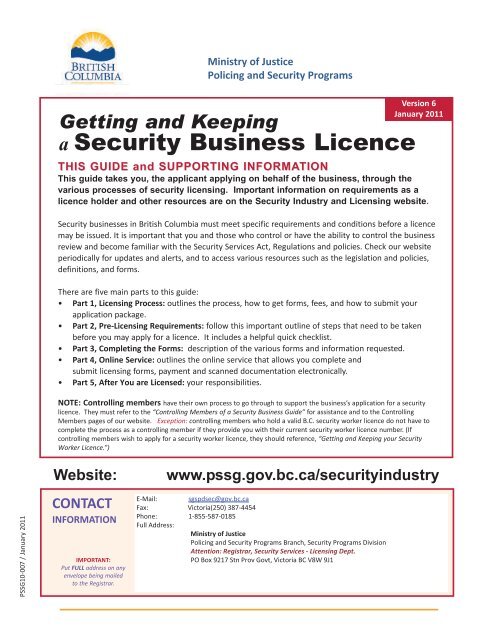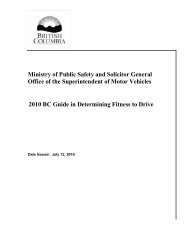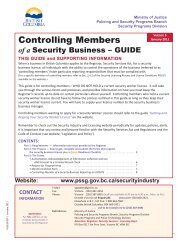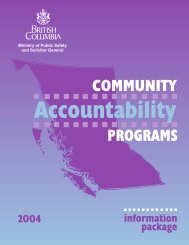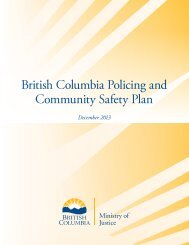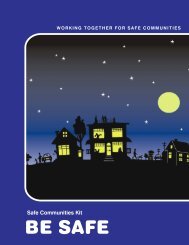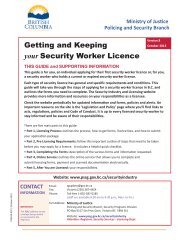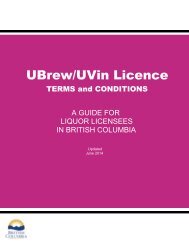Getting and Keeping a Security Business Licence - Ministry of Justice
Getting and Keeping a Security Business Licence - Ministry of Justice
Getting and Keeping a Security Business Licence - Ministry of Justice
Create successful ePaper yourself
Turn your PDF publications into a flip-book with our unique Google optimized e-Paper software.
• Canadian Firearms <strong>Licence</strong> ( must becurrent)(Note: the ID listed above only has to besubmitted once to the Registrar.)❒ Police Officer/Peace Officer StatusControlling members may not be amember <strong>of</strong> a police force as defined in thePolice Act.❒❒NON-RESIDENTS OF CANADA: controllingmembers that do not reside in Canadamust provide two pieces <strong>of</strong> identification<strong>and</strong> one <strong>of</strong> them must be photo ID.Non-residents do not have to providetheir fingerprints.CitizenshipIf the controlling member is a citizen <strong>of</strong>Canada, he or she is required to provide acopy <strong>of</strong> one <strong>of</strong> the following: birth certificateor current Canadian Passport (may notbe expired) or Canadian Citizenship Card.(Note: copy proving citizenship as listed above onlyhas to be submitted once to the Registrar.)Mental Condition ReportAs a controlling member holds a position <strong>of</strong>trust, the Registrar, <strong>Security</strong> Services, mustreview reliable information regarding thecontrolling member’s mental condition. Ifa controlling member has ever been treatedfor a mental condition, it must be disclosedusing the Mental Condition form(#SPD0511). This form is completed by thecontrolling member’s doctor <strong>and</strong> may beforwarded directly to the Registrar by thedoctor on the controlling member’s behalf,or sent to the Registrar by the controllingmember themself.❒Controlling members may be• a volunteer auxiliary orreserve constable• a sheriff• a corrections <strong>of</strong>ficer• a court-appointed bailiff• a special provincial constable or specialmunicipal constable (as defined in thePolice Act)• retired from a police force but stilllisted as a member for administrativereasons• a volunteer auxiliary or reserveconstable.. . . BUT the controlling member mustprovide with their form #SPD0510 aletter from his or her superiorconfirming what access the controllingmember has to any justice, court orpolice information systems (PRIME,PIRS, PROS, CPIC) <strong>and</strong> that he or sheknows <strong>and</strong> underst<strong>and</strong>s thatinformation from these systems maynot be utilized while acting in thecapacity <strong>of</strong> a security worker.English FluencyThe English fluency <strong>of</strong> controlling memberswho engage with the public in providingsecurity services must meet the EnglishLanguage Pr<strong>of</strong>iciency Assessment. <strong>Security</strong>Programs recognizes the Centre forCanadian Language’s Benchmark Level 5 asthe minimum fluency requirement. Tocheck if the controlling member’s Englishlanguage abilities meet the st<strong>and</strong>ard,download the Canadian LanguageBenchmarks –www.language.ca/pdfs/clb_adults.pdf<strong>Security</strong> Industry <strong>and</strong> Licensing Website:www.pssg.gov.bc.ca/securityindustry9
Quick Readiness Checklistfor a New <strong>Security</strong> <strong>Business</strong> <strong>Licence</strong>Review the following checklist to help show if you are ready to complete <strong>and</strong> submit your applicationfor a <strong>Security</strong> <strong>Business</strong> <strong>Licence</strong>. Keep in mind, application fees are not refundable.If after reading all the pre-licensing requirements starting on page 7, you cananswer YES to all the questions below, , you are ready to apply!Regarding the business entity:❒❒❒❒Yes, the business has appointed a business manager who is 19 years <strong>of</strong> age or older forthe purposes <strong>of</strong> applying for <strong>and</strong> keeping the business’s security licence.Yes the business employs an individual (or individuals) holding a valid B.C. <strong>Security</strong> Worker<strong>Licence</strong> that supports the type(s) <strong>of</strong> security services the business will <strong>of</strong>fer. They will beidentified by name <strong>and</strong> licence number .Yes, all required business information has been collected <strong>and</strong> ready to be entered on theapplication.Yes, a copy <strong>of</strong> documentation showing insurance coverage will be submitted.Regarding the controlling members who DO NOT hold a valid security worker licence:❒ Yes, they have all fully completed form #SPD0510*, thus consenting to a criminal recordcheck, <strong>and</strong> the form will be included in the business’s application package.❒ Yes, fingerprint confirmation slips will be submitted for controlling members who reside inCanada.❒ Yes, they have all have attached required identification.❒ Yes, those who are citizens <strong>of</strong> Canada have attached required ID.❒ Yes, those with an identified mental condition have completed the Mental Condition form.The individual(s) underst<strong>and</strong>s that he/she must have a doctor complete the form <strong>and</strong> thatthey (or their doctor) may send the form directly to the Registrar.❒ Yes, each controlling member has confirmed he or she is not a member <strong>of</strong> a police force asdefined in the Police Act.❒ Yes, each controlling member with peace <strong>of</strong>ficer status has provided a letter identifying alljustice, court <strong>and</strong> police information systems <strong>and</strong> confidential information he/she hasaccess to.❒ Yes, those who engage with the public in providing security services are able to meetEnglish Language Pr<strong>of</strong>iciency Assessment.Regarding the controlling members who DO HOLD a valid security worker licence:❒ Yes, controlling members who are not completing form #SPD0510* have provided their validsecurity worker licence number to the business manager._____________________* FORM #SPD0510 is “Authorization <strong>and</strong> Acknowledgement <strong>of</strong> Information Collection <strong>and</strong> Use AND Consent”<strong>Security</strong> Industry <strong>and</strong> Licensing Website:www.pssg.gov.bc.ca/securityindustry10
PART 3 : Completing the FormsApplying For a ew <strong>Security</strong> <strong>Business</strong> <strong>Licence</strong>or holders <strong>of</strong> expired security business licences ... if you are holding an expired <strong>Security</strong><strong>Business</strong> <strong>Licence</strong>, you must follow the new application process as outlined below ...renewal applications are not accepted for expired licences.Use Form: Application for a New <strong>Security</strong> <strong>Business</strong> <strong>Licence</strong> [PDF] #SPD0500Filling out the formThis form is for a business requiring a securitybusiness licence for the first time AND for asecurity businesses that holds an expiredsecurity licence.The business manager completes <strong>and</strong> signsthe form on behalf <strong>of</strong> the business; <strong>and</strong> bydoing so, the business manager consents to<strong>and</strong> acknowledges various conditions <strong>and</strong>requirements. The business manager shouldread the short “Consent <strong>and</strong>Acknowledgement” section on page 2 <strong>of</strong> theform to be sure compliance can be met.If more space is required than the formallows, provide the information on a separatesheet <strong>of</strong> paper <strong>and</strong> attach to theform. Be sure to provide the informationjust as asked for in the form regardingthose entries.Form Part 1: FEE & TERMChoose the method <strong>of</strong> payment you willuse (see payment options on page 6).Form Part 2: LICENCE TYPENew <strong>Licence</strong>: check this box if the businesshas never held a security businesslicence before.Expired <strong>Licence</strong> Holders: If the businessholds an expired licence, the expired businesslicence number must be provided asit helps licensing staff to locate the business’sprior licensing records <strong>and</strong> eliminatesyou having to re-submit some documentation.• controlling members already onrecord with the Registrar from thebusiness’s last reporting mustcomplete <strong>and</strong> sign the form“Controlling Member <strong>of</strong> a <strong>Security</strong><strong>Business</strong> Reporting an UPDATE”(#SPD0518). The form #SPD0518 allowsthe business’s controlling members toupdate their information as necessary,<strong>and</strong> importantly, their signature on theform re-confirms their ‘consent <strong>and</strong>acknowledgement’.• New controlling members mustcomplete form “Authorization <strong>and</strong>Acknowledgement <strong>of</strong> InformationCollection <strong>and</strong> Use AND Consent to aCriminal Record Check” #SPD0510 (ifthey do not have a security workerlicence).• If a new licence is issued, it will have thesame licence number as the expiredlicence number.• Even though the business holds anexpired licence, all fields on the formmust still be completed.<strong>Licence</strong> Type(s): Only check the boxes indicatingthe security services that the businesswill be providing <strong>and</strong> is qualified for. Thebusiness must employ a worker with acurrent, valid, supporting licence type foreach type listed on the security businesslicence.Dogs: If the security business employs orplans to employ security workers licensed touse dogs while providing security services,the business must have authorization to doso from the Registrar, <strong>Security</strong> Services. Thissection is a request for authorization,answer ‘Yes’ or ‘No’.<strong>Security</strong> Industry <strong>and</strong> Licensing Website:www.pssg.gov.bc.ca/securityindustry11
Form Part 3:BUSINESS INFORMATION• Type <strong>of</strong> <strong>Business</strong>: For definitions <strong>of</strong> thebusiness <strong>and</strong> company types, see<strong>Security</strong> Industry Licensing website:www.pssg.gov.bc.ca/securityindustry/business/companytype.htm• Legal <strong>Business</strong> Name: name <strong>of</strong> thebusiness actually conducting thebusiness.• Trade Name: is a name used forbusiness purposes <strong>and</strong> may not be thesame as the legal name <strong>of</strong> the business.The trade name is the name underwhich you do business (‘doing businessas’) other than the current legal nameon your corporate registration record. Ifthe business wanted to use a nameother than the corporate or legalbusiness name, it would have to havebeen registered.• If the business is registered with B.C.Companies Registry, confirm bychecking the box that you will provide acopy <strong>of</strong> Company RegistrationCertificate or confirmation fromCompanies Registry that the business isregistered.• <strong>Business</strong> Address: current informationto be supplied here. If, in future, thisneeds to be changed, you can do sousing the Update form (#SPD0515).• <strong>Business</strong> Manager: the person selectedto act on behalf <strong>of</strong> the businessentity for security licensing purposes<strong>and</strong> who is at least 19 years <strong>of</strong> age.• E-mail Address: enter the e-mailaddress, you can select ‘yes’ or ‘no’ towhether you’d like an electronic copy <strong>of</strong>the licence sent to you. You may usethe electronic copy temporarily whilewaiting for the actual licence to arrivein the mail.Identify Individuals employed that hold asupporting <strong>Security</strong> Worker <strong>Licence</strong>: eachsecurity business licence type selected inPart 2 <strong>of</strong> the form must be supported byone or more employees carrying a currentsecurity worker licence with the samelicence type. For example, if the businessis to provide locksmith <strong>and</strong> security alarminstallation, the business must employ asecurity worker who carries both licencetypes or one employee that carries locksmith<strong>and</strong> another with security alarmlicence type on their current security workerlicence.Insurance: the business must haveGeneral Liability Insurance <strong>of</strong> NOT LESSTHAN $1 million coverage. Copies <strong>of</strong> documentationproving the business has coveragemust be submitted. Confirm bychecking ‘Yes’.Branch Offices: list all the branch <strong>of</strong>fices asa copy <strong>of</strong> the security business licence willbe issued for each branch. Branch <strong>of</strong>ficesmust always post a copy <strong>of</strong> the currentlicence while operating a security business.If there are more than two branch <strong>of</strong>ficesto report, provide the details on a separatesheet <strong>of</strong> paper <strong>and</strong> attach to this form. Ifyou are applying on an expired licence, <strong>and</strong>you have to delete or change branch <strong>of</strong>ficeinformation, first enter the ‘old’ informationon the branch <strong>and</strong> indicate to ‘delete’.In the next block, if this is a change ratherthan a straight delete, enter in the newbranch information <strong>and</strong> indicate to ‘add’.Form Part 4:CONTROLLING MEMBERSOF THE BUSINESS OPERATIONThis chart must be completed regarding allthe current controlling members in thebusiness even if you are applying on anexpired licence.• If applying for a new licence, thecontrolling members must either havea current security worker licence (<strong>of</strong>any type) or must complete <strong>and</strong> signform “Authorization <strong>and</strong> Acknowledgement <strong>of</strong>Information Collection <strong>and</strong> Use AND Consent”(#SPD0510).• If applying on an expired securitybusiness licence, the controlling<strong>Security</strong> Industry <strong>and</strong> Licensing Website:www.pssg.gov.bc.ca/securityindustry12
members have to either hold a currentsecurity worker licence or:- fill out form #SPD0510 if never identifiedto the Registrar before (i.e. a newmember), or- fill out the shorter ‘Reporting anUpdate’ form #SPD0518 if they arealready on record with the Registrar as acontrolling member <strong>of</strong> the business –even if there are no changes to report.The Registrar needs their signature onthe consent.Consent <strong>and</strong> Acknowledgement:The business manager is to read this sectionthen sign <strong>and</strong> date it. By so doing he orshe consents to <strong>and</strong> acknowledges variousconditions <strong>and</strong> requirements.Putting together theApplication PackageOnce the form is checked over to ensureaccuracy <strong>and</strong> that nothing is missed, the formis signed <strong>and</strong> dated, the application packagemust be assembled:❒ Attach copy <strong>of</strong> documentation proving thebusiness has general liability insurance <strong>of</strong>not less than $1 million coverage .❒ If applying for Armoured Car Guardsecurity business licence type, attach:• pro<strong>of</strong> <strong>of</strong> possession (ownership, leaseor rental) <strong>of</strong> an approved armoured car• pro<strong>of</strong> <strong>of</strong> vehicle liability insurance• a copy <strong>of</strong> a safety certificate issueissued under section 37.04 <strong>of</strong> theMotor Vehicle Act Regulations, BC Reg.26/58 (refer to section 4(3)(e) <strong>of</strong> the<strong>Security</strong> Services Regulation).❒ Attach a copy <strong>of</strong> Company RegistrationCertificate or if the business is registeredwith B.C. Companies Registry, confirmationfrom Companies Registries that company isregistered.❒ enclose full payment as outlined on page 6.Plus, enclose documentation provided bycontrolling members (those who do not hold acurrent security worker licence):❒ Original, signed “Authorization <strong>and</strong>Acknowledgement <strong>of</strong> InformationCollection <strong>and</strong> Use AND Consent to aCriminal Record Check” (#SPD0510).or ... if this is an application on an expiredlicence <strong>and</strong> a member has beenreported to the Registrar previously,their completed, signed <strong>and</strong> dated“Controlling Member <strong>of</strong> a <strong>Security</strong><strong>Business</strong> Reporting an UPDATE” form(#SPD0518).❒ If residing in Canada, confirmation <strong>of</strong>Fingerprints slip (not needed if controllingmember resides outside <strong>of</strong> Canada or holdsa current, valid security worker licence orhas provided fingerprints to the Registrarbefore).❒ Copy <strong>of</strong> one piece <strong>of</strong> identification(if not provided to Registrar before).❒ If Canadian Citizen, copy birthcertificate or Canadian Citizenship Cardor current Passport (if not providedbefore).❒ Mental Condition Form (#SPD0511) – isrequired if applicable, but may be sentdirectly to the Registrar by thecontrolling member or doctor.❒ If a peace <strong>of</strong>ficer, a letter fromsupervisor.Submitting the ApplicationPackageSee page 6 for information on where to sendyour application package.Double check everything!Incomplete application forms, missingdocumentation, insufficient or no payment, declinedcredit card, no signature -- cause delays inprocessing <strong>and</strong> may prevent your application frombeing processed. Unprocessed applications cannotbe returned <strong>and</strong> no refunds are available.<strong>Security</strong> Industry <strong>and</strong> Licensing Website:www.pssg.gov.bc.ca/securityindustry13
Renewing your <strong>Security</strong> <strong>Business</strong> <strong>Licence</strong>Notice to holders <strong>of</strong> expired security business licences ... you must follow thenew application process fully <strong>and</strong> pay for a new licenceIf you have changed your type <strong>of</strong> business ... you must apply for anew business licence. Do not send in a renewal application, contact <strong>Security</strong> ProgramsLicensing Department to obtain further information.Use Form:Application for Renewal <strong>of</strong> <strong>Security</strong> <strong>Business</strong> <strong>Licence</strong> – With Changes (#SPD0506)use thisform if you are renewing your current licence (has not yet expired) <strong>and</strong> you need to makechangesORApplication for Renewal <strong>of</strong> <strong>Security</strong> <strong>Business</strong> <strong>Licence</strong> - NO Changes (#SPD0501)use thisform if you are renewing your current licence (has not yet expired) but you areNOT making changes.LONGSHORTLONGIf you hold a current security business licence, you will be mailed renewal reminder twomonths prior to its expiry date. When you complete <strong>and</strong> submit your renewal applicationpackage be sure to allow postal time <strong>and</strong> factor in that <strong>Security</strong> Programs requires 30processing days. You may apply for renewal as early as 60 days prior to the expiry date. Itis recommended that you apply for renewal as soon as you can in advance <strong>of</strong> the expiry dateas under legislation, it is m<strong>and</strong>atory that you are in possession <strong>of</strong> a valid, current licence atall times while operating a security business.Application for Renewal: the LONG form - WITH CHANGES:Filling out the formThe business manager completes <strong>and</strong> signs theform; <strong>and</strong> by doing so, the business managerconsents to <strong>and</strong> acknowledges variousconditions <strong>and</strong> requirements. The businessmanager should read the short “Consent <strong>and</strong>Acknowledgement” section on the last page <strong>of</strong>the form to be sure compliance can be met.If more space is required than the formallows, attach a separate sheet but be sureto provide the information just as asked forin the form regarding those entries.LICENCE TYPE(s) :Only check the boxes indicating the securityservices that the business will be providing <strong>and</strong>is qualified for. The business must employ aworker with a current, valid, supporting licencetype for each type listed on the securitybusiness licence.Dogs: If the security business employs or plansto employ security workers licensed to usedogs while providing security services, thebusiness must have authorization to do s<strong>of</strong>rom the Registrar, <strong>Security</strong> Services.Answer ‘Yes’ or ‘No’.BRANCH OFFICES:• Identify branches to be added to yourrecords to ensure they receive a copy <strong>of</strong> thebusiness licence to post as required• You may delete closed branch <strong>of</strong>fices• If a branch still exists but has changedaddress or manager, first enter the oldinformation <strong>and</strong> check the box ‘ to removethis information, then as a new entry, putin the new information <strong>and</strong> check the boxindicating to ‘add this information to therecords’.<strong>Security</strong> Industry <strong>and</strong> Licensing Website:www.pssg.gov.bc.ca/securityindustry14
ADDING OR REMOVING CONTROLLINGMEMBERS: In PART 4 <strong>of</strong> the form, identify ONLYindividuals who have control or the ability tocontrol the operation <strong>of</strong> the business who havenot been identified previously to the Registrar<strong>and</strong> supply all the required information on thosenew individuals. If you need to removeindividuals from the records, just provide theirname in PART 4 <strong>of</strong> the form, <strong>and</strong> check the box‘remove’.Putting together the applicationpackageOnce the form is checked over, signed <strong>and</strong>dated, it’s time to assemble the package:❒ Attach copy <strong>of</strong> documentation proving thebusiness has general liability insurance <strong>of</strong>not less than $1 million coverage.❒ If applying for Armoured Car Guardsecurity business licence type, attach:• pro<strong>of</strong> <strong>of</strong> possession (ownership, lease orrental) <strong>of</strong> an approved armoured car• pro<strong>of</strong> <strong>of</strong> vehicle liability insurance• a copy <strong>of</strong> a safety certificate issue issuedunder section 37.04 <strong>of</strong> the MotorVehicle Act Regulations, BC Reg. 26/58(refer to section 4(3)(e) <strong>of</strong> the <strong>Security</strong> ServicesRegulation)❒ Attach a copy <strong>of</strong> Company RegistrationCertificate or confirmation from CompaniesRegistries that company is registered if thebusiness is registered with B.C. CompaniesRegistry.❒ Enclose full payment as outlined on page 6.Plus, enclose documentation provided bycontrolling members (those who do not hold acurrent security worker licence):❒ Original, signed “Authorization <strong>and</strong>Acknowledgement <strong>of</strong> InformationCollection <strong>and</strong> Use AND Consent to aCriminal Record Check” (#SPD0510)<strong>and</strong>/or if this is an application on anexpired licence <strong>and</strong> a member has beenreported to the Registrar previously,their completed, signed <strong>and</strong> dated“Controlling Member <strong>of</strong> a <strong>Security</strong><strong>Business</strong> Reporting an UPDATE” form(#SPD0518).❒ If residing in Canada, confirmation <strong>of</strong>Fingerprints slip (not needed ifcontrolling member resides outside <strong>of</strong>Canada or holds a current, validsecurity worker licence or has providedfingerprints to the Registrar before).❒ Copy <strong>of</strong> one piece <strong>of</strong> identification(if not provided to Registrar before).❒ If a Canadian Citizen, a copy <strong>of</strong> birthcertificate, Canadian Citizenship Card orcurrent Passport (if not yet provided).❒ Mental Condition Form (#SPD0511) – isrequired if applicable, but may be sentdirectly to the Registrar by thecontrolling member or doctor.❒ If a peace <strong>of</strong>ficer, a letter fromsupervisor.Submitting the ApplicationPackageSee page 6 for information on where to sendyour application package. Double checkeverything! Incomplete application packages causedelays in processing <strong>and</strong> may prevent yourapplication from being processed. Refunds are notavailable.SHORTApplication for Renewal: the SHORT form - NO CHANGES (#SPD0501)Filling out the formUse this form if you have no changes to business information to report. As you go through the form,you will confirm that the business information currently on file with the Registrar, <strong>Security</strong> Services,remains the same. As the applicant, on behalf <strong>of</strong> the business, you will be signing the completed form<strong>and</strong> by doing so, you will be consenting <strong>and</strong> acknowledging various conditions <strong>and</strong> requirements.<strong>Security</strong> Industry <strong>and</strong> Licensing Website:www.pssg.gov.bc.ca/securityindustry15
Replacing your Current <strong>Security</strong> <strong>Business</strong> <strong>Licence</strong>. . . o changes — o change in expiry dateUse Form: Request for Replacement <strong>of</strong> Current <strong>Security</strong> <strong>Business</strong> <strong>Licence</strong> [PDF] #SPD0502Use this form to replace your current lost/misplaced or stolen security business licence. Remember,it is m<strong>and</strong>atory that your licence is posted at the place <strong>of</strong> business while operating a securitybusiness, both in the main <strong>of</strong>fice <strong>and</strong> any branch <strong>of</strong>fices. Licensing staff can issue you a temporaryreplacement licence via email for you to print <strong>and</strong> post until the original arrives in the mail.The Replacement ApplicationPackage:❒ Complete the replacement application form,sign <strong>and</strong> date.❒ You have the option <strong>of</strong> checking ‘e-mail acopy <strong>of</strong> the licence’ <strong>and</strong> supplying the e-mailaddress.❒ Enclose full payment ($20) using one <strong>of</strong> thepayment options outlined on page 6. (note: ifyou are paying by credit card, you will besupplying your card number <strong>and</strong> informationon form SPD502, ‘Authorized Credit CardUsage’ form. Credit card information shouldnever be e-mailed. Mail the form to theRegistrar.)DO NOT SEND CASH or a personal cheque.<strong>Security</strong> Industry <strong>and</strong> Licensing Website:www.pssg.gov.bc.ca/securityindustry16
Putting together the updatereport package:❒ Along with the completed <strong>and</strong> signed form,attach all required documentation supportingany changes or updates as outlinedabove.❒ If you have updated any <strong>of</strong> the informationlisted in Part 2 <strong>of</strong> the form. Changesreported in Part 1 <strong>of</strong> the form entail nocost, but if you have had to provide informationin Part 2 <strong>of</strong> the form, there is a fee<strong>of</strong> $20— enclose full payment using one <strong>of</strong>the payment options outlined on page 6.Submitting the ApplicationPackage:See page 6 for information on where to sendyour application package.Double check everything!Incomplete application forms, missingdocumentation, insufficient or no payment,declined credit card, no signature -- causedelays in processing <strong>and</strong> may prevent yourapplication from being processed. Unprocessedapplications cannot be returned <strong>and</strong> no refundsare available.<strong>Security</strong> Industry <strong>and</strong> Licensing Website:www.pssg.gov.bc.ca/securityindustry18
PART 4 : The Online ServiceONLINE SERVICE OVERVIEWUsing the online service allows you to complete your application <strong>and</strong> submit it electronically,directly <strong>and</strong> immediately to the Registrar. You may opt to upload scanned supporting documentation,manage your payment options, monitor the status <strong>of</strong> your licence application <strong>and</strong> pay for employeesecurity worker licences. (Paying employee licence fees may only done through the online service.)Important: This part <strong>of</strong> the guide deals specifically with registering to use the online service <strong>and</strong> providesa overview <strong>of</strong> the online application screens. Refer to parts 1 <strong>and</strong> 2 <strong>of</strong> this guide for information onlicensing requirements.First-time licence applicant: businesses who have never held a security business licence in B.C. may usethe online service to apply for a new licence, upload scanned supporting documents <strong>and</strong> pay fees.Returning licence holder: businesses that have held or do hold a security business licence in B.C. will haverecords with <strong>Security</strong> Programs. When signing in to the online service, the main screen will display thestatus <strong>of</strong> the security business licence. The form fields <strong>of</strong> the various applications will be pre-populatedwith last recorded information provided for that licence.CONTENTS - Online Service pages ...Register to use the online service . . . . . . . . . . . . . . . . . . . . . . . . . . . . . . . . . . . . . . . . . . . . . . . . . . . 20• BCeID, activation codes, access numbersOnline Service Process Basics . . . . . . . . . . . . . . . . . . . . . . . . . . . . . . . . . . . . . . . . . . . . . . . . . . . . . .21• Before you Sign In - tips on how to be prepared before starting an application:setting up payment option; scanning supporting documents to upload; timing . . . . . . . . . . . .21• Sign In - signing in once registered . . . . . . . . . . . . . . . . . . . . . . . . . . . . . . . . . . . . . . . . . . . . . . . . .21• Main page <strong>of</strong> the online service, overview . . . . . . . . . . . . . . . . . . . . . . . . . . . . . . . . . . . . . . . . . .22• <strong>Licence</strong> Status definitions . . . . . . . . . . . . . . . . . . . . . . . . . . . . . . . . . . . . . . . . . . . . . . . . . . . . . . . . .22Apply for New or Apply to Renew <strong>Security</strong> <strong>Business</strong> <strong>Licence</strong> . . . . . . . . . . . . . . . . . . . . . . . . . . . . . 23- pre-application requirements . . . . . . . . . . . . . . . . . . . . . . . . . . . . . . . . . . . . . . . . . . . . . . . . . . .23- company type, changing company type,information for sole proprietors . . . . . . . . . . . . . . .23- business contact information . . . . . . . . . . . . . . . . . . . . . . . . . . . . . . . . . . . . . . . . . . . . . . . . . . .23- branch <strong>of</strong>fices . . . . . . . . . . . . . . . . . . . . . . . . . . . . . . . . . . . . . . . . . . . . . . . . . . . . . . . . . . . . . . . .23- licence types . . . . . . . . . . . . . . . . . . . . . . . . . . . . . . . . . . . . . . . . . . . . . . . . . . . . . . . . . . . . . . . .23- supporting documentation . . . . . . . . . . . . . . . . . . . . . . . . . . . . . . . . . . . . . . . . . . . . . . . . . . . .23- controlling member information . . . . . . . . . . . . . . . . . . . . . . . . . . . . . . . . . . . . . . . . . . . . . . . .24- reviewing <strong>and</strong> changing entered data before submitting . . . . . . . . . . . . . . . . . . . . . . . . . . . .24- term <strong>of</strong> licence, fee <strong>and</strong> consent . . . . . . . . . . . . . . . . . . . . . . . . . . . . . . . . . . . . . . . . . . . . . . . .24- print completed application <strong>and</strong> document checklist . . . . . . . . . . . . . . . . . . . . . . . . . . . . . . .24- Service ID # . . . . . . . . . . . . . . . . . . . . . . . . . . . . . . . . . . . . . . . . . . . . . . . . . . . . . . . . . . . . . . . . .24- Payment, successful, unsuccessful, receipt for payment . . . . . . . . . . . . . . . . . . . . . . . . . . . . .25- Submitting supporting documentation - uploading documents . . . . . . . . . . . . . . . . . . . . . . .25Updating <strong>and</strong> Replacing your <strong>Security</strong> <strong>Business</strong> <strong>Licence</strong> . . . . . . . . . . . . . . . . . . . . . . . . . . . . . . . . .25<strong>Security</strong> Industry <strong>and</strong> Licensing Website:www.pssg.gov.bc.ca/securityindustry19
REGISTER TO USE THE ONLINE SERVICE1APPOINT A PRIMARY USER — the business must first appoint a “primary user”, referred to as the<strong>Business</strong> Manager, to act on the business’s behalf for licensing purposes. This person will: registerfor the business’s <strong>Business</strong> BCeID (Step 2); be responsible for administering <strong>and</strong> monitoring accessto the <strong>Security</strong> Licensing Online Service for the business; <strong>and</strong> will be required to consent to <strong>and</strong>acknowledge the various conditions <strong>and</strong> requirements under the <strong>Security</strong> Services Act <strong>and</strong> Regulations.APPOINTING ADDITIONAL EMPLOYESS TO ACCESS THE ONLINE SERVICEThe Primary User MUST NEVER SHARE their <strong>Business</strong> BCeID <strong>and</strong> access to the Online Service with anyone else. If more than one person in the business needs toaccess the online service, the business should appoint a secondary user. The secondary user must have their own BCeID <strong>and</strong> access to the Online Service underthe business’s pr<strong>of</strong>ile. The primary user can set this up <strong>and</strong> will be responsible for identity pro<strong>of</strong>ing the secondary user. To register a secondary user with BCeIDor to get more information, go to: www.bceid.ca<strong>Business</strong> Already has a <strong>Business</strong> BCeID? Proceed to step 32REGISTER for a BUSINESS ACCOUNT with BCeID —BCeID allows the business to accessgovernment online services using a unique log-on ID <strong>and</strong> secure password. There is no charge forsetting up <strong>and</strong> using the account. BCeID is not managed by <strong>Security</strong> Programs. If you need helpwith the BCeID process, contact them directly (see contact information on BCeID website).To register for a <strong>Business</strong> BCeID:• Go to: www.bceid.ca• On the “Welcome” screen, click found at the bottom <strong>of</strong> screen• On the “Types <strong>of</strong> BCeID Accounts” page, click to begin the registration process.• “<strong>Getting</strong> Started” page holds information you should review before proceeding. Click found at the bottom <strong>of</strong> the page when you are ready.• This is where you start. You are to select an online service on this page. As <strong>Security</strong>Licensing is not listed, click on: Register without specifying Online Servicefound just before the table <strong>of</strong> services.• Carry on to complete all the steps in the registration process.• When you have completed all the steps to get your business BCeID, the BCeID programwill take the necessary steps to verify the business. This can take up to ten days, thenyou will receive your activation code in the mail.(An activation code is a unique code that BCeID generates as part <strong>of</strong> the identification verification process. The activationcode is mailed to the ‘Chief Financial Officer’ <strong>of</strong> the business (primary user/business manager) to the addressentered online through an authoritative source (e.g., BC Registry Services). Instructions for using the activation code willbe included.)ACTIVATE YOUR YOUR ACCOUNT by logging on to the BCeID website to complete3the BCeID registration: When you have received the activation code in the mail you will have tocomplete the BCeID registration process by logging on to the BCeID website with your user ID <strong>and</strong>password <strong>and</strong> enter the activation code. After successfully completing this step <strong>of</strong> activation, thebusiness is registered <strong>and</strong> your BCeID account is ready for immediate use.4GET A SECURITY LICENSING ONLINE AUTHORIZATION CODE: Now, that the business issuccessfully registered with BCeID, the <strong>Business</strong> Manager (primary user) must contact <strong>Security</strong>Programs to request an Subscription Code to access the online service (250 (1-855-587-0185) 387-6981). You willbe asked to provide the business name, e-mail address, telephone number <strong>and</strong> business managername. <strong>Security</strong> Programs will e-mail you the subscription code information you need to proceed online.<strong>Security</strong> Industry <strong>and</strong> Licensing Website:www.pssg.gov.bc.ca/securityindustry20
REGISTRATION IS NOW COMPLETE !Once you have received the informational e-mail from <strong>Security</strong> Programs, youmay start your first online application . . .ONLINE SERVICE PROCESS BASICS - After RegisteringBefore you Sign In:• Gather all required documents <strong>and</strong> information (see Pre-Requirements, page 7).Having everything in front <strong>of</strong> you <strong>and</strong> ready will make the process easier <strong>and</strong> faster.• Pre-Scan Documents for Upload: If there are documents required to support a licence application,you may opt to use the upload function <strong>of</strong>fered during an online application session. Have therequired documents (as outlined in this guide under Pre-Requirements) pre-scanned <strong>and</strong> saved onyour computer, ready to upload, before you start an application session. Documents must be clearlyscanned <strong>and</strong> should be saved as either a .jpeg (.jpg) or .pdf. Each document must not exceed 500kilobytes. If you are unable to do this, you are welcome to mail your supportinginformation to the Registrar.• Printer: you will have the opportunity to print your completed application form, the documentchecklist that outlines what supporting information you need to send in, <strong>and</strong> payment receipt.• Payment: Decide how you will pay application fees. Payment is due <strong>and</strong> payable within 30 days <strong>of</strong>submitting an application ‘— applications will be cancelled if payment is not received within 30 days.1. CREDIT CARD: You may pay online using VISA, MasterCard or American Express. When it comes time to pay, youwill be transferred to the B.C. Government's secure electronic payment service provider, BC Express Pay, to key inyour credit card information. DO NOT e-mail credit card information!2. PRE-AUTHORIZED CREDIT CARD: To eliminate the need to re-enter credit card information every time you make apayment, you can opt to store your credit card information with the B.C. Government's secure electronic paymentservice provider, BC Express Pay. Once set up, fees will be automatically processed against the stored credit card.To set this up now, or at any time, sign in to the <strong>Security</strong> Licensing online service, select “Set Up Pre-AuthorizedCredit Card Payment” link located in the navigation bar. DO NOT e-mail credit card information!3. CREDIT BALANCE: If you have a credit balance, it will show up on the screen whenever you sign in to the onlineservice. You can indicate when you wish to take funds from your existing credit balance to pay for an Application.• Timing: Allow approximately 15 minutes from the start to the finish <strong>of</strong> an application session. Oncestarted, information keyed in cannot be saved until the end <strong>of</strong> the process. If you sign out beforecompleting an application session, all information keyed in will be lost. For security reasons, thesystem will time-out after 30 minutes <strong>of</strong> in-activity. If you have to leave an application session openwhile you search for piece <strong>of</strong> required information, <strong>and</strong> it times out, you will have to start your applicationsession over.Sign In: www.pssg.gov.bc.ca/securityindustry/eserviceThe online service launch page provides information on the process <strong>and</strong> who may use it. It is importantto start from this launch page whenever entering the online service as it will keep you informed withalerts <strong>and</strong> updates. Scroll down to the section <strong>of</strong> the page, ‘<strong>Business</strong>es’ <strong>and</strong> click to log on toBCeID. If your BCeID log on was successful, you are automatically routed to the <strong>Security</strong> Licensing onlineservice ‘Main Page” from where you select the application process you need to follow. (If not, contactBCeID for assistance via their contact page on: www.bceid.ca )<strong>Security</strong> Industry <strong>and</strong> Licensing Website:www.pssg.gov.bc.ca/securityindustry21
Apply for NEW or RENEW a <strong>Licence</strong>Apply for a New <strong>Licence</strong> <strong>and</strong> Renew a <strong>Licence</strong> applications look the same, except if you’ve held alicence before, the form fields <strong>of</strong> a Renew application will be pre-populated with information lastprovided to the Registrar. If you are renewing or applying on an expired licence, review <strong>and</strong>update the information in the form fields as needed.Pre-Application RequirementsPreliminary questions must be answered ❍ or ❍ in order to proceed. Your answers to thepreliminary questions help determine if have the requirements to move forward with your application.Company TypeThe definitions <strong>of</strong> the various company types <strong>and</strong> the difference between legal name <strong>and</strong> trade name,you may wish to refer webpage: www.pssg.gov.bc.ca/securityindustry/business/companytype.htmChanging the Company Type? If at any time you will be changing your company type, contact<strong>Security</strong> Programs for information <strong>and</strong> instructions on how to have this indicated on your licence.<strong>Business</strong> Address <strong>and</strong> Contact InformationEnter the information as requested. You may request here to have your completed online application e-mailed to the address you provided. This option is recommended as you can use the electronic copytemporarily, until the original arrives in the mail.Branch Address <strong>and</strong> Contact InformationEach branch <strong>of</strong>fice must post a current security business licence when in operation. Ensure all <strong>of</strong>ficesare listed, with correct contact information, so <strong>Security</strong> Programs provides each branch a licence. If youdo have branch <strong>of</strong>fices, you enter one <strong>of</strong>fice’s information, select enter the next <strong>of</strong>fice’sinformation, <strong>and</strong> so on. If you have no branch <strong>of</strong>fices, or once you’ve made your entries, select to continue.<strong>Licence</strong> Types<strong>Licence</strong> types are described on page 4 <strong>of</strong> this guide. Check the boxes <strong>of</strong> the licence types the business isqualified for <strong>and</strong> will be providing. If licence type ‘<strong>Security</strong> Guard Service’ is selected, a drop-down boxwill open that allows you to request authorization to use dogs for the purposes <strong>of</strong> security guard work.Select when you are ready to continue.Supporting DocumentationFor each licence type you had selected, enter the requestedinformation on an employee or controlling member <strong>of</strong> thebusiness that supports the security business type with acurrent <strong>and</strong> same type <strong>of</strong> security worker licence. Enter thelicence number <strong>and</strong> the name just as it shows on the securityworker licence. Select to continue.Sole Proprietors:If you are the person that holds the validsecurity worker licence that supports some orall the security business licence types youselected, you will be entering information onyourself with your security worker licencenumber. If you do not have your securityworker licence yet, you may leave the licence# field blank — but if you are listing anyoneelse as the supporting licence holder, youMUST provide their valid security workerlicence number.<strong>Security</strong> Industry <strong>and</strong> Licensing Website:www.pssg.gov.bc.ca/securityindustry23
Controlling Member Information (definition <strong>of</strong> ‘controlling member’ is on page 8)• If the business has never held a security business licence before, eachcontrolling member will have to have provided you with their completed <strong>and</strong>signed “Authorization <strong>and</strong> Acknowledgement <strong>of</strong> Information Collection <strong>and</strong> UseAND Consent to a Criminal Record Check” (#SPD0510) or name <strong>and</strong> licencenumber as recorded on their current security worker licence. The st<strong>and</strong>ardquestions in this section <strong>of</strong> the online application refers to this documentation.• If you are applying as a holder <strong>of</strong> an expired business licence, you will havereported on your controlling members before <strong>and</strong> they will be listed in thissection. What you will need, however, is signed ‘Controlling Member <strong>of</strong> a<strong>Security</strong> <strong>Business</strong> UPDATE form from each controlling member, or a copy <strong>of</strong>their security worker licence to ensure that it is current ... or, from any newcontrolling members not reported before, they will have to completed <strong>and</strong>sign <strong>and</strong> provide you with the “Authorization <strong>and</strong> Acknowledgement <strong>of</strong>Information Collection <strong>and</strong> Use AND Consent to a Criminal Record Check”#SPD0510SoleProprietors:When you come tothe section <strong>of</strong> theonline form onControllingMembers, you willenter your ownpersonalinformation as acontrollingmember, <strong>and</strong> fromthe drop down boxthat will identifyyour position,select“Owner/Operator.”• If you are renewing your current security business licence, the fields under st<strong>and</strong>ard questions onthe controlling members will show what was reported previously. If you are adding any new controllingmembers, they will have to completed <strong>and</strong> sign <strong>and</strong> provide you with the “Authorization <strong>and</strong>Acknowledgement <strong>of</strong> Information Collection <strong>and</strong> Use AND Consent to a Criminal Record Check”#SPD0510 or name <strong>and</strong> licence number as recorded on their current security worker licence so youmay key this information in.When you’re ready to continue, select .Review Completed FormThis is your opportunity to review all the information you have entered in your online application.Select until you get back to any sections <strong>of</strong> the application that you may need to correct.If everything is in order, select to continue.Term <strong>of</strong> <strong>Licence</strong>, Fee <strong>and</strong> Consent1. Read over the consent/acknowledgement text. As business manager applying on behalf <strong>of</strong> thebusiness, you have to agree with these terms in order to submit the application.2. The next section on this same web page is the Term <strong>and</strong> Fee section. Select how many years you’dlike your licence to run. The fees associated with the term are there for your information. Select to continue.Print <strong>and</strong> Proceed to Payment1. Print Application: This is your opportunity to print the completed application. Of course, if youselected to have the completed application e-mailed to you, you will be able to print it anytime. Toprint the application now, select ... a copy <strong>of</strong> the completed application for your records.SERVICE ID# - If you chose not to print your completed application form at this time, make note <strong>of</strong> the ServiceID# located at the top <strong>of</strong> the completed application form. Should you need to contact security programs aboutthe application, it is a reference number they will need <strong>and</strong> the number should be written on anything that ismailed to the Registrar with respect to the application.<strong>Security</strong> Industry <strong>and</strong> Licensing Website:www.pssg.gov.bc.ca/securityindustry24
2 Print Checklist: You may now print the checklist that lists all the documentation that must be submittedto the Registrar in support <strong>of</strong> your application. You may also enter an e-mail address at thistime where you’d like the checklist to be sent for future reference. (Later in the application session,you will be able to upload supporting documentation you have scanned <strong>and</strong> ready on your computer.)Select ...a copy <strong>of</strong> this checklist for your records.3. Proceed to Payment: Select to proceed. Depending on what you may have set up with<strong>Security</strong> Programs, you will either be paying from your credit balance automatically or paying bycredit card (or pre-authorized credit card). After completing payment process, a receipt will begenerated to print for your records. Select If you were paying by credit card <strong>and</strong> the credit card payment was NOT successful, a screen willcome up to advise you:Credit Card Payment - Declined payment is still outst<strong>and</strong>ing. You may try your card again immediately byselecting or sign out now <strong>and</strong> sign back in later once you have cleared up the problem with yourcard or have another credit card to use. Upon return, click “Pay for Unpaid <strong>Licence</strong> Application’ located in the lefth<strong>and</strong>navigation bar. Keep in mind, your application will only be kept in the system for a period <strong>of</strong> 30 days awaitingyour payment. If payment is not made, the application will be cancelled.Submitting Supporting DocumentsRemember, your application is not complete until everything has been received by the Registrar within30 days <strong>of</strong> submitting your application form. You have two options:1. UPLOAD DOCUMENTS: If you chose to, you may upload supporting documents now, or return laterto do so (it is a feature listed in the left-h<strong>and</strong> navigation bar.)2. MAIL DOCUMENTS: You may mail your documentation to the Registrar, but when you do so, pleaseidentify the package or document clearly, including the Service ID # you’ll see printed at the top <strong>of</strong>your application form. Include in your package a copy <strong>of</strong> the Check List <strong>of</strong> RequiredDocumentation that was generated by the system when you were submitting your online application.The checklist has all the identifying information on it. Mailing information is on the front page<strong>of</strong> this guide.Updating Your <strong>Licence</strong> Informationor Replacing a Lost or Stolen <strong>Licence</strong>Update:When you are signed in to the online service to update information on your licence or records you havewith the Registrar, select “Update Current Information” from the navigation bar to report changes toyour current licence. The system will automatically recognize whether there is a fee involved,depending on the changes entered.(Generally, if the licence itself has to be changed, printed <strong>and</strong> sent to you, there will be cost involved.)Request Replacement <strong>of</strong> a Current <strong>Licence</strong>:If the business licence posted either in main branch or other branch has been lost or stolen, you mustrequest a replacement immediately to be in compliance with the act.<strong>Security</strong> Industry <strong>and</strong> Licensing Website:www.pssg.gov.bc.ca/securityindustry25
Pay for Employee <strong>Security</strong> Worker<strong>Licence</strong> Applications<strong>Security</strong> businesses may pay the fee for an an employee’s security worker licence that was applied foronline, but the business must provide that payment electronically, through the online service asoutlined below.To get started, sign in to the online system <strong>and</strong> click the link in the navigation bar on the left, ‘Pay forEmployee Applications’.Notes:1. Paying an employee’s licence fee can only be done if the employee submitted their licenceapplication through the online service for security workers <strong>and</strong>, during the online session, selected‘employer will pay’.2. At the end <strong>of</strong> the employee’s online application session, they will have the opportunity to print an“Application Confirmation” slip which they are to provide to the business to show that they havesubmitted their application, the date it was submitted, the employee’s full name, the very importantservice ID# <strong>and</strong> the amount owing.3. Be wary <strong>of</strong> the date the employee submitted his/her application online because the application willonly remain in the system, awaiting payment, for 30 days. If payment is not made within 30 days <strong>of</strong>submitting the application, the application will be deleted from the system <strong>and</strong> the employee willhave to re-apply..You may pay for as many employees as you wish, selecting after each entry. As you add anentry, it will be added to a spreadsheet on the page, the number <strong>of</strong> employees you have entered will betallied below, plus a running dollar amount due. The Service ID numbers will populate the spreadsheetcolumns plus Term <strong>of</strong> <strong>Licence</strong> <strong>and</strong> Fee for <strong>Licence</strong>. Before you go on to pay, review the list carefully.You may still delete entries that are entered incorrectly, then re-enter the information correctly. Whenyou are done, select to continue.<strong>Security</strong> Industry <strong>and</strong> Licensing Website:www.pssg.gov.bc.ca/securityindustry26
PART 5 : Your ResponsibilitiesAfter You Receive Your <strong>Licence</strong>When you receive your licence, you will receive an information pamphlet “Enclosed is your <strong>Security</strong><strong>Business</strong> <strong>Licence</strong>” that briefly outlines your responsibilities as a security business licensee. Refer to the<strong>Security</strong> Services Act <strong>and</strong> <strong>Security</strong> Services Regulations <strong>and</strong> policies for precise information oncompliance, plus other information on the <strong>Security</strong> Industry <strong>and</strong> Licensing website.It is important you know <strong>and</strong> underst<strong>and</strong> all your responsibilities as a security business licensee <strong>and</strong>that you keep up to date with any new information released by the Registrar.Compliance <strong>and</strong> Enforcement Inspectors work with licensees to encourage voluntary compliance withthe requirements <strong>of</strong> the <strong>Security</strong> Services Act <strong>and</strong> <strong>Security</strong> Services Regulation <strong>and</strong> are always availableto assist security businesses in complying with the conditions <strong>and</strong> responsibilities <strong>of</strong> their licence. TheInspectors monitor licensee compliance through inspections <strong>and</strong> through the public complaint process.If the information collected as a result <strong>of</strong> an inspection or investigation shows that a security businesshas committed a contravention, the Registrar may take enforcement action against the licensee.More information is available on the <strong>Security</strong> Industry <strong>and</strong> Licensing website - including a link to the<strong>Security</strong> Services Act <strong>and</strong> Regulations, polices, updates, <strong>and</strong> information on compliance <strong>and</strong>enforcement, all the forms <strong>and</strong> guides for the security business, the security worker <strong>and</strong> for controllingmembers <strong>of</strong> a security business.<strong>Security</strong> Industry <strong>and</strong> Licensing Website:www.pssg.gov.bc.ca/securityindustry27