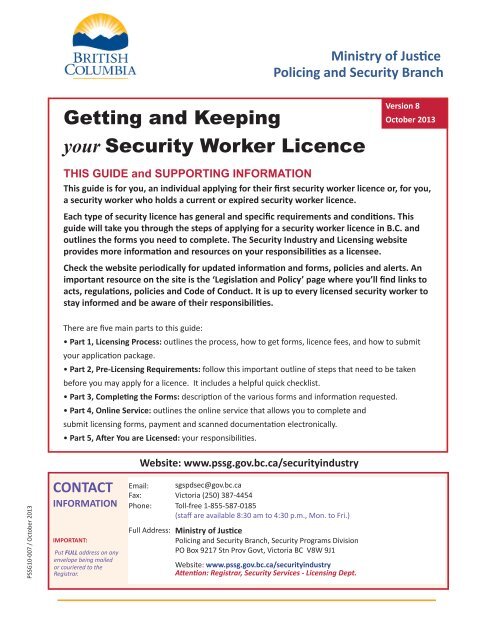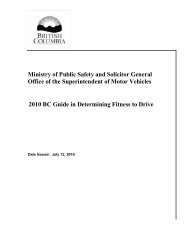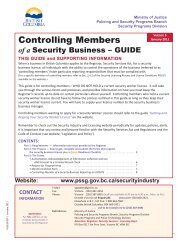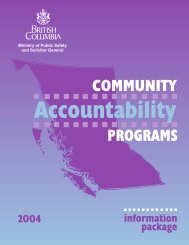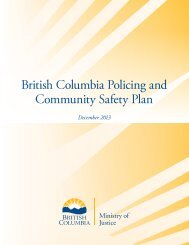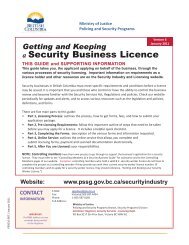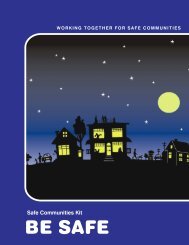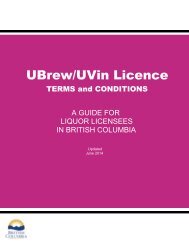Getting and Keeping your Security Worker Licence - Ministry of Justice
Getting and Keeping your Security Worker Licence - Ministry of Justice
Getting and Keeping your Security Worker Licence - Ministry of Justice
Create successful ePaper yourself
Turn your PDF publications into a flip-book with our unique Google optimized e-Paper software.
<strong>Ministry</strong> <strong>of</strong> <strong>Justice</strong>Policing <strong>and</strong> <strong>Security</strong> Branch<strong>Getting</strong> <strong>and</strong> <strong>Keeping</strong><strong>your</strong> <strong>Security</strong> <strong>Worker</strong> <strong>Licence</strong>Version 8October 2013THIS GUIDE <strong>and</strong> SUPPORTING INFORMATIONThis guide is for you, an individual applying for their first security worker licence or, for you,a security worker who holds a current or expired security worker licence.Each type <strong>of</strong> security licence has general <strong>and</strong> specific requirements <strong>and</strong> conditions. Thisguide will take you through the steps <strong>of</strong> applying for a security worker licence in B.C. <strong>and</strong>outlines the forms you need to complete. The <strong>Security</strong> Industry <strong>and</strong> Licensing websiteprovides more information <strong>and</strong> resources on <strong>your</strong> responsibilities as a licensee.Check the website periodically for updated information <strong>and</strong> forms, policies <strong>and</strong> alerts. Animportant resource on the site is the ‘Legislation <strong>and</strong> Policy’ page where you’ll find links toacts, regulations, policies <strong>and</strong> Code <strong>of</strong> Conduct. It is up to every licensed security worker tostay informed <strong>and</strong> be aware <strong>of</strong> their responsibilities.There are five main parts to this guide:• Part 1, Licensing Process: outlines the process, how to get forms, licence fees, <strong>and</strong> how to submit<strong>your</strong> application package.• Part 2, Pre-Licensing Requirements: follow this important outline <strong>of</strong> steps that need to be takenbefore you may apply for a licence. It includes a helpful quick checklist.• Part 3, Completing the Forms: description <strong>of</strong> the various forms <strong>and</strong> information requested.• Part 4, Online Service: outlines the online service that allows you to complete <strong>and</strong>submit licensing forms, payment <strong>and</strong> scanned documentation electronically.• Part 5, After You are Licensed: <strong>your</strong> responsibilities.Website: www.pssg.gov.bc.ca/securityindustryPSSG10-007 / October 2013CONTACTINFORMATIONIMPORTANT:Put FULL address on anyenvelope being mailedor couriered to theRegistrar.Email:Fax:Phone:sgspdsec@gov.bc.caVictoria (250) 387-4454Toll-free 1-855-587-0185(staff are available 8:30 am to 4:30 p.m., Mon. to Fri.)Full Address: <strong>Ministry</strong> <strong>of</strong> <strong>Justice</strong>Policing <strong>and</strong> <strong>Security</strong> Branch, <strong>Security</strong> Programs DivisionPO Box 9217 Stn Prov Govt, Victoria BC V8W 9J1Website: www.pssg.gov.bc.ca/securityindustryAttention: Registrar, <strong>Security</strong> Services - Licensing Dept.
OPTIONS for SUBMITTING APPLICATIONS: Manually or ElectronicallyYou may complete <strong>and</strong> submit various licence applications two ways:1) MANUALLY• forms are downloaded from our website• forms are completed at <strong>your</strong> computer or printed <strong>and</strong> completed by h<strong>and</strong>• completed forms, documentation, photograph <strong>and</strong> payment are mailed tothe Registraror2) ELECTRONICALLY using the Online Service• form fields are completed on <strong>your</strong> screen <strong>and</strong> all the information entered issubmitted directly to the Registrar• the required supporting documentation may be scanned <strong>and</strong> uploaded• you can upload a digital photograph <strong>of</strong> <strong>your</strong>self for <strong>your</strong> licence• you will be required to submit payment electronically using <strong>your</strong> creditcard ( Visa, MasterCard or AmericanExpress) but you can also opt to have<strong>your</strong> employer pay electronically later on <strong>your</strong> behalf if you have made thatarrangement.• when you enter the online service using an Access Code, you will be able tomonitor the status <strong>of</strong> <strong>your</strong> submitted applications.This full guide should be referred to whether you opt to apply through the onlineservice or manually. Generally, the format for applying online is similar to themanual forms <strong>and</strong> processes described in this guide — the same information will berequired from you. Throughout this guide there are markers to indicate if there isspecific information you should be referring to if using the online service.<strong>Security</strong> Industry <strong>and</strong> Licensing Website:www.pssg.gov.bc.ca/securityindustry 2
TABLE OF CONTENTSOptions for Submitting Applications: Manually or Electronically 2<strong>Licence</strong> Types 4What <strong>your</strong> licence will look like <strong>and</strong> how <strong>your</strong> approved licence type(s) will appear 5PART 1: The Licensing Process 6Time Required to Process Your Application 6<strong>Getting</strong> the Forms 6Terms, Fees <strong>and</strong> Payment Options 7Note for Sole Proprietors re: fee for <strong>your</strong> <strong>Security</strong> <strong>Worker</strong> <strong>Licence</strong> 7Submitting Applications, Documents <strong>and</strong> Fees 8PART 2: Requirements 9Pre-Licensing Requirements 9Fingerprints 9 Age 11Consent to a Criminal Record Check 9 Photo Specifications 11Mental Condition Report 9 Use <strong>of</strong> Dogs 11Police Officer/Peace Officer Status 9 Use <strong>of</strong> Restraints 11English Fluency 10 Pro<strong>of</strong> <strong>of</strong> Experience, Education <strong>and</strong> Training . . . . 12Citizenship — Canadian Residency 10 - Out-<strong>of</strong>-Province Training or Experience: 12Photo Identification 10 - <strong>Security</strong> <strong>Worker</strong>s from Alberta 12Experience, Education & Training Qualifications for Each <strong>Licence</strong> Type 13Quick Readiness Checklist 15PART 3 : Completing the Forms 16Applying For a New <strong>Security</strong> <strong>Worker</strong> <strong>Licence</strong> 16Applying For a 90-day <strong>Security</strong> Guard Under Supervision <strong>Licence</strong> 18Applying to Upgrade to Full <strong>Security</strong> Guard <strong>Licence</strong> from <strong>Security</strong> Guard Under Supervision 20Renewing <strong>your</strong> <strong>Security</strong> <strong>Worker</strong> <strong>Licence</strong> 21Updating <strong>your</strong> Current <strong>Security</strong> <strong>Worker</strong> <strong>Licence</strong> 24Replacing <strong>your</strong> Current <strong>Security</strong> <strong>Worker</strong> <strong>Licence</strong> 25PART 4 : The Online Service for <strong>Security</strong> <strong>Worker</strong>s 26Overview <strong>and</strong> Table <strong>of</strong> Contents 26PART 5 : Your Responsibilities 34After You Receive Your <strong>Licence</strong> 34<strong>Security</strong> Industry <strong>and</strong> Licensing Website:www.pssg.gov.bc.ca/securityindustry 3
LICENCE TYPESARMOURED CAR GUARDTransports property, valuables <strong>and</strong> money in approved amoured vehicles.BODY ARMOUR SALESSells body armour to individuals with a permit to possess body armour or an exemption.CLOSED CIRCUIT TELEVISION INSTALLERSells, supplies, provides advice on, servicing or installing any closed circuit television equipment, device or system.ELECTRONIC LOCKING DEVICE INSTALLER• sells, supplies, provides advice on, servicing or installing an electronic locking device;• codes or recodes an electronic locking device;• makes, sells or otherwise provides a lock-operating device for an electronic locking device.LOCKSMITH• makes, services, repairs, codes, recodes, rekeys or repins any locking device (except a person who codes orrecodes a device that person owns);• cuts, makes, sells or otherwise provides restricted keys;• cuts, makes, sells or otherwise provides keys from a numerical or alphabetical code or combination <strong>of</strong> numerical<strong>and</strong> alphabetical codes;• sells, services or repairs safes, vaults or other similar secure storage methods;• includes licence type Electronic Locking Device InstallerLOCKSMITH UNDER SUPERVISIONPerforms the work <strong>of</strong> a locksmith only while under the direct supervision <strong>of</strong> a fully licensed Locksmith. (Includeslicence type Electronic Locking Device Installer)PRIVATE INVESTIGATORA person who for consideration, seeks or obtains information about:• crimes, <strong>of</strong>fences, contraventions, or misconduct, or allegations <strong>of</strong> crimes, <strong>of</strong>fences, contraventions ormisconduct;• the activities, character or repute <strong>of</strong> a person or organization;• the whereabouts <strong>of</strong> a person;• the location, disposition or recovery <strong>of</strong> lost, stolen or missing property;• the cause <strong>of</strong> or the responsibility <strong>of</strong> any fire, accident or incident in which damage to property or injury to anyperson has occurred.PRIVATE INVESTIGATOR UNDER SUPERVISIONPerforms the work <strong>of</strong> a private investigator only under the supervision <strong>of</strong> a fully licensed Private Investigator.SECURITY ALARM INSTALLER• sells, supplies, provides advice on, or <strong>of</strong>fers to install a security alarm <strong>and</strong> maintains or repairs security alarms.• codes or recodes an electronic locking device, makes, sells or otherwise provides a lock operating device for anelectronic locking device.• sells, supplies, provides advice on, service or install any closed circuit television equipment device or system.• includes licence types <strong>Security</strong> Alarm Sales, Monitor, <strong>and</strong> Response; Closed Circuit TV Installer; <strong>and</strong> ElectronicLocking Device Installer.SECURITY ALARM INSTALLER UNDER SUPERVISIONPerforms the work <strong>of</strong> a security alarm installer only under the supervision <strong>of</strong> a fully licensed <strong>Security</strong> Alarm Installer.(Includes licence types <strong>Security</strong> Alarm Sales, Monitor, <strong>and</strong> Response; Closed Circuit TV Installer; <strong>and</strong> Electronic LockingDevice Installer.)SECURITY ALARM MONITORMonitors security alarms installed on the property <strong>of</strong> another person.<strong>Security</strong> Industry <strong>and</strong> Licensing Website:www.pssg.gov.bc.ca/securityindustry 4
SECURITY ALARM RESPONSEResponds to <strong>and</strong> monitors security alarms installed on the property <strong>of</strong> another person. (Includes licence type<strong>Security</strong> Alarm Monitoring <strong>and</strong> Response.) SECURITY ALARM SALESSells or gives advice on security alarms. NOTE: a person who sells security alarms but does not attendthe premises where the security alarm has been or will be installed, does not require a licence under the<strong>Security</strong> Services Act.SECURITY CONSULTANTA person who advises on methods <strong>of</strong> protecting property from v<strong>and</strong>alism, intrusion, trespass or theft;or provides the services <strong>of</strong> detecting electromagnetic, acoustical or other devices by which privatecommunications or records may be intercepted, transmitted or examined.SECURITY GUARD INCLUDES IN-HOUSE SECURITY GUARDS (PERSONS EMPLOYED BY A BUSINESS THAT DOESNOT HOLD A security business licence such as a hospital, retail store or a university), loss prevention workers, bodyguards<strong>and</strong> door persons at establishments licensed under the Liquor Control <strong>and</strong> Licensing Act.Provides or supervises a guard patrol or watch <strong>of</strong> property; provides or supervises a guard <strong>of</strong> anindividual; performs services to prevent the loss <strong>of</strong> property; <strong>and</strong>/or provides door security at anestablishment licensed under the Liquor Control <strong>and</strong> Licensing Act. <strong>Security</strong> Guards can also respond <strong>and</strong>monitor alarms installed on the property <strong>of</strong> another person.SECURITY GUARD UNDER SUPERVISION SEPARATE, 90-DAY LICENCE THAT MAY ONLY BE HELD ONCE.Performs the work <strong>of</strong> a security guard only under the supervision <strong>of</strong> a fully licensed <strong>Security</strong> Guard.What <strong>your</strong> licence will look like <strong>and</strong> how <strong>your</strong> approved licencetype(s) will appearAlthough there are 15 types <strong>of</strong> security services that require licensing, some <strong>of</strong> them are ‘inclusive’. Beloware the licence types that are inclusive which means <strong>your</strong> licence may only state the main licence type but itINCLUDES other services you may provide even though they are not listed on <strong>your</strong> licence.• <strong>Security</strong> Alarm Installer or <strong>Security</strong> Alarm Installer Under Supervision includes security alarm sales,monitoring, response, closed-circuit TV installation <strong>and</strong> electronic locking device installation.• <strong>Security</strong> Alarm Response includes security alarm monitoring <strong>and</strong> response.• Locksmith or Locksmith Under Supervision includes electronic locking device installation.• <strong>Security</strong> Guard or <strong>Security</strong> Guard Under Supervision includes security alarm monitoring <strong>and</strong> response.90-day <strong>Security</strong><strong>Worker</strong> <strong>Licence</strong>(sample only)Notice the ‘ST’ at theend <strong>of</strong> the licencenumber whichdenotes ‘short term’(90 days).Back <strong>of</strong> license will show description<strong>and</strong> list conditions ifthere are any (sample only)<strong>Security</strong> <strong>Worker</strong> <strong>Licence</strong>(sample only)This is the licence for all licencetypes (except <strong>Security</strong> Guard undersupervision).<strong>Security</strong> Industry <strong>and</strong> Licensing Website:www.pssg.gov.bc.ca/securityindustry 5
PART 1: The Licensing ProcessTime Required to Process Your ApplicationNormally, it takes up to 30 days after a complete application package is received by the Registrar. Ifthe application package is submitted with mistakes, missing documentation or without full payment,processing times will be longer. The licensing process involves the Registrar running a risk assessmenton you to evaluate <strong>your</strong> suitability to hold a security licence. If the Registrar determines further reviewis necessary after considering any reliable information that brings into question <strong>your</strong> conduct, mentalcondition or repute, the licensing process could take approximately 4 – 6 weeks. (Read more about riskassessment reviews on the <strong>Security</strong> Industry <strong>and</strong> Licensing website.).<strong>Getting</strong> the FormsYOU DON’T HAVE A COMPUTER?YOUR OPTIONS ARE:1) You may phone the <strong>Security</strong> ProgramsLicensing Department to request forms bemailed or faxed to you. Please call toll-free at:1-855-587-0185.OR2) You can download the forms from our website<strong>your</strong>self by attending any one <strong>of</strong> the ServiceBC Centres to access the use <strong>of</strong> a CommunityAccess Terminal (CAT). CATs are located in thepublic area <strong>of</strong> each Service BC Centre.YOU HAVE A COMPUTER.YOUR OPTIONS ARE:1) Go to the <strong>Security</strong> Industry <strong>and</strong> Licensingwebsite to access forms:www.pssg.gov.bc.ca/securityindustryFrom the navigation bar on the left, click<strong>Security</strong> <strong>Worker</strong>s. You will find all the formsunder the link “Download – Forms <strong>and</strong> Guide.”Technical information: All the forms are in a‘portable document format’ (PDF). The formswork best if you have a current version <strong>of</strong>Acrobat Reader installed on <strong>your</strong> computer.To download the free, most current version <strong>of</strong>Adobe Acrobat Reader program, go to:http://get.adobe.com/readerOR2) Use the Online Service to complete <strong>and</strong>submit <strong>your</strong> forms electronically. The onlineprocess is described in Part 4 <strong>of</strong> this guide;however, information throughout this fullguide is applicable.ALWAYS CHECK THE WEBSITE FOR THE MOST RECENT VERSION OF APPLICATION FORMSImprovements, new services <strong>and</strong> information are <strong>of</strong>ten added to the guides <strong>and</strong> forms. Itis very important that you are using the most current version; therefore, do not use oldcopies <strong>of</strong> forms you may have saved when you are starting an application form. Old formsmay not be accepted.<strong>Security</strong> Industry <strong>and</strong> Licensing Website:www.pssg.gov.bc.ca/securityindustry 6
Submitting Applications, Documents <strong>and</strong> FeesA complete application package will include <strong>your</strong> fully completed application form (signed <strong>and</strong> dated), allsupporting documentation as required by the type <strong>of</strong> application <strong>and</strong>, as outlined above, the correct <strong>and</strong>full fee. If anything is missing, <strong>your</strong> application cannot be processed. If licensing staff discover anythingmissing, you will receive an advisory letter that identifies what information is required. Keep in mind thatrefunds are not available.USING THE ONLINE SERVICE? See Part 4 <strong>of</strong> this guide for information how you can upload <strong>your</strong>documentation <strong>and</strong> payment electronically <strong>and</strong> about the h<strong>and</strong>y document checklist tailored specificallyto you <strong>and</strong> <strong>your</strong> application.Where to send <strong>your</strong> application package: the mail <strong>and</strong> e-mail address is on the front cover <strong>of</strong> this guide.When mailing anything to the Registrar, it is important to add the ‘Attention Line’ as shown <strong>and</strong> to ensurethat anything sent to the Registrar is clearly identified with <strong>your</strong> name, date <strong>of</strong> birth <strong>and</strong>, if you have one,<strong>your</strong> security worker licence number. Photographs must have <strong>your</strong> name <strong>and</strong> date <strong>of</strong> birth written on theback.Note: For security reasons, never e-mail credit card information.<strong>Security</strong> Industry <strong>and</strong> Licensing Website:www.pssg.gov.bc.ca/securityindustry 8
Pre-Licensing RequirementsPART 2: RequirementsBEFORE you apply for a security worker licence, whether MANUALLY or ONLINE, review the followingrequirements. Some <strong>of</strong> these pre-licensing requirements may be applicable when renewing <strong>your</strong> licence as well.̍̍FingerprintsNEW applicants only . . . (once you have provided<strong>your</strong> fingerprints to the Registrar, you will nothave to provide them again.)Before you apply for security worker licence, youmust have <strong>your</strong> fingerprints taken. Use the formRequest for Fingerprinting under the <strong>Security</strong>Service Act (#SPD0507).After completing page one <strong>of</strong> the form, take bothpages to <strong>your</strong> local police department, RCMPdetachment or an approved fingerprint agency.NOTE: All RCMP approved fingerprinting agencieswill be assigned an ORI number allowing them totake fingerprints.Your fingerprints will be taken. The “Confirmation<strong>of</strong> Fingerprinting” section <strong>of</strong> the form will becompleted <strong>and</strong> returned to you. Include thisconfirmation slip in <strong>your</strong> application package.The top half <strong>of</strong> the form will completed by thefingerprinting agency to be sent directly to theRegistrar, <strong>Security</strong> Services, with <strong>your</strong> fingerprints.NOTE: The prints must be provided to theRegistrar directly from the fingerprinting agency.If you are given <strong>your</strong> set <strong>of</strong> prints to provideto the Registrar <strong>your</strong>self, the prints will beconsidered VOID <strong>and</strong> you will have to have themre-taken.̍̍Consent to a CriminalRecord CheckYou must provide the Registrar with anauthorization to conduct a criminal record check, apolice information check <strong>and</strong> a correctional serviceinformation check. This is done when you sign<strong>and</strong> submit an application form. The Registrar’s<strong>of</strong>fice runs these record checks when you firstapply for a security worker licence <strong>and</strong> the recordchecks may be run at anytime while <strong>your</strong> licence iscurrent.̍̍Mental Health ConditionReport from <strong>your</strong> PhysicianIf you are being treated or have ever been treated fora mental health condition, you must have <strong>your</strong> doctorcomplete <strong>and</strong> sign the Mental Health Condition Form(#SPD0511). Submit the completed form with <strong>your</strong>application for a security worker licence.Your doctor will be asked to provide the followinginformation concerning <strong>your</strong> mental health condition:• a detailed definition• a conclusion about whether it could interferewith <strong>your</strong> job <strong>and</strong>/or ability to interact with thepublic• if you must take medication for it• if the doctor has any concerns with <strong>your</strong>condition <strong>and</strong> the type <strong>of</strong> security work youwish to provide.̍̍Police Officer/Peace OfficerStatusYou may not hold a security worker licence in B.C. ifyou are a member <strong>of</strong> a police force as defined in theB.C. Police Act.You may be considered for a security worker licenceif you are:• a volunteer auxiliary or reserve constable• a sheriff• a corrections <strong>of</strong>ficer• a court-appointed bailiff• a special provincial constable or specialmunicipal constable (as defined in the B.C.Police Act)If you are in one <strong>of</strong> the above categories, youmust provide with <strong>your</strong> application a letterfrom <strong>your</strong> superior confirming what access youhave to any justice, court or police informationsystems (PRIME, PIRS, PROS, CPIC) <strong>and</strong> thatyou know <strong>and</strong> underst<strong>and</strong> that you may notutilize information from these systems whileacting in the capacity <strong>of</strong> a security worker.<strong>Security</strong> Industry <strong>and</strong> Licensing Website:www.pssg.gov.bc.ca/securityindustry 9
̍̍English FluencySome security workers are expected to besufficiently fluent in the English language toconverse with the public while carrying out theirduties. The following licence types hold thisrequirement:• armoured car guard• private investigator• security alarm monitor <strong>and</strong> response• security guard• security guard under supervisionWhen fluency in English is in question, theRegistrar may ask a security worker licenceapplicant to submit a copy <strong>of</strong> the results <strong>of</strong> anEnglish Language Pr<strong>of</strong>iciency Assessment.The applicant is responsible for paying the cost<strong>of</strong> the assessment.<strong>Security</strong> Programs Division recognizes theCentre for Canadian Language’s BenchmarkLevel 5 as the minimum fluency requirement.To check if <strong>your</strong> English language ability meetsthe st<strong>and</strong>ard, download the Canadian LanguageBenchmarks(www.language.ca/pdfs/clb_adults.pdf).Contact our <strong>of</strong>fice if you require furtherinformation or locations where the assessmentcan be done.̍̍Citizenship — CanadianResidencyTo hold a security worker licence, you must beordinarily resident in Canada as proven by <strong>your</strong>citizenship, residence status, <strong>and</strong> other factors.Documentation is required as pro<strong>of</strong>:• If you were born in Canada, you arerequired to provide a copy <strong>of</strong> <strong>your</strong> birthcertificate or current Canadian Passport.• If you were not born in Canada but haveobtained <strong>your</strong> Canadian Citizenship,submit a clear copy <strong>of</strong> either <strong>your</strong>Canadian Citizenship Card or <strong>your</strong> currentCanadian Passport.• If you were not born in Canada, provide acopy one <strong>of</strong> the following documents:- Record <strong>of</strong> L<strong>and</strong>ing Document(IMM1000)- Confirmation <strong>of</strong> Permanent ResidentDocument (IMM5292)- Canadian Permanent Resident Card- Citizenship Certificate Card- current work or study permit- working visa with <strong>your</strong> valid passportCitizenship Documentation upon RENEWAL<strong>of</strong> <strong>Licence</strong>: if you had already provided theRegistrar with a copy <strong>of</strong> <strong>your</strong> birth certificate ordocumentation proving you are ordinarily resident,you do not have to submit pro<strong>of</strong> again.̍̍Photo IdentificationWhen you submit <strong>your</strong> licence application,you are required to attach a copy <strong>of</strong> one <strong>of</strong> thefollowing pieces <strong>of</strong> Photo Identification whichmust be valid / not expired:• Driver’s <strong>Licence</strong>• Passport• BCID — you may apply for a BritishColumbia Identification Card at any driverlicensing <strong>of</strong>fice but note it takes four tosix weeks to process <strong>and</strong> mail to you. Formore information <strong>and</strong> BCID forms, visitwww.icbc.com/driver-licensing/BCID• Canadian Permanent Resident Card• Canadian Native Status Card (if issued witha photo)• Canadian Firearms <strong>Licence</strong>• BC Services Card (with photo)Photo Identification:If you are renewing <strong>and</strong> have already provided theRegistrar with a piece <strong>of</strong> photo identification, you donot have to send a copy in again. A security workerlicence is not accepted as photo identification.<strong>Security</strong> Industry <strong>and</strong> Licensing Website:www.pssg.gov.bc.ca/securityindustry 10
̍̍AgeYou must be at least 16 years <strong>of</strong> age to hold alocksmith under supervision licence, a securityalarm installer under supervision licence or asecurity alarm monitor licence. You must be atleast 19 years <strong>of</strong> age to hold all other securityworker licences.̍̍Photo SpecificationsYou must supply a photograph <strong>of</strong> <strong>your</strong>self,which will be printed on <strong>your</strong> licence. Thephoto must be:• recent . . . taken within the last 12 months.• much like a passport photo—the headfront-facing, eyes open, looking at thecamera;• the face should cover about 65 to 75% <strong>of</strong>the photo.• you may wear <strong>your</strong> prescription eyeglassesin the photo if the lenses are not tinted<strong>and</strong> there is no glare, shadows or rims/frames obscuring the eyes.• the focus must be clear <strong>and</strong> sharp (thelicence will be laminated which tends todarken photos. The photo should neitherbe too dark nor too light).• The photograph may be in black <strong>and</strong> whiteor in colour.USING THE ONLINE SERVICE? See Part 4 <strong>of</strong> thisguide for information on how to upload <strong>your</strong>digital photograph.Photos: EVERY FIVE YEARS, while youcontinue to hold a security worker licence,you must submit a new passport-qualityphotograph taken within the last 12 months.If, at any time, you wish to have the photoreplaced on <strong>your</strong> licence, this can be doneusing the Update form (#SPD0517) <strong>and</strong>submitting the $20 fee.̍̍Use <strong>of</strong> DogsIf the use <strong>of</strong> dogs for security work is required,you must request authorization to use dogsfrom the Registrar, <strong>Security</strong> Services Act. Thereis a section on the forms for this request. Referto <strong>Security</strong> Services Regulation 13 regarding use<strong>of</strong> dogs <strong>and</strong> <strong>Security</strong> Programs Licensing PolicyManual Section 3.5.Because <strong>of</strong> the possible effects on public safetyassociated with the use <strong>of</strong> dogs for security work,the Registrar will only grant an authorizationto a security guard to use a dog if satisfied thatthe guard is competent in the use <strong>and</strong> control<strong>of</strong> the dog for either detection <strong>of</strong> people orexplosives or drugs; <strong>and</strong>/or the protection <strong>of</strong> theguard while providing a guard patrol or watch <strong>of</strong>property. Individuals must provide the Registrartheir validation certificate from the <strong>Justice</strong>Institute <strong>of</strong> British Columbia which proves boththe dog <strong>and</strong> h<strong>and</strong>ler are adequately trained. Ifthe Registrar grants the request, a condition willbe printed on the back <strong>of</strong> the security guard’slicence that will identify the purpose <strong>of</strong> thesecurity dog, that is, whether for security workprotection, people detection, drug detection orexplosive detection. Once a security guard hasthe Registrar’s authorization to use security dogs,the guard must re-qualify annually (or every sixmonths if the dog is a dual-purpose dog, that isused for both detection <strong>and</strong> protection) plus heor she must carry the validation certificate <strong>and</strong>results, along with their security worker licence,at all times when providing security services.̍̍Use <strong>of</strong> RestraintsBefore you may use restraints (h<strong>and</strong>cuffsonly) you must request authorization from theRegistrar, <strong>Security</strong> Services. There is a sectionon the forms for this request. [Refer to <strong>Security</strong>Services Regulation 11 regarding restraints<strong>and</strong> <strong>Security</strong> Programs Licensing Policy ManualSection 3.3.]The Registrar’s policy on the use <strong>of</strong> restraintsoutlines fully what is expected including thesuccessful completion <strong>of</strong> the Advanced <strong>Security</strong>Training (AST) course provided by the <strong>Justice</strong>Institute <strong>of</strong> BC (JIBC) or that you have equivalenttraining to the JIBC’s course. This training, retrainingor equivalent must have been takenwithin one year <strong>of</strong> applying, plus the licenseemust re-qualify in the use <strong>of</strong> restraints everythree years through an approved re-qualificationcourse. (Click “Training <strong>and</strong> Testing – ApprovedPrograms” on the <strong>Security</strong> Industry <strong>and</strong> Licensingwebsite for JIBC contact information.) Applicantswith previous restraint training, within the pastyear as a peace <strong>of</strong>ficer, may be considered for anAST exemption pursuant to 3.3.2.4 <strong>and</strong> 3.3.2.5 <strong>of</strong>the policies.<strong>Security</strong> Industry <strong>and</strong> Licensing Website:www.pssg.gov.bc.ca/securityindustry 11
̍̍Pro<strong>of</strong> <strong>of</strong> Experience,Education <strong>and</strong> TrainingEach security worker licence type may have adifferent list <strong>of</strong> required experience, education<strong>and</strong> training; you must submit documentationto prove you have the licence requirements<strong>and</strong> are, therefore, qualified to hold a particularlicence type. The chart on the next pagesummarizes qualifications by category <strong>of</strong> licencetype. Information is also posted on the <strong>Security</strong>Industry <strong>and</strong> Licensing website.Out-<strong>of</strong>-Province Training or Experience:If you have received training or have beenworking in a security position outside BritishColumbia, <strong>your</strong> training <strong>and</strong>/or experience maybe considered by the Registrar. The licence typeslisted below have a process set up for you to‘challenge an exam’ or to demonstrate <strong>your</strong> skills:• <strong>Security</strong> Alarm Installer & Locksmiths –apply to the Industry Training Authority towrite a “Challenge Exam” to demonstrateknowledge <strong>and</strong> obtain recognitioncredentials.• <strong>Security</strong> Guards – if you do not havea Basic or Advanced <strong>Security</strong> TrainingCertificate, contact the <strong>Justice</strong> Institute <strong>of</strong>BC to provide <strong>and</strong> review previous trainingor experience.• Private Investigation & <strong>Security</strong> Consultant– submit documentation directly to theRegistrar, <strong>Security</strong> Services Act to considertraining <strong>and</strong> experience.<strong>Security</strong> <strong>Worker</strong>s from AlbertaOn April 1, 2009 the Trade, Investment <strong>and</strong>Labour Mobility Agreement (TILMA) cameinto effect. TILMA provides for labour mobilityfor workers in certified occupations that areregulated in both provinces.Under TILMA, any individual who has acurrent <strong>Security</strong> Guard, Private Investigatoror Locksmith licence from the Public <strong>Security</strong>Division in Alberta, will be required to submitan application form for a B.C. <strong>Security</strong> <strong>Worker</strong>licence.FOR MORE INFORMATION SEE THE TRAININGAND TESTING – APPROVED PROGRAMSINFORMATION PAGE SECURITY INDUSTRY ANDLICENSING WEBSITE:www.pssg.gov.bc.ca/securityindustry/trainingIf the licence type you are interested in is notlisted above as having a challenge exam, <strong>and</strong>you believe you have the equivalent training<strong>and</strong>/or experience required, before you proceedwith <strong>your</strong> application, you should contactthe Registrar’s <strong>of</strong>fice, to discuss. (see contactinformation at the front page <strong>of</strong> this guide).<strong>Security</strong> Industry <strong>and</strong> Licensing Website:www.pssg.gov.bc.ca/securityindustry 12
Experience, Education & Training Qualifications for Each <strong>Licence</strong> Type1. SECURITY ALARM INSTALLER(under supervision)(see Regulation section 15(4) item 7)A <strong>Security</strong> Alarm Installer under supervision mustwork under the supervision <strong>of</strong> a fully licensed<strong>Security</strong> Alarm Installer. You do not need trainingcertificates or prior experience for this type <strong>of</strong>licence.2. SECURITY ALARM INSTALLER(see Regulation section 3(7) <strong>and</strong> section 15(4) item 6)When applying for a <strong>Security</strong> Alarm Installerlicence, you must provide pro<strong>of</strong> that you hold aCertificate <strong>of</strong> Qualification (recognition credentials)granted by the Industry Training Authority.If you are unable to prove the training orexperience above, you may apply to the IndustryTraining Authority to write a “Challenge Exam.” AChallenge Exam allows individuals to demonstratetheir knowledge <strong>of</strong> alarm installation <strong>and</strong> obtaintheir Certificate <strong>of</strong> Qualification (recognitioncredentials) to apply for a full security alarminstaller licence without having to work undersupervision in B.C.3. SECURITY ALARM MONITOR(see Regulation section 15(4) item 8)No training or documentation required.4. SECURITY ALARM RESPONSE(see Regulation section 15(4) item 9)No training or documentation required.5. SECURITY ALARM SALES(see Regulation section 15(4) item 10)No training or documentation required.6. ARMOURED CAR GUARD(see Regulation section 3(4) <strong>and</strong> 15(4) item 1)To apply for a security worker licence to providearmoured car guard services, you must meetone <strong>of</strong> the following training or experiencerequirements (a or b):a) completion <strong>of</strong> a course on the use <strong>of</strong> force <strong>and</strong>firearms designed for armoured car guards <strong>and</strong>provided by the <strong>Justice</strong> Institute <strong>of</strong> British Columbia(JIBC) or a person approved by JIBC; orb) completion <strong>of</strong> a training course modeled on thefederal firearms <strong>and</strong> use <strong>of</strong> force training coursethat is equivalent to the JIBC course. ArmouredCar Guards must possess a current Authorizationto Carry (ATC) a restricted firearm, under theFirearms Act (Canada) to be licensed as anarmoured car guard.Important Note: Armoured car guards mustbe certified annually in Firearms Pr<strong>of</strong>iciencyby a <strong>Justice</strong> Institute <strong>of</strong> B.C. qualified firearmsinstructor.7. CLOSED CIRCUIT TELEVISION INSTALLER(see Regulation section 15(4) item 14)No training or document required.8. ELECTRONIC LOCKING DEVICE INSTALLER(see Regulation section 15(4) item 15)No training or document required.9. LOCKSMITH (under supervision)(see Regulation Section 15(4) item 3)A locksmith under supervision licensee must workunder the supervision <strong>of</strong> a licensed locksmith. Youdo not need training certificates or prior experiencefor a locksmith under supervision licence.10. LOCKSMITH(see Regulation section 3(5) <strong>and</strong> 15(4) item 2)To apply for a security worker licence to providelock-smith services, you must have:• Pro<strong>of</strong> you hold a B.C. Certificate <strong>of</strong> Qualification(recognition credentials) granted by the IndustryTraining Authority; or• Pro<strong>of</strong> <strong>of</strong> at least two years <strong>of</strong> full-time workexperience as a locksmith or a locksmith undersupervision within the last five years. A letter <strong>of</strong>recommendation from <strong>your</strong> employer indicatingthat you are qualified to perform the services<strong>of</strong> a fully-licensed (unsupervised) locksmith isaccepted as pro<strong>of</strong>; or• If you have worked as a locksmith in anotherprovince(s), submit a letter(s) <strong>of</strong> referenceexplaining you have a minimum <strong>of</strong> two yearsexperience; or• If you are unable to prove the training orexperience above, you may apply to theIndustry Training Authority to write a “ChallengeExam.” A Challenge Exam allows individuals todemonstrate their knowledge <strong>of</strong> lock-smithing<strong>and</strong> obtain their Certificate <strong>of</strong> Qualification(recognition credentials) to apply for a fulllocksmith licence without having to work undersupervision in B.C.11. PRIVATE INVESTIGATOR(under supervision)(see Regulation section 15(4) item 5)A Private Investigator under supervision licensee<strong>Security</strong> Industry <strong>and</strong> Licensing Website:www.pssg.gov.bc.ca/securityindustry 13
must work under the supervision <strong>of</strong> a licensedPrivate Investigator. You need to have successfullycompleted the course noted in section 2.6.2.4<strong>of</strong> the <strong>Security</strong> Licensing Process <strong>and</strong> <strong>Licence</strong>Conditions Policy manual.12. PRIVATE INVESTIGATOR(see Regulation section 15(4) item 4)If an applicant provided the services <strong>of</strong> a licencedprivate investigator or private investigator undersupervision the applicant must provide:a) pro<strong>of</strong> <strong>of</strong> 2000 hours work experience endingno more than five years prior to the date <strong>of</strong> theapplication:• the names <strong>of</strong> employers• the names <strong>of</strong> supervising private investigatorlicensees• the dates <strong>of</strong> employment, <strong>and</strong>• the hours logged with each employer, <strong>and</strong>b) pro<strong>of</strong> <strong>of</strong> the successful completion <strong>of</strong> thecourses identified in 2.6.2.2 in the form <strong>of</strong> adiploma or report from the educational facilityattended.If you are an out-<strong>of</strong>-province PrivateInvestigator you may apply to the Registrar foran exemption solely for the purpose <strong>of</strong> conductingor continuing an investigation on behalf <strong>of</strong> anemployer/client outside B.C. (See Sec. 2.2.3 <strong>of</strong> the<strong>Security</strong> Licensing Process <strong>and</strong> <strong>Licence</strong> ConditionsPolicies.)13. SECURITY CONSULTANTS(see Regulation section 3(9) <strong>and</strong> 15(4) item 11)To apply for a security worker licence to providesecurity consultant services, you must providepro<strong>of</strong> that you have at least two years experience,within the past five years, working as or providingany <strong>of</strong> the following services <strong>of</strong> a securityconsultant. To verify this experience you mustwritten pro<strong>of</strong> in the form <strong>of</strong> a resume <strong>and</strong> lettersfrom previous employers or clients verifying <strong>your</strong>experience, including the type <strong>of</strong> work <strong>and</strong> length<strong>of</strong> time:• security alarms• closed circuit television• access controls• loss prevention surveys• physical security design• lighting <strong>and</strong> building design installation• insurance• electronic countermeasures• tool marks• fingerprints14. SECURITY GUARD (under supervision)(see Regulation section 15(4) item 13)A <strong>Security</strong> Guard under supervision must workunder the direct supervision <strong>of</strong> a licensed securityguard. This licence type holds a term <strong>of</strong> 90 daysonly, it is not renewable <strong>and</strong> no training orexperience documentation is required when yousubmit <strong>your</strong> application for this licence type. The90-day term is meant to provide you with theopportunity to gain experience while you completeBasic <strong>Security</strong> Training. Once you have <strong>your</strong>training, you may apply for a full security guardlicence type using form “Application to Upgrade toa Full <strong>Security</strong> Guard <strong>Licence</strong> from <strong>Security</strong> GuardUnder Supervision”(#SPD0519).15. SECURITY GUARDS(see Regulation sections 3(10) <strong>and</strong> 15(4) item 12)You may apply for a worker licence to providesecurity guard services upon completion <strong>of</strong> theBasic <strong>Security</strong> Training.(If <strong>your</strong> training was under the previous program <strong>and</strong>you hold a BST Level 1 <strong>and</strong> 2 certificate, they areaccepted as pro<strong>of</strong> <strong>of</strong> training. If you have out-<strong>of</strong>provincetraining <strong>and</strong> experience, contact the <strong>Justice</strong>Institute <strong>of</strong> B.C. to review/test for equivalency.)It is not necessary to hold the security guard undersupervision licence type first ... if you have thetraining <strong>and</strong> qualifications, you may apply for this fulllicence using form “Application for a NEW <strong>Security</strong><strong>Worker</strong> <strong>Licence</strong>” (SPD#0503).If you did hold the <strong>Security</strong> Guard under supervisionlicence type <strong>and</strong> are applying now for this fullsecurity guard licence, use form: “Application toUpgrade to a Full <strong>Security</strong> Guard <strong>Licence</strong> from<strong>Security</strong> Guard Under Supervision”(#SPD019)Use <strong>of</strong> DOGS <strong>and</strong> Use <strong>of</strong> RESTRAINTS:If you use restraints (h<strong>and</strong>cuffs) or dogs whileperforming security guard services, you must applyfor authorization, <strong>and</strong> if granted, the Registrar willhave the authorization printed on <strong>your</strong> licence. Therequest for this authorization is done as part <strong>of</strong> theapplication form when you apply for a new licence,renew <strong>your</strong> licence, or using the update applicationform. For full information on use <strong>of</strong> Dogs <strong>and</strong> Use <strong>of</strong>Restraints, refer to the <strong>Security</strong> Licensing Process<strong>and</strong> <strong>Licence</strong> Conditions Policies - sections 3.5 <strong>and</strong>3.3.16. BODY ARMOUR SALES(see Body Armour Control Act <strong>and</strong> Regulations)No training or documentation required.<strong>Security</strong> Industry <strong>and</strong> Licensing Website:www.pssg.gov.bc.ca/securityindustry 14
Quick Readiness Checklist for a New <strong>Security</strong> <strong>Worker</strong> <strong>Licence</strong>Review the following checklist to help determine if you are ready to complete <strong>and</strong>submit <strong>your</strong> <strong>Security</strong> <strong>Worker</strong> <strong>Licence</strong> application. If you submit <strong>your</strong> application <strong>and</strong> donot meet the criteria below, <strong>your</strong> application may not be processed. Application feesare not refunded.If you can answer YES to ALL the questions below, you are ready to apply!̍̍̍̍̍̍̍̍̍̍̍̍̍̍̍̍̍̍̍̍̍̍̍̍Yes, I have my confirmation <strong>of</strong> fingerprinting.Yes, I will consent to having a criminal record check, a police record check <strong>and</strong> a correctional serviceinformation check.Yes, if I have been treated for mental health condition, I will have my doctor complete the Mental HealthCondition form.Yes, I have the specified training <strong>and</strong>/or pro<strong>of</strong> <strong>of</strong> qualification documentation required in order to belicensed for the type(s) <strong>of</strong> security services I wish to be licensed for.Yes, if I am applying for licence type security guard <strong>and</strong> requesting authorization from the Registrar to useeither dogs or restraints (h<strong>and</strong>cuffs only), I am able to provide pro<strong>of</strong> that I have completed my certification.Yes, I confirm I am not a member <strong>of</strong> a police force as defined in the Police Act.Yes, if I am a peace <strong>of</strong>ficer, I will obtain <strong>and</strong> submit the required letter from my supervisor with myapplication.Yes, I was born in Canada <strong>and</strong> have a copy <strong>of</strong> my birth certificate or Canadian Passport to submit with myapplication or if not born in Canada I am able to provide a copy <strong>of</strong> one <strong>of</strong> the specified documents to showordinarily residence.Yes, I will submit a copy <strong>of</strong> one piece <strong>of</strong> current photo ID.Yes, (if required by licence type) I am sufficiently fluent in English as per the Canadian LanguageBenchmarks.Yes, I will be supplying the full fee with my application.Yes, I am at least 19 years <strong>of</strong> age or if applying for a Locksmith under supervision, a <strong>Security</strong> Alarm Installerunder supervision or <strong>Security</strong> Alarm Monitor, I am at least 16 years <strong>of</strong> age.<strong>Security</strong> Industry <strong>and</strong> Licensing Website:www.pssg.gov.bc.ca/securityindustry 15
Applying For a New <strong>Security</strong> <strong>Worker</strong> <strong>Licence</strong>Use this form if:PART 3 : Completing the Forms• You wish to apply for a security worker licence; or• You had a security worker licence in B.C. but it has expired.• You held a security worker licence type <strong>Security</strong> Guard Under Supervision,<strong>and</strong> can now meet all the requirements for a full security guard licence.Use Form: Application for a NEW <strong>Security</strong> <strong>Worker</strong> <strong>Licence</strong> (#SPD0503)Exceptions: <strong>Security</strong> Guards Under Supervision• If you are applying for licence type <strong>Security</strong> Guard Under Supervision, use the formApplication for 90-day <strong>Security</strong> Guard Under Supervision, #SPD0520.Filling out the form:What you consent to when you sign <strong>and</strong>submit <strong>your</strong> application form:When you complete, sign <strong>and</strong> submit <strong>your</strong>application form, you are giving <strong>your</strong> consent tothe Registrar to conduct a criminal record check,a police record check <strong>and</strong> a correctional serviceinformation check on you – the Registrar mayconduct checks as long as you hold a currentlicence. You are also consenting to having <strong>your</strong>licence number <strong>and</strong> status (i.e., if licence is validor not valid) available for public viewing on the<strong>Security</strong> Industry <strong>and</strong> Licensing website.PART 1, FEES & TERMS:See page 8 <strong>of</strong> this guide.PART 2, APPLICATION DETAILS:Application Type:Applying for a new licence form is for those whohave never been licensed in B.C. before, <strong>and</strong> forthose who have been licensed before but havelet their licence expire. Indicate, by checking one<strong>of</strong> the two boxes if you are a ‘New Applicant’ or if<strong>your</strong> licence has expired. If you hold an expiredlicence, the form asks for <strong>your</strong> licence number<strong>and</strong> expiry date that information helps us locateany <strong>of</strong> <strong>your</strong> previous records. This helps you aswell as if you had already submitted particulardocumentation to the Registrar, you may nothave to re-submit again (such as <strong>your</strong> citizenshippapers, photo ID, etc.)Business History (security business):Answer ‘no’ or ‘yes’ to the question regarding<strong>your</strong> involvement with a B.C. security business inthe past as a controlling member.<strong>Licence</strong> Type:You may apply for more than one licence type to belisted on <strong>your</strong> licence, but only check <strong>of</strong>f those youare qualified for. Refer to the ‘Training <strong>and</strong> Pro<strong>of</strong> <strong>of</strong>Qualifications’ chart in this guide (pg. 9) to reviewrequirements. You will receive one licence thatwill list all the security services the Registrar hasapproved you to provide.Dogs <strong>and</strong> Use <strong>of</strong> Restraints:There are two questions. Only respond by checking‘yes’ if the use <strong>of</strong> dogs <strong>and</strong>/or restraints is requiredby <strong>your</strong> employer. If you are to use dogs, attacha copy <strong>of</strong> <strong>your</strong> current Validation Certificate <strong>and</strong>results issued by JIBC. If you are to use Restraints(h<strong>and</strong>-cuffs only), attach copy <strong>of</strong> pro<strong>of</strong> <strong>of</strong> trainingpro-vided by the approved training agency.PART 3, APPLICANT INFORMATION:Provide <strong>your</strong> legal name plus additional namessuch as <strong>your</strong> maiden name, previous names <strong>and</strong>any alias names. Enter <strong>your</strong> date <strong>of</strong> birth <strong>and</strong>gender.Citizenship: Check <strong>of</strong>f only one <strong>of</strong> the three boxes<strong>and</strong> follow through by providing the documentationlisted to prove citizenship or <strong>your</strong> legal entitlementto work in Canada.<strong>Security</strong> Industry <strong>and</strong> Licensing Website:www.pssg.gov.bc.ca/securityindustry 16
Photo identification:Photo identification is required for all new licensees.Check <strong>of</strong>f one <strong>of</strong> the three types <strong>of</strong> photo ID you willbe providing in <strong>your</strong> application package.Physical Description:The information you supply here will be printed on<strong>your</strong> licence.Contact Information:Your residential address will not be printed on<strong>your</strong> licence, but it is required by the Registrar. Youhave the option <strong>of</strong> entering a mailing address if itis different from <strong>your</strong> residential address. If yousupply <strong>your</strong> e-mail address, you may request a copy<strong>of</strong> the licence be e-mailed to you when the Registrarmails <strong>your</strong> actual licence to <strong>your</strong> mailing address.You may print out a copy <strong>of</strong> the e-mailed licenceto carry with you until the actual licence arrives inthe mail — allowing you to start working right awayin compliance with the <strong>Security</strong> Services Act. Theact states you must have <strong>your</strong> licence on you at alltimes while providing security services.Photograph:The photo you supply will be printed on <strong>your</strong>licence. Refer to the section in this guide, ‘Pre-Licensing Requirements,’ for photo instructions(page 9).Experience, Education <strong>and</strong> TrainingCertification:This section is a reminder <strong>of</strong> what documentationmust be included in <strong>your</strong> application package toprove you are qualified.Police Officer <strong>and</strong> Peace Officer:Information to help you with this section <strong>of</strong> theform is under ‘Pre-Licensing Requirements’ in thisguide (on page 9).Mental Health Condition:You MUST answer ‘yes’ or ‘no’ to the questionabout treatment for a mental condition. If ‘yes’,the Registrar requires information from <strong>your</strong>physician on <strong>your</strong> condition. The information willbe considered during the risk assessment (seeinformation on risk assessment on the web-site).Have <strong>your</strong> physician complete the “Mental HealthCondition Form” (#SPD0511). You or <strong>your</strong> physicianmay download the form from the <strong>Security</strong> Industry<strong>and</strong> Licensing website.Criminal History:You MUST answer ‘yes’ or ‘no’ to the question on<strong>your</strong> criminal history.Putting together the application package:You must attach the following documentation. (Note:If you are applying for a new licence as <strong>your</strong> previousB.C. security licence expired, you do not have to resubmitdocumentation that you had provided to theRegistrar previously.)❒ Confirmation <strong>of</strong> Fingerprints slip.❒ Pro<strong>of</strong> <strong>of</strong> qualification/training documentationrequired for the type <strong>of</strong> security service(s) you wishto perform.❒ Pro<strong>of</strong> <strong>of</strong> qualification/training documentationrequired if requesting authorization to use dogs orrestraints.❒ If you are applying for an Armoured Guard <strong>Licence</strong>type — copy <strong>of</strong> <strong>your</strong> current ATC.❒ Completed Mental Health Condition Form(#SPD0511) – if applicable.❒ If born in Canada, copy <strong>of</strong> <strong>your</strong> Canadian birthcertificate or <strong>your</strong> un-expired C<strong>and</strong>ian Passport.❒ If not born in Canada – copy <strong>of</strong> appropriateimmigration papers, Canadian citizenship papers,or <strong>your</strong> un-expired work permit, study permit orCanadian Passport.❒ Copy <strong>of</strong> un-expired photo identification: Drivers<strong>Licence</strong>, BCID, Passport or Government-issued PhotoID (security worker licence not accepted).❒ A passport quality photograph (taken within last 12months, clearly showing front view <strong>of</strong> full face).❒ Full payment for New <strong>Security</strong> <strong>Worker</strong> <strong>Licence</strong>depending on selected term.❒ Your completed form, signed <strong>and</strong> dated.Submitting the applicationpackage:See page 8 for information on submitting <strong>your</strong> package<strong>and</strong> the cover <strong>of</strong> this guide for the mailing address.Double check everything!Incomplete application forms, missing documentation,insufficient or no payment, declined credit card, nosignature, etc. cause delays in processing <strong>and</strong> mayprevent <strong>your</strong> application from being processed.Unprocessed applications cannot be returned <strong>and</strong> norefunds are available.<strong>Security</strong> Industry <strong>and</strong> Licensing Website:www.pssg.gov.bc.ca/securityindustry 17
Applying For a 90-day <strong>Security</strong> Guard UnderSupervision <strong>Licence</strong>A <strong>Security</strong> Guard Under Supervision <strong>Licence</strong> is a separate <strong>and</strong> different licence from the st<strong>and</strong>ard<strong>Security</strong> <strong>Worker</strong> <strong>Licence</strong>. It is issued only once per applicant, it carries a 90-day term, <strong>and</strong> itMAY NOT be renewed. This category allows you to work for a short period <strong>of</strong> time under supervision<strong>and</strong>, should you wish to apply for a full security guard licence type in the future, allows you to workwhile you are receiving the required training to obtain <strong>your</strong> Basic <strong>Security</strong> Training.Use Form:Application for a <strong>Security</strong> Guard Under Supervision <strong>Licence</strong> (#SPD0520)Filling out the form:What you consent to when you sign <strong>and</strong>submit <strong>your</strong> application form:When you complete, sign <strong>and</strong> submit <strong>your</strong>application form, you are giving <strong>your</strong> consent tothe Registrar to conduct a criminal record check,a police record check <strong>and</strong> a correctional serviceinformation check on you – the Registrar mayconduct checks as long as you hold a currentlicence. You are also consenting to having <strong>your</strong>licence number <strong>and</strong> status (i.e., if licence is validor not) available for public viewing on the <strong>Security</strong>Industry <strong>and</strong> Licensing website.PART 1, FEE:This license type is only issued for a 90-day term<strong>and</strong> the fee is $60.PART 2, APPLICATION TYPE:There are three possibilities. Check the applicablebox depending on <strong>your</strong> situation. If you havenever held a security licence in B.C. before, you willhave to complete all <strong>of</strong> the form. The other twopossibilities show what you should provide.PART 3, APPLICANT INFORMATION:Name:Provide <strong>your</strong> legal name plus additional namessuch as <strong>your</strong> maiden name, previous names <strong>and</strong>any alias names.Photo identification is required for all newlicensees. Check <strong>of</strong>f one <strong>of</strong> the three types <strong>of</strong> photoID you will be providing in <strong>your</strong> application package.Physical Description:The information you supply here will be printed on<strong>your</strong> licence.Contact Information:Your residential address will not be printed on <strong>your</strong>licence, but it is required. You may also enter amailing address if it is different from <strong>your</strong> residentialaddress. If you supply <strong>your</strong> e-mail address, youmay request a copy <strong>of</strong> the licence be e-mailed toyou when <strong>your</strong> actual licence is sent to <strong>your</strong> mailingaddress. You may print the e-mailed licence tocarry with you until the actual licence arrives in themail — allowing you to start working right away incompliance with the Act, which states you musthave <strong>your</strong> licence on you at all times while providingsecurity services.Photograph:The photo you supply will be printed on <strong>your</strong> licence.Refer to the section in this guide,‘Pre-LicensingRequirements,’ for photo instructions. Check the boxto indicate <strong>your</strong> photo is included in <strong>your</strong> applicationpackage.Experience, Education <strong>and</strong> Training Certification:This section is a reminder <strong>of</strong> what documentationmust be included in <strong>your</strong> application package toprove you are qualified.Citizenship:Check <strong>of</strong>f only one <strong>of</strong> the three boxes <strong>and</strong> followthrough by providing the documentation listed toprove citizenship or <strong>your</strong> legal entitlement to workin Canada.<strong>Security</strong> Industry <strong>and</strong> Licensing Website:www.pssg.gov.bc.ca/securityindustry 18
Police Officer <strong>and</strong> Peace Officer:Information to help you with this section <strong>of</strong> theform is under ‘Pre-Licensing Requirements’ in thisguide (page 9).Mental Health Condition:You must answer ‘yes’ or ‘no’ to the question ifyou have ever been treated for a mental healthcondition. If yes, the Registrar requires informationfrom <strong>your</strong> physician on <strong>your</strong> condition that willbe considered during the risk assessment (seeinformation on risk assessment on the web-site).Have <strong>your</strong> physician complete the “Mental HealthCondition Form” (#SPD0511). You or <strong>your</strong> physicianmay download the form from the <strong>Security</strong> Industry<strong>and</strong> Licensing website.Criminal History:YOU MUST ANSWER ‘YES’ OR ‘NO’ to the questionon <strong>your</strong> criminal history.Putting together theapplication package:Once you have fully completed, signed <strong>and</strong>dated the form, you must attach the followingdocumentation. (Note: If you hold a B.C. <strong>Security</strong><strong>Worker</strong> <strong>Licence</strong> for another type <strong>of</strong> security serviceyou most likely have sent in documentationto the Registrar already. If you know whichdocumentation you had provided to the Registrarpreviously, you do not have to send it in again.)❒ Confirmation <strong>of</strong> Fingerprints❒ Completed Mental Health Condition Form(#SPD0511) – if applicable❒ If born in Canada, copy <strong>of</strong> <strong>your</strong> Canadian birthcertificate or un-expired Canadian Passport❒ If not born in Canada – copy <strong>of</strong> appropriateimmigration papers, Canadian citizenship papers, orun-expired work permit, study permit or CanadianPassport❒ Copy <strong>of</strong> current photo identification: Drivers<strong>Licence</strong>, BCID, Passport, or government-issuedphoto ID. You may not send in a copy <strong>of</strong> a securityworker licence as pro<strong>of</strong>.❒ A passport quality photograph (taken within last12 months, clearly showing front view <strong>of</strong> full face)❒ Full payment for the <strong>Security</strong> Guard UnderSupervision <strong>Licence</strong> - $60❒ Application form, completed, signed <strong>and</strong> datedSubmitting the applicationpackage:See page 8 for information on submitting <strong>your</strong>package <strong>and</strong> the cover <strong>of</strong> this guide for themailing address.Double check everything!Incomplete application forms, missingdocumentation, insufficient or no payment,declined credit card, no signature etc. causedelays in processing <strong>and</strong> may prevent <strong>your</strong>application from being processed. Unprocessedapplications cannot be returned <strong>and</strong> no refundsare available.<strong>Security</strong> Industry <strong>and</strong> Licensing Website:www.pssg.gov.bc.ca/securityindustry 19
Applying to UPGRADE to Full <strong>Security</strong> Guard<strong>Licence</strong> from <strong>Security</strong> Guard Under SupervisionUse the form <strong>and</strong> process described below if you’ve previously held a 90-day<strong>Security</strong> Guard Under Supervision licence <strong>and</strong> are now ready to apply for <strong>your</strong> fullsecurity guard licence — you will not be required to re-submit documentation tothe Registrar if sent previously.Use Form: Application for a NEW/EXPIRED <strong>Security</strong> <strong>Worker</strong> <strong>Licence</strong> #SPD0503FILLING OUT THE FORM:Follow the application process for a NEW security worker licence (see Page 16). Please useform #SPD0503.<strong>Security</strong> Industry <strong>and</strong> Licensing Website:www.pssg.gov.bc.ca/securityindustry 20
Renewing <strong>your</strong> <strong>Security</strong> <strong>Worker</strong> <strong>Licence</strong>Notice to holders <strong>of</strong> expired security worker licences ...you must follow thenew application process — renewal applications are not accepted for expired licences.When it is Renewal Time. . .A renewal reminder will be mailed to the last address we have on file for you two months prior to theexpiry date <strong>of</strong> <strong>your</strong> current licence.• If you are renewing using a hard copy <strong>of</strong> the form (the manual process), when you complete <strong>and</strong>submit <strong>your</strong> renewal application package be sure to allow postal time <strong>and</strong> processing time. Youmay apply for renewal as early as 60 days prior to the expiry date. It is recommended that youapply for renewal as soon as you can in advance <strong>of</strong> the expiry date for two reasons:• If you wait too close to the expiry date, <strong>your</strong> licence may expire while in the mail — if it does,you will have to re-apply as a NEW licensee.• It takes a few days to process <strong>your</strong> application then mail <strong>your</strong> licence to you. Underlegislation, it is m<strong>and</strong>atory that you are in possession <strong>of</strong> a valid, current licence at all timeswhile performing security services.Renewal Application – (#SPD0505)PART 1, FEES AND TERMS:See page 7 for the Terms & Fee Schedules.PART 2, APPLICATION DETAILS:<strong>Licence</strong> Type: You may apply for more than one licence type, but you will have to prove you arequalified for the types you wish to be licensed for. You will receive one licence that will list thesecurity services the Registrar has approved you to provide.Note: licence type “<strong>Security</strong> Guard under supervision” is not listed on this form as an option. If youhave never held a <strong>Security</strong> Guard under supervision licence type before, but you wish to now, applyusing form Application for 90-day <strong>Security</strong> Guard <strong>Licence</strong> (#SPD0520) <strong>and</strong> submit it along with <strong>your</strong>RENEWAL form. You may not renew a <strong>Security</strong> Guard under supervision licence.Dogs <strong>and</strong> Use <strong>of</strong> Restraints: There are two questions. Only respond by checking ‘yes’ if needapproval from the Registrar to use dogs <strong>and</strong>/or restraints. If you are to use dogs, attach a copy <strong>of</strong><strong>your</strong> current Validation Certificate <strong>and</strong> results issued by JIBC <strong>and</strong> if you are to use Restraints (h<strong>and</strong>cuffs),attach copy <strong>of</strong> pro<strong>of</strong> <strong>of</strong> training provided by the approved training agency.<strong>Security</strong> Industry <strong>and</strong> Licensing Website:www.pssg.gov.bc.ca/securityindustry 21
PART 3, APPLICANT INFORMATION:Name:Enter <strong>your</strong> legal name as it is on <strong>your</strong> currentlicence. If it has not changed, check the firstbox to indicate as such. If you have a new legalname, check the second box that indicates thereis a change <strong>and</strong> enter the new legal name in thefield beneath this check box. You must include acopy <strong>of</strong> the legal documentation that shows thename change when you send in <strong>your</strong> renewalapplication package.Citizenship:Check <strong>of</strong>f only one <strong>of</strong> the three boxes <strong>and</strong> followthrough by providing the documentation listedto prove citizenship or <strong>your</strong> legal entitlement towork in Canada.Physical Description:If there have been any changes to the physicaldescription listed on the back <strong>of</strong> the licence youare renewing, enter the new information in thissection. If it remains the same, you do not haveto re-enter the data.a new photo be provided to the Registrar everyfifth year after a photo is submitted <strong>and</strong> printedon <strong>your</strong> license. Keep an eye on <strong>your</strong> renewalterms <strong>and</strong> when you last sent in a photo ... if<strong>your</strong> photo is five years old, you will update thephoto as a regular process <strong>of</strong> renewal or, if in themiddle <strong>of</strong> a licence term, you can later use theUPDATE form (SPD0517) to submit a new photo($20 fee).Police Officer <strong>and</strong> Peace Officer:Information to help you with this section <strong>of</strong> theform is under ‘Pre-Licensing Requirements’ inthis guide (page 9).Criminal History:Answer ‘yes’ or ‘no’.Mental Health Condition:Answer ‘yes’ or ‘no’ <strong>and</strong> comply with instructionif ‘yes’.Residential Address <strong>and</strong> Mailing:If <strong>your</strong> residential address has changed fromwhat is on record with the Registrar, you mustprovide <strong>your</strong> new residential address in this field.There is a field on the form that allows you toenter a mailing address (PO Box, <strong>your</strong> employer’saddress, etc.). You have a choice where you wantthe licence to be mailed. If you ALSO wish toreceive an electronic copy to <strong>your</strong> e-mail address(which means you will have a ‘temporary’ pro<strong>of</strong><strong>of</strong> licence so you may start working right awayin compliance with the Act which states youmust have <strong>your</strong> licence on you at all times whileproviding security services. The original licencewill be sent to <strong>your</strong> mailing address, but it maytake a few days to arrive.)Photograph:You may provide a different photo <strong>of</strong> <strong>your</strong>self aslong it meets the criteria as stated on the “Pre-Licensing Requirements - Photograph” section <strong>of</strong>this guide (page 10). Note, it is m<strong>and</strong>atory that<strong>Security</strong> Industry <strong>and</strong> Licensing Website:www.pssg.gov.bc.ca/securityindustry 22
Putting together a renewalapplication package:Refer to ‘Pre-Licensing Requirements’ section <strong>of</strong>this guide <strong>and</strong> the section on ‘Pro<strong>of</strong> <strong>of</strong> Training,Experience <strong>and</strong> Qualifications’ for informationwhat documentation is required. Going throughthe application process above, you’ll note thatsome documentation does not have to beprovided if submitted before.ATTACH TO YOUR RENEWAL APPLICATIONFORM:̍̍̍̍̍̍̍̍̍̍̍̍If you are applying to add a new licencetype, attach pro<strong>of</strong> <strong>of</strong> qualification/trainingdocumentation required for the type(s) <strong>of</strong>security service(s) you wish to perform.Pro<strong>of</strong> <strong>of</strong> qualification/trainingdocumentation required if requestingauthorization to use dogs or restraints.Copy <strong>of</strong> current Authorization to Carry (ATC)a restricted firearm, if you are renewing anarmoured car guard licence or applying toadd armoured car guard as a licence type.Completed Mental Health Condition Form(SPD0511) – if applicableIf born in Canada: send a copy <strong>of</strong> birthcertificate PLUS one type <strong>of</strong> photo ID: acopy <strong>of</strong> driver’s licence, Canadian passportor BCID, but only if not previously sent tothe Registrar.If not born in Canada – copy <strong>of</strong> appropriateimmigration papers, Canadian citizenshippapers, current work permit or currentstudy permit or Canadian Passport, butonly if not previously sent to the Registrar.(<strong>Security</strong> worker licence is not accepted asphoto ID)̍̍̍̍̍̍A passport quality photograph (taken withinlast 12 months, clearly showing front view<strong>of</strong> full face) is optional unless the photo on<strong>your</strong> current licence is five years old thenyou must update now.Full payment for Renewal <strong>of</strong> <strong>your</strong> <strong>Security</strong><strong>Worker</strong> <strong>Licence</strong> (Note: if you are alsosubmitting an application for <strong>Security</strong> GuardUnder Supervision you must add in the$60.00 fee for the <strong>Security</strong> Guard UnderSupervision licence.)Application form, completed, signed &dated.Submitting the applicationpackage:See page 8 for information on submitting <strong>your</strong>package <strong>and</strong> the cover <strong>of</strong> this guide for the mailingaddress.Double check everything!Incomplete application forms, missing documentation,insufficient or no payment, declined credit card, nosignature etc. cause delays in processing <strong>and</strong> mayprevent <strong>your</strong> application from being processed.Unprocessed applications cannot be returned <strong>and</strong> norefunds are available.<strong>Security</strong> Industry <strong>and</strong> Licensing Website:www.pssg.gov.bc.ca/securityindustry 23
Updating <strong>your</strong> Current <strong>Security</strong> <strong>Worker</strong> <strong>Licence</strong>Required under section 9 <strong>of</strong> <strong>Security</strong> Services Act <strong>and</strong> Section 4 <strong>of</strong> the RegulationsYOU MUST USE THIS FORM for any <strong>and</strong> all updates — do not e-mail updates.When you Update <strong>your</strong> licence, it will not alter the expiry date.Use this form when you do not need to renew <strong>your</strong> licence but do need to notify the Registrar<strong>of</strong> a change in residential address, a new criminal charge or criminal conviction, a change in legalname, a change in peace <strong>of</strong>ficer status, a change in mental health condition status, or to request anadditional licence type or condition or to remove a licence type.Use Form:Reporting an UPDATE to Current <strong>Security</strong> <strong>Worker</strong> <strong>Licence</strong> (#SPD0517)You are required, under the <strong>Security</strong> Services Act section 9, to notify the Registrar within 14 days <strong>of</strong> thefollowing:• a change in residential address• a charge laid against you for a crime• a conviction against you for a crimeAs per <strong>Security</strong> Services Regulation 4, you must also notify the Registrar <strong>of</strong>:• a change in peace <strong>of</strong>ficer status• treatment for a mental health condition• a change in legal name (pro<strong>of</strong> <strong>of</strong> name change is required)Part 1 <strong>of</strong> the form:This is where you record changes that affect only <strong>your</strong> records, not the copy <strong>of</strong> the licence itself,therefore, no fee is required. The expiry date on <strong>your</strong> licence will not change.Part 2 <strong>of</strong> the form:Any change/addition recorded in part 2 <strong>of</strong> the form will actually change the face <strong>of</strong> <strong>your</strong> licence,therefore, a updated licence will have to be printed <strong>and</strong> sent to you. The current licence expiry date doesnot change. THERE IS A FLAT FEE <strong>of</strong> $20 if you make any entry in Part 2.Dogs <strong>and</strong> Use <strong>of</strong> Restraints: There are two questions. Only respond by checking ‘yes’ if you requireapproval from the Registrar to use <strong>of</strong> dogs <strong>and</strong>/or restraints. If you are to use dogs, attach a copy <strong>of</strong> <strong>your</strong>current Validation Certificate <strong>and</strong> results issued by JIBC <strong>and</strong> if you are to use Restraints (i.e. h<strong>and</strong>cuffs),attach copy <strong>of</strong> pro<strong>of</strong> <strong>of</strong> training provided by the approved training agency.Submitting the application package:See page 8 for information on submitting <strong>your</strong> package <strong>and</strong> the cover <strong>of</strong> this guide for the mailing address.Double check everything!Incomplete application forms, missing documentation, insufficient or no payment, declined credit card, nosignature etc. cause delays in processing <strong>and</strong> may prevent <strong>your</strong> application from being processed. Unprocessedapplications cannot be returned <strong>and</strong> no refunds are available.<strong>Security</strong> Industry <strong>and</strong> Licensing Website:www.pssg.gov.bc.ca/securityindustry 24
Replacing <strong>your</strong> Current <strong>Security</strong> <strong>Worker</strong> <strong>Licence</strong>No changes to <strong>Licence</strong> <strong>and</strong> no change in expiry dateUse Form: Request for Replacement <strong>of</strong> Current <strong>Security</strong> <strong>Worker</strong> <strong>Licence</strong> (#SPD0516)Use this form to replace a lost or stolen licence only. Remember, it is m<strong>and</strong>atory that you carry <strong>your</strong> licencewith you at all times while providing security worker services.PUTTING TOGETHER THE REPLACEMENT APPLICATION PACKAGE:❒ complete <strong>and</strong> sign the replacement application form ❒ include Full payment for Replacement <strong>of</strong> <strong>your</strong><strong>Security</strong> <strong>Worker</strong> <strong>Licence</strong>: $20Payment options:Personal cheques are not accepted. Do not send cash.1. Bank-Certified Cheque or Money Order (made payable to the Minister <strong>of</strong> Finance).2. Credit Card: Complete <strong>and</strong> attach form Authorized Credit Card Usage for <strong>Security</strong> <strong>Worker</strong>s (SPD0508).Submitting the application package:See page 8 for information on submitting <strong>your</strong> package <strong>and</strong> the cover <strong>of</strong> this guide for the mailing address.Double check everything!Incomplete application forms, missing documentation, insufficient or no payment, declined credit card,no signature, etc. cause delays in processing <strong>and</strong> may prevent <strong>your</strong> application from being processed.Unprocessed applications cannot be returned <strong>and</strong> no refunds are available.<strong>Security</strong> Industry <strong>and</strong> Licensing Website:www.pssg.gov.bc.ca/securityindustry 25
PART 4 : The Online Service for <strong>Security</strong> <strong>Worker</strong>sONLINE SERVICE OVERVIEWUsing the online service allows you to complete <strong>your</strong> application <strong>and</strong> submit it electronically,directly <strong>and</strong> immediately to the Registrar. You may choose to upload <strong>your</strong> digital photo <strong>and</strong>scanned supporting documentation. You may pay for <strong>your</strong> licence using Visa, Mastercard orAmerican Express, or if <strong>your</strong> security business employer has agreed to pay for <strong>your</strong> licence fee,this option is available online. When you sign in to the online service using an Access Code, youcan monitor the status <strong>of</strong> <strong>your</strong> submitted applications.Important: This part <strong>of</strong> the guide deals specifically with registering to use the online service <strong>and</strong> takesyou through the main screen <strong>and</strong> basic application form on which all the rest are based. Parts 1 <strong>and</strong> 2 <strong>of</strong>the guide provide the thorough information you will need to be familiar with the requirements.CONTENTS - Online Service pagesBefore you Start an Application through the Online Service: 27Be ready . . . 27··Gather all required documents, photos <strong>and</strong> information 27··Printer 27··Payment options 27··Access Code 28··Time required to complete an application <strong>and</strong> system timeout measure 28Time Required to complete application 28Ready to Start? 28··Online service — Information & Access Page 28··Site Navigation 29··<strong>Licence</strong> Status Definitions: 29Apply for NEW or RENEW a licence 30··Pre-Application Requirements 30··Personal Information 30··Physical Description 30··Address <strong>and</strong> Contact Information 30··<strong>Licence</strong> Type 30··Supporting Documentation 30··St<strong>and</strong>ard Questions 30··Applicant’s Consent 31··Review Completed Form 31··Term <strong>of</strong> <strong>Licence</strong>, Fee <strong>and</strong> Consent 31··Upload Photo 31··Print Options 31··Service ID# 31··Payment, successful, unsuccessful, receipt for payment 32··Submitting Supporting Documents 32Updating Your <strong>Licence</strong> Information or Replacing a Lost or Stolen <strong>Licence</strong> 33<strong>Security</strong> Industry <strong>and</strong> Licensing Website:www.pssg.gov.bc.ca/securityindustry 26
Before you Start an Application throughthe Online Service:Review, underst<strong>and</strong> <strong>and</strong> follow up on all the pre-licensing requirements outlined in this guide (starting onpage 9) before you apply online. What is required <strong>of</strong> you is the same, whether you are applying online ormanually; therefore, you should refer to this complete guide, not just this section regarding the onlineservice, for important information <strong>and</strong> assistance with the licensing process.Be ready . . .̍̍Gather all required documents, photos <strong>and</strong> information(See Pre-Requirements, page 7). Having everything in front <strong>of</strong> you <strong>and</strong> ready will make the process easier <strong>and</strong>faster. Decide now how you will provide the Registrar with <strong>your</strong> photograph <strong>and</strong> supporting documentation— the options are to upload them electronically after submitting <strong>your</strong> application electronically or to mailthem to the Registrar afterwards. Uploading is strongly recommended as <strong>your</strong> online application will onlyremain open for 30 days after it is submitted. If supporting documents <strong>and</strong> photo are not received in timethe application will be deleted from the system.Option 1: UPLOADING• PRE-SCAN DOCUMENTS for Upload: If there are documents required to support <strong>your</strong> licence application,you may opt to use the upload function <strong>of</strong>fered during an online application session. Have the requireddocuments (as outlined in this guide under Pre-Requirements) pre-scanned <strong>and</strong> saved on <strong>your</strong> computer,ready to upload, before you start an application session. Documents must be clearly scanned <strong>and</strong> should besaved as either a .jpg (or .jpeg), .png or .pdf. Each document must not exceed 500 kilobytes.• Have DIGITAL PHOTO ready to Upload: The online service gives you the option to upload the digital photoyou would like printed on <strong>your</strong> licence. The section on Pre-Requirements (starting on page 8) explains thespecifications for the photo. If you do choose to upload a photo, it should be saved to <strong>your</strong> computer whereyou can easily access it; it should be no more than 500 kilobytes; <strong>and</strong> it may be submitted in a .jpg (or .jpeg)or .gif format.Option 2: MAIL or EMAILIf you are unable to upload all or some <strong>of</strong> <strong>your</strong> documents or <strong>your</strong> photo, you may mail (<strong>Security</strong> ProgramsDivision, PO Box 9217 Stn Prov Govt, Victoria, BC V8W 9J1) or e-mail (sgspdsec@gov.bc.ca) <strong>your</strong> supportingdocuments to the Registrar; but if you do, always send items with a copy <strong>of</strong> the document checklist that isprovided to you at the end <strong>of</strong> every online application session. The document checklist matches you to <strong>your</strong>documents. If you mail in <strong>your</strong> photograph, you must write <strong>your</strong> full name <strong>and</strong> date <strong>of</strong> birth on the back <strong>of</strong>the photo.̍̍Printer:You will have the opportunity to print <strong>your</strong> completed application form, the document checklist thatoutlines what supporting information you need to send in, <strong>and</strong> payment receipt. See that it’s working<strong>and</strong> ready.̍̍Payment:DO NOTe-mailcredit cardinformation!Applications made online must be paid electronically using a credit card. There are two paymentoptions: system as an ‘unpaid’ application.1. Credit Card: You may pay online using VISA, MasterCard or American Express. When it comes timeto pay, you will be transferred to the B.C. Government’s secure electronic payment service provider, BCExpress Pay, to key in <strong>your</strong> credit card information. You will only have one hour after submitting <strong>your</strong>online application to provide the payment or it is deleted from the system as an ‘unpaid’ application.<strong>Security</strong> Industry <strong>and</strong> Licensing Website:www.pssg.gov.bc.ca/securityindustry 27
2. Your Employer will be paying <strong>your</strong> licence fee: If the security business that employes you wishes to payfor <strong>your</strong> security worker licence then, at the end <strong>of</strong> an application session when it asks you how you willbe paying, you simply check the box ‘my employer will pay’ <strong>and</strong> the system will generate an applicationconfirmation slip that you are to print <strong>and</strong> give to <strong>your</strong> employer. The application confirmation slip willcontain <strong>your</strong> name, the date the application was submitted <strong>and</strong> the important Service ID#. Your employermust pay the fee for <strong>your</strong> licence electronically, through their online account with <strong>Security</strong> Services ... <strong>and</strong>the fee must be paid within 30 days after you submitted <strong>your</strong> online application or it is deleted from thesystem as an ‘unpaid’ application.̍̍Access Code:Only those who hold or who have held a B.C. <strong>Security</strong> <strong>Worker</strong> licence before will require an accesscode to enter the online system — when the secure access code is entered it will pull <strong>your</strong> records<strong>and</strong> populate the application form fields automatically. IF YOU HAVE NEVER HAD A SECURITY WORKERLICENCE IN B.C., you will not need an access code as you have no secure records to access.̍̍Time Required to complete application:Allow approximately 15 minutes from the start to the finish <strong>of</strong> an application session. Once started,information keyed in cannot be saved until the end <strong>of</strong> the process. If you sign out or exit the applicationsession before hitting the [Submit <strong>and</strong> Continue] button, all information keyed in will be lost.For security reasons, the system will time-out after 30 minutes <strong>of</strong> in-activity. If you have to leave anapplication session open while, for example searching for piece <strong>of</strong> required information, <strong>and</strong> it times out,you will have to start <strong>your</strong> application session over.Ready to Start? Go to:www.pssg.gov.bc.ca/securityindustry/eservice̍̍ONLINE SERVICE — Information & Access PageIt is important to start from this launch page whenever entering the online service as it will keep youinformed with alerts <strong>and</strong> updates. Scroll down to the section <strong>of</strong> the page, ‘Individuals/<strong>Security</strong> <strong>Worker</strong>’ <strong>and</strong>select the appropriate link:• Apply for New – If you’ve never held a security worker licence before.• Apply for New – with EXPIRED licence. If <strong>your</strong> <strong>Security</strong> <strong>Worker</strong> licence has expired, you may not renew it— you must apply for a new licence. To enter the system, you require the secure Access Code issued by theRegistrar in the renewal reminder emailed to you approximately one to two months prior to the expiry <strong>of</strong> <strong>your</strong>licence. If you do not have the access code, contact <strong>Security</strong> Programs. You will need to provide staff with <strong>your</strong>expired security worker licence number when you call.When you enter the system, the system pulls up <strong>your</strong> existing records with <strong>Security</strong> Programs. The screen willdisplay the status <strong>of</strong> the <strong>your</strong> last-issued licence, <strong>and</strong> application will be pre-populated with <strong>your</strong> informationso you don’t have to re-enter information each time. You can amend <strong>your</strong> records, if necessary. As well, thesystem knows what documentation you have already provided to the Registrar, so when it generates a checklist<strong>of</strong> required supporting documentation at the end <strong>of</strong> the process, the documents you had already provided willnot be listed.• Renew, Update or Replace <strong>your</strong> CURRENT licence – You will need the secure Access Code provided to you inthe renewal reminder the Registrar e-mails you approximately one to two months before <strong>your</strong> licence is due toexpire. If you do not have the code, contact <strong>Security</strong> Programs. You will need to provide staff with <strong>your</strong> currentsecurity worker licence number when you call.<strong>Security</strong> Industry <strong>and</strong> Licensing Website:www.pssg.gov.bc.ca/securityindustry 28
Because you have records with <strong>Security</strong>Programs, when you sign in to the onlineservice, the screen will display the status <strong>of</strong>the <strong>your</strong> last-issued licence, <strong>and</strong> applicationswill be pre-populated with <strong>your</strong> informationso you don’t have to re-enter informationeach time. You can amend <strong>your</strong> records, ifnecessary. As well, the system knows whatdocumentation you have already provided tothe Registrar, so when it generates a check-list<strong>of</strong> required supporting documentation at theend <strong>of</strong> the process, the documents you hadalready provided will not be listed.̍̍SITE NAVIGATION:The navigation bar on the right are linksto processes available to you, providesimportant resources <strong>and</strong> contact information.Once you start a session, use the navigationbuttons on the screens, within theapplications on the screen — DO NOT use theback <strong>and</strong> forward buttons in <strong>your</strong> browser’snavigation bar. You can go back in <strong>your</strong>application to any section that you may needto correct by selecting [Previous] until youget back to the screen you need. When youare ready to proceed to a new screen, select[Next] to continue.̍̍<strong>Licence</strong> Status Definitions:ACTIVE: Your security worker licence is still validACTIVE with expiry within 60 days: Your security workerlicence is still current, but it is time to renew. If you do notrenew in time, <strong>your</strong> licence will expire <strong>and</strong> you will have toapply for a new licence which incurs a higher fee.EXPIRED: Your security worker licence has expired. Youmust apply for a new licence, <strong>and</strong> pay full new licence feeas you may not renew a licence once it has expired.APPLICATION FEE HAS NOT BEEN PAID: Your application<strong>and</strong> supporting documentation were received by theRegistrar — you indicated <strong>your</strong> employer will pay but as<strong>of</strong> now, the fee is owing. Your employer has 30 days after<strong>your</strong> online application was submitted to provide paymentelectronically, through their online account with <strong>Security</strong>Services, otherwise <strong>your</strong> application will be deleted.DOCUMENTATION SUBMITTED — AWAITING PAYMENT:Your supporting documentation was received by theRegistrar, but the fee is still owing. Your application will bedeleted from the system 30 days after it was submitted ifpayment is not received.WAITING TO RECEIVE DOCUMENTATION: Your applicationwas received by the Registrar successfully, but assupporting documentation is missing, <strong>your</strong> applicationcannot be processed. You have 30 days after the dateyou submitted <strong>your</strong> online application to provide thedocumentation — after that, the application will bedeleted from the system. Keep in mind, there are norefunds.DOCUMENTATION SUBMITTED — AWAITING REVIEW:Your application package, including online form,documentation <strong>and</strong> payment have been received.Licensing staff will be reviewing everything to make sureall is correct before it goes forward to the Registrar forapproval <strong>of</strong> <strong>your</strong> licence. This can take up to 30 days. Ifthere is something incorrect or missing from the package,or if <strong>your</strong> application is going through a risk assessment,you will be sent notice <strong>of</strong> what to expect.APPLICATION WAS NOT APPROVED: The Registrar has notapproved granting you <strong>your</strong> licence. You will receive anexplanatory letter.APPLICATION WAS CANCELLED: Contact <strong>Security</strong>Programs if you require information as to the cancellation.APPLICATION PACKAGE IS INCOMPLETE: Your applicationwas completed incorrectly, documents are missingor possibly a payment problem. You will receive a anadvisory on what further is required to process <strong>your</strong>application.APPLICATION WAS WITHDRAWN AT YOUR REQUEST:After submitting an application, you had contacted<strong>Security</strong> Programs to advise you no longer wish to goahead with <strong>your</strong> application. Your application has beencancelled. There are no refunds available.APPLICATION HAS EXPIRED DUE TO NON-PAYMENT: Yourapplication package was not complete but was held openfor 30 days for <strong>your</strong> employer to provide payment. Aspayment was not received on time, <strong>your</strong> application hasbeen cancelled. You may reapply.<strong>Security</strong> Industry <strong>and</strong> Licensing Website:www.pssg.gov.bc.ca/securityindustry 29
Apply for NEW or RENEW a licenceApply for a New <strong>Licence</strong> <strong>and</strong> Renew a <strong>Licence</strong> are the same screens, except if you’veheld a licence before, the form fields will be populated with information last provided to the Registrar.If you are renewing or applying on an expired licence, review <strong>and</strong> update the information in the formfields as needed.̍̍Pre-Application RequirementsA series <strong>of</strong> questions that, depending on <strong>your</strong> responses, determines if you are ready to move forwardwith <strong>your</strong> application. See Part 2 <strong>of</strong> this guide (Pre-Licensing Requirements) to underst<strong>and</strong> what youneed before you apply for a security worker licence. After you have completed the fields, select [Next]at the bottom <strong>of</strong> the screen. You will automatically proceed to the next screen depending on the results<strong>of</strong> <strong>your</strong> answers.̍̍Personal InformationAfter entering <strong>your</strong> full name, date <strong>of</strong> birth <strong>and</strong> gender, choose the document you will be providing toprove that you are either a citizen <strong>of</strong> Canada or, if you are not a citizen <strong>of</strong> Canada, the document thatgives you authorization to work in Canada. You will need to enter the serial number <strong>of</strong> this document.Then choose one type <strong>of</strong> photo identification you will be submitting <strong>and</strong> provide the registration numberin the corresponding box. (This is not <strong>your</strong> personal photograph ... a personal photograph is required butwill be asked for later in this application session.) When done, select [Next] to continue.̍̍Physical DescriptionThis information will be printed on the back <strong>of</strong> <strong>your</strong> licence. When done, select [Next] to continue.̍̍Address <strong>and</strong> Contact InformationAfter entering <strong>your</strong> residential address, mailing address (if different than <strong>your</strong> residence), phone number... you have the option to enter <strong>your</strong> e-mail address <strong>and</strong> request a copy <strong>of</strong> <strong>your</strong> licence be e-mailedto that address. The benefit is that you may print <strong>and</strong> carry this temporary version as pro<strong>of</strong> <strong>of</strong> beinglicensed until you receive <strong>your</strong> actual licence in the mail. (Under the act, you may not provide securityservices if you do not have <strong>your</strong> licence on you.) When done, select [Next] to continue.̍̍<strong>Licence</strong> TypeOnly select the licence types you are qualified for <strong>and</strong> wish to have on <strong>your</strong> licence. (Only licence type<strong>Security</strong> Guard, when selected, will allow you (on the next screen) to request authorization for the use<strong>of</strong> dogs <strong>and</strong>/or restraints while providing security services. When done, select [Next] to continue.̍̍Supporting DocumentationWhen you selected the licence type(s) on the previous screen, this new screen generates fields for youenter the certificate numbers <strong>of</strong> the training certificates <strong>and</strong> other documentation you must mail to theRegistrar to prove you are qualified. When done, select [Next] to continue.̍̍St<strong>and</strong>ard QuestionsDepending on <strong>your</strong> answers, there may be supporting documentation that you must mail to theRegistrar as part <strong>of</strong> <strong>your</strong> application package. A checklist <strong>of</strong> these documents will be generated later inthis session for you to print <strong>and</strong> follow when preparing to submit documentation. When done, select[Next] to continue.<strong>Security</strong> Industry <strong>and</strong> Licensing Website:www.pssg.gov.bc.ca/securityindustry 30
̍̍Applicant’s ConsentRead over this page. You may not proceed unless you check the box to confirm that youhave read <strong>and</strong> underst<strong>and</strong> the process <strong>and</strong> <strong>your</strong> responsibilities. Your confirmation also givesthe Registrar <strong>your</strong> permission to conduct a criminal record check on you. After confirming,select [Next] to continue.̍̍Review Completed FormThis is <strong>your</strong> opportunity to review all the information you have entered in <strong>your</strong> online application.Select [Previous] to go back to any sections <strong>of</strong> the application that you may need to correct. Ifeverything is in order, select [Next] to continue.̍̍Terms <strong>of</strong> <strong>Licence</strong>, Fee <strong>and</strong> ConsentSelect how many years you’d like <strong>your</strong> licence to run. The fees associated with the term are there for<strong>your</strong> information. (If you would like to see the Terms <strong>and</strong> Fee Schedules, refer to page 7 <strong>of</strong> this guide.)Now you are to indicate who will be paying for <strong>your</strong> licensing fee, you or <strong>your</strong> employer. Read overthe section ‘What Happens Next’, then select [Submit <strong>and</strong> Continue] ... <strong>and</strong> <strong>your</strong> application isnow submitted to the Registrar. The next screens are going to deal with any documentation or photoyou may need to send in, <strong>and</strong> later the actual payment screen will come up.̍̍Upload PhotoYou may either upload <strong>your</strong> digital photo now or bypass this screen by selecting [Next]. Page 11 <strong>of</strong>this guide outlines Photo Specifications. To upload a photo, on this screen select [Browse] to locateon <strong>your</strong> computer where the prepared digital photograph is saved. When you have the right photo,select [Upload]. If everything is in order, select [Next] to continue. If, for some reason, you cannotupload a photo, you may mail or e-mail <strong>your</strong> photograph to the Registrar (be sure to have <strong>your</strong> name<strong>and</strong> date <strong>of</strong> birth clearly written on the back <strong>of</strong> the photo. Bypass this screen by selecting [Next].̍̍Print OptionsAt the end <strong>of</strong> the online application process you are given the option to print <strong>your</strong> completedapplication <strong>and</strong> the documentation checklist. If you bypass this page, you may not return later toprint. However, if during this session you opted to have electronic copies <strong>of</strong> <strong>your</strong> application <strong>and</strong>checklist e-mailed to you, you can print them from <strong>your</strong> e-mail at any time.̍̍NOTE: SERVICE ID#If you choose not to print <strong>your</strong> completed application form at this time, make note <strong>of</strong> the Service ID#located at the top <strong>of</strong> the completed application form. Should you need to contact <strong>Security</strong> Programs aboutthe application, they will need this reference number. The number should be written on anything that ismailed to the Registrar with respect to the application.The first [Print] button on the page corresponds to the printing <strong>of</strong> <strong>your</strong> completed application form <strong>and</strong>the second [Print] button on the page corresponds to the document checklist that you see generatedon this page. The checklist, when printed, will also include <strong>your</strong> name <strong>and</strong> <strong>your</strong> Service ID#. The checklistmust be provided with any documentation you may be mailing to the Registrar.<strong>Security</strong> Industry <strong>and</strong> Licensing Website:www.pssg.gov.bc.ca/securityindustry 31
̍̍PAYMENT:• If you previously indicated that YOUR EMPLOYER will be paying for <strong>your</strong> licence:• SELECT [PRINT] TO CONTINUE WITH THE PROCESS.• SELECT [PRINT] LOCATED ON THIS SCREEN TO PRINT THE ‘SECURITY LICENCE APPLICATIONCONFIRMATION’which must be provided to <strong>your</strong> employer.• Select [Next] to continue on to the DOCUMENT UPLOAD page... OR select [Sign Out] if you have no documentation to upload or if you will be mailing ore-mailing the documents to the Registrar later.• If you had previously indicated that YOU will be paying:• Select [Pay Now] to proceed to BC Express Pay.If <strong>your</strong> payment was unsucessful, the page will state:Credit Card Payment - Declined payment is still outst<strong>and</strong>ing. You may try <strong>your</strong> card againimmediately by selecting [Try Again] or sign out now <strong>and</strong> sign back in later once you have clearedup the problem with <strong>your</strong> card or have another credit card to use. Upon return, click “Pay forUnpaid <strong>Licence</strong> Application’ located in the left-h<strong>and</strong> navigation bar. Keep in mind, <strong>your</strong> applicationwill only be kept in the system one hour awaiting <strong>your</strong> payment. If payment is not received, theapplication will be cancelled.If <strong>your</strong> payment was successful, a receipt will be generated to print for <strong>your</strong> records. Select[Print]. Then select [Next] to continue on to the DOCUMENT UPLOAD page ... OR select[Sign Out] if you have no documentation to upload or you will be mailing or uploading thedocuments later.̍̍SUBMITTING SUPPORTING DOCUMENTSYour application is not complete until everything has been received by the Registrar within 30 days <strong>of</strong>submitting <strong>your</strong> application. You can either 1. Upload Documents or 2. Mail/E-mail:1) UPLOAD DOCUMENTS: you may upload supporting documents now from the page, ‘UploadSupporting Documentation’. If you are applying online for the first time you must upload beforeyou sign out ... once you sign out you will not be able to sign back in later should you have otherdocuments to upload. You will have to mail or e-mail them in. If you signed in with an AccessCode, you can upload now or sign out now <strong>and</strong> return later to do so (there will be an “UploadDocumentation” link listed in the left-h<strong>and</strong> navigation bar when you sign back in.)To upload documents, Step 1, select the [Browse] button to locate the first piece <strong>of</strong>documentation you have prepared for uploading. Once you have located it, Step 2, identify thepiece <strong>of</strong> documentation from the drop down menu. Step 3, select [Upload].Repeat the three-step process until all documents have been uploaded. As you move throughthe upload process, a list <strong>of</strong> the documents successfully uploaded appears at the bottom <strong>of</strong> thepage. If you discover a mistake in one <strong>of</strong> the uploads, you can upload a document again ... thenew document will over-write the previous one with the same name you selected in Step 2. (Anydocuments that could not be uploaded may be mailed or emailed.)2) MAIL / E-MAIL DOCUMENTS: You may bypass the ‘Upload Supporting Documents screen’ if youwant to mail <strong>your</strong> documentation to the Registrar or if you are having difficulty with the upload —When you do mail in <strong>your</strong> package, include a copy <strong>of</strong> the Check List <strong>of</strong> Required Documentation.<strong>Security</strong> Programs address <strong>and</strong> mailing instructions are on the front page <strong>of</strong> this guide. Documentsmay be emailed to sgspdsec@gov.bc.ca in .JPEG or .PDF format only.<strong>Security</strong> Industry <strong>and</strong> Licensing Website:www.pssg.gov.bc.ca/securityindustry 32
Updating Your <strong>Licence</strong> Informationor Replacing a Lost or Stolen <strong>Licence</strong>Update:You can provide updates to either <strong>your</strong> records with the Registrar or the information printed on <strong>your</strong>current licence. Sign in to the online service using <strong>your</strong> Access Code <strong>and</strong> select “Update a Current<strong>Licence</strong>” from the navigation bar on the left. The system will automatically recognize whether there is afee involved, depending on the changes entered.Generally, if a licence itself has to be changed <strong>and</strong> printed, the fee is $20.00. You can use the updatefunction at anytime while holding current licence.Request Replacement <strong>of</strong> a Current <strong>Licence</strong>:If <strong>your</strong> <strong>Security</strong> <strong>Worker</strong> licence has been lost or stolen, you must request a replacement immediately tobe in compliance with the act. When you sign in to the online service to request a replacement licence,select “Replace a <strong>Licence</strong>” from the navigation bar on the left. The fee is $20. You can use the updatefunction at anytime while holding a current licence.<strong>Security</strong> Industry <strong>and</strong> Licensing Website:www.pssg.gov.bc.ca/securityindustry 33
PART 5 : Your ResponsibilitiesAfter You Receive Your <strong>Licence</strong>When you receive <strong>your</strong> licence, you will also receive a code <strong>of</strong> conduct insert that briefly outlines <strong>your</strong>responsibilities as a security worker licensee. Refer to the <strong>Security</strong> Services Act <strong>and</strong> <strong>Security</strong> ServicesRegulations <strong>and</strong> policies for precise information on compliance, plus other information on the <strong>Security</strong>Industry <strong>and</strong> Licensing website.It is important you know <strong>and</strong> underst<strong>and</strong> all <strong>your</strong> responsibilities as a security worker licensee <strong>and</strong>that you keep up to date with any new information released by the Registrar.Compliance <strong>and</strong> Enforcement Inspectors work with licensees to encourage voluntary compliance withthe requirements <strong>of</strong> the <strong>Security</strong> Services Act <strong>and</strong> <strong>Security</strong> Services Regulation <strong>and</strong> are always availableto assist security workers in complying with the conditions <strong>and</strong> responsibilities <strong>of</strong> their licence. TheInspectors monitor licensee compliance through inspections <strong>and</strong> through the public complaint process.If the information collected as a result <strong>of</strong> an inspection or investigation shows that a security worker hascommitted a contravention, the Registrar may take enforcement action against the licensee.More information is available on the <strong>Security</strong> Industry <strong>and</strong> Licensing website - including a link tothe <strong>Security</strong> Services Act <strong>and</strong> Regulations, policies, updates, <strong>and</strong> information on compliance <strong>and</strong>enforcement, all the forms <strong>and</strong> guides.Requesting a reconsideration <strong>of</strong> the Registrar’s decisionUnder the <strong>Security</strong> Services Act, applicants may ask the Registrar to reconsider a decision to refuseissue or re-issue a security worker licence (see act, section 4); to cancel or suspend a licence (see act,section 28); or to apply administrative penalties (see act, section 51). To request a ‘reconsideration’, theapplicant must submit a request, in writing, within 30 days <strong>of</strong> the initial decision <strong>of</strong> the Registrar.<strong>Security</strong> Industry <strong>and</strong> Licensing Website:www.pssg.gov.bc.ca/securityindustry 34